C+ IPTV is a free IPTV provider that is best for beginners. Most IPTV users will choose this IPTV provider as a stepping stone. One of the reasons for choosing this IPTV provider is to learn the concept of the IPTV by experiencing the contents in the platform. You will get to access 100+ live TV channels for free. So, you can start watching the IPTV content with this IPTV provider to learn more about the concept of IPTV. With this IPTV Provider, you will receive M3U URLs and you you need to use an IPTV player to access those M3U URLs. You can get the M3U URLs on the official website.
How to Stream C+ IPTV on Android & iOS Devices
1. On your Android or iOS device, open the Google Play Store or App Store.
2. On the Search Bar, search for the IPTV Smarters Pro.
3. Select the Get or Install button to install the IPTV Smarters Pro.
4. Launch the IPTV Smarters Pro after installation.
5. From the Home screen, tap on Load playlist or File/URL.
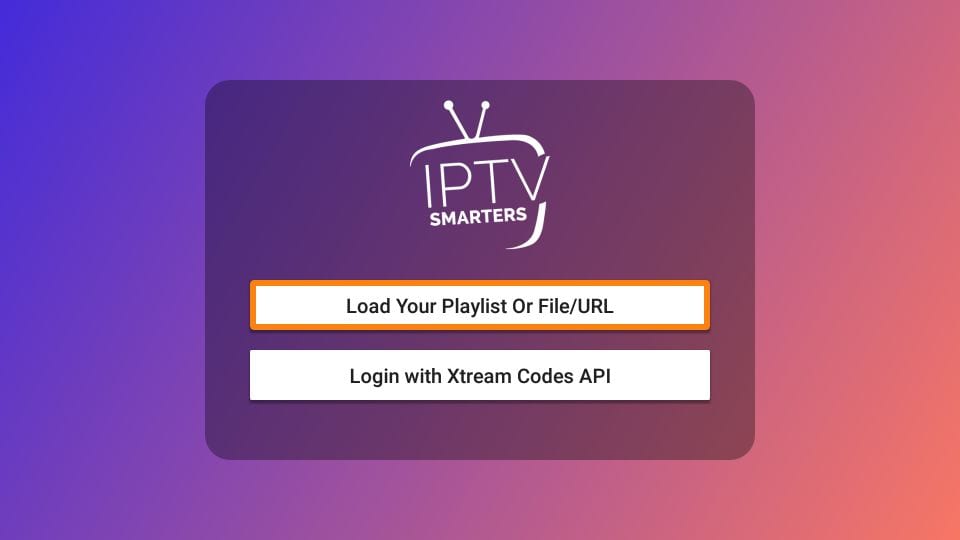
6. Enter the M3U URL of C+ IPTV and tap on Add User.
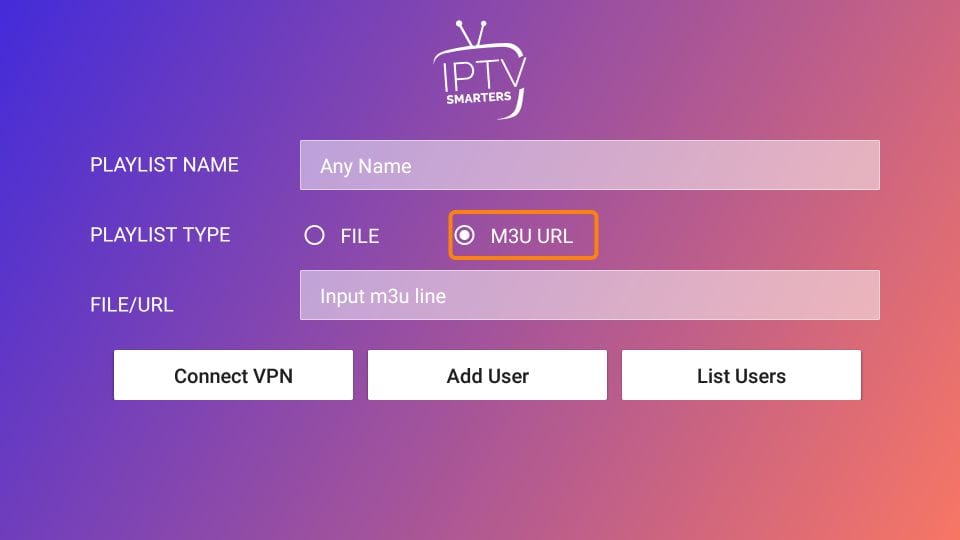
7. Now, you can watch 100+ live channels.
How to Watch C+ IPTV on Firestick
1. Press the Home button on your Fire TV remote to return to the main menu.
2. Select the Find tab on the home screen of the Fire TV.
3. Under the Find tab, select the Search tile.
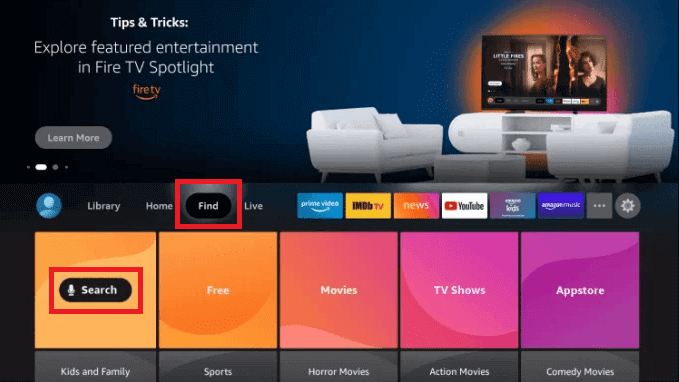
4. In the Search Box, type Downloader using the Virtual keyboard.
5. Now, the search result will be displayed. Select the Downloader from it.
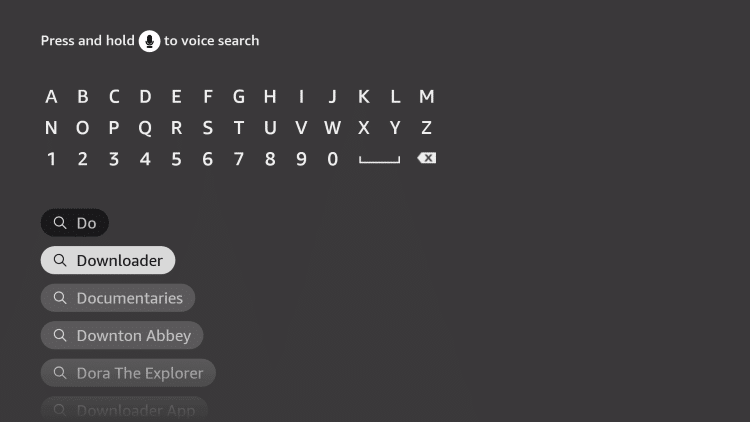
6. Select the Download button to install the Downloader on your Firestick.
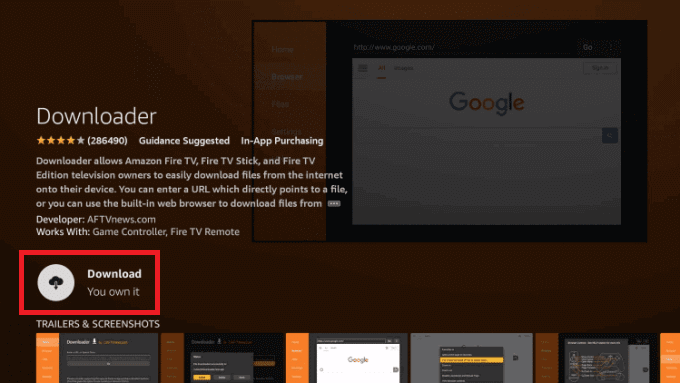
7. Then, on the Home screen of your Firestick, open the Settings.
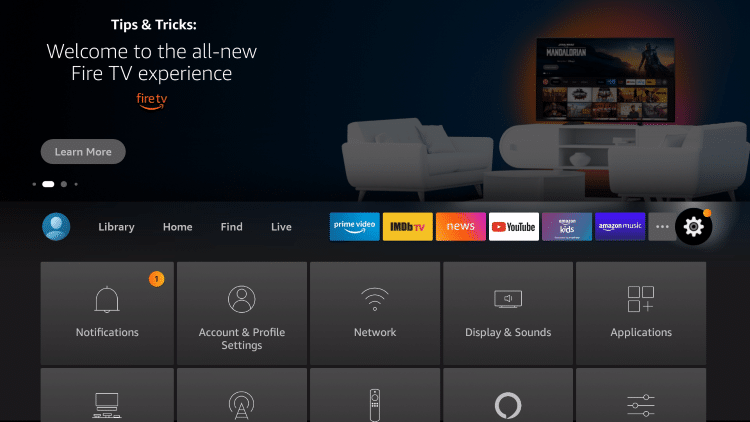
8. Select My Fire TV.
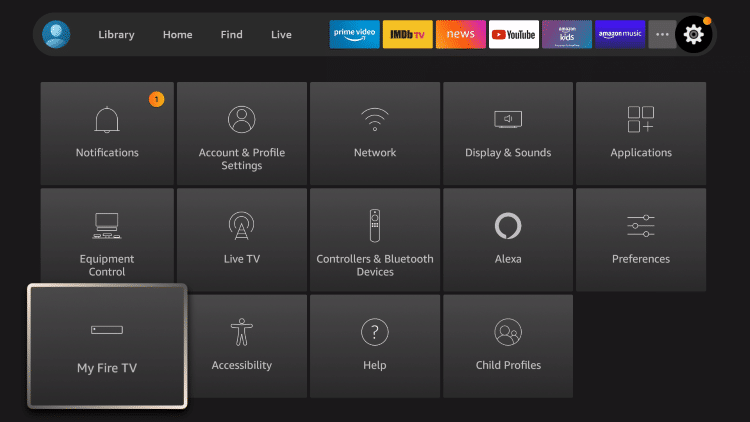
9. Then, select the Developer Options.
10. Now, select Install Unknown Apps from the Developer Options.
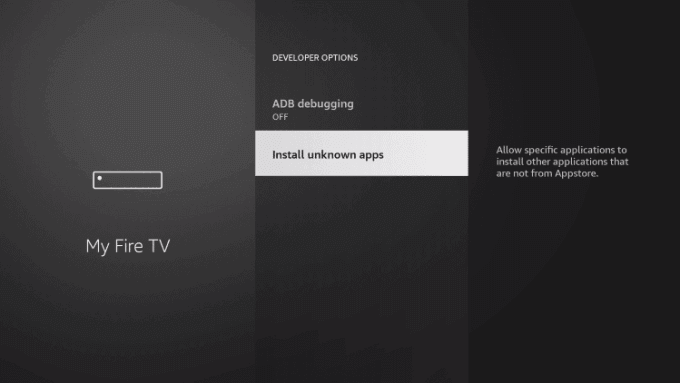
11. Select the Downloader and turn on the toggle.
12. Now, you have successfully allowed the installation of unknown apps other than the Amazon Store.
13. Launch the Downloader after installation.
14. Select the URL Box.
15. Enter the URL of Perfect Player IPTV.
16. Select the Go button to install the Perfect Player IPTV.
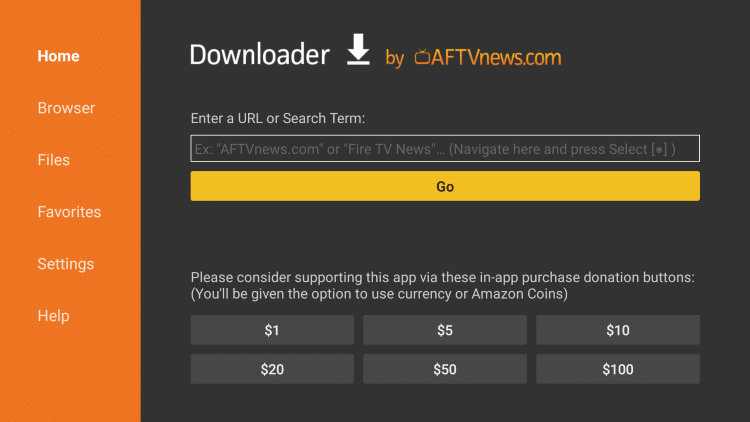
17. Launch the Perfect Player IPTV.
18. Select Settings > General > Playlist.
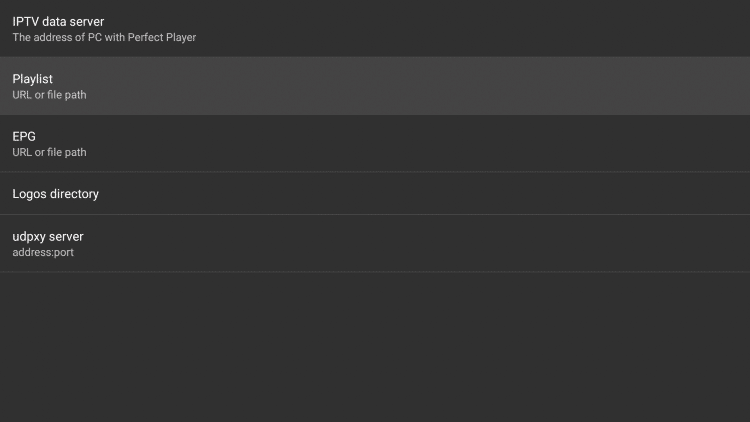
19. Add the M3U URL of the C+ IPTV.
20. Return to the main menu.
21. Now, you can message “Playlist Update Started”.
22. Then, you can see the list of channels updated on the left side of the pane.
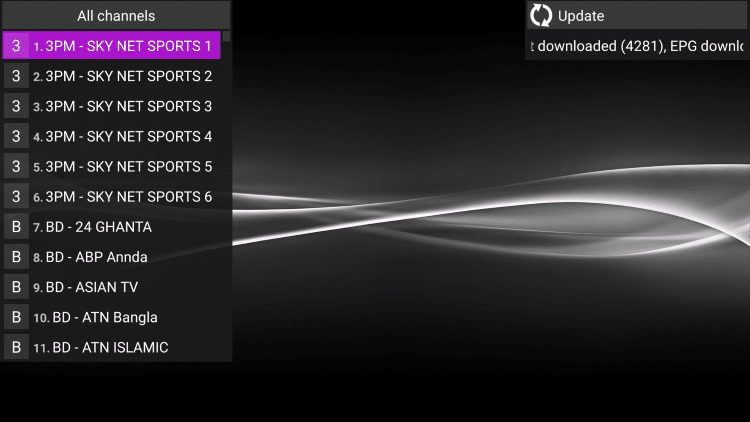
23. Now, select any channel to watch it on your Firestick.
How to Watch C+ IPTV on Smart TV
1. Install the Smart IPTV on the App Store of LG or Samsung Smart TV.
2. Launch the Smart IPTV after installation and note down the MAC address of the Samsung or LG Smart TV.
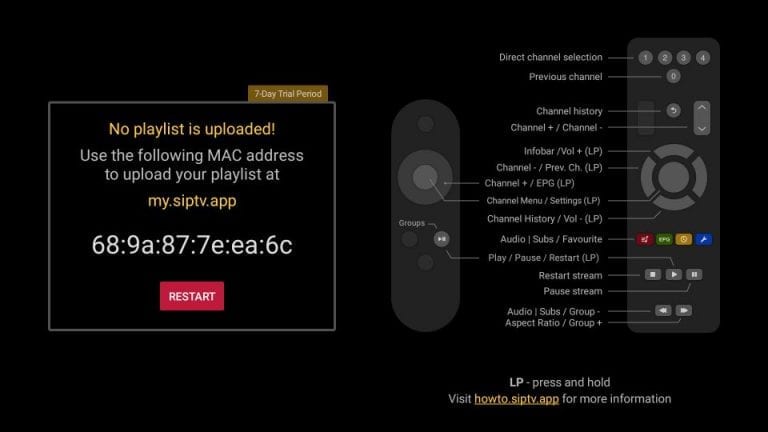
3. On any other smart device, open a browser.
4. Visit the Smart IPTV website on any web browser.
5. Enter the MAC address and M3U URL of C+ IPTV on the respective boxes.
6. Select the Send button.
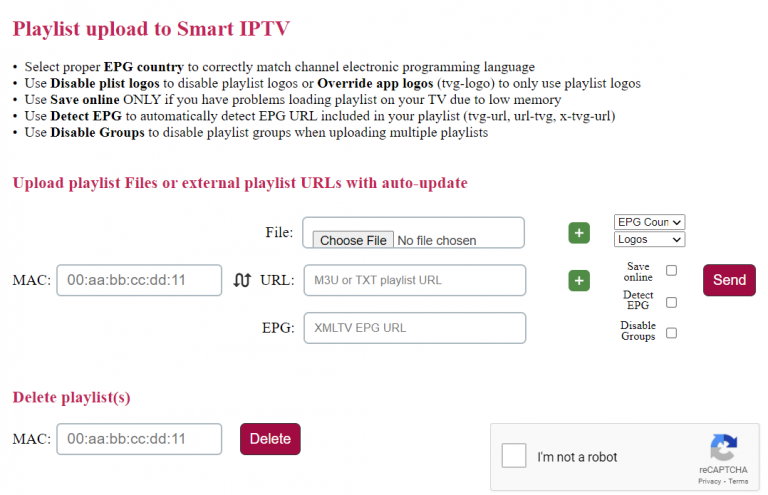
7. Now, restart the Smart IPTV on Samsung or LG Smart TV.
8. Then, enjoy watching your favorite channels.
Wrapping Up
C+ IPTV is a smart choice for IPTV users as you will be provided with free channels and will not be charged to access their platform. So, you can check a glance at their service. They offer their content for free. If you are a beginner to the IPTV universe, you can take one step forward by choosing this IPTV Provider.



















Leave a Review