Lion IPTV offers Live TV and VOD content for a reasonable subscription price. It is a standalone service with the best load-balancing servers for good server uptime.
If you want to enjoy a smooth streaming experience with no service lags, choose this IPTV. With this IPTV, you can watch live TV channels from different genres, such as News, Kids, Movies, etc.
The added advantage is this IPTV is that it lets you stream PPV and live sports events. It is possible to stream the IPTV content on 2 devices simultaneously.
The IPTV offers stable servers, and it makes sure there is no freezing when streaming. Since the Lion IPTV doesn’t own APK, you can access it using external players like TiviMate IPTV Player and the Perfect Player IPTV app.
Key Specs
- No. of Channels: 7,000 channels
- On-demand Content: 8,000 VOD titles, including movies and TV shows
- Supported Devices: Android, Windows or Mac PC, Firestick, MAG, Enigma, and Smart TV.
- EPG Support: Yes
- Free Trial: 12-hour free trial
- Payment Options: Paypal, Credit/Debit Card, Bitcoin, etc
Is Lion IPTV Legal?
No. Lion IPTV is illegal to use.
Speaking about the legality of an IPTV provider is a controversial topic, or rather IPTVs reliability is hard to determine. IPTV services with licensed content are considered legal and safe, whereas those unverified IPTVs hold copyrighted content that isn’t safe to stream on your device. In addition, some IPTVs are geo-blocked and can’t be accessed in other regions.
With the help of a VPN, it is possible to stream IPTV content without any geo-restrictions. A VPN will also benefit you with secure networking and data privacy while hiding your IP address for anonymous streaming of IPTV or to keep you away from hackers. Here, we suggest NordVPN, the best VPN for IPTV streaming in the market, with rich features and stable connectivity.
How to Sign Up for Lion IPTV
Go to the Lion IPTV‘s official website or click here. Choose the subscription plan below and click Order Now button. Enter the necessary details, and choose a payment method from PayPal, Credit payment, or Crypto payment. On successful payment completion, users will receive an email with the IPTV login credentials, such as M3U URL.

Pricing
The Lion IPTV is a premium service, and users can choose from a variety of subscription plans as listed in the table. The benefit of using this IPTV is it includes a 12-hour free trial
| Subscription Plan | One Connection | Two Connections |
| 3 Months | €7.99 | €14.99 |
| 6 Months | €11.99 | €21.99 |
| 12 Months | €19.99 | €35.99 |
How to Login to Lion IPTV?
Check out your email inbox for the login details. Launch any best IPTV players for iPhone to enter the Lion IPTV username and password to stream the desired content.
How to Stream Lion IPTV on Streaming Devices
It can be accessed on multiple devices, such as
- Android devices
- Windows and Mac PC
- iOS
- Firestick
- Android Smart TV
- Kodi
- MAG
- Formuler
- Enigma
Install Lion IPTV on Android Devices
There is no official Lion IPTV app in the Google Play Store. So, install an IPTV Player and access the IPTV provider’s channel playlist.
1. Open Google Play Store on Android and click Search Bar.
2. Search for the TiviMate IPTV Player and choose the Tivimate app on Play Store.
3. Click the Install button and click Open to launch the TiviMate IPTV Player app.
4. Sign in to the app with the IPTV credentials to stream channels.

Watch Lion IPTV on Windows and Mac PC
You can stream this IPTV on Windows and Mac PCs via an IPTV Player app. Install Bluestacks from its official website on your PC and proceed.
1. Open BlueStacks on your Windows/Mac PC and log in using your Google Account username & password.
2. Launch Google Play Store > Click the Search bar > Find IPTV Blink Player.

3. Click Install to download and select Open to launch IPTV Blink Player on your PC.
4. Open the app and enter the M3U playlist of the Lion IPTV provider to sign in.
5. Load the Lion IPTV channel playlist to stream the IPTV on PC.
Install Lion IPTV on iOS Devices
1. Launch the App Store on your iPhone/iPad.
2. Search for IPTVX on App Store and select the Get button.

3. Launch the IPTVX Player app after the installation.
4. Now, enter the login details of Lion IPTV, such as the M3U URL.
5. Select any content and start watching it on your iOS device.
Get Lion IPTV on Firestick
Pre-Requisite:
To Install Downloader on Fire TV:
On Fire TV home, select Find tab > Search tile > Search Downloader > Click Get/Download.
To Enable Unknown Sources on Firestick:
Navigate to Firestick Settings > My Fire TV > Developer Options > Install Unknown Apps > Select Downloader.
1. Launch Downloader on Firestick and select Home Tab from the left pane.
2. Enter the URL of the IPTV Stalker Player APK URL and click GO.

3. Click Install, followed by the Open button to launch the IPTV Stalker Player.
4. Enter the Mac address and Playlists URL of the IPTV service.
5. Then, tap on the Additional Settings checkbox and enter the remaining credentials of the IPTV to finish the sign-in process.
6. After signing in, choose any channel from the channel list and start streaming the TV channels.
Install Lion IPTV on Android TV
To install the APK file of the IPTV Player,
1. Enable unknown sources on your Android TV to install apps from third-party sources.
Go to Android TV Settings > Select Device Preferences > Choose Security & Restrictions > Unknown Sources.
2. Go to the web browser on your PC, and download the latest version of the Perfect Player IPTV APK file.
3. Copy the APK file on the USB and connect it to your TV.

4. Open File Manager on TV to install the APK file of the Perfect Player IPTV and select Open.
4. Login and play the IPTV content or playlist of your choice on your Android TV.
Watch Lion IPTV on Kodi
Kodi users can stream Lion IPTV on any of the compatible devices with the help of the PVR IPTV Simple Client Addon.
1. Launch the Kodi app > click the TV option on the left panel.
2. Select Enter add-on browser > PVR IPTV Simple Client add-on.
3. Click Configure > General. Select the Location option to choose Remote Path (Internet Address) option.
4. Select the OK > choose the M3U Play List URL.
5. Enter the M3U Play List URL and select the OK button.
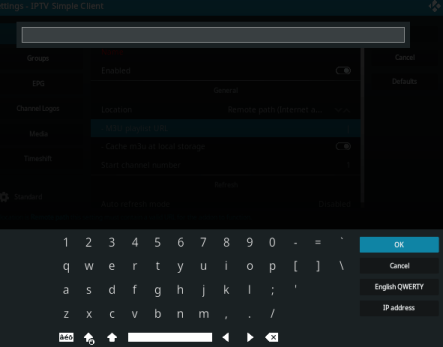
6. Select Enable > Channels to load the TV channels using the M3U file and stream IPTV on Kodi.
Stream Lion IPTV on MAG Devices
1. Turn on the MAG device to open Settings > System Settings.
2. Choose Servers > click Portals.
3. Enter the Portal Name and paste the Lion IPTV M3U URL.

4. Click the Save option to load the TV channel playlist from the provider.
Watch Lion IPTV on Formuler
1. On your Formuler, launch the MyTVOnline app.
2. Note the MAC address > choose Add Portal > enter Portal name.
3. Enter the M3U URL link in the Portal URL field > click Connect.
4. Watch Lion IPTV on your Forumuler.
Watch Lion IPTV on Enigma
1. Launch a browser on the PC to visit the Putty website (putty.org).
2. Download and install the software on your PC.
3. Note the IP Address shown and launch Putty Software.
4. Now enter the IP address and change the connection to Telnet.

5. Input the Lion IPTV login details and select Open.
6. Restart the Enigma device and access the IPTV channel Playlist.
Alternatives
The following are the best alternatives for Lion IPTV that you can give a try on. They will work for you in case of Lion IPTV is not working or if it is currently down.
Xtremity IPTV

Xtremity IPTV is the best alternative to Lion IPTV. It includes 10,000 live TV with movies and TV shows. The service doesn’t offer any free trial and the subscription costs $15. Additionally, it supports streaming IPTV content on 6. It even supports external players such as IPTV Smarters and iPlay TV.
IPTV Trends

IPTV Trends is another premium IPTV service provider with 19,000 live TV and 10,000 VOD content. It offers a 1-day paid trial and the subscription costs $18.99. It supports streaming IPTV content on 5. Additionally, it even supports external players such as XCIPTVPlayer and Gecko IPTV Player.
Fit IPTV

Fit IPTV is one of the premium IPTV service providers, and it includes 8,000 live TV and 2,000 VOD content. It offers 2 days of free trial and costs $9. It supports streaming IPTV content on a single device. Additionally, it even supports external players such as OTT Player and Flex IPTV.
Review
Lion IPTV is one of the uprising IPTV services with over 7,000 channels and SD, HD, and FHD resolution support. With cool features like catch-up and smart routing, you will get an enhanced IPTV streaming experience. The service offers 24/7 customer support by dealing with customers in online portals like Skype and Telegram. To spend your free time with classy entertainment, this IPTV would be a worthy choice.




















Leave a Review