The Sports HD addon is a specialized sports addon for Kodi. The IPTV addon offers popular sporting events like football, baseball, basketball, and more. This sports addon has the same creator as the Sports 365 addon. Users can stream their favorite sports events in high definition. The IPTV addon is available in a third-party repository called the Bugatsinho repository.
Features
- The sports addon combines live sports events from popular websites.
- The app interface has different sections named LIVE EVENTS, SPORTS, BEST LEAGUES, and Settings.
- It is the best IPTV Kodi addon to stream live streaming of sports.
- Users can find the schedule for various sports events on the addon interface.
Is Sports HD Addon Legal?
No. The Sports HD addon streams live sports events from various websites. However, the service provides IPTV content without any copyrights. Moreover, accessing this IPTV content can put streaming devices at risk of being attacked by hackers. Premium VPN services like NordVPN or Express VPN offer the ultimate online security for subscribers. When watching internet streaming content, make sure the VPN is activated.
How to Install Sports HD Addon
The process of getting the Sports HD addon involves 2 simple steps:
Install the Sports HD Addon Repository
The first step towards installing the addon is to install its repository.
1. Launch the Kodi app and open the Settings menu.
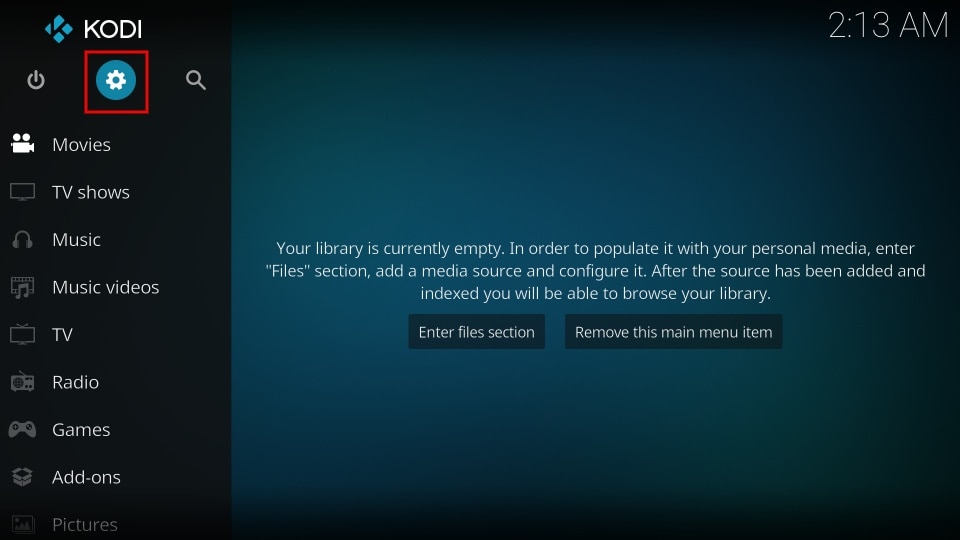
2. Select System and choose the Add-ons option from the left side of the screen.
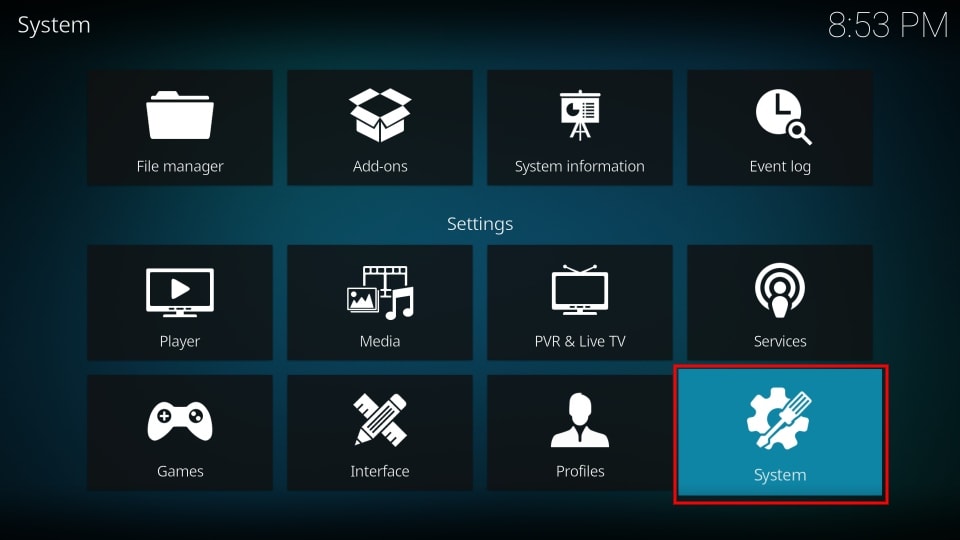
3. Click Unknown sources and select the Yes option in the pop-up menu.
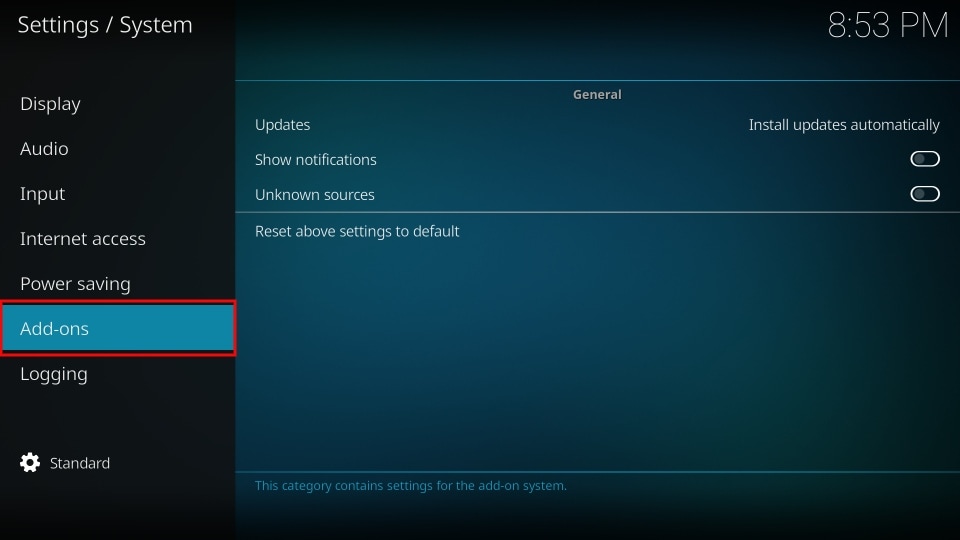
4. From the System page, select the File manager tile.
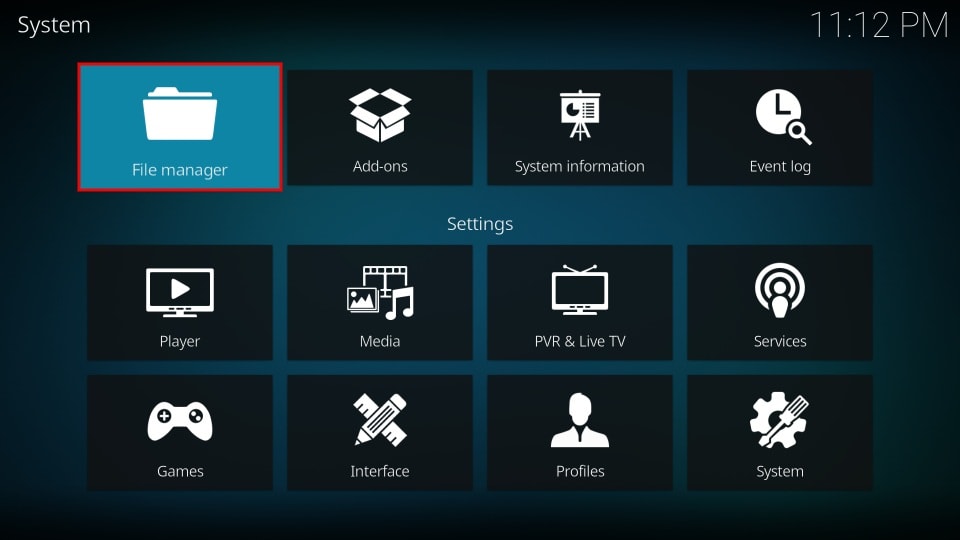
5. Choose Add source and select the URL bar.
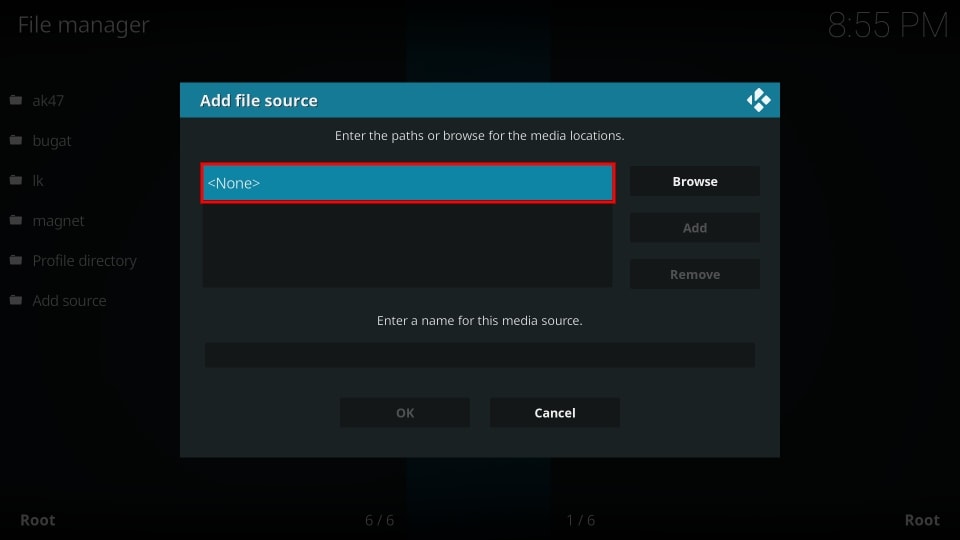
6. Using the on-screen keyboard, type in https://bugatsinho.github.io/repo/.
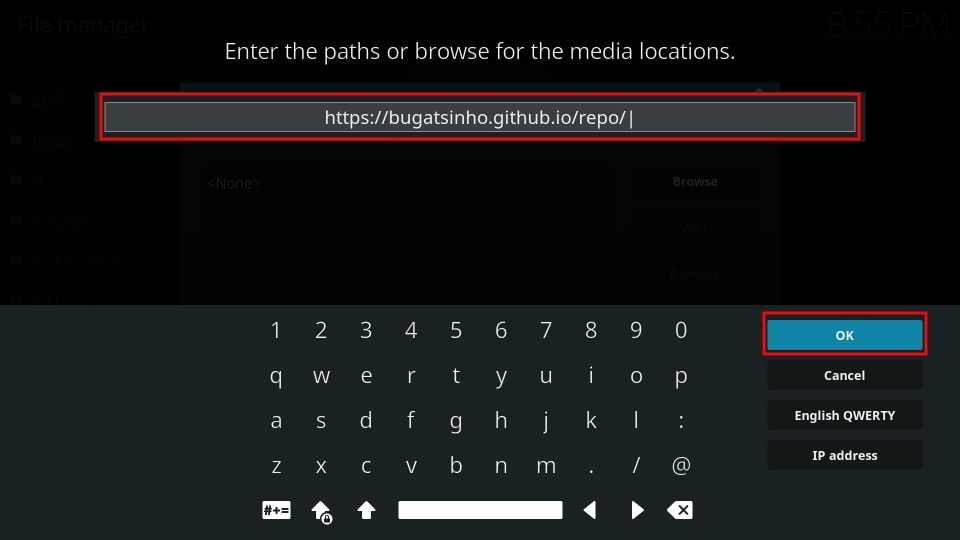
7. Click OK and enter the name of the media source as bugatsinho.
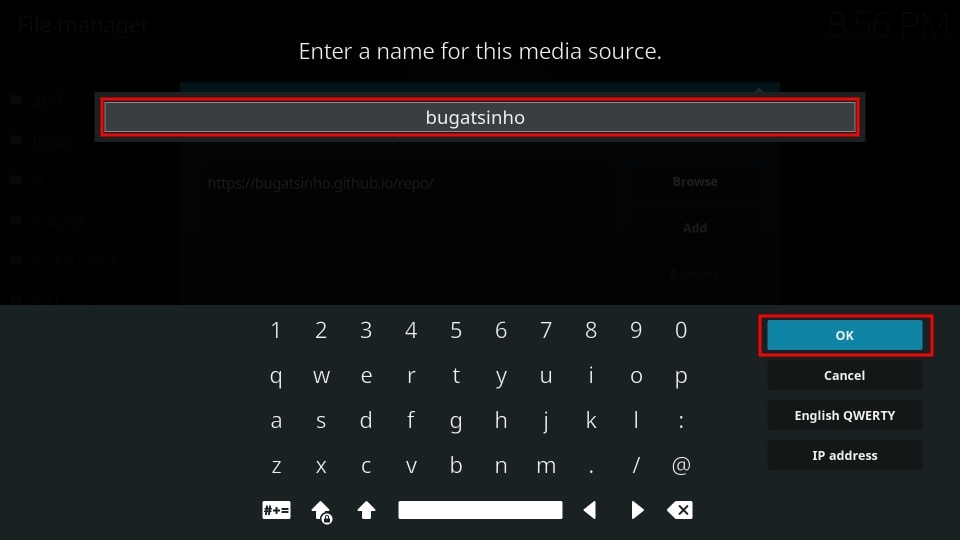
8. Further, select the OK option.
9. Launch the Kodi home screen and open Settings.
10. Select Add-ons and select Install from zip file.
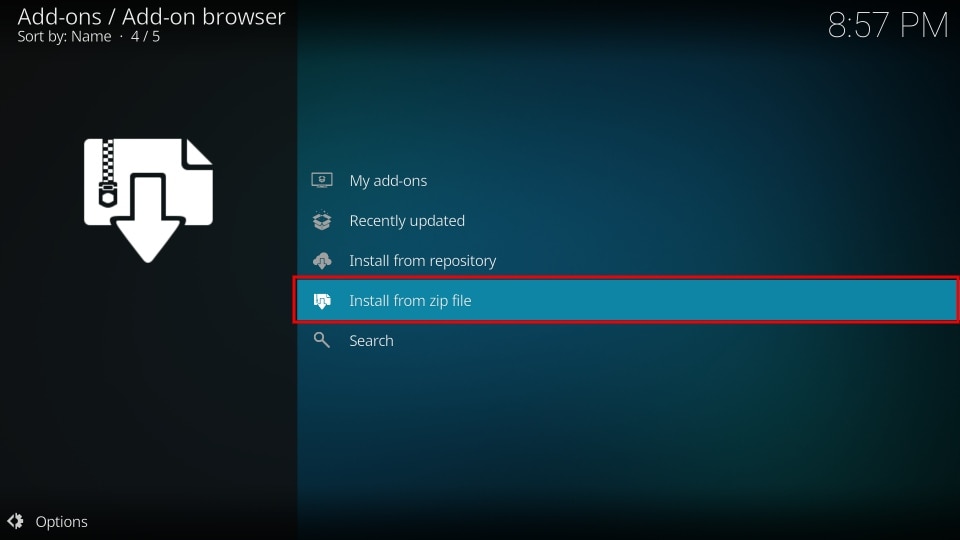
11. If you get a prompt on your screen, click Yes.
12. Choose bugatsinho and select repository.bugatsinho-2.5.zip.
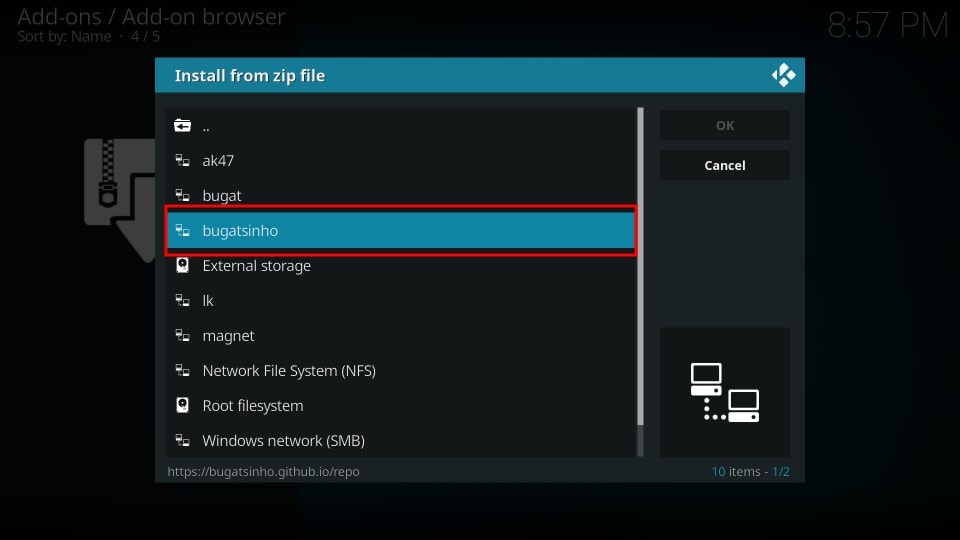
13. Users can see a message notifying users that the Bugatsinho repository was installed.
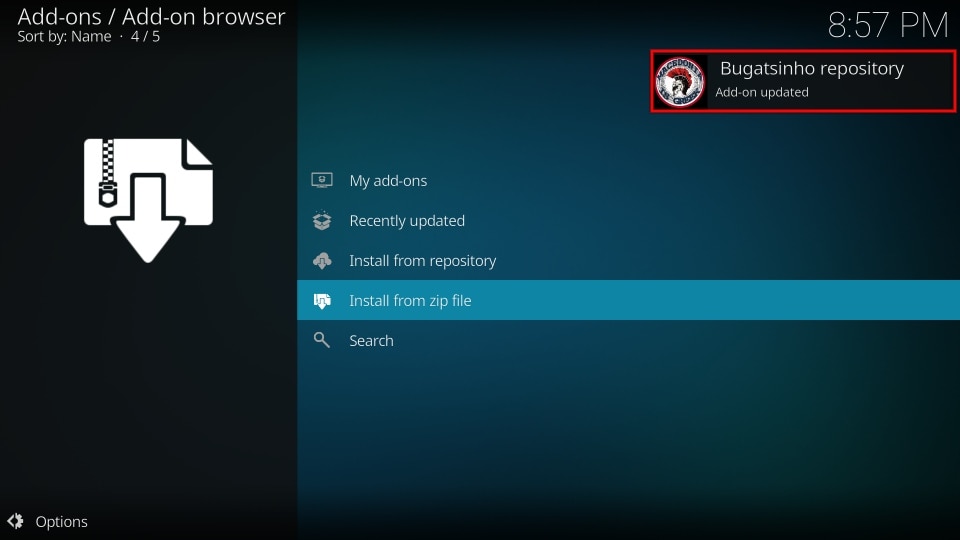
Install the Sports HD Addon
After installing the repository, getting the sports addon is straightforward.
1. After installing the repository, select the Install from repository option.
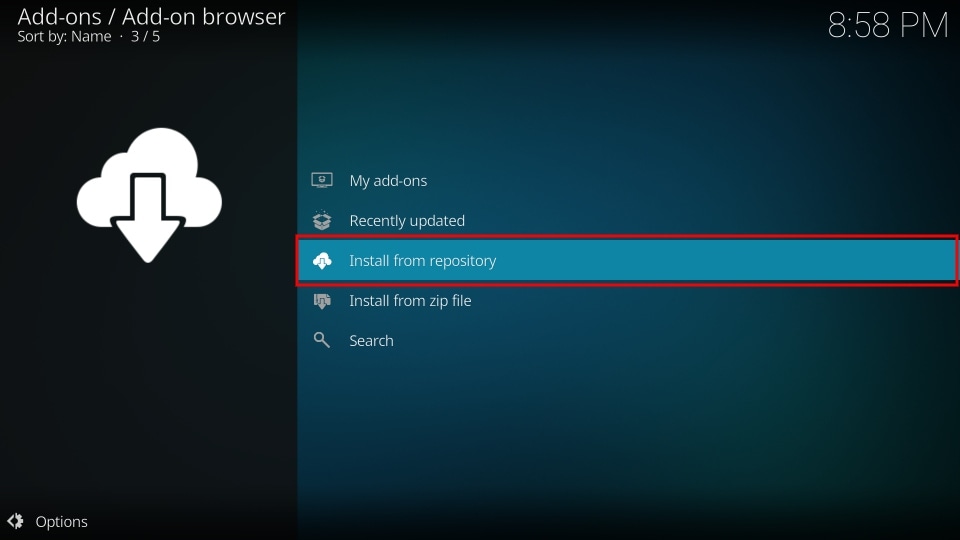
2. Select the Bugatsinho repository.
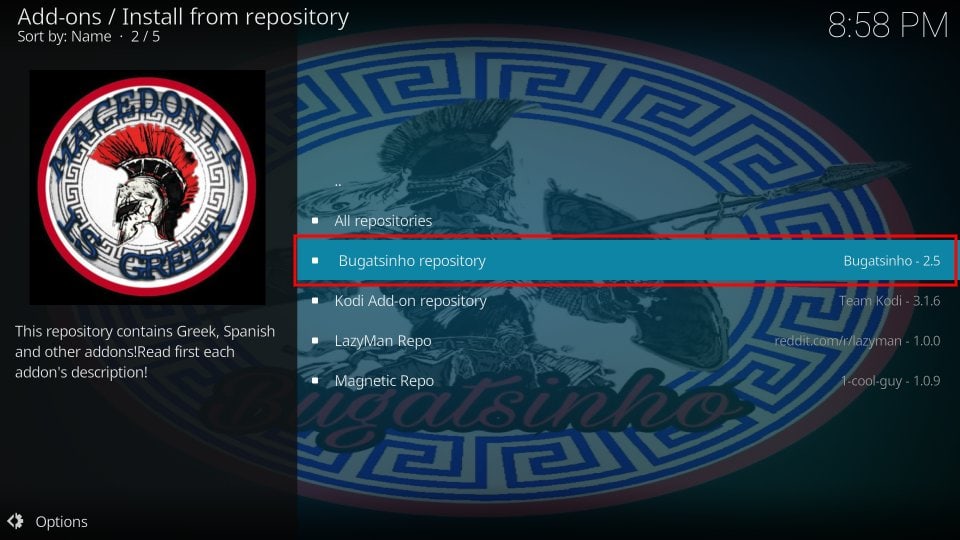
3. Click Video add-ons and select the SportHD addon.
3. Select Install to install the addon.
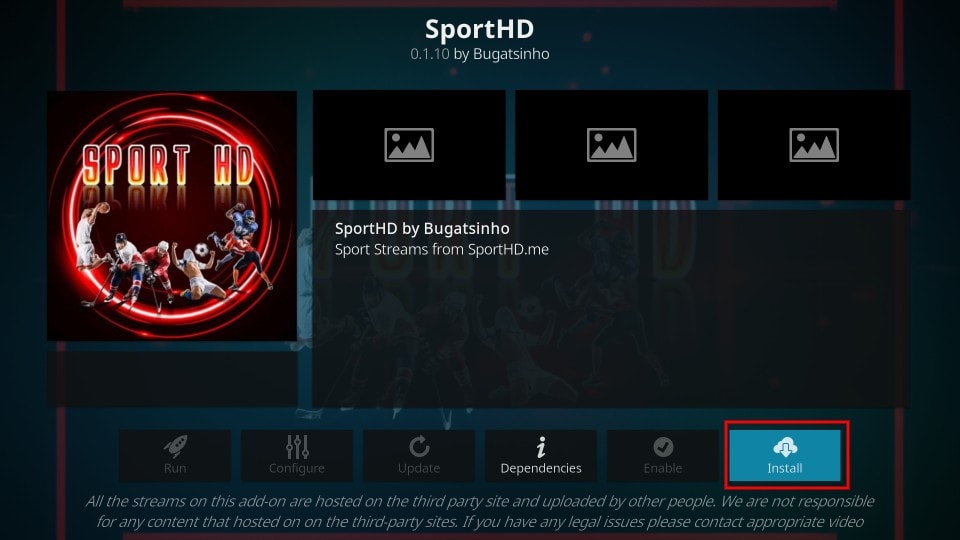
4. If you get a pop-up message, click OK.
5. Wait for the addon to be installed on Kodi.
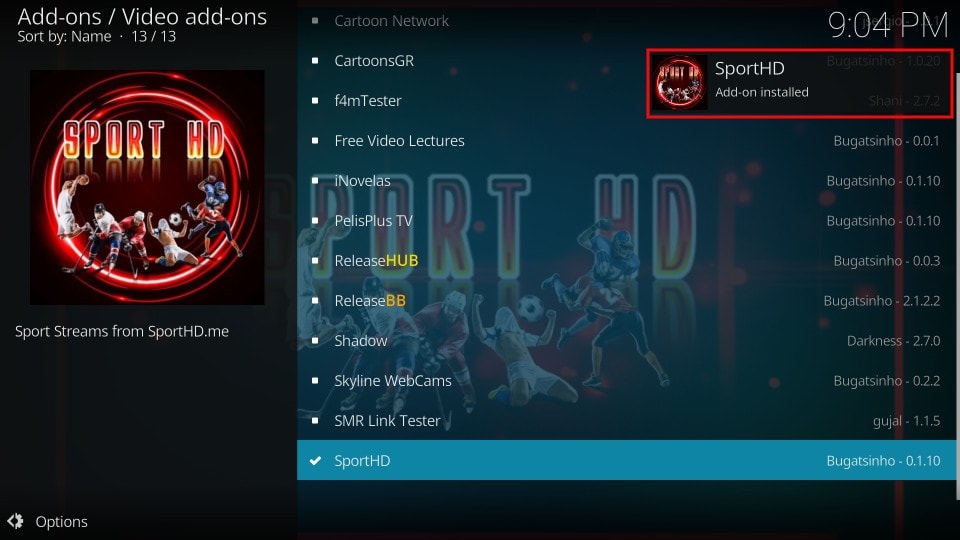
6. Launch the addon and start watching popular sports events.
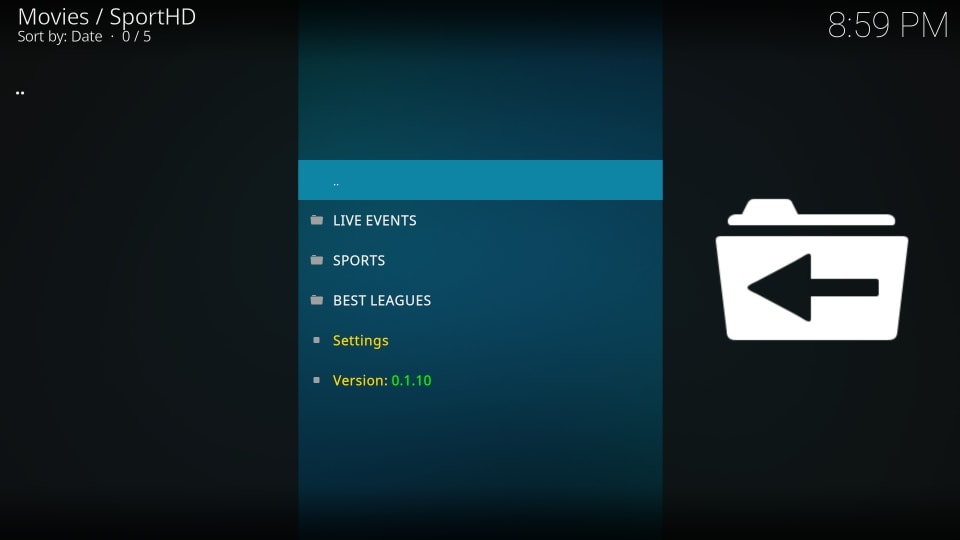
How to Fix Sports HD Addon Not Working
Streaming IPTV content from Kodi might include some streaming errors. When you stream sports on Kodi using the Sports HD addon, you may come across streaming issues like buffering or freezing.
Update the Addon
Users of the sports Kodi addon can fix streaming issues with a simple update.
1. Launch the Kodi home screen and select the Addons option.
2. Select Install From Repository.
3. Long-press the Sports HD Addon and choose the Information option.
4. Further, choose the Auto-Update option.

Uninstall and Re-install the Addon
Uninstalling the Kodi addon and re-installing it is a simple measure towards fixing the streaming issue.
1. In the Kodi home screen, launch Settings and select Addons.
2. Click Install From Repository and long press the Sports HD Addon.
3. Choose the Information option and click Uninstall.
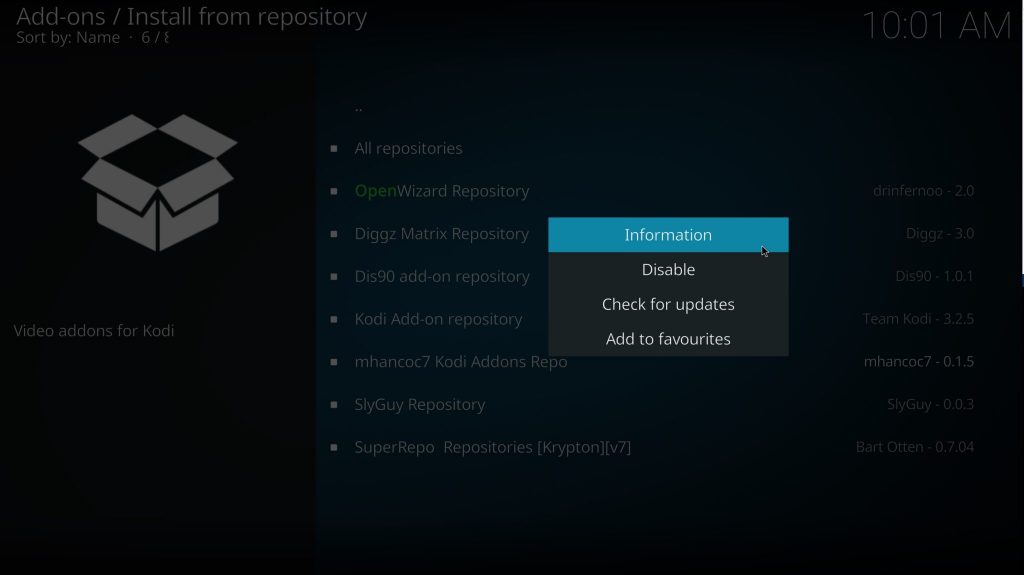
4. This will remove the addon, and users can re-install it.
Clear Kodi Cache
You should clear their cache on Kodi when you encounter streaming issues. Clearing the Kodi cache is one of the best troubleshooting methods for fixing the issue.
1. Open the Sports HD Addon on Kodi and click the Tools option.
2. Click Clear Cache and select the Yes option.
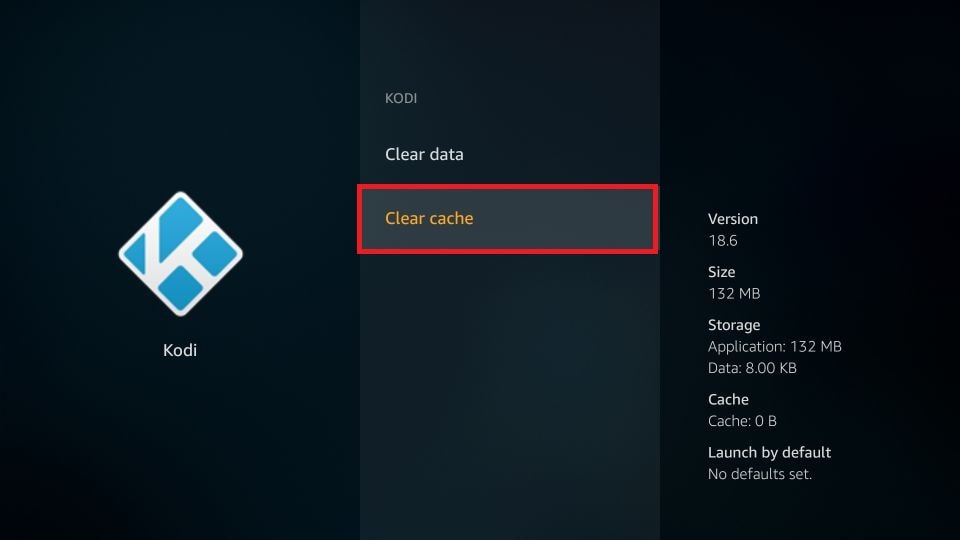
3. Launch the Kodi Tools menu.
4. Select Clear Providers and click Yes.
Alternatives
Sports HD addon is not the only sports streaming addon for Kodi. Try these sports streaming add-ons on Kodi as well.
Mad Titan Sports Addon
Mad Titan Sports addon is a Kodi addon solely focused on streaming sports. Using this sports addon, users can view well-known sporting events. Therefore, it can be an efficient replacement for Sports HD. It offers content from numerous sports like football, hockey, basketball, baseball, and others.
The Crew
The Crew Kodi addon might not be an addon that focuses exclusively on streaming sports events. However, it offers an impressive broadcast for sporting events. Apart from sports, it streams IPTV content in various categories like movies, TV shows, kids, stand-up comedians, and more content. To stream sports events without difficulty, the addon categorizes IPTV content based on sports.
SportsDevil
SportsDevil Addon is a free and simple Kodi addon. It streams popular sports events like the NFL, NBA, NHL, UFC, and English Premier League. The addon makes sure that users can access sports without any pauses.
The SportHD addon is a simple IPTV addon for streaming live sports events. It offers various links to stream sporting events just before the events start streaming. The sports streaming addon provides users the feature to filter the list of sports leagues. Users can find details about the sport’s name, schedule, and teams in the app interface. Without any doubt, this addon is the ultimate sports streaming Kodi addon.



















Leave a Review