BBC iPlayer is an application that allows you to watch all BBC programmes on your phone or computer. The BBC iPlayer app is a UK-based application that is available for users in the United Kingdom. On using BBC iPlayer, you will be able to watch all the latest TV shows and movies that are telecasted on the BBC network. This application is available for most platforms like Android, iPhone, Windows, Amazon Fire TV Stick, and much more. You can also use Chromecast on BBC iPlayer to cast the application to the TV.
How to use Chromecast on BBC iPlayer
Follow the steps below to use Chromecast on BBC iPlayer:
Note: Take your Chromecast and plug in the device to the HDMI port of your television. Now connect Chromecast and the device through which you are casting to the same WiFi network.
Related: How to Chromecast Smart IPTV to TV
Steps to use Chromecast on BBC iPlayer
1. Open BBC iPlayer on your Android/iPhone.
2. Start playing the video which you want to cast to the TV.
3. You will find the “Cast” icon on the top right corner of your video player.
4. Click on the “Cast” icon.
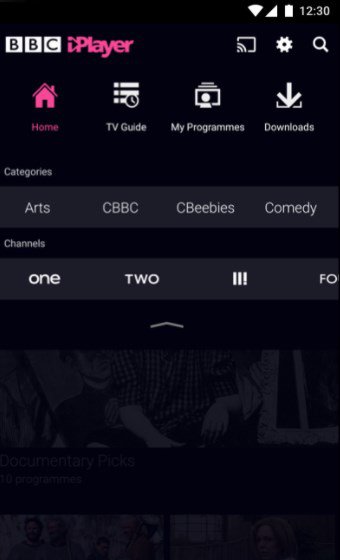
5. The app will search for the available devices which are ready to cast and displays them.
6. Click on the Chromecast device name to which you want to cast.
Once you have selected the device, the app will start syncing with the Chromecast and displays the video on your TV. You can use your phone as a Chromecast remote and use it to play/pause and to adjust the volume as well.
Alternative Method
You can also use your desktop to cast BBC iPlayer contents to TV. Here are the alternative steps to cast the application:
1. Open “https://www.bbc.co.uk/iplayer” on your desktop using the Chrome browser.
2. Tap on the menu icon and click on the cast button.
3. The browser will search for the available devices.
4. Click on the sources button and select “Cast Tab“.
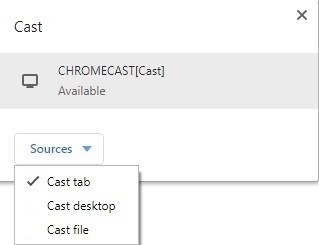
5. Now click on the device name to cast the particular tab on the TV.
This is an alternative method that can be used on Windows and Mac PCs.
Related: How to cast IPTV on Chromecast
Conclusion
The above are the two different methods that can be used to Chromecast BBC iPlayer to your TV. By casting BBC iPlayer, you can watch all the latest shows and movies on your TV easily. If you have any comments or queries, drop them in the below comment section.


















Leave a Review