Jadoo TV is a subscription-based IPTV app. It streams more than 1500 live channels and millions of hours of on-demand content. Users are required to pay premium fees to access its content. It offers 30 days free trial to new users. Media are categorized under different categories like Movies, Music, Kids, Entertainment, Comedy, News, Sports, and many more. 7 Days catch up TV facility is the key feature of this app. Streaming channels are from different countries and are available in various languages from the world. From the below article to know how to install Jadoo TV on Android TV.
Steps to Install Jadoo TV on Android TV
The below steps will guide you to download Jadoo TV on Android Smart TVs and Android TV boxes.
1. Open the Browser on your Android TV.
2. Navigate to the address bar and enter the Jadoo TV apk link (https://jadootv.com/jadoogo/).
3. Click on the Android app button to download the APK.

4. Select the apk file from the downloaded folder.
5. Click on Install.
6. When the installation is finished, click Open.

7. Select Sign up under Registration for New Users.
8. Enter your name, email ID, mobile number and click the REGISTER button at the bottom.
Note: Login Credentials are sent to your registered Email ID.
9. Here, enter your Login Credentials and click LOGIN.
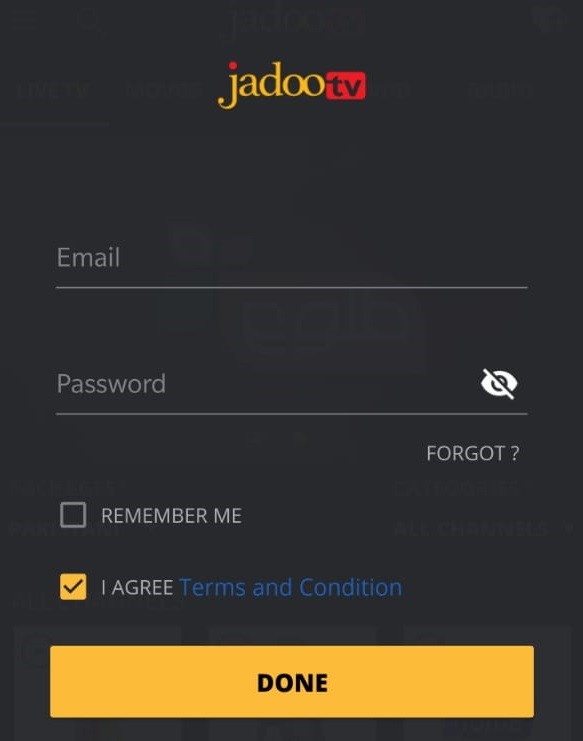
You can follow the same procedure for Android mobiles and tablets.
Related: How to Install Tubi TV on Firestick
Conclusion
The user needs to follow the above instructions to install and access Jadoo TV on Android TV. It is a payment-based streaming application that allows to stream 24\7 live TV, movies, and on-demand shows. It permits two users to use this app simultaneously by using the same login. The TV channels available on various languages around the world include all Indian languages, English, Nepalese, Arabic, Persian, Turkish, and many more.



















Leave a Review