Jadoo TV is a streaming service provider that allows you to watch live Television programs and on-demand videos. It is a subscription-based Television streaming app. The user has to pay the required subscription amount to access it. It offers 30 days free trial to all the new users. It streams movies, 1500+ live channels, and millions of hours of on-demand video content. It streams content from the latest movies and recently aired TV shows to cult classics. You can enjoy the streaming content from India, Pakistan, Afghanistan, Bangladesh, Nepal, Iran, and Middle East countries. Jadoo TV app is available on various platforms includes Android, iOS, Amazon Firestick, and Smart TVs. From the following article, we will guide you to install the Jadoo TV app on Firestick.
Price: $ 4.99 per month / $ 49.99 per year
Steps to Install Jadoo TV on Firestick
Jadoo TV is an official app available on Amazon App Store. It can be directly installed on to the Firestick from its app store.
Step 1: Launch Firestick on your TV.
Step 2: Navigate to the search bar and search for the Jadoo TV app.
Step 3: Click on the Jadoo TV app.
Step 4: Click on the Get button, the app file will start downloading.
Step 5: When the download is completed, click on Open to launch Jadoo TV.
Step 6: Click on Signup under Registration for New Users.
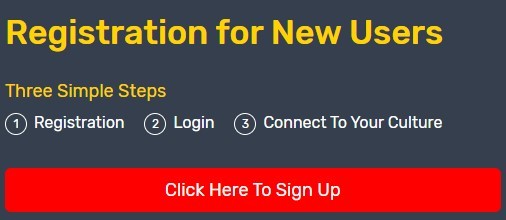
Step 7: Enter your Name, Email ID, and mobile number and click the REGISTER button at the bottom.
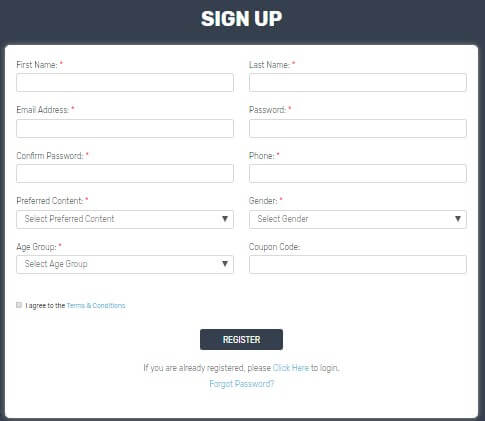
Note: Login credentials are sent to your registered Email ID.
Step 8: Enter your Login Credentials and click LOG IN to access Jadoo TV contents.
Read also: How to Install TeaTV on Firestick
Conclusion
You have to follow the above instructions to install and access the Jadoo TV app on your Amazon Firestick. It allows you to stream live TV, movies, and on-demand content. Jadoo TV permits two users to stream simultaneously by using the same login. It streams channels from many languages around the world includes all Indian languages, English, Nepalese, Arabic, Persian, Turkish, and many more.



















Leave a Review