Cloudnine is one of the premium paid IPTV services that offer unlimited Live TV, VOD, Movies, TV shows, and many more. It has over 40000+ Live TV channels and 75000+ VOD content. All this content is available at a single subscription cost and streamed at 4K video resolution. The IPTV service is accessible on almost all available devices with an easy setup process. In the upcoming article, let’s see how to install, access, and stream Cloudnine IPTV on various devices.
How to Sign Up for Cloudnine IPTV
[1] Go to https://cloudnineiptv.com/shop from your browser.
[2] Choose any of the available plans and click on Choose Plan.
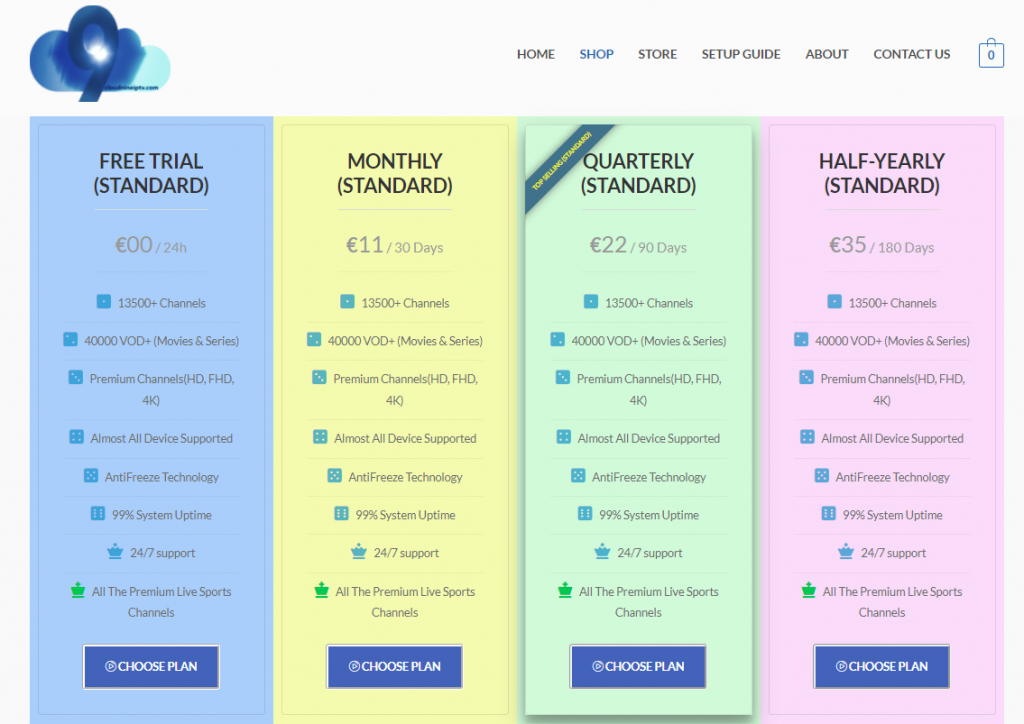
[3] View the complete detail about the plan and click on Add to Cart.
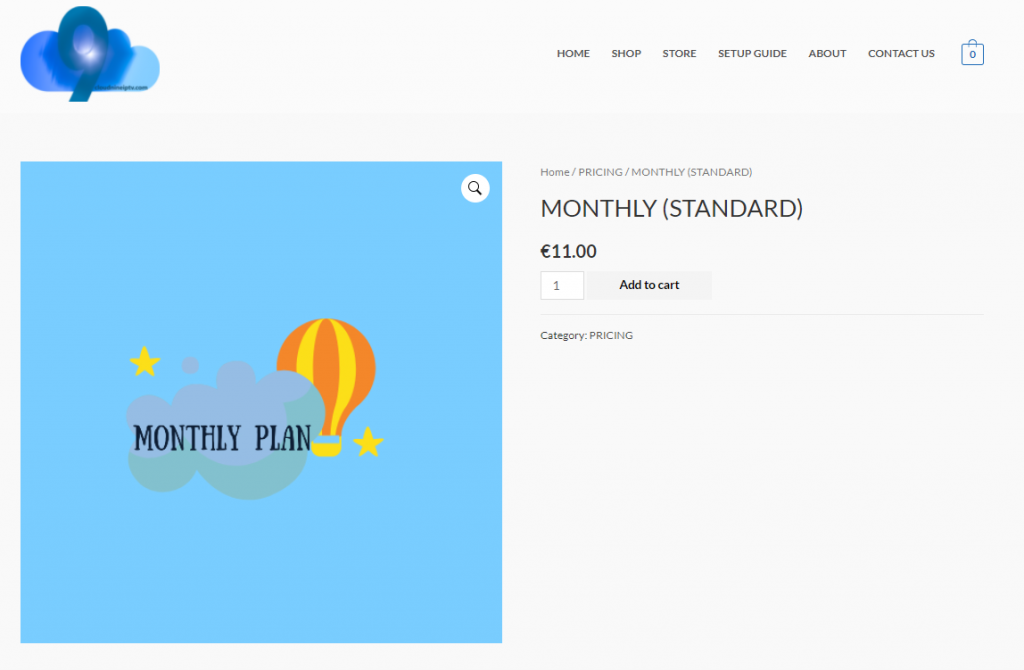
[4] Click on the Cart icon on the top and view the selected plan.
[5] Now, click on Proceed to checkout to continue further.
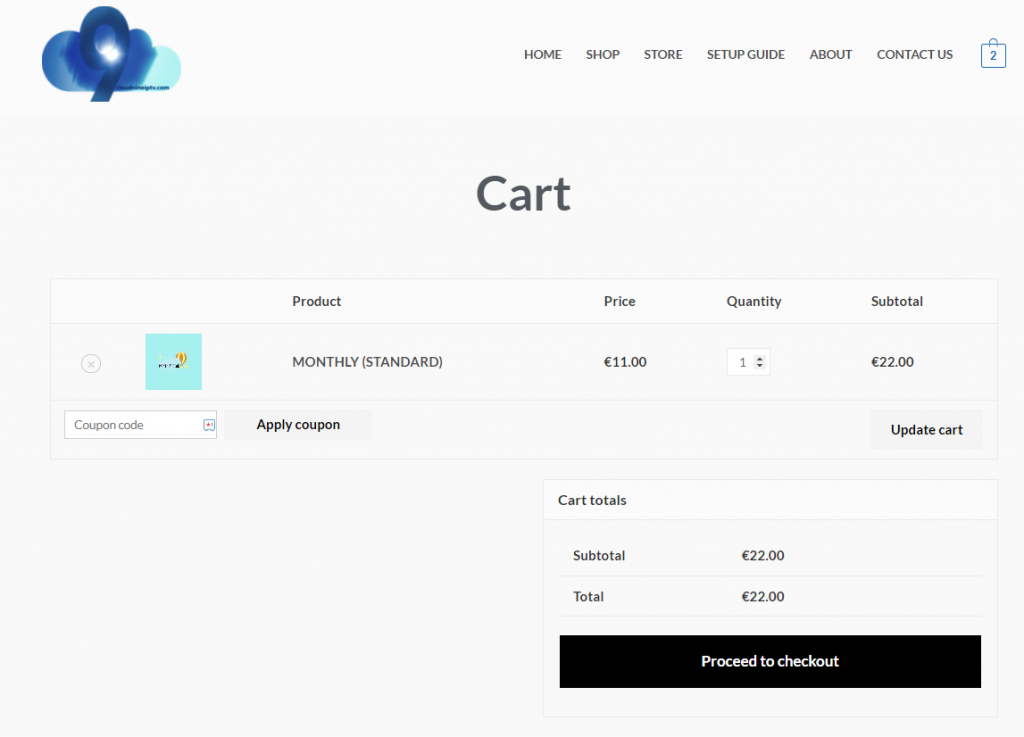
[6] Here, enter all the asked details in the respective field and choose the mode of payment.
[7] Finally, click on Place Order and complete the payment.
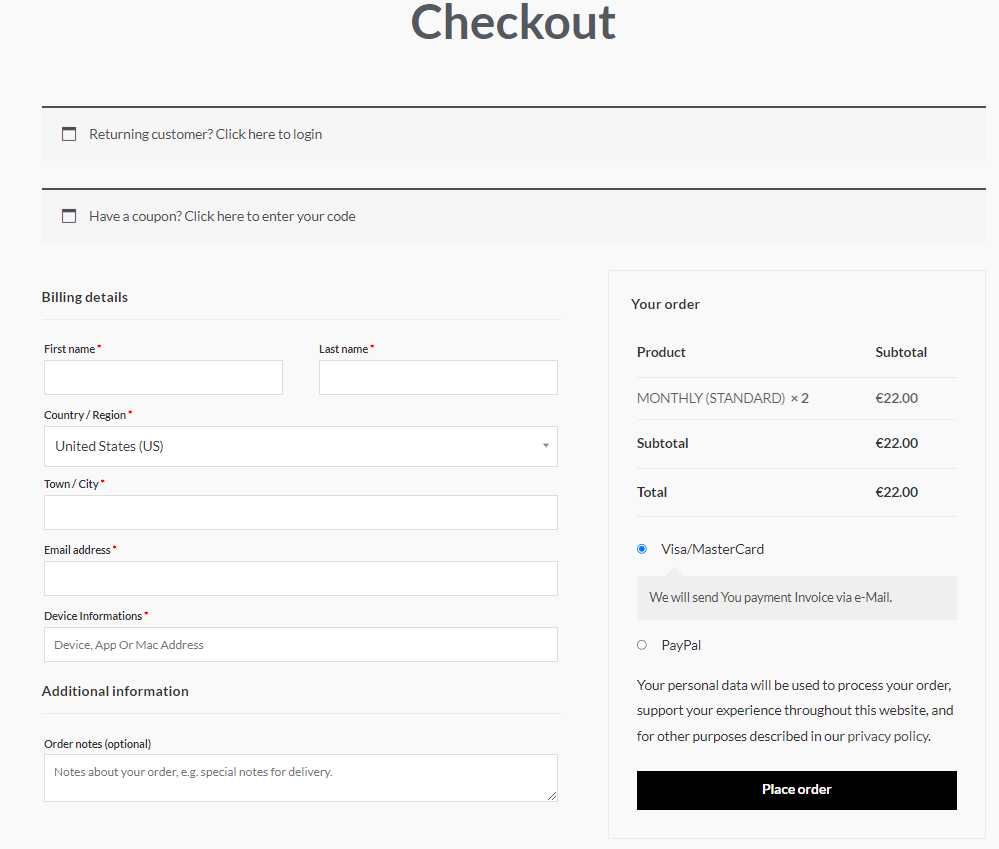
[7] Once the payment is made successfully, you will receive the login credentials via mail.
Related: MegaPlay IPTV: Review, Pricing, & Installation Guide
How to Install Cloudnine IPTV on Smartphone
[1] Open Play Store/App Store on your Android/iOS smartphone.
[2] Search and install GSE Smart IPTV from the Play Store/App Store.
[3] After installation, click on Open to launch the app.
[4] Click on the Hamburger icon on the top left corner.
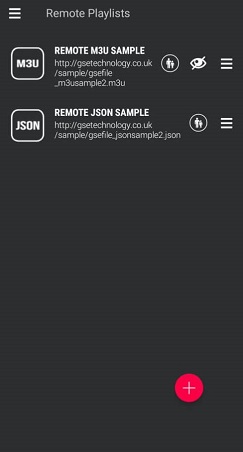
[5] Choose Remote Playlist from the menu.
[6] Tap on Add (+) icon and choose Add M3U URL.
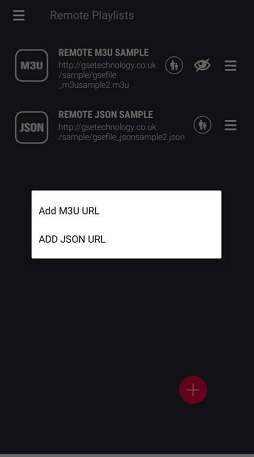
[7] Enter the playlist name and playlist URL.
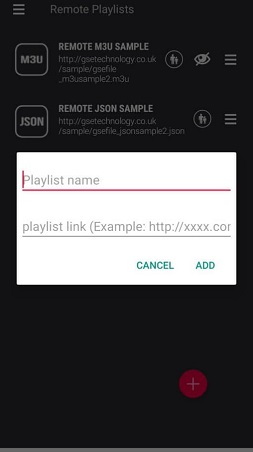
[8] Click on Add to add the playlist in GSE Smart IPTV.
[9] Tap on the playlist to start streaming IPTV on your smartphone.
How to Watch Cloudnine IPTV on PC – Windows and Mac
[1] Download and install the VLC media player from the official website.
[2] Launch VLC media player and click on Media from the menu.
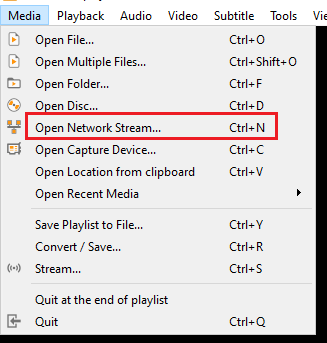
[3] Choose Open Network Stream or click on Ctrl + N.
[4] Under Network, enter the M3U URL in the Network URL tab.
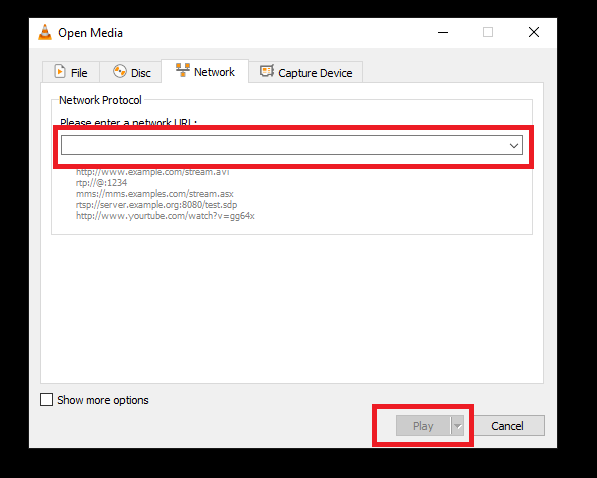
[5] Click on Play to start streaming IPTV on the VLC media player.
How to Stream Cloudnine IPTV on Firestick
[1] Launch Fire TV device and click on the Find option.
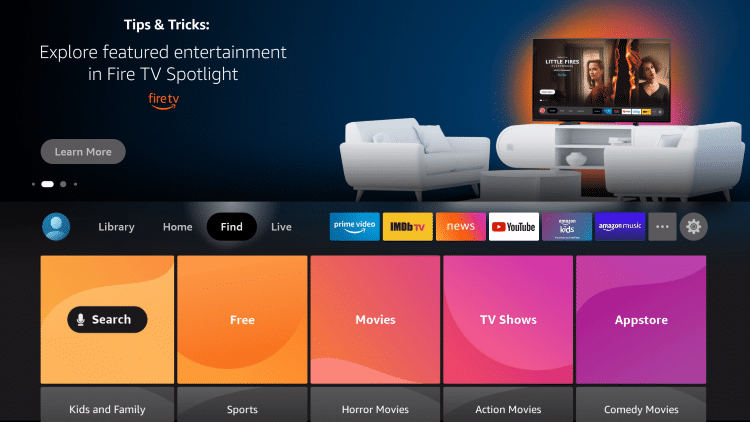
[2] Choose the Search tile and search for VLC for Fire in the App Store.

[3] Click on Download to download and install the app.

[4] After installation, click on Open to launch the app.
[5] Click on Browsing from the left panel.
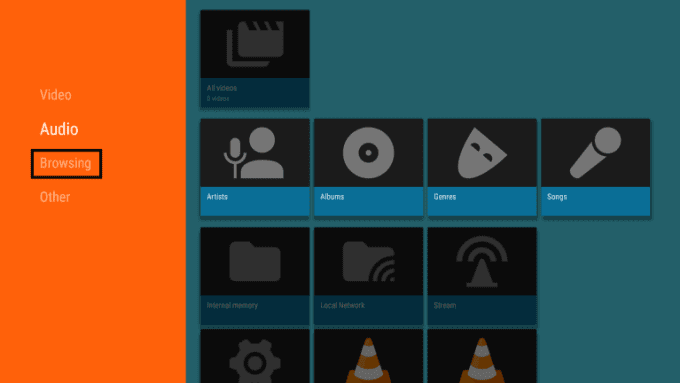
[6] Under the Browsing section, click on Stream tile.
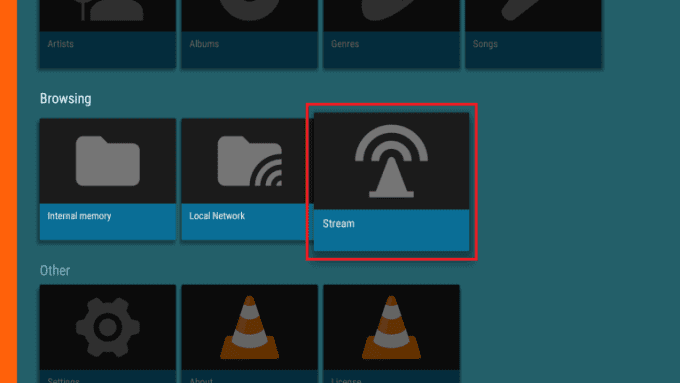
[7] Enter the M3U URL in the URL tab and click on Stream.
[8] Now, you can watch Cloudnine IPTV on Firestick.
How to Setup Cloudnine IPTV on Smart TV
[1] Download and install Smart IPTV from your smart TV store.
[2] Once installed, launch the app on your smart TV.
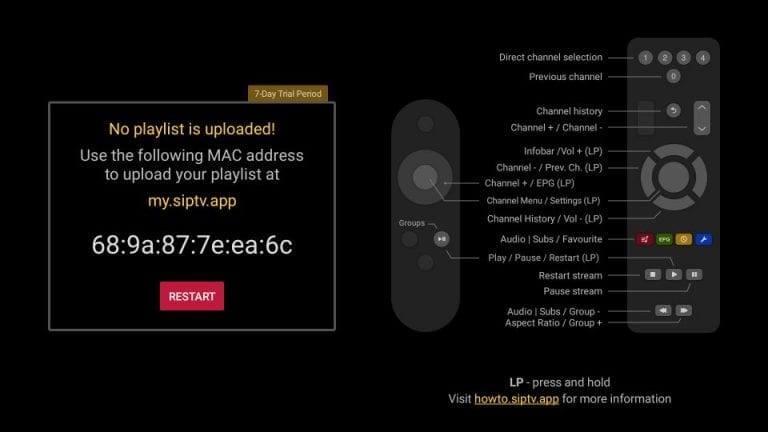
[3] Make a note of the MAC address that appears on the screen.
[4] Go to https://siptv.app/mylist from your smartphone or PC.
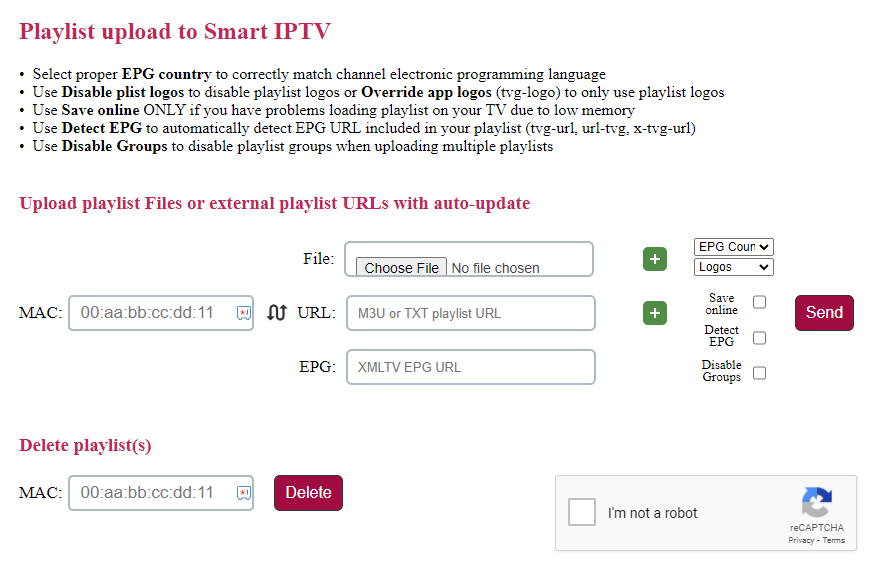
[5] Enter the MAC address and M3U URL in the respective field.
[6] Click on Send to upload the M3U URL.
[7] Once done, restart the Smart IPTV App.
[8] Now, you can start streaming IPTV on your Android Smart TV.
Related: IPTV Gang – Stream 30000 Channels at €15
EndNote
Apart from IPTV service, they even offer excellent customer care service via live chat, contact page, and Email – [email protected]. Also, if you are not satisfied with the service, you can claim a refund within 48 hours of applying. If you have any queries, let us know in the comments section below.
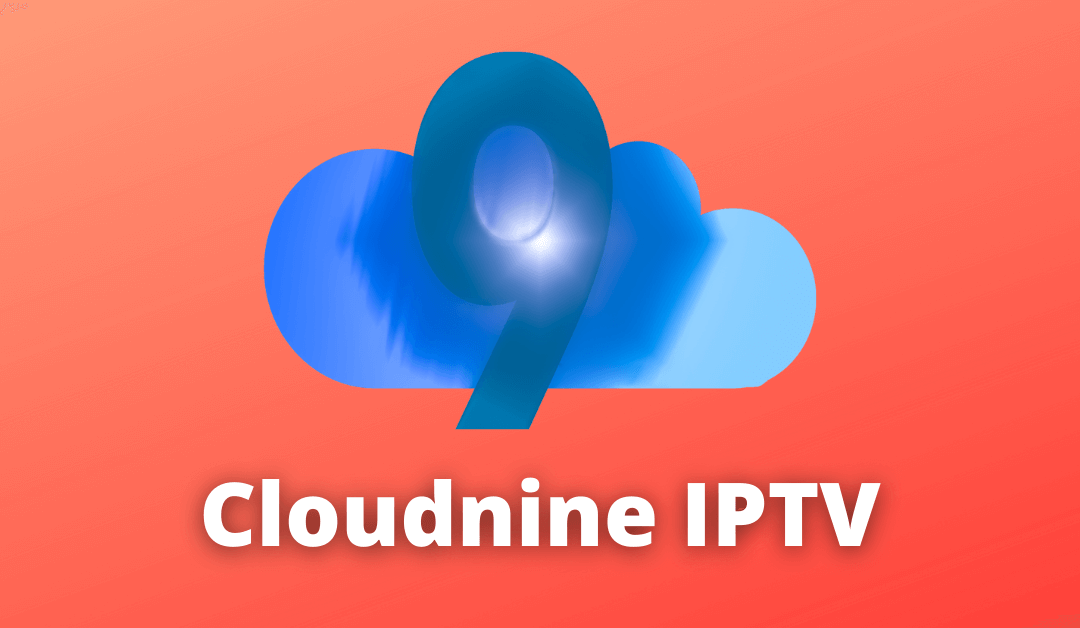


















Leave a Review