Terrarium TV is an Android application which allows users to watch a huge collection of movies and TV series on Android-based devices. By installing Terrarium TV on your devices, you can start streaming your favourite movies easily. The application is free to download and you can install Terrarium TV on all Android-based devices. Amazon Fire TV Stick is an android-based OS and hence, you can install terrarium TV as a third-party app on your Firestick. Let us discuss on how to install Terrarium TV on Firestick in this post.
How to install Terrarium TV on Firestick?
Terrarium TV is not available on the Amazon app store and hence, you have to install it as a third-party app. Follow the steps below to install Terrarium TV on Firestick:
Requirements:
- Amazon Fire TV Stick
- A TV with HDMI port
- WiFi connectivity
Pre-Requisite:
As we are going to sideload the application, we have to enable installation of the app from unknown sources. Open Amazon Firestick -> Settings -> My Fire TV -> Developer Options -> Apps from unknown sources -> Turn On.
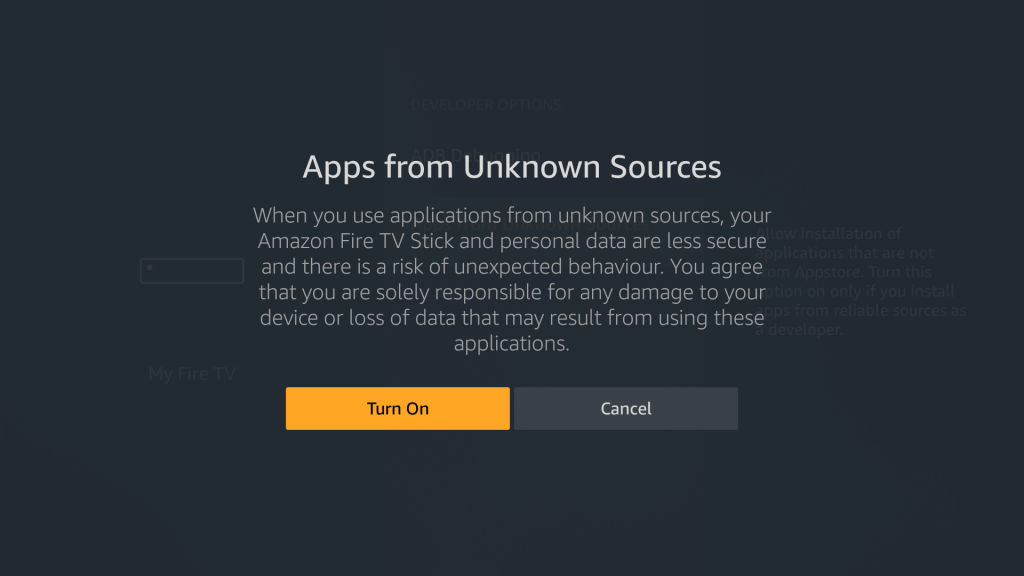
Related: How to install TVTap on Firestick?
Terrarium TV on Firestick: Installation Procedure
1. Open the “Downloader” app on your Amazon Fire TV Stick.
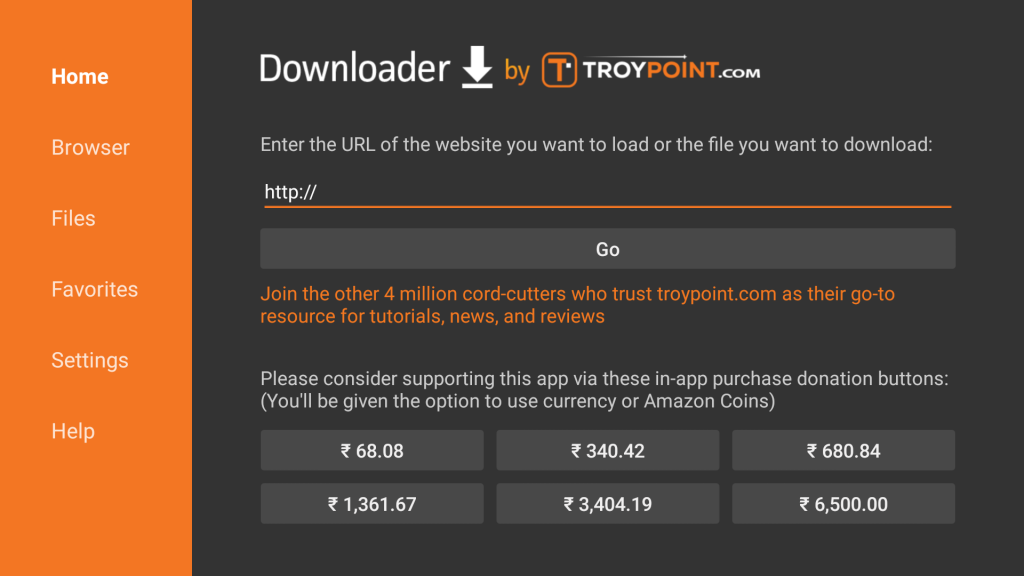
2. Enter the URL “https://bit.ly/2vrCsdA” and click on the “Go” button.
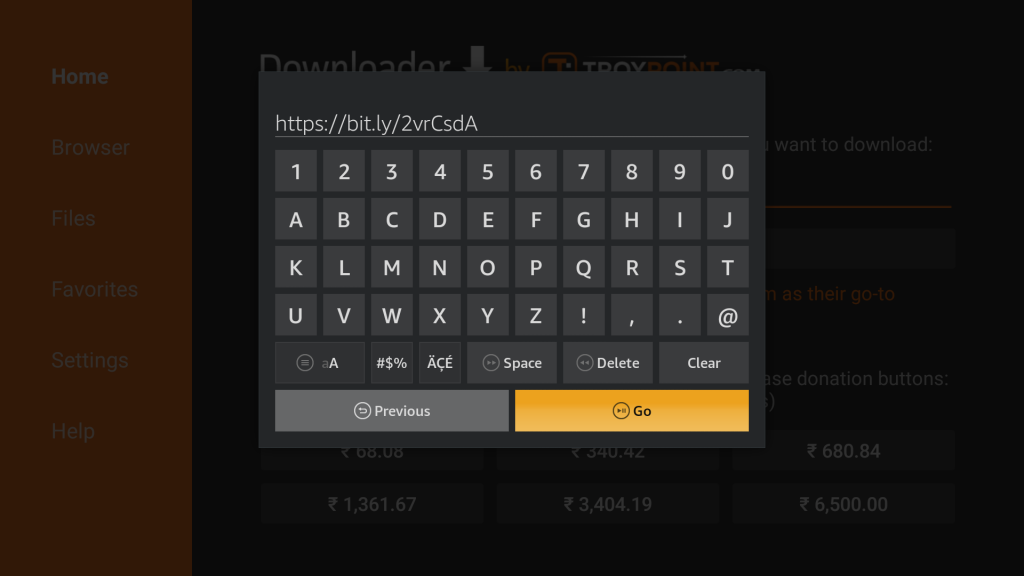
3. The download page will open on your browser. Click on the “Download” button.
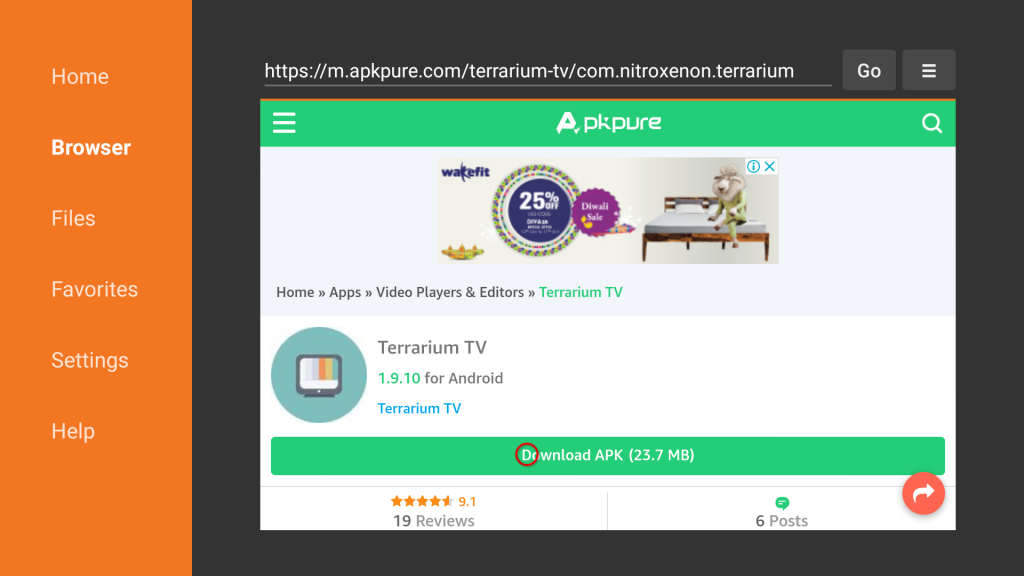
4. If the app doesn’t get downloaded, click on the link as shown in the below image to download.
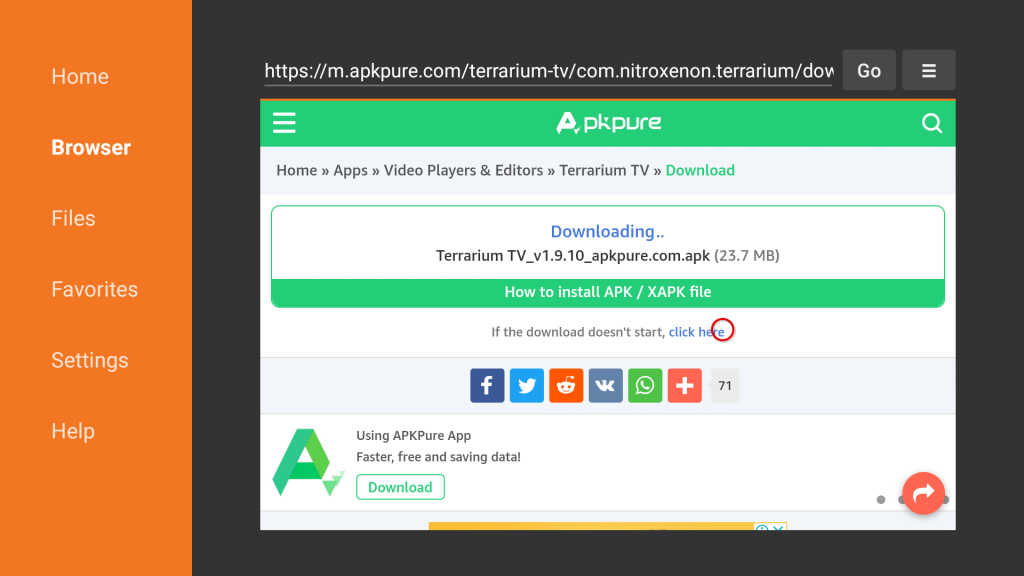
5. The app will start downloading on your Firestick.
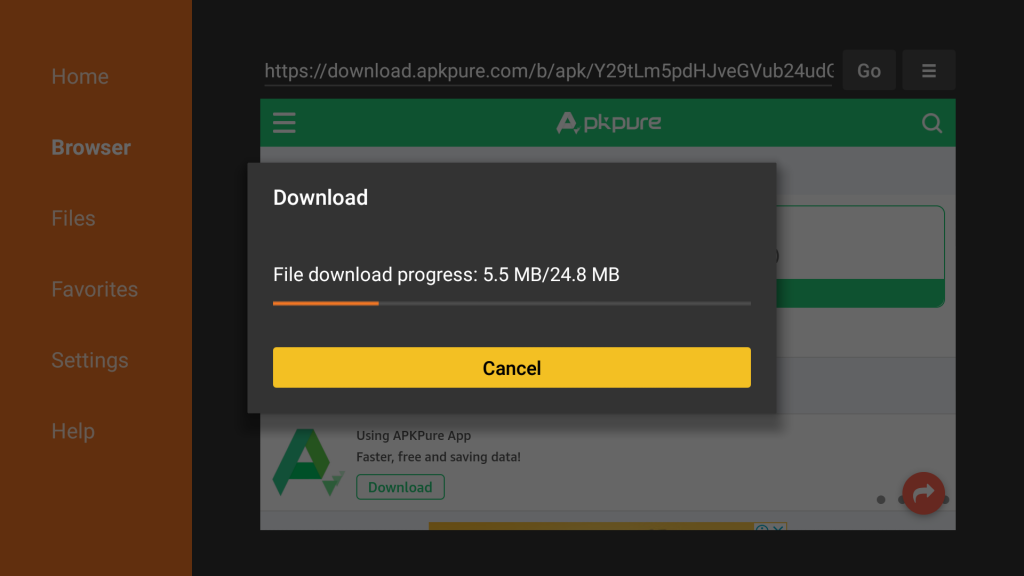
6. Once downloaded, it will move to the installation page.
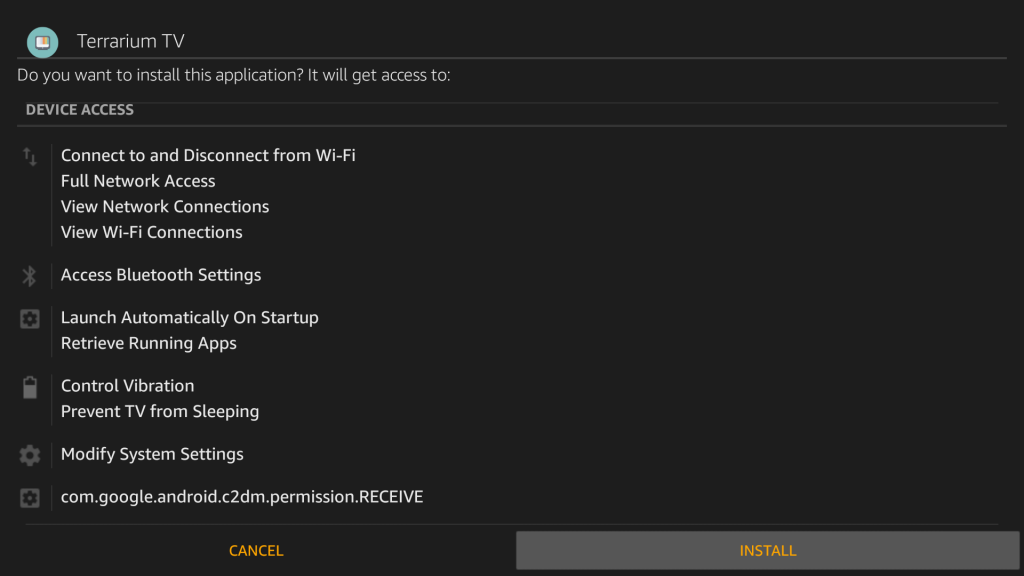
7. Scroll down and click on the “Install” button.
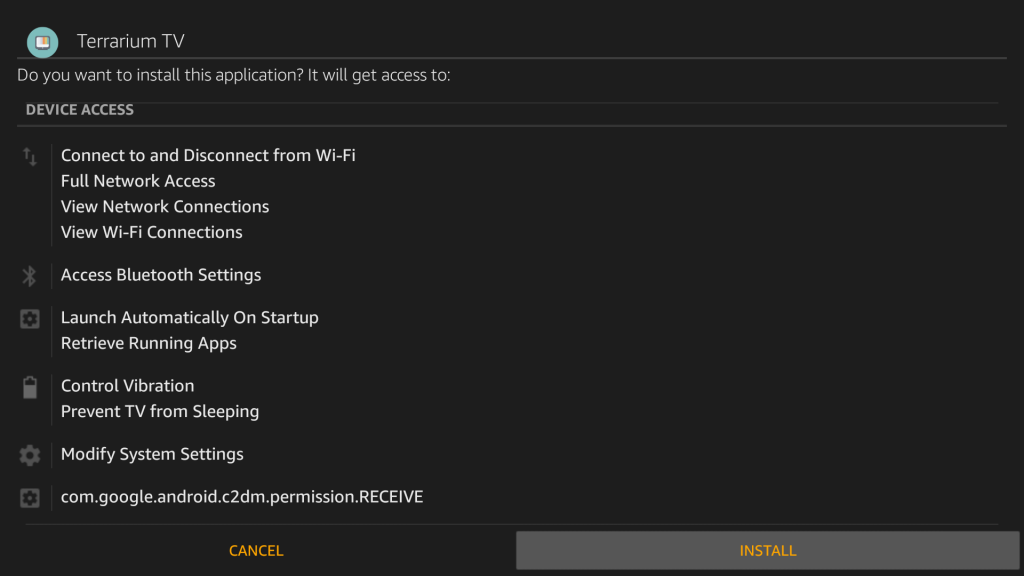
8. The app will start installing on your device.
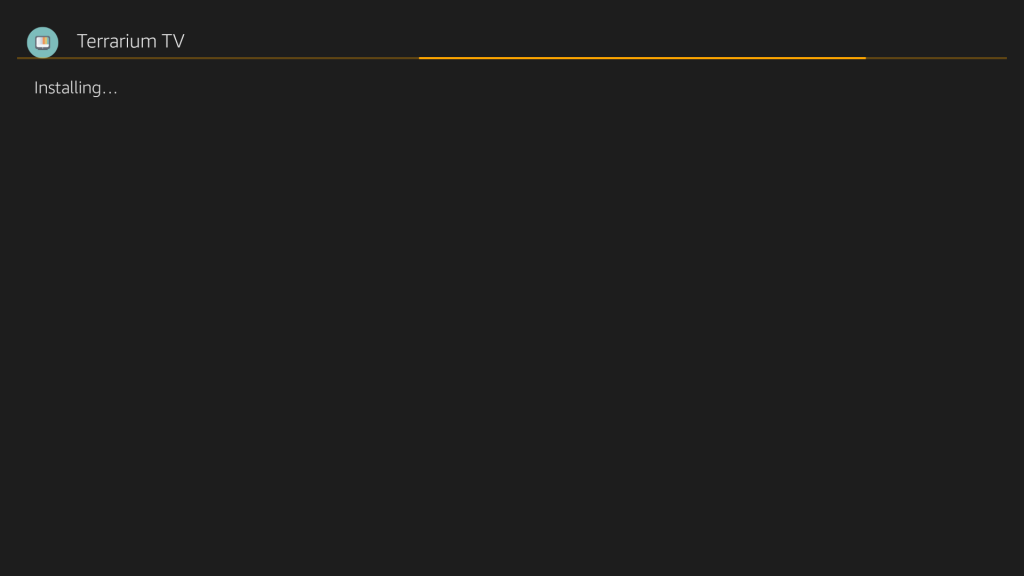
9. Click on the “Open” button to launch the application on your Amazon Fire TV Stick.
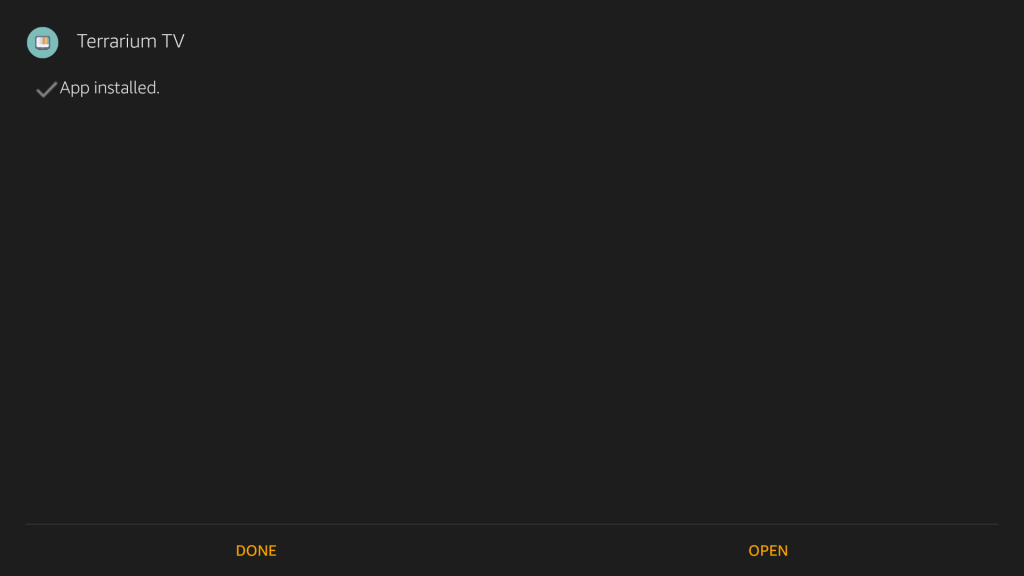
Related: How to install HD Streamz on Firestick?
Wrapping Up
By following the above procedure, you can download and install Terrarium TV on your Amazon Fire TV Stick. After installing the Terrarium app on your Firestick, you can start watching your favourite movies and series on your Television. The Terrarium TV app needs a third-party video player to play the media on your Firestick. You can either install MX Player or VLC media player to play the video files on your devices.
Thank you for reading this post. Visit iptvplayerguide.com for more IPTV related tips & tricks.
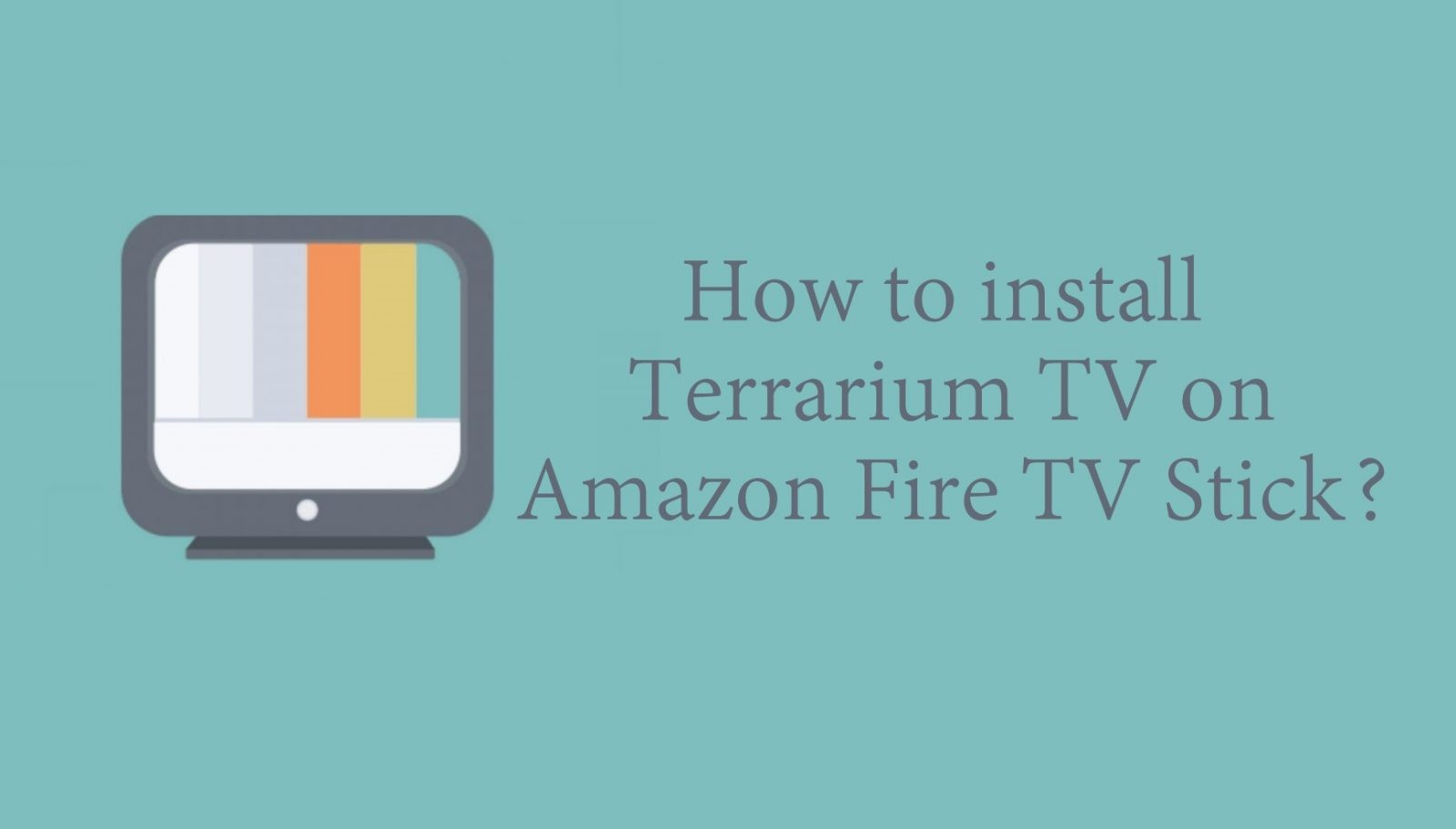


















Leave a Review