Silk Stream IPTV is one of the IPTV Players that act as an External Media Player to various IPTV Service Providers. All you need is an M3U link to stream live TV channels. The IPTV provides a user-friendly category layout. It also has various new features that include VPN, live TV recordings, and offline download with the latest update. Follow along to know more about the IPTV Service Provider.
Pricing of Silk Stream IPTV
The following are the different subscription packages offered by the service provider:
- One Month Plans
- £9.50 for 1 connection
- £12.50 for 2 connections
- £14.50 for 3 connections
- 3 Months Plans
- £20 for 1 connection
- £23 for 2 connections
- £26 for 3 connections
- 6 Months Plans
- £30 for 1 connection
- £35 for 2 connections
- £40 for 3 connections
You can stream channels from various countries around the world like the USA, UK, Canada, Bangladesh, Spain, Greece, Pakistan, and Arab Countries. All the channels are neatly organized, so you don’t have to search for them. You can also watch Video On Demand with all the latest shows and movies.
How to Sign up with Silk Stream IPTV
(1) Visit the official site of the Silk Stream IPTV using any browser on your PC or smartphone.
(2) Choose the subscription plan you want.
(3) Click on the Buy Now option.
(4) Now, select the Number Of Devices and click on the Add to Bag option.
(5) Click on the Checkout option.
(6) Make sure to provide your Contact Info like your Email ID.
(7) Complet the Payment procedure.
(8) You will receive all the log-in credentials like Username and Password via Email.
How to Watch Silk Stream IPTV on Android
(1) Open the Google Chrome web browser on your Android phone.
(2) Search for the Silk Stream IPTV APK.
(3) Select any reliable source to download the APK.
(4) On the webpage, click the Download APK option.
(5) Once the app is downloaded, Install the app on your Android phone or tablet.
(6) During installation, you will be asked to Enable Unknown Sources in Settings.
(7) Go to Security in the Settings and tap Unknown Sources to permit the installation of apps from other sources.
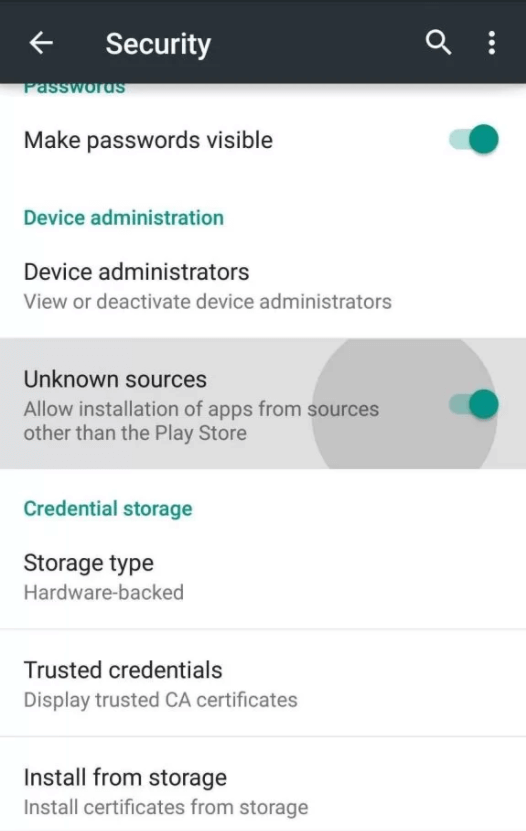
(8) Launch the app and accept the Privacy Terms.
(8) Now click the Add icon and provide the M3U URL link.
Related: LightSpeed IPTV: Review, Setup, and Installation Guide
How to Watch Silk Stream IPTV on Firestick
(1) Launch the Firestick and connect it to the WiFi network.
(2) Now click on the Find option and choose Search.
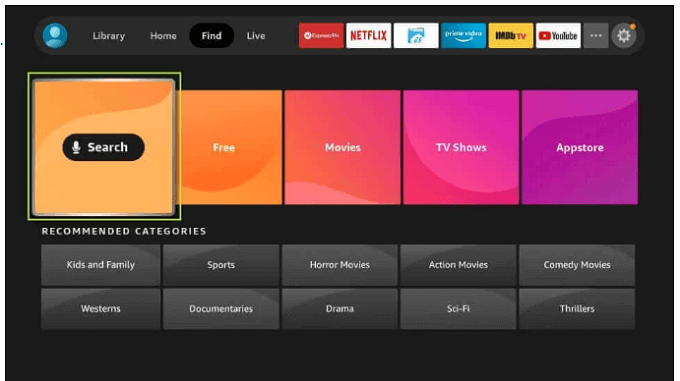
(3) Search for the Downloader app and select the app from the search results.
(4) Select Get to install the Downloader app on Fire TV.
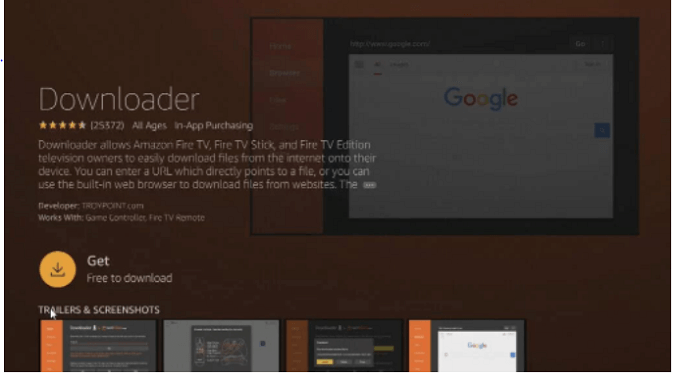
(5) Then go back to the home screen and choose Settings > My Fire TV > Developer Options > Install Unknown Apps.
(6) Enable it for the Downloader app.
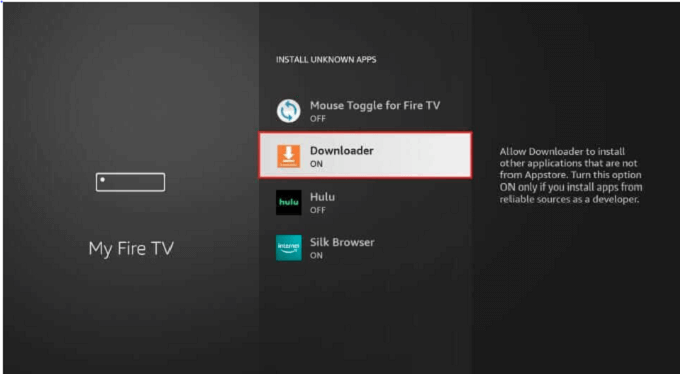
(7) Now launch the Downloader app on the Firestick and click Accept in the prompt.
(8) Enter the APK URL of Silk Stream IPTV.
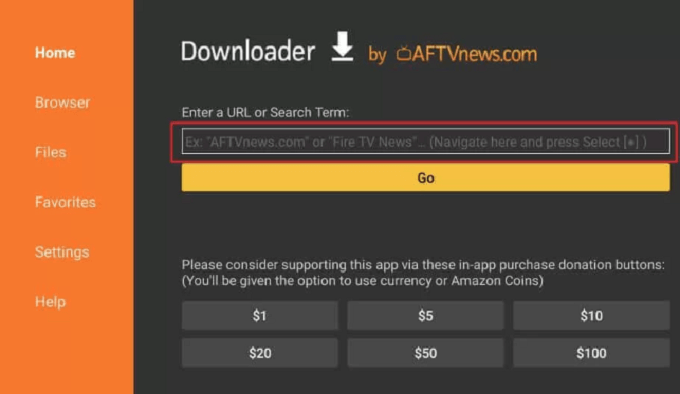
(9) Then click Go and wait until the app is downloaded.
(10) Now install the IPTV app and click Open to launch the app.
(11) Add the M3U URL to stream the content on the Firestick device.
How to Watch Silk Stream IPTV on PC
(1) Download the Silk Stream IPTV APK on your PC.
(2) Go to the BlueStacks Official Website to download the BlueStacks emulator file.
(3) Install the BlueStacks emulator and launch the BlueStacks on the PC.
(4) Sign in with your Google account and click on the Install Apk.
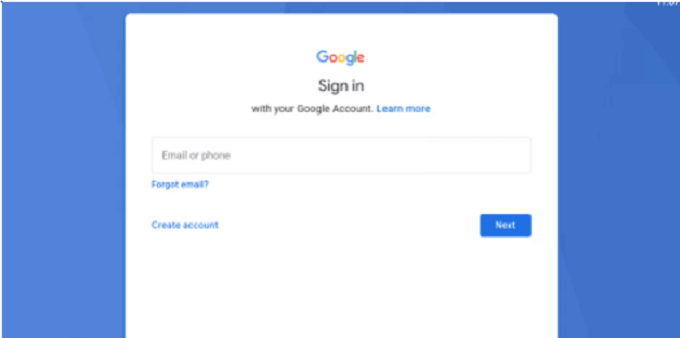
(5) Select the Silk Stream apk file from the folder and click Open.
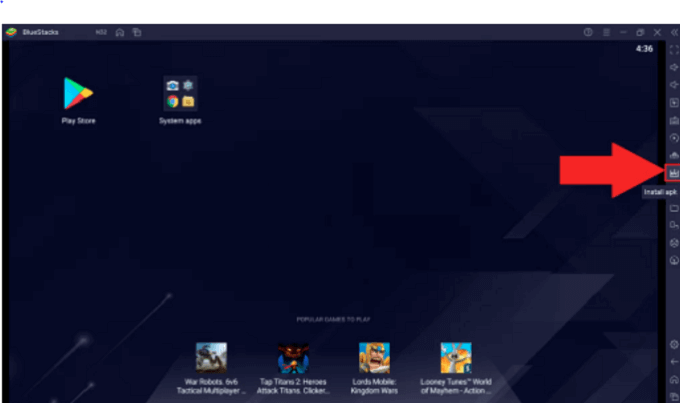
(6) Open the app and start streaming your favorite TV channel.
Related: Tenet Streams IPTV: Stream 13000+ Channels for $11
How to Watch Silk Stream IPTV on Smart TV
(1) Download the Silk Stream IPTV apk file on your PC.
(2) Copy the file to a USB Drive.
(3) Insert the USB Drive into the USB port of your TV.
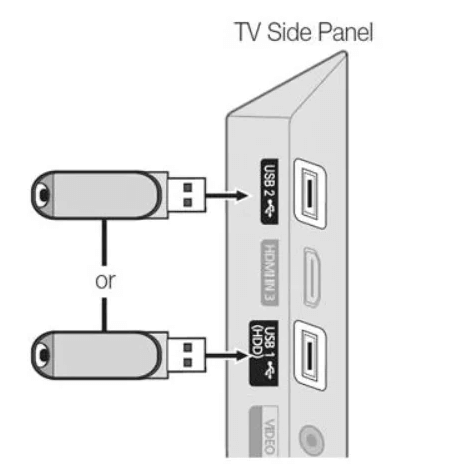
(4) Open the File Manager app on your Smart TV.
(5) Select the USB Drive as a source.
(6) Click on the Silk Stream apk File to open and choose Install to install the app.
(7) Launch the app and provide your M3U URL.
(8) Wait for the content to load and start streaming.
The other salient features include Catch-up, SHD, HD, and SD quality streaming, So this is one of the must-try IPTV Service providers. If you have issues with channels, there is a Discord group where you can report the issue. Make sure to use a VPN as there might be any copyrighted content that you could stream with the links given. Kindly share the queries for the above guide in the comments section below.



















Leave a Review