IPTV uses the internet as a signal meaning the content is delivered over the internet. ATV IPTV is a reliable IPTV service that offers more than 1000+ Live channels in both HD and SD and over 3000+ movies, TV shows, live sports, and more. ATV IPTV is an Android IPTV that is compatible with Android devices, Android Box, Smartphones, Smart TV sets, and more. It also comes with multi-language subtitles, a 7 days playback feature, 40 hours of cloud PVR function, and more. The IPTV offers a free trial so that customers can experience it before making a payment. Continue reading this article to know how to subscribe and stream ATV IPTV on various devices.
Subscription Plans
- ATV IPTV – Price Ranges from $19.99 to $139.99
- ATV Plus IPTV – Price Ranges from $32.99 to $199.99
- Family Package – Price Ranges from $284.98 to $449.96
- ATV Plus Sub Device – $89.99
How to Create an Account and Subscribe to ATV IPTV
(1) From your device, launch a browser.
(2) Search for ATV IPTV and from the search results, choose the official website (www.buyatviptv.com/).
(3) Click on Login or Register. Then, select Register Now or log in using your Google or Facebook account.
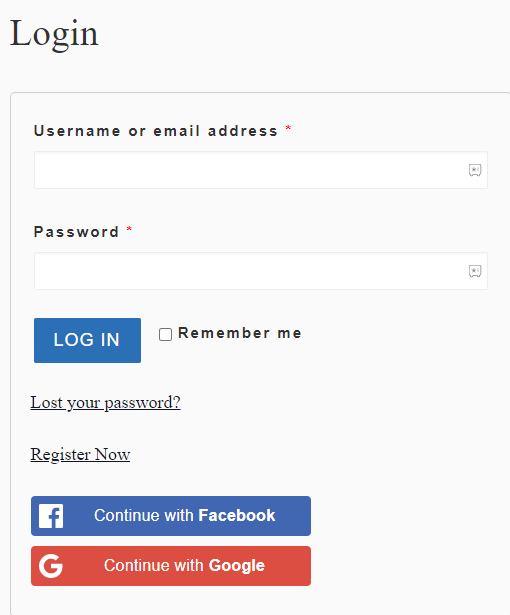
(4) If you choose Register Now, then enter your Name, Email, and Password and click on Register to register your ATV account.
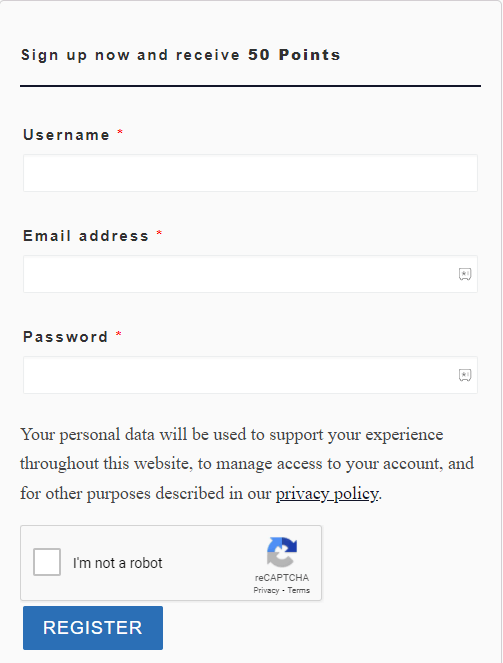
(5) If you choose to login with Google or Facebook, then follow the on-screen instructions to register your ATV account.
(6) After creating your account, go back to the home screen and select Subscriptions.
(7) Choose the Plan you want and select Buy Now.
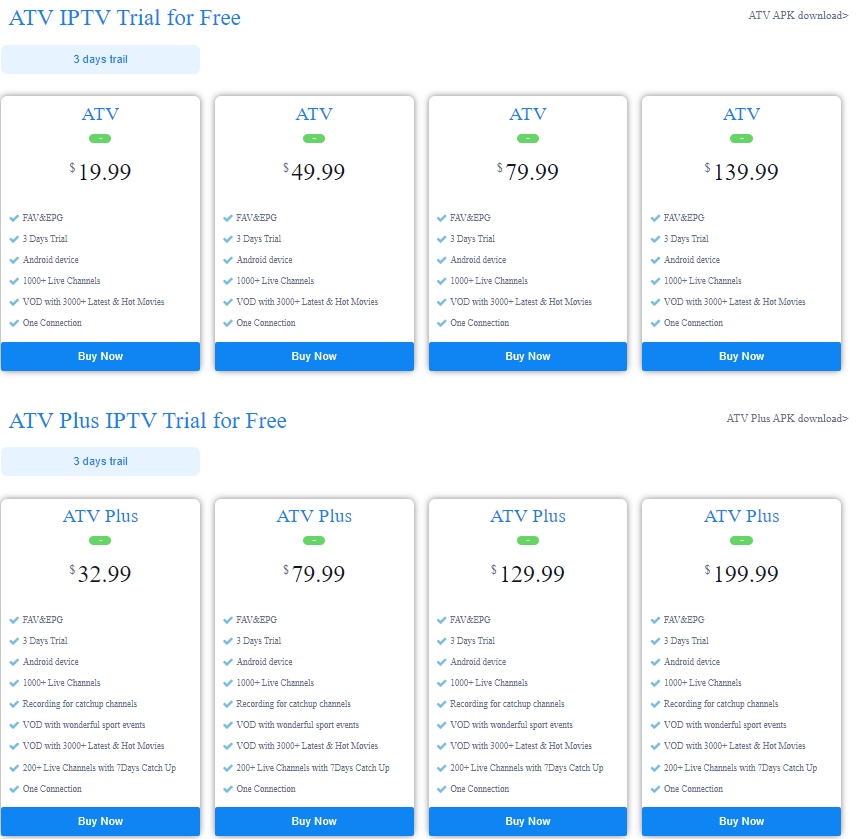
(8) On the new page, click on Proceed to Checkout.
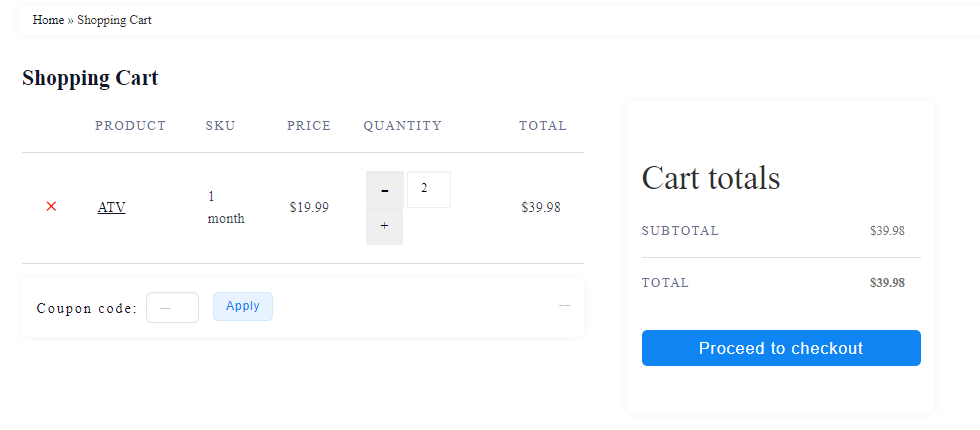
(9) On the Billing details page, enter your Name, Address, Card Number, CVV, and more and select Place Order to finish the payment process.
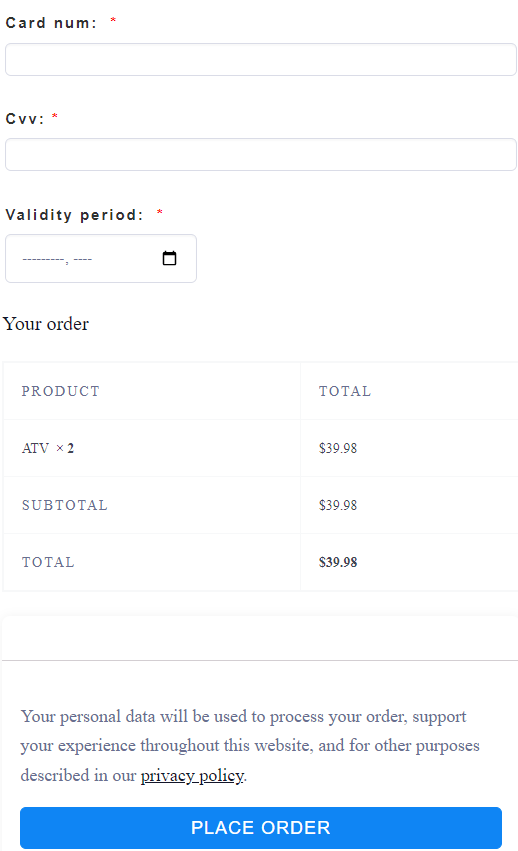
(10) Go to My Account and select Orders to see your code, or you open the email sent to you by ATV IPTV to view the code.
Related: TVZON IPTV Review: Stream 2000+ Live TV Channels at $15
How to Install ATV IPTV on Android Devices
(1) Open your Android smartphone or tablet and select your browser.
(2) Enter ATV IPTV on the search and select ATV IPTV official website from the search results.
(3) Login with your account and select Download.
(4) Choose the ATV IPTV you want by tapping on the Download button.
(5) Download the ATV APK/APP (PAD Version).
(6) Install ATV APK on your Android device and launch it.
(7) Enter the code that you got after subscribing to ATV IPTV.
(8) Select the Channel you want and enjoy watching it on your Android device.
How to Watch ATV IPTV on Windows and Mac PC
(1) Launch your PC and select a web browser.
(2) Enter ATV IPTV on the search and open the ATV official website.
(3) Login with your ATV account and download the ATV Apk file.
(4) Again, open the browser and open the BlueStacks official website.
(5) Download the BlueStacks emulator based on the configuration of your PC.
(6) Install BlueStacks on your PC and launch it.
(7) Sign in using your Google Account and select the Install apk icon on the sidebar.
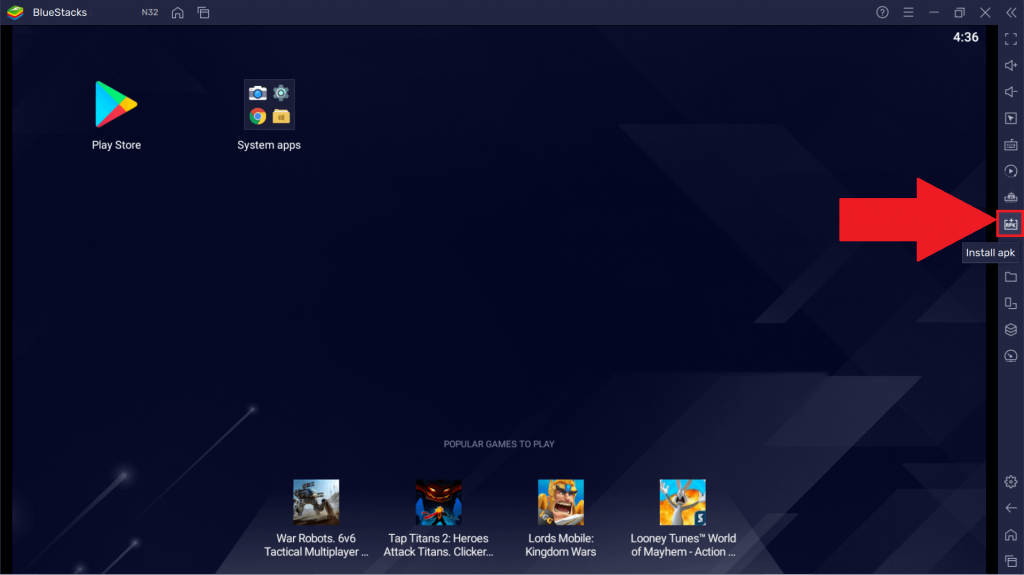
(8) A windows menu pop-up will appear and navigate to the downloaded ATV Apk and click on Open.
(9) The apk installation will now begin. After its installation, the app icon will appear on the BlueStacks home screen.
(10) Open the ATV app and enter the code that you received during registration.
(11) Select the Channels you want and enjoy watching them on your Windows or Mac PC.
How to Stream ATV IPTV on Firestick
(1) Connect your Firestick to the internet and select Settings from the home screen.
(2) Select My Fire TV and choose Developer options.
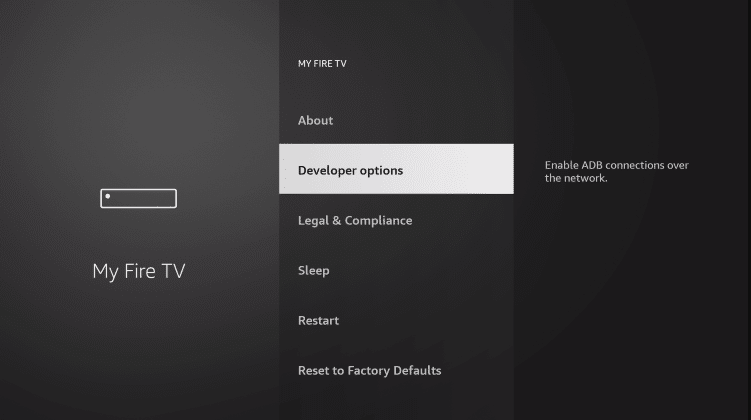
(3) Choose Install Unknown apps and select Turn On so that your device allows you to install apps from unknown sources.
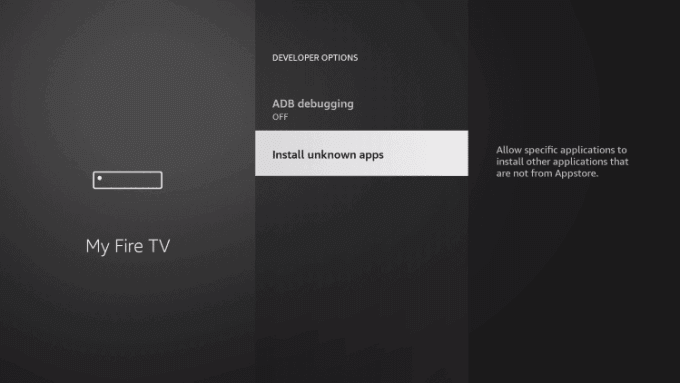
(4) Go back to your Fire TV home screen, and navigate to the Search option.
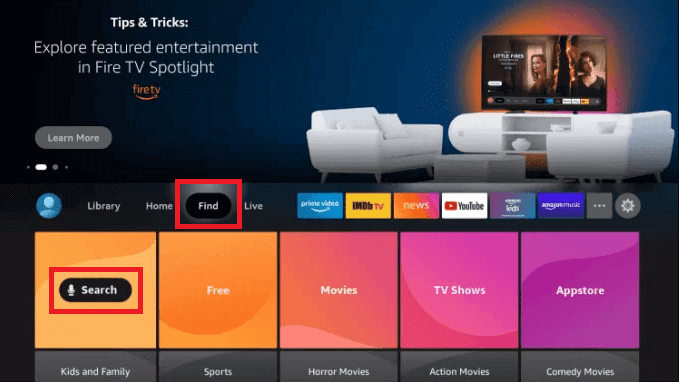
(5) On the search, enter Downloader and choose it from the suggestions.
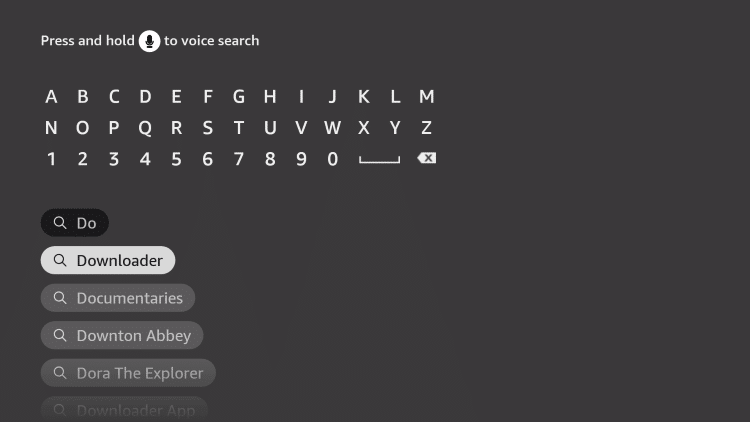
(6) Select Download to install the Downloader app on your Fire TV device.
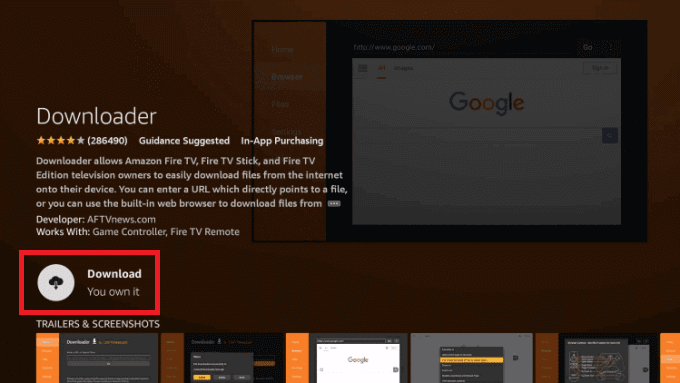
(7) Once the Downloader app gets installed, launch the app.
(8) Select the URL box and enter the URL of the ATV IPTV Apk.
(9) Click on Go to download and install ATV on your Fire TV Stick.
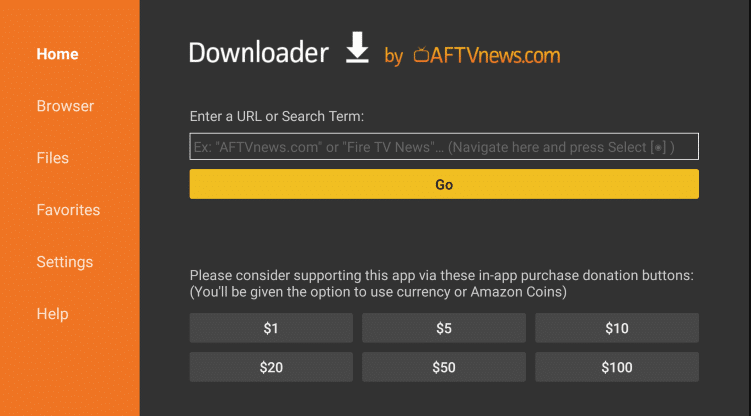
(10) Once the installation process is done, launch the app.
(11) Enter the code that you get after subscribing to ATV.
(12) Select any channels or movies you want and enjoy watching them on Firestick.
Related: Morocco IPTV: Enjoy Streaming IPTV at $5/month
Wrapping Up
ATV provides a stable service with a subscription, and it also provides a tutorial for its users to register an account along with a 3 days trial. Moreover, it provides customer service via email or by filling out the contact us form. Try using this IPTV provider and comment on your doubts or feedback below.



















Leave a Review