Internet Protocol TV is all about delivering television content over IP networks. It offers dynamic features and an improved user experience compared to traditional or cable TV. With consistent bandwidth, you can stream your favorite channels and content without any limits. IPTVs are available for free and premium, and the legality depends on the content it is offering. While we have discussed lots of IPTVs, this section is dedicated to Comcast IPTV. It is a popular IPTV service in the USA and is a subscription-based option. If you aren’t sure about choosing it, you can read the review, features, and installation procedure.
Features of Comcast IPTV
Some of the interesting features available with Comcast IPTV are as follows.
- The IPTV lets you stream live TV channels, VOD titles, and more.
- It supports downloading movies and TV shows.
- It lets users rent or buy movies.
- Comcast IPTV is a legitimate service and has only legal content.
- It offers exclusive customer support and has chat, mail, and voice support.
Note: The name of Comcast is changed to Xfinity.
Comcast IPTV Pricing & Plans
We could find the available plans and pricing details of Comcast IPTV. The only subscription price we found on Xfinity’s official website is $55/month for 12 months. It has no term agreement.
Related: V5 IPTV: Review, Features, and Installation Guide
How to Sign Up for Comcast IPTV
Here is the step-by-step instruction you should follow to sign up for Comcast IPTV.
1. Visit https://www.xfinity.com/stream from a web browser on any device.
2. Hover to click on Get Shopping and select the Shop Now option.
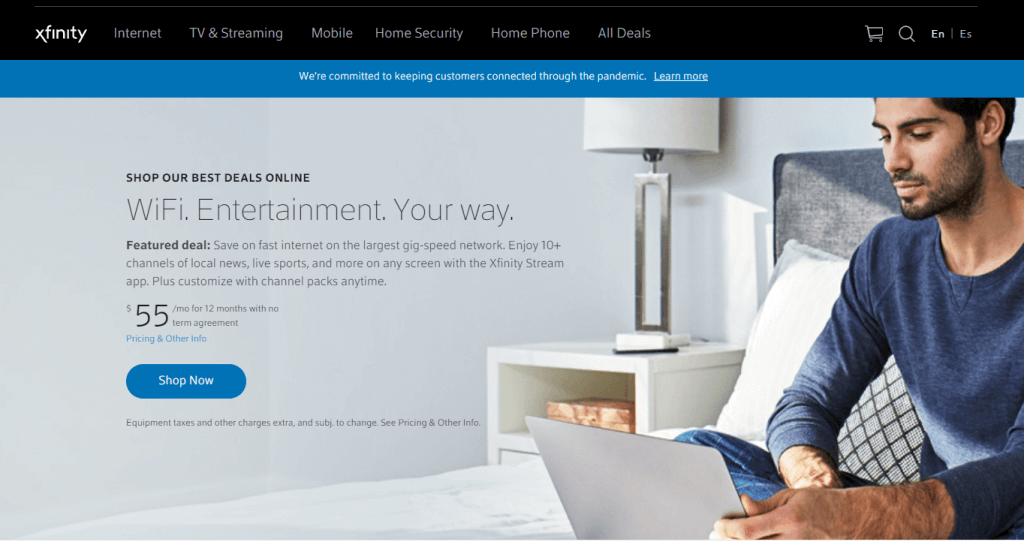
3. Now, select the Check Availability button to proceed.
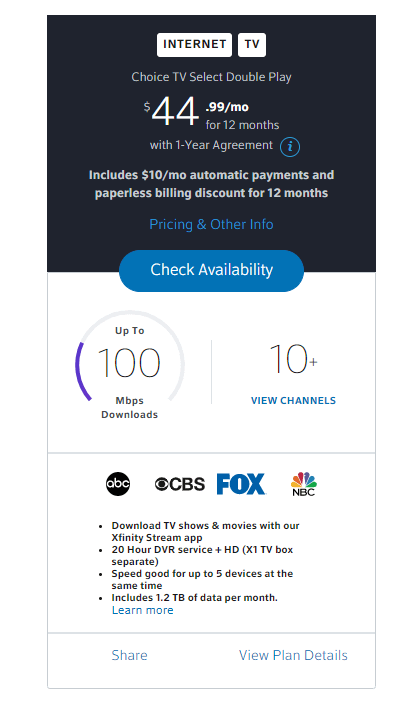
4. Input your address and check for availability. Click Continue.
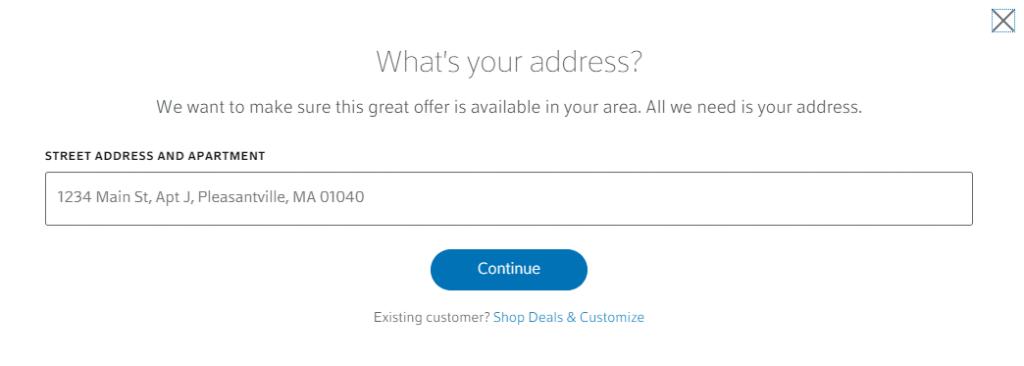
5. Continue with the payment if the service is available for your region.
6. Once after making payment, you will receive the IPTV login credentials.
How to Download Comcast IPTV on Android Devices
Android devices, including phone, tablet, and TV box users, can download Comcast IPTV with the help of the below steps.
1. Launch the Google Play Store app on your Android device.
2. Click on the Search bar at the top and type as Xfinity Stream to find it.
3. On the search result, you should choose the same.
4. Click Install when you get directed to the app info screen.
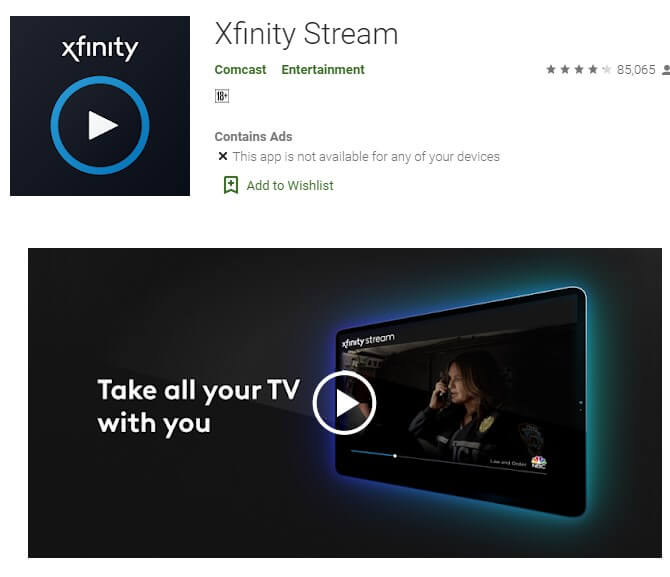
5. Enter the login details as received to stream Comcast TV IPTV on an Android device.
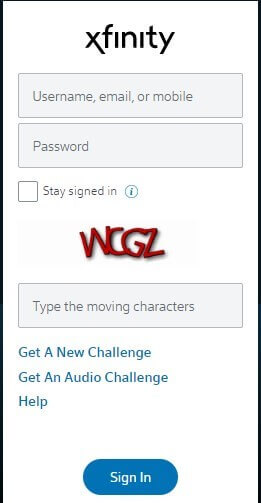
How to Install Comcast IPTV on iOS Devices
Those iPhone and iPad users can proceed with the below steps to get the IPTV.
1. After unlocking the iOS device, you should launch the App Store.
2. Click on the Search tab at the bottom and search for Xfinity Stream.
3. On the app info screen, you should click on the Get button.
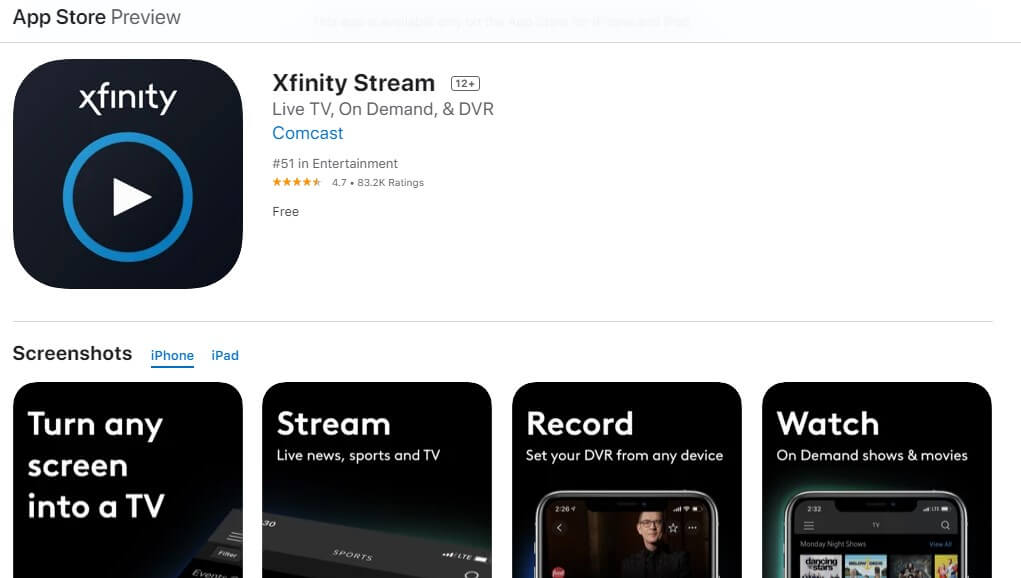
4. Now, launch the app after the installation.
5. Select Login to enter the necessary details.
6. Choose content on Comcast IPTV to stream it on your iOS device.
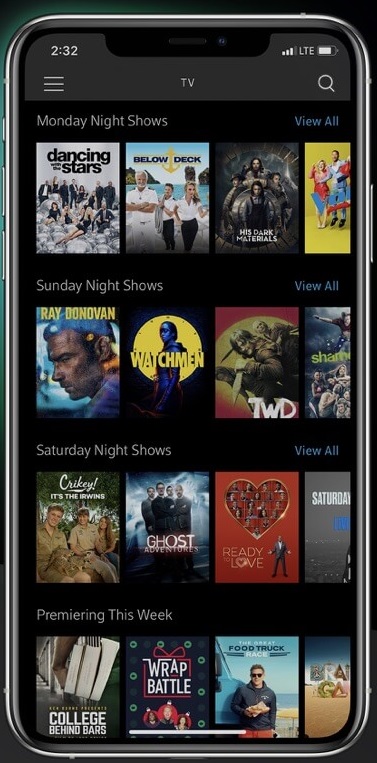
How to Watch Comcast IPTV on PC – Windows and Mac
If you prefer watching Comcast IPTV content from your desktop or laptop, you shall follow the guidelines given below.
1. Launch a browser of your choice on the PC and visit https://www.xfinity.com/stream.
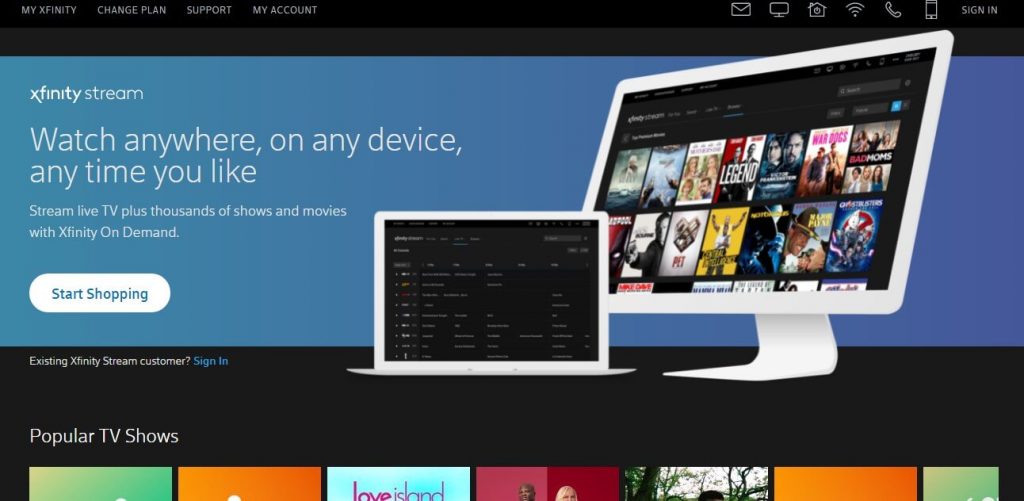
2. Hover to the top right and tap on the Sign-in option.
3. Now, you shall key in the username and password on the provided field.
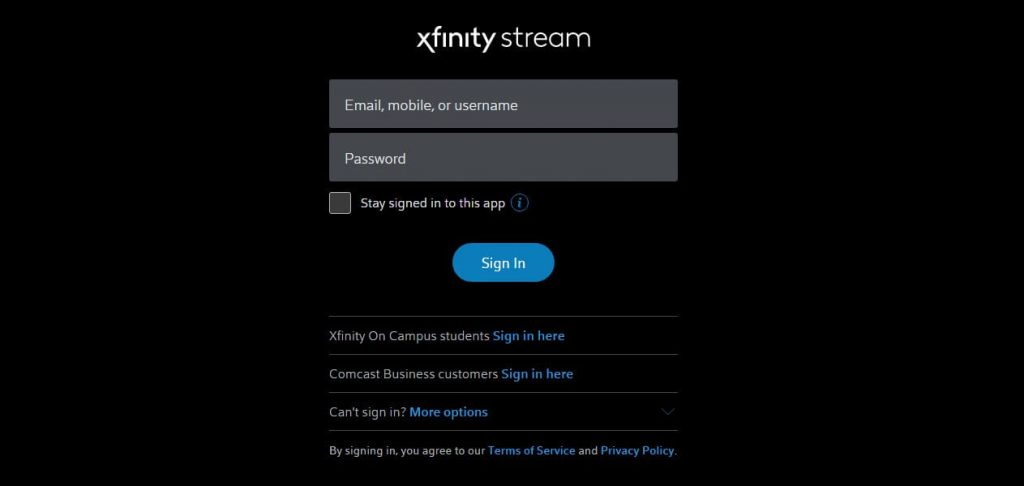
4. Select Sign in, and you shall browse or stream any Comcast TV content.
How to Download Comcast IPTV on Firestick
If you are Firestick or Fire TV user, you shall get access to Comcast TV titles. Follow the section for the installation guide.
1. Begin from the Fire TV home by selecting the Find menu and then choose Search.
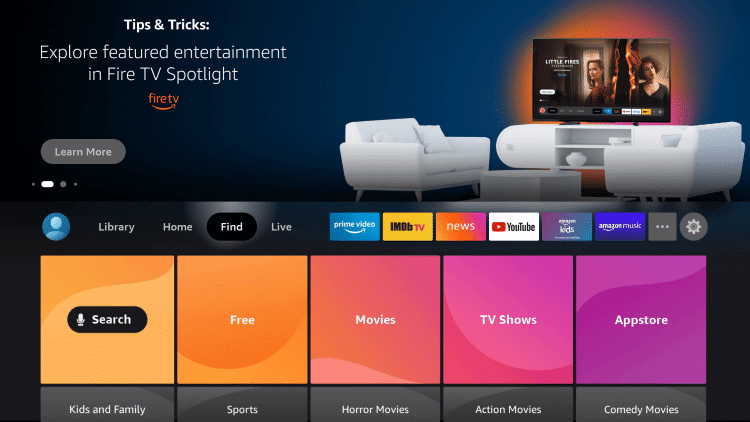
2. Using the virtual keys, you need to type as Xfinity Stream.
3. Select it when you get the suggestions and search results.
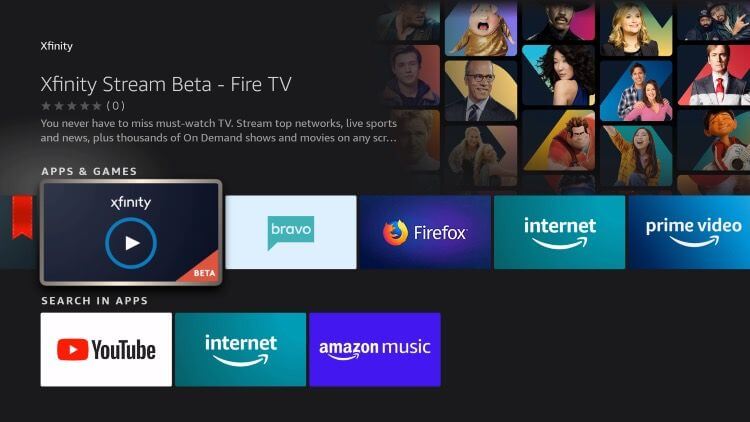
4. On the info window, you should tap on the Get icon.
5. When it gets installed, go ahead and click Open.
6. Provide the login details of Comcast in the provided field and click Sign In.
7. With this, you shall stream Comcast TV content on your Fire TV Stick.
How to Stream Comcast IPTV on Roku
The below guidelines will let you install and stream Comcast TV on Roku devices.
1. On the Roku remote, you should press the Home button to select Search.
2. Input the name as Xfinity Stream Beta on the search bar using the screen keys.
3. Select Xfinity from the search result and choose Add Channel.
4. Allow the channel to complete its installation.
5. Click Go to launch the channel on Roku.
6. Note the activation code and visit https://www.xfinity.com/authorize from any browser.
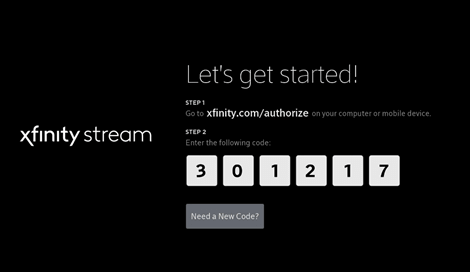
7. Enter the code and click Continue.
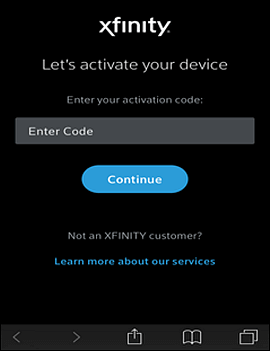
8. Provide your email ID and password to log in to your account.
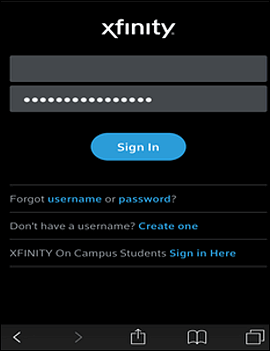
Related: Simply TV IPTV: Stream 2000+ TV Channels at € 20/month
Wrap Up
These are the info we have got for you regarding Comcast IPTV. It turns any screen into a TV with unlimited entertainment content. It doesn’t have a free trial, yet it offers legal content and better customer support. Got any queries? You shall drop a comment below.
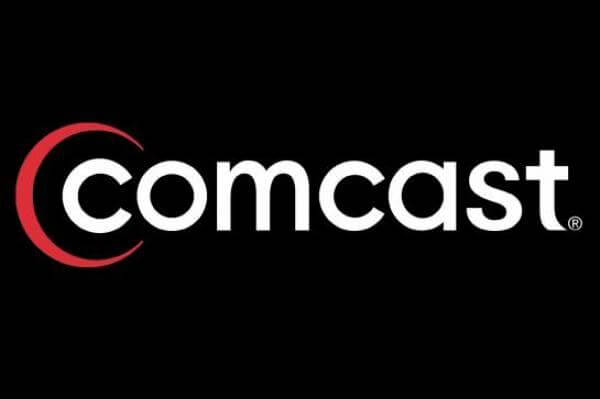


















Leave a Review