Tubi TV is an application which allows you to watch amazing movies and TV shows for free. The application contains plenty of hours of contents to watch on your devices. This application is available on plenty of devices which include Android Smartphones, iOS, Apple TV, Roku, Amazon Fire TV Stick, Xbox, Playstation, Smart TVs and it is also available as a web application as well. You can easily install Tubi TV on Firestick directly from the official Amazon App Store.
Features of Tubi TV
Here are the features of Tubi TV:
- Thousands of movies and TV shows available to watch.
- There is no subscription fees available and no need of any credit card as well.
- Available on almost all streaming devices.
- You can sync your account and resume from where you left on another device as well.
Related: How to install TVTap on Firestick?
How to Install Tubi TV on Firestick?
Tubi TV is available on the Amazon App store and hence you can install Tubi TV app on your Fire TV Stick. Follow the steps below to install Tubi TV:
1. Go to the search tab on your Firestick.

2. Enter the search term “Tubi TV” and click on the below suggestion.

3. Tubi TV app along with other relevant app appears on your Fire TV Stick. Click on the Tubi TV app.
4. The app page will open on your Firestick. Click on the “Get” button to download the app on your device.
5. Tubi TV will start downloading and it will get installed your Fire TV stick.
6. Click on the “Open” button to launch the application.

7. Now click on the up arrow to go to this page shown in the below image. Click on the “Sign In” button.

8. You will receive the below code on your Firestick.

9. Now visit tubi.tv/activate and click on the sign-in button.
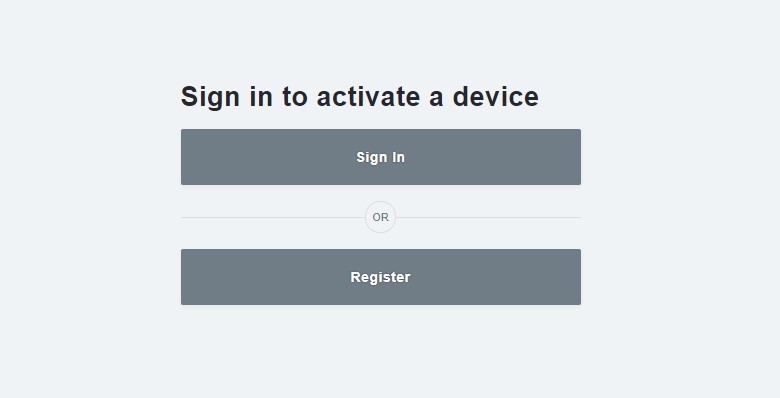
10. Login with your registered mail ID.

11. Now enter the activation code on your web browser to log in on your firestick.
Enjoy watching your favourite shows and movies on your TV using Firestick.
Related: How to install Terrarium TV on Firestick?
Wrapping Up
The above are the steps required to download and install Tubi TV on Amazon Firestick. By installing Tubi TV, you can watch all your favourite TV shows and plenty of movies. Tubi TV will make your Fire TV Stick as the best entertaining device and you will never feel bored after installing this application.
Thank you for reading this post. Visit iptvplayerguide.com for more IPTV related tips & tricks.



















Leave a Review