IPTV Extreme is an efficient IPTV player available in the Play Store. The best part of the app is that it is free and includes separate sections for live TV, movies, and videos for content from your provider. So, accessing IPTV content from your provider is easy. You will also find features like Chromecast and parental controls to make your experience better.
Key Specs
- Playlist Formats: M3U URL
- EPG Support: Yes
- Supported Devices: Android, Firestick, Smart TV, Windows, and Mac PC
- External Players: Integrated Player (Advanced & Light)
- Other Features: Auto EPG update, Record live streaming, and Time Recording
Pricing
IPTV Extreme Pro has a free version for your devices which includes ads. However, you can remove the interrupting ads for just $0.99.
Is IPTV Extreme Pro Legal?
Yes, being an IPTV Player, it is completely legal to install and use. It is available in the Google Play Store officially. However, most IPTV services are illegal nowadays and include copyrighted content. So whatever device you’re using, make sure to install and set up a VPN for safer streaming. Get a premium subscription with the best VPN services like NordVPN or ExpressVPN.
How To Install IPTV Extreme Pro on Streaming Devices
This IPTV player is available to users on a selection of streaming devices. These devices include:
Get IPTV Extreme on Android Device
IPTV Extreme Pro is already available in the Google Play Store, and you can download it.
1. Power on your Android device and connect it to a stable internet connection.
2. Launch the Play Store app on your Android device.
3. Tap the Search bar and type IPTV Extreme using the virtual keyboard.
4. Look for the app in the search results and click it.
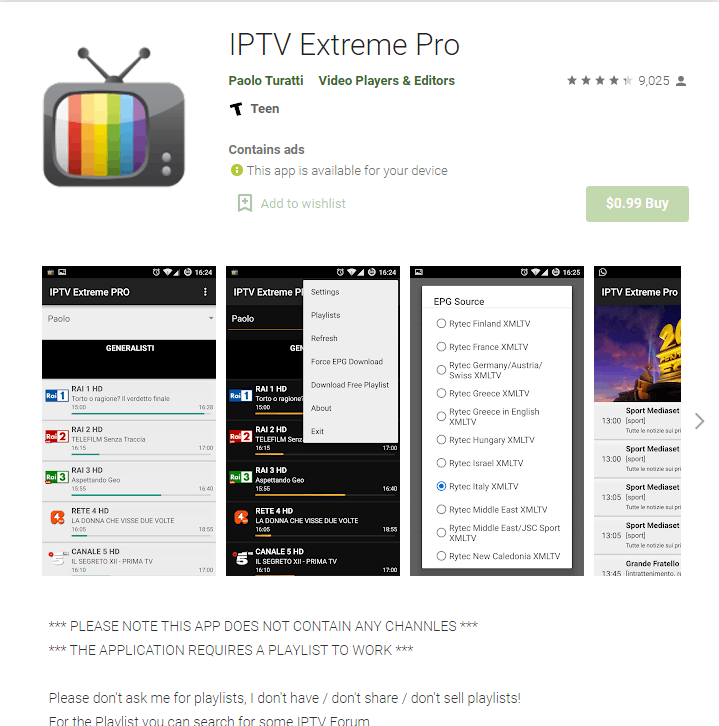
5. On the Play Store info page, tap the Install button to download the app.
6. After installation, open the IPTV Extreme Pro app on your Android device.
7. Now, add the M3U Playlist file or link of your IPTV provider to stream videos.
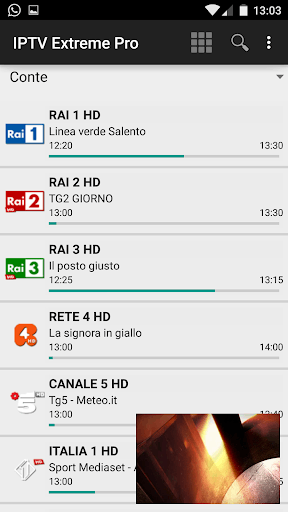
Download IPTV Extreme on Firestick
The Amazon App Store includes the Downloader app that will help you install the APK file of the IPTV player.
1. On the Firestick home screen, click the Find tab.
2. Locate and tap the Search tile.
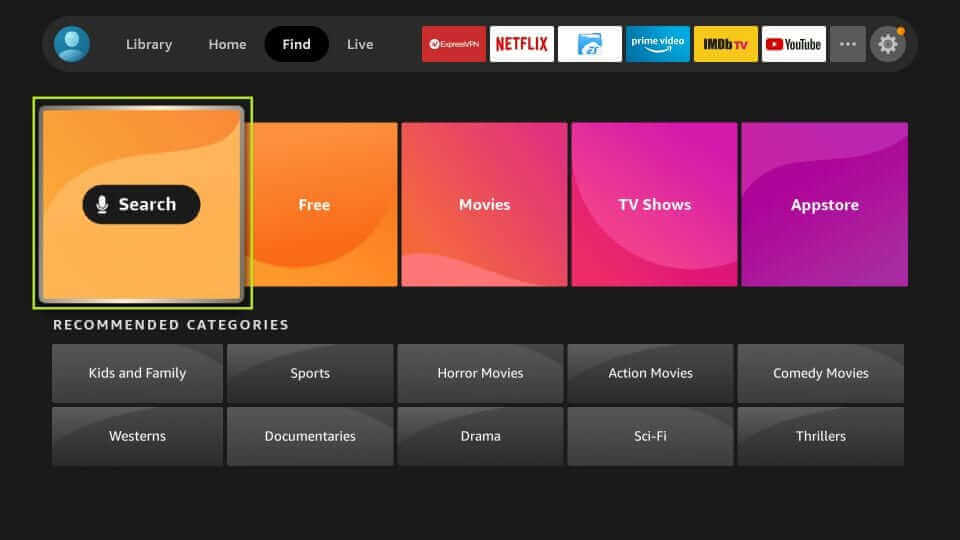
3. Use the virtual keyboard to type Downloader on the search bar.
4. Select the Downloader app from the search suggestions and click the Get button to install the app on Firestick.
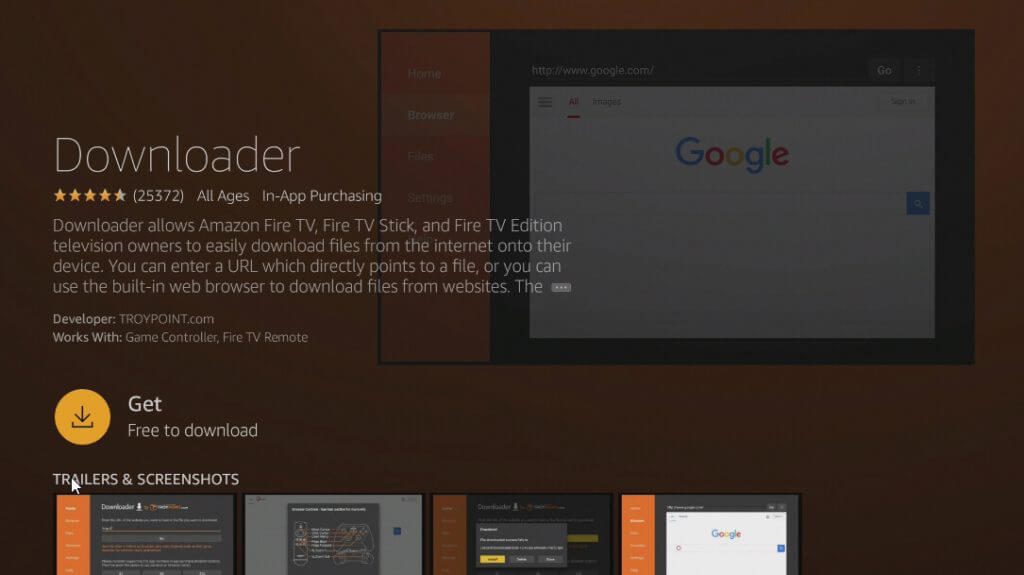
5. After installing the app, press the home button on your Firestick remote to access the home screen.
6. Look for the Settings icon and click it.
7. On the Settings menu, scroll down and tap the tile, My Fire TV.
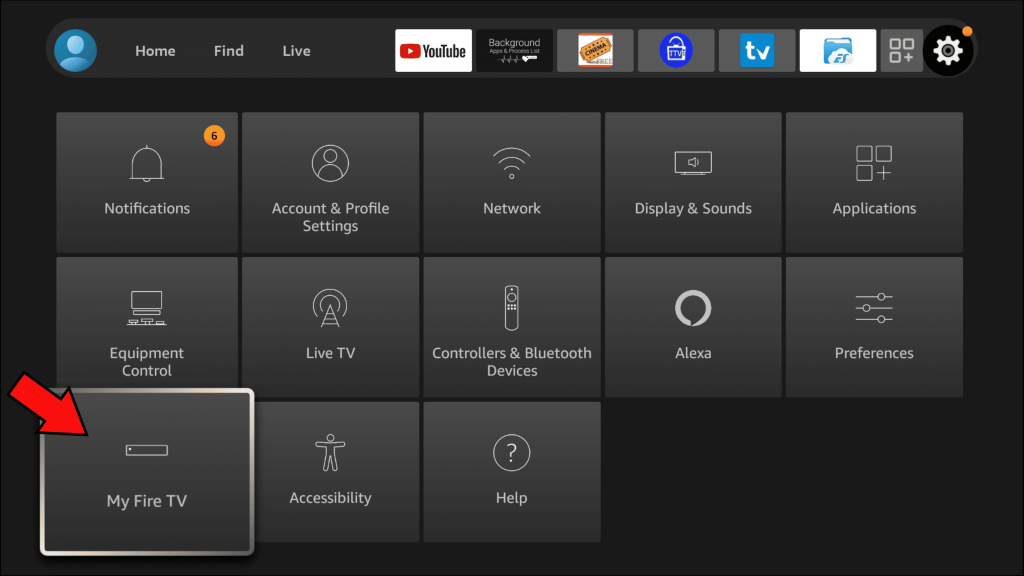
8. Click Developer Options and further select the option Install Unknown Apps.

9. Enable the Downloader app by tapping the toggle button next to it.
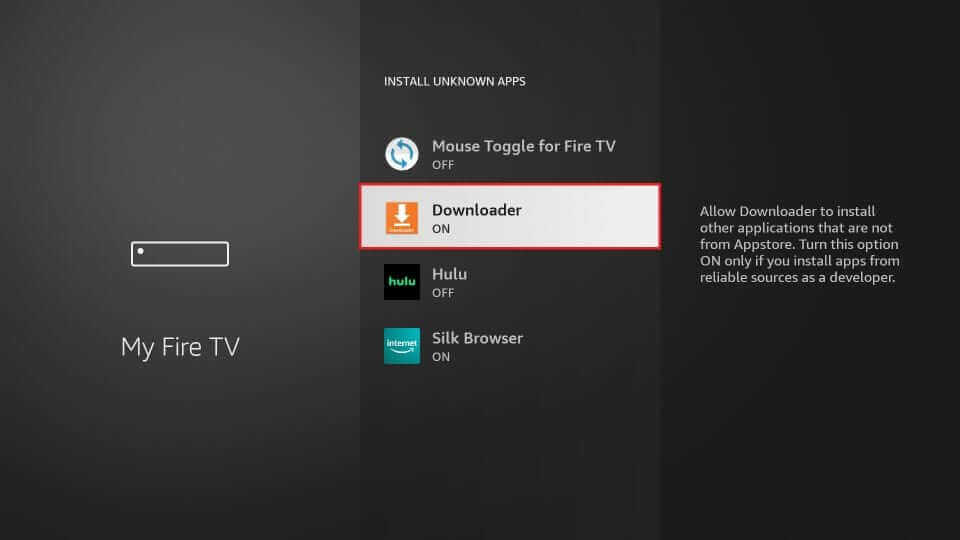
10. Launch the Downloader app and go to the Home tab.
11. Tap the URL box and enter the IPTV Extreme APK URL link.
12. Click the Go button and wait for the file to download.
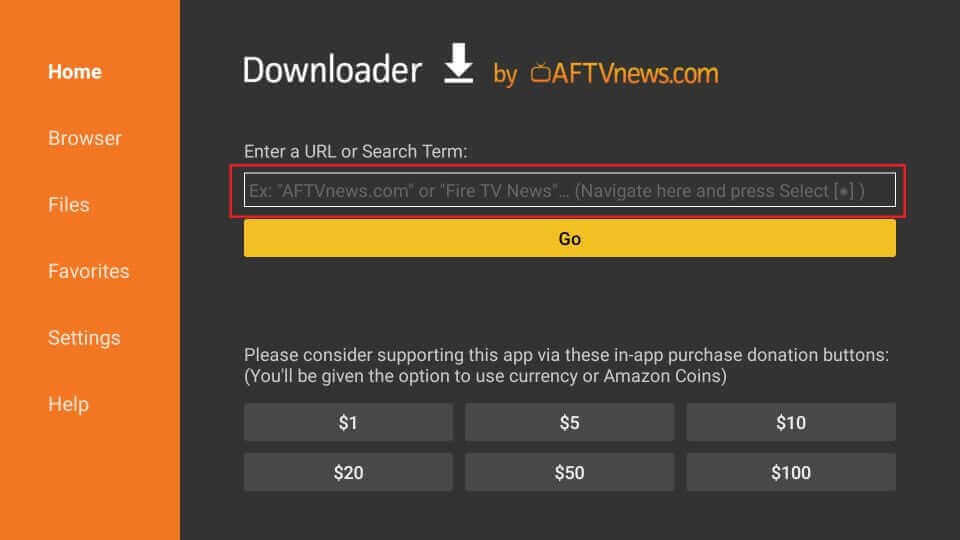
13. Once downloaded, hit the Install button on the IPTV Extreme installation page.
14. Launch the IPTV Extreme app and enter the login credentials of your IPTV provider account.
Install IPTV Extreme on Windows and Mac PC
The IPTV Extreme Player is unavailable on the Windows Store, and there is no .exe file either. But still, you can use an Android emulator to install IPTV Extreme.
1. Launch a web browser on your PC and visit the official BlueStacks website.
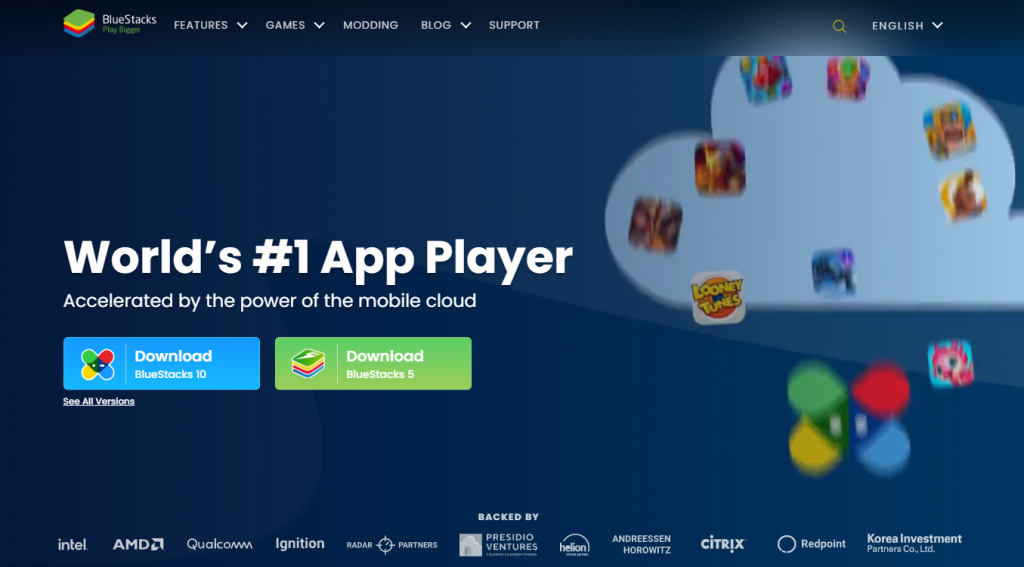
2. Also, install BlueStacks on your device and then open it.
3. Follow the instructions to sign in to your Google Account.
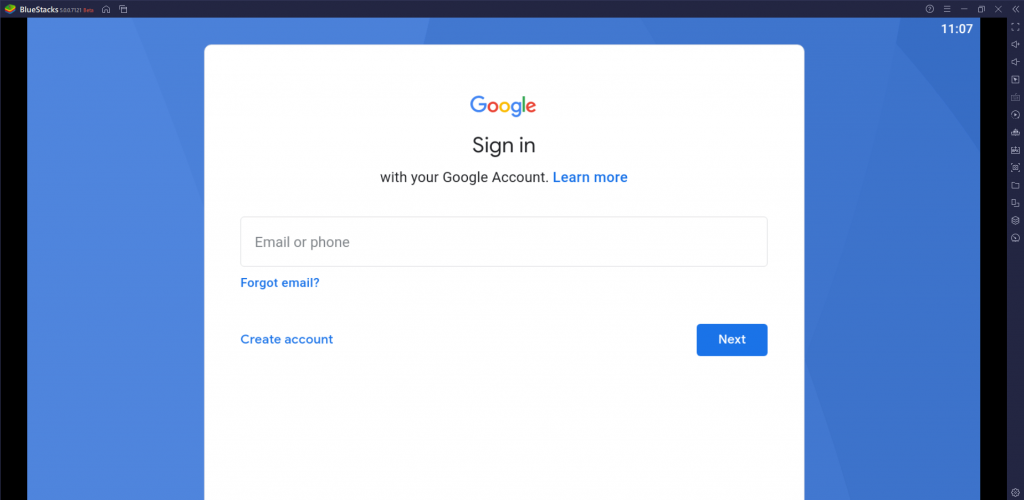
4. You will find the Google Play Store on the home page of the BlueStacks app player. Open the Google Play Store.
5. Search for the IPTV Extreme app in the Google Play Store.
6. Select the app from the search results and hit the Install button on the info page.
7. Wait for the app to install on BlueStacks.
8. After installing the app, you can open it and sign in to your IPTV account by entering the necessary login details.
Stream IPTV Extreme Pro on Android Smart TV
Users should install the APK file of the IPTV Player on the Smart TV.
1. Firstly, launch the Settings menu of your Smart TV and select the Device Preferences option.
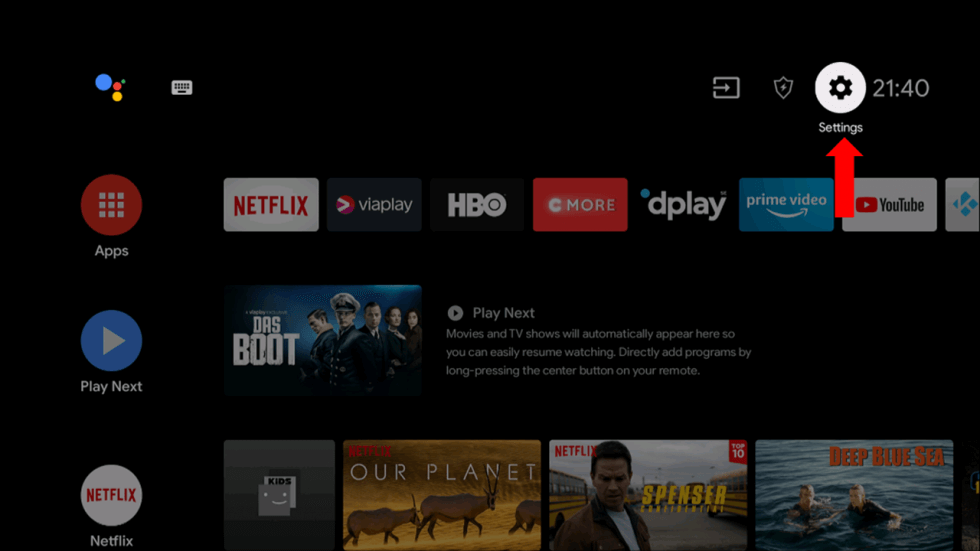
2. Select the Security and Restrictions option.
3. Click the Unknown Sources option to enable it.
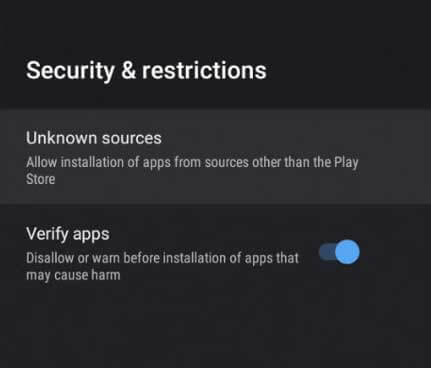
4. Open a web browser on your computer and search for the IPTV Extreme Pro APK file.
5. Download the APK file from a trusted website and copy it to a USB drive on your computer.
6. After removing the USB drive from your PC, plug it into your Smart TV.
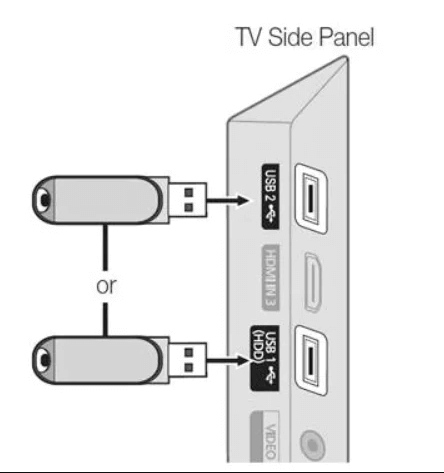
7. Open a File Manager on your Smart TV.
8. Access and install the APK file on your TV.
9. Install the app and then open it on your device.
10. Finally, sign in to your IPTV subscription.
Alternatives
There are a few different efficient IPTV Players for replacement.
Shake TV IPTV
Shake TV IPTV is a user-friendly IPTV player for you to access the M3U and M3U Plus playlists offered by your IPTV providers. You can install and access the app on various devices. You can access content in HD and FHD resolutions. Also, access the EPG offered by the IPTV provider.
IPTV Smarters
IPTV Smarters is one of the simplest and most popular IPTV players. The app lets you back up and restore the app Settings. It lets you play IPTV content with external players like VLC and MX player. It includes support for the Chromecast feature to cast IPTV content on your TV.
MyIPTV Player
MyIPTV Player is one of the best apps for your Windows PC. You can download it directly from the Microsoft Store. The app can access various IPTV playlists at the same time. It offers excellent features for you, like the Favorites list and Automatic grouping.
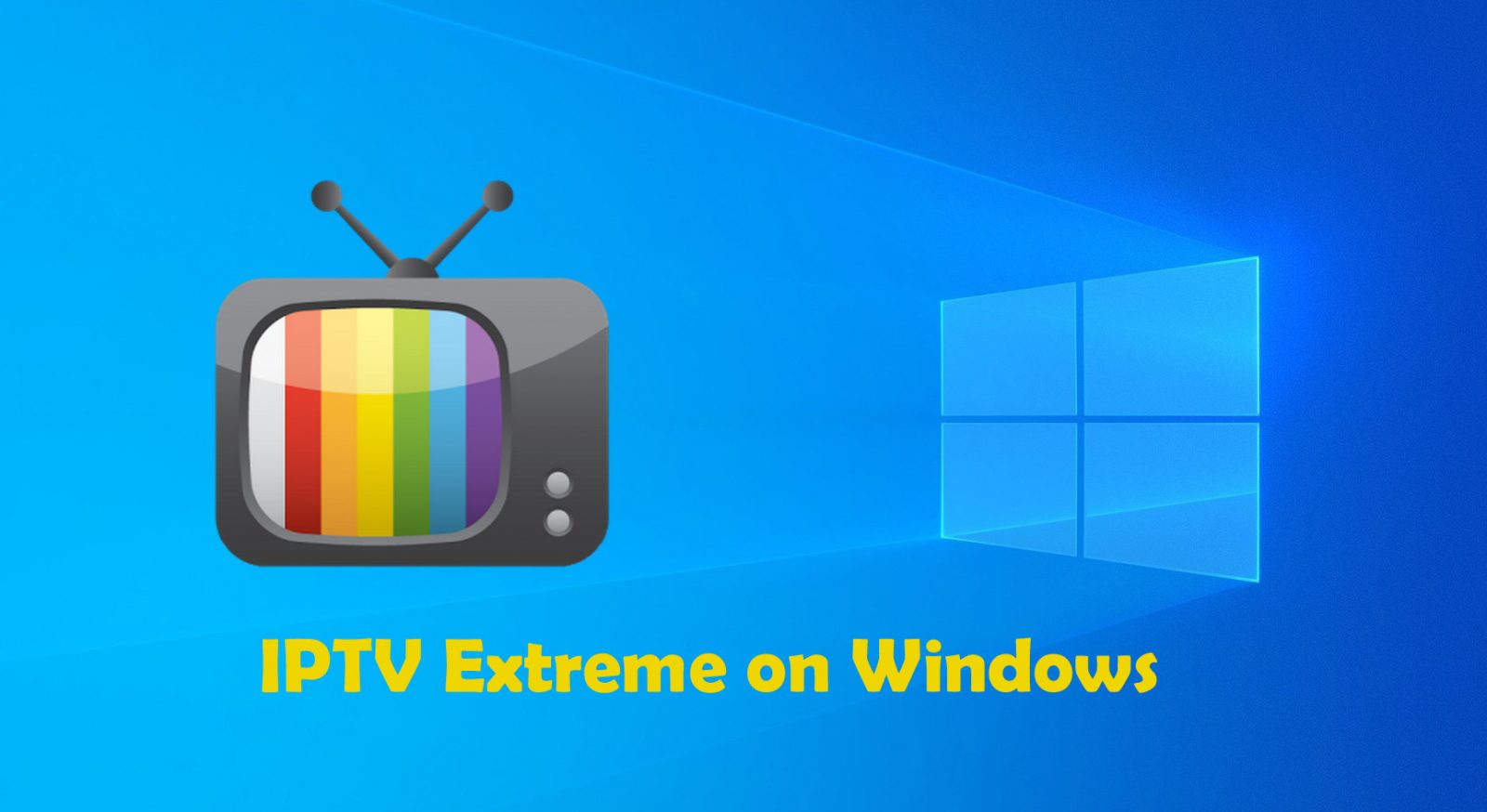


















Leave a Review