IPTV007 is an IPTV service provider that offers live TV channels and Video On Demands to stream. It is a completely free service, so you need not spend even a single penny. You can even stream it on Android smartphones, Android TV, Firestick, or on STB Emulator. There is no need for any sign-in or subscription. Moreover, you can get more free M3U Links and Xstream Codes. They even integrated with the highest level of security features in order to protect the data of its users.
How to Watch IPTV007 on Android
(1) Launch any web browser on your Android smartphone or tablet.
(2) Search for the IPTV007 APK and choose any reliable source.
(3) Now click the Download APK button on the webpage.
(4) Once it is downloaded, click on the Install option.
(5) Go to the Settings on the smartphone and click Security.
(6) Choose Unknown Sources to enable installing the app from unknown sources.
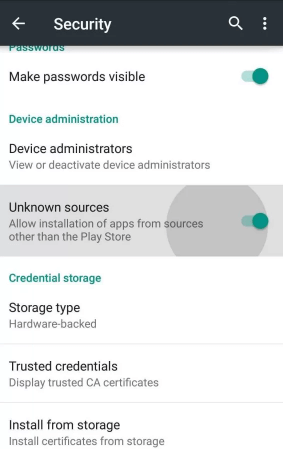
(7) Now, you can proceed with the installation.
(8) Once the app is installed, open the app and start streaming.
Related: Silk Stream IPTV: Subscription, Setup, and Installation Guide
How to Watch IPTV007 on PC
(1) Download the IPTV007 apk file from any web browser on your PC.
(2) Go to the BlueStacks Official Website on your computer and select the Download BlueStacks to download the file.
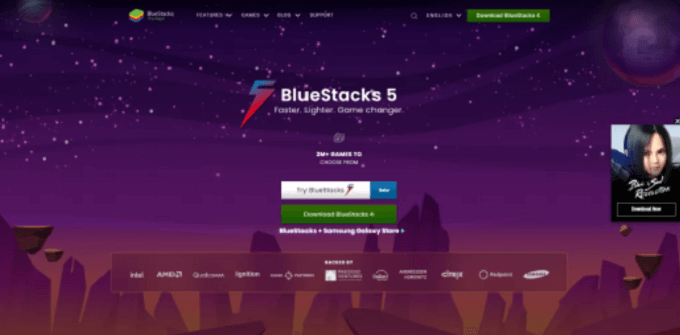
(3) Now install the BlueStacks and launch the emulator on your PC.
(4) Make sure to log in to your Google account.
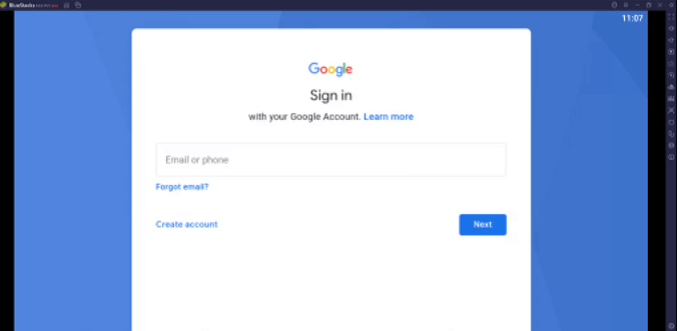
(5) Now, choose the Install APK option from the left side panel.
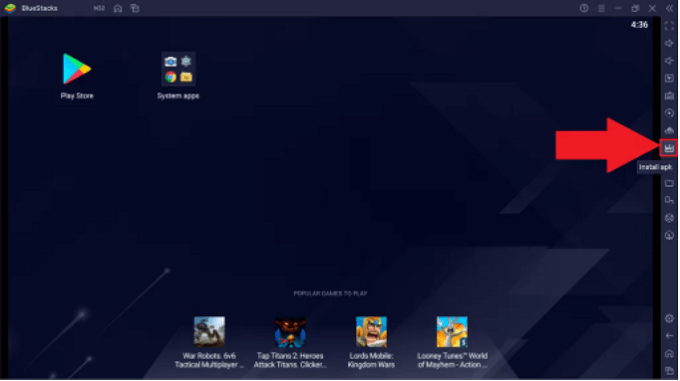
(6) Browse the IPTV007 apk file from the Download folder.
(7) Select The APK file and wait for it to install on your computer.
(8) Choose the content to start streaming on your PC.
Related: Join Streams IPTV: How to Install on Android, PC, and Firestick
How to Watch IPTV007 on Smart TV
(1) Download the IPTV007 apk file on your computer or smartphone.
(2) Copy the file to the Google Drive app.
(3) Install any File Manager app on your Android smart TV.
(4) Launch the File Manager and choose Google Drive.
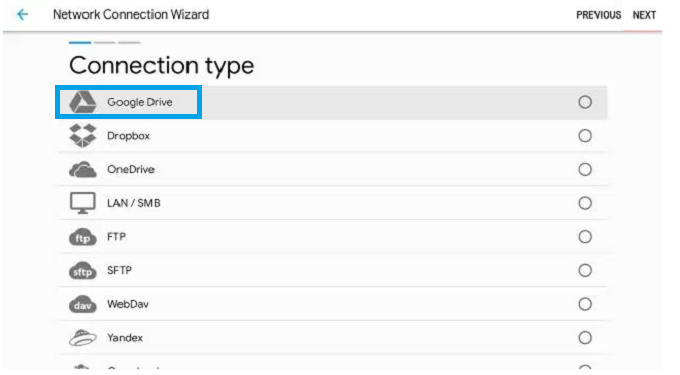
(5) Sign in to the account to which you have uploaded the APK file.
(6) Now click on the IPTV007 APK file and choose Install to install the IPTV.
(7) Open the app to stream the TV channels.
How to Stream IPTV007 on Firestick
(1) Connect your Firestick device to the TV and check the WiFi connection.
(2) Go to the Home Screen and select the Find tab.
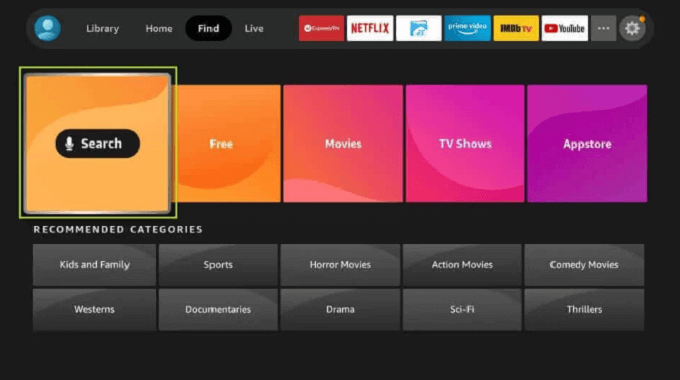
(3) Select the Search option and search for the ES File Explorer app.
(4) Download the app on your Amazon Firestick.
(5) Now go to the home screen by pressing the home button.
(6) Select Settings and go to My Fire TV.
(7) Under the My Fire TV section, choose Developer Options and then select Install Unknown Apps.
(8) Now enable the toggle near the ES File Explorer.
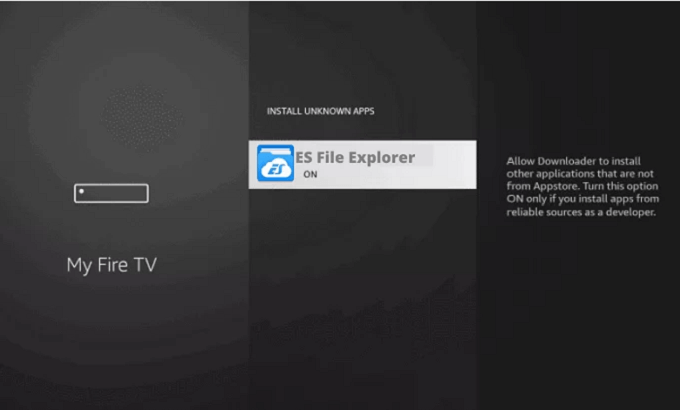
(9) Launch the ES File Explorer and choose Tools on the left sidebar.
(10) Click the Downloader in the ES File Explorer.
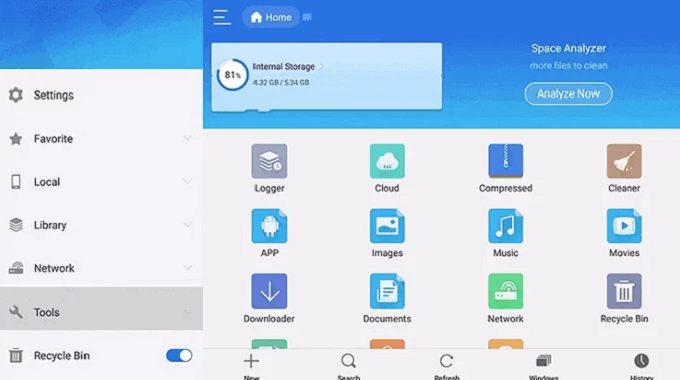
(11) Now select the New (+) button.
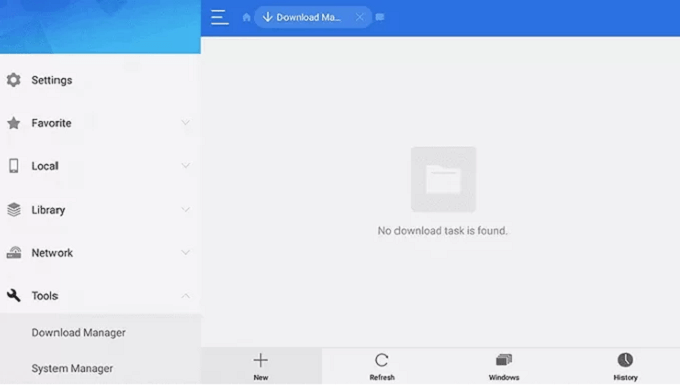
(12) On the Path field, provide IPTV007 APK URL.
(13) Type any name on the Name field.
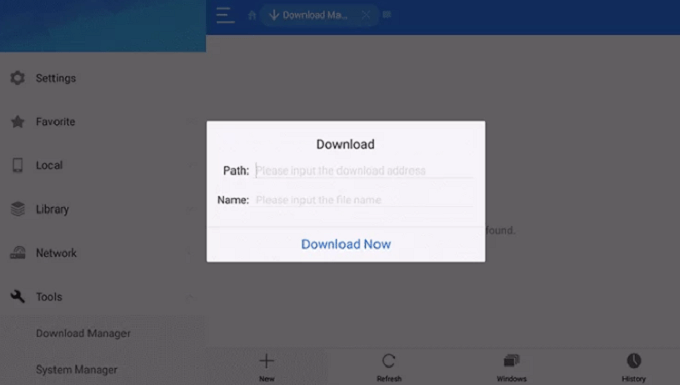
(14) Click Download Now to download the IPTV.
(15) Wait for the app to download and install the app.
(16) Open the app and sign in to your account to start streaming.
If you have any trouble using the app, you can find a separate section for Customer Support to contact them with your queries. You can try IPTV007 instead of spending on subscriptions. Also, make sure to use VPN while streaming to prevent security and privacy. You can even subscribe to their premium features. In case of any queries with the above guide, then please specify them in the comments section.



















Leave a Review