Lool IPTV is a popular Arabic IPTV service. Most of the content available on Lool TV is Arabic-based channels, movies, TV shows, and many more. When compared to other IPTV service content, it does not offer much content. If you are an Arabic movie and series lover, then Lool TV can be your best choice. Also, it is most demandingly used around several Gulf countries. In this article, let’s see how to sign up and install Lool IPTV on your devices.
How to Sign up for Lool IPTV
[1] Open any web browser on your PC or Smartphone.
[2] Visit https://www.loolbox.ca/plans-pricing on your browser.
[3] Choose your plan from the list and click on Select.
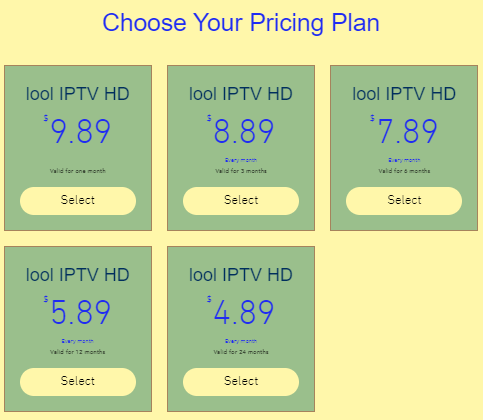
[4] Click on Sign Up to create an account on Lool IPTV.
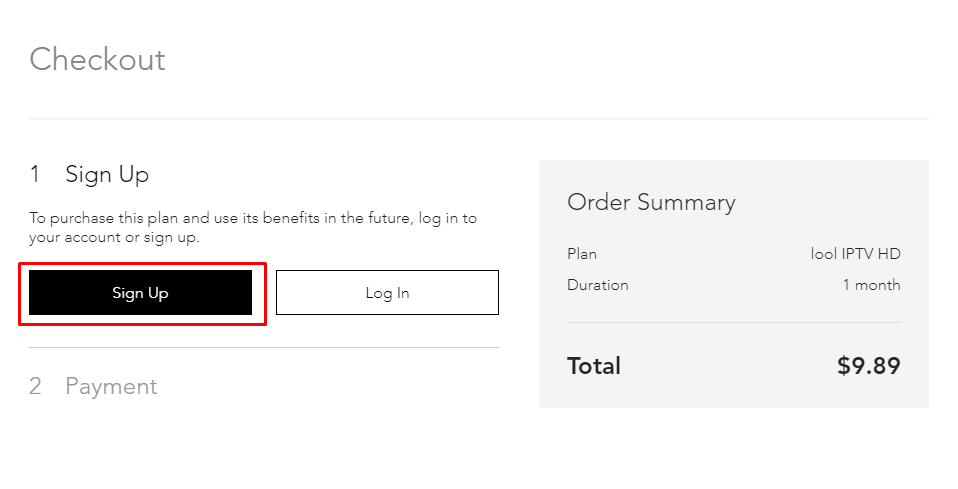
[5] You can sign up using your Google, Facebook, or Email ID.
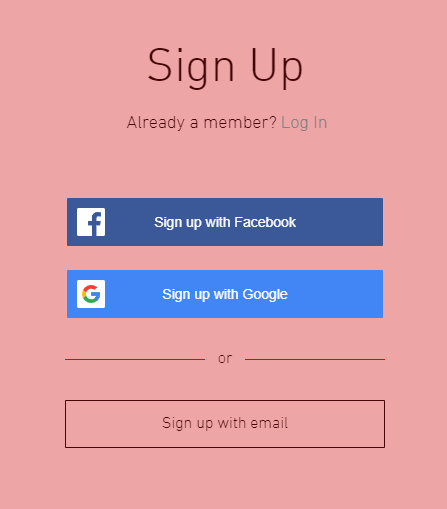
[6] Once signed up, you need to make your payment.
[7] Click on Buy Now, and you will be directed to the PayPal site.
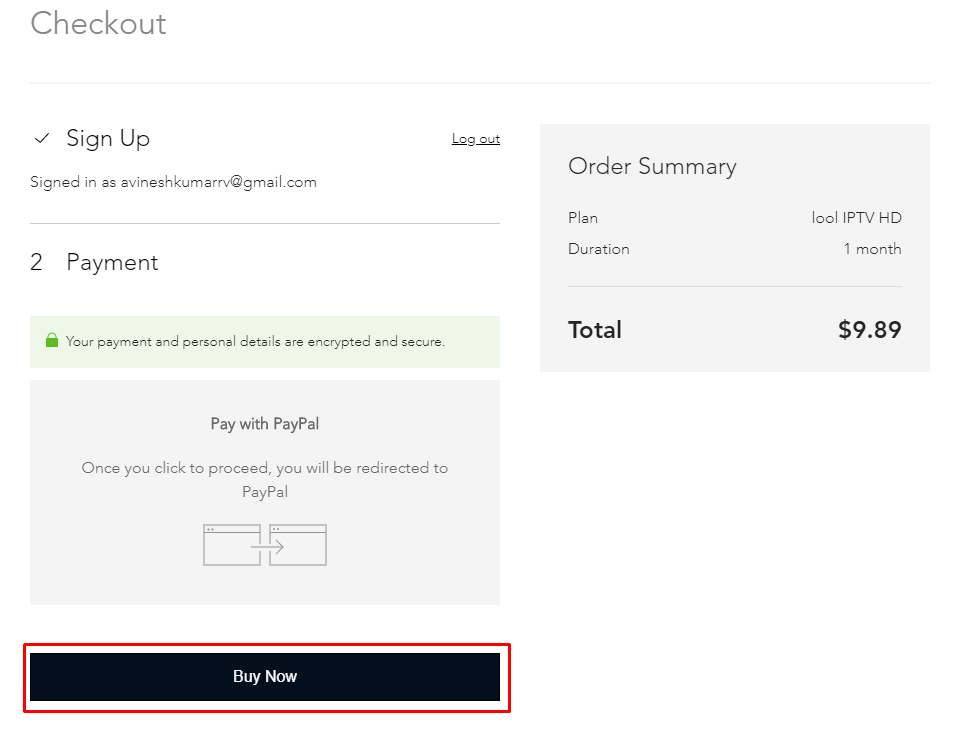
[8] Once the payment is completed, your Lool TV account will be created successfully.
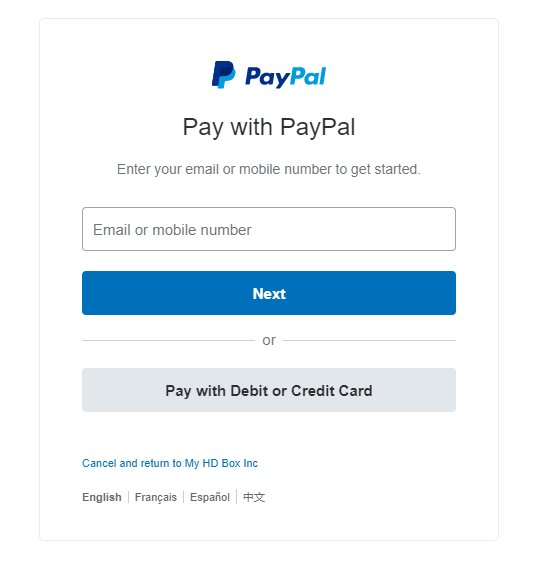
[9] Also, you will receive a mail with your Login credentials for Lool IPTV within 24 hrs.
Note: Make sure the mail is placed in a secured location to avoid being misused.
Related: How to Install Sapphire Secure IPTV
How to Install Lool IPTV on Android Devices
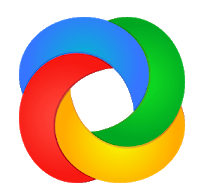
[1] On the Android device, open a browser of your device.
[2] Download Lool box HD apk using the URL: https://bit.ly/3lEKS9I
Note: If available, download the app from the play store (available only in some locations)
[3] Once downloaded, install the apk.
[4] Now, open the Lool box HD app on your device.
[5] Log in with your Lool TV credentials.
[6] That’s it. Start streaming Lool TV on your Android smartphones.

How to Install Lool IPTV on Fire TV Stick
[1] Open Settings from the Fire TV stick home screen.

[2] Under Settings, select the My Fire TV/Device settings.
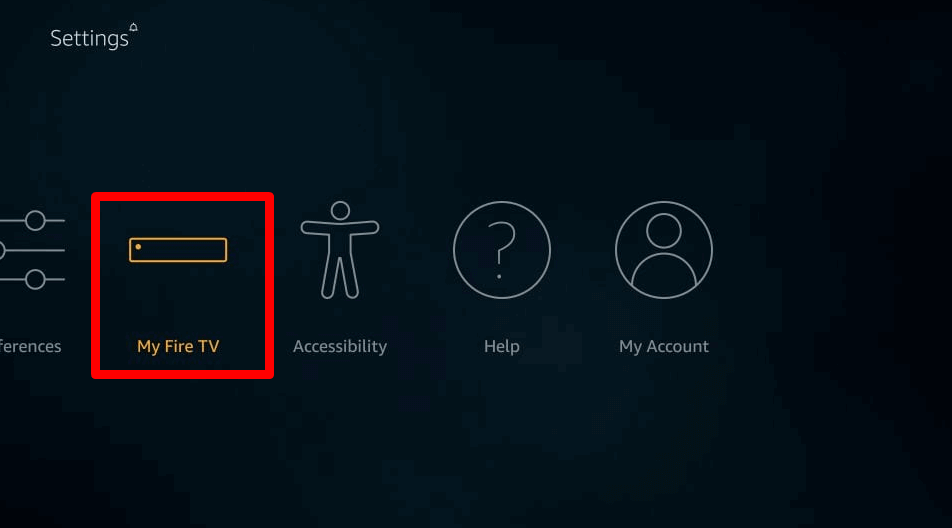
[3] Navigate to Developer Options in the device settings.
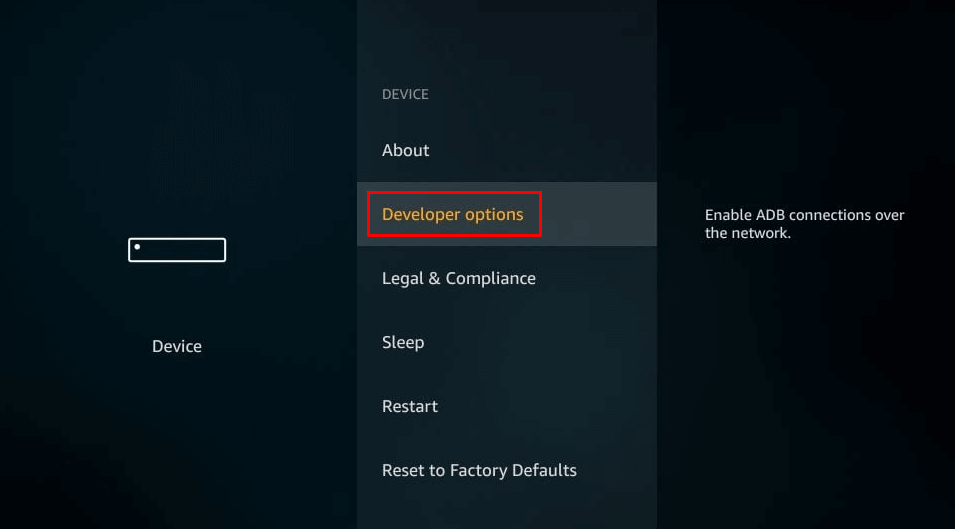
[4] Click on Apps from Unknown Sources.
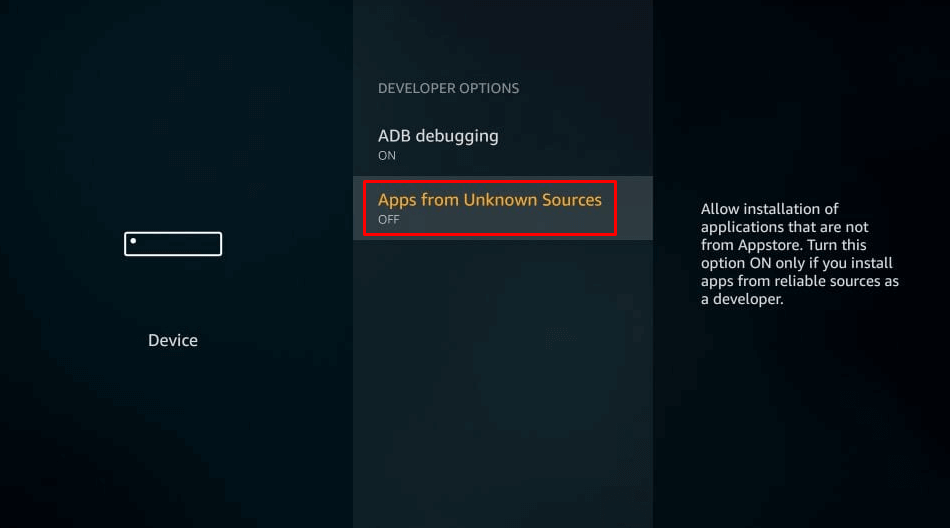
[5] Turn on Apps from unknown sources.
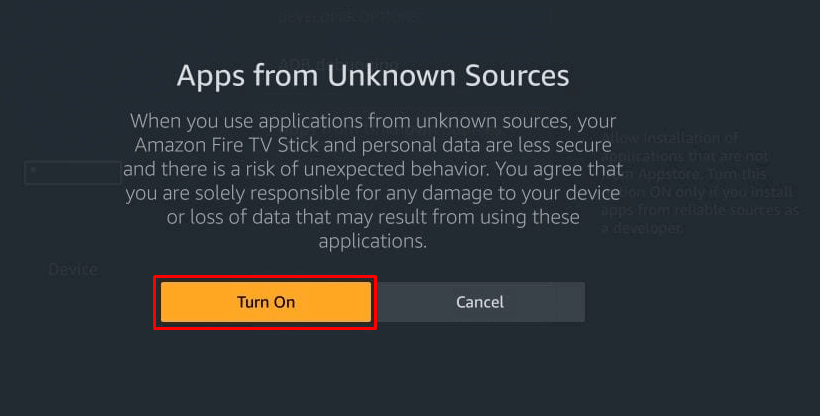
[6] Now, get back to the home screen and select the Search icon.
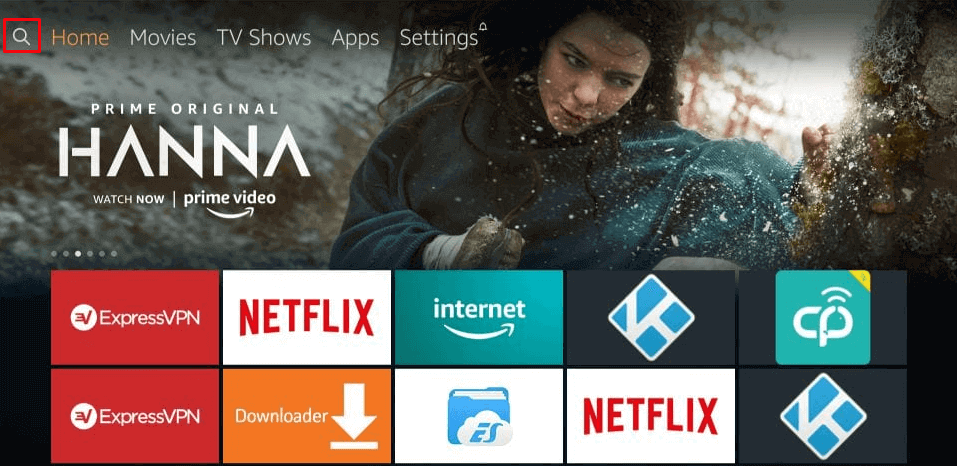
[7] Search for Downloader and install it on your Fire TV device.
[8] Open the Downloader app and enter the URL: https://bit.ly/3lEKS9I in the URL field.
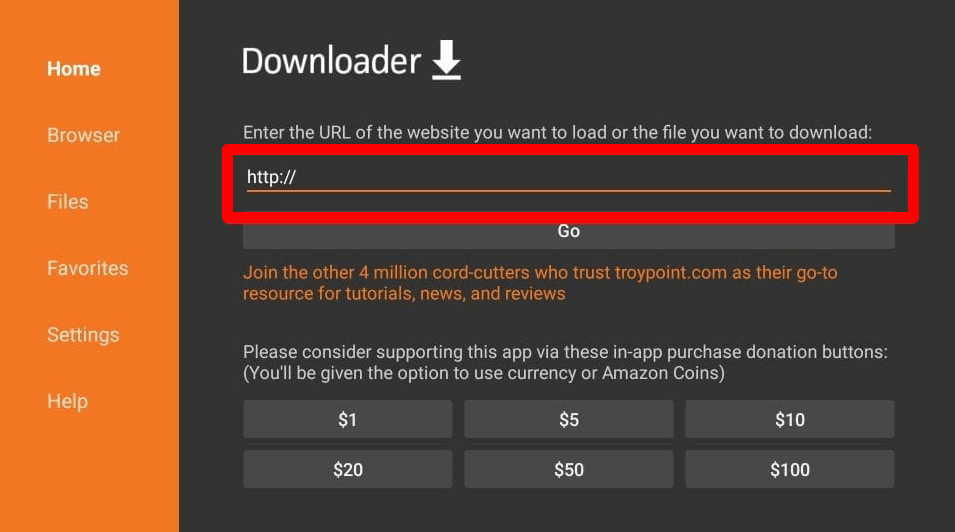
[9] Click on Go to start downloading Lool box HD Apk.
[10] Once the apk is downloaded, install it on your device.
[11] Open the Lool box HD app from your apps list after installation.
[12] Log in using your Lool IPTV details.
[13] Now, you can watch all the content on Lool Box HD.
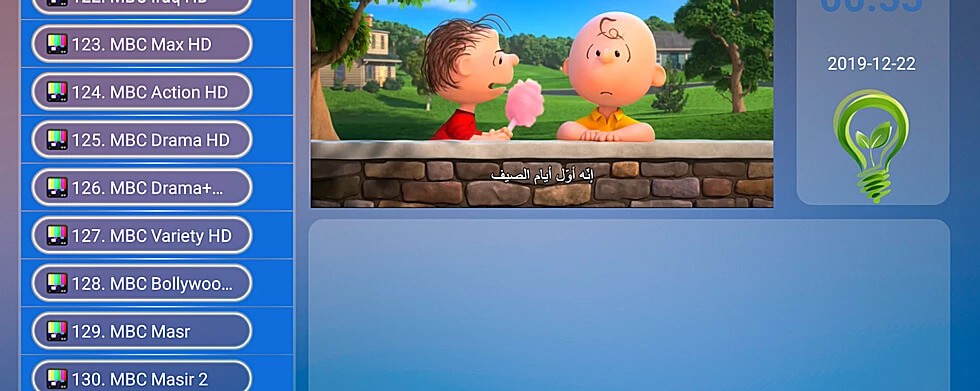
Related: Dynasty IPTV: Price, Channel List, and Setup Guide
How to Watch Lool IPTV on Android Smart TV
If you want to watch Lool IPTV on your Smart TV, then you can screen mirror from your Android device.
[1] Open Settings on your Android device.
[2] Navigate to Connection settings.
[3] Click on Cast/Multi-screen interaction/Smart view on your device.
[4] Turn on the Cast/Multi-screen interaction/Smart view toggle.
[5] Select your TV from the list of available devices.
[6] Open the Lool box HD app on your Android device and start streaming.
[7] Now, you can view all the available content on your TV.
EndNote
With Lool IPTV, you can watch all your favorite movies, series, and TV shows in Arabic at a budget-friendly price. Apart from that, it offers several international sports to watch. If you have any doubts, make use of the comment section below.
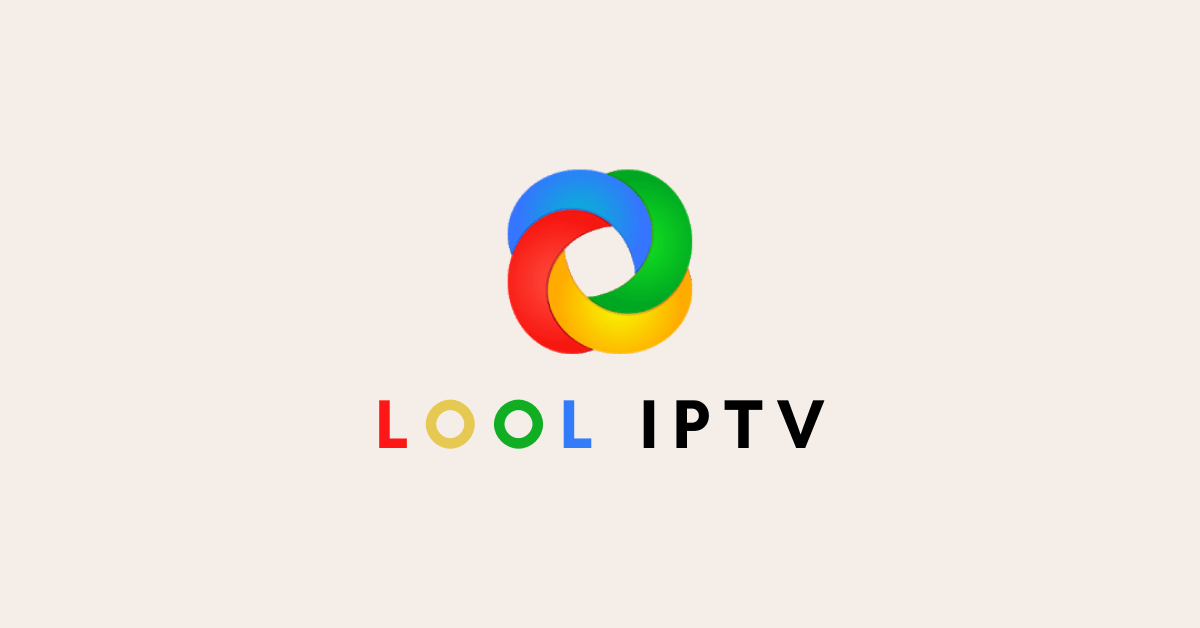


















Leave a Review