VTV (Valley Android TV) is an Android-based IPTV streaming service that offers over 3000+ Live TV channels, 15000+ VODs, and many more. The pricing of IPTV is way lesser than the traditional cable or satellite TV service. Streaming on IPTV is a lot more reliable as they are compatible with all commonly-used devices. VTV IPTV also has its very own streaming devices, which you can connect and stream directly on your TV. In the upcoming article, let’s see how to install and access VTV IPTV on various smart devices.
How to Sign Up for VTV IPTV
[1] Go to the VTV IPTV service subscription page.
[2] Make a click on the Add to Bag button to add the plan to the cart.
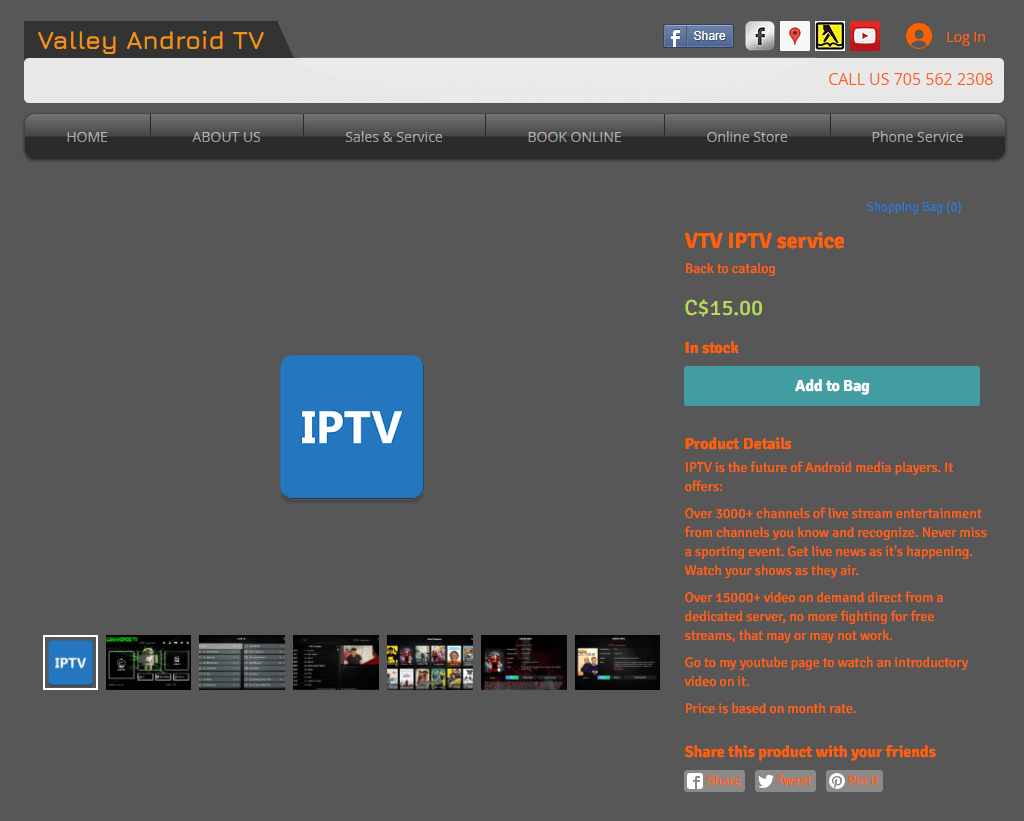
[3] Once added, click on the Bag icon at the top right corner.
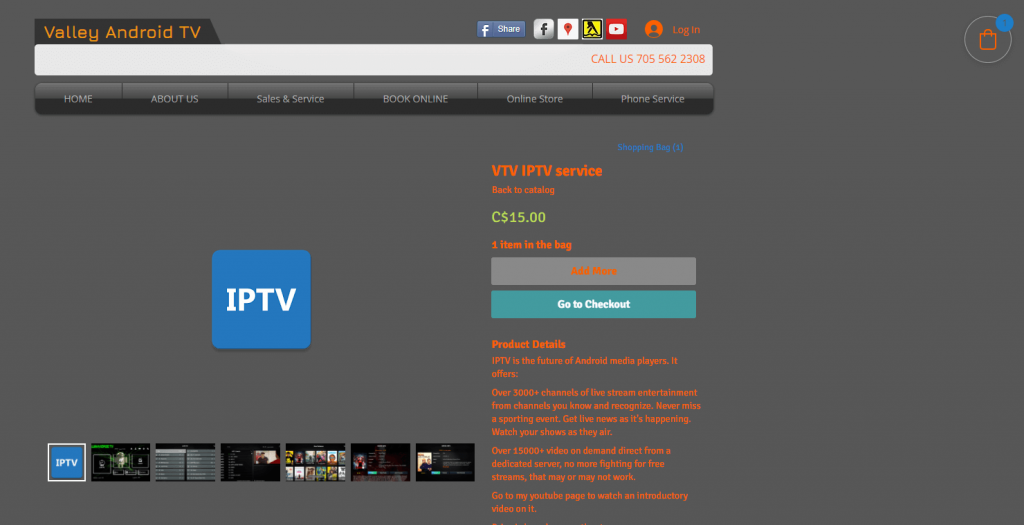
[4] In the shopping cart, enter the Email ID to proceed further.
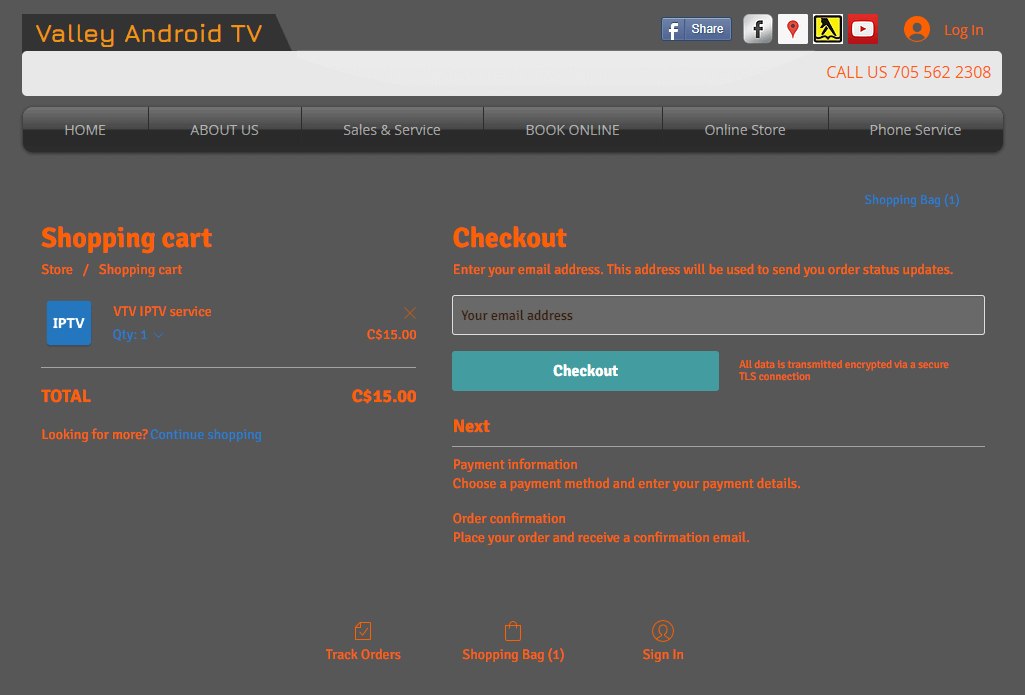
[5] Click on Checkout to continue purchasing the plan.
[6] Type in all the asked details and click on Continue.
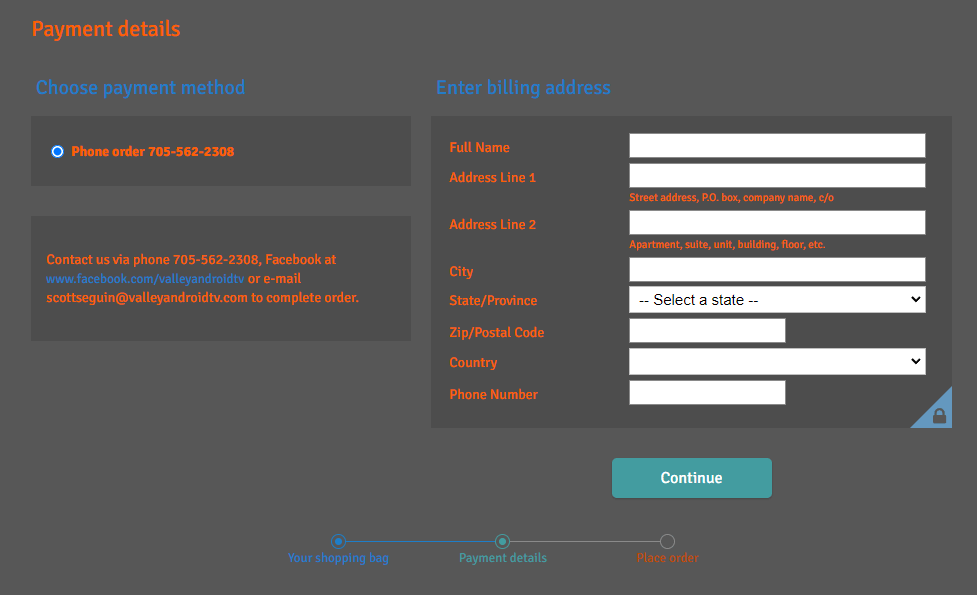
[7] Once done, click on Place Order, and your order will be placed successfully.

[8] For payment, you will receive a call or mail from VTV IPTV.
[9] After successful payment, you will receive the required VTV credentials.
Related: UNO IPTV: Installation Guide, Pricing, and IPTV Box
How to Install VTV IPTV on Android
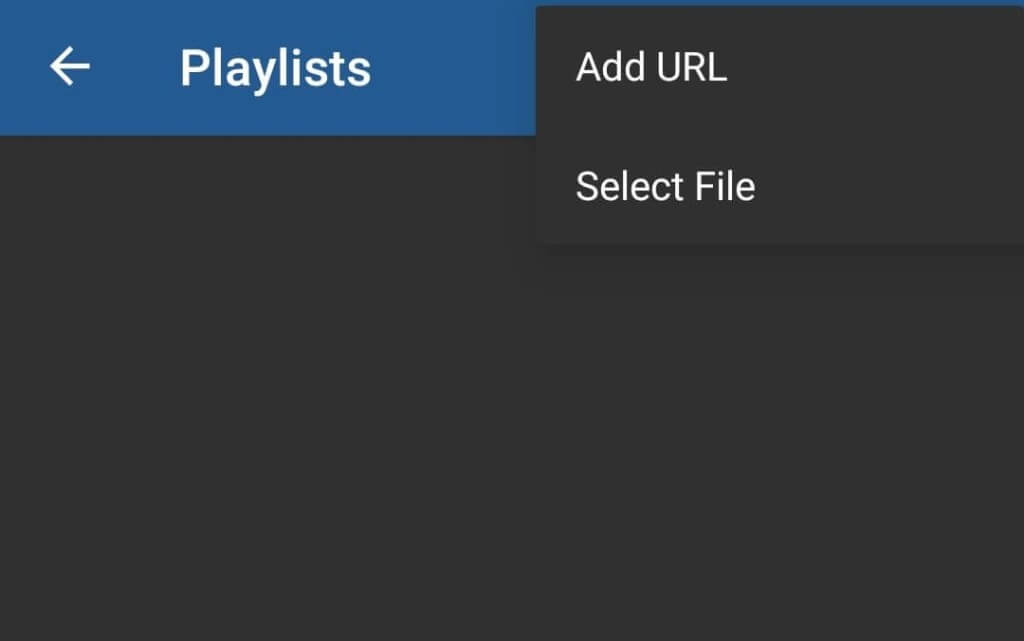
[1] Go to the Play Store on your Android smartphone.
[2] Search and install the IPTV App from the Play Store.
[3] After installation, launch the IPTV app and tap on the Hamburger icon.
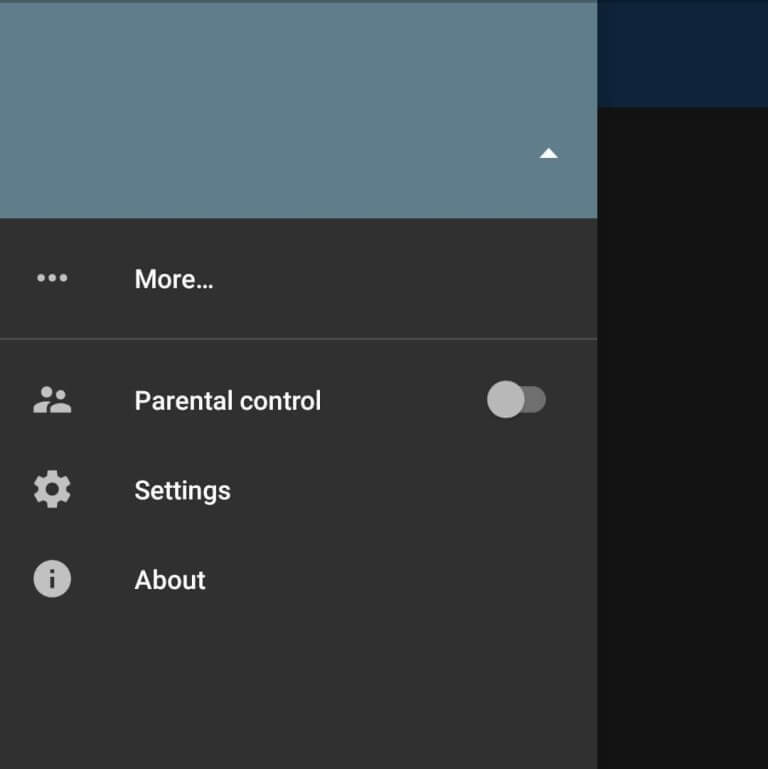
[4] Choose More and tap on Add Playlist icon.
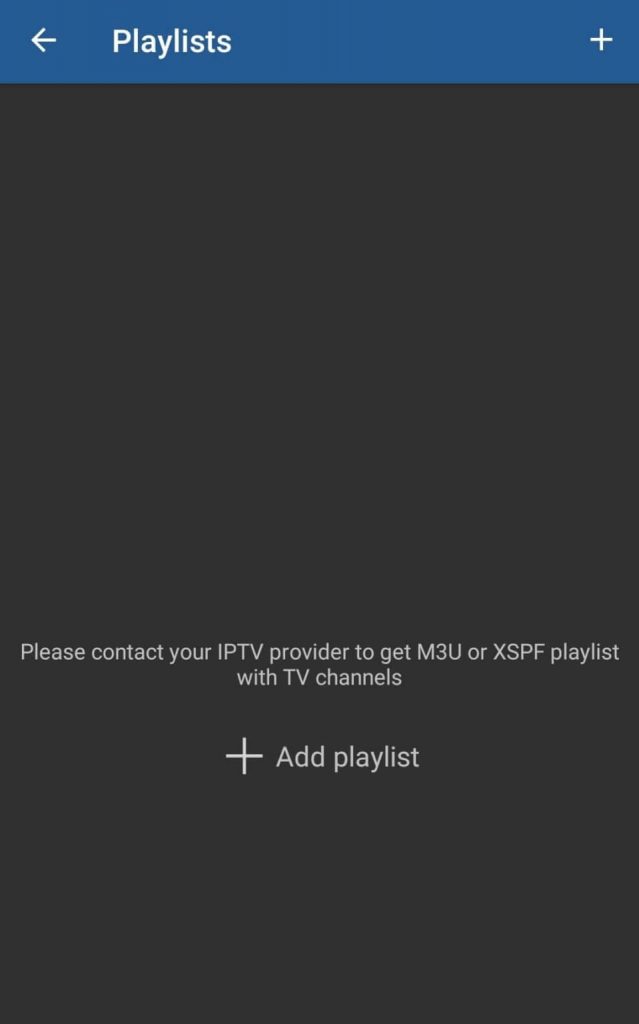
[5] Choose Add URL from the menu.
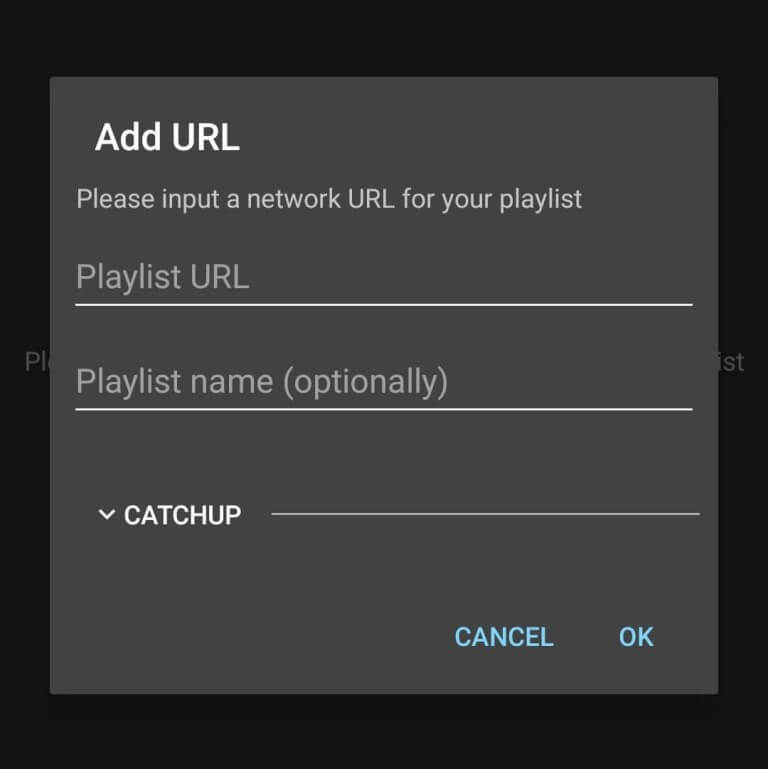
[6] Enter the Playlist name and Playlist URL in the respective field.
[7] Click on Ok to add the playlist to the list.
[8] Tap on the playlist to stream the IPTV content on your Android TV, smartphone or tablet.
How to Stream VTV IPTV on Firestick
[1] Click on the Find option from the home screen.
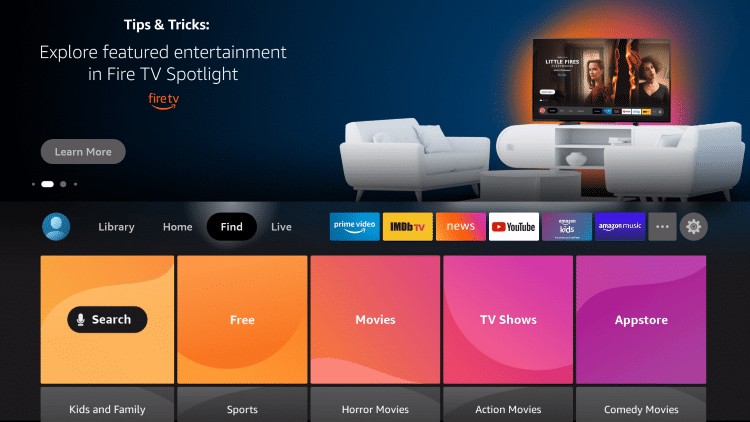
[2] Choose the Search tile and search for Downloader from the store.
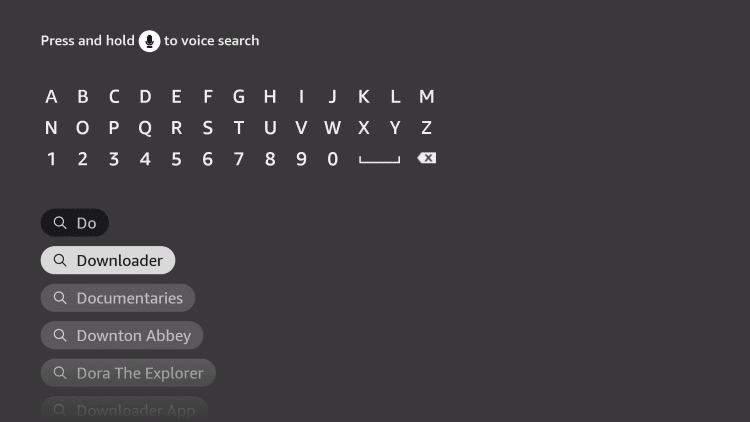
[3] Click on Download to install the app on Fire TV.
[4] After installation, get back to the home screen and choose Settings.
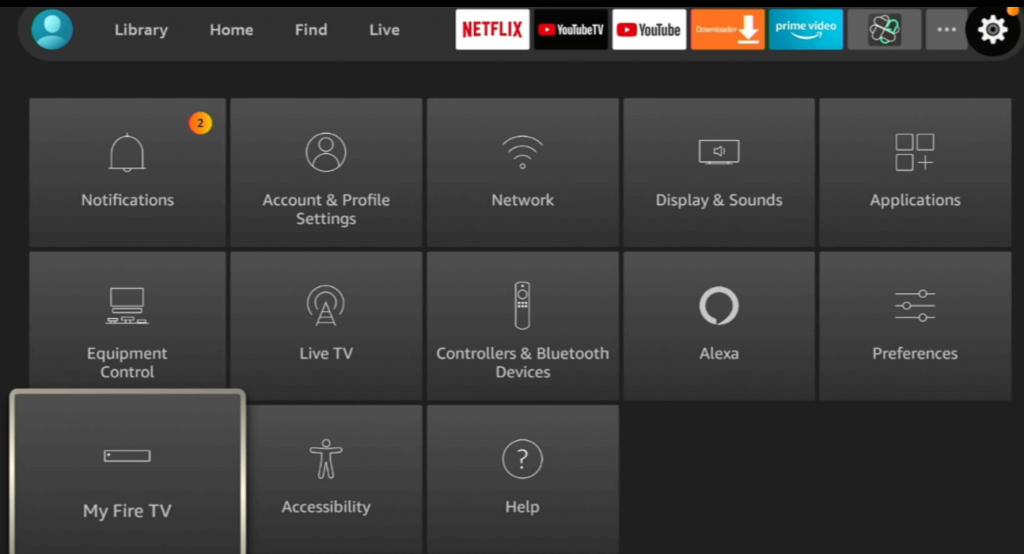
[5] Here, go to My Fire TV >> Developer Options >> Install Unknown Apps >> Downloader >> Turn on.
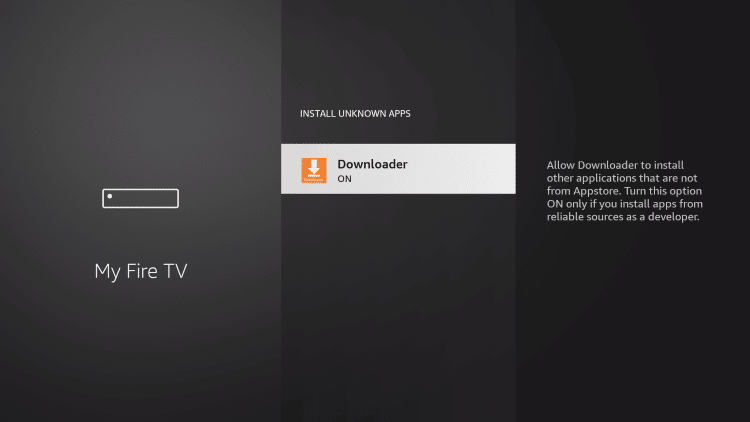
[6] After installation, launch the Downloader app on your Fire TV device.
[7] Enter the following URL: https://bit.ly/3noJ5rM in the URL tab.
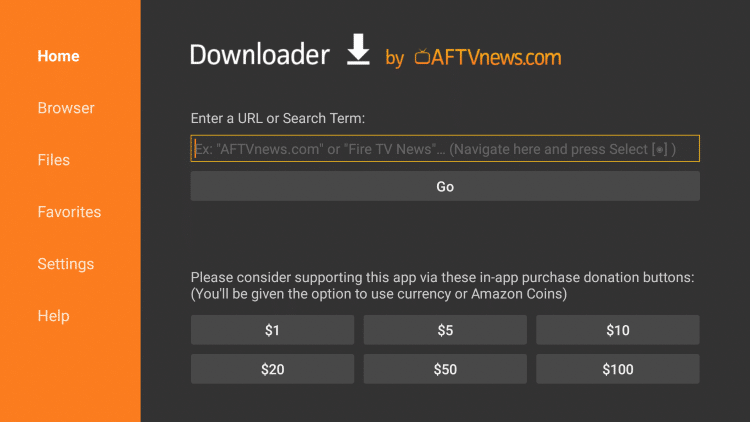
[8] Click on Go to download and install the IPTV APK.
[9] After installation, launch the app and click on the Hamburger icon.
[10] Choose More and click on the Add Playlist icon.
[11] Tap on Add URL and add the playlist name & URL.
[12] Click on OK to add the playlist and start streaming VTV IPTV.
How to Watch VTV IPTV on PC – Windows and Mac
[1] Download and install the VLC media player from the official website.
[2] Click on Media and choose Open Network stream.
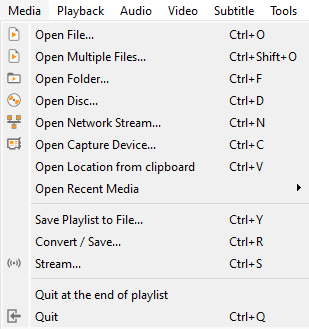
[3] Under the Network section, add your M3U playlist URL.
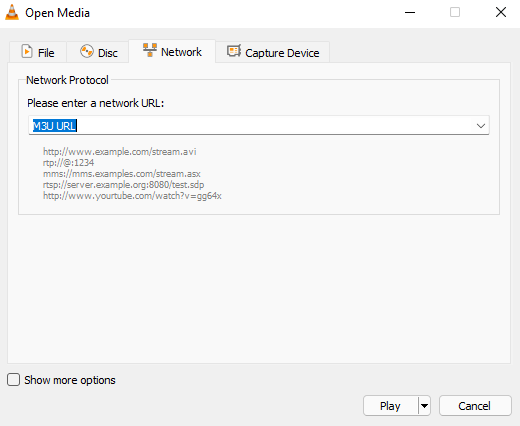
[4] Click on Play to load the playlist on VLC.
[5] Once loaded, you can stream your favorite IPTV content.
Related: Taj IPTV – Pricing, Channels List, and Installation Guide
EndNote
Hope our guide helps you install and access VTV IPTV on your smart device. They also have their very own IPTV set-top box that comes with all the IPTV applications inbuilt, so you can just connect to your TV and start streaming. Also, this IPTV service does not have any free trial pack, and its basic plan starts from $15.00. If you have any queries, let us know in the comments section below.



















Leave a Review