With IPTV, you can stream various movies, TV Shows, and live TV on your desired devices. However, only a few IPTV services are available with a set-top box. There are lots of advantages to streaming IPTV with a set-top box. Noor IPTV is one such service provider that offers only a set-top connection.
The IPTV offers 380+ live TV channels and most channels are available in the Arabic language as it is an Arab-based service. Since there is no dedicated app available, set-top is the only way to get the media content offered by Noor IPTV. So, you have to purchase this IPTV box to stream all your favorite channels in higher video resolutions.
In this article, we are going to explore features and a set-up guide with detailed instructions for Noor IPTV.
IPTV Set-top Box Details
- Dimensions: 20.32*10.16*15.24 cm
- Weight: 680.39 grams
- Manufacturer: Noor HDTV
- ASIN: B00E7DP2D6
- Item Model Number: IPN201

How to Purchase Noor IPTV
1. Go to the Noor IPTV official site.
2. Under the Product section, select the set-top box you want to purchase.

3. Add it to the cart by clicking the Buy Now button.
4. Now, go to the cart and proceed with the purchase.
5. Choose your payment. Once the payment is done, you can receive the box within 3 to 7 business days.
The IPTV set-top box is also available on Alibaba and Amazon.
How to Sign Up for Noor IPTV
1. Go to the IPTV official website.
2. Then, click on the Login button.
3. Now, choose the Create New Account option.
4. On the following screen, provide all the mandatory details.
5. Now, you can go ahead and subscribe to any of the available plans.
6. Follow the on-screen instructions and complete the payment.
How to Setup Noor IPTV on Smart TV
1. Use the HDMI cable to connect the set-top box to your TV via the HDMI port.
2. Then, turn on your TV and set-top box.
3. Now, on your TV, select the Input mode as HDMI Port.
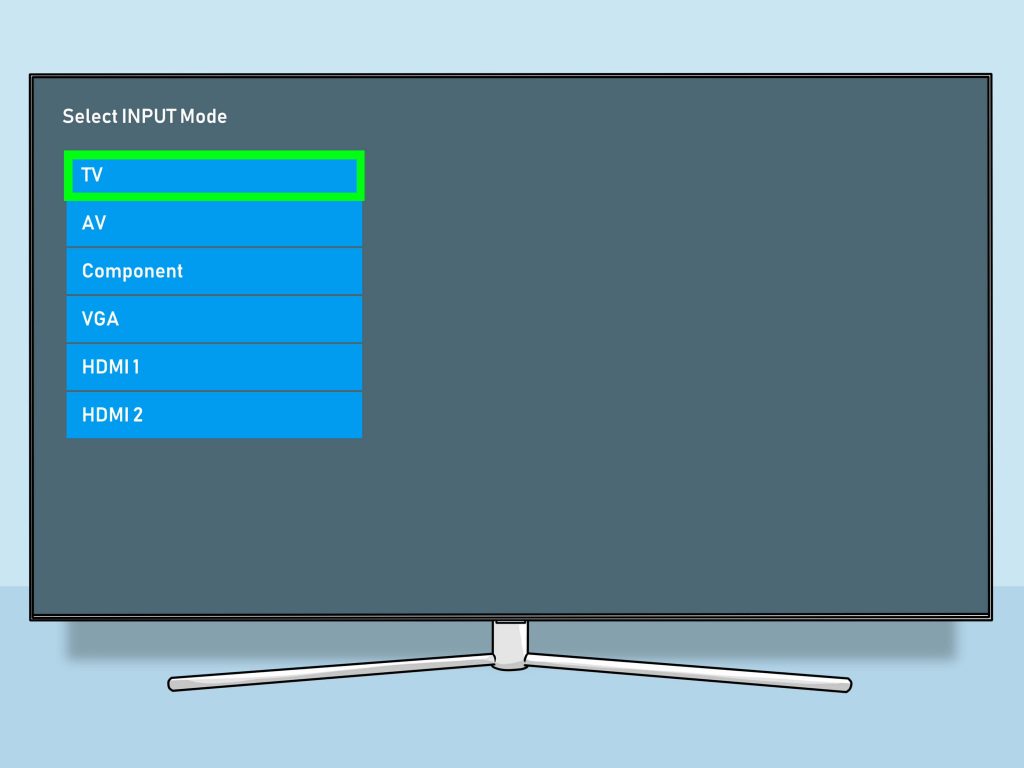
4. You will get the Noor IPTV home screen.
5. Navigate to the channel or video you want to stream.
Conclusion
Noor IPTV set-top box is one of the handy IPTV boxes to stream live TV channels and on-demand content. Currently, there is no stock for this IPTV box on e-commerce platforms like Amazon, Alibaba, eBay, and more. So, you can’t able to get this IPTV Box from any official sources as of now. Once it is available to purchase, you can get and install it to stream all popular Arabic channels.
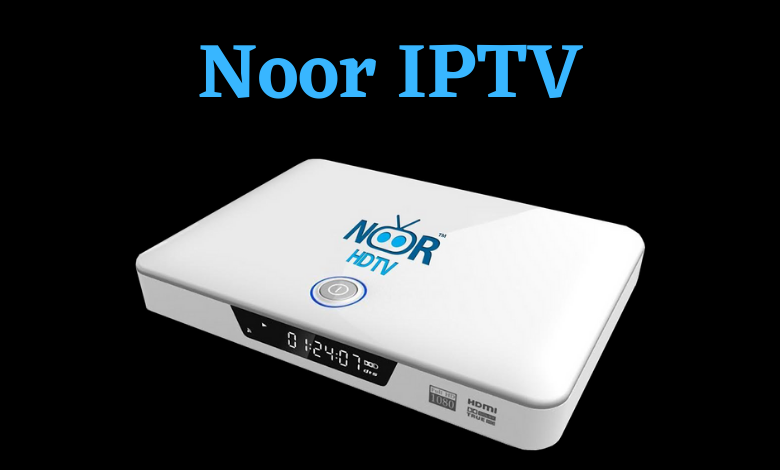


















Leave a Review