Unicorn IPTV is a subscription-based IPTV Service Provider. It has over 3,000 live TV channels, and you can also stream movies, tv shows, and more. The channels include categories like a cartoon, news, sports, entertainment, and more. The most basic plan includes 3,000 live channels, VOD, and two connections with a cost of about $15 per month.
How to Create Unicorn IPTV Account
(1) Launch any browser on your smartphone or PC.
(2) Enter Unicorn IPTV on the search and select Unicorn IPTV Official website.
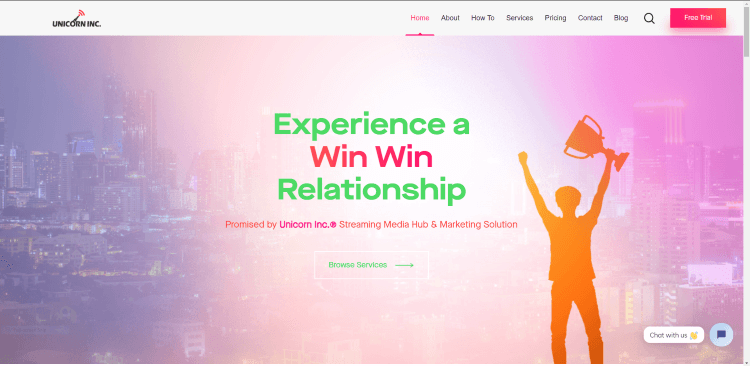
(3) Select the Pricing option and choose the Plan you want among the available streaming plans.
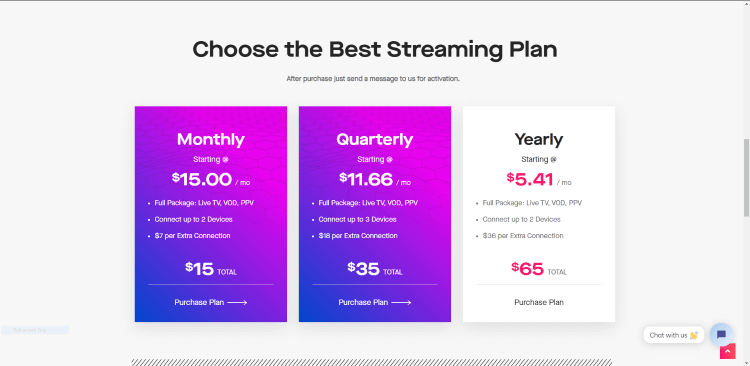
(4) Click Purchase Plan and fill in the details like Email, Phone Number, Card Number on the checkout page.
(5) Select Pay to finish the subscription process. You now have your own Unicorn IPTV account.
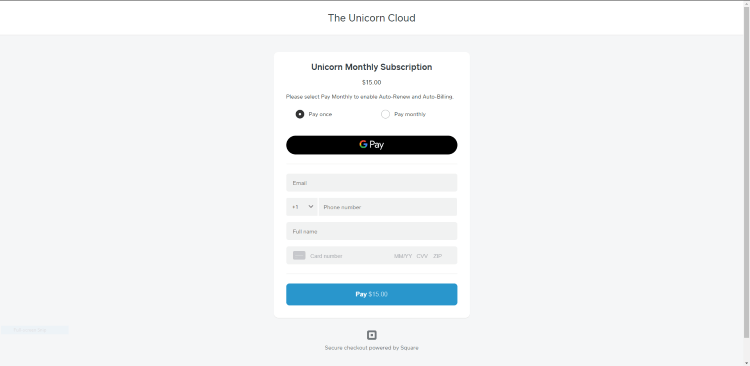
How to Install Unicorn IPTV on Firestick
(1) Power on your Firestick device and on the home screen, click the Find tab.
(2) Select Search and enter ES File Explorer on the search bar using the on-screen keyboard.
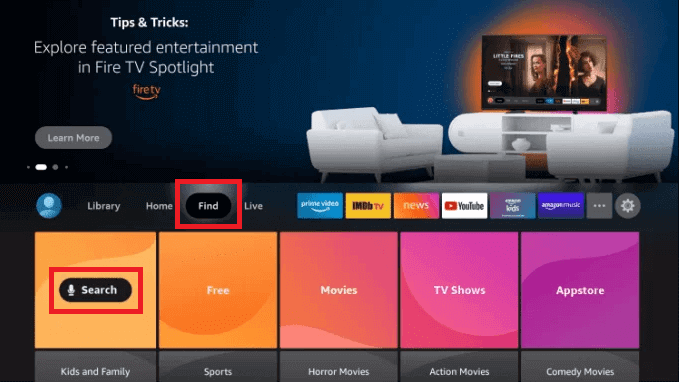
(3) Choose the ES File Explorer app from the search results.
(4) Click on Download to download and install the app on Firestick.
(5) Go back to the home screen and select Settings.
(6) Click on My Fire TV and choose Developer options.

(7) Select Install unknown apps and enable ES File Explorer.
(8) This will allow you to install apps from unknown sources.
(9) Launch the ES File Explorer app and on the left side panel select Tools.

(10) Get a Premium Version of ES File Explorer to install apk files.
(11) Click on Downloader and select New.
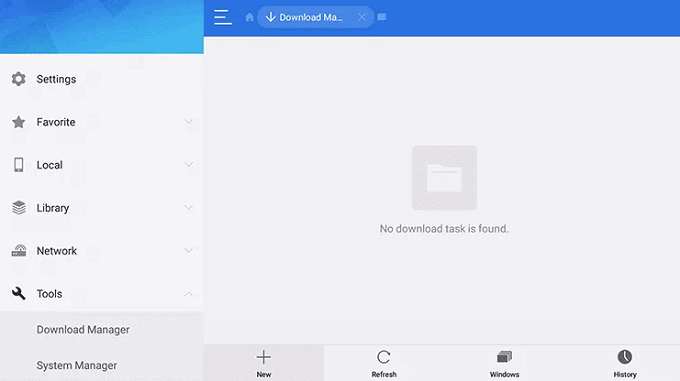
(12) Enter the URL of Unicorn IPTV Apk on the Path field and type the IPTV name in the Name field.
(13) Select Download Now to download the IPTV app.
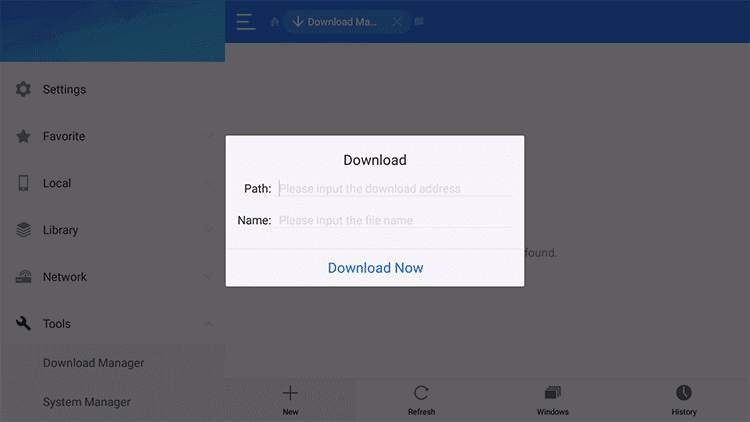
(14) Follow the on-screen instructions to install the IPTV app.
(15) Open the IPTV app and sign in using your IPTV account.
(16) Now, you will be able to stream the content on your Firestick.
How to Install Unicorn IPTV on Android Devices
(1) Launch your Android device and go to Settings.
(2) Select Security and enable Unknown Sources.
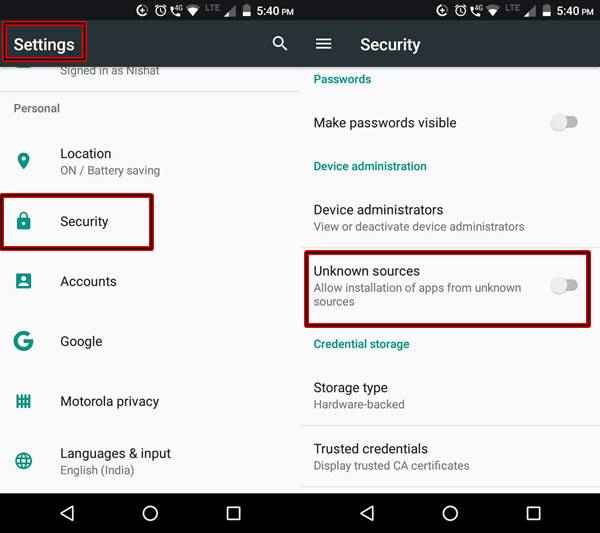
(3) Go back to the home screen and open your browser.
(4) Search for Unicorn IPTV Apk and from the search results choose a reliable website.
(5) Click on Download Apk to download the Apk file on your Android device.
(6) Install the IPTV app and launch the app.
(7) Log in using your IPTV account and stream the contents available in the IPTV on your Android device.
How to Install Unicorn IPTV on Smart TV
(1) Turn On your PC and open your browser.
(2) Enter Unicorn IPTV Apk on the search bar.
(3) Choose a reliable website from the search results.
(4) Select Download to download the app on your PC.
(5) Connet a USB Drive on your PC and transfer the IPTV Apk file to your USB.
(6) Disconnect the USB Drive and connect it to the USB port on your Smart TV.

(7) Install the IPTV Apk file on your Smart TV and once the installation is done, launch the IPTV app.
(8) Sign in using your IPTV credentials and enjoy streaming the contents on your Smart TV.
How to Install Unicorn IPTV on Windows and Mac PC
(1) Open the browser on your PC.
(2) Search for Unicorn IPTV Apk and choose a reliable website from the search results.
(3) Download the Apk on your PC.
(4) Click on the search bar and enter BlueStacks.
(5) From the search results choose BlueStacks Official Website.
(6) Based on the properties of your PC download the latest BlueStacks Version.
(7) Install BlueStacks on your PC and launch BlueStacks.
(8) Log In using your Google Account.
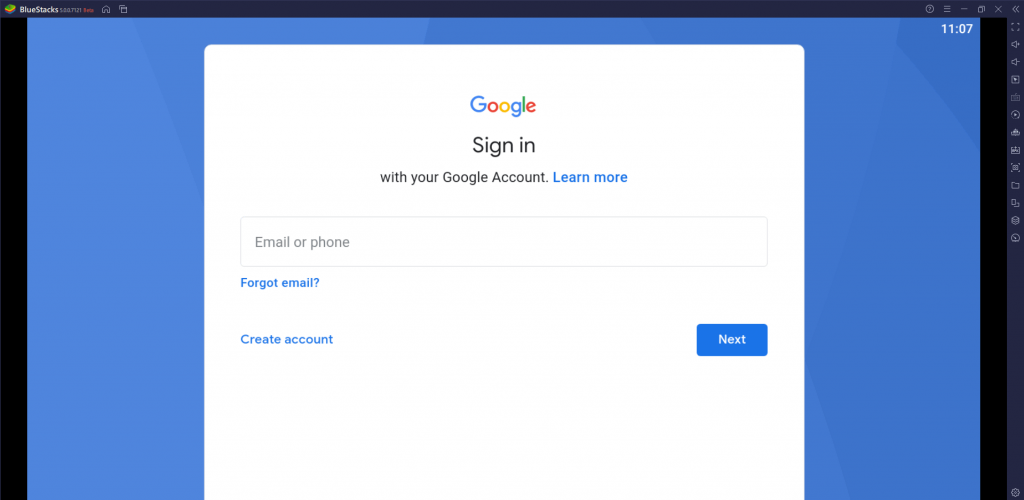
(9) Select the Install Apk icon on the right-side toolbar.
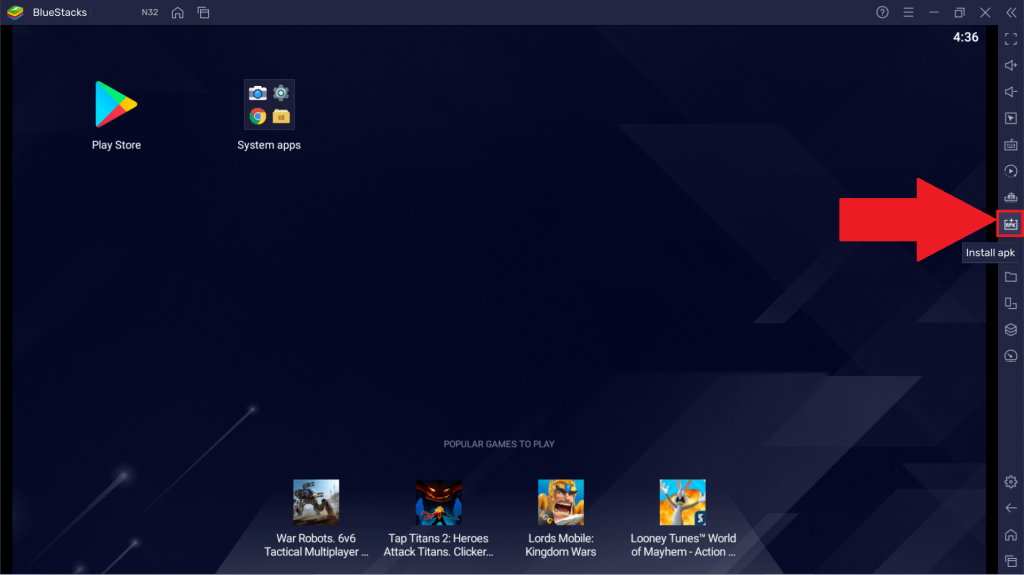
(10) Choose your IPTV Apk file and select OK.
(11) The IPTV app will be installed on your BlueStacks and open the IPTV app.
(12) Sign in using your IPTV Account details.
(13) Now, enjoy streaming the contents provided by the IPTV on your PC.
You can stream this IPTV through its app or use you can use the M3U URL and stream the content through IPTV Media Players. It provides you with a 24-hour free trial. It is compatible with most IPTV players. If you like this article, please leave your thoughts in the comments section.



















Leave a Review