CotoMovies is an online media streaming application where you can stream plenty of movies and TV shows in different languages. The movies and TV shows are organised into various categories based on genres and popularity. All the media contents are available in HD quality, along with subtitle support. It allows the user to download their favourite movies and TV shows for offline streaming. Developed for android, CotoMovies is easily accessible on Firestick or Fire TV devices.
Methods to Install CotoMovies on Firestick
CotoMovies is completely free, and you don’t need any subscription fee to access this app. There are two methods to install CotoMovies on Firestick.
- Using the Developer app
- Using ES File Explorer
Prerequisite
CotoMovies is a third-party app, and you have to turn on the Apps from Unknown Source option on Firestick settings.
Step 1: In the Firestick home screen, go to Settings.
Step 2: Click My Fire TV or Device option.
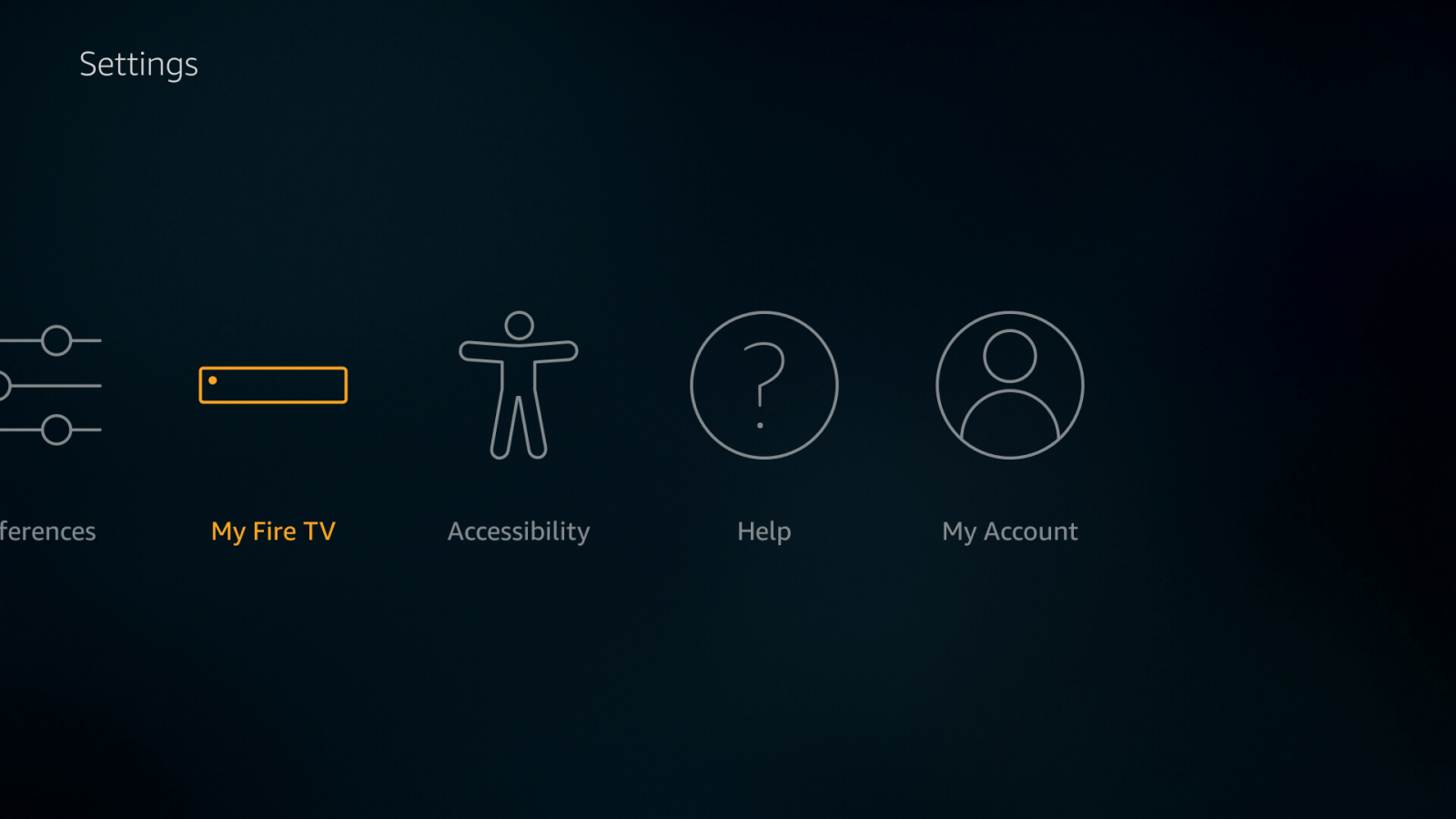
Step 3: Select the Developer option
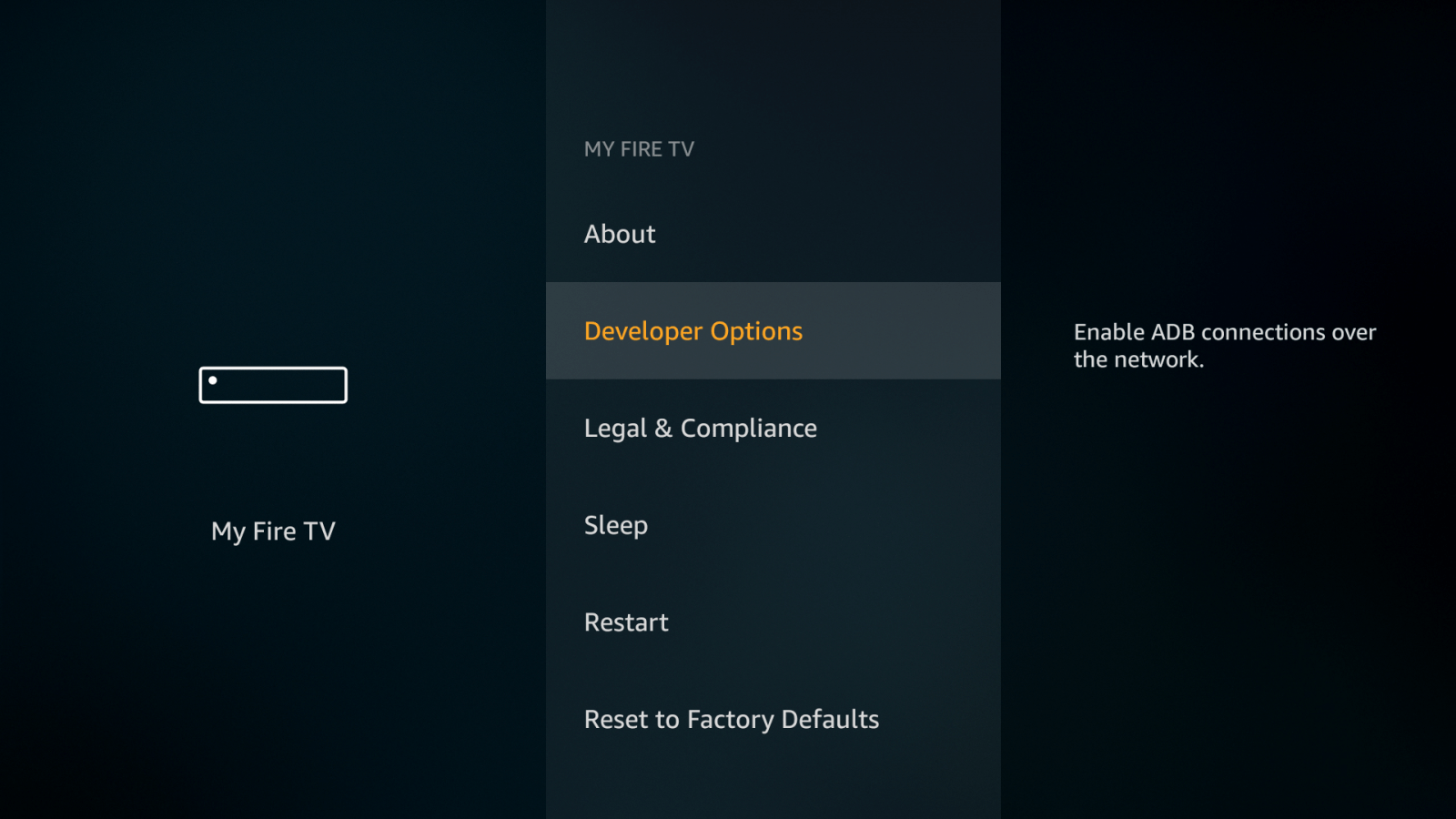
Step 4: Turn on Apps from Unknown Source.
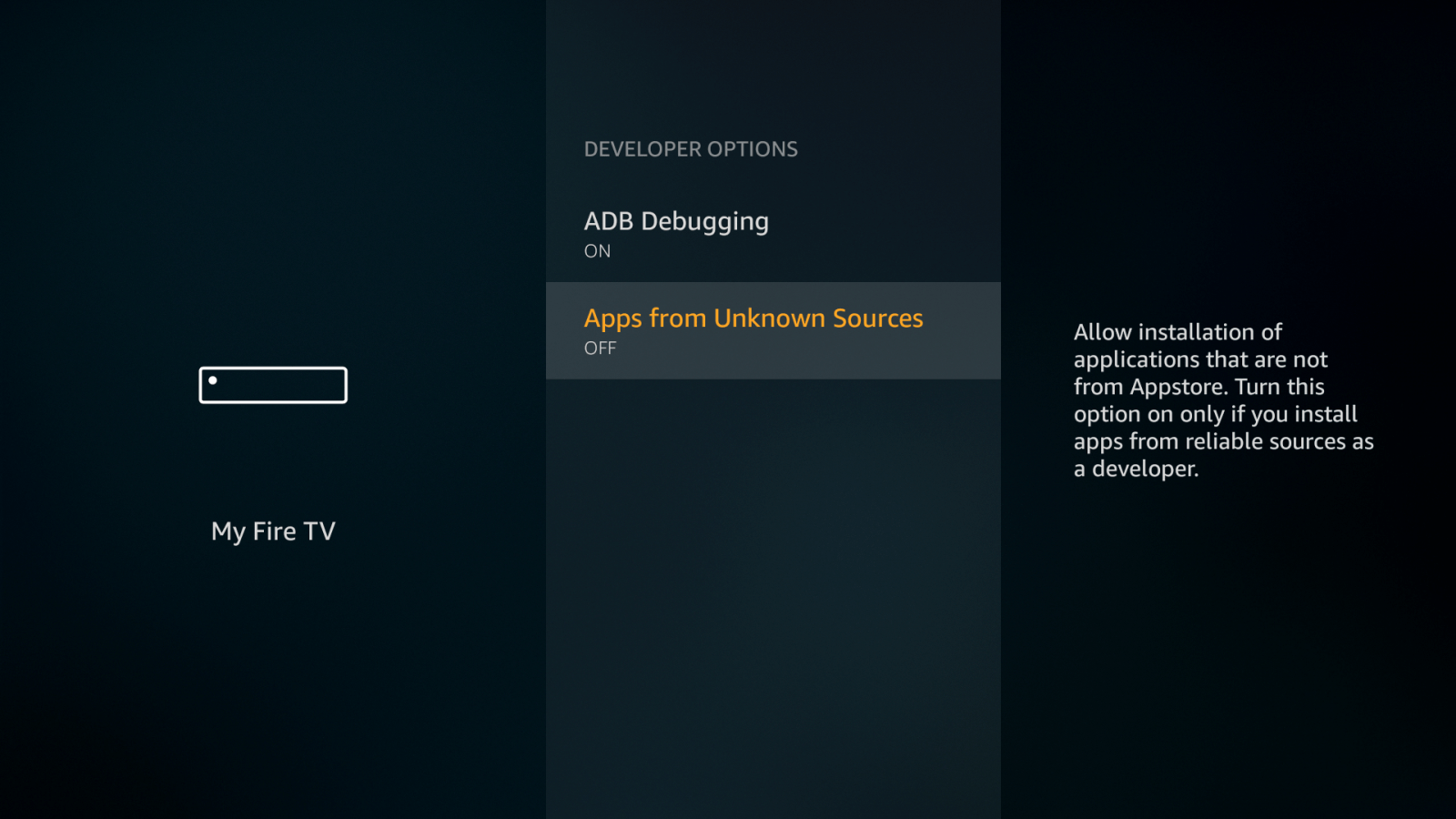
Step 5: Click Turn On.
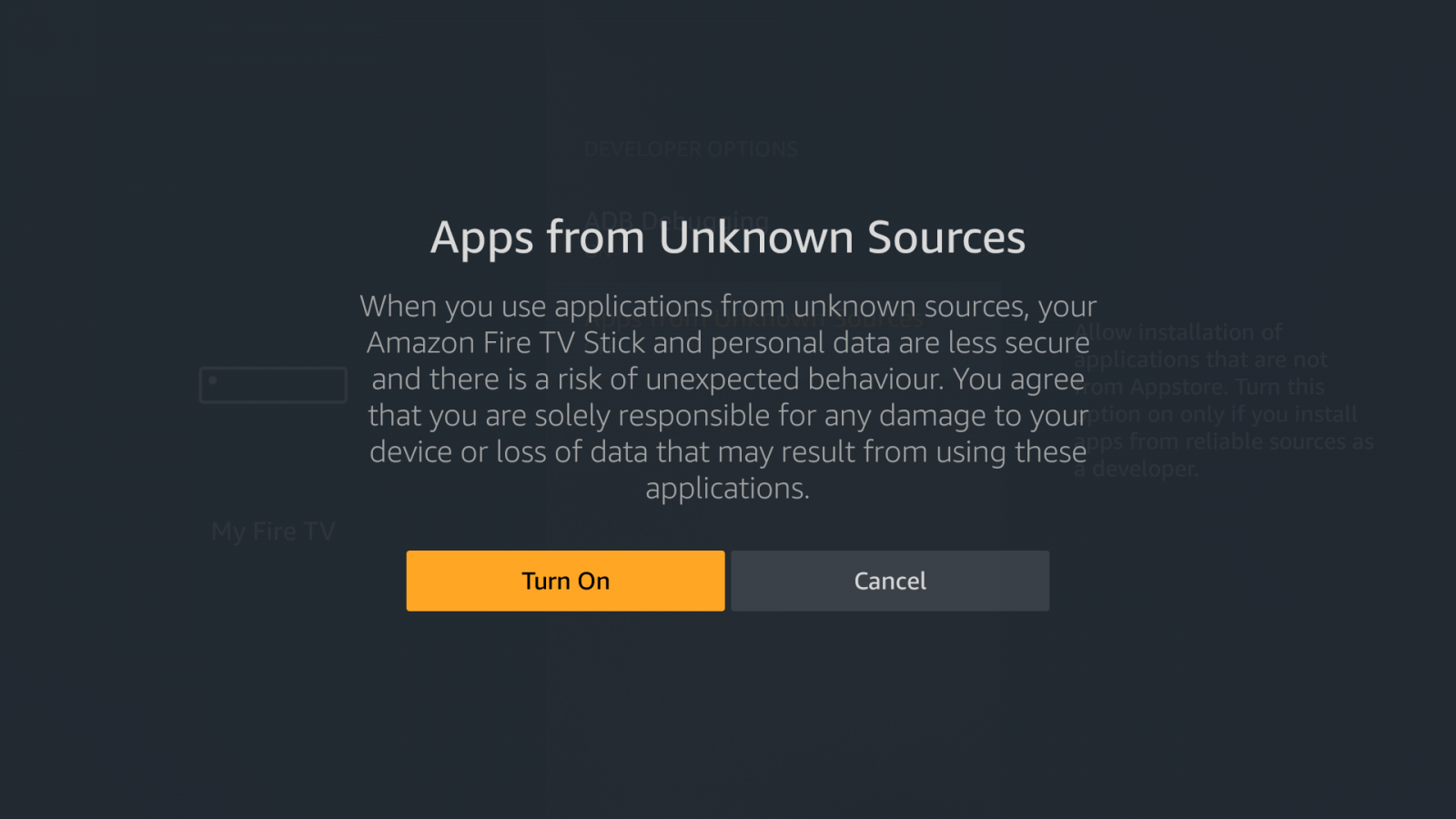
Install CotoMovies on Firestick using Downloader app
Step 1: In the Firestick home screen, type the Downloader app on the search bar.
Step 2: Select and download the downloader app.
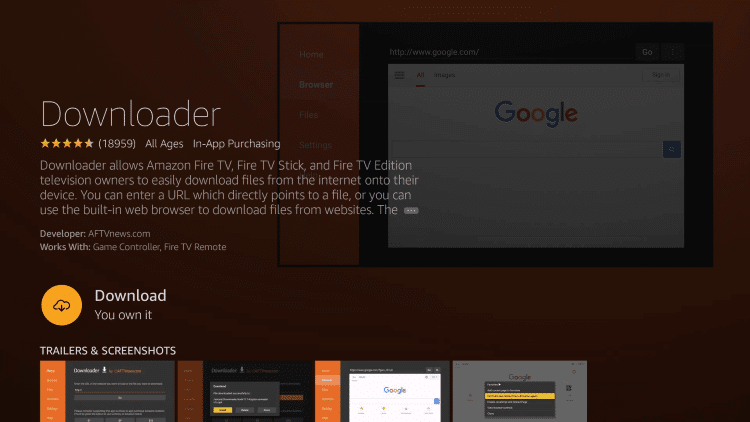
Step 3: Open the Downloader app.
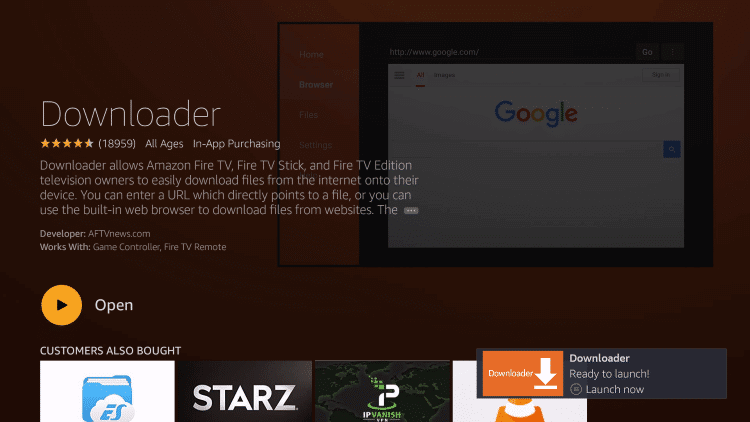
Step 4: Make sure that JavaScript is enabled.
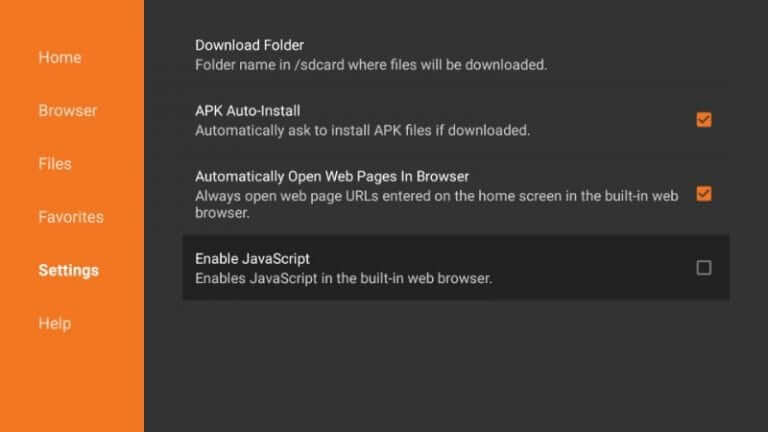
Step 5: Enter CotoMovies source URL ( “http://bit.ly/2ZHvSfI” ) in the URL bar and click GO. The CotoMovies Apk file will download on your device.
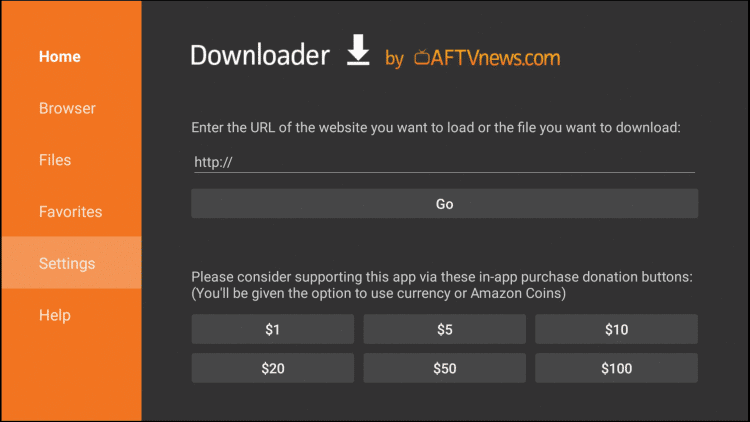
Step 6: After downloading, click Install.
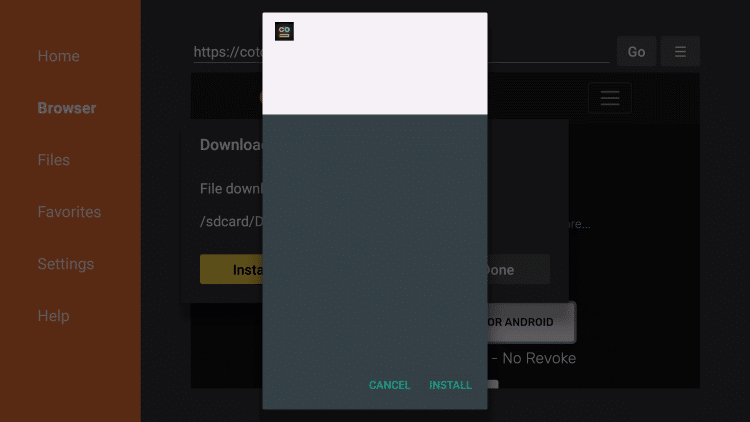
Step 7: After installation, click Open.
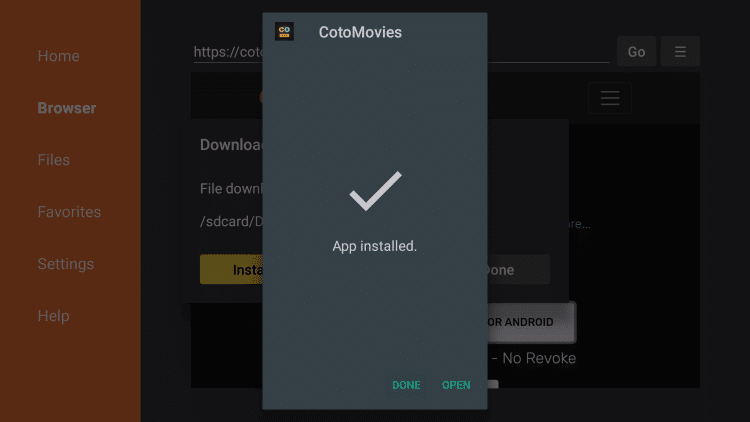
Related: How to install Epic Stream TV on Firestick
Install CotoMovies on Firestick using ES File Explorer
ES File Explorer is the most flexible Firestick app that can be used as both File Manager and Downloader app.
Step 1: Open the ES File Explorer app.
Step 2: Click on the Downloader icon.
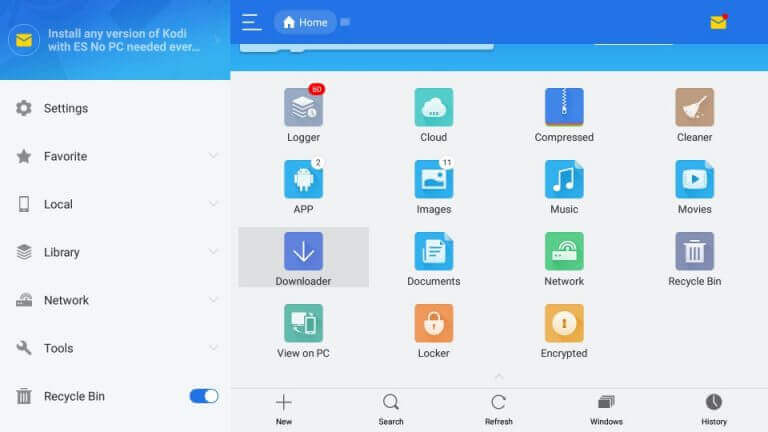
Step 3: Click on the +New button on the bottom, and it will display a small pop-up menu to enter the Path and Name of the app.
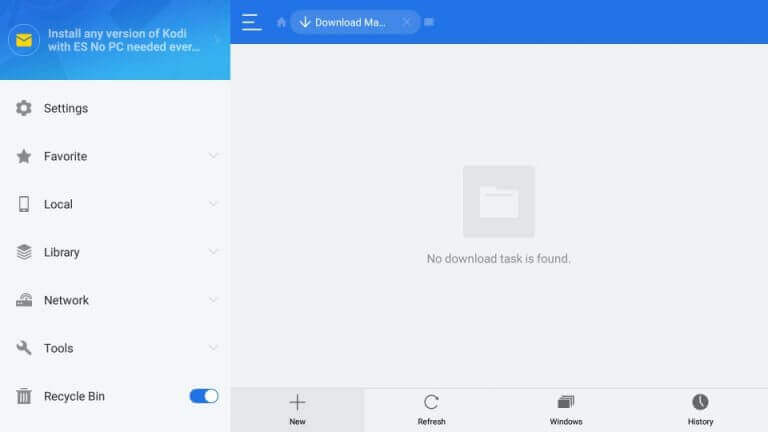
Step 4: Enter the CotoMovies App link (“http://bit.ly/2ZHvSfI” ) on the URL path field.
Step 5: Click on Download Now to download the app file.
Step 6: Click Open file and then click Install.
Step 7: Click the Next button and again click the Install option.
Step 8: Click the Open button to launch the app on Firestick.
Related: How to install BeeTV on Firestick
Conclusion
CotoMovies is an excellent choice to stream and download movies and TV shows on your streaming device. It contains huge media content from various parts of the world. It also has a separate section to stream the newly released movies.
Thank you for visiting our site.



















Leave a Review