IPTV is considered the future of the streaming industry. Few streaming services offer Video On Demands, and few offer various live TV channels, and few services offer local and regional sports channels. But IPTV will feature all these together at a reasonable price. So cutting the cord or cutting costs will not be a problem for streaming with IPTV. With IPTV service providers and an active subscription, you can enjoy various movies, TV shows, series anytime and anywhere you want. Though there are 100s of service providers, this article is narrowed down with the details of IPTV Romania.
Features
- It offers online television via the best quality internet.
- IPTV Romania offers 7000+ Romanian and foreign TV channels.
- The videos can be streamed in high-quality up to 4K UHD.
- It also features more than 2500 on-demand movies and series.
- There will not be any buffering, and the service provider is compatible with various devices.
- Above all, no configuration is required, and the account activation will be instant.
Pricing

- €12/month
- €35/3 months
- €65/6 months
- €120/12 months
Related: Expedite TV IPTV – Stream 800+ Live TV Channels @ $24/mo
How to Sign Up IPTV Romania
#1 From a web browser, go to https://iptvromania.ro/.
#2 Click on Order Via Online. You can also order via WhatsApp or Telegram.

#3 Select any plan you want and add it to your cart.
#4 On the next screen, review the product details.
#5 Then, click on the Add to Basket button.

#6 Now, choose the See the Basket option.

#7 On the next screen, click on the Continue with Order Completion button.

#8 Now, you have to enter all the mandatory details like name, phone, email, etc.
#9 Click on the Continue with PayPal button.

#10 Follow the on-screen instructions to complete the purchase. All other details will be sent on your Email.
Contents Offered
IPT Romania mostly offers Romanian TV channels. But it does also offers live TV channels from the following countries:
| Bulgaria England (UK) Denmark Germany Spain Belgium Hungary Moldova France | Greece Netherlands Italy Portugal Russia Sweden Austria Turkey |
You can get the full channels list on their official page.
How to Watch IPTV Romania on Android
#1 Launch the Play Store app on your Android smartphone or tablet.
#2 Search for the IPTV Romania app.
#3 Click on the Install button on the app info screen.

#4 Open the IPTV Romania app on your Android device.
#5 Now, log in with your IPTV account credentials to start streaming.
How to Watch Romania IPTV on Firestick
#1 Turn on Apps from Unknown Sources on Firestick: Settings > My Fire TV > Developer Options > Apps from Unknown Sources > Turn on.

#2 From the home screen, click on the Search option.
#3 Type Downloader on the search screen.

#4 Click on the Get or Download button on the app info screen to install the Downloader app on your Firestick.

#5 Launch the Downloader app and highlight the URL field to type http://netiptv.eu/netiptv.apk.

#6 Click on the Go button and wait for the app to download.
#7 Follow the on-screen instructions to install the Net IPTV app on your Firestick.

#8 Launch the Net IPTV app on your Firestick.
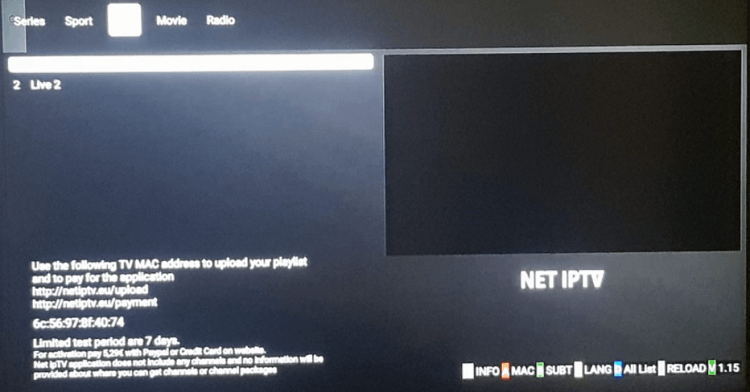
#9 Login with the account credentials provided by IPTV Romania.
Related: Net IPTV: Features, Pricing, & Installation Guide
How to Watch IPTV Romania on Smart TV
#1 From the Samsung TV home screen, navigate to the App Store.
#2 Search for the Smart TV app.
#3 Install it on your Android Smart TV.

#4 Go to https://siptv.app/mylist/ from any web browser.
#5 Scroll down and enter the MAC ID and M3U URL to activate.

#6 Check the I am not Robot Captcha.
#7 The contents will start to load on your TV.
How to Watch Romania IPTV on PC – Windows and Mac
#1 Install the BlueStacks app player on your computer.

#2 Download IPTV Romania APK from any trusted sources.
#3 Open the BlueStacks emulator on your Mac or Windows PC.
#4 Click on the My Apps tab, now drag and drop the APK file.

#5 Wait for the apk to install. Once installed, go back to the My Apps tab.
#6 Launch the IPTV and log in to start streaming.

Wrapping Up
You can enjoy all the channels from various countries with the IPTV Romania app on your streaming device. Make sure to use a VPN to bypass the geo-restrictions. You can contact their customer support whenever you want via online chat, or Email, or phone. For more info about various IPTV service providers, do check out our website, iptvplayerguide.com.



















Leave a Review