Revolution IPTV ensures super-fast streaming and streams all the channels at 720p to 1080p quality. By subscribing to this platform, you can get a free trial for 24 hours, and you can stream all your desired movies and TV shows for free. Apart from that, you can get an easy and simple interface so that you can access all the options easily.
Key Specs
- No.of Channels: 400+ Live TV Channels
- On-demand Content: Thousands of movies, TV shows, and series
- Supported Devices: Amazon Fire TV, Android Box, Android smartphones & tablets, iOS, Mag Box, Smart TVs
- External Player Support: Yes
- EPG Support: Yes
- Free Trial: Yes
- VPN Support: Yes
Pricing
| No. of DEVICES | 1 MONTH | 3 MONTHS | 6 MONTHS | 12 MONTHS |
|---|---|---|---|---|
| 1 device | $15.00 | $40.00 | $60.00 | $100.00 |
| 2 devices | $25.00 | $65.00 | $100.00 | $180.00 |
| 3 devices | $35.00 | $85.00 | $130.00 | $220.00 |
| 4 devices | $45.00 | – | – | – |
Is Revolution IPTV Legal?
It is hard to say whether the Revolution IPTV is legal or not. Sometimes it may contain illegal content for streaming. You can protect yourself from these issues through VPN. We recommend you use NordVPN or ExpressVPN and stream all your favorite movies and TV shows without any hindrance.
How to Sign Up for Revolution IPTV
1. Go to the official website of Revolution IPTV on your PC or Smartphone.
2. Click on View Plans & Prices and select any of the subscription plans that you are comfortable with.
3. After that, choose the categories that you want to watch on Revolution IPTV.
4. Next, select Add to Cart. In this stage, you can get several discounts by adding coupon codes.
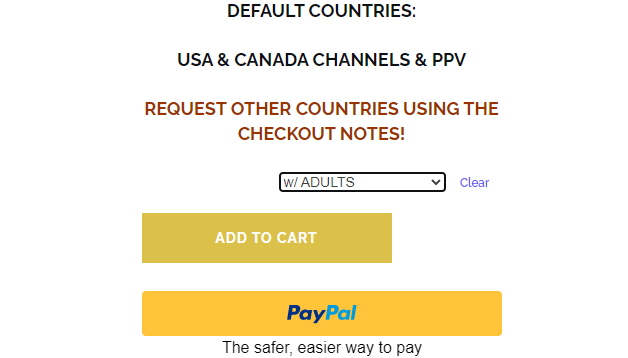
5. Finally, select Proceed to Checkout and add your payment details.
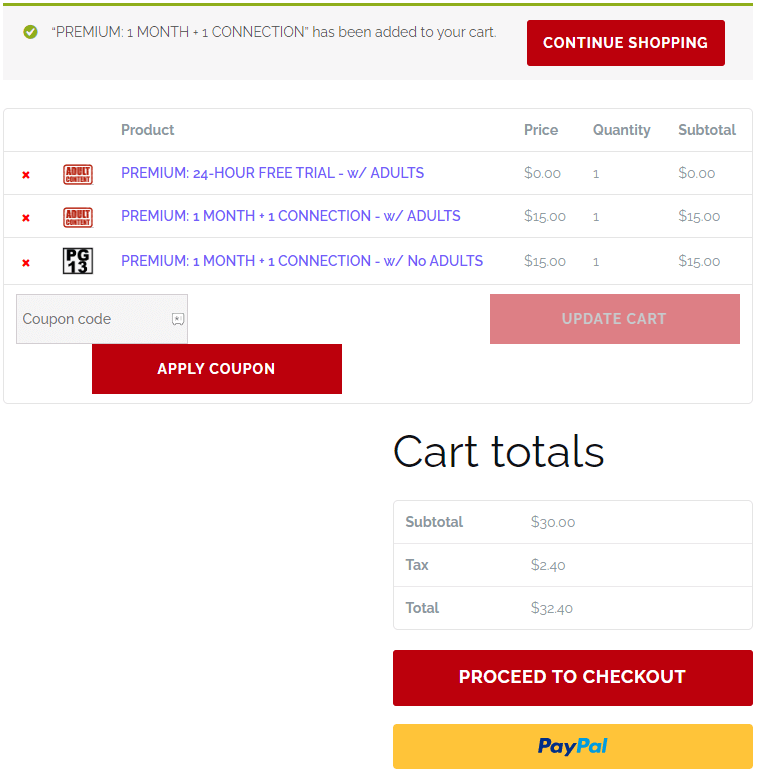
6. At last, submit and complete the process.
How to Stream Revolution IPTV on Streaming Devices
You can watch it on popular streaming devices like,
Install Revolution IPTV on Android
1. On your Android Smartphone or Tablet, open the Google Play Store.
2. Search for IPTV Stream Player and pick it up from the search results in the Play Store.

3. Hit the Install button and wait until the installation process is over.
4. Once done, launch the IPTV Stream Player app. Enter the username, password, and M3U URL of the Revolution IPTV.
5. After that, log into your account and start streaming your favorite movies and TV shows.
Install Revolution IPTV on Firestick
1. Initially, connect your Amazon Firestick to a good internet connection.
2. From the home screen, select the Search icon.
3. Now, search for the Downloader app and install it.
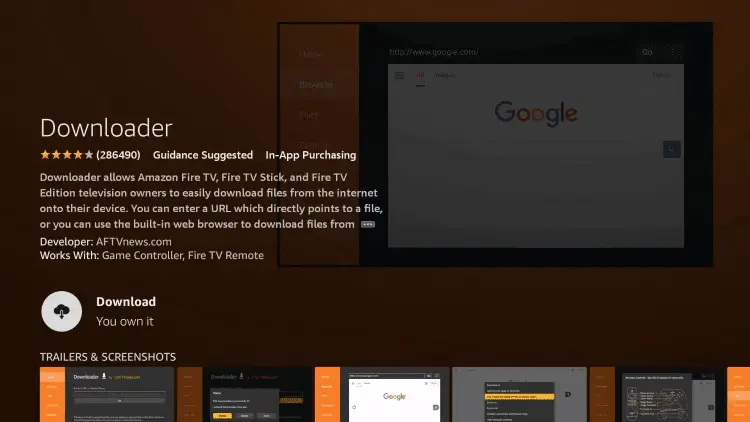
4. Once you install the Downloader app, go to the Settings option on your Fire TV.
5. Select My Fire TV and choose Developer Options.
6. After that, click Install Unknown Apps and toggle up the Downloader.
7. Next, open the Downloader app that you have installed recently and select Home from the left side panel.
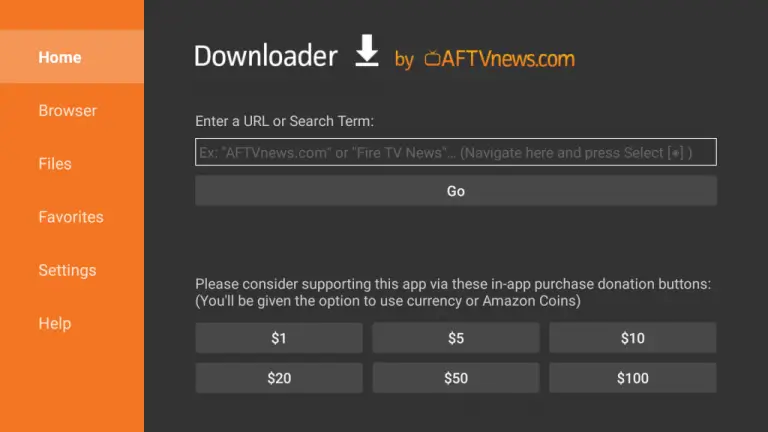
8. Now, enter the URL of the Perfect Player IPTV and click Go to download the apk file.
9. Select Install to install the IPTV Player on your Firestick.
10. Finally, open the IPTV player and type the Revolution IPTV M3U URL.
11. Once done, start streaming your favorite movies and series on your Amazon Firestick.
Install Revolution IPTV on Windows or Mac PC
1. Launch the VLC Media Player on your Windows or Mac PC.
2. After that, select Media from the Home Page.
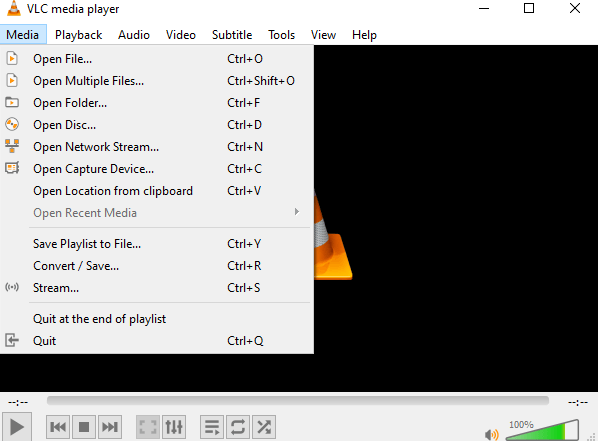
3. Then, choose Open Network Stream option.
4. Next, you will reach the Network URL Fileld.
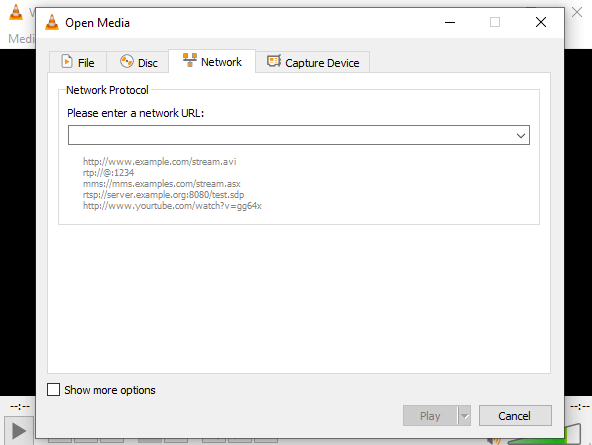
5. Type the M3U URL of Revolution IPTV and hit the Play button.
6. By doing this, you can get all the media of the Revolution IPTV.
7. Search your favorite content and stream it with ease.
Install Revolution IPTV on Smart TV
1. Open the respective Play Store on your Smart TV.
2. Search for Smart IPTV and pick it up from the search results.

3. Hit the Install button and wait until the installation process is over.
4. Once done, launch the app and enter the username, password, and M3U URL of the Revolution IPTV.
5. After that, open any web browser and visit the Smart IPTV activation website (siptv.app/activation/).
6. Next, enter the MAC Address and activate the IPTV Player.
7. Go to the My List tab and provide the M3U URL and MAC address of the device.
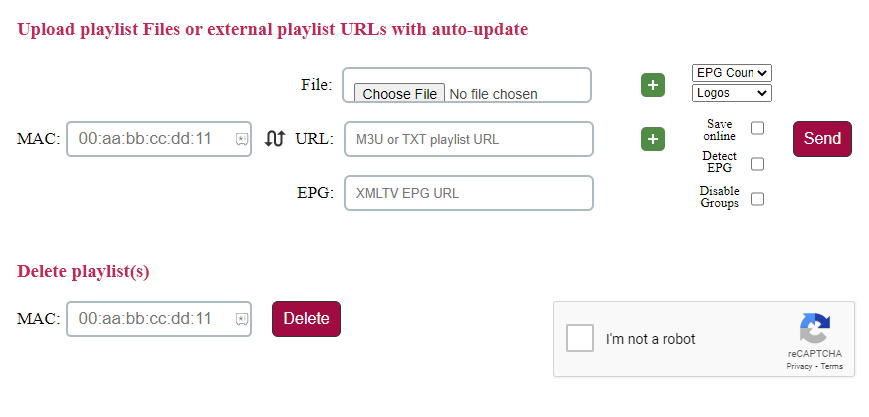
8. Checkin all the boxes and enter all the details in the My List tab.
8. Next, click on Send button and complete the process.
Install Revolution IPTV on iOS
1. Open the App Store on your iOS device.
2. Search for IPTV Player and install it on your device.

3. Once the installation process is over, launch the IPTV Player app.
4. After that, enter the username, password, and M3U URL of the Revolution IPTV.
5. After that, log into your account and start streaming your favorite movies and TV shows.
Install Revolution IPTV on Mag Device
1. Connect your MAG Device to your TV and get into the Settings section.
2. Select System settings and choose Servers from the menu.

3. Click on Portals and enter the IPTV name.
4. Next, enter the M3U URL of the Revolution IPTV and hit OK to save it.
5. Finally, your MAG device will automatically reboot, and you can stream all your favorite TV channels and shows on your device.
Alternatives
You can also consider streaming your favorite movies and shows on these IPTVs.
Evolution IPTV
Evolution IPTV consists of more than 3900 TV channels, and it streams various on-demand content like movies, series, and TV shows. It is also supported on the devices like Android, iOS, Firestick, Windows & Mac PC, and Smart TVs. It has four basic subscriptions, and each price range is based on the plan you choose.
Lemo IPTV
Lemo IPTV offers 18,000+ Live TV channels and plenty of on-demand content. It offers live streaming of the NFL, NHL, NBA, and other leagues. This IPTV is supported on the devices like Android, Firestick, Smart TV, Windows, and Mac PC. It provides 24/7 customer support to report queries in streaming.
Abonnement IPTV
Abonnement IPTV offers more than 5000+ channels and 9000+ VOD from all around the world. Same as Revolution IPTV, you will be offered almost 6 subscription costs, and you can choose the plan that is comfortable for you. Apart from that, your account will be activated within 24 hours after signing up for the Abonnement IPTV.
Review
Revolution IPTV is one of the well-known IPTV Providers for streaming movies, series, and most popular TV shows on your device. It offers a free trial for all the subscription plans that are offered by this platform. This IPTV also offers foremost support to all the subscribers of this service.



















Leave a Review