As the name implies, Sportz TV IPTV is an important IPTV provider that streams sports events. Users can enjoy the best quality sports streaming in the service. The IPTV platform also has support for other entertainment content. Users can watch over 13300 TV channels and various VOD titles. It ensures that users get to stream the best of entertainment on various devices.
Key Specs
- No. of Channels: 13,300 TV channels
- On-demand Content: 5000 Movies & 14000 Series
- Supported Devices: Android, Windows or Mac PC, Firestick, MAG, and Smart TV.
- EPG Support: Yes
- Free Trial: No
Pricing
Sportz TV has made available multiple subscription plans available.
| Subscription Duration | 1 Connection | 2 Connections | 3 Connections |
| 1 Month | $ 15.99 | $ 19.99 | $ 25.99 |
| 3 Months | $ 25.99 | $ 29.99 | $ 45.99 |
| 12 Months | $ 49.99 | $ 59.99 | $ 79.99 |
Is Sportz TV IPTV Legal?
No. It is common for IPTV services to offer live sports and entertainment content without necessary copyrights. In the same way, SportzTV IPTV might not have the required copyrights. To stream IPTV content on their devices without online threats, users should enable a secure VPN on their devices. Therefore, sign up for NordVPN and ExpressVPN for online security.
How to Sign Up for Sportz TV IPTV
1. Open a web browser on your PC and visit the official Sportz TV IPTV website.
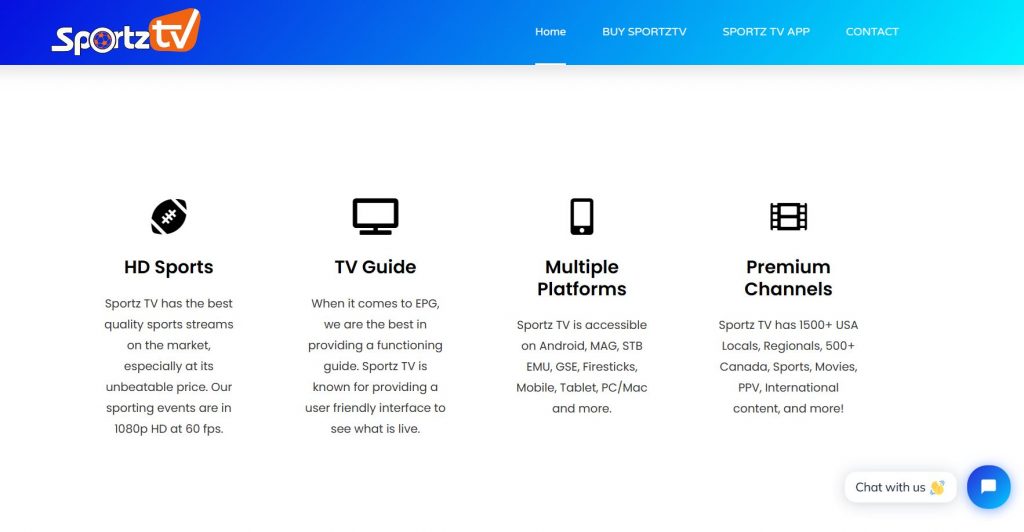
2. Scroll to the section with the Subscription plans and choose the Sign-Up button.
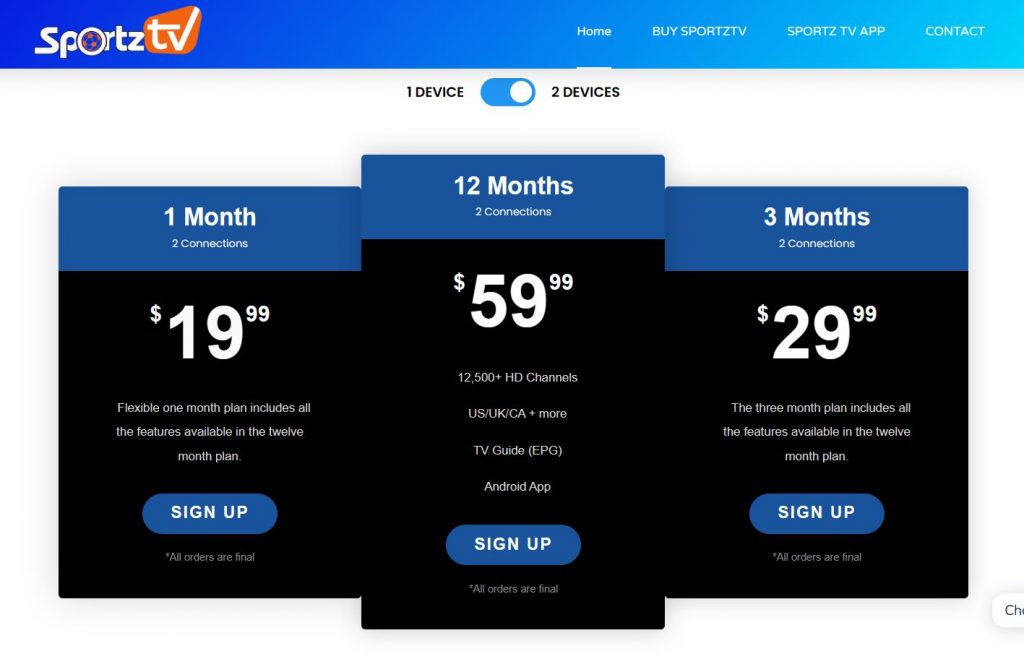
3. Fill in the provided fields and choose your device.
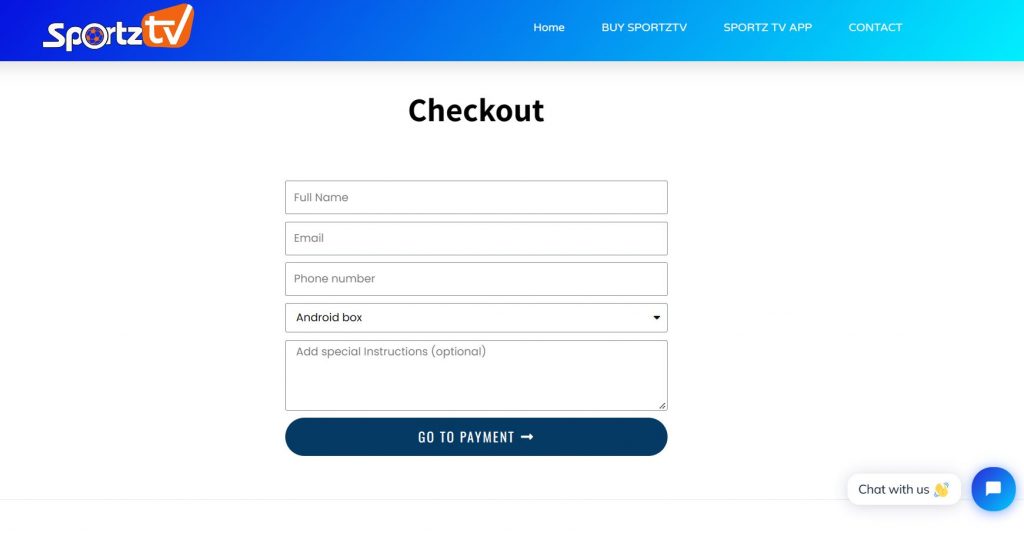
4. Follow the instructions to complete the payment process and get a subscription from the service.
5. You will get an email from the provider with your subscription details.
How to Stream Sportz TV IPTV on Streaming Devices
Sportz TV IPTV is already available on multiple platforms for streaming, and they include:
Watch Sportz TV IPTV on Android Devices
Any IPTV player app like IPTV Smart Purple Player can help you access the TV channel playlist provided by Sportz TV.
1. Turn on your Android device and tap the Play Store icon.
2. On the search bar, enter IPTV Smart Purple Player in the Play Store.
3. As you get the search results, choose the IPTV Player app icon.
4. Tap the Install button to install the IPTV Player app.
5. Open the IPTV Smart Purple Player app and tap the Skip option in the sign-in process.
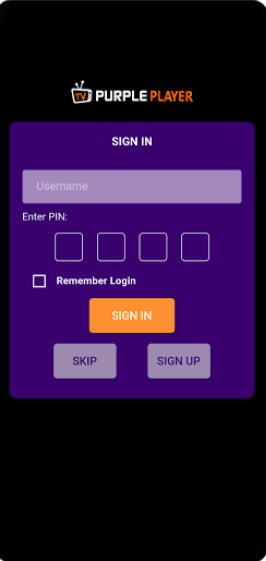
6. Type the M3U URL of any IPTV provider in the respective field.
7. Access and stream the IPTV content on your Android device.
Stream Sportz TV IPTV on iOS Devices
Get access to Sportz TV IPTV on your iOS devices with a suitable IPTV Player.
1. Launch the App Store on iOS devices.
2. Search for the GSE Smart IPTV app on App Store.
3. Select the app icon from the results and tap the Get button.
4. Launch the GSE Smart IPTV app.
5. Tap the Menu icon and choose the Remote Playlist option.
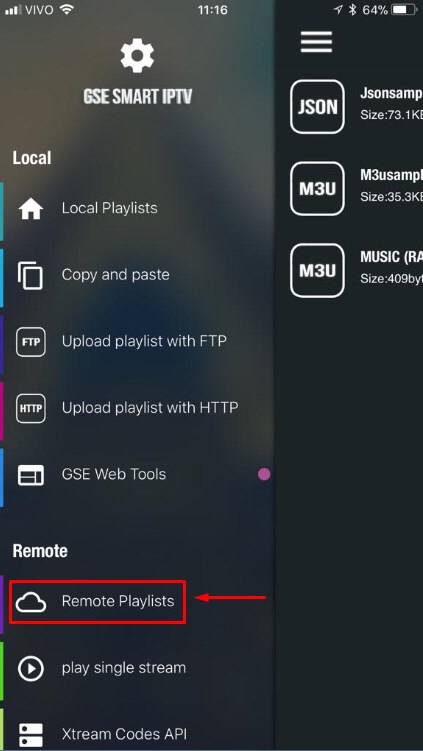
6. Select the Plus icon and choose the Add M3U URL option.

7. Enter the Playlist Name and paste the Sportz TV IPTV M3U URL.
8. Tap the Add option and select the OK button.
9. Finally, access the TV channel playlist from the provider.
Stream Sportz TV IPTV on Windows and Mac PC
Use BlueStacks to access and install the Sportz TV APK file on Windows or Mac PC.
1. Turn on the computer and connect to the Wi-Fi network.
2. Go to the official BlueStacks website on the browser.
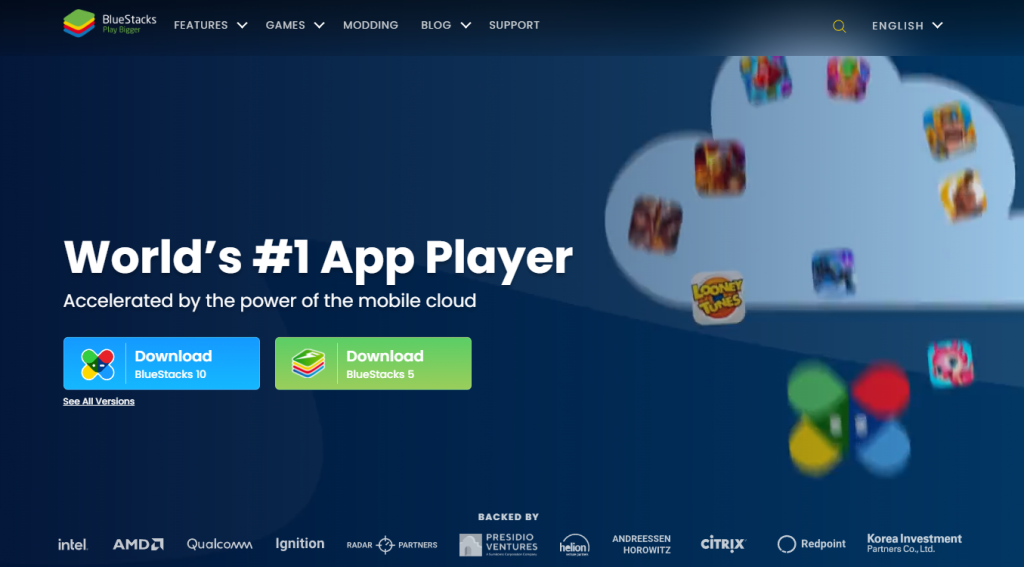
3. Download and install BlueStacks to your device.
4. Next, open BlueStacks on your device and select the Sign in option.
5. Further, provide the username and password of your Google Account to sign in.
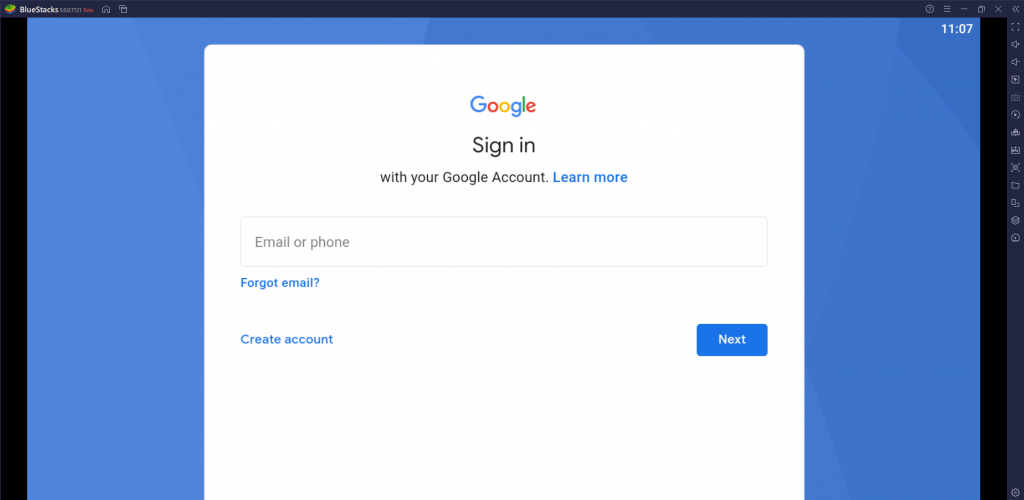
6. Using the same browser, download the Sportz TV IPTV APK file from any trusted source.
7. Install the APK file on your device and open the IPTV app.
8. Enter the IPTV account details to sign in to the app.
Access Sportz TV IPTV on Firestick
Firestick users should use Downloader to install the IPTV Provider APK.
1. Select Find from the home screen and select Search.
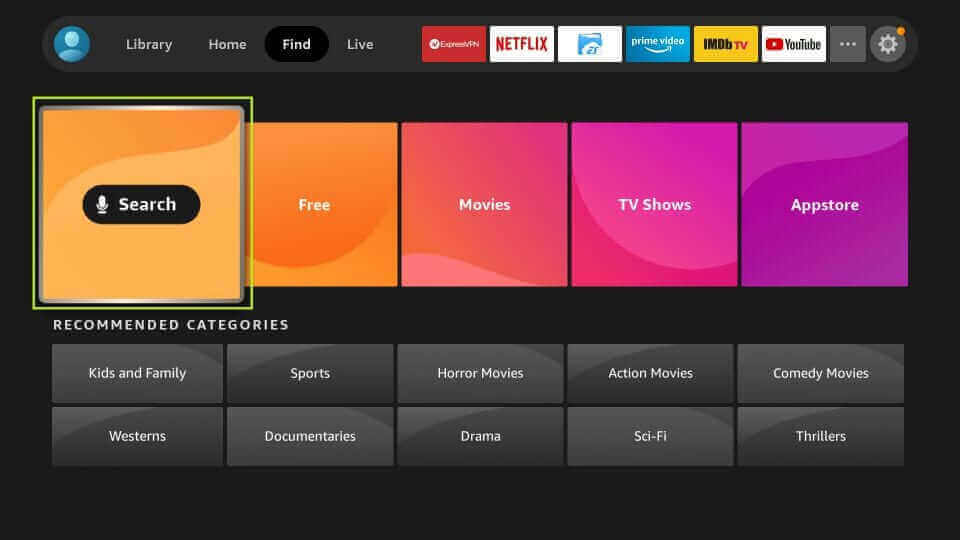
2. Type Downloader on the search bar and click on the app icon from the suggestions.
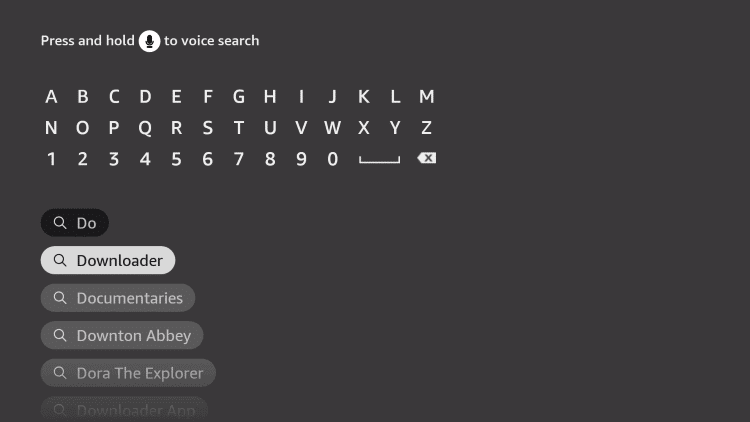
3. Click the Download button to install the app on Amazon Fire TV Stick.
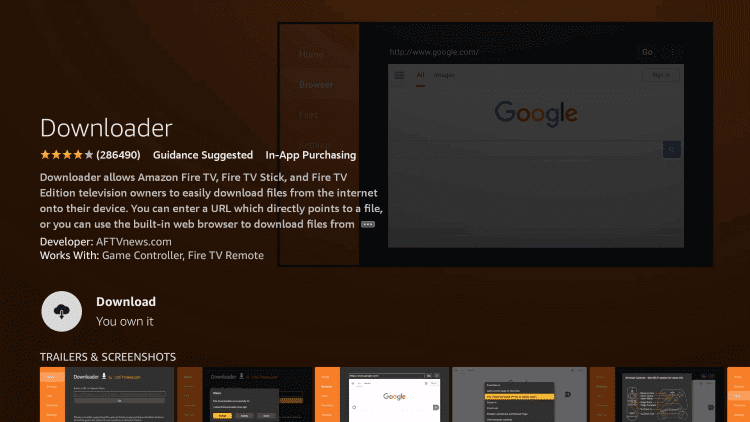
4. Open the Settings menu on your Firestick.
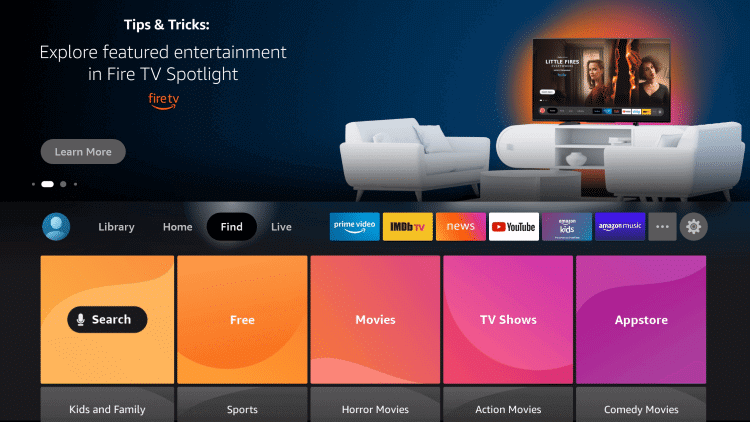
5. Scroll to the My Fire TV menu on your Settings tab and click on it.

6. Under My Fire TV, select Developer Options.
7. Choose the Install Unknown Sources option and then enable the Downloader app.
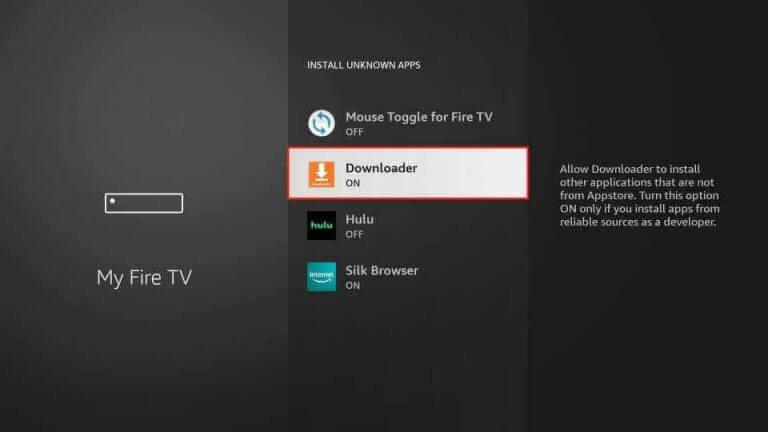
8. Open the Downloader app and enter the URL for Sportz TV IPTV and click Go.
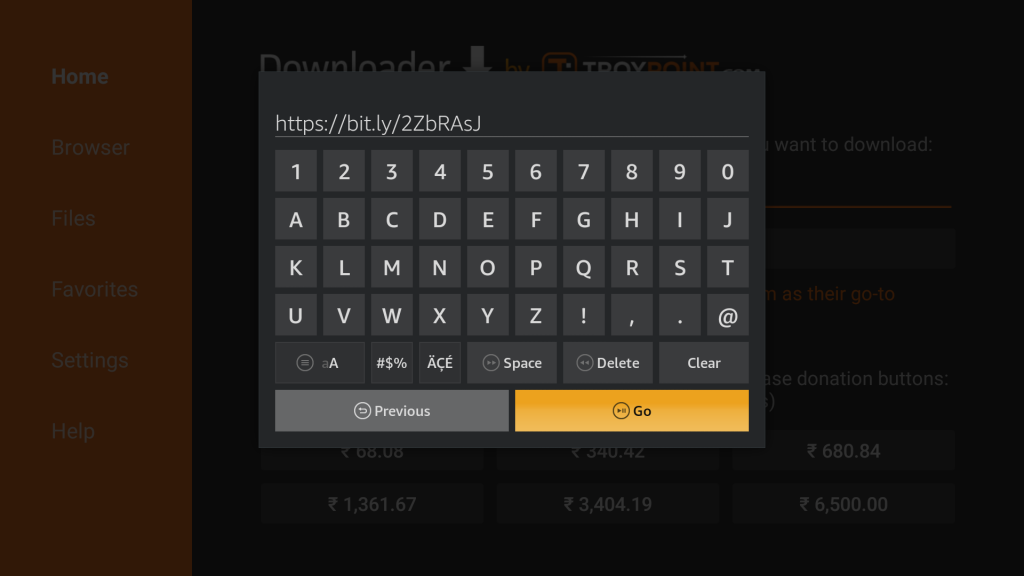
9. The app will start downloading on Firestick.
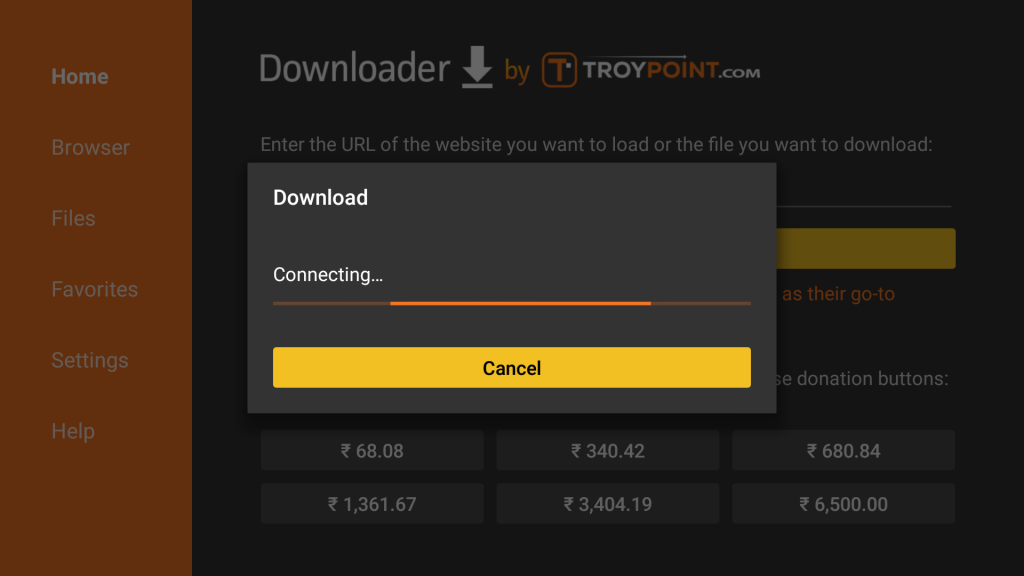
10. Once the app gets downloaded, install the Sportz TV on Firestick.
11. Open the IPTV app on your device and sign in to your account.
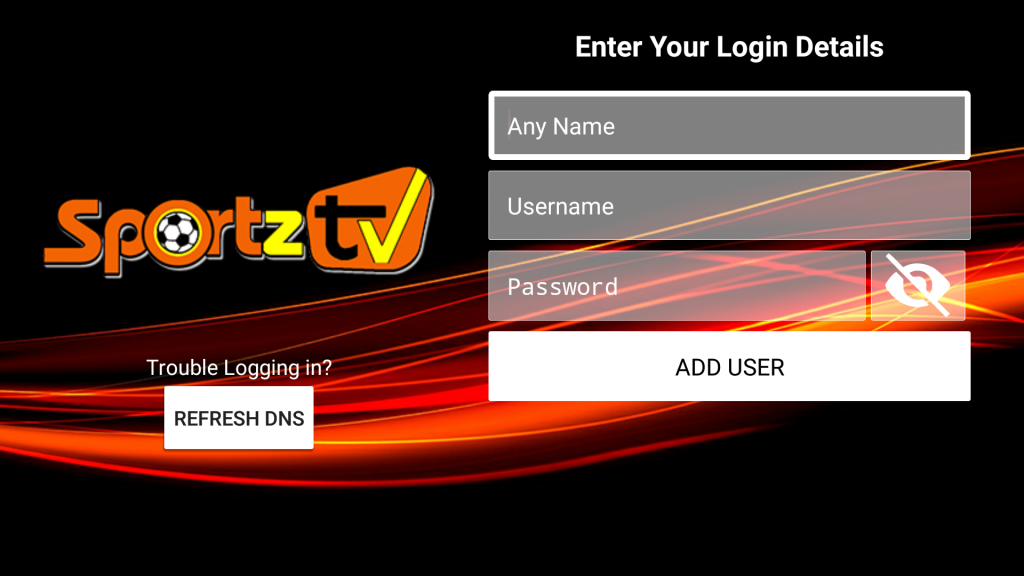
Watch Sportz TV IPTV on Android Smart TV
When it comes to Android Smart TVs, users can install the app through the APK file.
1. Launch the Settings menu of your Android Smart TV.
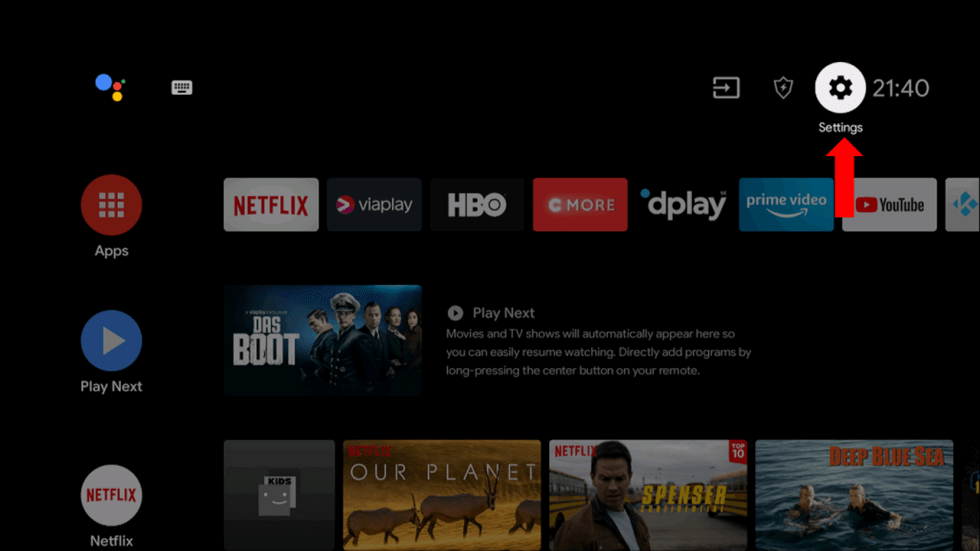
2. Select the Device Preferences option.
3. Choose the Security and Restrictions option.
4. Click the Unknown Sources option and enable it.
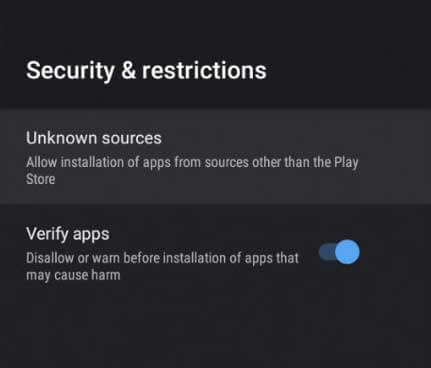
5. Turn on your computer and open a web browser.
6. Search for and download the Sportz TV IPTV APK file from a trusted source.
7. Connect a USB drive to your computer and copy the IPTV APK file on it.
8. As the file is copied, remove the USB drive from your PC.
9. Connect the USB drive to your Smart TV and open a File Manager.
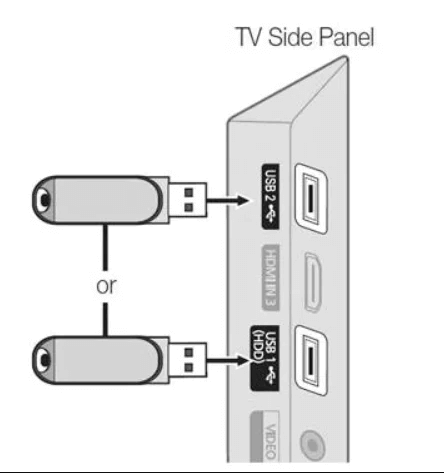
10. Access the APK file and then install it on your device.
10. Open the IPTV app and sign in to your account.
Stream Sportz TV IPTV on Kodi
Sportz TV can be accessed on multiple devices with Kodi as well.
1. Open the Kodi app and choose the TV option from the left side panel.
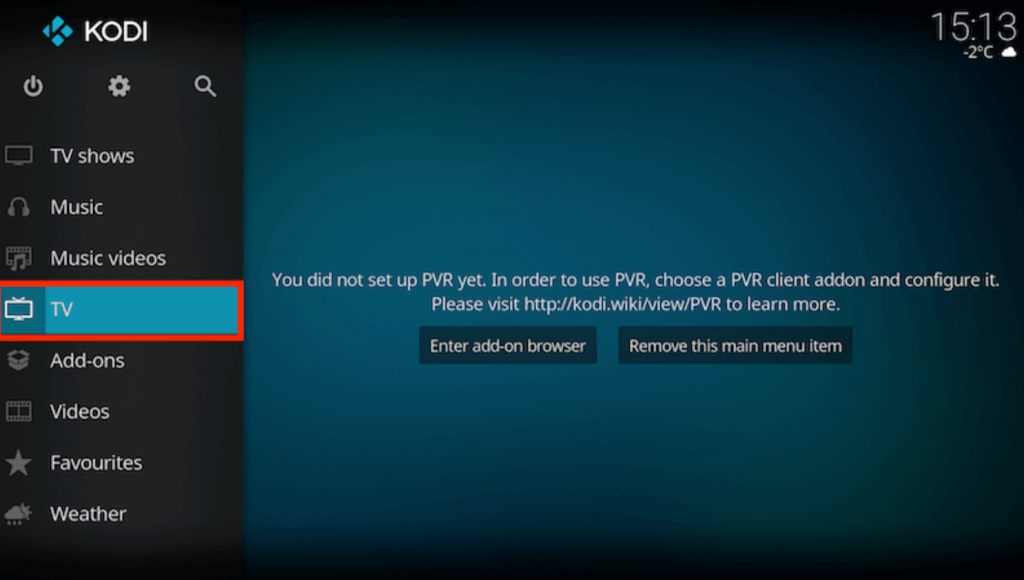
2. Select the Enter add-on browser option and choose the PVR IPTV Simple Client add-on option.
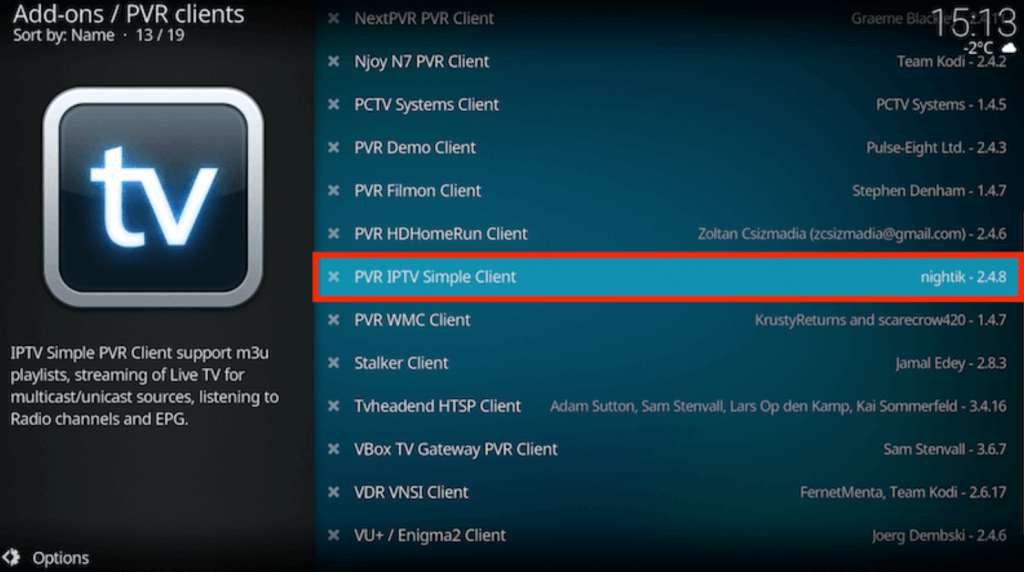
3. Click the Configure option and choose General.
4. Choose the Location option and click the Remote Path (Internet Address) on the box.
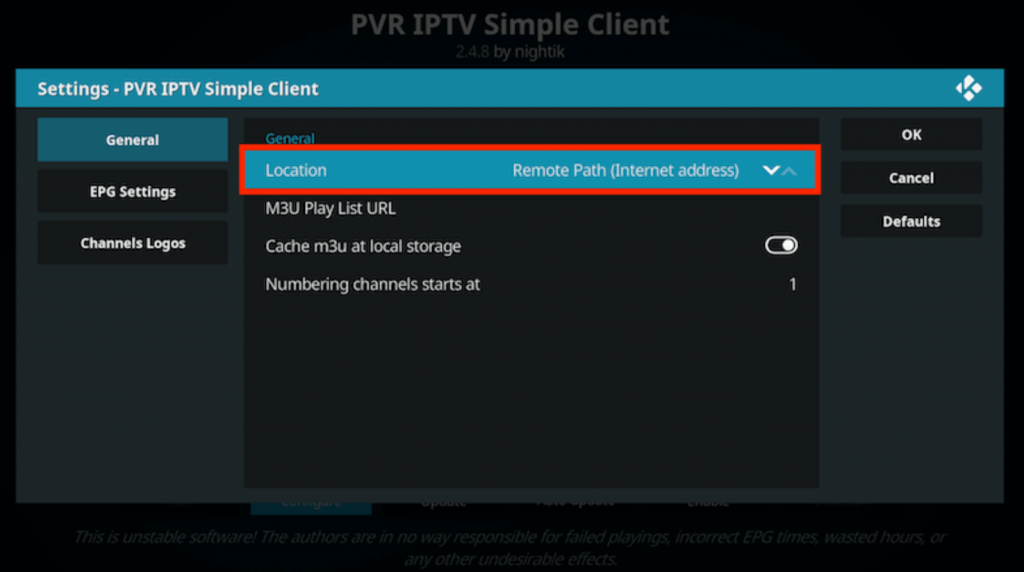
5. Next, choose the OK option and select the M3U Play List URL option.
6. Enter the M3U URL of Sportz TV IPTV and select OK.
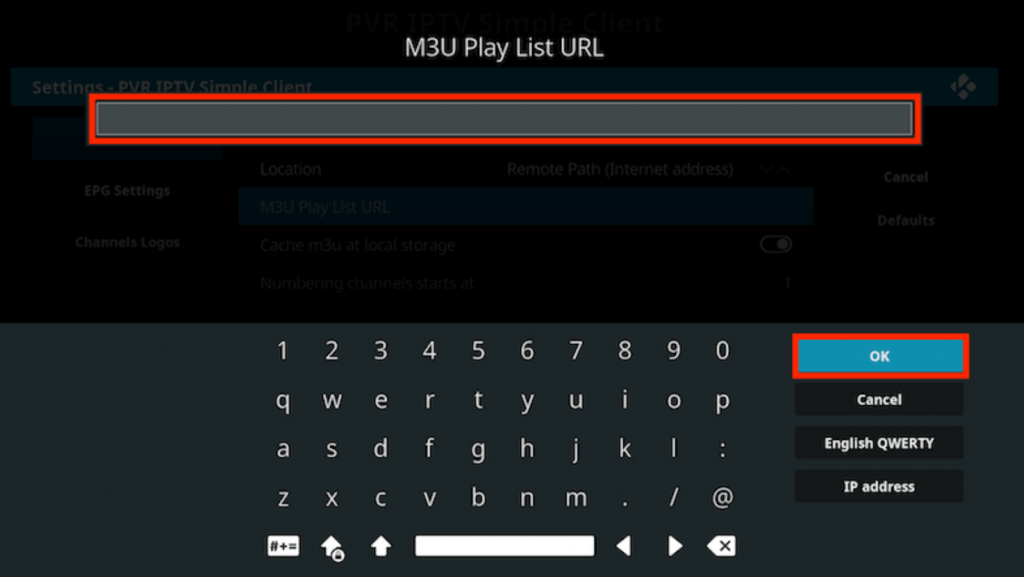
9. Choose the Enable option and click the Channels option.

10. Get the TV channel playlist on Kodi.
Access Sportz TV IPTV on MAG Devices
Using the M3U URL from the IPTV Providers, MAG users can stream content from the provider.
1. On your MAG device, launch the Settings menu.

2. Select the System Settings option from Settings.
3. Choose the Servers option from the menu.
4. Click on the Portals option.
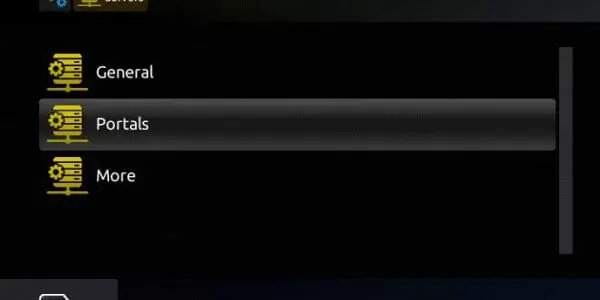
5. Enter the Portal Name and the Sportz TV IPTV M3U URL in the respective fields.
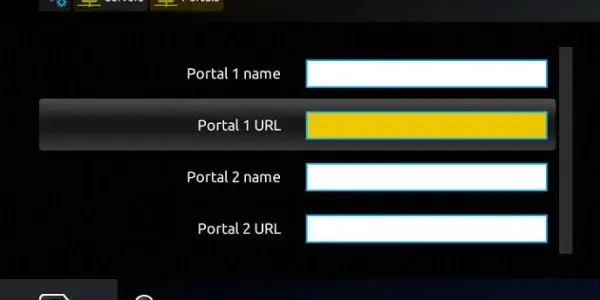
6. Further, select the Save option to access the TV channel playlist.
Alternatives
When it comes to IPTV services that stream sports, we have a few different options to choose from.
Wawa Sport TV
If you are looking for a service dedicated to streaming sports, get a subscription to Wawa Sport TV. It provides users with a huge collection of sports events. It includes support for various TV channels to stream sports and entertainment content. Wawa Sport TV includes channels like beIN Sports, ESPN, and Eurosport,
Apollo TV
Apollo TV is another IPTV provider that lets you stream popular sports events. It includes support for sports, movies, and TV shows. In total, Apollo TV IPTV includes support for over 1000 TV channels and supports EPG. It includes subscription charges starting at $25 per month.
Typhoon Labs IPTV
If you have a subscription to Typhoon Labs IPTV, you can watch all your favorite sports events. It offers popular sports channels like FOX Sports, ESPN, and ACC Network. Therefore, users can watch popular sports events like NBA, NFL, and NHL. It also offers a 48-hour free trial.
Review
Sportz TV IPTV is one of the best IPTV providers that offer all the leading sports channels. You can enjoy IPTV content that streams in high quality with up to 1080p resolutions. It includes a simple user interface and lets you access IPTV content with ease. It is supported on multiple devices. Also, it supports TV Catchup and Electronic Program Guide features.



















Leave a Review