The Crew Kodi addon is one of the most established add-ons available in Kodi. This Kodi addon has been around for some time. Therefore, it is a popular and best IPTV Kodi Addon that includes IPTV content in various genres. The IPTV content on the Kodi addon is available in various categories. Therefore, finding and accessing IPTV content on the platform is straightforward.
Features
- The Crew Addon has the content categorized into subcategories to make it easy to access.
- By choosing these categories, the user can access titles relating to the category.
- Users can also find content on the service using the built-in search feature.
- All of the content from the service streams in HD and 4K streaming qualities.
Is Crew Addon Legal?
No. The Kodi app is a legal media streaming service and might be available on app stores for download. However, some of the add-ons on Kodi might include unlawful content in them. The same might be the case with The Crew Addon. Users are not recommended to stream this copyrighted content. However, users need to make use of the best VPNs for IPTV, like NordVPN or ExpressVPN, while streaming this content.
How to Install Crew Addon on Kodi
Users of the Kodi app can add The Crew Addon on the streaming device in a two-step process. They are
Install The Crew Repository
1. Open the Kodi app and click on the Settings icon.

2. Select the File Manager icon and click on Add Source.
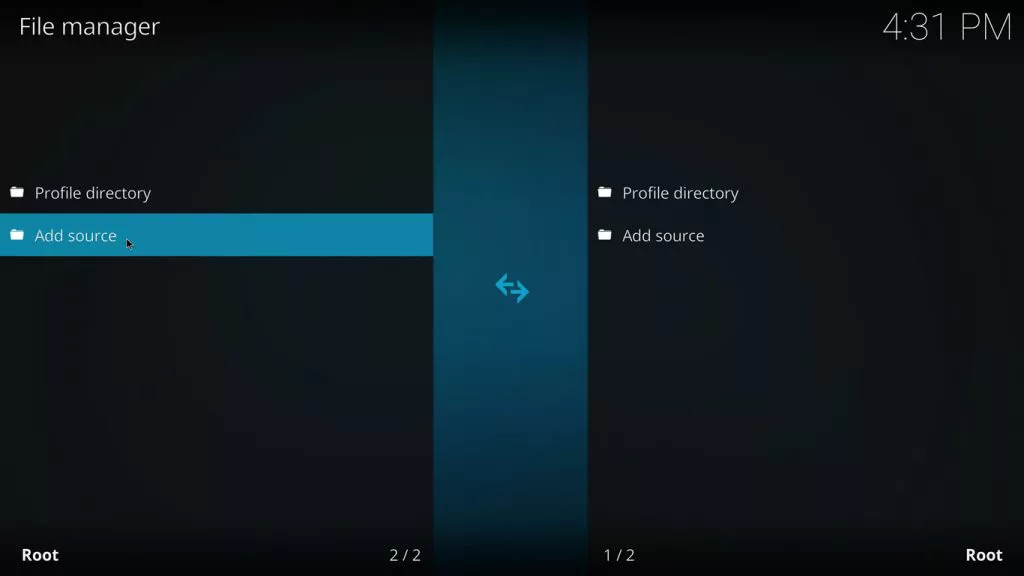
3. Enter the Media Source URL [https://team-crew.github.io/] and select OK.
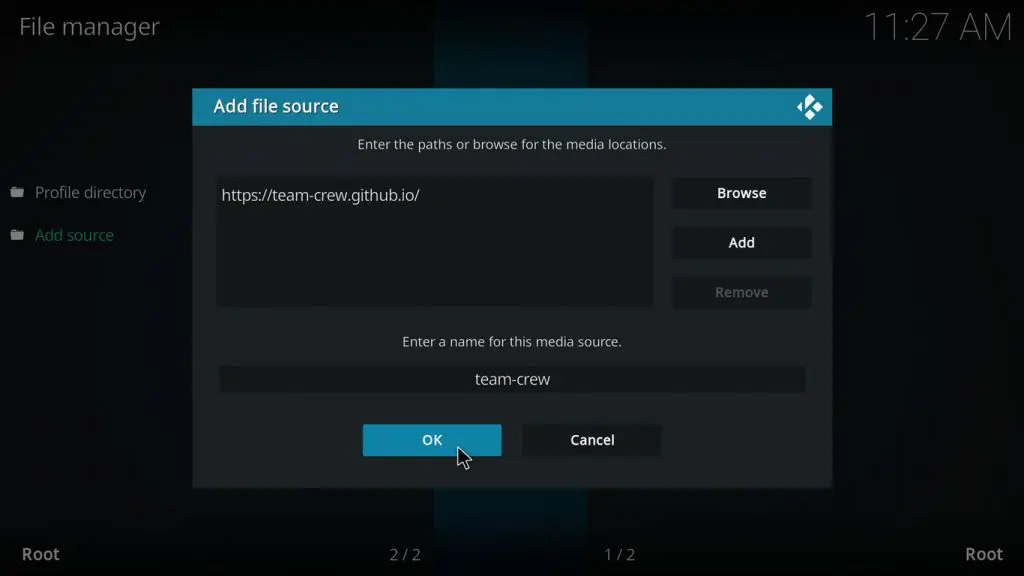
4. Return to the Kodi Settings menu and select the Add-ons option.

5. Click on the Install from zip file option and select the team-crew option.
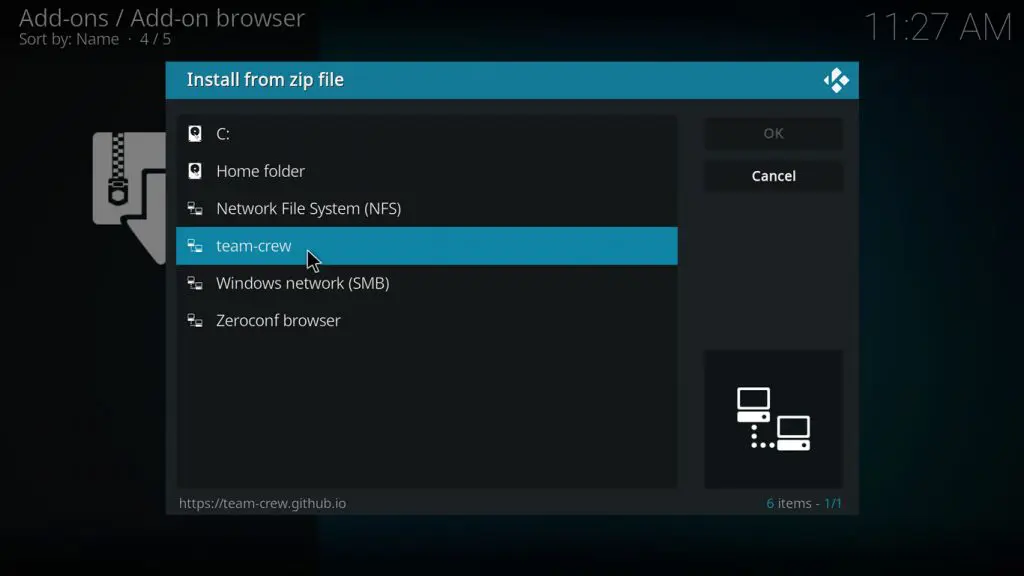
6. Select the repository.thecrew-0.3.4.zip option.
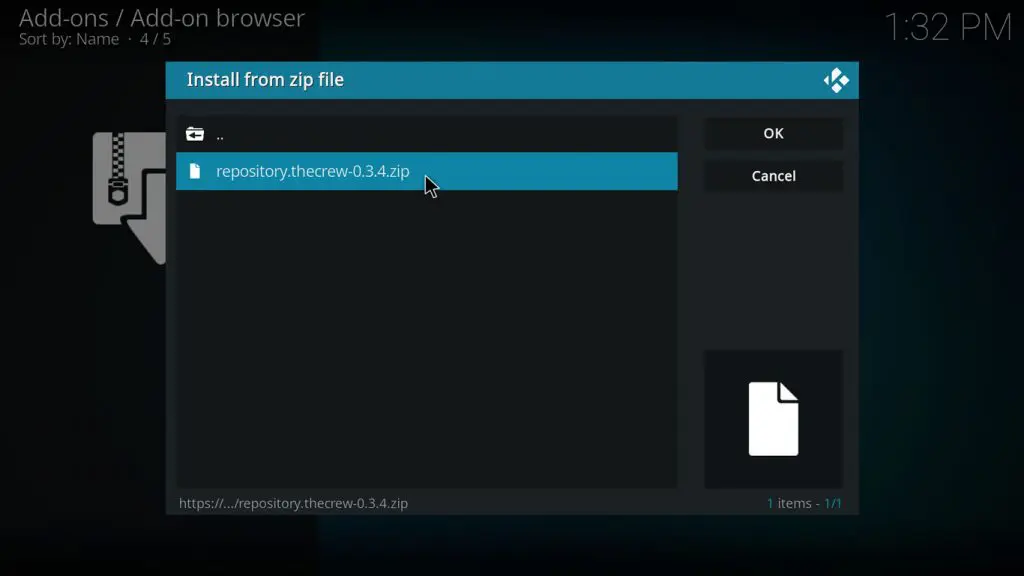
7. This will start downloading from the repository, and the process ends in a couple of minutes.
Install The Crew Addon
After installing the repository, users can download and install The Crew Addon as follows.
1. In the Kodi app, select the Install from Repository option.
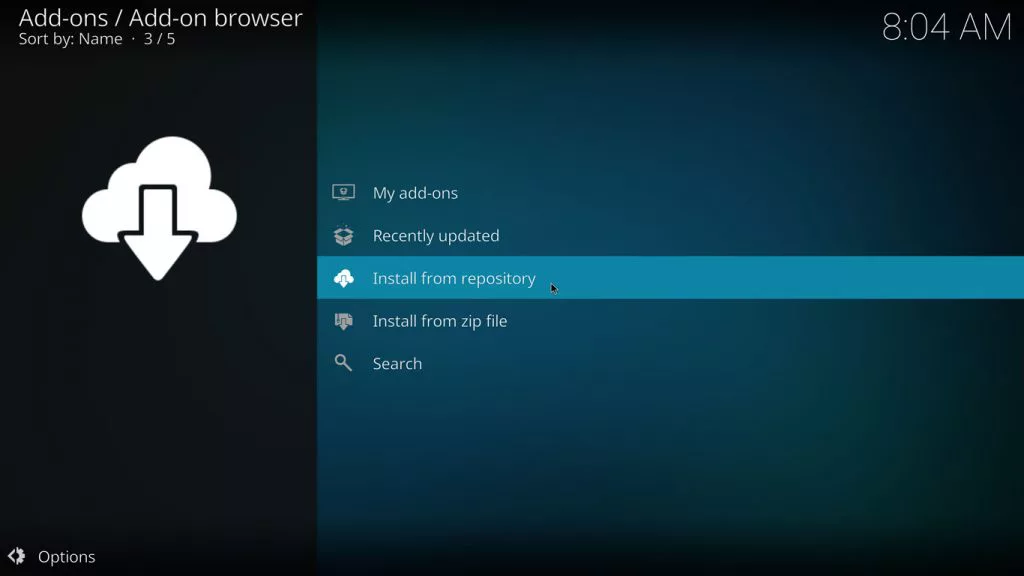
2. Select The CREW REPO option and select Video add-ons.
3. Click on THE CREW option followed by the Install icon.
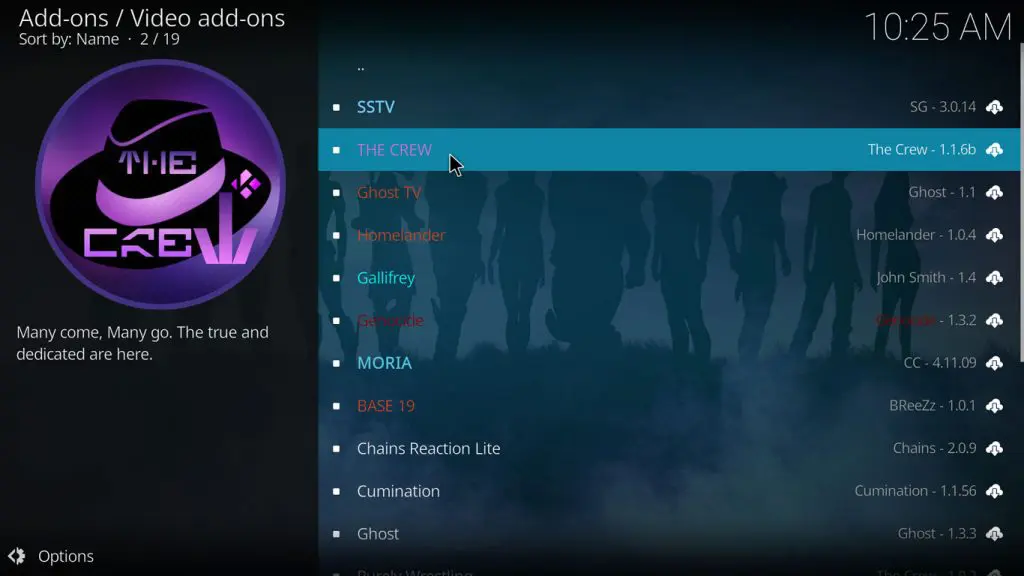
4. On the next screen, select the OK button.
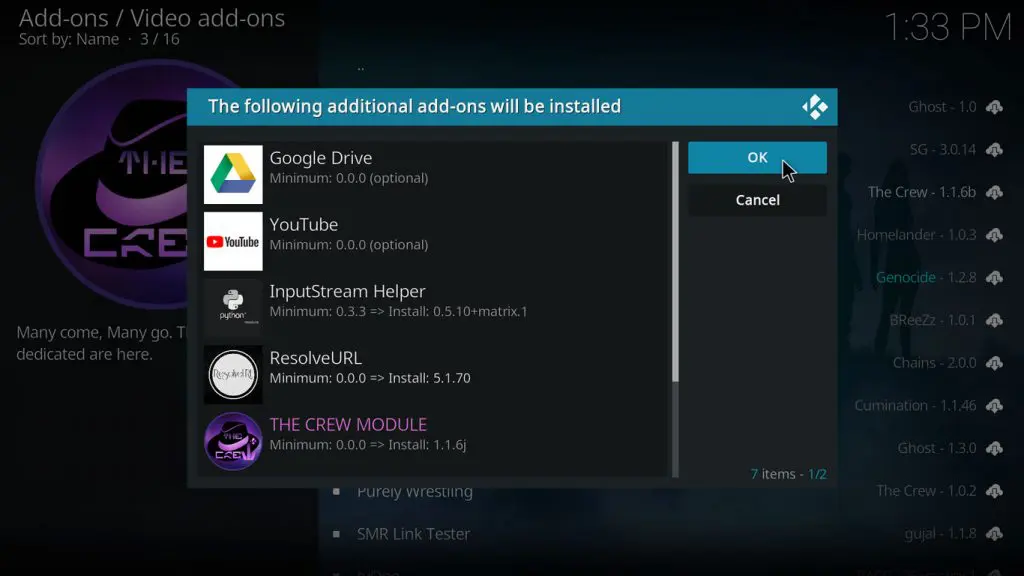
5. Find the shortcut for the addon on the home screen and select it to launch the same.
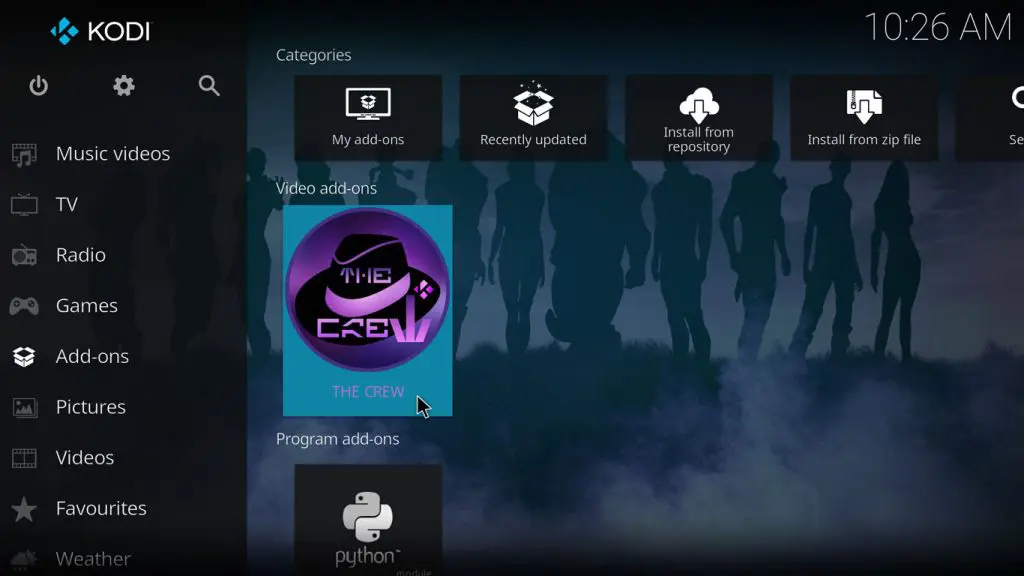
6. Click on the options available in the menu and access this content.
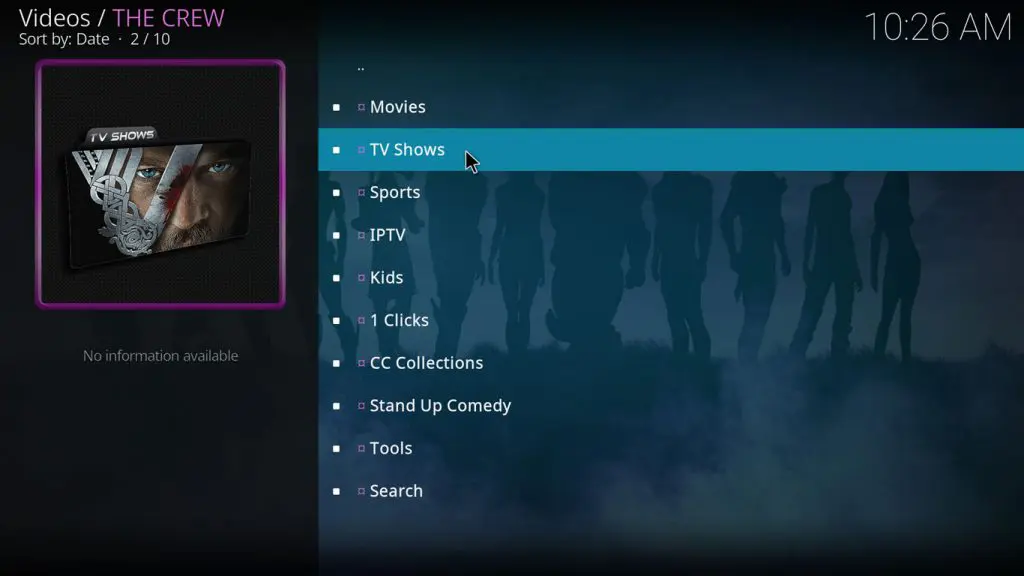
How to Link Trakt TV with The Crew Addon
Trakt TV is a media organizer to access the content across all apps and devices. You can activate the Trakt account with the Crew Addon to sync the media content. It works seamlessly with any Kodi addon and provides you better streaming experience.
1. On the Kodi app, open The Crew add-on.
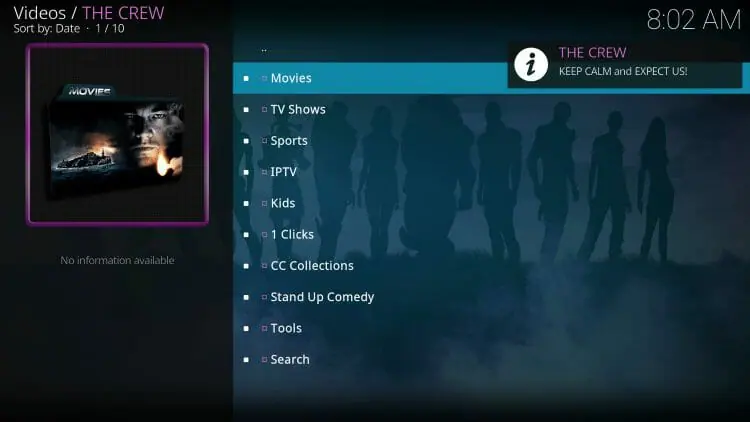
2. Scroll down to the Tools option on the menu and select the option.
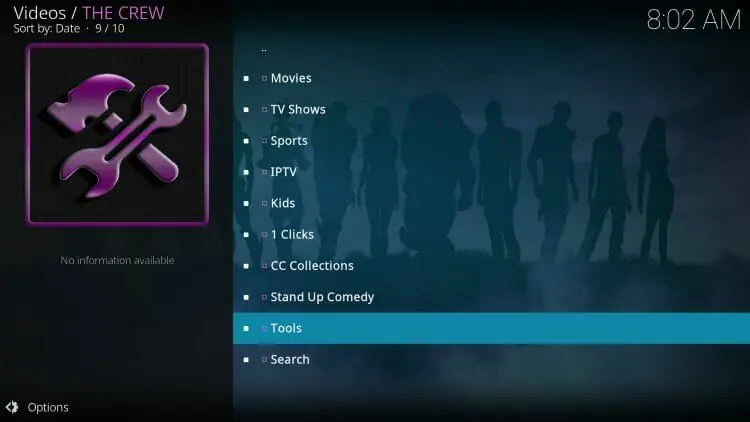
3. Choose the Trakt Authorize option and note the code on your screen.
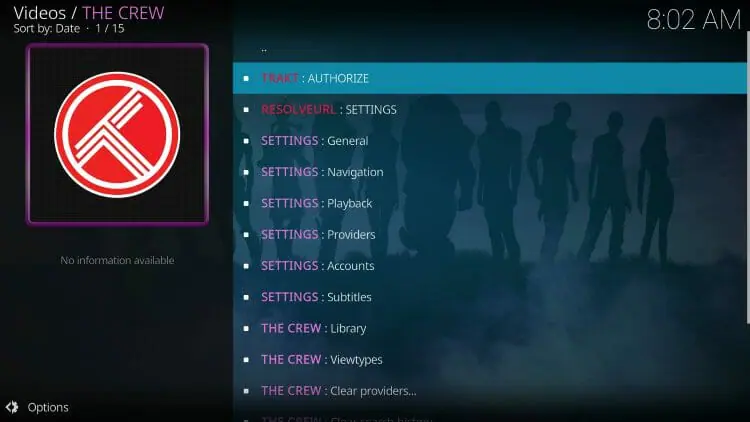
4. Open any web browser on your computer and visit trakt.tv/activate in the browser.
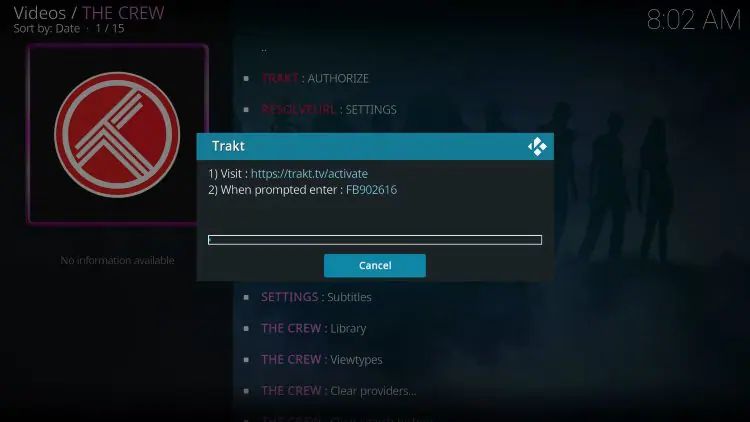
5. Provide the code in the respective field and click on Continue.
6. Click on the Yes option, and you will get an authorization message on Trakt.
7. Return to The Crew Kodi add-on on the device.
8. With that, the Trakt account is successfully integrated.
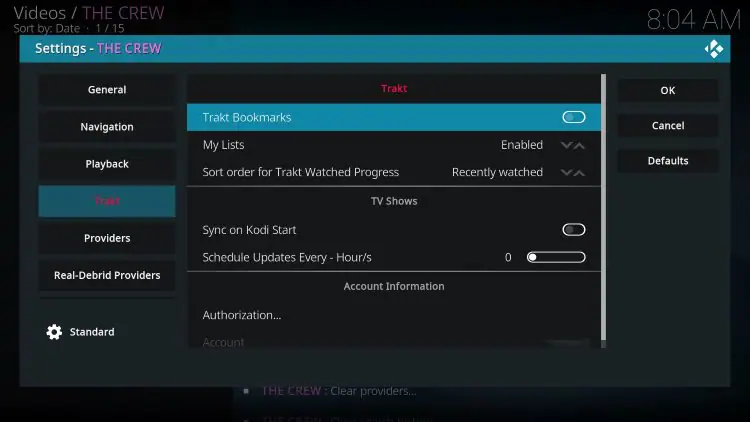
How to Resolve The Crew Addon Not Working
If you are facing issues while streaming The Crew Addon on Kodi, try the following troubleshooting methods to fix the same.
Check Your Internet
If the internet is slow, users might not be able to stream content from the service. So, they need to check the internet’s strength. If the internet is slow, restart the Wi-Fi router. Using an Ethernet cable for connecting to the internet will be advisable.
Use VPN
The Crew Addon brings content to users from various sources through links. At times, the internet service provider might be preventing the users from accessing this content. That is why the users should get the help of a VPN to access the content by unblocking them.
Clear Cache on Kodi
Users can clear the cache on the addon as follows.
1. Open The Crew Addon and click on Tools.
2. Select the Clear Cache option and choose the Yes option.
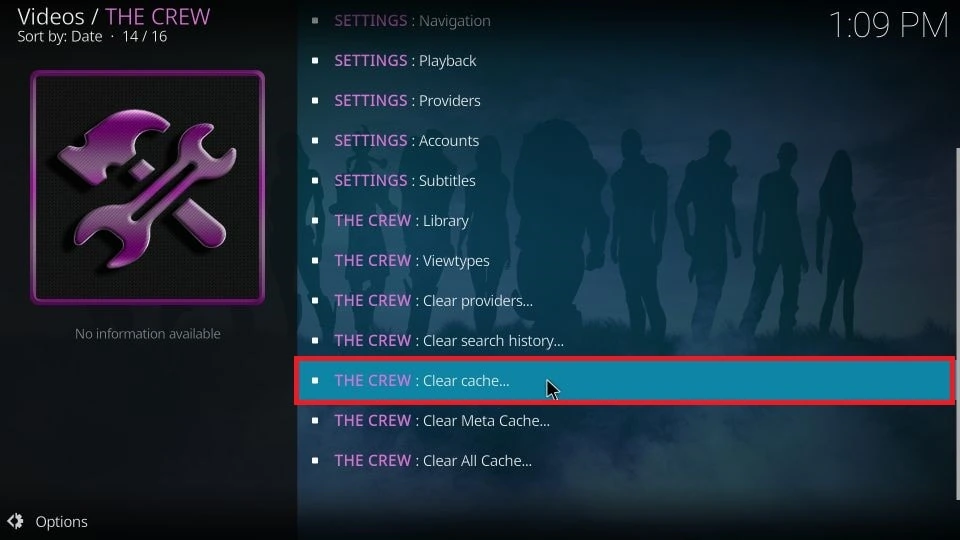
3. Return to the Kodi Tools and choose the Clear Providers option.
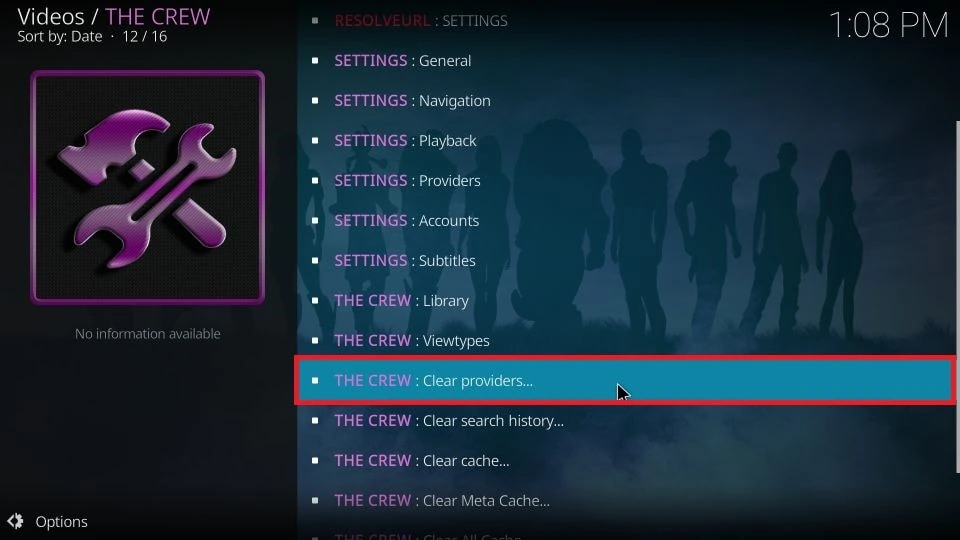
4. Finally, select the Yes option.
Use Real Debrid
Read Debrid is a subscription-based link generator service. This premium service will give users high-quality links to access the content. It is an economical service with a list of unrestricted hosts that helps with streaming content without any loss of speed.
Perform a Factory Reset
Users might have to perform a factory reset on their devices to fix issues on the add-on. When the factory reset is complete, users will have to set up the device and install Kodi. Also, the users need to add The Crew Addon and start streaming content from the service.
Alternatives
Users can find different addons on Kodi that can effectively replace The Crew Addon. The best alternatives for the addon include these.
Clu IPTV Addon
Clu IPTV has over 100 live TV channels from different countries. Users can watch popular TV channels from the US and the UK on this IPTV Kodi addon. The service has TV channels that stream news, sports, lifestyle, kids, and other entertainment channels. Also, the TV channels are properly categorized for ease of access.
Cerebro IPTV Addon
Cerebro IPTV is a popular known Kodi addon for watching popular IPTV content. There are over 350+ movie links available on this addon to access on-demand. Users can get an impressive collection of movie titles from Covenant TV, Elysium TV, Mobdro, Exodus TV, and more. The IPTV addon is available in the Kodil Repository.
Ultimate IPTV Addon
Ultimate IPTV is one of the finest IPTV Kodi add-ons. There are a few repositories where you may find this addon, including the Kodil, Cazlo, and Super repositories. The addon supports multiple languages. The languages available include Arabic, Dutch, English, French, German, Greek, Spanish, and more. Using a variety of streaming devices, users can access this third-party Kodi addon.
The Crew Kodi addon has IPTV content of various categories that users wouldn’t want to miss out on. Users can find content in categories like stand-up comedies, sports, kids, news, movies, and TV shows. Customers can also use services like Real Debrid to assist them in having the best possible experience. The IPTV addon might include some streaming issues. However, users can fix these issues easily,



















Leave a Review