Wolf IPTV addon is a popular Kodi addon used to stream live TV channels and videos on-demand. With that, you will get access to premium channels from the USA and UK. Wolf IPTV addon is completely free to use. You can install this addon on Kodi on its supported devices Android Smartphones, Firestick, and PC.
Features
- This addon also offers sports channels of high quality.
- It provides live TV channels from the USA and UK.
- It has a simple and user-friendly interface.
Is Wolf IPTV Addon Legal?
It is common to doubt the IPTV service providers as they may contain that will lead to legal issues. But we couldn’t determine whether an IPTV is legal or not. So it is good to use the VPNs like NordVPN and ExpressVPN while streaming such services to make sure you are safe. Also, a VON is used to access content that is unavailable in your country.
How to Install Wolf IPTV Addon
Wolf IPTV is an unregistered service, so you can install it only through the third-party repository. Hence, you need to enable unknown sources on Kodi to install them on your device.
Install Super Repo All[Krypton][v7]
You can get the Kodi app on Firestick, Android, and Windows PC. The Kodi app can be installed on your device from its official website.
1. Open the Kodi app on your streaming device.
2. Tap Settings and click the System Settings option.
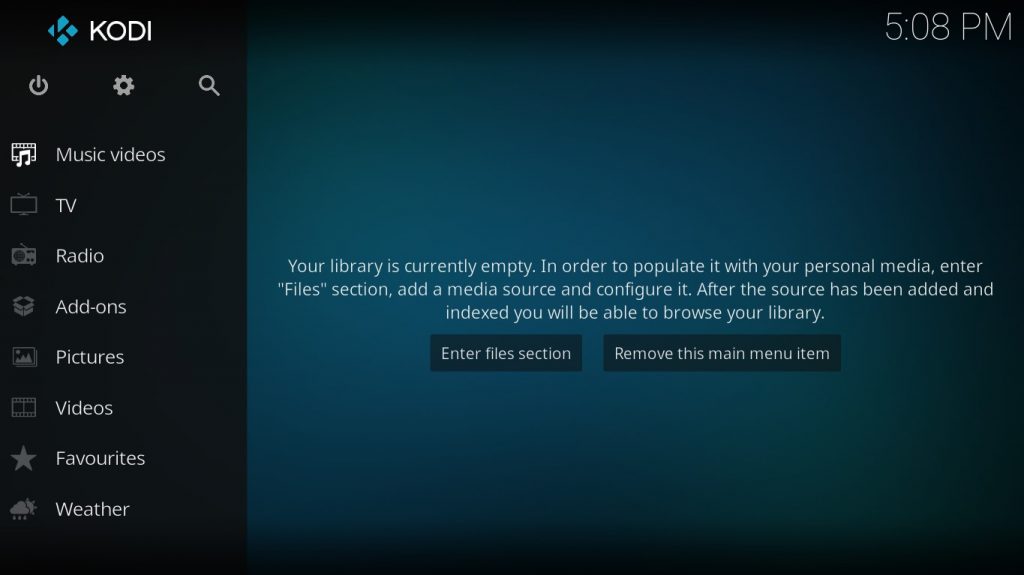
3. Select Add-ons and enable Unknown sources.
4. Get back to the Settings screen and click File Manager.
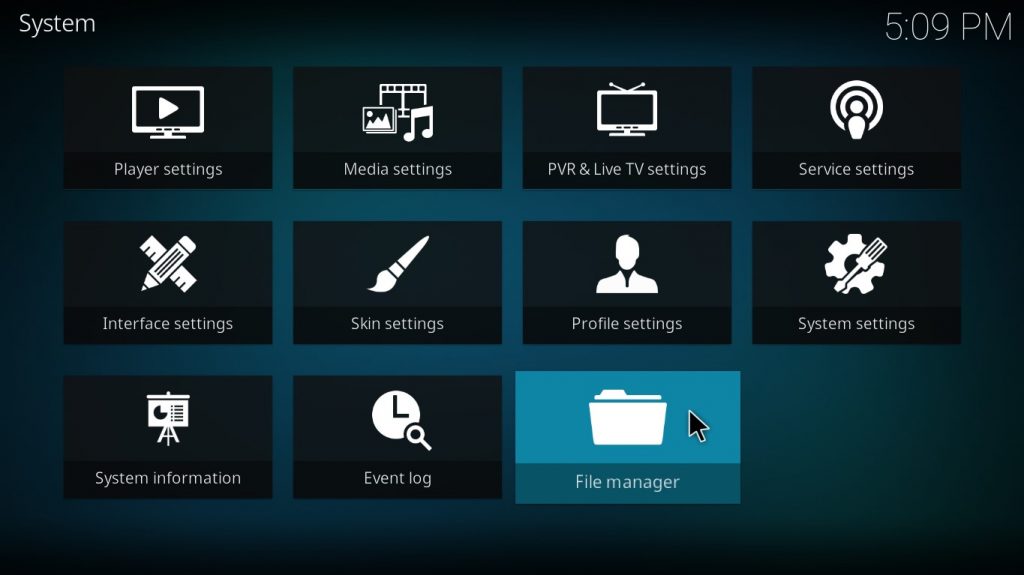
5. Tap the Add Source option on the next screen.
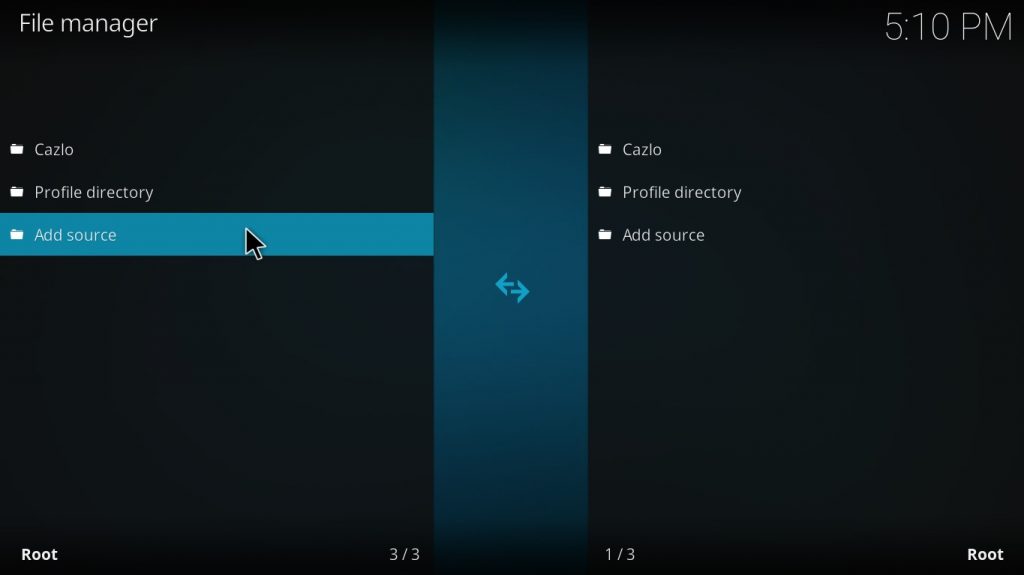
6. Click the None field and enter the following URL [http://srp.nu/] and tap Ok.
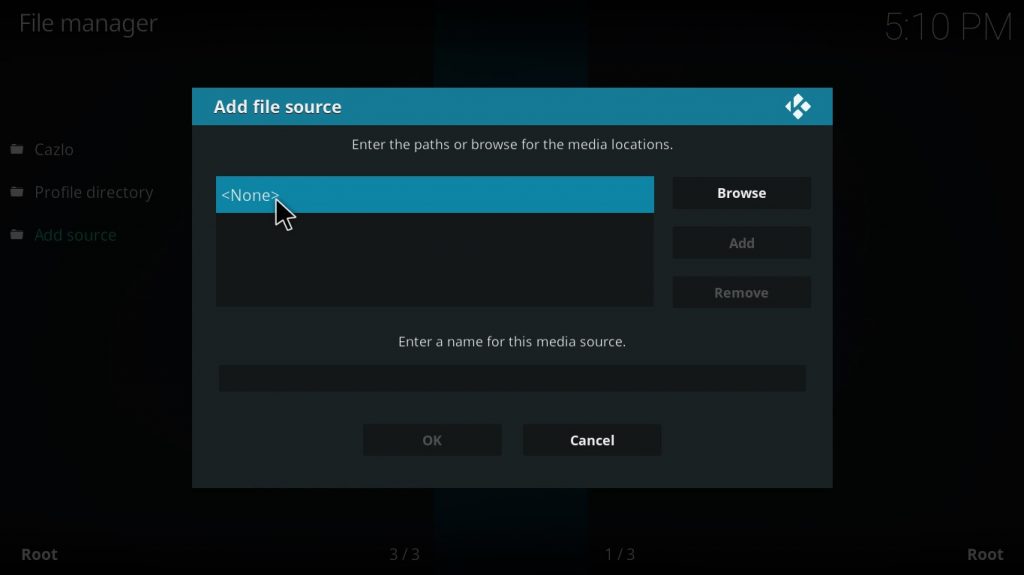
7. Enter the source file name and click the Ok button again.
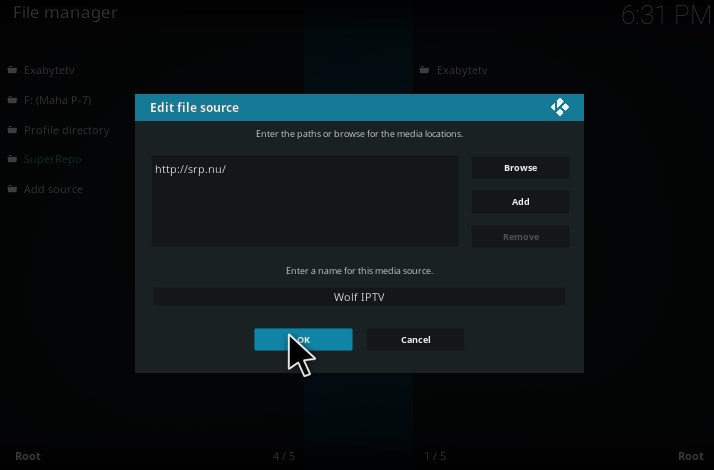
Install Wolf IPTV Addon
You can install the Wolf IPTV addon after installing the repository using the zip file.
1. Navigate to the Kodi home screen.
2. Choose the Add-ons option on the left pane.
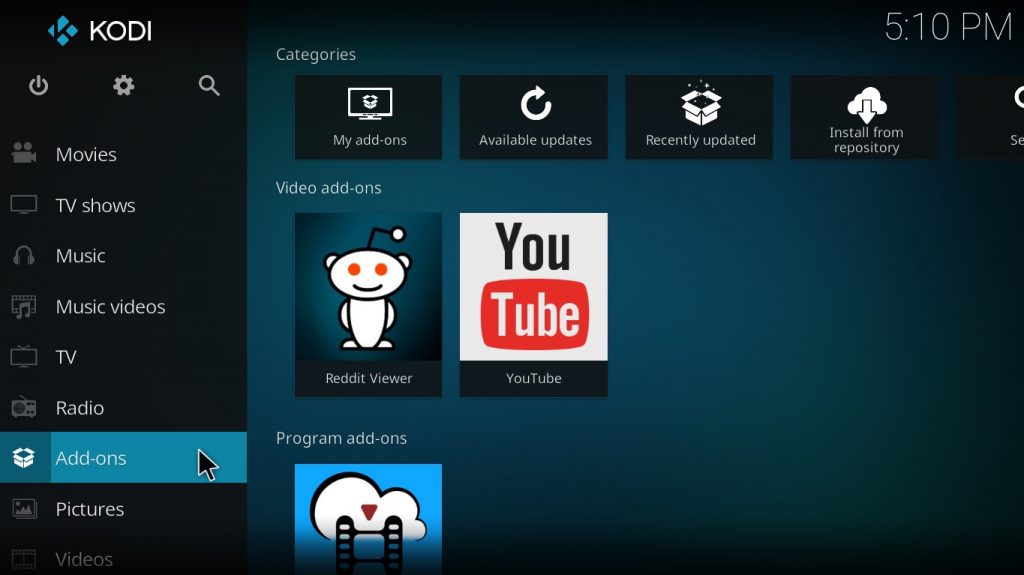
3. Click the Package Installer icon at the top left corner.
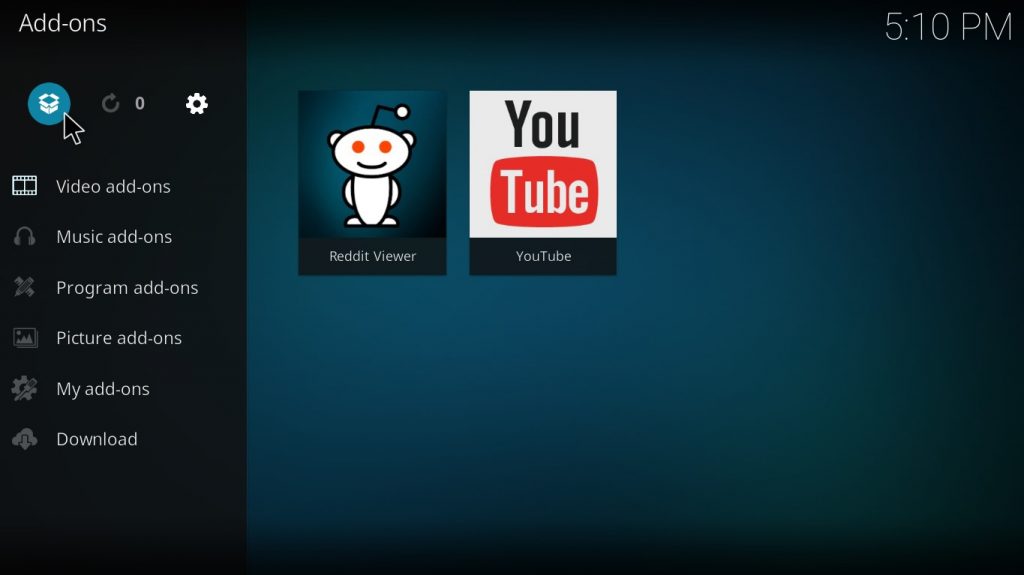
4. Tap the Install from zip file option.
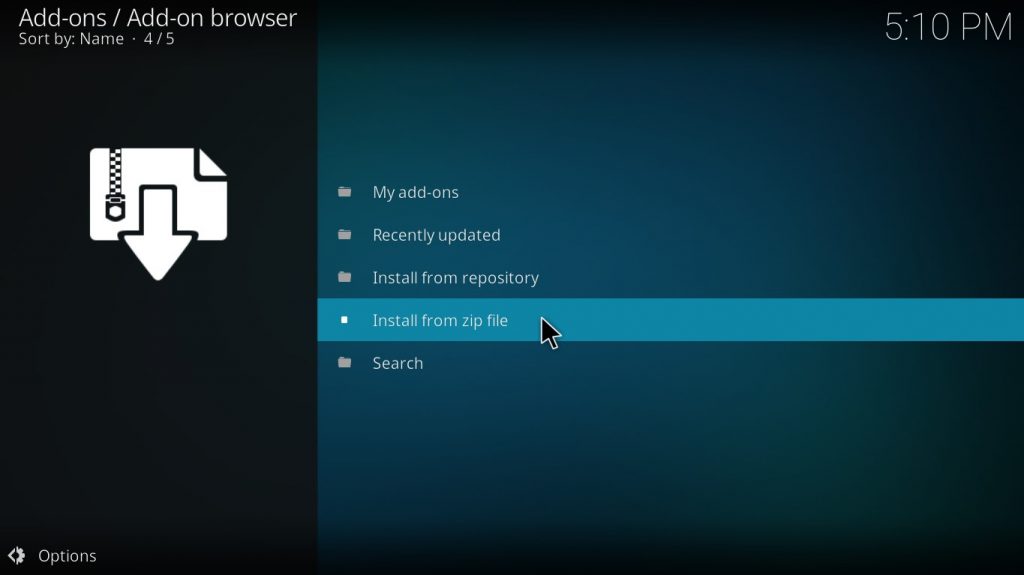
5. Scroll down and select the repository source.
6. Click the zip file twice to install the repository.
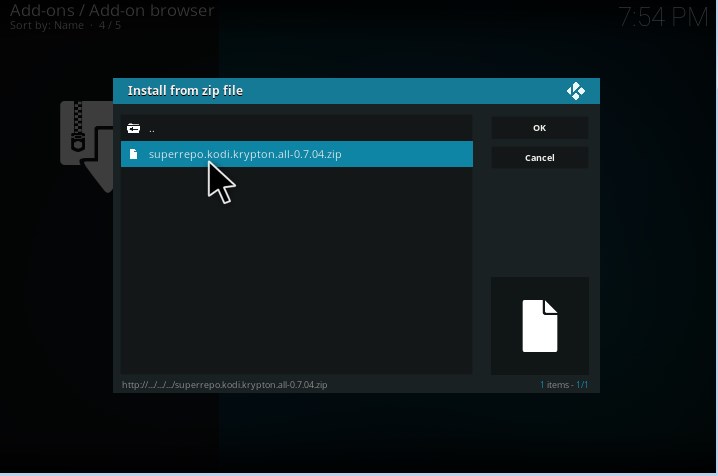
7. The Super Repo All add-on installed notification will appear on the screen.
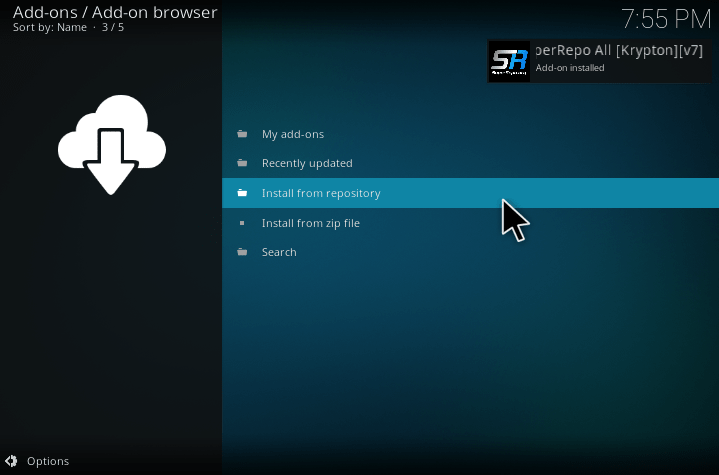
8. Next, select the Install from Repository option.
9. Tap Super Repo All [krypton][v7].
10. Choose Videos add-ons.
11. Scroll down and select Wolf IPTV on the Video add-ons screen.
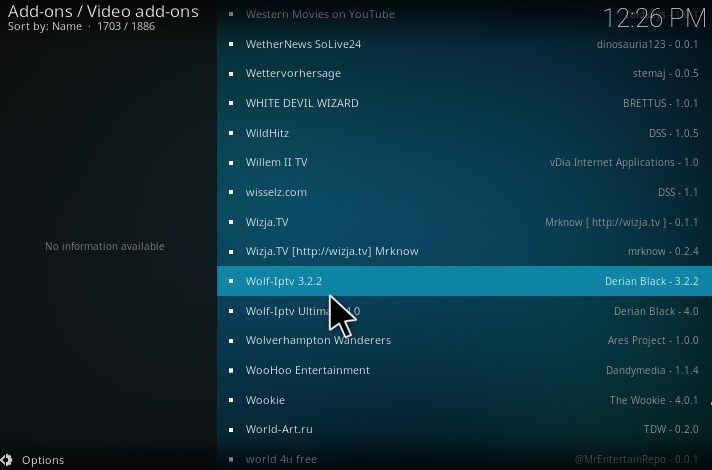
12. Tap the Install button at the bottom of the next page.
13. The Wolf IPTV installed message will appear on the screen.
14. Select Wolf IPTV addon and tap Open to launch the addon.
Alternatives
You can try the Kodi addons listed below as alternatives to the Wolf IPTV addon.
Falcon Ultra IPTV Kodi Addon
Falcon Ultra IPTV Kodi addon is used to stream live TV channels from the USA, UK, Canada, Turk, Italy, and more. Sports lovers also can get the latest sports news and live sports events using this addon. It provides the content in 4K HD streaming quality.
SmoothStreams IPTV Kodi Addon
SmoothStreams IPTV Kodi addon is used to watch live TV channels, movies, and TV shows. With that, you can stream sports content from Fox Sports Go, ESPN, and NBCSN in higher quality without spending much.
Ultra IPTV Kodi Addon
Ultra IPTV Kodi addon is another best alternative to Wolf IPTV addon that offers live channels from France, the UK, Canada, and more. This addon offers a huge collection of on-demand content in different genres, including sports, movies, kids, regional, and more.
Review
Wolf IPTV is an amazing Kodi addon to stream live TV channels and on-demand content. But using a free service may cause risk at any time. You can enjoy streaming your favorite sports content in HD quality.



















Leave a Review