IPTV or Internet Protocol Television is the latest method to stream live tv channels over the internet. It provides you with stable services when compared with traditional cable and satellite networks. IPTV is differentiated into IPTV Service Providers and IPTV Media Players. IPTV providers offer media content directly, and IPTV Media Players allow you to stream the content from the providers. Now, let’s see about a service provider called Bright Light Entertainment IPTV. It has over 6,000+ Live TV channels from all over the world, which includes categories like entertainment, news, sports, political, and more. You can also stream video-on-demand content like movies, tv shows, documentaries, etc. The most basic plan costs about $10 per month. You can stream Bright Light Entertainment IPTV on many smart devices like Android, Firestick, and PC.
How to Create Bright Light Entertainment IPTV Account
(1) From any device, select your browser.
(2) Search for Bright Light Entertainment IPTV. From the search results, choose its official website (blehosting.me).
(3) Select Register on the top right corner of the screen. On the Register page, enter your Name, Email Address, Phone Number under the Personal Information section.
(4) On the Billing Address section, enter your Address, City, Postcode, and more.
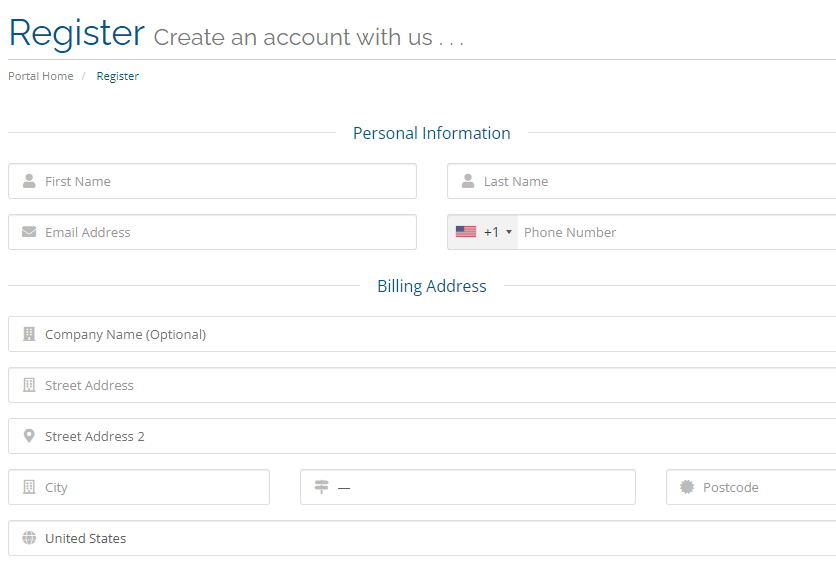
(5) On the Account Security section, enter your Password. Select the Checkmark under Terms of Service and click on Register.
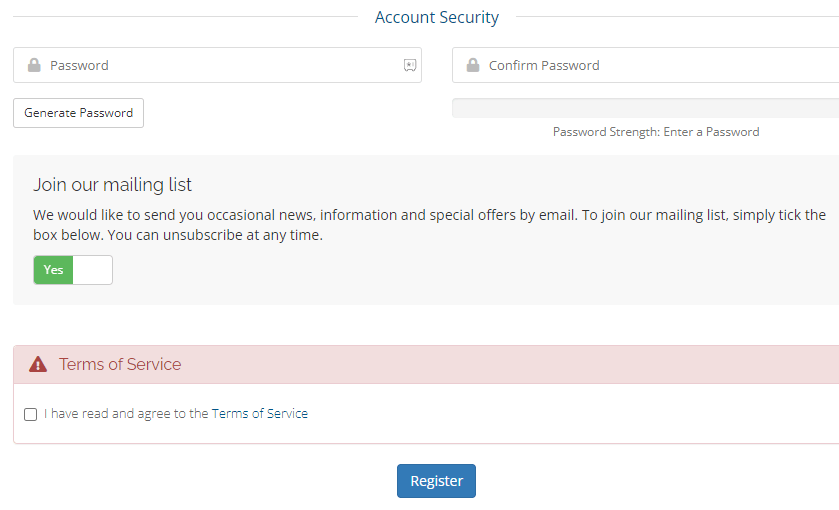
(6) You now have created your own BLE IPTV account.
How to Subscribe for Bright Light Entertainment IPTV
(1) Select LOGIN from the top right side of the screen.
(2) Enter your Email and Password and select Login.
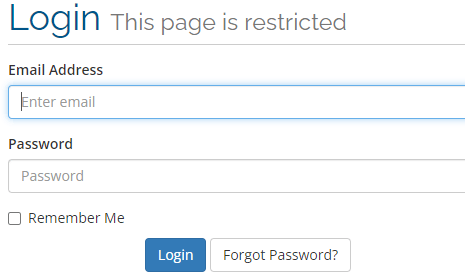
(3) From the Bright Light Entertainment IPTV home page, scroll down to Subscription Services and choose your plan.
(4) Select Order Now. On the new page, select the plan you want and click on Order Now.
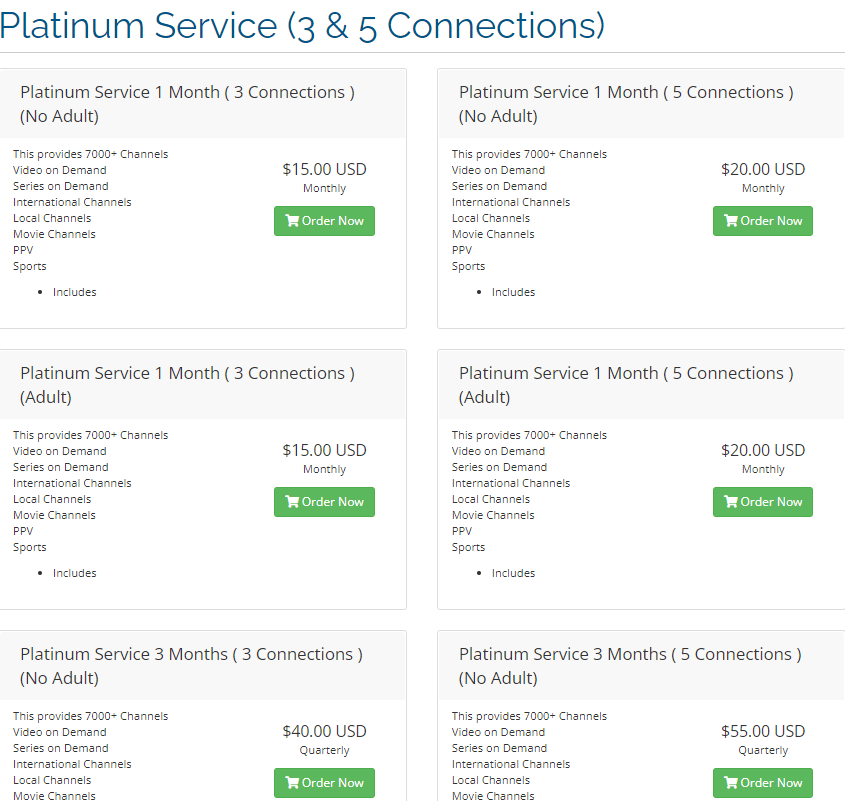
(5) On the Review & Checkout page, select Checkout.
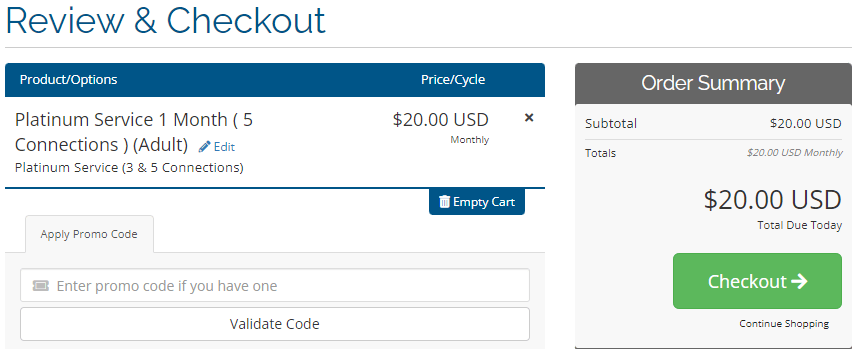
(6) On the Payment Details page, under the Credit/Debit card section, enter your card details and click on Complete Order.
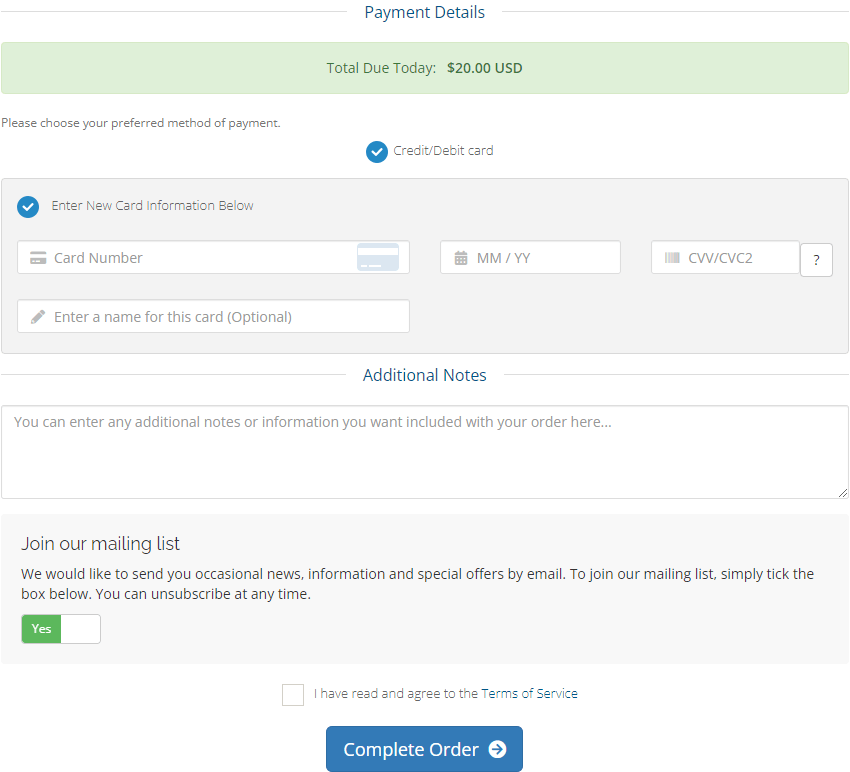
(7) You have now subscribed to BLE IPTV.
Related: Double Agent IPTV: Review, Features, and Setup Guide
How to Stream Bright Light Entertainment IPTV on PC – Windows and Mac
(1) Turn on your PC and open a browser.
(2) Search for BlueStacks and choose the BlueStacks official website from the search results.
(3) Download the latest BlueStacks application based on the configuration of your computer.
(4) Install BlueStacks on your device and launch it.
(5) Sign in using your Google Account and click on Google Play Store from the home screen.
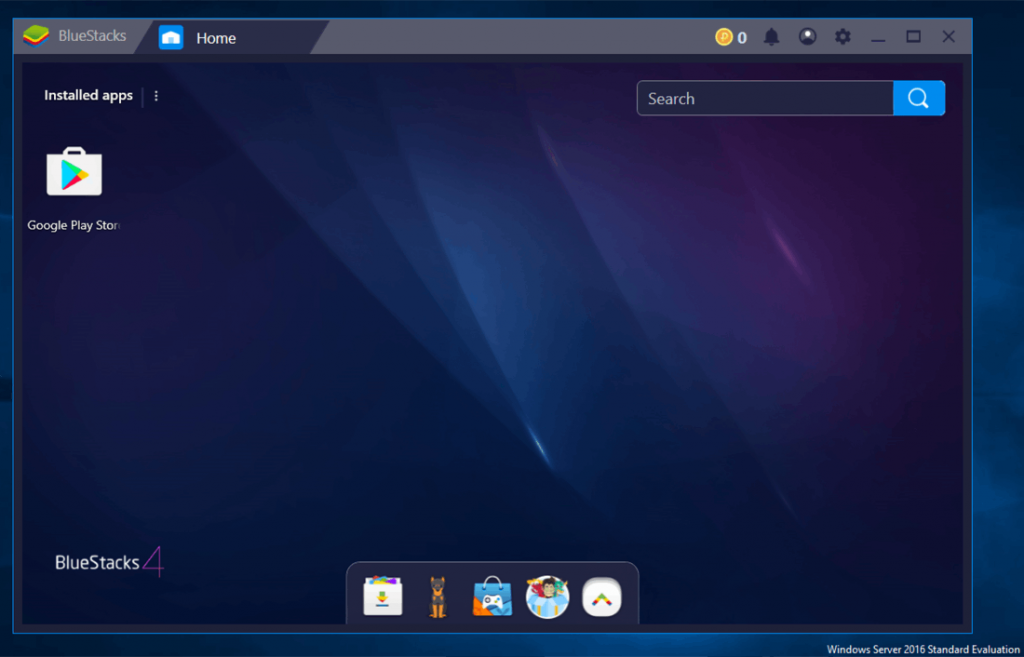
(6) Select the Search icon and enter XCIPTV Player. Choose the XCIPTV Player app from the search results.
(7) Click on Install to get the app on your BlueStacks emulator.
(8) Launch the app once the installation process is done.
(9) Enter the M3U URL that you received from BLE IPTV after subscribing to it.
(10) Now, you will be able to stream all of its content on Bright Light Entertainment IPTV.
How to Install Bright Light Entertainment IPTV on Android Devices
(1) Launch your Android device and select Play Store.

(2) Enter XCIPTV Player in the search and choose the same from the search results.
(3) Select Install to download and install the app on your Android device.
(4) Once the process is done, open the XCIPTV Player app.
(5) Enter the M3U URL from the BLE IPTV and stream all the contents available in the IPTV on your Android smartphone, tablet, or TV.
How to Watch Bright Light Entertainment IPTV on Firestick
(1) Turn on your Firestick and connect it to the internet.
(2) On the Firestick home screen, navigate to the Find tab and select Search.
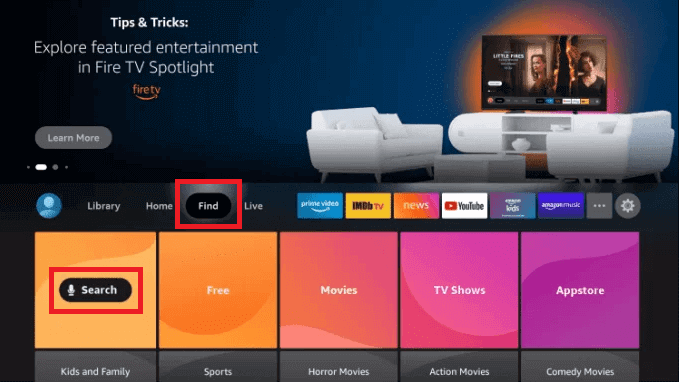
(3) Enter Downloader in the search box. From the search results, choose the Downloader app.
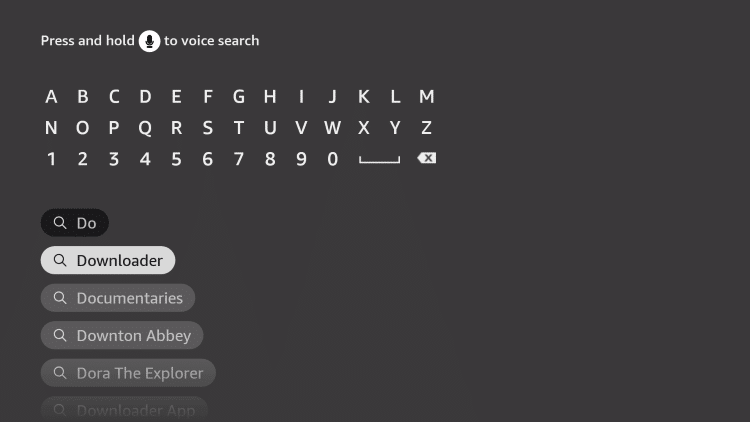
(4) Click on Download to install the Downloader app on your Firestick.
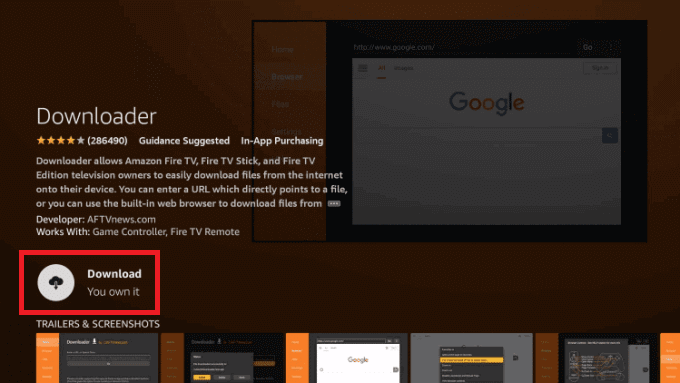
(5) On your Firestick remote, press the Home button.
(6) Choose Settings and select My Fire TV.
(7) Select Developer Options under My Fire TV and click on Install unknown apps.
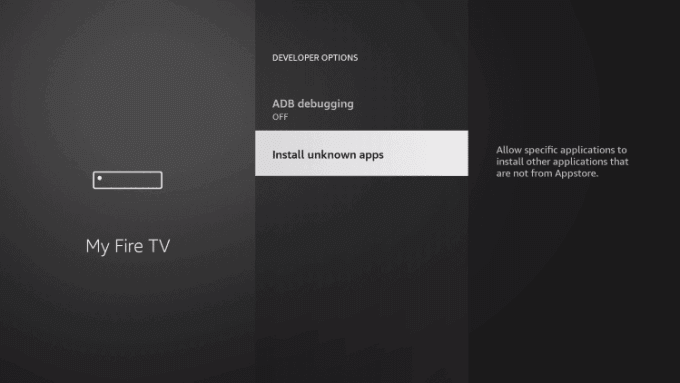
(8) Choose Downloader and Turn on this option for the Downloader app. This will allow you to install apps from unknown apps other than the App Store.
(9) Launch the Downloader app and select the URL Box.
(10) Enter the URL of the iMPlayer IPTV Apk and click on Go.
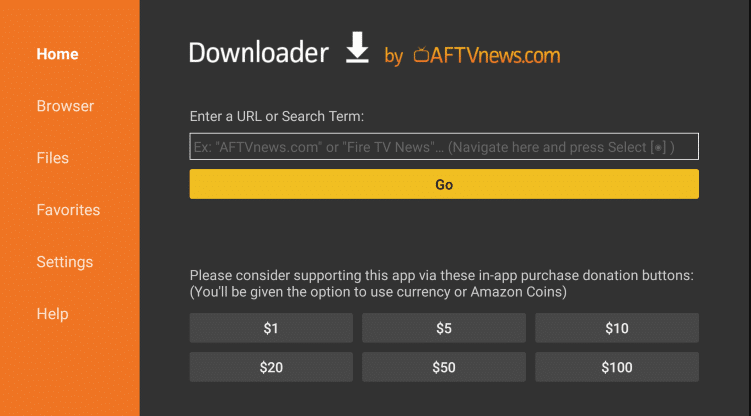
(11) Once the iMPlayer IPTV app gets installed on your Firestick, open the app.
(12) Sign in using your iMPlayer IPTV account. Enter the M3U URL code that you got after subscribing to BLE IPTV.
(13) You can now stream all the content available on BLE IPTV on your Firestick.
Related: RocketStreams IPTV: Stream 3000+ Live TV Channels at $11
Wrapping Up
It gives you a 24 hour trial for just $2.00. If you have any problems with Bright Light Entertainment IPTV, then you can contact customer service. They will help you to solve the problem. This IPTV provides you with an M3U URL link that you can use to stream its content. I hope you like this article, and please leave your thoughts in the comments section.



















Leave a Review