Slacker TV IPTV is an IPTV Service Provider that offers plenty of live TV channels, including sports and adult TV channels. You can enjoy them with a paid subscription. It updates the content library at regular intervals. This IPTV is compatible with Android, Firestick, PC, and Smart TV. You can watch the TV channels in 1080p HD streaming quality.
Key Specs
- TV Channels: 7000+ TV channels
- On-Demand Content: 30,000+ Movies & TV Shows
- Supported Devices: Android, iOS, Windows or Mac PC, Firestick, Smart TV, etc.
- External Player Support: No
- EPG Support: Yes
Pricing
The subscription starts at:
- 1 connection – $9/ month
- 2 connections – $11/ month
- 3 connections – $13/ month
- 4 connections – $15/ month
- 5 connections – $17/ month
$26.25 for three months. If you are going for three months, then it will be $8.75 per month. You can even get a 24-hour trial for streaming the content at the cost of $1.
Is Slacker TV IPTV Legal?
It is uncertain to find whether the Slacker TV IPTV is legal or not. You can use the VPN to hide your IP address and stream the content without any trouble. VPN masks the user’s IP address and provides an encrypted proxy network. We suggest you use NordVPN and ExpressVPN for hassle-free streaming.
How to Sign up with Slacker TV IPTV
(1) Visit the official site of Slacker TV IPTV from any web browser [//slacker-tv.com/].
(2) On the home screen, scroll down to the bottom of the screen to get the Subscription Plan.
(3) Select the Pricing Plan you want to subscribe for.
(4) Click on the Order Today or Try Us button.
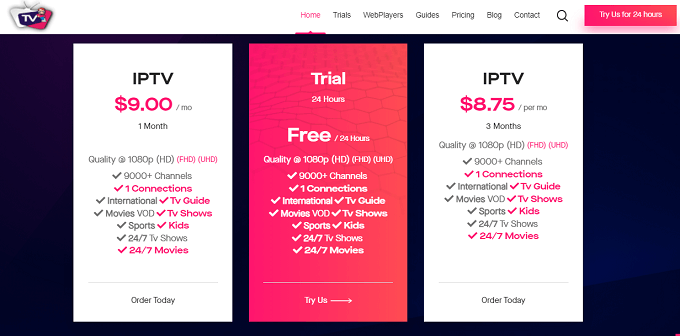
(5) On the next screen, enter your Name and Email.
(6) Then, click Submit.
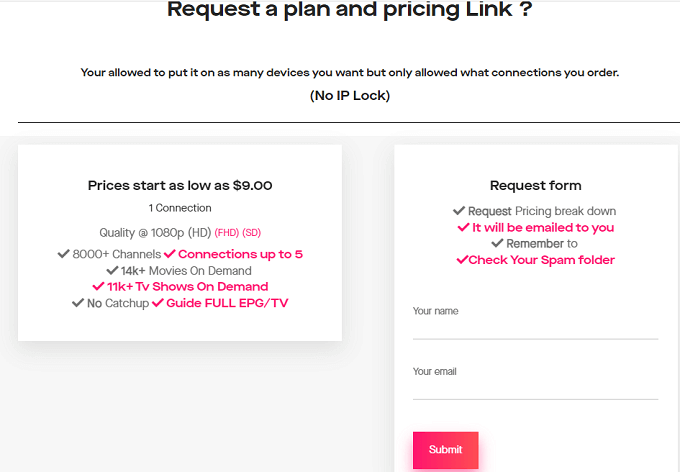
(7) All other details will be emailed to you.
- If you are going for a free trial, then select Try Us.
- Choose the package you want.
- On the next screen, click on the Check Out option and proceed with on-screen instructions.
How to Install and Watch Slacker TV IPTV
You can stream the Slacker TV IPTV on
Download and Watch Slacker TV IPTV on Firestick
(1) Launch your Amazon Firestick and connect it to the internet.
(2) Now, press the home button to go to the home screen and select the Find tab.
(3) Choose the Search option and search for the Downloader app.
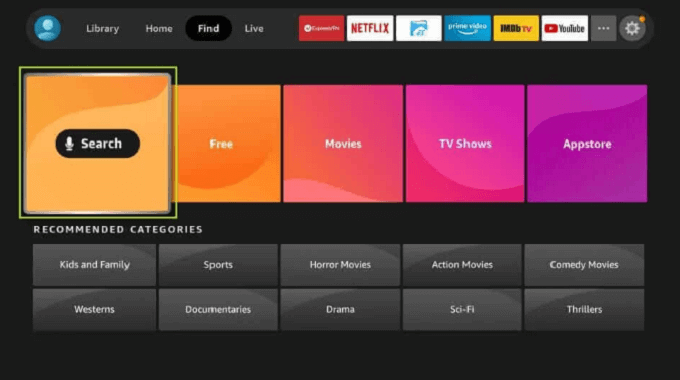
(4) Select Get to download the Downloader app on your streaming device.
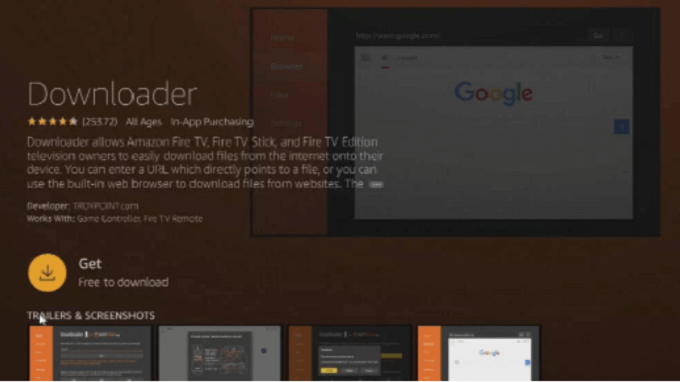
(5) Now, press the home button and choose the Settings option from the home screen.
(6) Select My Fire TV > Developer Options > Install Unknown Apps > Downloader.
(7) Enable the toggle near the Downloader app.
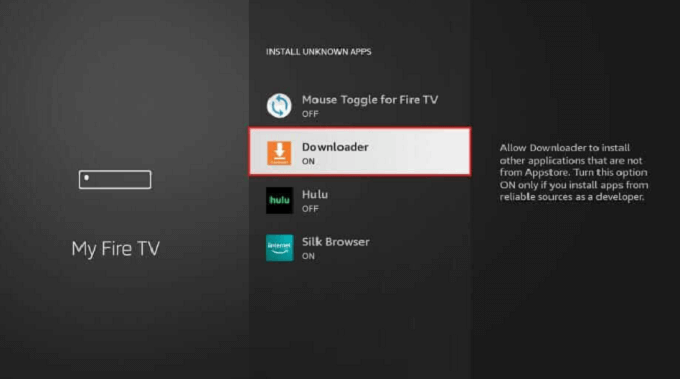
(8) Now, open the Downloader app and provide the Slacker TV IPTV APK URL.
(9) Click Go and select Download to download the IPTV Apk file.
(10) Choose Install to install the Slacker IPTV app.
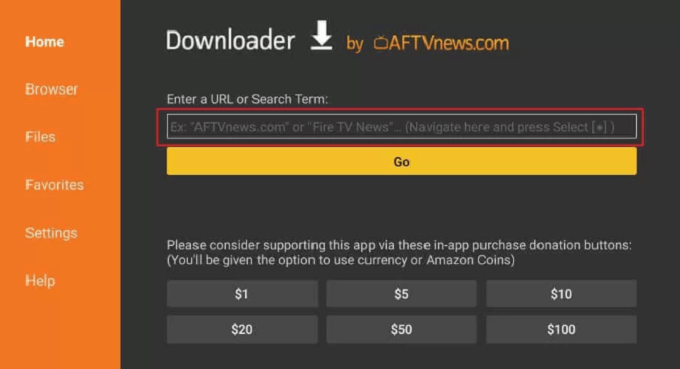
(11) Select Open to launch the app and sign in to your account.
(12) Start streaming the IPTV content on your Firestick device.
Install Slacker TV IPTV on Android
(1) Launch Settings on your Android smartphone or tablet.
(2) Scroll down and select the Security option.
(3) Now, enable Unknown Sources on your device.
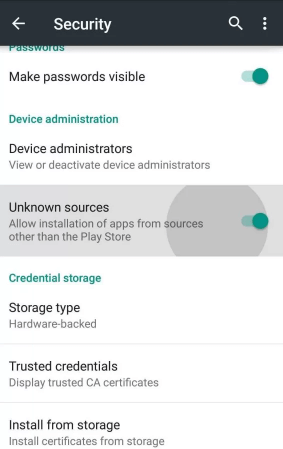
(4) Open the web browser and search for the Slacker TV IPTV.
(5) Now select any reliable site and download the IPTV Apk file.
(6) Tap the downloaded file to open and click Install to install the IPTV app.
(7) Once the app is installed, launch the IPTV app and sign in to your account.
(8) Wait for the content to load and watch the streaming on the Android device.
Install Slacker TV IPTV on PC
(1) First, download the Slacker TV IPTV Apk file on your computer.
(2) Go to the BlueStacks Official Website on the PC using any web browser.
(3) Download and install the BlueStacks emulator on your computer.
(4) Launch the BlueStacks on the PC and make sure to log in to your Google Account.
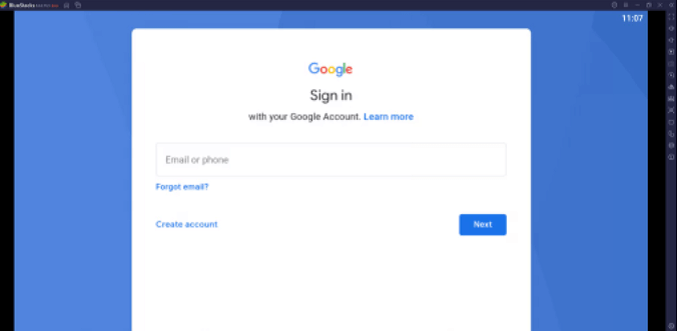
(5) Click on the Install APK option on the right bar.
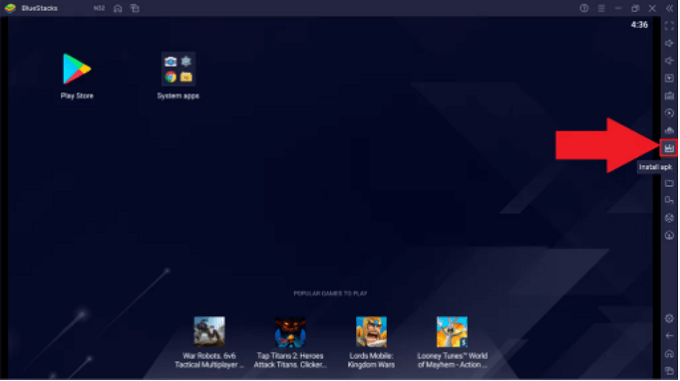
(6) Open the folder where the APK file is and click Open to install the app.
(7) Launch the IPTV app on Windows or Mac PC.
(8) Once downloaded, log in to your account and start streaming.
Watch Slacker TV IPTV on Android Smart TV
(1) Install any of the File Explorer apps on your Android TV from the Play Store.
(2) Then choose the Google Drive option and sign in to your account.
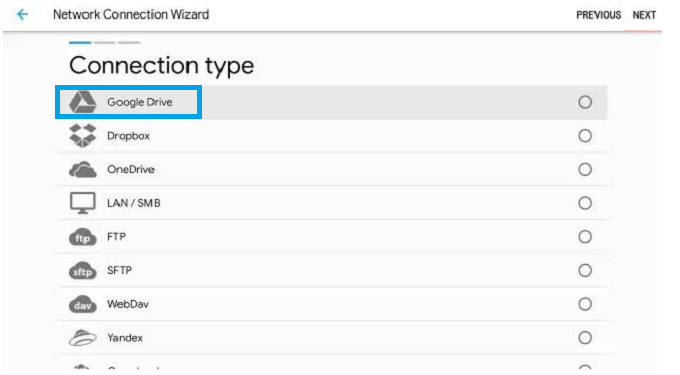
(3) Now, download the Slacker TV IPTV APK file on your phone or computer.
(4) Upload the file to the Google Drive of the same account that you use on your TV.
(5) Now, go back to your Smart TV and select the Settings icon.
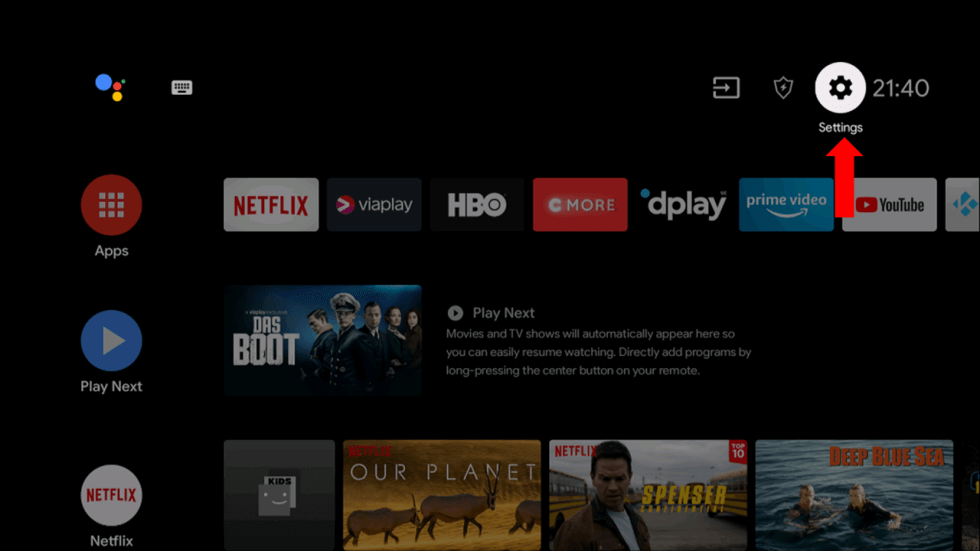
(6) Choose Device Preferences and click Security & restrictions.
(7) Enable Unknown Sources to install the app from other sources.
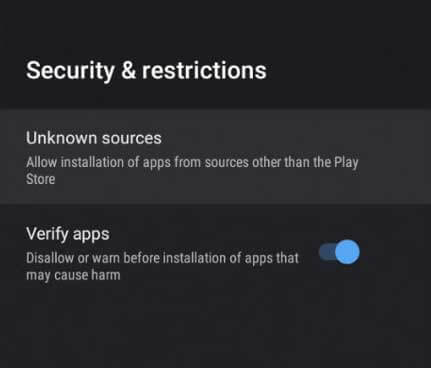
(8) Click on the IPTV APK file to install the IPTV app on your Smart TV.
(9) Open the app and sign in to your account to start streaming.
Alternatives
In case there are issues with the Slacker IPTV, You can choose the alternatives for your device.
IPTV Trends
IPTV Trends is the best IPTV service with loads of content. There are 10,000+ movies, series, and TV shows for on-demand streaming. You can stream 19,000+ Live TV channels, including TV channels from the US, UK, and Canada. It provides TV channels with 99% uptime, and you can stream TV channels in 4K quality.
Fire IPTV
Fire IPTV offers 40,000+ Live TV channels in 4K Streaming quality. It has thousands of movies and series in the on-demand library. The content is available in HD and FHD streaming quality. This IPTV provides 24/7 customer support. It has stable servers to provide hassle-free streaming of TV channels.
Zeus IPTV
Zeus IPTV has thousands of TV channels for streaming in HD quality. You can stream this IPTV on Android, Firestick, PC, and Smart TV. It also has PPV events for streaming on your device. The TV channels are categorized based on the genres for easy access. It provides EPG support for TV channels.
Review
Slacker TV is the best IPTV service provider for watching sports content of good quality. It provides excellent customer support to report queries in streaming. There is no IP Lock system, so you can stream on multiple devices without any interference. It offers the top international TV channels for streaming in HD quality.



















Leave a Review