Kokotime is one of the best online streaming apps that you can install on Firestick devices. You can stream movies, TV shows, and other web content. It has a simple and user-friendly interface. Just like Kodi, Kokotime is a new streaming platform that permits you to install hundreds of addons for streaming. Most of the Kokotime addons are free to download and use. You can also access Kokotime content on Firestick, Android, and other devices.
How to Download and Install Kokotime on Firestick
Kokotime is not available on the Amazon App Store. It can be sideloaded onto the Firestick by using the Downloader app.
1: Launch the Firestick device and navigate to the Search option in the Find tab
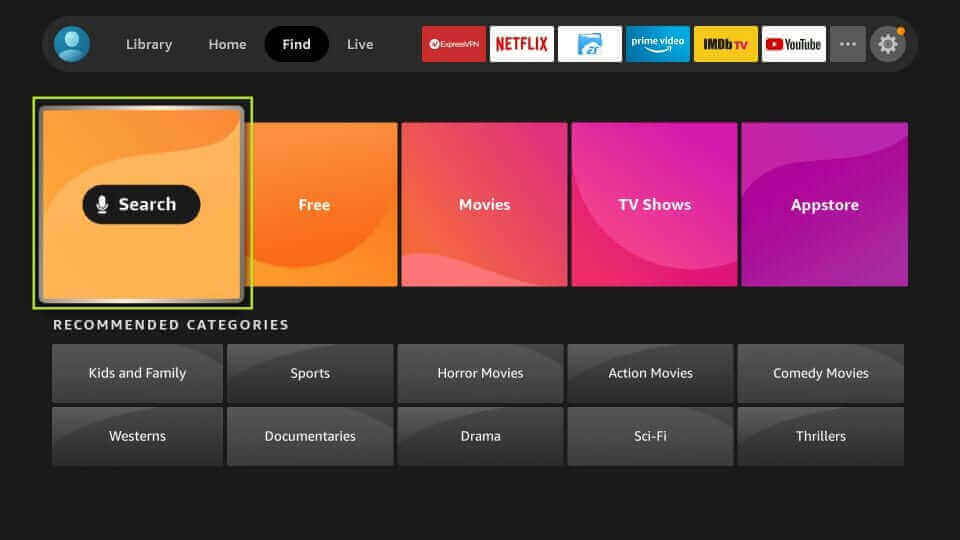
2: Type Downloader on the search bar and click the Downloader on the suggestions.
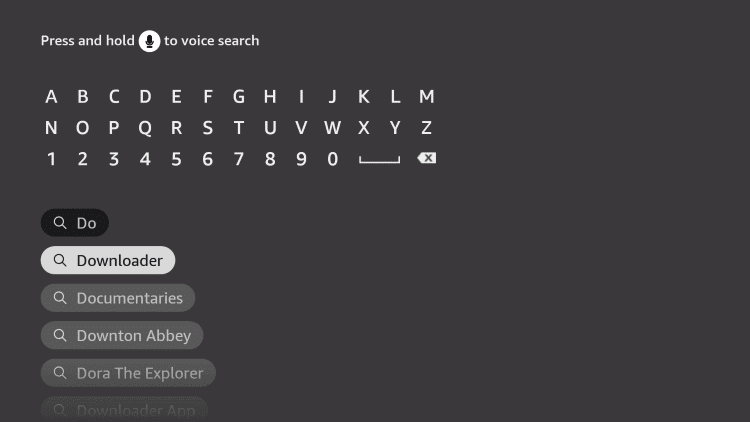
3: Click on Download to download and install the Downloader app on Firestick.
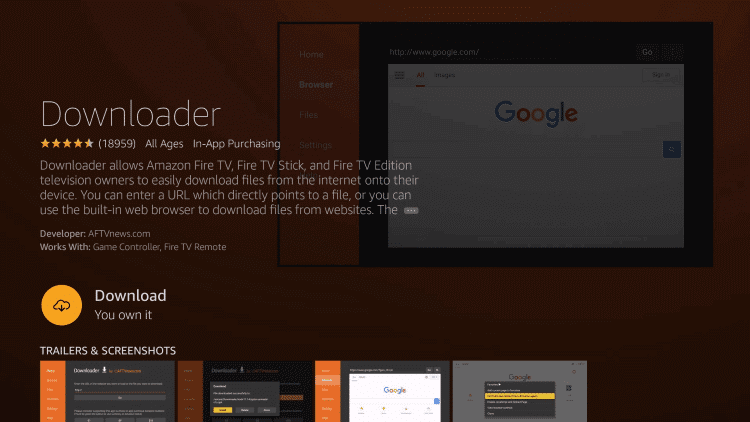
4: Go to the Home screen and select the Settings icon on Amazon Firestick
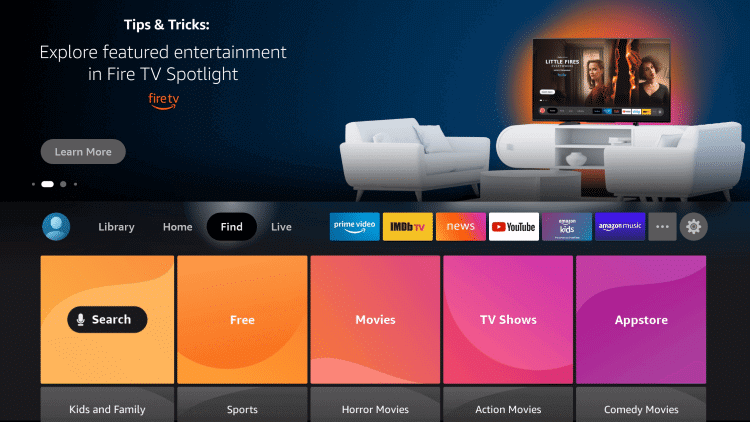
5: Click on My Fire TV in the Settings

6: Select the Developer option from the menu and click Install Unknown Apps.
7: Choose the Downloader app and turn on the app to install the app.
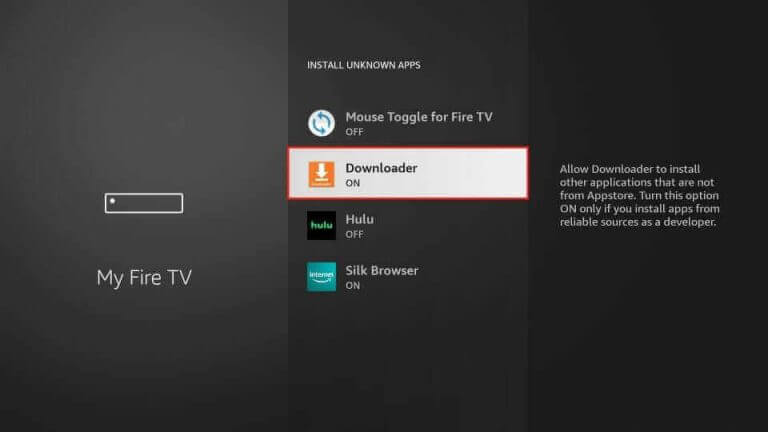
8: Then, move to the Downloader app and click Open to launch into the Downloader app.
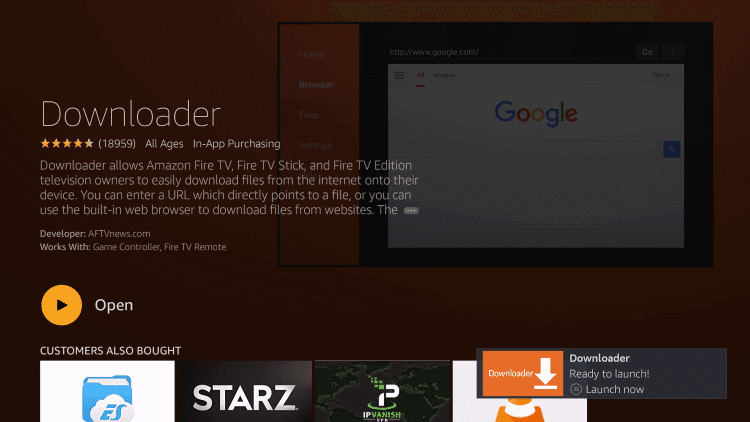
9: Enter the Kokotime Apk URL on the search bar and select GO.
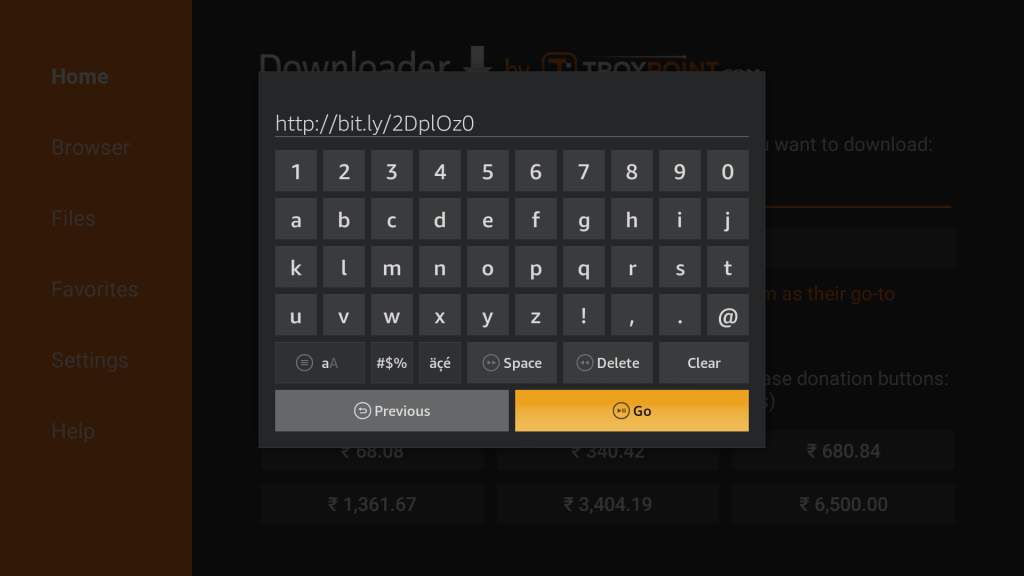
10: After the app file is downloaded, click on Install to install the Kokotime app.
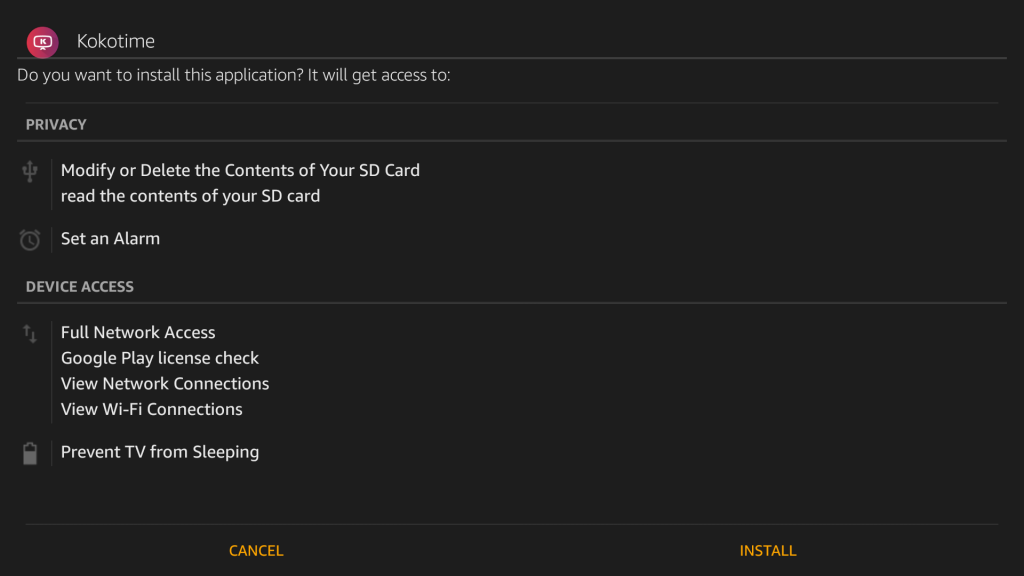
11: When the installation is finished, select Open to enter into the Kokotime app.
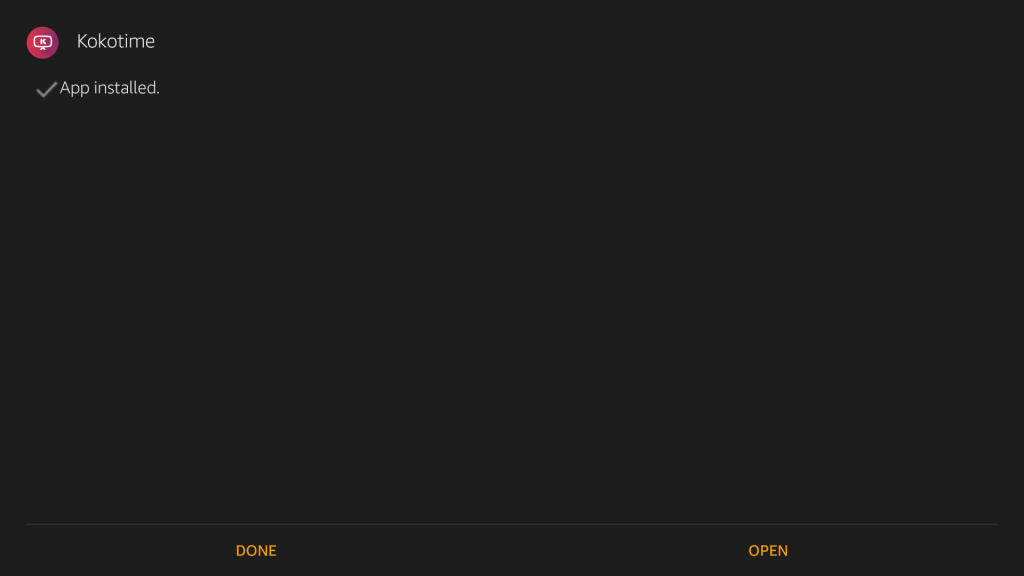
12: Go to the home screen and select the Add-on-store option in the menu.
13: Click the Repository URL and provide the URL of the desired Addon.
14: Install the Addon on the Firestick to stream the content.
Related: How to Install PingIPTV on Firestick
How to Install Kokotime on Android Devices
1: Open the Web browser on the device and search for Kokotime.
2: Download the Kokotime Apk file from a reliable website.
3: Select the Settings on the device and move to the Security section.
4: Choose the Unknown Sources and enable the option to install the app.
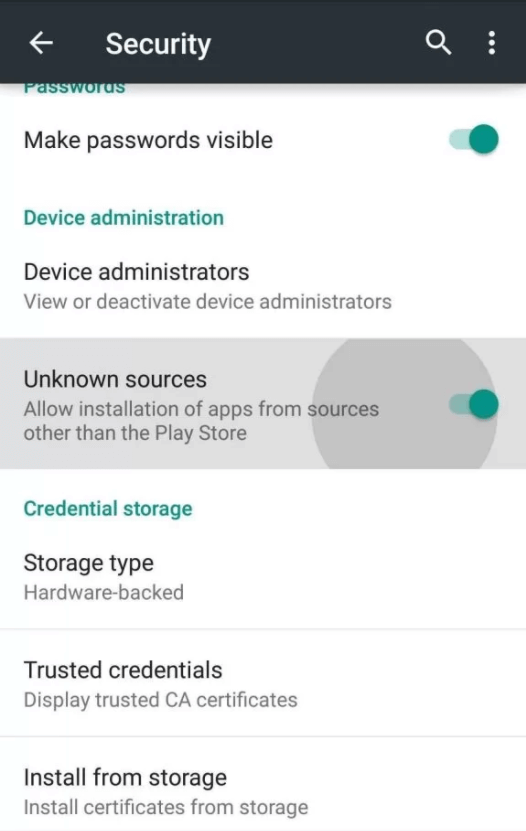
5: Now, navigate to the downloaded file and select the file to open.
6: Install the app on the Android device and open the Kokotime app.
7: Go to the Add-on-store in the app and choose the Repository URL.
8: Enter the URL and install the Addon on the device.
9: Choose the content to stream on the Android device through the Addon.
Related: How to Stream Apollo TV on Firestick
Kokotime Review
Kokotime could be the perfect choice for downloading the addons on streaming devices. You have to install addons to stream movies, live TV shows, and other media content from the internet. It provides with in-build M3U parser to add your M3U playlist. The app automatically loads subtitles to the media contents with custom subtitle styling.



















Leave a Review