IPTV is an excellent solution for streaming various live and on-demand content through the internet. With an ideal IPTV of your choice, you can stream all your favourite channels, movies, TV shows on your desired device. There are about 100s of IPTV service providers. Philo is one of the most popular service providers. It is even one of the top 10 IPTV options in the USA. With various exciting features, popular premium channels add-ons, this is indeed one of the best IPTV service providers. Let’s see more about the Philo IPTV in this write-up, along with features and installation guide.
Features
- First of all, it offers nearly 60+ Live TV channels at a very low price along with 4 free channels.
- Apart from the given channels, there is an option to get EPIX, STARZ as an addon.
- You can be able to record all running and future shows with unlimited DVR for up to 12 months.
- Moreover, you can stream on 3 devices simultaneously and create 10 profiles per subscription.
- Above all, you can install the official app on all major used streaming devices.
- The channels and contents are neatly categorized under various categories.
- There will not be any buffering, and all the streamings are reliable.
Pricing
It offers 60+ live TV channels at $25/month. Previously, it was $20, but recently they increased the price. The Philo subscription comes with a 7-day free trial.
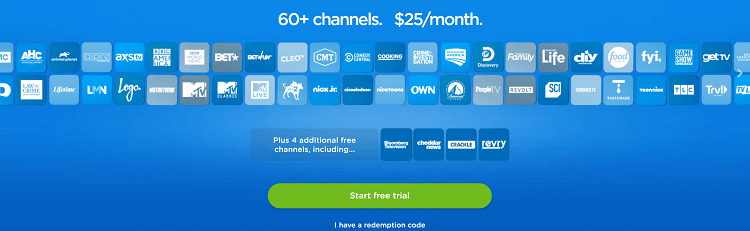
You can get add-on channels apart from 60+ channels. EPIX addon costs $6/month that features EPIX, EPIX Hits, EPIX2, and STARZ addon costs $9/month that offers STARZ, STARZ ENCORE, STARS Kids, Family, and these are the two available add-ons. Both come with a 7-day free trial.
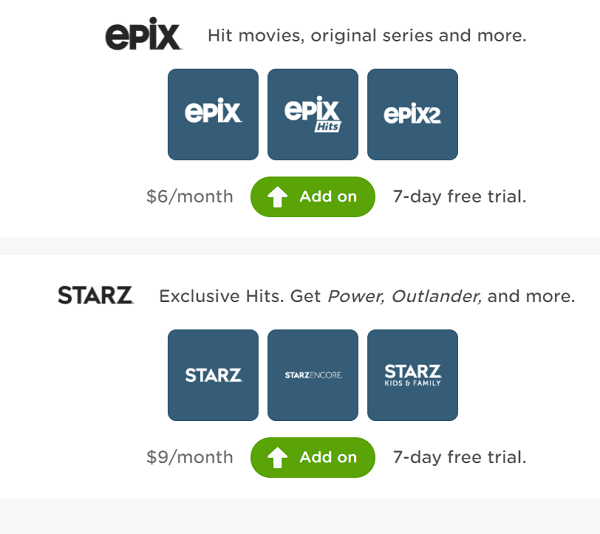
Related: Epic IPTV – Stream 3200+ TV Channels at $20/mo
How to Sign up for Philo IPTV
#1 From your phone or computer web browser, go to the Philo (www.philo.com) official site.
#2 Click on the Sign-in option from the top-right corner.

#3 Then, click on the Sign-up for Philo option or choose the Start Free Trial option.
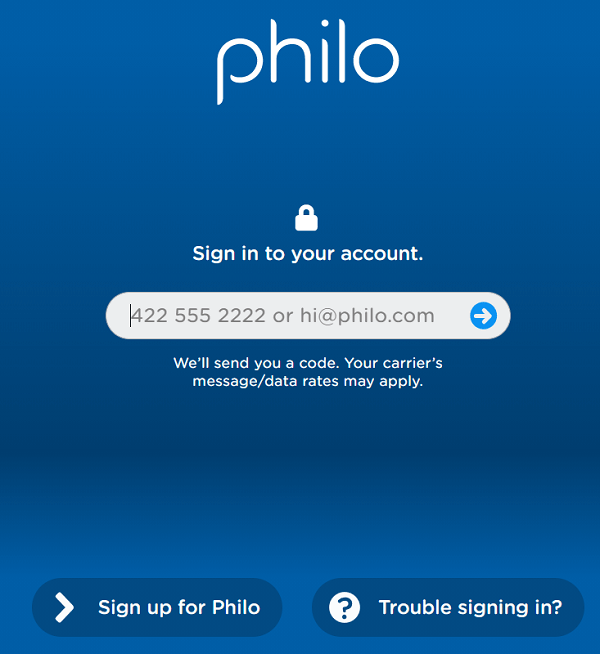
#4 Enter your mobile number and Email address.
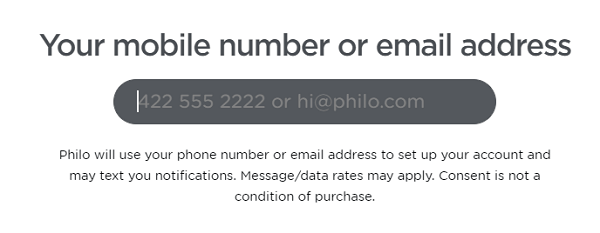
#5 Then, select the plan to which you want to subscribe.
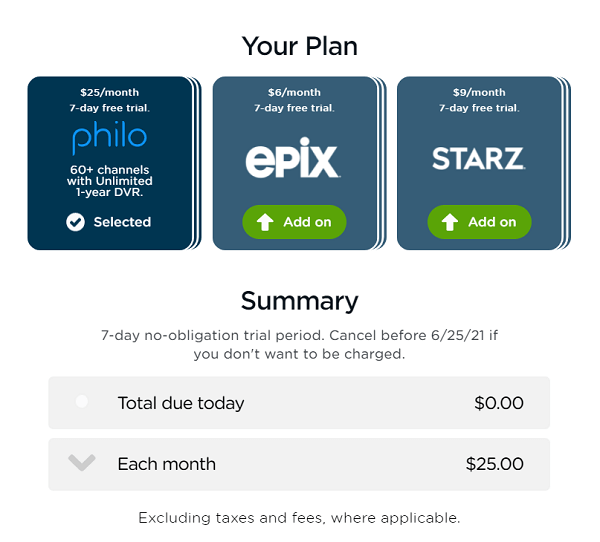
#6 Now, enter your payment information.
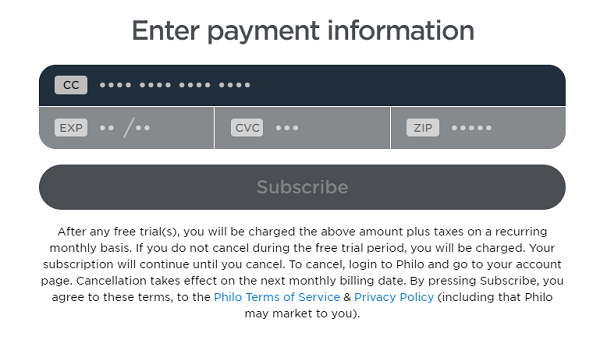
#7 Then, click on the Subscribe button.
#8 Follow the on-screen instructions to finish the sign-up process.
Contents Offered
As said, it offers 60 channels and here are the channels for your information.

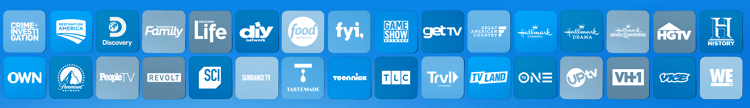
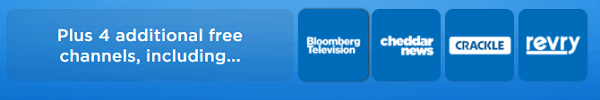
How to Watch Philo IPTV on Android Devices
#1 Launch Google Play Store on your Android phone or tablet. In the case of Android TV or Google TV or Nintendo Switch, navigate to the Google Play Store from the home screen Apps section.
#2 Search for the Philo IPTV.
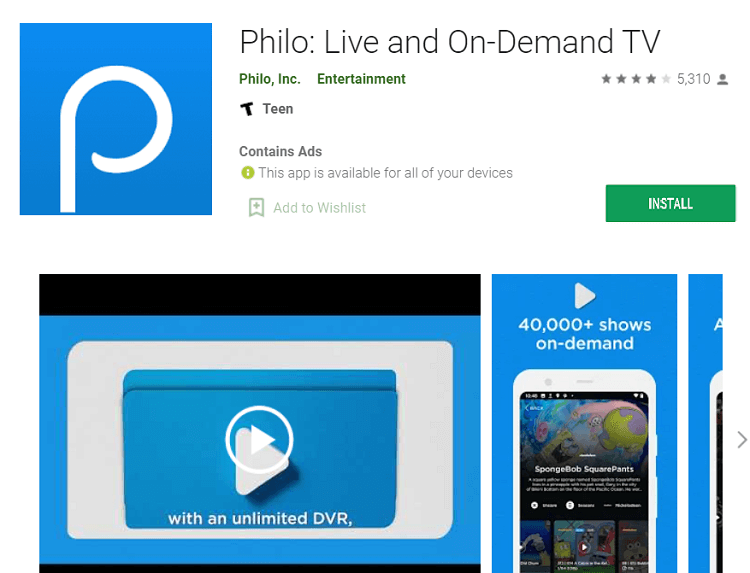
#3 Select the Philo TV IPTV app from the search results.
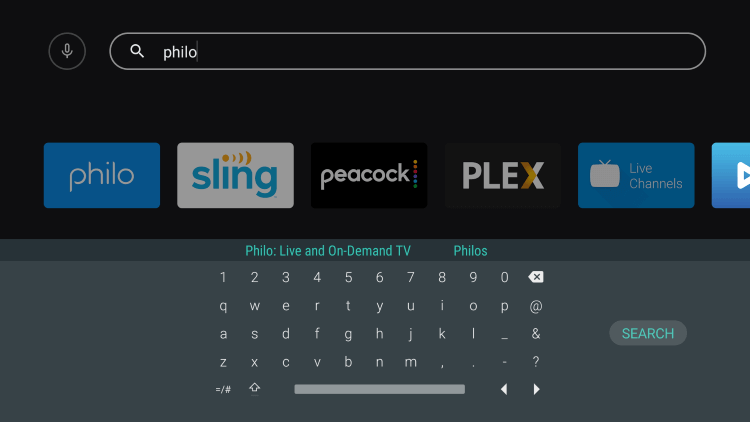
#4 Now, make a click on the Install button on the app info screen.
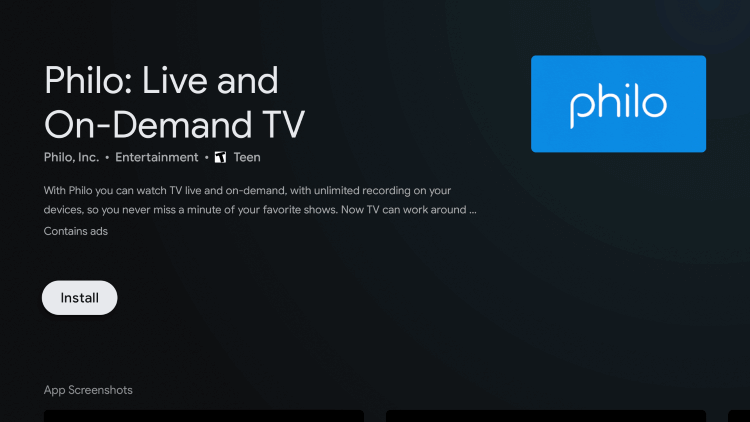
#5 After installation, click on the Open button to launch the app.
#6 Follow the further instructions to finish the initial setup and then log in with your username and password to start streaming.
How to Watch Philo IPTV on iOS Devices and Apple TV
#1 Launch the App Store on your iPhone or iPad or Apple TV.
#2 Search for the Philo app.
#3 Select the Philo TV app from the search results.
#4 Click on the Get button from the app info screen.
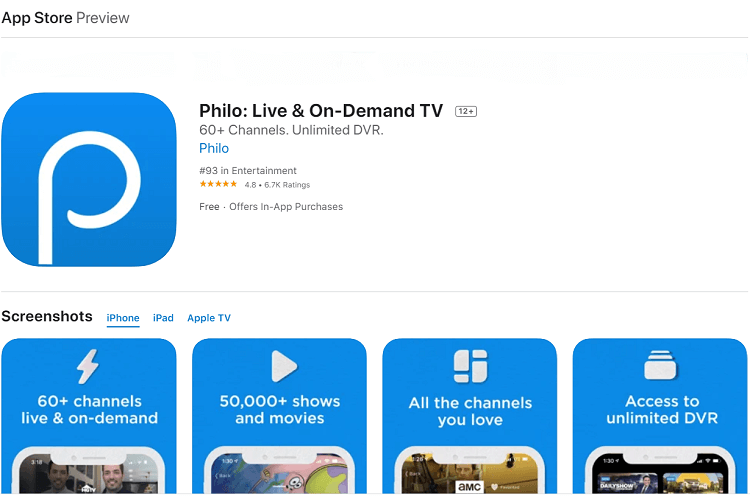
#5 Once the app is installed, launch the app.
#6 Sign in with your Philo IPTV username and password to access the contents.
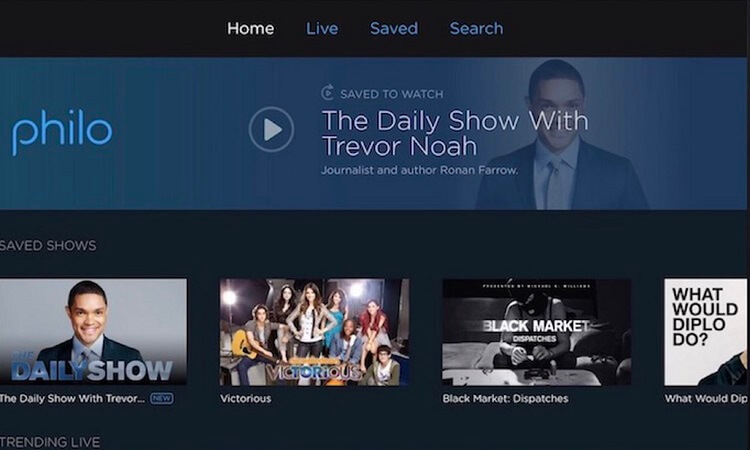
How to Watch Philo IPTV on Firestick
#1 Click on the Search option on the Amazon Firestick home screen.

#2 On the search screen, type Philo.
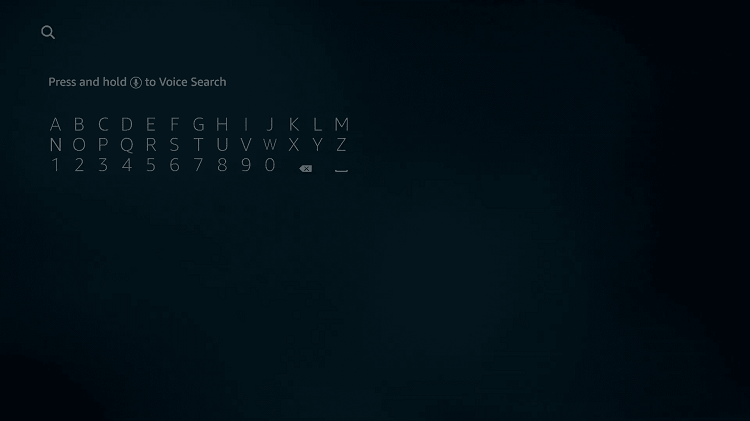
#3 Select the Philo app from the search results.
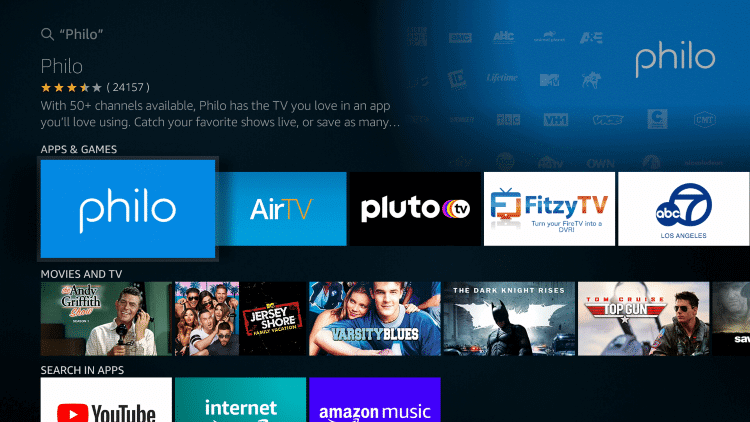
#4 Click on the Get button to install the app on your Firestick.
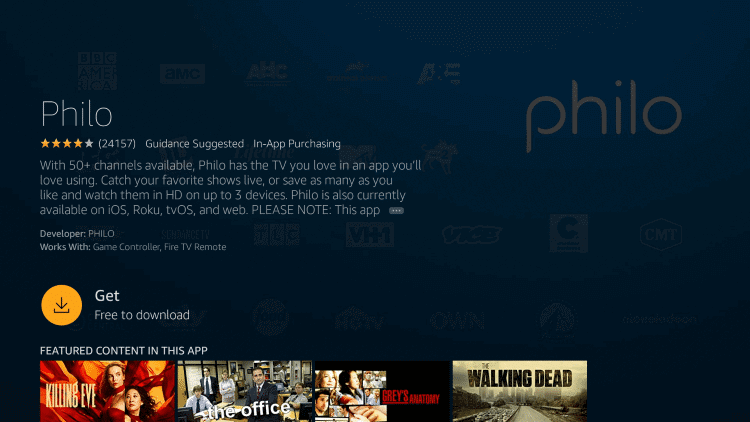
#5 Then, select the Open button to launch the app once installed.
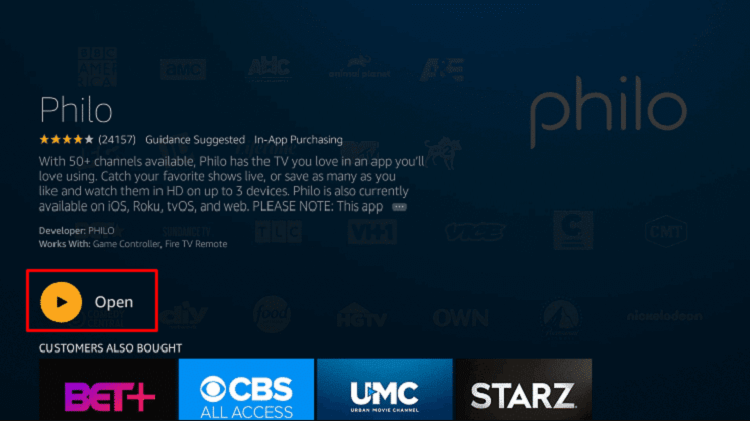
#6 Now, log in with your Philo account credentials to stream the live TV channels.
How to Watch Philo IPTV on Roku
#1 Turn on your Roku streaming device and make sure to connect it to the internet.
#2 From the Roku home screen, navigate to the Streaming Channels.

#3 On the Roku Channel Store screen, click on the Search Channels option.

#4 Then, type Philo on the search screen.
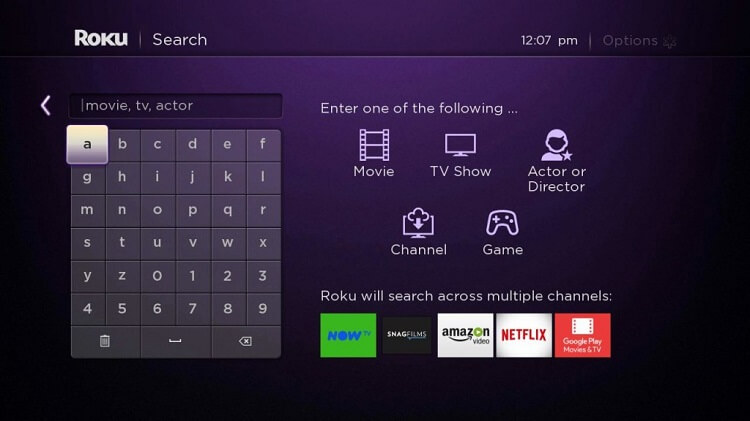
#5 Select the Philo app from the search results.
#6 Now, click on the Add Channel button on the next screen.

#7 Once the channel gets added, launch the app and sign in to start streaming.
Related: TiTAN IPTV: Stream 7000+ Live Channels at $9
Wrapping Up
It is one of the best IPTV service providers indeed. You can enjoy all the channels and VODs inside the USA. But the service isn’t available outside the US. Maybe you can use a reliable VPN that can access Philo TV IPTV in your region. Philo offers a better service with 24*7 customer support. Philo is also a Chromecast-compatible application. Though you can’t get any local and regional sports channels, the channels in Philo are just subtle and enough.
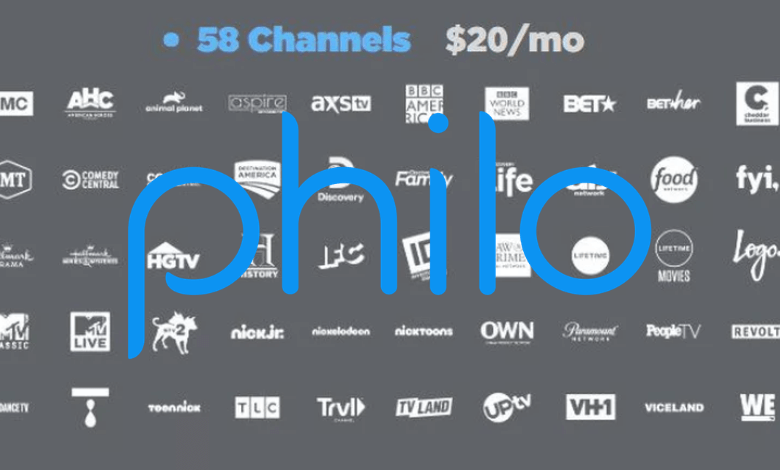


















Leave a Review