Shake TV IPTV is an IPTV player that can access various IPTV playlists. Also, it helps you share IPTV playlists with your friends. The app lets you watch IPTV content in HD and FHD. In other words, it is a video player that supports streaming the best streaming quality IPTV playlist from your provider. Other supported feature of the app includes the picture-in-picture feature.
Key Specs
- Playlist Formats: M3U and M3U PLUS
- EPG Support: Yes
- Supported Devices: Android, Firestick, Smart TV, Windows, and Mac PC
- External Players: No
Pricing
You can download the Shake TV IPTV app and access it for free on compatible devices.
Is Shake TV IPTV Legal?
Yes, Shake TV IPTV is a legal IPTV Player available in the Google Play Store and App Store. The legality of the IPTV players is that it does not provide any streaming content for the users. However, while you stream content from your IPTV provider, your devices might be exposed to online threats. To protect your device against all cyber threats, use a VPN like NordVPN or ExpressVPN.
How To Install Shake TV IPTV on Streaming Devices
Users can access this IPTV player on a few different streaming devices. These devices include:
Install Shake TV IPTV on Android
Google Play Store on your Android device hosts the IPTV player to download.
1. Launch the Google Play Store on your Android smartphone or tablet.
2. Use the search bar to browse for the Shake TV IPTV app.
3. This will bring you a list of apps. Choose the Shake TV IPTV app from the list.
4. On the app overview page in the Play Store, tap the Install button and wait for the process to complete.
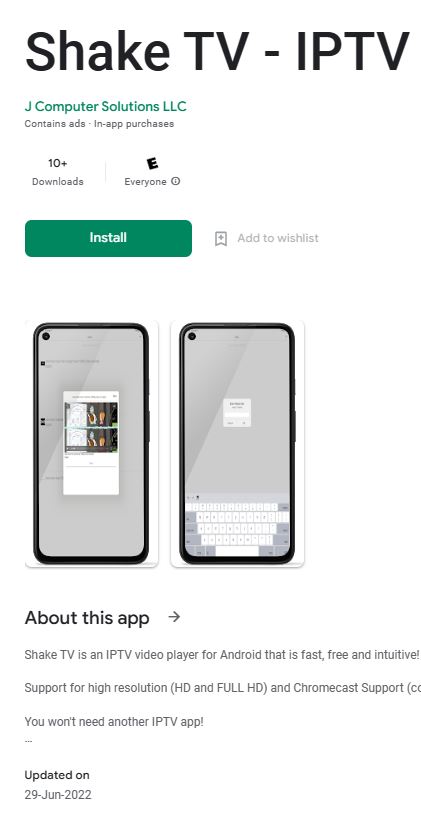
5. Open the IPTV player on your Android device.
6. To sign into your IPTV provider account, enter the necessary subscription details.
7. Finally, you can stream content from your IPTV account on your Android device.
Download Shake TV IPTV on iOS Devices
This IPTV player is also made available in the App Store of your iOS device.
1. Turn on your iOS device and open the App Store.
2. With the help of the search bar, look for the Shake TV IPTV app.
3. Pick up the app icon and tap the Get button in the App Store.
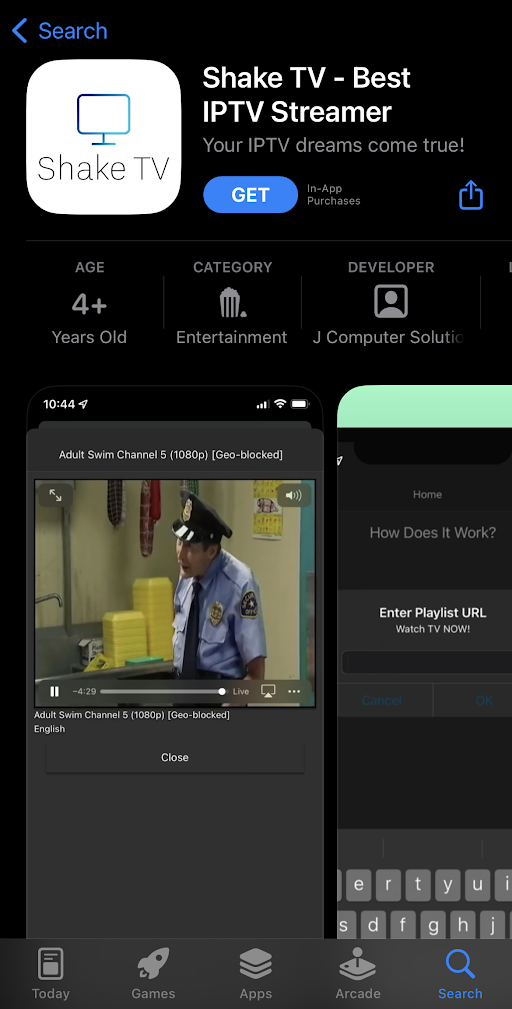
4. This will download and install the IPTV player on your iOS device.
5. Open the app and sign in to your IPTV provider account with the account credentials.
Get Shake TV IPTV on Windows and Mac PC
Users need to install the Android Emulator called BlueStacks to install this IPTV player on their devices.
1. Turn on your computer and connect it to a stable Wi-Fi network.
2. Launch any web browser and go to the official BlueStacks website.
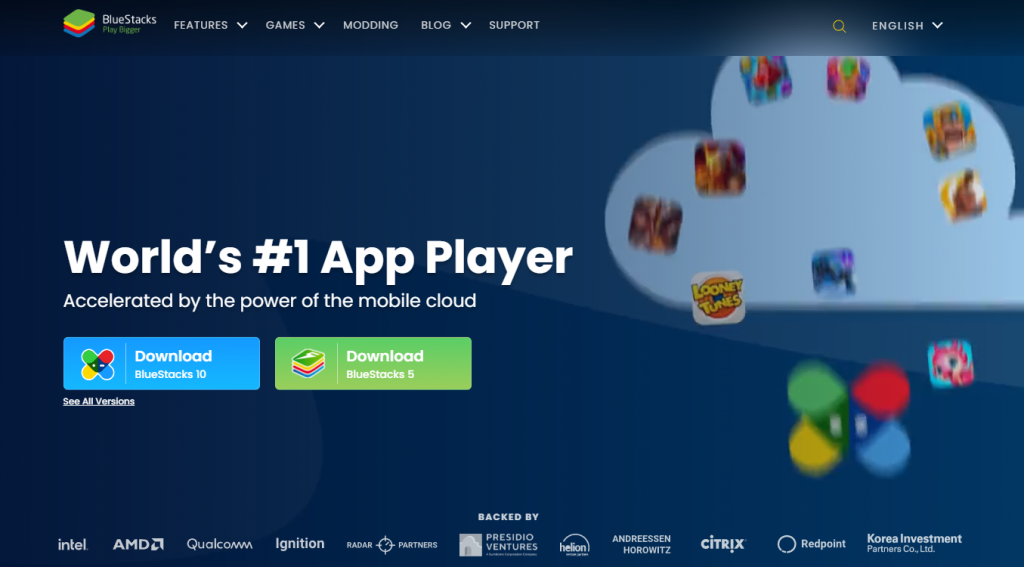
3. Download and install BlueStacks on your computer.
4. Open BlueStacks and click on the Sign In button.
5. Enter the necessary Google Account credentials to sign into your account.
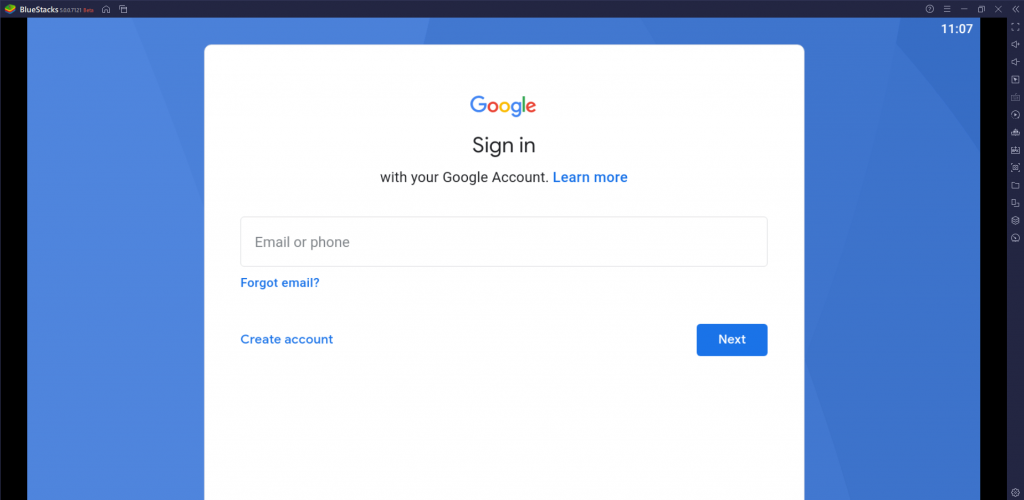
6. Open the Google Play Store by selecting its icon on the BlueStacks screen.
7. Search for the Shake TV IPTV player app.
8. Install the IPTV player on your computer with the help of BlueStacks.
9. Open the IPTV player and sign in to your subscription with an IPTV provider.
Access Shake TV IPTV on Firestick
The Downloader, an app officially available in the Amazon App Store, can help you install the APK file of Shake TV IPTV.
1. Press the Home button of the Firestick remote to launch the home screen and select the Find tab.
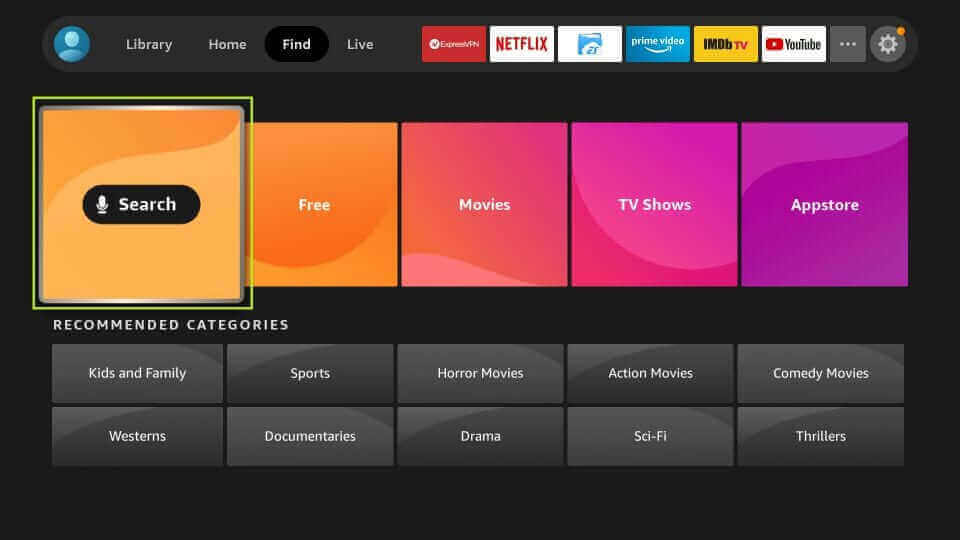
2. Click on the Search option and browse for the Downloader app in the Amazon App Store.
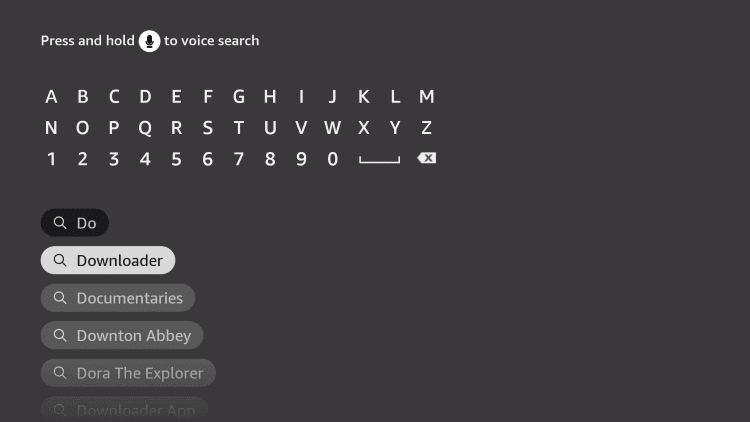
3. Choose the app icon and click the Download button to start the download process.
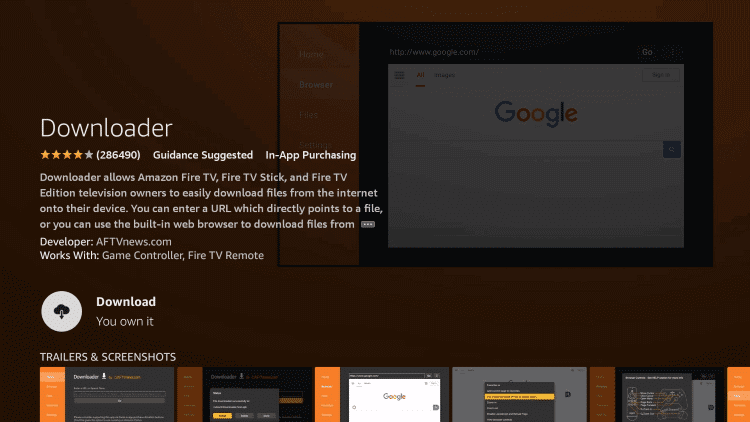
4. When the download completes, return to the Firestick home screen and launch the Settings menu.
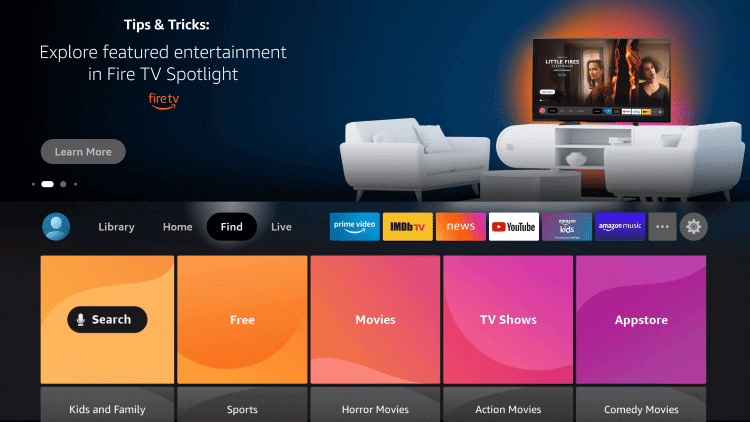
5. From the menu, select the My Fire TV tile and click on Developer Options.
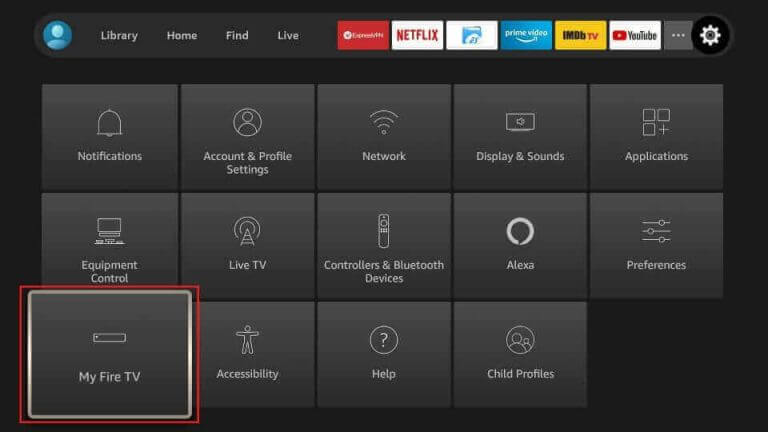
6. Select the Install Unknown Apps option.
7. Enable the Downloader app from the list by clicking on the option.
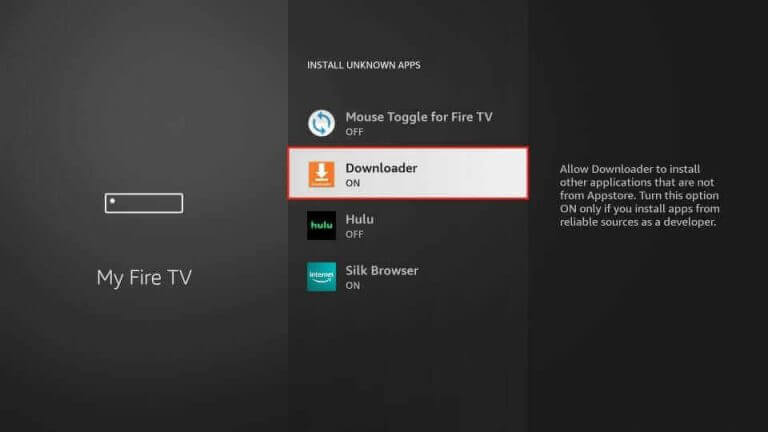
8. Return to the Firestick home screen and launch the Downloader app.
9. Get to the URL box of the app and paste the Shake TV IPTV APK URL.
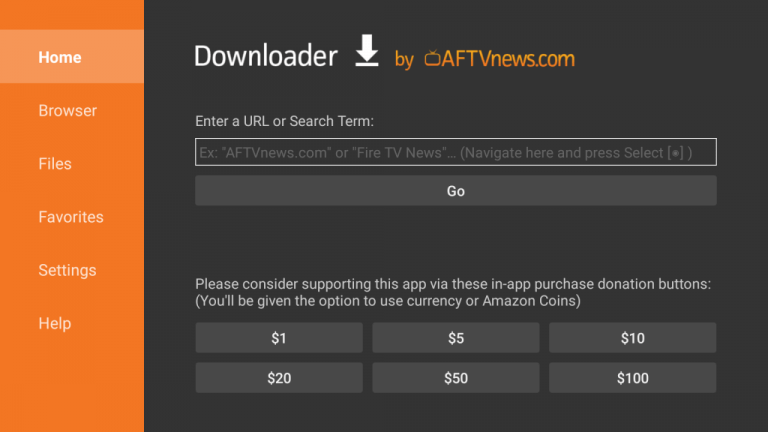
10. Click on the Go button to download the APK file.
11. After downloading the file, install it on your Firestick.
12. Open the IPTV app and sign into your IPTV provider account.
Stream Shake TV IPTV on Smart TV
If you have a Smart TV, install the APK file of the IPTV player after you download it from a reliable source.
1. Turn on your Smart TV and launch the Settings menu.
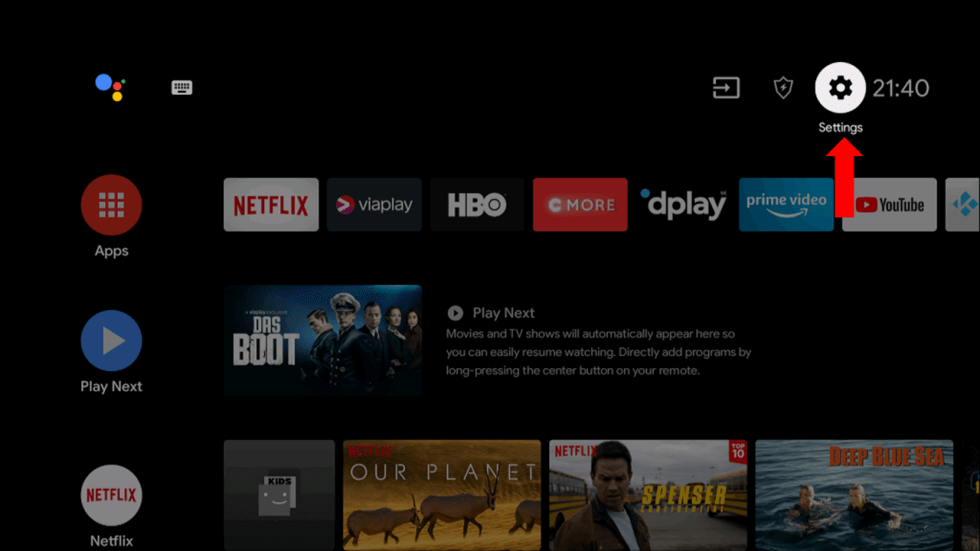
2. Navigate to the Device Preferences option and click.
3. From the menu, select the Security & Restrictions option, followed by the Unknown Sources option.
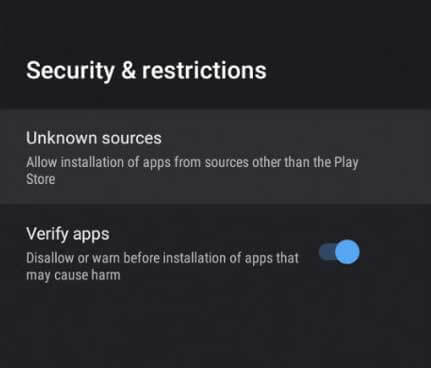
4. Turn on your computer and open a web browser.
5. Search for the Shake TV IPTV APK file and download it from any reliable source.
6. Connect a USB device to your computer and copy the APK file.
7. Unplug the USB drive from your computer and connect it to your Smart TV.
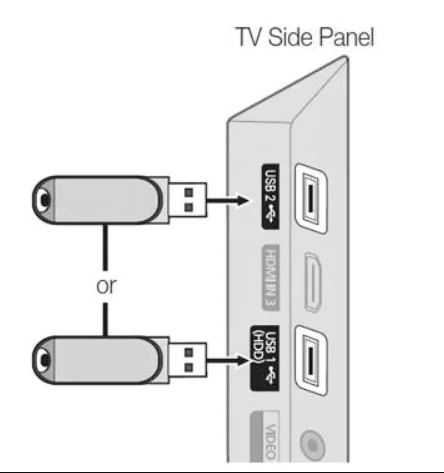
8. Open a File Manager to access the USB drive and install the APK file on your TV.
9. After installing the app, open and sign in to your account with an IPTV provider.
Alternatives
Shake TV IPTV is one of the most important IPTV player applications. If you are looking for the best replacement for the app, the following compilation will help you.
iMPlayer IPTV
iMPlayer IPTV is an M3U-based IPTV Player which also supports XC and Stalker APIs. The application is officially available in the Google Play Store. It has premium lifetime subscription plans starting at $20 for 2 devices. The app supports a cloud management feature to record shows and stream offline. You can also sync your account across devices.
IPTV Player Newplay
IPTV Player Newplay is a user-friendly multimedia player to access IPTV content and local files. The app lets you play videos and audio of various formats on your device. It is a free application on various platforms. You can set reminders or an automatic shutdown schedule on the application.
IPTV Smart Purple Player
IPTV Smart Purple Player is an efficient IPTV Player available in the app store. Apart from M3U playlists, you can access Xtream Codes playlists on this app as well. It supports a dual audio feature, a favorite menu, a parental lock, and an inbuilt media player. It also supports access to external media players.
Review
Shake TV IPTV is one of the finest IPTV players you can access for zero subscription plans. You can create and customize your favorite content into playlists. It also supports features like AirPlay for streaming content on your TV from a smartphone. However, the app does not provide any customer support to users.



















Leave a Review