XSPF is a format of IPTV playlist that users might be aware of. It was developed by Xiph.Org Foundation with an extension format like .xspf. This text-only format is based on XML (Extensible Markup Language). Although this file format is similar to M3U and Xtream Codes, it is not a popular playlist format. However, every IPTV user must have a basic understanding of the XSPF file to enrich their streaming knowledge.
This article explores the exact information about the XSPF file including its definition, features, access, conversion, and open.
What is an XSPF File
XSPF is an XML Shareable Playlist Format file, pronounced as spiff. It is a reference for media files. However, the file doesn’t include any video, audio, or other kind of media files. The file can be accessed by a media player on your streaming device. The IPTV player finds the location of the playlist and streams the IPTV content. The playlist includes various files, like videos and audio files.
Characteristics of XSPF file
- There is no patent for this file format.
- It offers a cross-platform support.
- This format can be easily understood and modified by users.
- The playlist has information about the playlist version creator, title, metadata, and file location.
- The MIME content type of this playlist is application/xspf+xml.
How to Access an XSPF File
The IPTV playlist is not accessible on most IPTV players. You need to have an IPTV player that supports text editing to access this playlist format. Moreover, the IPTV playlist doesn’t work on various streaming devices. Users need an IPTV player like VLC Media Player to stream IPTV content from this service. You can use any of the following IPTV players to access this playlist.
VLC Media Player
VLC Media Player is a free and open-source IPTV player for your streaming device. You can access and stream the IPTV player on various devices like Android, Linux, iOS Devices, Windows, and Mac PCs. Apart from XSPF files, it can access M3U Playlists as well. Moreover, users can access an electronic program guide from the provider.
Clementine
Clementine is an audio player that can access IPTV content from XSPF playlists. It has a built-in search feature to find your preferred IPTV content. The various IPTV formats compatible with the IPTV player are M3U, XSPF, PLS, and ASX. Apart from these playlists, the media player can access content from Google Drive, Dropbox, OneDrive, and Box.
Audacious
Audacious is an open-source audio player. It can access XSPF playlists. Also, users can drag and drop media files. Furthermore, users can search for music and albums in the library. The IPTV player is accessible on Windows and Linux. The Audacious IPTV app can play audio files in high quality.
How to Convert an XSPF File
An XSPF file is a text file and is not supported on various platforms. So, users can convert XSPF files to various formats like MP4, WMV, or MP3. To convert the file, use a video player like VLC Media Player.
1. Launch the VLC app on your computer.
2. Choose the Media option and click Open File.
3. Choose the Media option and click Save Playlist to File.
4. Click the Save as type drop-down menu.
5. Further, choose M3U playlist (*.m3u) option.
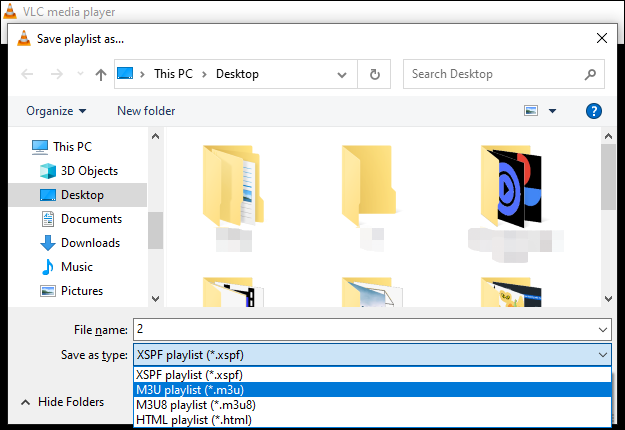
6. Finally, choose the Save option.
How to Open XSPF Files
Depending on your streaming device, choose the right IPTV player to open the XSPF files.
How to Open XSPF Files on Windows
If you have a Windows 7, 8, or 10 computer, access the XSPF files.
1. You need to have an IPTV player that supports XSPF playlists.
2. Locate the downloaded XSPF file on the computer. Right-click on the XSPF file and click Open with.
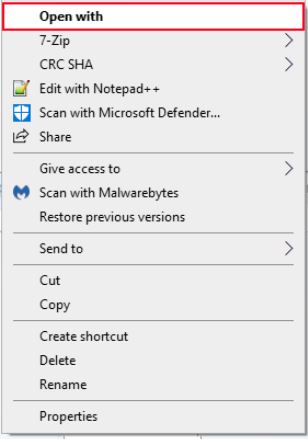
3. Choose the right IPTV player on your device.
4. Finally, access the IPTV content on your device.
How to Open XSPF Files on Mac
Users of Mac can also access the XSPF files without issues.
1. Make sure you have the right IPTV player on your Mac.
2. Access the XSPF playlist file on your computer.
3. Further, right-click on the IPTV file.
4. Next, choose the Open with option from the screen.
5. Further, choose the IPTV player to open the XSPF file.
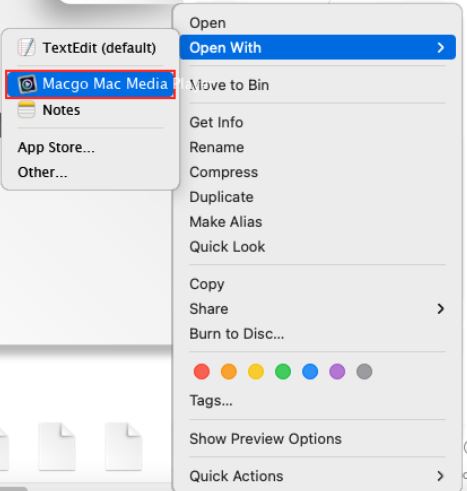
How to Open XSPF Files on Linux
It is easy to access the XSPF playlist on Linux devices as well.
1. Make sure you have the right IPTV player to access the IPTV playlist on Linux.
2. Locate the IPTV file on your device.
3. Choose the Open With option and choose the IPTV player from the list.
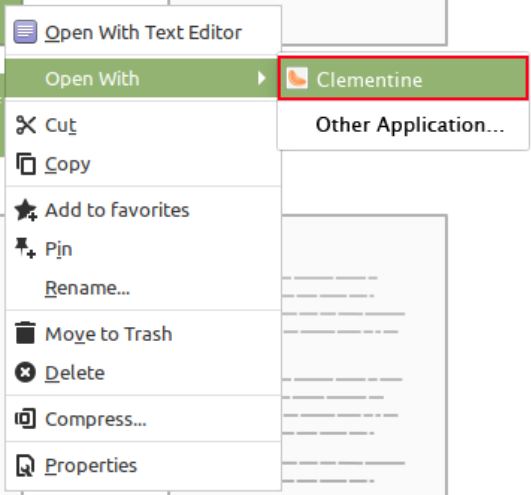
4. Finally, users can access and stream the XSPF playlist.
What Will I Do If XSPF is Not Working Properly?
While converting or using the XSPF file, some users encounter a few issues associated with this playlist file on their streaming device. In such cases, they need to use some troubleshooting fixes to rectify those problems.
- Get the supporting text editor tools on your device for the XSPF file.
- Update the driver that runs XSPF software.
- Ensure that your system meets the requirements to open the XSPF Playlist file format.
- Avoid the accidental deletion of the file description from the Registry.
- Delete the improper or wrong media links from the file.
Best IPTV Players that Support XSPF
If you want to use the best IPTV player to access content through the XSPF file, consider the following players.
Perfect IPTV Player

Perfect IPTV Player is one of the popular streaming applications that deal with XSPF and M3U file format. On this player, there are a lot of premium features available such as EPG support, channel scanning, sorting channel lists, PIP mode, adding or removing channels, and Multi Language support. Furthermore, you can also stream the content from your local files using SD cards or USB files.
Pocket IPTV Player

Pocket IPTV is an effective player that streams IPTV channels via M3U Playlists, M3U8 files, XSPF, JSON, PLS, and RUTU file formats. It has an intuitive user interface, and external player support (MX Player, VLC, and more). If you are an Android user, you can directly download it from the Play Store. However, on the other platforms, you need to sideload this app.
Lazy IPTV Player

Lazy IPTV is yet another free IPTV Player that streams IPTV content with the help of M3U URL and XSPF Playlists. It comes with all the necessary playback features to enhance your streaming experience. With this IPTV player, you can avail of features like EPG Support (XMLTV and JTV formats), Parental Control, Picture-In-Picture mode, Chromecast support, and many more.
Final Words
XSPF playlists are compatible with various IPTV players. Users need to have the best IPTV player to access the IPTV playlist. Remember, most of the IPTV players don’t support the XSPF file format. Therefore, users need to be aware of the IPTV players that support the format to access the IPTV playlist.
If you don’t have the right IPTV player, convert the playlist to a compatible format. For instance, you can save the playlist to an M3U or M3U8 format. If you can’t open the IPTV playlist, check the extension of the file format.
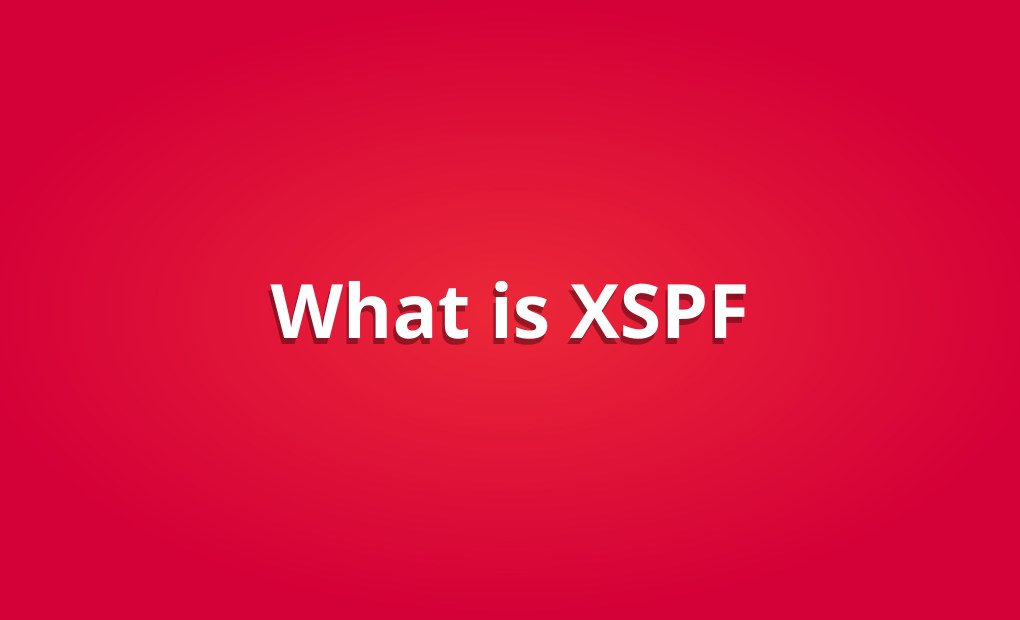


















Leave a Review