Xtream Codes API is a file format that is widely used for storing IPTV servers and TV channels. The Xtream Codes API helps to access and stream content from compatible IPTV providers. Most users prefer the Xtream Codes API for IPTV because of its flexibility and ease of access. To access the IPTV content via the Xtream Codes API, you need to get the popular IPTV players from the internet.
What is Xtream Codes API
Xtream Codes API is a login credential that consists of a username, password, and server/port URL. This software platform is used to store and manage the live TV channels and on-demand videos offered by IPTV providers. It is used by various IPTV services as their login credential. Even if your IPTV service only provides an M3U URL and only a server/port URL, you can still extract the Xtream Codes API’s username and password.
Is Xtream Codes IPTV Legal & Safe?
It is a known fact that some IPTV services offer media content through Xtream Codes without proper copyrights. For the same reason, these services are at risk of being taken down. It also attracts hackers to your streaming device. The issue can be overcome with a subscription to one of the best VPNs for IPTV, like NordVPN or ExpressVPN. These services are known to provide the best online security for streaming devices.
Best IPTV Players For Xtream Codes API
If you want to use the best IPTV player to access content with the Xtream Codes API, consider the following players.
Televizo IPTV Player

Televizo IPTV Player is one of the popular streaming applications that deal with Xtream Codes API and M3U file format. Using this player, you can stream Live TV channels, movies, and other media content. The player offers EPG, Parental Control, and dynamic language switching to enhance your streaming.
XCIPTV Player

XCIPTV is an IPTV Player that streams IPTV channels and OTT content via M3U and Xtream Codes support. The player offers separate VOD support, an EPG guide, Catchup support, and many more. If you can’t find this app from the official app store on your device, you can sideload it to access the IPTV with Xtream Codes API credentials.
IPTVX

IPTVX is a premium IPTV Player that offers the best playback features to stream IPTV content. The IPTV supports M3U, M3U8, and Xtream Codes API playlists of IPTV providers. With this IPTV player, you can avail of features like Continue watching, Parental controls, Favorites Manager, add external subtitles, AirPlay, and many more. To get the best out of your IPTV streaming, IPTVX is the right match for you.
IPTV Smarters

IPTV Smarters is a user-friendly IPTV player that you can access on various streaming devices. It can handle M3U playlist files and Xtream Codes API to stream the respective IPTV content. It includes support for multiple screens, parental controls, and external players for users. You can also use the picture-in-picture feature on this player.
GSE Smart IPTV

GSE Smart IPTV is an IPTV player that can help you access various IPTV playlist formats like Xtream Codes and M3U URLs. With a simple interface, GSE Smart IPTV supports a plethora of customizable features, such as embedded subtitles and external subtitles. Since it is a premium player, you should pay for it to get a monthly subscription.
Perfect Player

Perfect Player is a free IPTV player that allows you to access IPTV playlists and local files. On Perfect Player, you can access IPTV content from any service provider available in the market. Moreover, you can access bigger control panels and the scaleable OSD feature using this player app. Along with network streaming, this player also supports handling the local media files.
How are Xtream Codes Used
Some IPTV providers give you Xtream Codes as login credentials after getting a successful subscription. To access this, you need an Xtream Codes-supported IPTV player on your streaming device. Upon the successful installation of the player app, you can visit the playlist file by entering the login credentials (username & password) into the asked field.
How to Stream IPTV Using Xtream Codes API on Streaming Devices
There are various devices you can use to stream IPTV content through Xtream Codes API.
Devices that handle Xtream Codes
 |  |
 |  |
 |  |
 |  |
 |  |
Use Xtream Codes API to Stream IPTV on a Smartphone (Android & iPhone)
One of the most popular IPTV applications that supports the Xtream Codes API is IPTV Blink Player.
1. On your Android or iOS smartphone, launch the Google Play Store or App Store, respectively.
2. Search for and install the IPTV Blink Player app from the Play Store or App Store.
3. Open the IPTV Blink Player app on your smartphone.
4. Now, enter the Username, Password, and Portal URL of your IPTV provider in the required field and hit the Add User button.

5. Now, your playlist will be loaded, and you can choose any content you want and stream it on your smartphone devices.
Set Up Xtream Codes API on Firestick
You can use the Smart IPTV Xtream Player to stream Xtream Codes API on Firestick. The IPTV Player app doesn’t have native support for Firestick. To get the app that is unavailable on the Amazon App Store, you need to sideload it using the Downloader app on Firestick.
1. Install Downloader on Firestick from the Amazon App Store.

2. Now, enable the unknown source setting for Downloader to sideload an APK file.
- Open Settings → Choose My Fire TV → Click on Developer Options → Choose Install Unknown Apps → Select Downloader → Enable the feature.

3. Return to the main screen and enter the Smart IPTV Xtreme Player APK URL in the required box.
4. Click on Go and download the APK file.
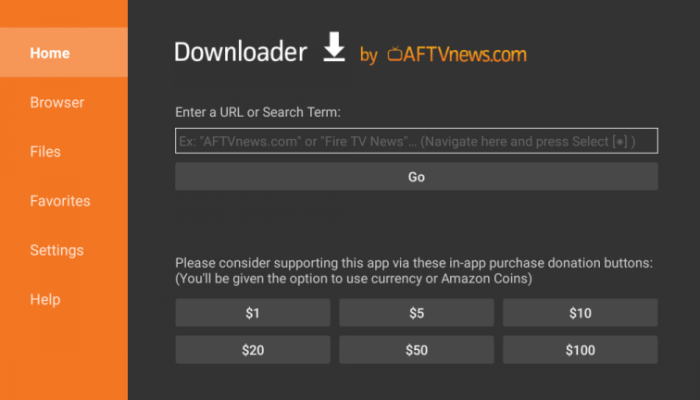
5. Open the APK file and hit the Install button.
6. After installation, click the Open button to launch the app.
7. Enter the username and password of your IPTV provider in the required field, and stream the available content.
Add Xtream Codes API on Windows and Mac PC
To stream your IPTV content using a Windows or Mac PC, you can go for Bluestacks software. You can download Opus IPTV Player on your PC device to stream the Xtream Codes API format in no time.
1. Visit the BlueStacks official website and install the emulator.
2. After installation, launch the emulator and sign in with your Google Account.

3. Go to the Google Play Store and open it.
4. Search for the Opus IPTV and select the app.
5. Tap the Install button to get the app.
6. Once the app is installed, hit Open to launch the app.
7. Sign in with your IPTV account and stream the live TV channels.
Stream Xtream Codes API on Android Smart TV
If you are an Android TV user, then you can use a USB drive and a PC to install the IPTV Stream Player app.
1. On your Smart TV, head to Settings → Security & Restrictions → Device Preferences → Enable Unknown Sources.

2. Launch a web browser on your PC and download the IPTV Stream Player APK from a reliable website.
3. Copy the downloaded APK file to a USB drive and connect the USB drive to the USB port on your Smart TV.

4. Launch the File Manager on Android TV and run the file that you have copied.
5. Open the IPTV Stream Player app on your Smart TV after installation and add the playlist to start streaming the content on your Smart TV.
Stream Xtream Codes API on LG and Samsung TV
On your LG or Samsung smart TVs, you can install Sky Media Player from the respective app store to access the Xteam Codes API offered by the IPTV service provider.
1. On the Samsung/LG Smart TV remote, press the Home button.
2. Select Samsung Smart Hub/LG TV Content Store.

3. Click on the Search icon to find Sky Media Player.
4. Select the app and click the Install button.
5. Click Open to launch the Sky Media Player on your Smart TV.
6. Enter the XC credentials offered by your service provider to the required file.
7. Start streaming the IPTV content on your TV.
How to Extract Xtream Codes API from M3U URL
Another method of using the Xtream Codes API is by extracting them from the M3U URL. This method is adopted when the provider gives you the M3U URL only. From the M3U link, you can extract Xtream Codes by segmenting the link.
[1] Sign up and get the M3U playlist URL from any IPTV service provider for free or for a fee.
[2] You will receive all the required and available login credentials via mail.
[3] From the URL, the text or number next to the “username=” up to “&” is the Username.
[4] Then, the text or number next to the “password=” is the Password.
[5] The start of the M3U URL up to the colon (:) is the server URL.
[6] The number next to the colon (:) is the port number
[7] Now, you have successfully extracted the Xtream Codes API from the M3U URL.
Sample M3U Playlist URL:
https://kingiptv.com:6060/get.php?username=iptvplayerguideuser&password=1I2P3T4V&type=m3u&output=mpegts
- Server URL – https://kingiptv.com
- Port ID – 6060
- Username – iptvplayerguideuser
- Password – 1I2P3T4V
Difference Between Xtream Codes API and M3U URL
There are numerous differences to be captured when comparing the M3U file and Xtream Codes. For your reference, we’ve tabulated the contrasting characteristics as well as the similarities in a side-by-side format.
| Aspects | M3U URL | Xtream Codes API |
|---|---|---|
| User Interaction | IPTV subscribers use M3U file to stream the playlist file | Primarily used by the service provider to control playlist management |
| Login Method | Get the M3U player and just enter the M3U link offered by your provider in the required field to access it. | Use the Xtream codes-supported IPTV player to log in with the username and password provided by your IPTV service |
| EPG Support | Depending on the IPTV provider you choose, EPG may or may not be available | In most cases, this file format comes with EPG support |
| Playlist Sustainability | Once your provider changes the playlist URL, an existing address can’t be accessed anymore | There is an automated system available to update itself if the provider changes the playlist URL |
FAQ
Yes. There are numerous valid Xtream Codes are available for free on some popular IPTV link provider sites. You can get any of them and stream the respective content for free.
For the best IPTV streaming experience, you can use the US VPN server.



















Leave a Review