Wish IPTV is an attractive IPTV provider that has popular TV channels streaming in different streaming resolutions, including 4K, HD, SD, and Full HD. You can find more than 18000 channels on this IPTV service along with 89,000 movies and 12000 titles of series. Therefore, you can consider this IPTV service as a single window to ultimate entertainment. It has all the features that you are looking forward to on an IPTV service, including TV Catchup. Also, you can find an Electronic Program Guide with details of all the channels that you can access on it. The IPTV service can be accessed on different devices, including Android devices, Smart TVs, and Firesticks.
Subscription
| Subscription | Duration | Price |
| Basic IPTV | 24 Hours 12 Months | €2 €30 |
| Medium IPTV | 24 Hours 3 Months 6 Months 12 Months | €3 €20 €35 €50 |
| Premium IPTV | 1 Month 3 Months 6 Months 12 Months | €10 €25 €40 €70 |
| VIP IPTV | 1 Month 3 Month 6 Month 12 Months | €19 €39 €59 €99 |
How to Subscribe with Wish IPTV
1. Launch the Web browser on your PC and head to the Wish IPTV website.

2. Scroll to the Our IPTV Service section of the webpage.
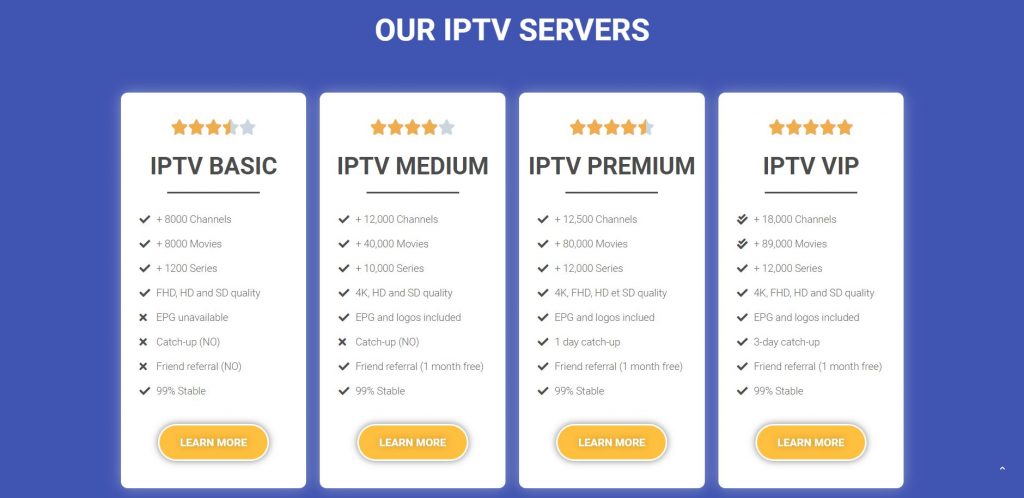
3. Go through the available plans and click on the Learn More button next to the plan you wish to get subscribed with.
4. On the next page, find the different plans and select the Order Now button next to the same.
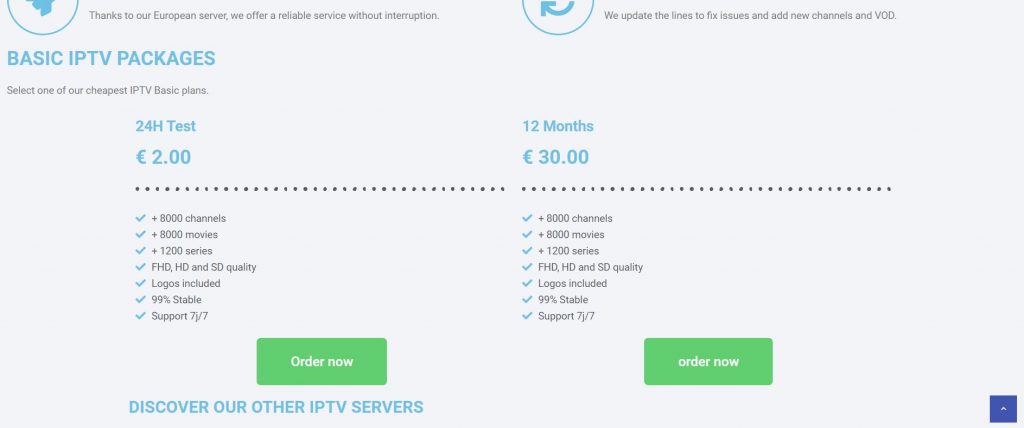
5. Select your device in the Device Type section and select the Order Now button.
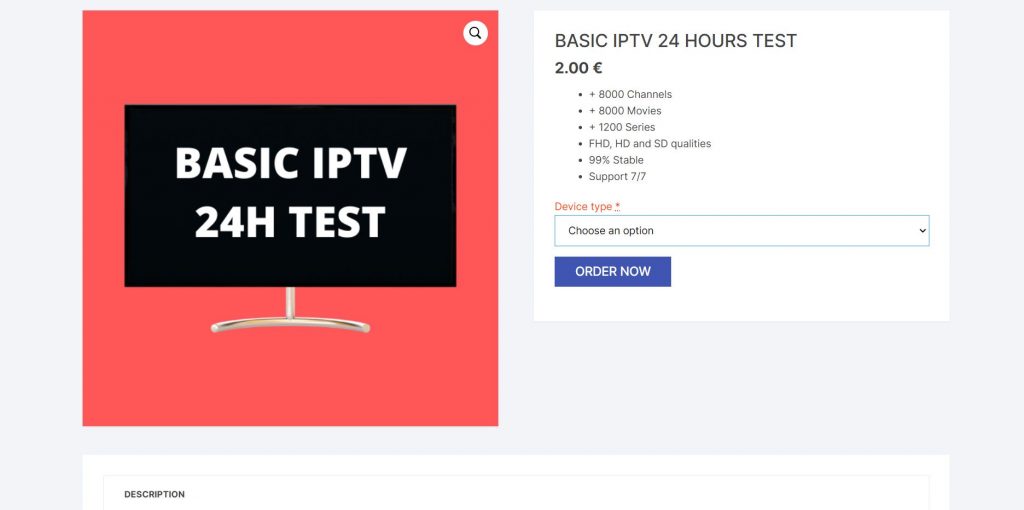
6. You will go to the Checkout section, where you need to fill in the necessary billing details along with payment details.
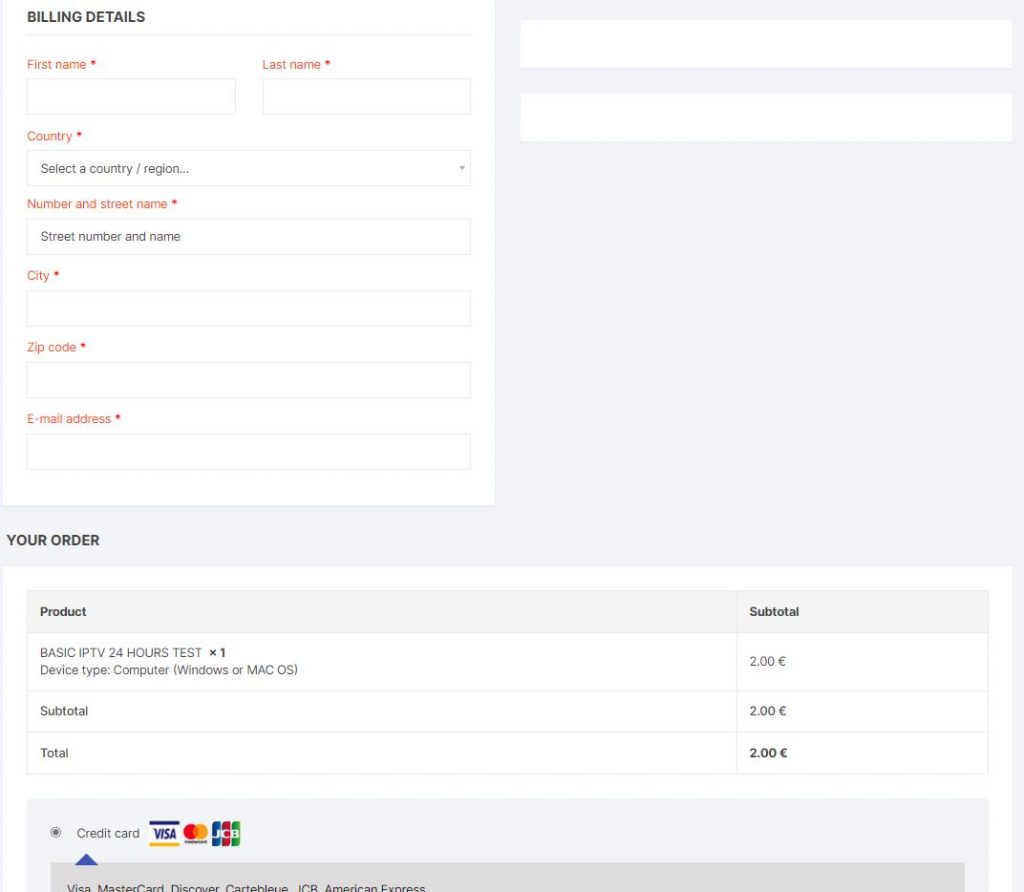
7. Go through the details once again and select the Place Order button.
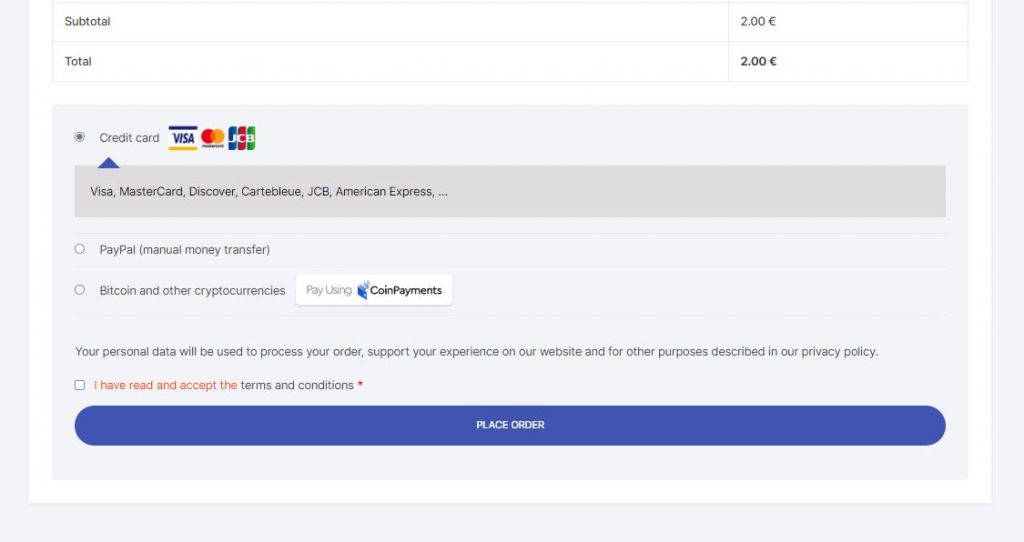
How to Get Wish IPTV on Android Devices
1. On your Android device, launch the web browser that you like.
2. From a genuine source, download the Wish IPTV APK file.
3. Next, open the Android device’s Settings menu.
4. Tap Security followed by Device Management.
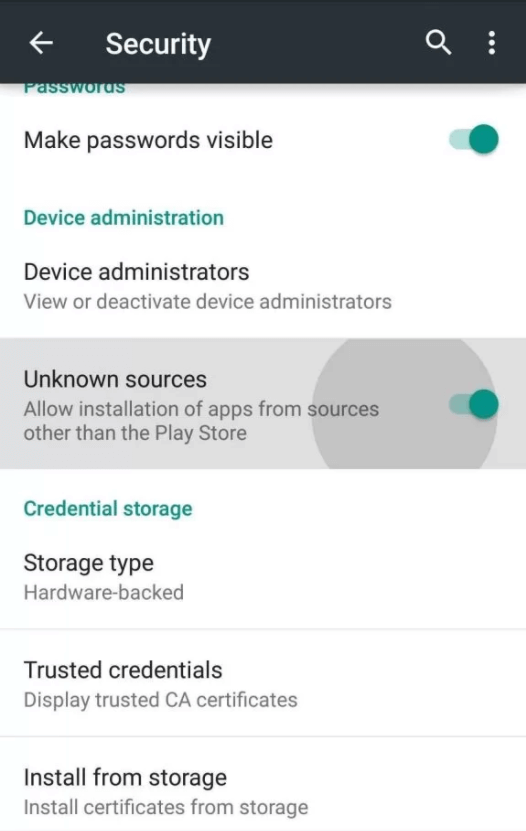
5. Select the Unknown Sources option from the menu.
6. On your Android device, access the newly downloaded APK file and install it.
7. After installing the app, open it on your device.
8. With the necessary subscription details, you can sign in to the app and start streaming TV channels.
How to Get Wish IPTV on PC
1. Open a web browser that you like on your computer.
2. Download the Wish IPTV APK file from a genuine source.
3. If you don’t have BlueStacks download it from their official website.
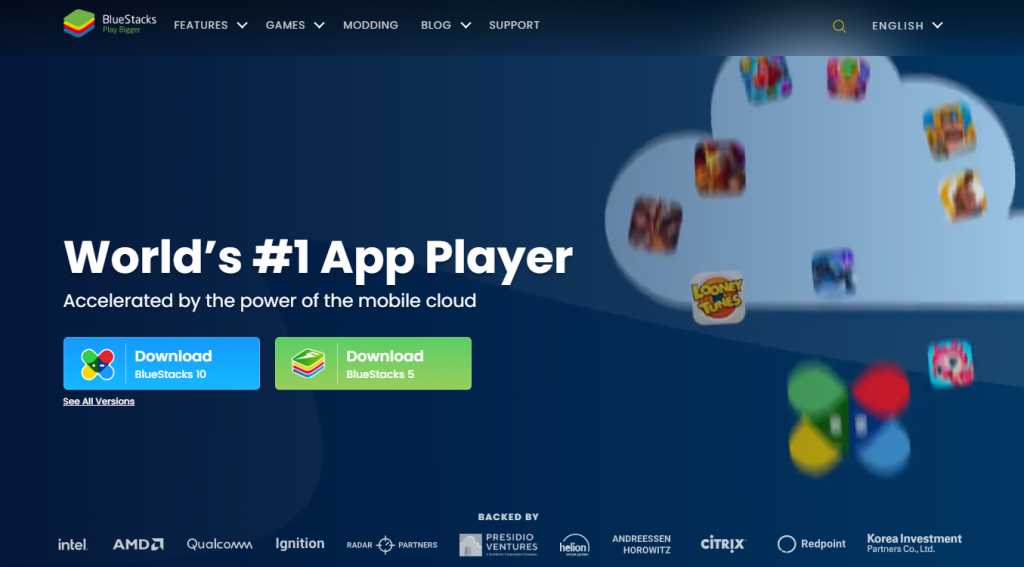
4. Open BlueStacks and sign into your Google account, following the instructions on the screen.
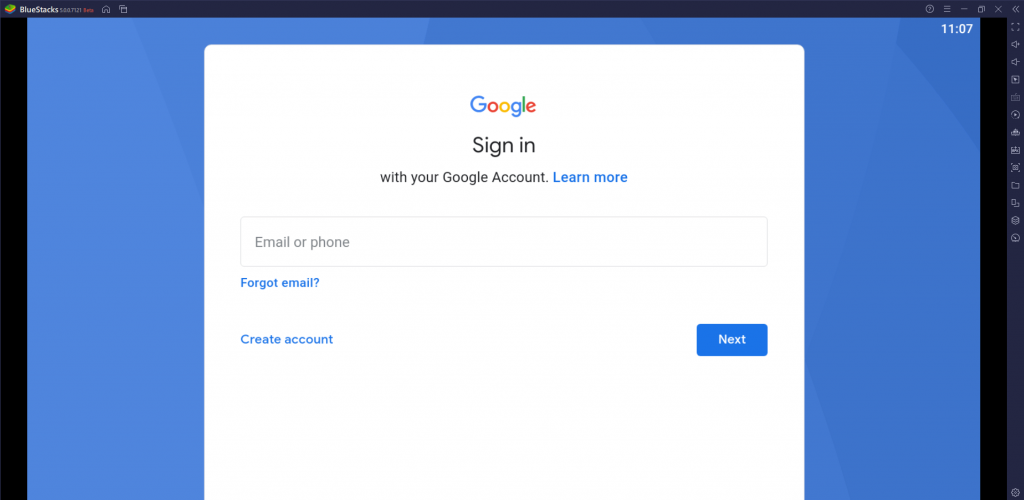
5. After signing in to the service, click on the Install APK button that you can see on your screen.
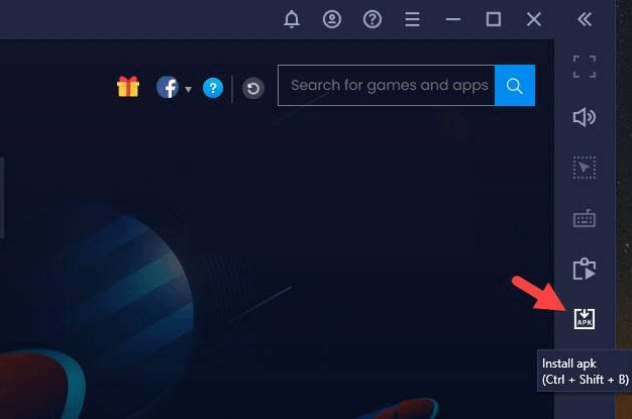
6. Following the same, install the APK file on your computer using BlueStacks.
7. Wait for the installation to complete and launch the app on your device.
8. You can get access to the TV channels from the subscriptions by signing in with your details.
How to Get Wish IPTV on Firestick
1. From the home screen of your Firestick device, select Find.
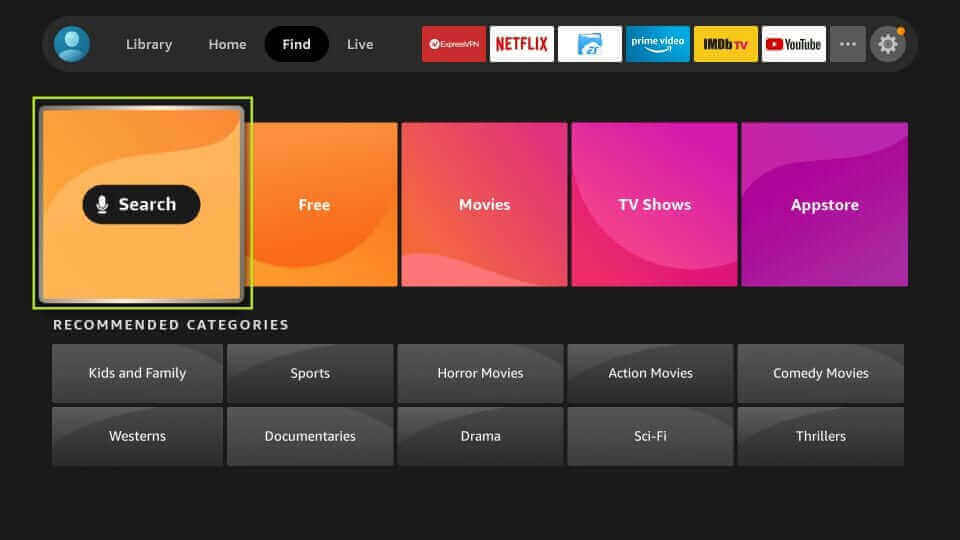
2. Select Search and type in Downloader on the search bar.
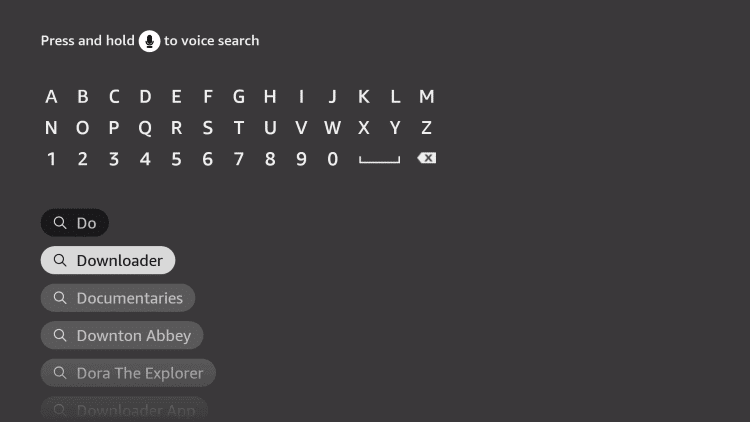
3. Select the Downloader app icon and install it on your device.
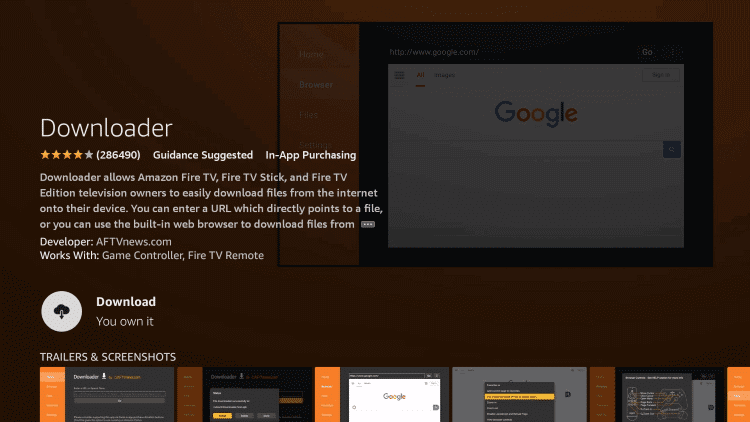
4. When the app installation is complete, go back to the Firestick home screen and open Settings.
5. On the Settings menu, select the My Fire TV tile.

6. Select Developer Options followed by Install Unknown Apps option.
7. When you see a list on your screen, select the Downloader app and enable it.
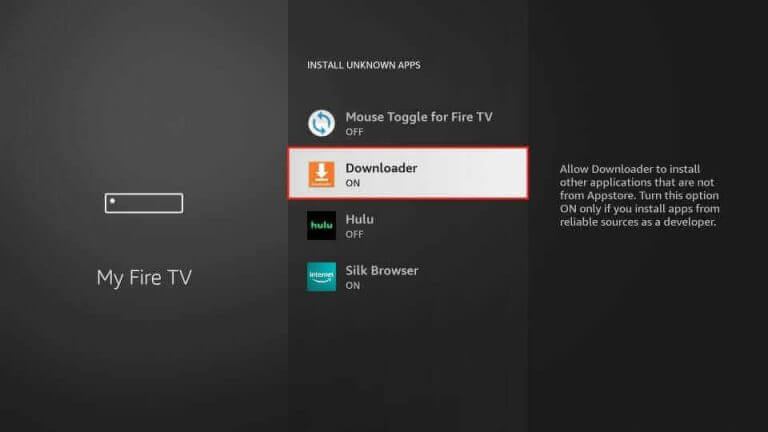
8. Open the Downloader app on your Firestick.
9. Paste the URL for the Wish IPTV APK file in the URL box.
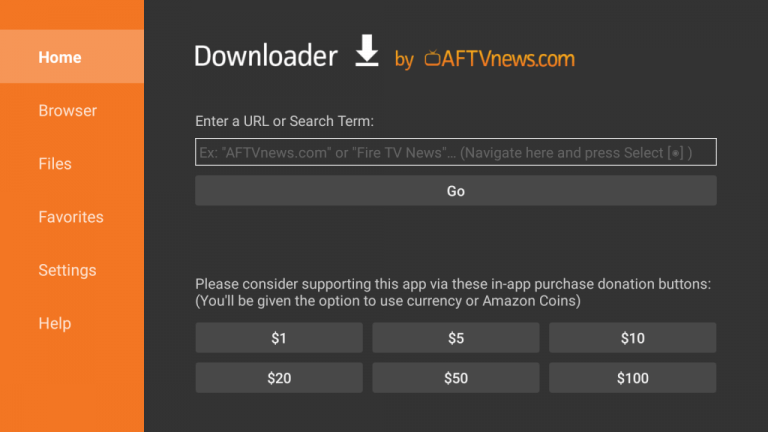
10. Click on Go to start downloading the APK file.
11. Select the Install option to install the app on your device.
12. Wait for the installation to come to an end and open the app.
13. Sign in to the app with the subscription details and start streaming your favorite TV channels.
How to Stream Wish IPTV on Smart TV
1. Turn on your PC and connect to the internet.
2. Open a browser and head to a genuine source to download the Smart TV APK file.
3. After downloading the APK file, copy it to a USB drive that you have connected to the computer.
4. Wait for the file to be copied and then remove the USB drive from a computer.
5. On your Smart TV, open Settings from its home screen.
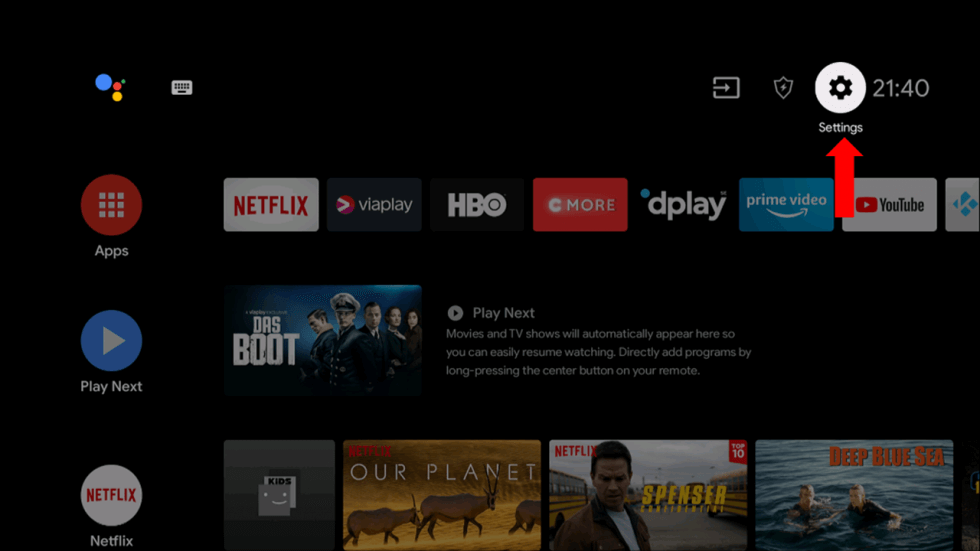
6. Select the Device Preferences option followed by Security and Restrictions option.
7. Find the Unknown Sources option and then select the same.
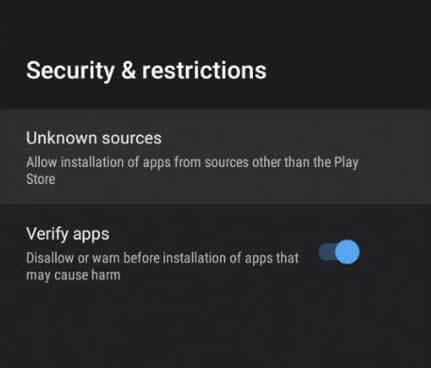
8. Now connect to the USB drive with the APK file to the Smart TV.
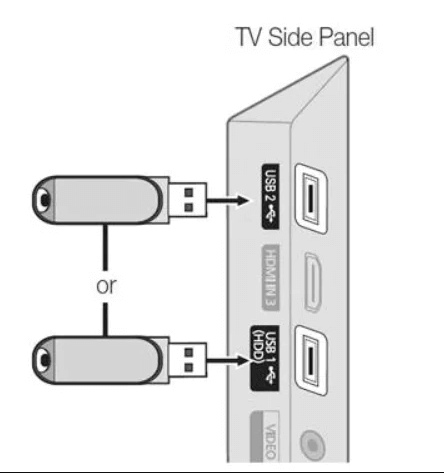
9. Making use of a File Manager, you have to access the APK file and install it on your Smart TV.
10. Open the app and sign in to your subscription with the necessary details.
11. At last, you can start watching your favorite TV channels from the subscription on your TV.
Wish IPTV Review
You can get any subscription plan from the service, and these plans have different features. Also, the number of channels and other titles that are available on the different subscription plans is different. With the service, you will not be worried about any interruptions, as it has 99% stability. In addition, you can get one month free on the service if you refer a friend to the Medium, Premium, or VIP plans. In case you come across any issues of IPTV not working with the service, you can contact them by visiting their website and filling out a form.
Frequently Asked Questions
You cannot be sure about the legal side of the IPTV service. To ensure the safety of the service, you can combine it with a VPN.



















Leave a Review