CyberStreamz is a popular IPTV streaming service provider that hosts your favorite channels and other on-demand titles. You can watch movies, TV series, and TV channels on this IPTV service. Also, you can get these titles streaming in HD quality. The IPTV comes with an Electronic Program Guide (EPG) that will help you find out interesting content to stream on the service. This IPTV service is also known to have parental control features that most IPTV services lack. Moreover, the IPTV service is compatible with Android devices, iOS devices, Smart TVs, Firestick, and PC.
Subscription Price
| Subscription Duration | No. of Connections | Subscription Price |
| One Month | 1 | $20 |
| One Month | 3 | $22.99 |
| Three Months | 1 | $55 |
| Three Months | 3 | $63.99 |
How to Sign Up With Cyberstreamz
1. Open any web browser on your computer or smartphone.
2. On the browser, visit the CyberStreamz official website.
3. From the top of the screen, select the Sign Up option.
4. Go through the Membership Plans that are provided on the website and choose any one.
5. Enter the Name and Email Address in the respective fields.
6. Click on the Next option.
7. Complete the signup process by entering the payment credentials.
8. On successful completion, you get your subscription details via Email.
How to Get Cyberstreamz on Android
1. Open any web browser on your Android device and search for CyberStreamz APK.
2. Download the APK file from a trusted website.
3. Open the Settings menu of your device.
4. Find the Security option from the menu and select it.
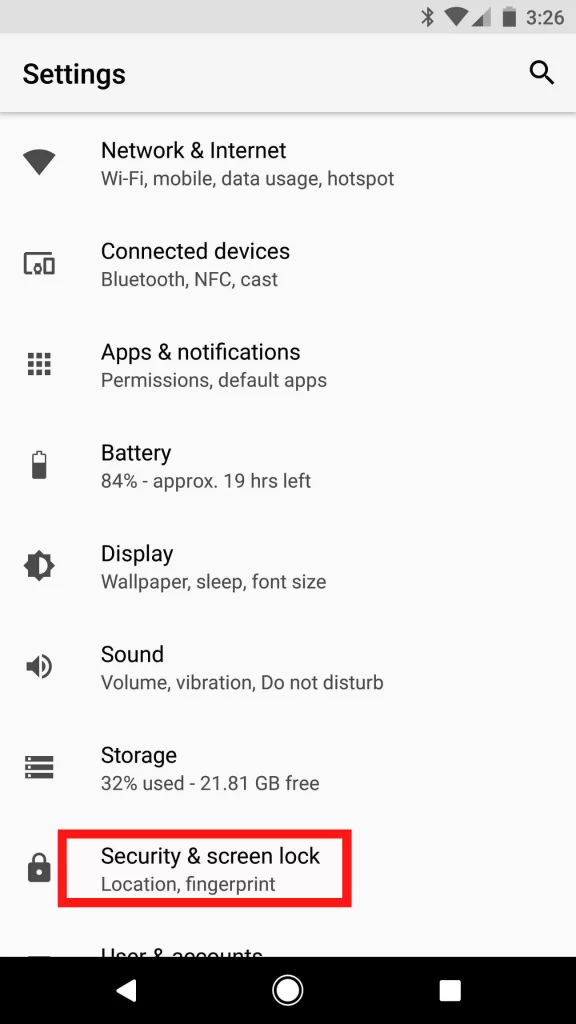
5. Scroll to the Device Management option and then tap the same.
6. Next, tap the Unknown Sources option.
7. From the Downloads folder of your device, find the newly downloaded APK file.
8. Install this APK file on your Android device.
9. Open the app as the installation is complete.
10. Sign in to your subscription with proper credentials.
11. Finally, you can watch your favorite TV channels and other content from the app on your TV.
How to Get CyberStreamz on PC
1. On your computer, open any web browser.
2. Download the CyberStreamz APK file from a trusted website.
3. If you don’t have the BlueStacks emulator, download it from the official website.
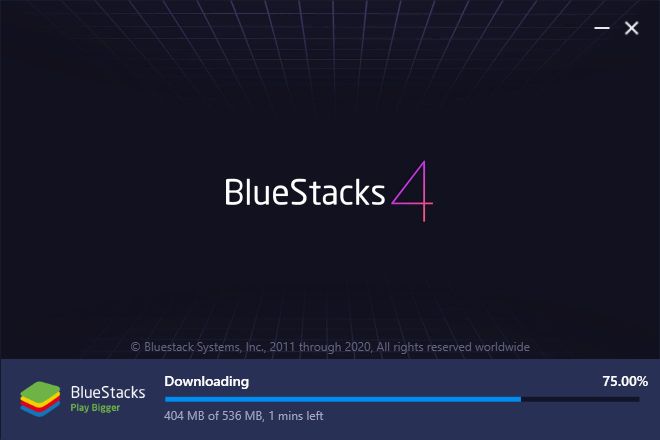
4. Open BlueStacks and click on the Sign In option.
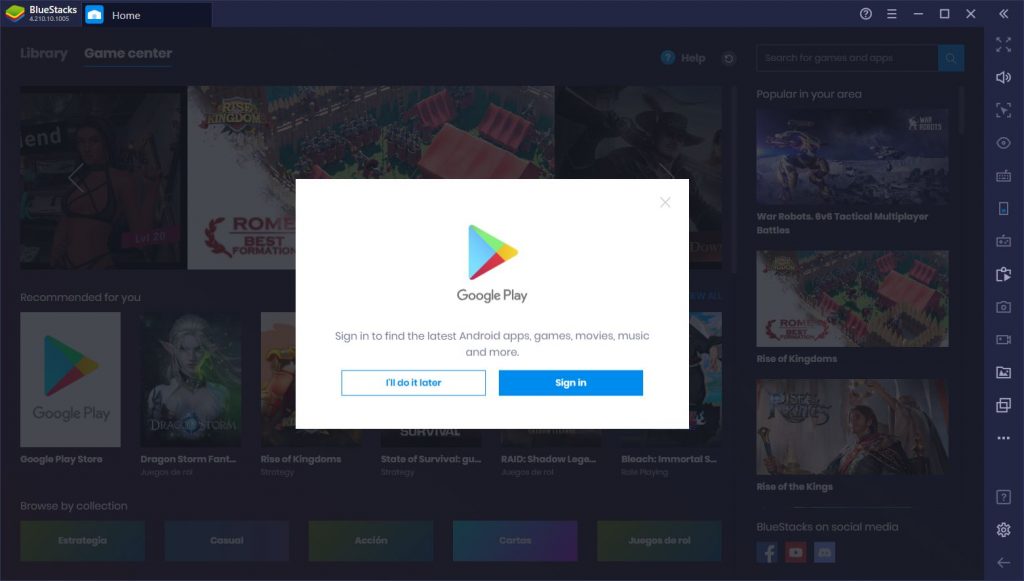
5. Follow the instructions on your screen and sign in to it using your Google Account.
6. Click on the Installed Apps section of BlueStacks.
7. Select the Install APK option.
8. Find the CyberStreamz APK file and then open it.
9. Install the file on your computer and then open it.
10. Login to the app with your subscription credentials and start streaming your favorite channels.
How to Get CyberStreamz on Firestick
1. Click on the Find tab on the Firestick home screen.
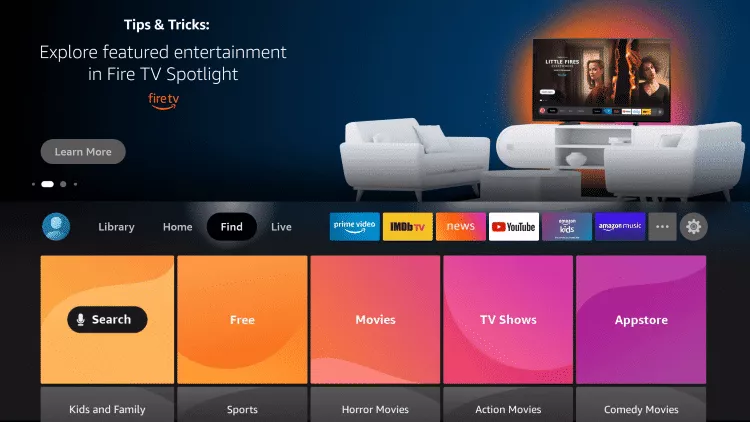
2. Click on the Search option and search for the Downloader app.
3. Select the app icon and click on the Download option on the overview page.
4. Now go back to the Firestick home screen and open the Settings.
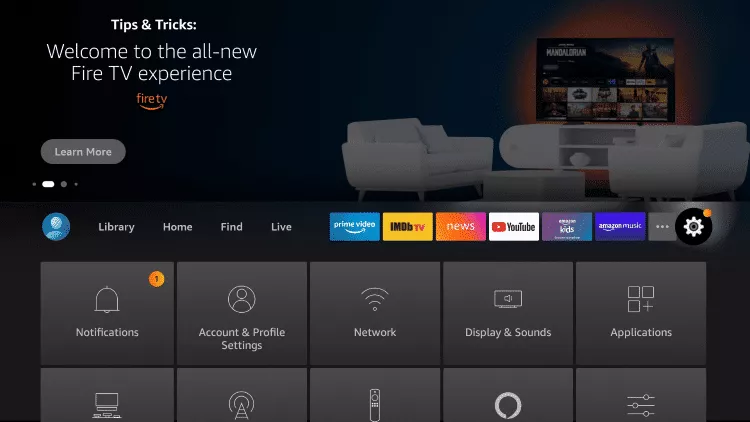
5. Click on My Fire TV and then on Developer Options.

6. Select the Install Unknown Apps option and then click on the Downloader app from the list.
7. Open the Downloader app and click on the Allow option.
8. Paste the URL for CyberStreamz APK in the URL section and click on the Go button.
9. When the download is complete, click on Install to install it on your Firestick.
10. Open the app on your device and sign in to your account.
How to get CyberStreamz on Smart TV
1. Start by opening the Settings menu of your Smart TV.
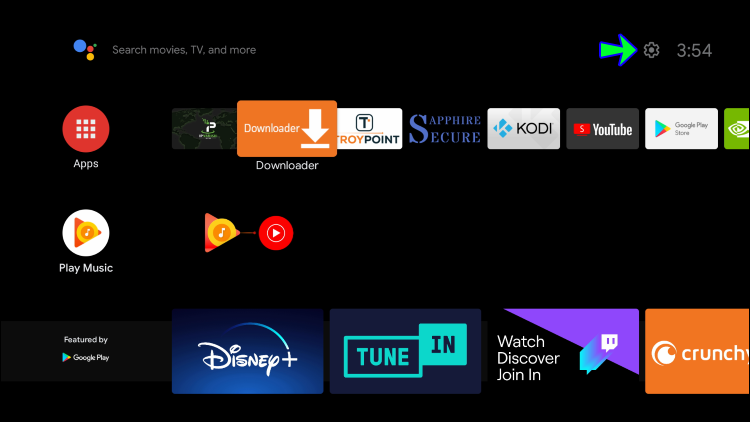
2. Select the Device Preferences option and then the Security and Restrictions option.
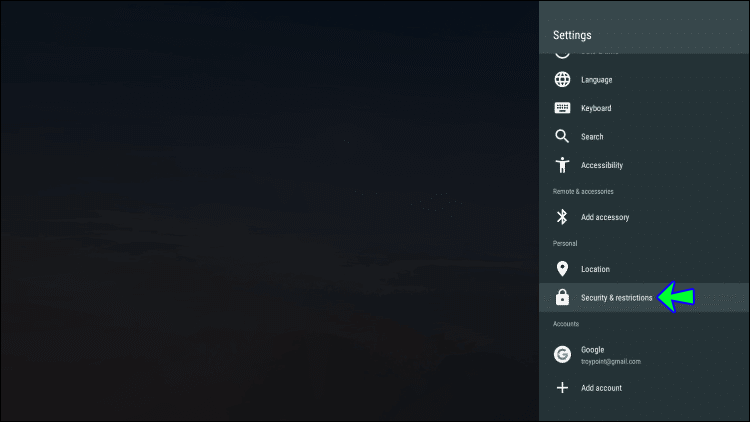
3. Select the Unknown Sources option to enable it.
4. On your computer, open a web browser.
5. Search for and then download the CyberStreamz APK file.
6. Connect a USB drive to your PC and then copy the newly downloaded APK file to it.

7. Remove the USB drive from your PC and then connect it to your Smart TV.
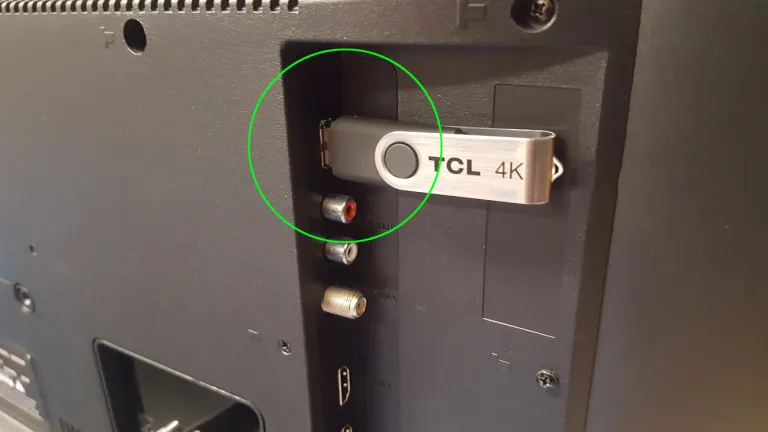
9. Using a File Manager of your smart TV, access the APK file and then install it.
10. After successfully installing the app, open it and sign in to your account.
CyberStreamz Review
This Simple IPTV service will not disappoint you with its services at all. It is an inbuilt powerful IPTV player that you can use to watch channels they provide. Also, it has support for external player integration. Moreover, they have a very stable server that prevents the service from freezing and stuttering. If you have any queries or complaints regarding this IPTV service, you can let them know by sending an email after visiting their official website.
Frequently Asked Questions
CyberStreamz is a subscription-based IPTV service that hosts your favorite TV channels.
If the IPTV service that you are accessing has all the copyrights for the content that is streaming on it, then it is legal to use the app.



















Leave a Review