Outer Limits IPTV is one of the best premium IPTV service providers that offers 4000 live TV channels and thousands of on-demand videos. It lets the users watch all the major sports channels, international channels, and popular news networks. If you have missed any of your favorite shows and you can watch them with its catch-up feature. It has a standalone APK that can be installed on Android-powered devices. Further, you can use its M3U file to access its playlist.
Key Specs
- No. of Channels: 4000 TV channels
- On-demand Content: Thousands of movies and TV shows
- Supported Devices: Android, Windows or Mac PC, Firestick, and Smart TV.
- EPG Support: No
- Free Trial: No
Pricing
Outer Limits IPTV provides more than five subscription plans based on the number of connections.
| Subscription Plan | No of Connections | Price |
| One Month | 2 4 | $20 $35 |
| Three Months | 2 4 | $50 $60 |
| Six Months | 2 | $90 |
| One Year | 2 | $180 |
Is Outer Limits IPTV Legal?
We couldn’t determine whether Outer Limits IPTV is legal or not, as there are plenty of unregistered IPTV services available. But accessing content from unverified streaming services will lead to legal issues. So, it is a must to use a VPN with your device to mask your device’s IP address. We suggest you use VPNs, like ExpressVPN and IPVanish VPN, to hide your online activities.
How to Sign Up to Outer Limits IPTV
1. Open any web browser on your PC or Smartphone.
2. Navigate to the Outer Limits website.
3. Go to the Subscription page.
4. Choose the plan and tap the Order Now button.
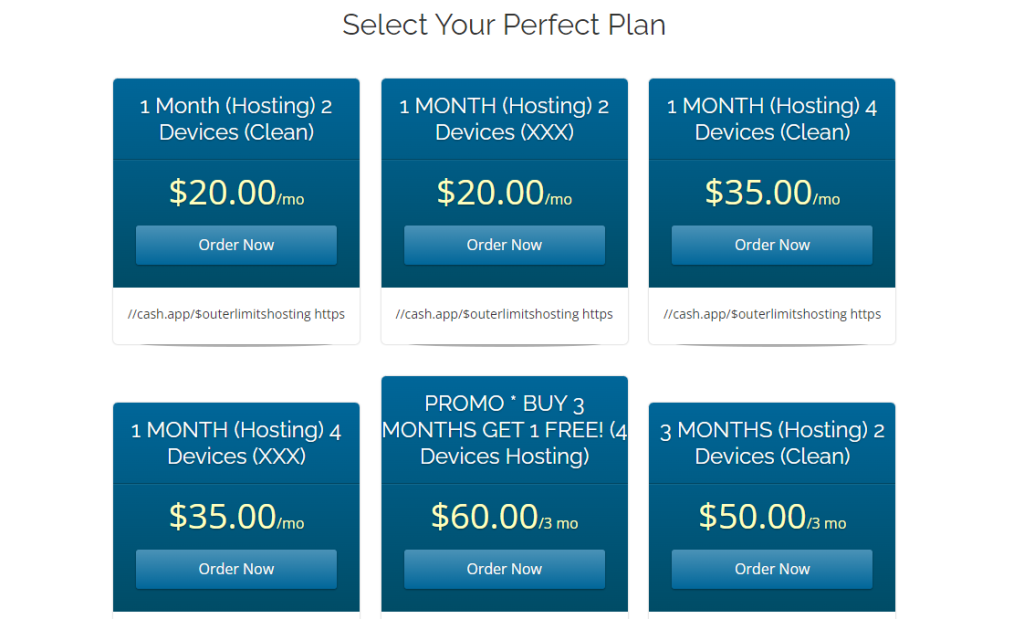
5. Provide the required details on the next screen and hit Continue.
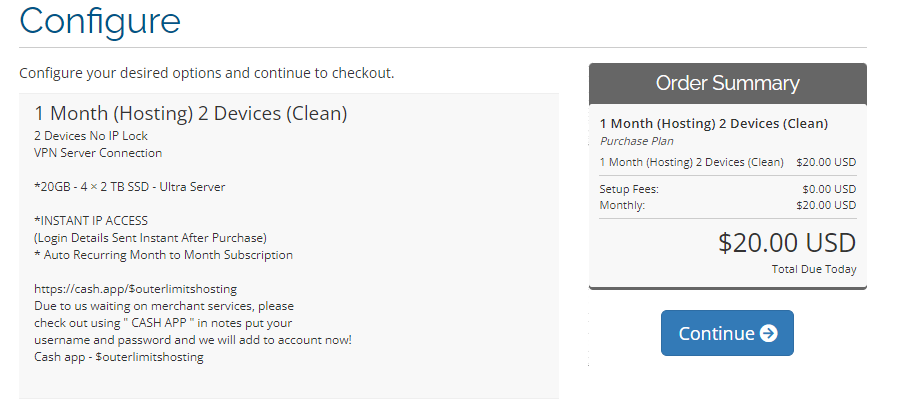
6. Complete the payment process by following the on-screen instructions.
7. The IPTV login credentials will be sent to your registered email address.
How to Install Outer Limits on Streaming Devices
You can install the Outer Limits IPTV app on the following streaming devices.
Install Outer Limits IPTV on Android Devices
Since this IPTV app is not available on the Google Play Store, you need to download the APK file to get Outer Limits IPTV on your Android device.
1. Navigate to Settings on your Android device.
2. Select Security and enable Unknown Sources.
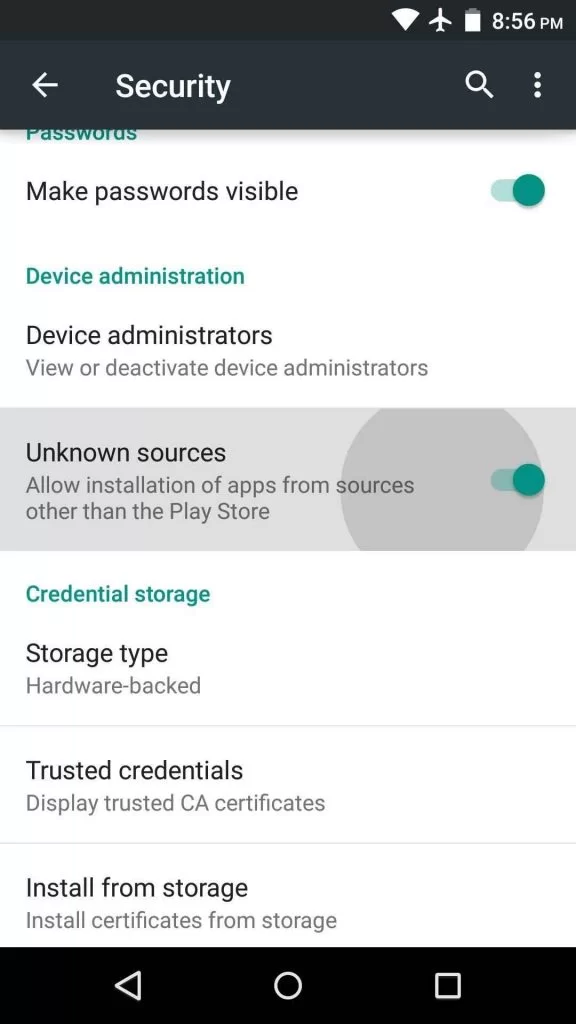
3. Next, open any web browser on the Android device.
4. Download the Outer Limits IPTV APK file from a reliable website.
5. Open the APK file and tap the Install button.
6. Launch the IPTV app on your device.
7. Login with your account details and start streaming your favorite content on your device.
Download Outer Limits IPTV on Windows and Mac PC
You can use the BlueStacks emulator on your Windows or Mac PC to install the Outer Limits IPTV APK file.
1. Turn on your Windows or Mac PC and open a web browser.
2. Download the Outer Limits APK from an official website.
3. Next, go to the BlueStacks official website and install the BlueStacks emulator.
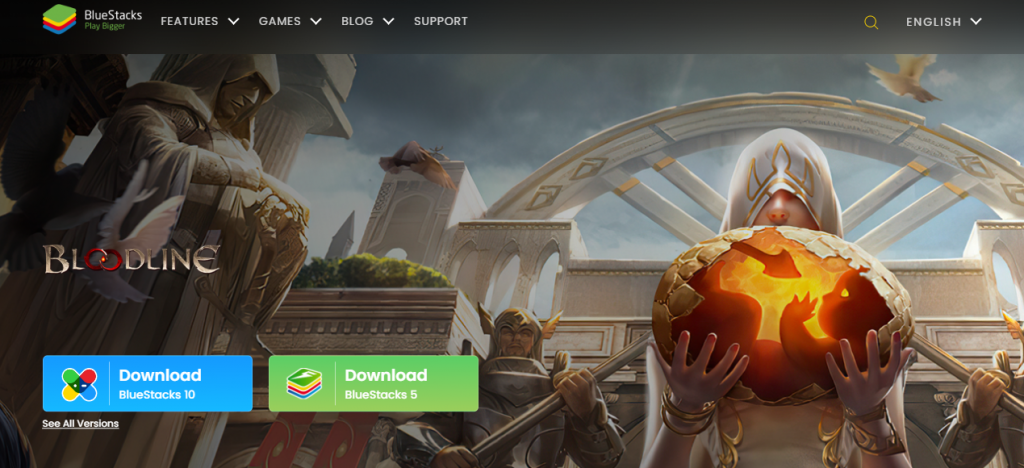
4. Open the BlueStacks emulator and sign in with your Google Account.
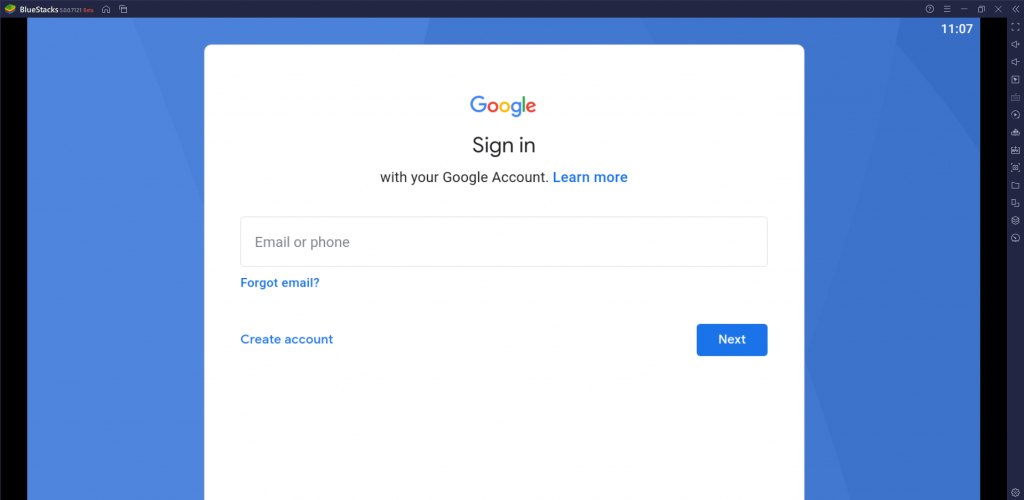
5. Tap the Install APK icon and locate the APK file.
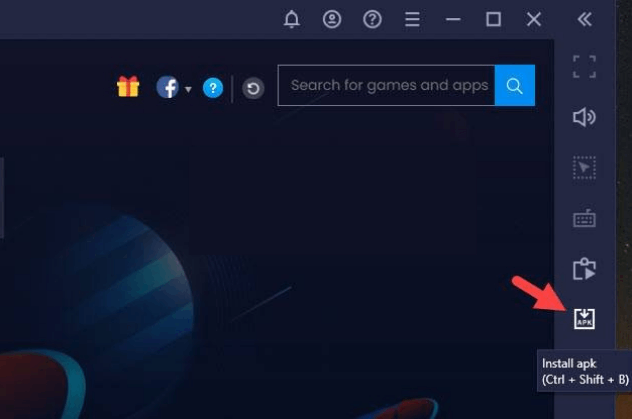
6. Install the Outer Limits app and launch the app on your device.
7. Login with the account details received from the service provider and begin streaming.
Get Outer Limits IPTV on Firestick
The Outer Limits app doesn’t have native support for Firestick, so you can sideload its APK file using the Downloader app.
1. Go to the Firestick home screen.
2. Navigate to the Find menu and click the Search tile.
3. Type Downloader in the search bar.
4. Choose the Downloader app and select the Download icon to get the Downloader app.
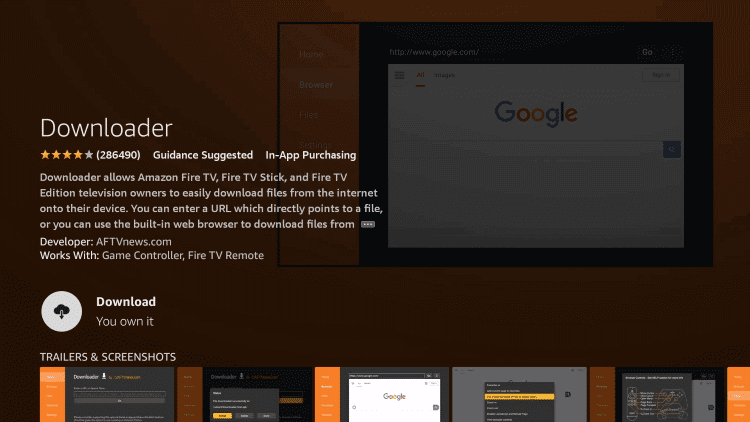
5. Get back to the home screen and click the Settings icon.
6. Choose the My Fire TV tile and select Developer Options.
7. Click the Install Unknown Apps option.
8. Turn on the Downloader to install unknown sources on Firestick.
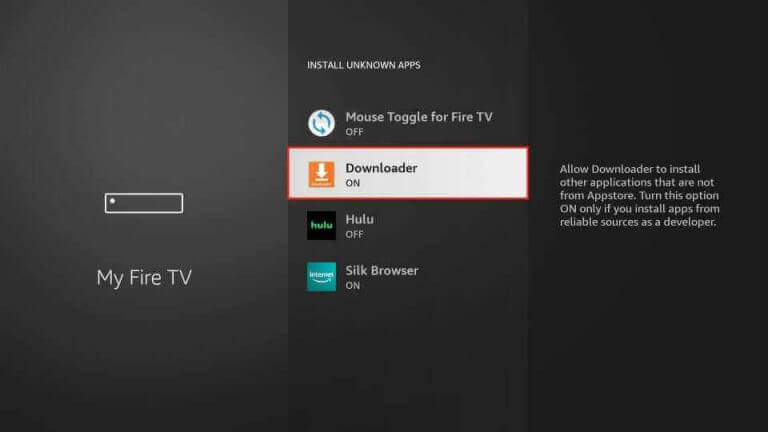
9. Open the Downloader app and tap the Home tab.
10. Enter the URL link of the Outer Limits APK in the URL box.
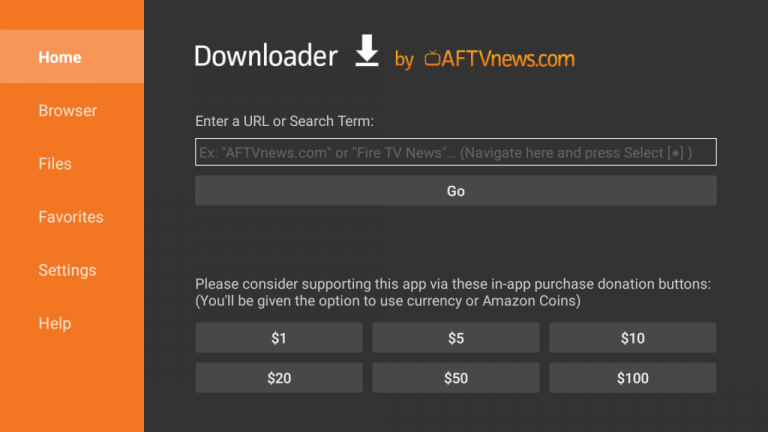
11. Hit Go to download the APK file.
12. Locate the APK file and tap the Install button to get the app.
13. Once the installation is over, hit Open to launch the app.
14. Sign in with account details and enjoy watching your favorite content.
Access Outer Limits IPTV on Smart TV
To access Outer Limits IPTV on your Smart TV, you can use the TiviMate IPTV player.
1. Turn on your Smart TV and ensure it is connected to the internet.
2. Navigate to the Google Play Store and enter TiviMate IPTV Player in the search bar.
3. Select the app and Install it on your device.
4. Launch the app and tap the Add Playlist button at the bottom of the screen.
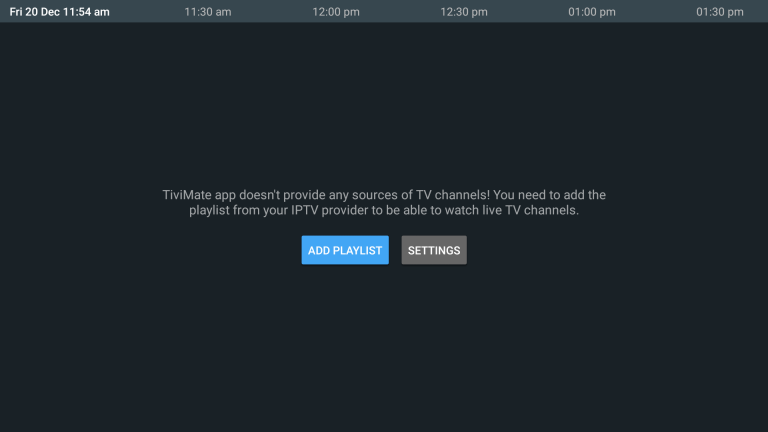
5. Provide the URL in the TiviMate player.
6. Choose the content and start streaming it on your device.
Alternatives
You can use the IPTV service providers mentioned here to access more live TV channels and videos on demand.
Geo IPTV
Geo IPTV offers 9000 TV channels from all over the world. This IPTV also gives access to 54000 movies and 5200 series. It is the cheapest IPTV service provider available in the market as the subscription costs only €5.00 per month. The new subscribers of this IPTV can get a one-day free trial to test the service. With the subscription details, it also provides an updated EPG to help the users to find the scheduled content easily.
Ocean IPTV
With Ocean IPTV, users can watch 9000 live TV channels and on-demand videos in different categories, including sports, kids, music, entertainment, and more. It allows the users to add their favorite shows to a group. In addition, it lets the users record the shows of their wish to access them later. Moreover, this IPTV can be steamed on three devices simultaneously.
IPTV Right
IPTV Right contains extensive collections of entertainment content that includes 14000 TV channels and more than 60000 movies and TV shows. This IPTV also offers a one-day free trial for the users. Since this IPTV supports external players, you can use the IPTV player apps that are compatible with M3U URL to access it on your streaming device.
Review
Outer Limits is the best service provider at a reasonable price. It provides the best streaming experience for the users. If you have any queries regarding subscription or other technical issues, then you can contact the desk team via the online contact form and email. But this IPTV doesn’t provide live chat support to clear the customer’s queries immediately.



















Leave a Review