Brampton IPTV is a subscription-based set-top-box IPTV provider that has more than 500+ live TV channels in High definition. You can stream your favorite Indian TV shows, movies, music, and more on this IPTV. This IPTV is only available in USA and Canada. You can stream the content you like from different genres like Action, Comedy, Drama, Thriller, Romance, and more. It offers a variety of packages to meet the needs of different users. Let’s know more about Brampton IPTV and how IPTV works in the below article.
Features of Brampton IPTV
- Brampton IPTV allows you to stream the content in SD and HD quality.
- It also has thousands of movies and TV shows as video-on-demand content.
- The IPTV has channels in different languages like Hindi, Urdu, Telugu, Tamil, Kanada, and more.
- It offers the pause and rewind option for the live TV for up to 7 days.
- It gives you a 1-year hardware warranty.
- You can stream all the content with 5x Picture Clarity.
- The Set-Top Box also provides you with functions like digital video recording, home media sharing, games, and more.
Subscription Price
This IPTV gives you the same features for all the subscription plans. The only difference is the subscription price and the number of years.
| Subscription | Price |
| 1 Year | $230 |
| 2 Years | $250 |
| 5 Years(most popular) | $270 |
| 6 Years | $350 |
How to Sign Up for Brampton IPTV
1. From any of your devices, go to the browser.
2. Enter Brampton IPTV and from the search results, choose the official website.
3. Select Plans and Packages. Choose the plan you want and click on Buy Now.

4. On the Select Plan dropbox, select your plan and enter the Quantity you want.
5. Click on I Agree Buy Now and you will be taken to the IPTV Payment form page.
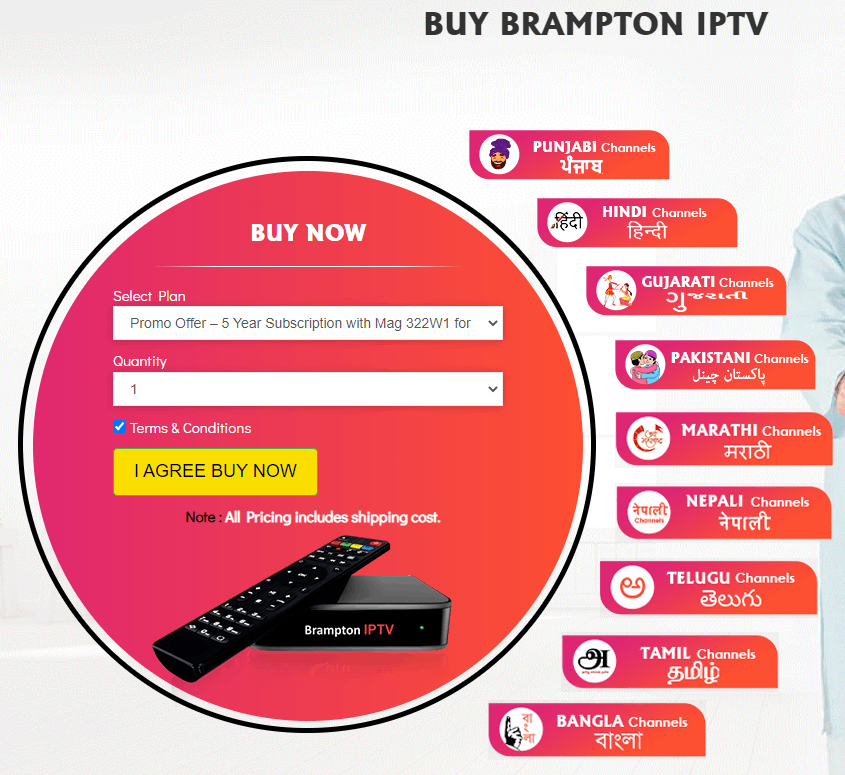
6. Fill in the details like Cardholder name, Card details, Billing Address, City, Country, and more.
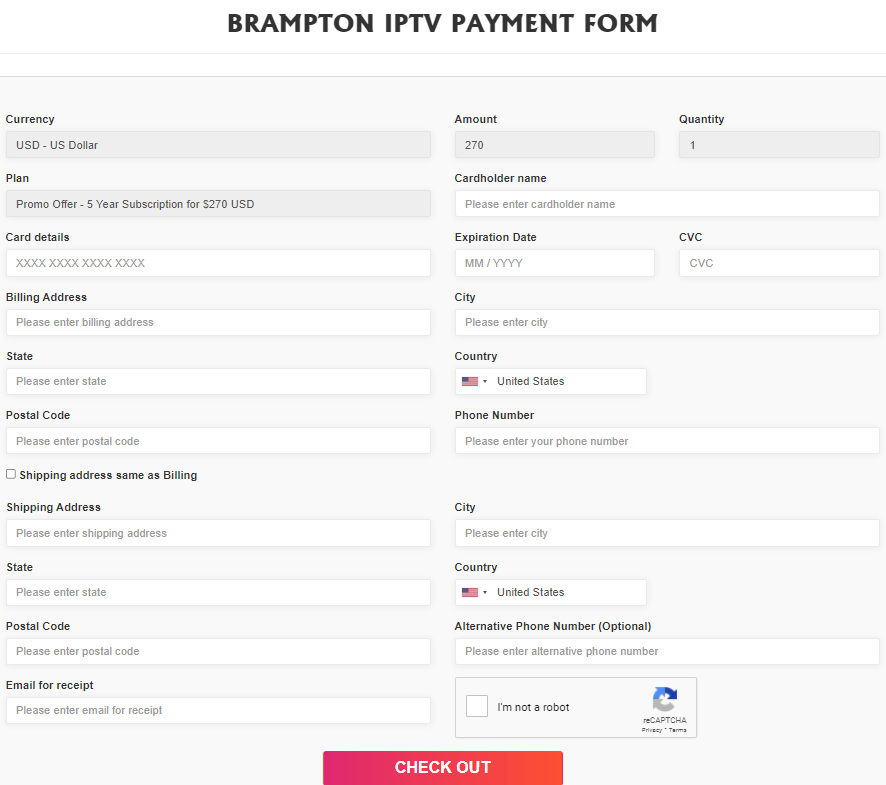
7. Select Check Out and the subscription process will be over. You will receive all the details regarding the delivery through mail or phone.
Related: How to Set Up Black Box TV IPTV Set-Top Box
How to Setup Brampton IPTV on TV
1. Connect one end of the HDMI port on your TV and the other end on your set-top box.
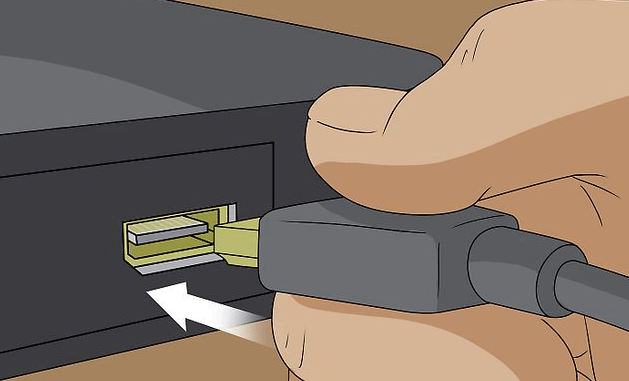
2. Plug in the power adapter to a power outlet and connect the other end to your set-top box.
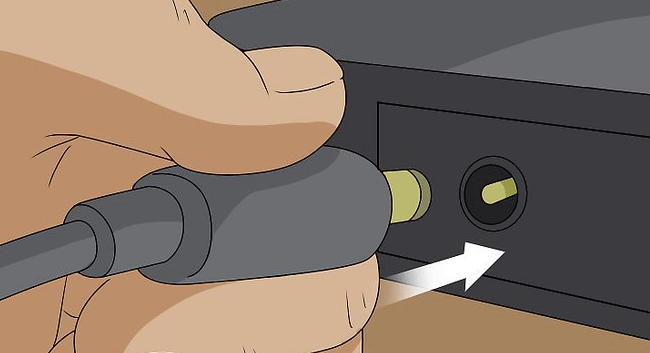
3. Launch your TV and follow the on-screen instructions to finish your setup process.
4. Connect your TV to the internet. Make sure that your internet has a minimum speed of 10Mbps per second.
5. Login in with your IPTV account and start streaming the IPTV content on your TV.
Note: You can also verify how to set up the set-top box on your TV using the guidelines that come along with the box.
Related: SKY IPTV Review: Setup, Pricing, and Installation Guide
Customer Support
In case of any problems, like your Brampton IPTV is not working, you can contact customer support at any time as they will be available 24/7 to solve your problems. You can go to the official website and use the Live Chat feature to contact them or through the Contact us option and fill in the necessary details in the Contact form and click on Submit. You can also contact them through the phone number available on the website to solve your problem.
Opinion
Brampton IPTV is a very good provider where you can stream TV channels in more than 10 different languages from India. There is no delivery charge and they will help you in setting up the set-top box and showing a demo. Use a VPN when streaming IPTV as it can not only protect your data and privacy but also helps you to remain anonymous.



















Leave a Review