| Official Website | https://iptvblinkplayer.com/ |
| Supported Playlist Formats | Xtream Codes and Xtream API |
| Pricing | $149 |
| Compatible Devices | iPhone/iPad, Android Smartphones, Windows & Mac PCs, Firestick, and Android Smart TV |
| EPG Support | Yes |
| External Player Support | No |
Are you looking for ways to stream your favorite content from an IPTV provider? If so, IPTV Blink Player is the most trustworthy one you can try. It can handle the Xtream Codes and Xtream API files effortlessly.
You can install this IPTV player on all mainstream media streaming devices. The IPTV Player comes with an intuitive and user-friendly interface with EPG support for live TV.
It is important to note that this IPTV Player offers no playlist or channels to stream. However, it includes a built-in player and supports multiple playlists, Parental Control, embedded subtitles, and dynamic language switching.
Is IPTV Blink Player Legal?
Yes, the player is legal to use.
IPTV Players are completely legal and safe to use as they don’t provide any IPTV content to stream. It works as a medium to play the source media, such as the content from IPTV providers. However, when IPTV players are used for IPTV streaming, there are higher possibilities for the user to watch unverified IPTV services and their offerings, resulting in copyright infringement and other legal issues. However, relying on a VPN keeps you away from such legal issues. Therefore, we recommend using NordVPN, the best VPN for streaming IPTV in the market with rich features and stable connectivity, while using IPTV Player.

Pricing
It is a premium IPTV Player with various features. The app might also include some ads while you are streaming.
For Android
| Subscription Plan | Price |
|---|---|
| One Time Plan | $149 |
| One Year Updates | $299 |
| Lifetime Plan | $449 |
For iPhone/iPad
| Subscription Plan | Price |
|---|---|
| One Year Updates | $349 |
| Lifetime Plan | $549 |
How to Sign Up for IPTV Blink Player
1. Open a web browser on your computer and visit the official website of the IPTV Blink Player.
2. Select the Custom IPTV Android App or Blink Player Pro iOS option and scroll to the section with subscription plans.
3. Choose the plan and select the Order Now button.
4. Click on the Add to Cart option.

5. Further, select View Cart.
6. Click Proceed to Checkout and enter the billing details and payment details.

7. Select the Place Order button and follow the on-screen instructions to complete the process.

Supported Devices
  |  |
 |  |
Install IPTV Blink Player on Android Devices
This IPTV Player is natively available on the Google Play Store of Android devices. Hence, there is no need to search for external sources to install this player.
1. Open the Google Play Store on your Android device.
2. Enter IPTV Blink Player on the search bar and search for it.
3. Select the player and tap the Install button.
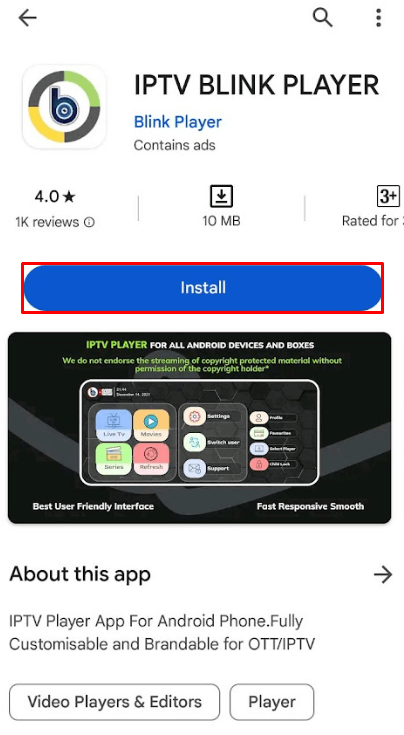
4. Click on Open to launch the app and configure the IPTV’s M3U links to stream the media content.
Install IPTV Blink Player on iPhone/iPad
1. Turn on your iPhone/iPad and go to the App Store.
2. Next, click the search bar to type IPTV Blink Player and search the app.
3. Select the app from the results and click the Get button on the App Store.
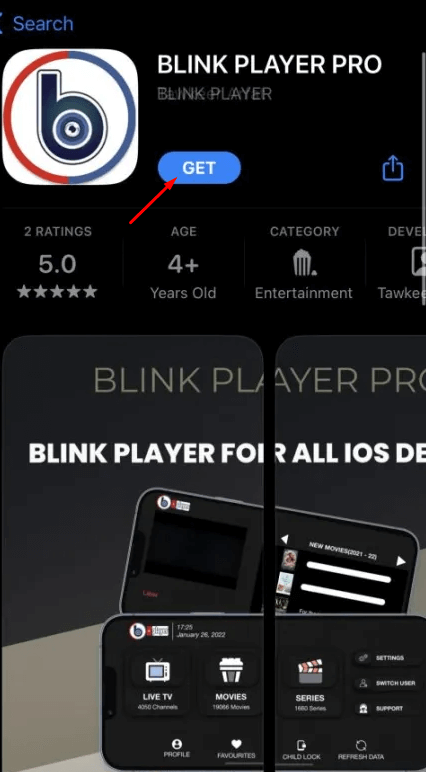
4. After installation, open the app and enter the IPTV credentials to watch digital content on your iPhone/iPad.
Install IPTV Blink Player on Firestick
The IPTV player app doesn’t have native support for Firestick. To get the app that is unavailable on the Amazon App Store, you need to sideload it using the Downloader app on Firestick.
1. First, install Downloader on Firestick from the Amazon App Store.
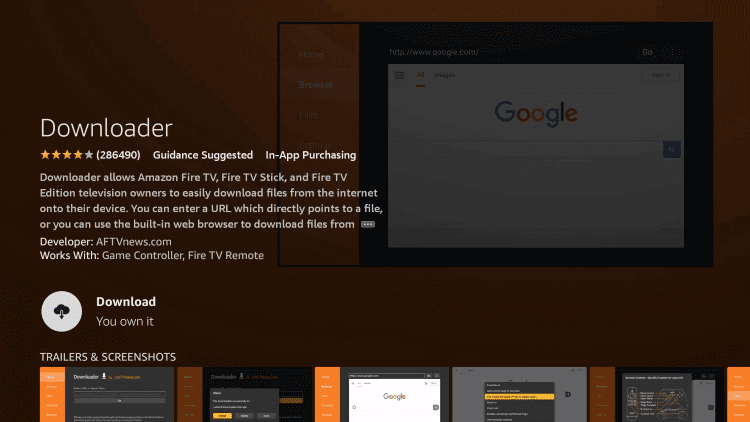
2. Now, enable the unknown source setting for Downloader to sideload an apk file.
- Open Settings → Choose My Fire TV → Click on Developer Options → Choose Install Unknown Apps → Select Downloader → Enable the feature.
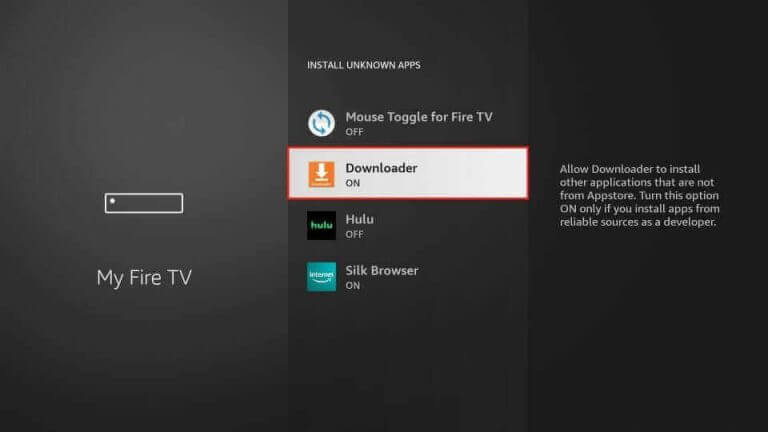
3. Return to the main screen and enter the IPTV Blink Player APK URL in the required box.
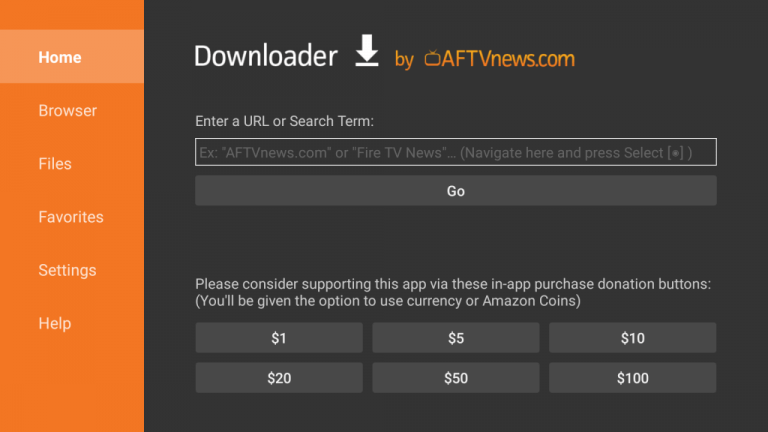
4. Click on Go and download the APK file.
5. Open the APK file and hit the Install button.
6. After installation, click the Open button to launch the app.
7. Add the M3U URL of your playlist on the home screen and stream the media content.
Install IPTV Blink Player on Windows and Mac PC
This IPTV player is natively not available on the Windows and Mac Stores. You need to install it with the help of Bluestacks Android Emulator.
1. Open a web browser on your PC and download the IPTV Blink Player APK from a legitimate website.
2. Visit the BlueStacks official website and install the emulator.
3. After installation, launch the emulator and sign in with your Google Account.
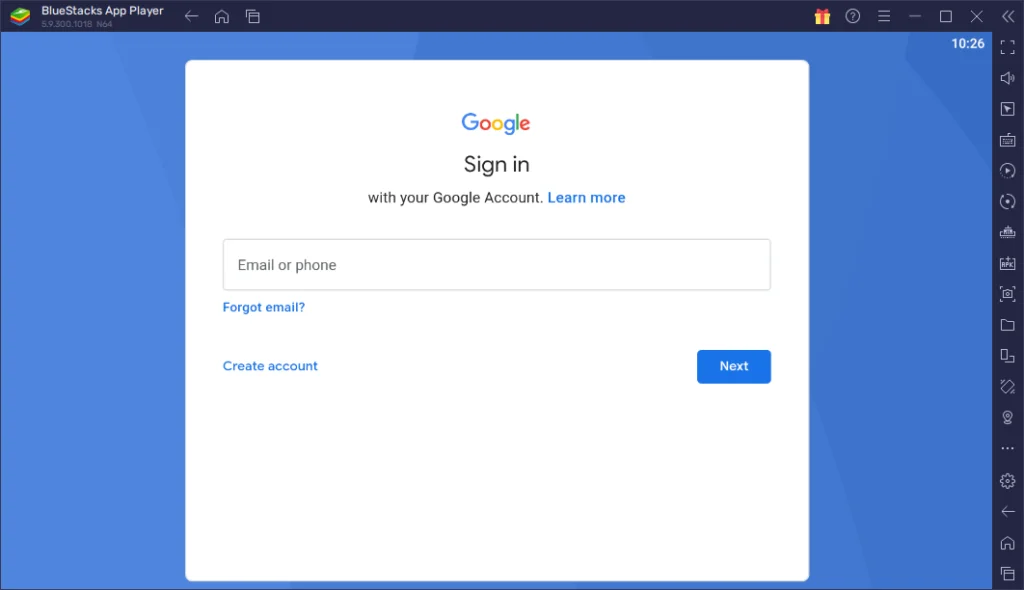
4. On the right pane, click the Install APK icon.
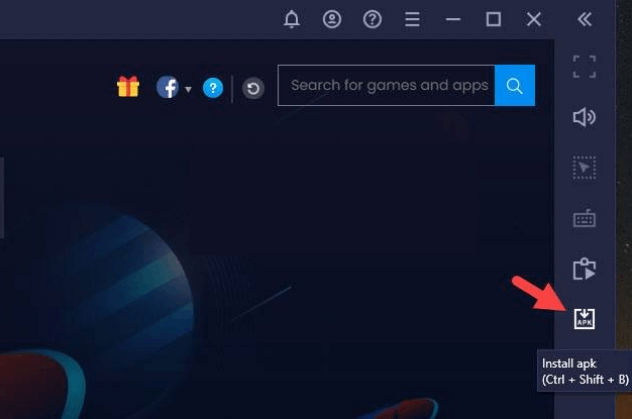
5. Locate the APK file and tap the Install button.
6. Once the app is installed, hit Open to launch the app.
7. Add the playlist and watch the content on your Windows or Mac PC.
Install IPTV Blink Player on Android TV
If you are an Android TV user, you can use a USB drive and a PC to install this IPTV player app.
1. On your Smart TV, head to Settings → Security & Restrictions → Device Preferences → Enable Unknown Sources.
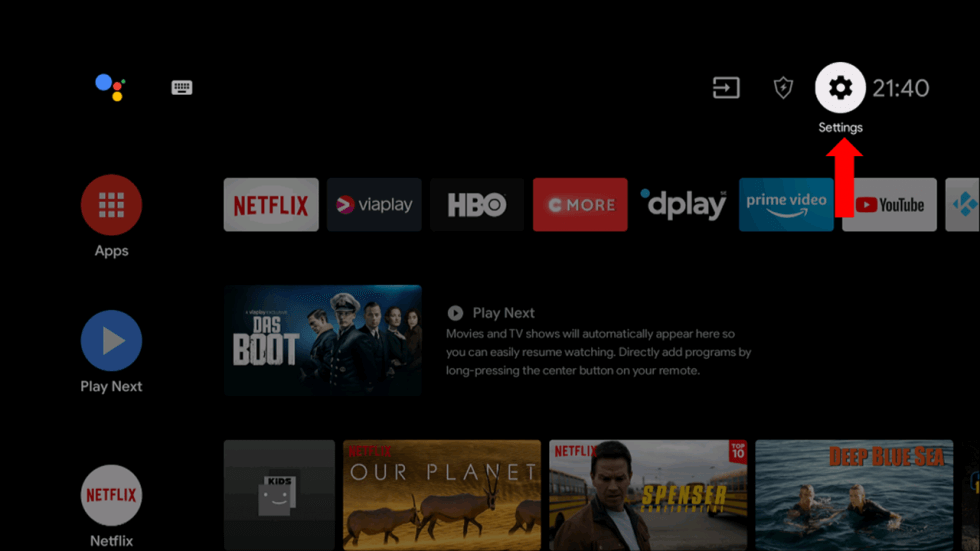
2. Launch a web browser on your PC and download the IPTV Blink Player APK from a reliable website.
3. Copy the downloaded APK file to a USB drive and connect the USB drive to the USB port on your Smart TV.
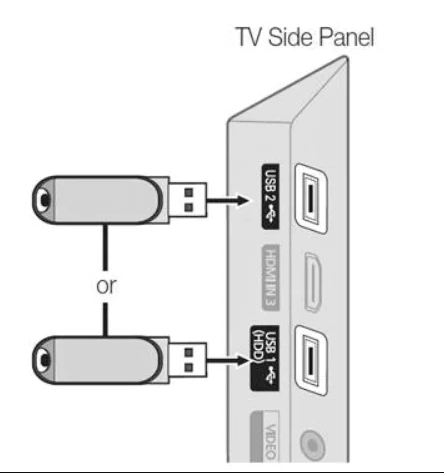
4. Launch the File Manager on Android TV and run the file that you have copied.
5. Open the app on your Smart TV after installation and add the playlist to start streaming the content on your Smart TV.
Alternate Way to Use IPTV Blink Player
Since Blink Player has dedicated web TV player support, you can access IPTV content by visiting the web player on your desired browser.
1. On the URL bar, enter the website link: https://webtv.iptvblinkplayer.com/.
2. Enter the essential details of the Xtream Codes API offered by your TV provider.
3. Enter the ADD USER button.
4. Wait a while to load the playlist file successfully, then stream the content.
Alternatives
You can try the IPTV players mentioned here as alternatives to the IPTV Blink and access the Xtream codes of different IPTV service providers.
| Player | Supported Formats | Pricing | EPG Support | Supported Devices |
|---|---|---|---|---|
| IPTVX | M3U URL and Xtream Codes | $2.49 | Yes | Android, iPhone or iPad, Firestick, Windows & Mac PC, and Smart TV |
| Flex IPTV | M3U file and Xtream Codes API | €6.95 | Yes | Android, iPhone, Firestick, Smart TV, Windows, and Mac PC |
| 247 IPTV Player | Xtream Codes API and M3U file format. | Free | Yes | Android, Firestick, Windows & Mac PC, and Smart TV |
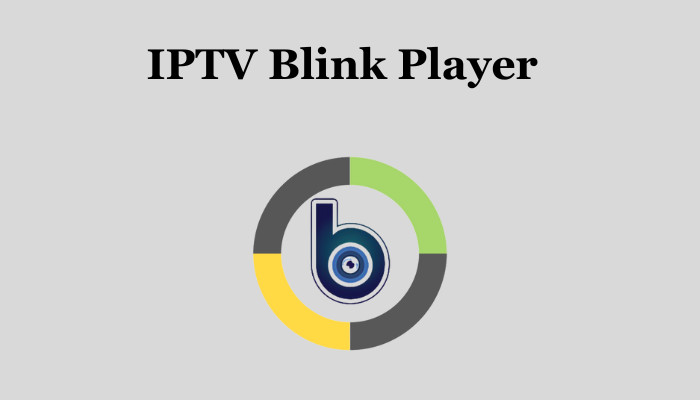


















Leave a Review