FovIPTV is a must-have IPTV service provider that brings you a rich collection of more than 8000 TV channels. In addition, you can find more than 50,000 titles of amazing on-demand titles. All of this content from FovIPTV is available for streaming in HD, FHD, SD, and 8K streaming resolutions. In addition, this IPTV service offers you high speed and stability while you are streaming your favorite channels. It has different subscription plans that you can choose from. You can access this IPTV service on Android smartphones, Smart TVs, PC, Mac, Firestick Android TV, and more devices.
Subscription
| Subscription Plan | Subscription Price | Number of Devices |
| Monthly Subscription | €14.99 | 1 |
| Monthly Subscription (Multi Devices) | €33.99 | 3 |
| Three Months Subscription | €29.99 | 1 |
| Three Months Subscription (Multi Devices) | €53.99 | 3 |
| Annual Subscription | €64.99 | 1 |
| Annual Subscription (Multi Devices) | €129.99 | 3 |
How to Sign Up with FovIPTV
1. Open any Web browser and visit the FovIPTV website.
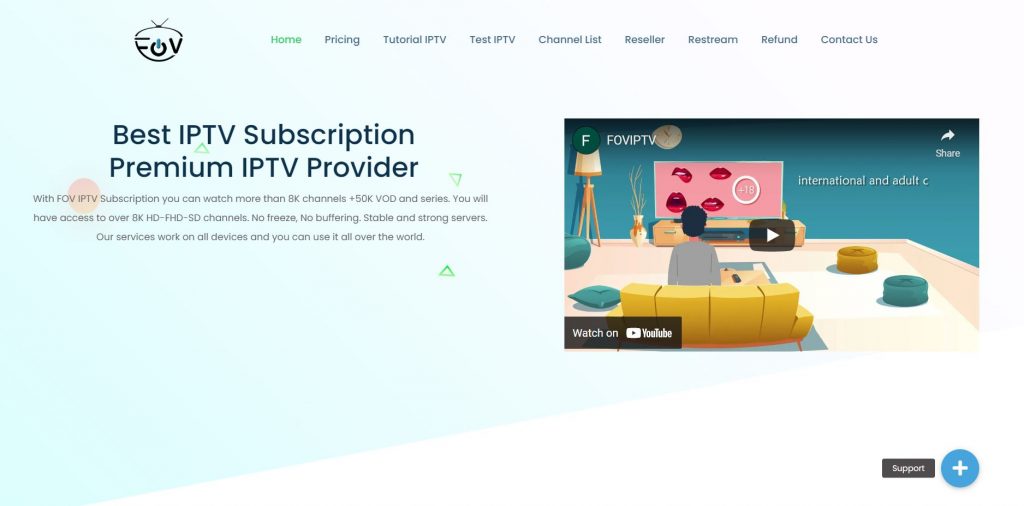
2. Scroll down to the Our Pricing Plan section of the homepage.
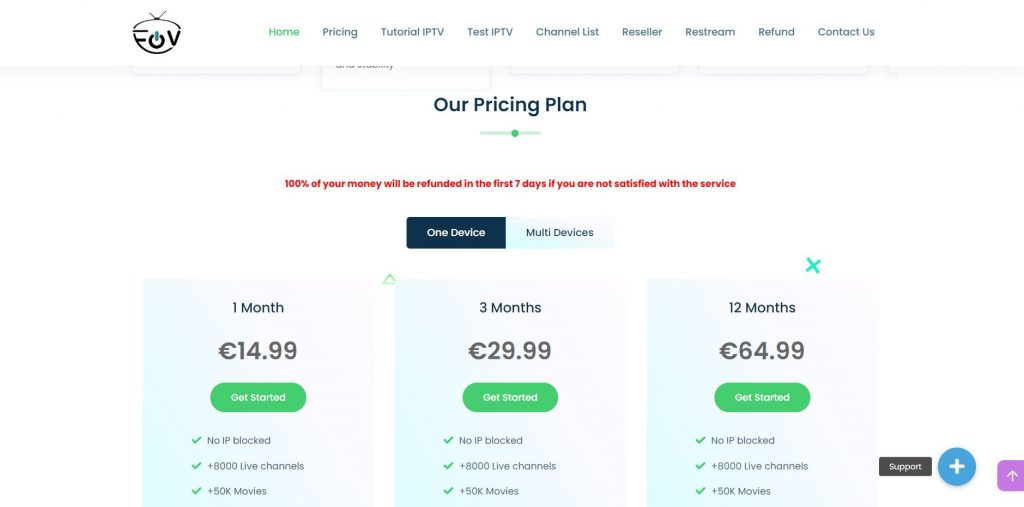
3. From the available plans, choose any plan and click the Get Started button right next to it.
4. On the next page, enter your email address and complete the payment procedure.
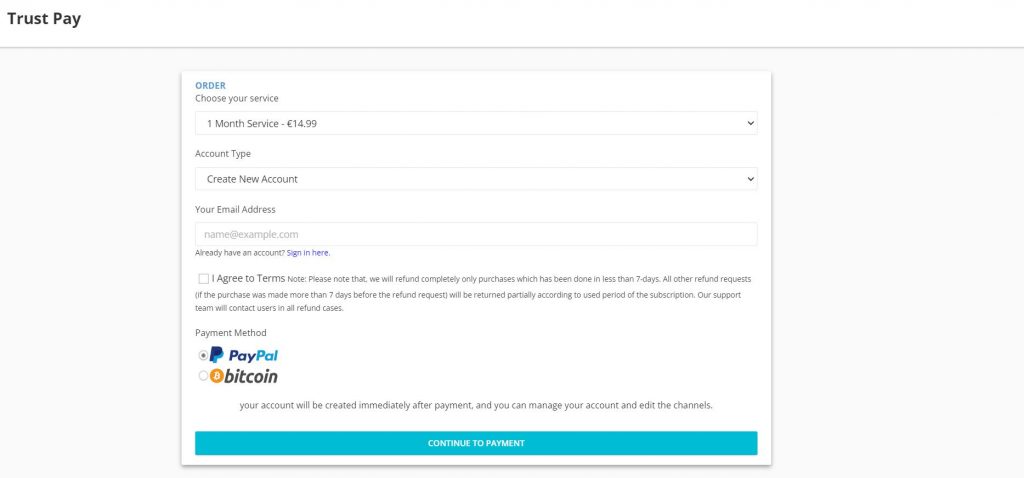
5. Finally, you get the necessary details in the registered email address.
How to Get FovIPTV on Android Devices
1. Open the Google Play Store and search for GSE Smart IPTV.
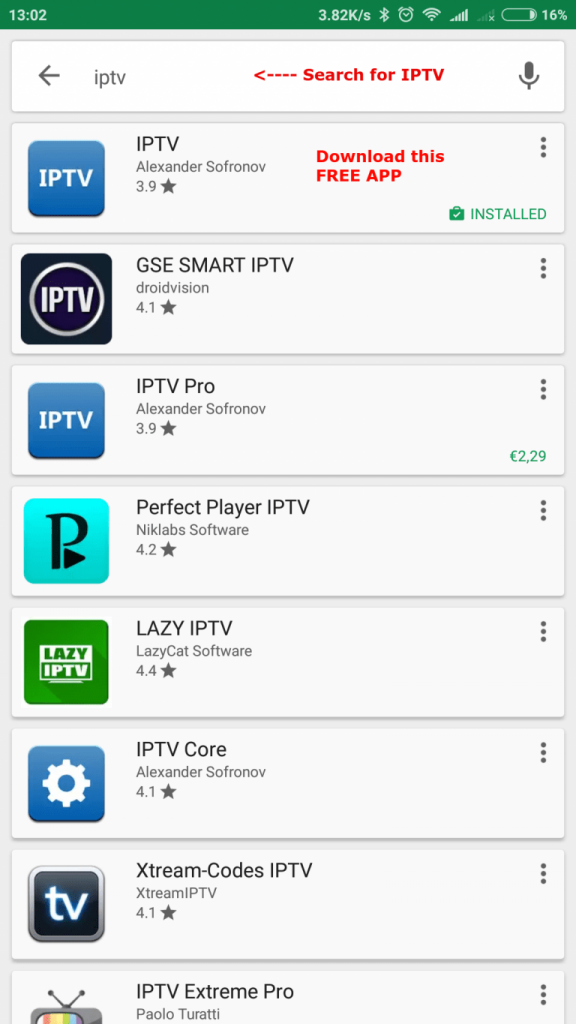
2. Select the GSE Smart IPTV app and install it on your device.
3. Open the app and tap the three-lined icon from the top left corner of the screen.
4. Select the More option and then select the Plus icon from the top-right corner of your screen.
5. Next, select Add M3U URL option and then paste the URL from your email.
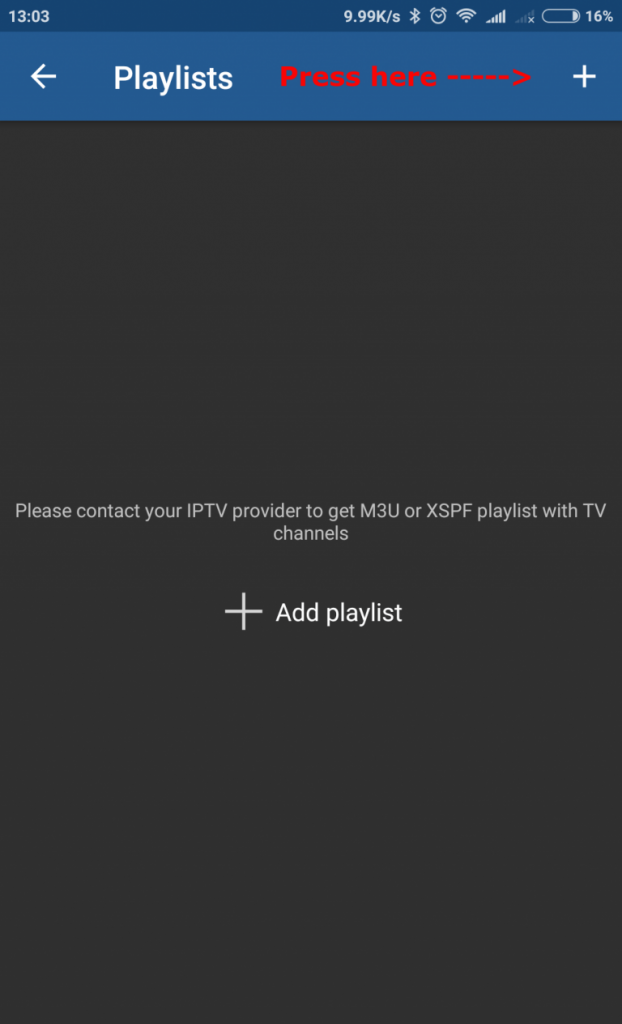
6. Finally, access your favorite channels from the service on your TV.
How to Get FovIPTV on PC
1. On your computer, open the VLC Media Player.
2. Open the Media tab from the top left corner of your screen.
3. Find the Open Network Stream option in the dropdown menu and select it.
4. Paste the M3U URL in the respective field and then select the Play button.
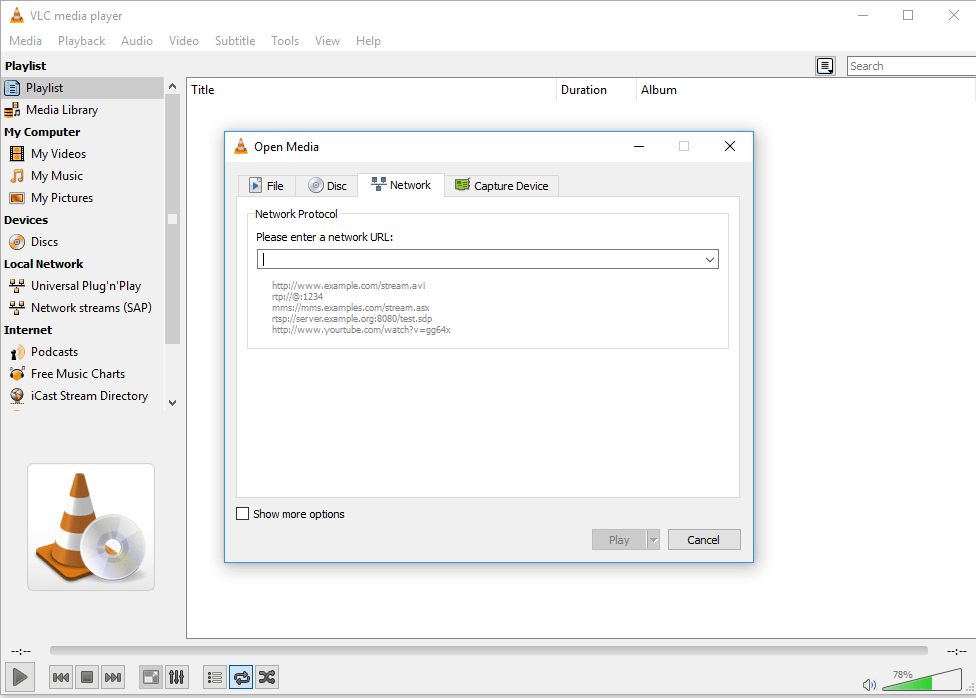

5. Wait for your favorite channels to load on the service and enjoy streaming them.
How to Get FovIPTV on Firestick
1. Navigate to the home screen of your Firestick and select the Find tab.
2. Click on the Search option and then search for the Downloader app.
3. Select the Downloader app icon and install it on the device by clicking on the Download button.
4. Wait for the app to be installed on your device and then go back to the Firestick home screen.
5. Open the Settings on the Firestick and click My Fire TV.

6. Select Developer Options and then select the Install Unknown Apps option.
7. From the menu, choose the Downloader app and then enable it.
8. Open the Downloader app and paste the URL for Net IPTV in the URL field.
9. Click on the Go button to download the APK file and then install it on your device.
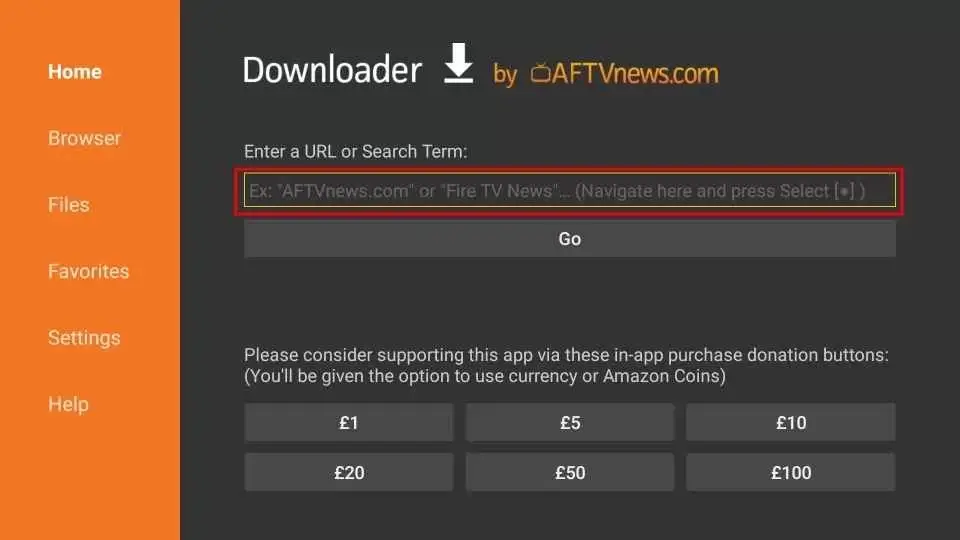
10. Open the Net IPTV app on your Firestick.
11. Using a browser, visit the Net IPTV Official Website.
12. Paste the M3U URL in the respective field and click on Add List.
13. After loading, you can access all the channels on the Fire TV device.
How to Get FovIPTV on Smart TV
1. On your Smart TV, install the Perfect Player app and open it.

2. Open the Settings and then select General.

3. Click on the Playlist option and then paste the URL in the respective field. Also, enter the name for IPTV and then click on OK.
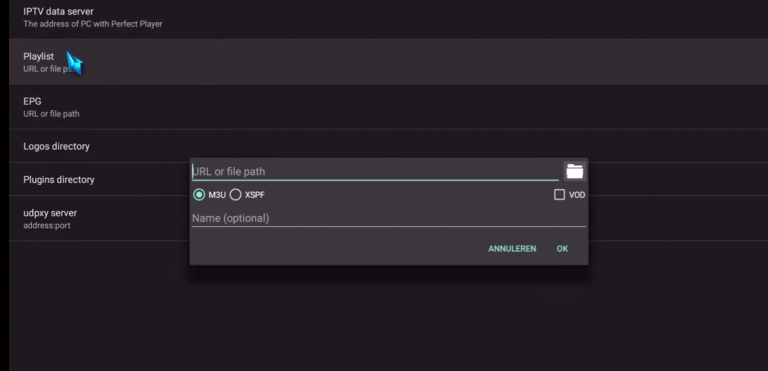
4. Click on EPG and then paste the EPG URL. Next, click on OK.
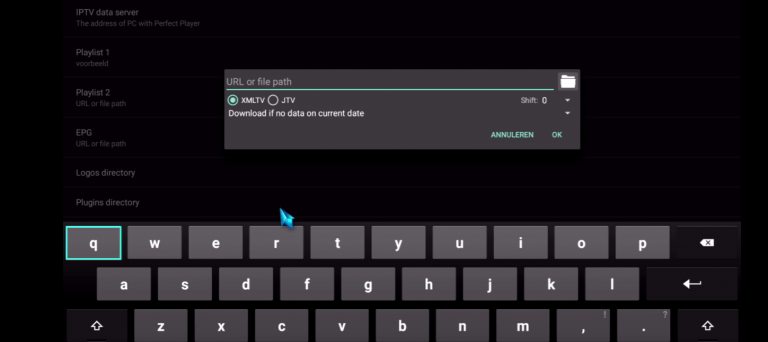
5. Once again, open Settings and click on Playback.
6. Select the Only Change System Volume option.
7. Once again, open Settings and go to GUI.
8. Select the Show Channels as Group Folder option.
9. Restart the Perfect Player app and then access your favorite channels on it.
FovIPTV Channels
The IPTV offers live TV channels around the globe. You can purchase this IPTV alone to stream various countries’ TV channels along with local channels. The countries offered in the IPTV are
- USA
- France
- Arabia
- Norway
- Albania
- UK
- Turkey
- Italy
- Hungary
- Germany
- Finland
FovIPTV Review
The FovIPTV could be the best choice for cord-cutters for streaming live TV channels at a low price. This IPTV service will never disappoint you with its streaming quality as well as speed. Moreover, it has made its support available on a wide variety of devices. You may have to use VPN for streaming the IPTV due to the uncertainty in legal streaming. If you are looking for a content-rich and stable IPTV service, then definitely go for FovIPTV.
Frequently Asked Questions
Yes, this IPTV service is safe to access on your devices. You can use a VPN with it for safe streaming.
You can restart the streaming device and check the internet connection. Even then, if the IPTV is not working, you need to uninstall the app and reinstall the device. If you have any issues with this service, you can approach their 24/7 live support.



















Leave a Review