Are you looking for a sports streaming IPTV service for your device? Then one of the best choices for you is Wawa Sport TV. It gives you access to a wide variety of different sports events. You can watch sports TV channels like beIN Sports, BT Sports, ESPN, and Eurosport. Moreover, it is not a sports dedicated platform, as it has a good collection of other entertainment shows. You can watch movies and TV channels from different countries. In addition, you can access this IPTV provider on various devices, including Android devices, Smart TVs, and Firestick.
How to Install and Stream Wawa Sport TV on Streaming Devices
The WawaTV app can be installed on major streaming devices, such as
Get Wawa Sport TV IPTV on Android
1. Turn on your Android device and launch the web browser.
2. Using the browser, search for the Wawa Sport TV APK file and then download it.
3. Open the Settings menu of your Android device and then tap the Security option.
4. Find the Device Management option and then select it.
5. Next, find the Unknown Sources option and tap the option.
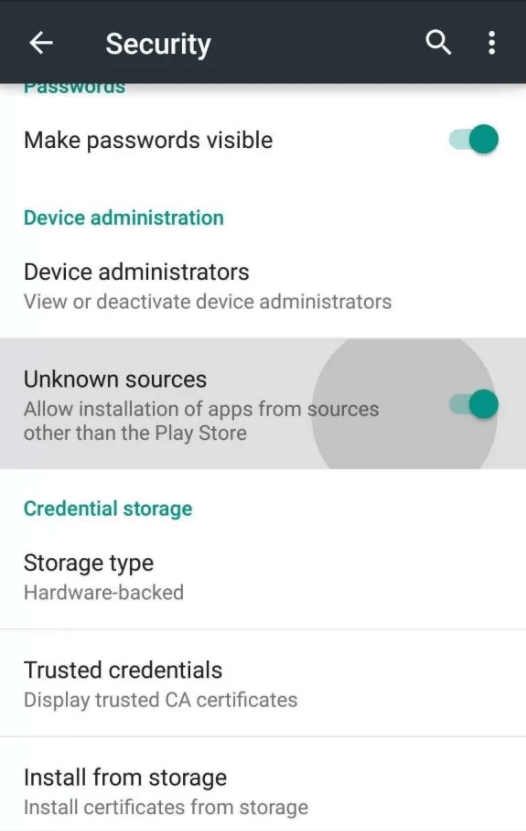
6. Open the Downloads folder of your device and locate the APK file you downloaded.
7. Install the IPTV app on your device and then open the app after the installation is over.
8. Finally, you can access all popular sports and entertainment channels.
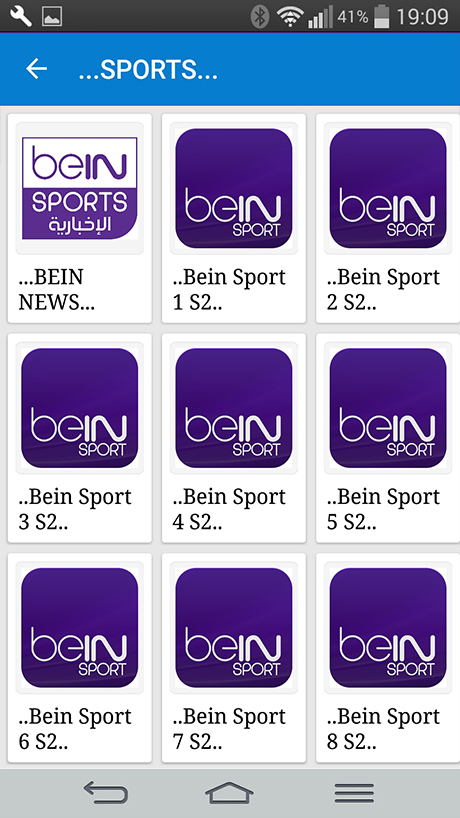
Get Wawa Sport TV on Windows or Mac PC
1. Open any web browser on your computer and then search for Wawa Sport TV APK.
2. Download the IPTV Apk file to your computer.
3. Make sure that you have installed Bluestacks Emulator from the official website.
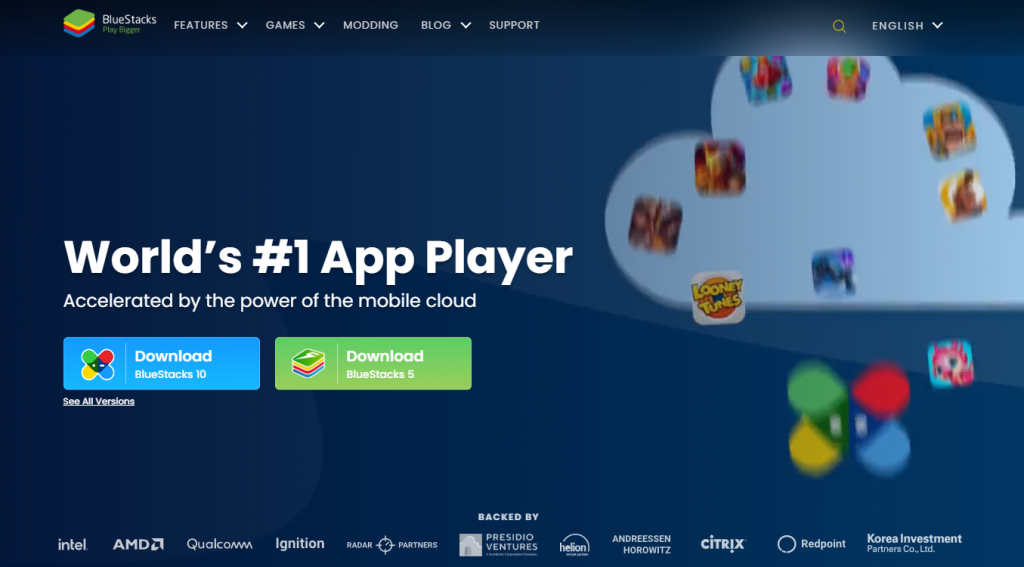
4. Open the BlueStacks app and sign in to your Google account if it is your first time.
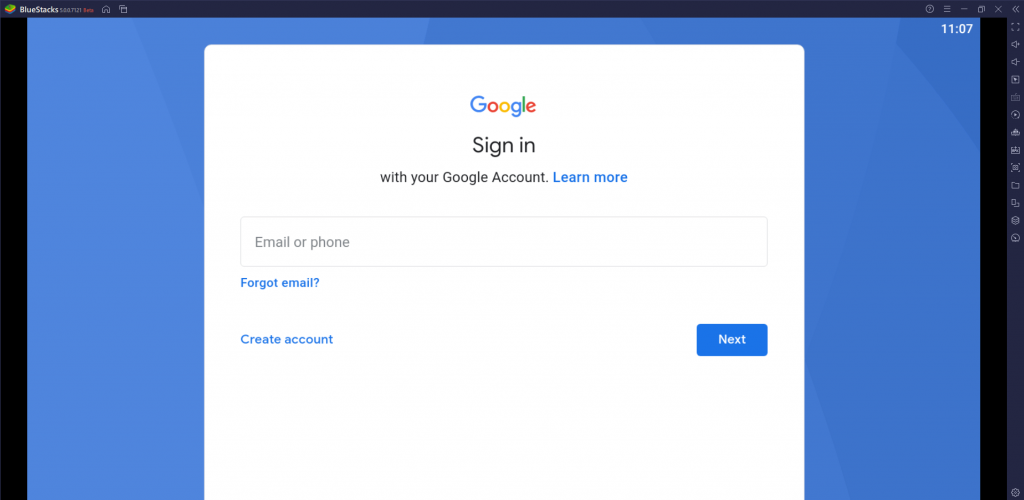
5. Select the Installed Apps option and then click the Install APK option.
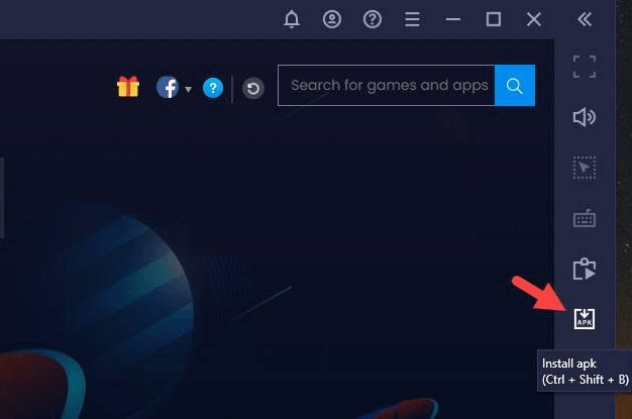
6. Locate the newly downloaded APK file and open it.
7. Follow the instructions on your screen to install the APK file on your device.
8. Finally, you can watch your favorite sports events on your Windows or Mac PC.
Install Wawa Sport TV Apk on Firestick
1. Launch the Firestick home screen and then select the Find option.
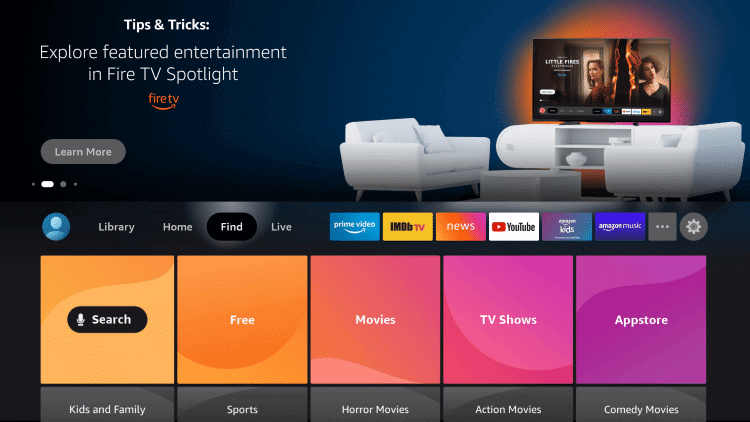
2. Click on Search and use the search bar to find the Downloader app.
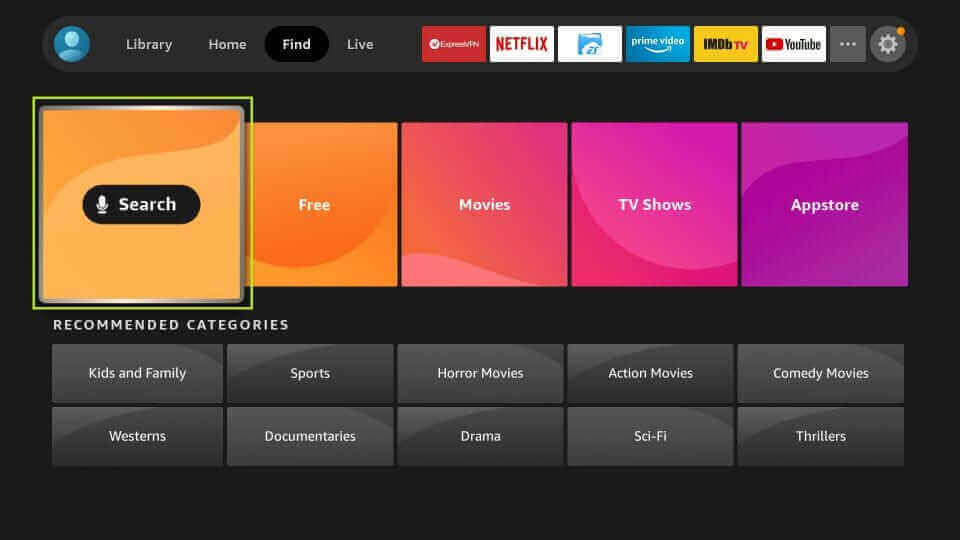
3. Click on the app icon to go to the overview page and select the Download option to get the Downloader app.
4. When the download is completed, go back to the Firestick home screen and open the Settings menu.
5. From the settings menu, select the My Fire TV tile.
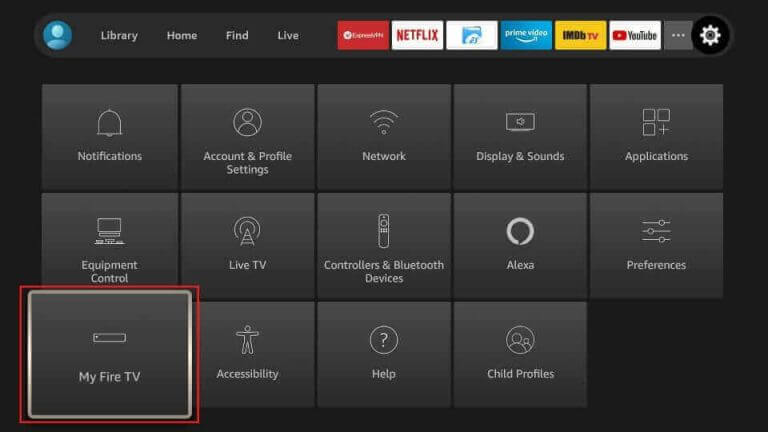
6. Select Developer Options and then choose the Install Unknown Apps option.
7. Locate the Downloader app in the list and enable it by selecting it.
8. Once again, come back to the Firestick home screen and open the downloader app.
9. On the app prompt on your screen, click on Allow.
10. In the URL field of the Downloader app, paste the URL for the Wawa Sport TV APK file.
11. Click on Go to download the IPTV Apk file on the Firestick device.
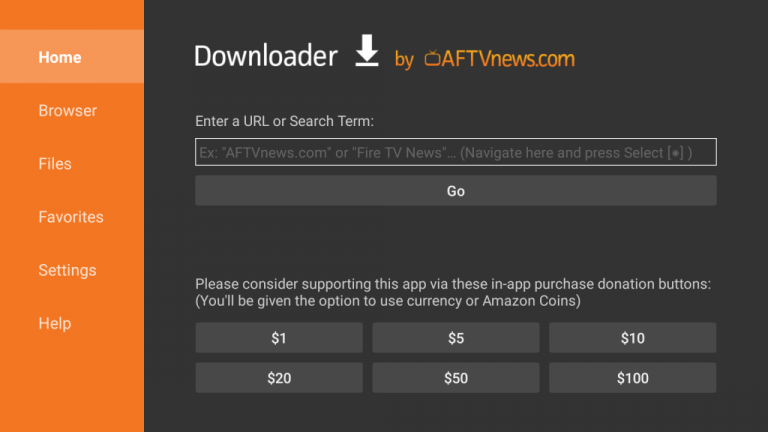
12. Install the IPTV app on your device as soon as the download is completed.
13. Open the app on Firestick and enjoy accessing your favorite entertainment or sports channels.
Watch Wawa Sport TV on Smart TV
1. Open any web browser on your PC and search for Wawa Sport TV APK file.
2. Download the APK file to your computer.
3. Connect a USB drive to the computer and then copy this APK file from the Downloads to it.
4. Remove the USB drive from your computer.
5. On your Android TV, open the Settings menu and then select Device Preferences.
6. Click on Security & restrictions and then select Unknown Sources.
7. Connect the USB drive to your Smart TV.
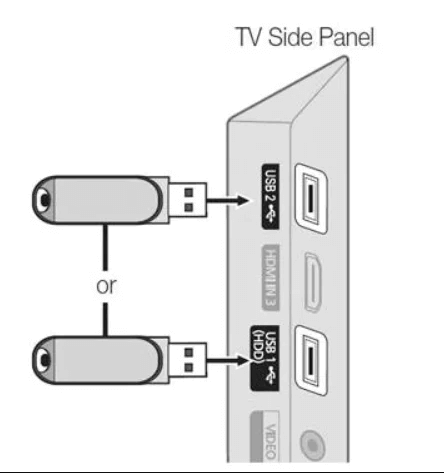
8. With the help of the File Manager on your smart TV, access the APK file and install it.
9. Finally, you can enjoy watching your favorite sports and entertainment channels.
Alternatives for Wawa Sport TV
There are many alternatives available for Wawa IPTV, such as
Wawa Sport TV Review
Wawa Sport TV is the ultimate destination to enjoy watching sports events for free. There are no subscription or hidden charges for this sports streaming platform. It surprises you with its collection of music, entertainment, news, and other channels. You can find International channels, including Arabic, German, and French channels as well. The application is well-developed, with a simple and user-friendly interface. Therefore, you can easily stream any content of your taste from the service.
Frequently Asked Questions
Yes, it is completely free to stream sports events and other entertainment channels from this service.



















Leave a Review