IPTV providers are used to stream movies, TV shows, on-demand videos, and Live TV channels. Using IPTV, you can stream all your favorite content at affordable prices. Generally, the IPTV services provide M3U URLs and Xtream codes to stream their service on various devices. Further, some of the IPTV service providers have a dedicated app. Do you wonder how to get the IPTVs on Firestick? As mentioned previously, if the IPTV service has an app, you can sideload it on your Firestick, or if it offers M3U URL, you can stream it directly using the best IPTV Players for Firestick.
How to Install and Stream IPTV on Amazon Firestick
You can get IPTV on Firestick using the two methods mentioned below,
Sideload IPTV App on Firestick
1. Press the Home button on your Firestick remote to launch the Firestick home screen.
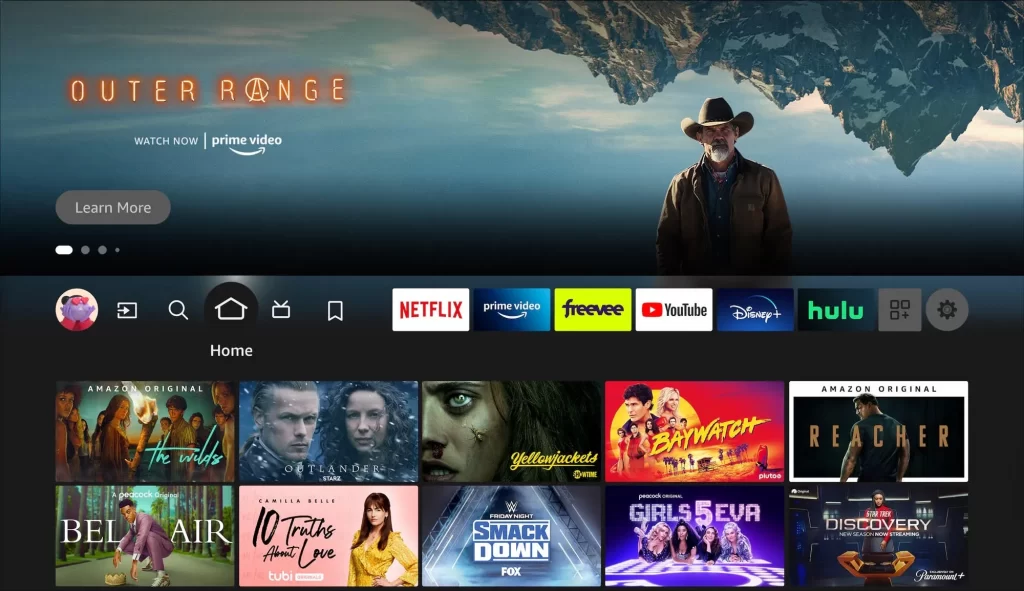
2. Tap the Find and click the Search tile.
3. Enter Downloader in the search bar using the on-screen keyboard.
4. Pick the app from the search results and click the Download button.
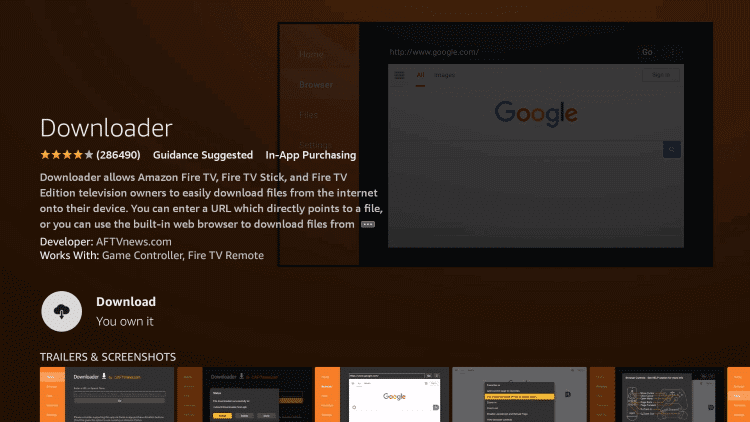
5. After installation, select Open to launch the app on your device.
6. Get back to the Firestick home screen and click the Settings icon.
7. Choose the My Fire TV tile on the Settings screen.
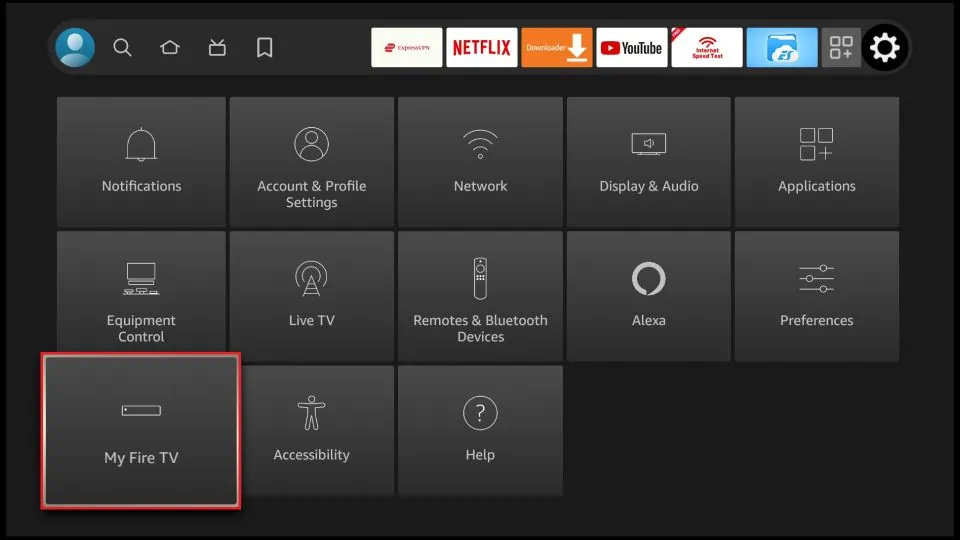
8. Select the Developer Options.
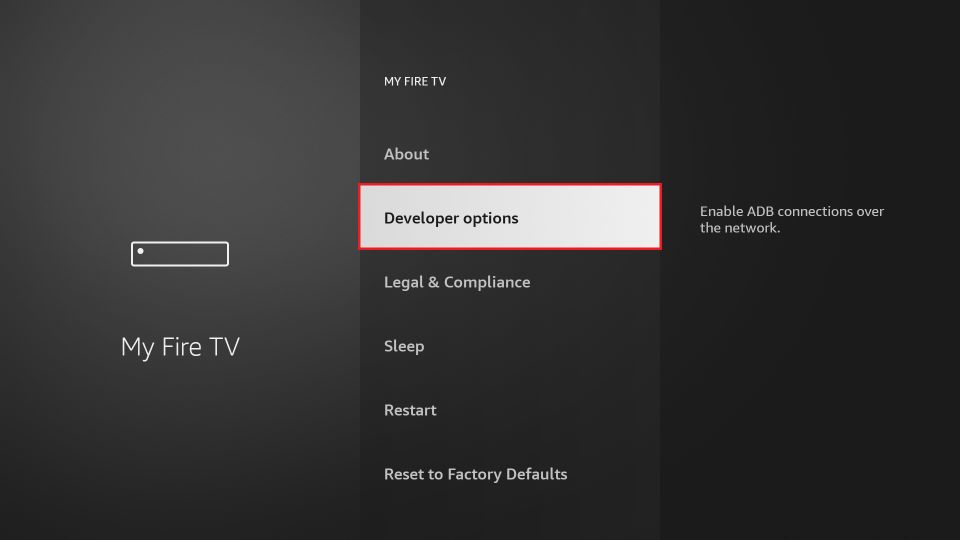
9. On the next screen, choose the Install Unknown Apps option.
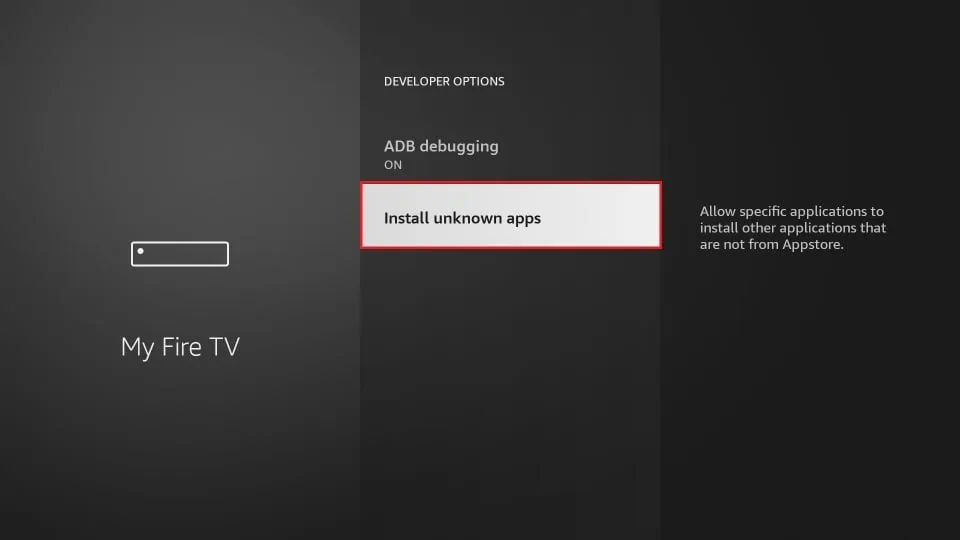
10. Turn on the Downloader to install unknown sources on Firestick.
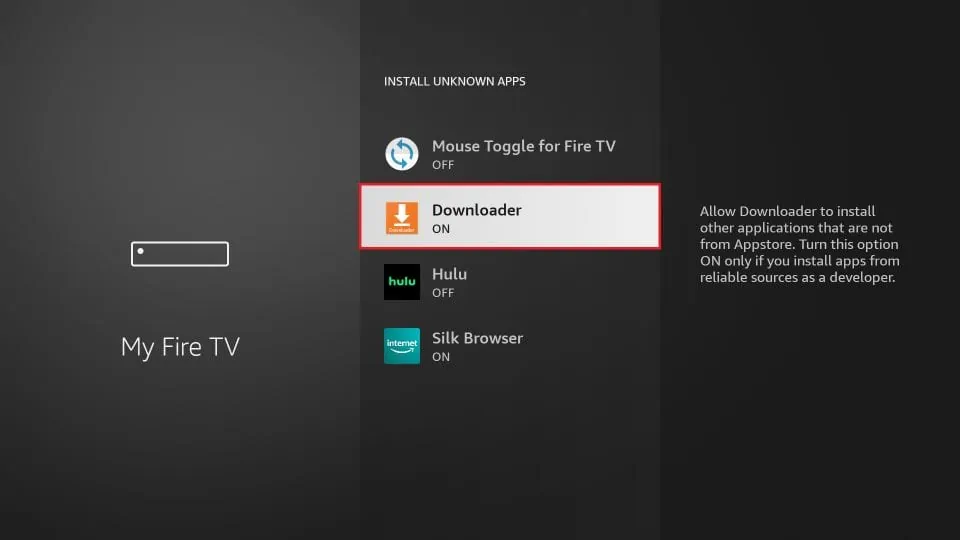
11. Then, open the Downloader app, and click the Home tab.
12. Enter the download link of the IPTV apk file in the URL field.
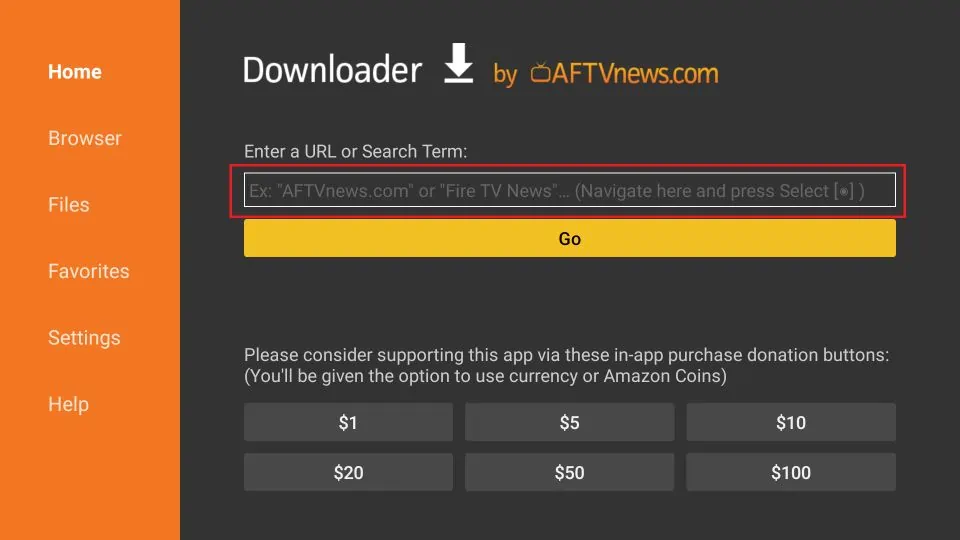
13. Once the apk file is downloaded, click the Install button to get the app.
14. After installation, select Open to launch the app.
15. Read the Terms of Use and click the Accept button.
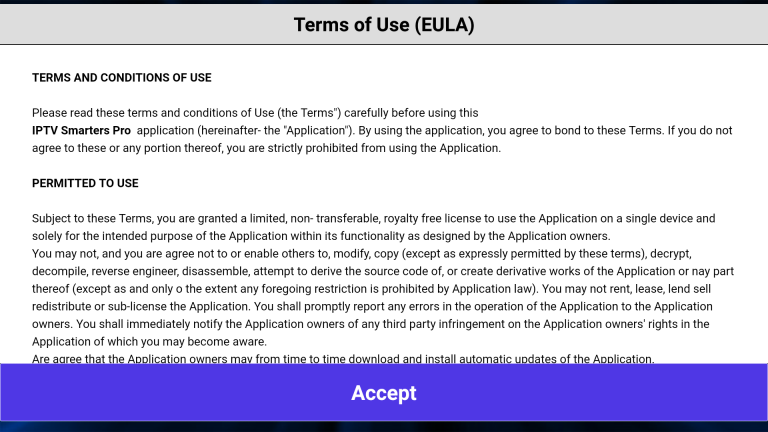
16. Click the + Add User icon at the top right corner.
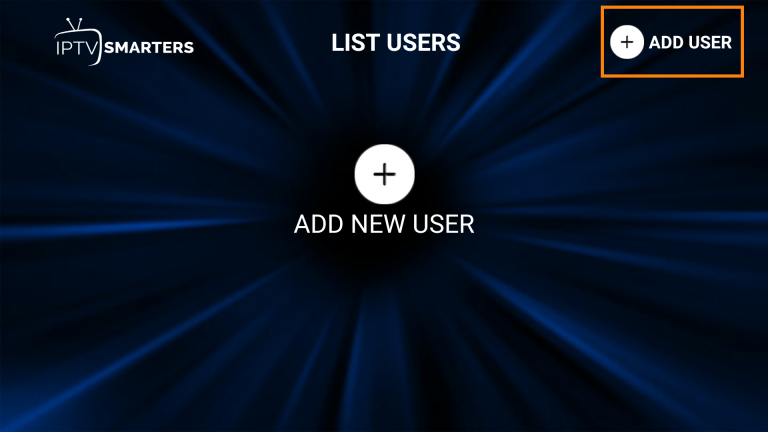
17. Select an option to stream IPTV on your device.
18. Now, type the Username, Password, and M3U URL provided by the service provider in the given fields. Click the Add User button.
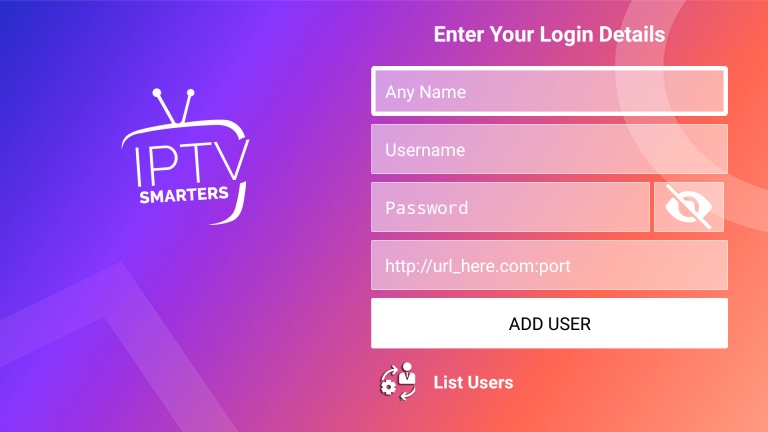
19. Choose the content of your desire and watch it on your device.
Apart from Apk file URL, you can also sideload the IPTV app on the Firestick using the FileLinked Codes. You need to install the FileLinked App Store on the Firestick using the Downloader app.
Screen Mirror IPTV on Firestick
1. Launch the Firestick device and press the Home button for three seconds.
2. Select the Mirroring option in the displayed menu to enable mirroring in the Firestick.
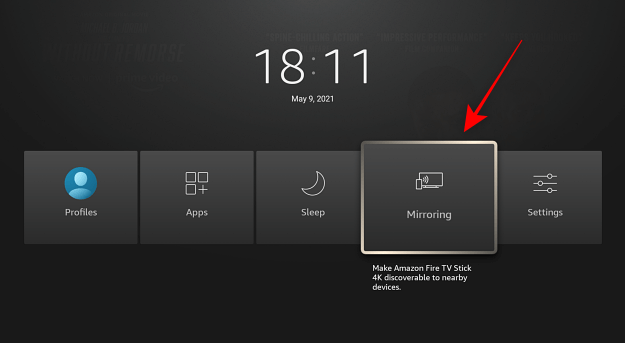
3. Now, go to the Android Smartphone and search for the IPTV app using the web browser.
4. Get the IPTV App on the Android Smartphone by downloading the Apk file from a reliable site.
5. Install the IPTV app and launch the app on the smartphone.
6. Log in to your IPTV Provider account and go to the Notification Panel.
7. Choose the Cast option and select the Firestick device to connect.
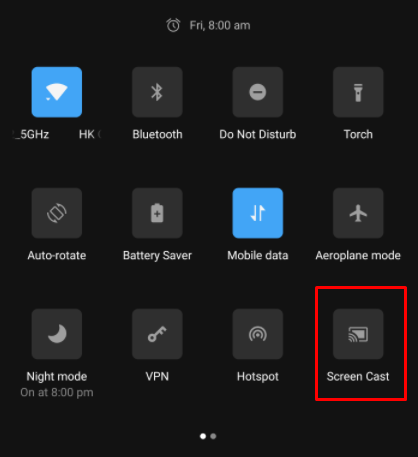
8. Now, go to the IPTV app and choose the content to watch on the Fire TV device.
There are many popular IPTV Players available for streaming on Firestick. Some of them are IPTV Blink Player, TiviMate IPTV Player, IPTV Smarters, Lazy IPTV Player, IPTV Rayo, and more.
Frequently Asked Questions
If you want to record IPTV on Firestick, click the Menu button while streaming your favorite content on Firestick. Select the Record option from the menu that appears on the screen. The recorded clip will be stored in the Firestick internal storage.
If you are unable to install IPTV Smarters on Firestick, check the internet connection and make sure you are using the current version of the IPTV Smarters apk.



















Leave a Review