Terrazas TV is an IPTV service provider that offers 9000 live TV channels for streaming. It also has a huge collection of on-demand movies, TV shows, and series. This IPTV also lets you stream international channels, sports channels, and news networks. Further, you can also watch your favorite shows that you missed with its catch-up feature. Terrazas TV has a stand-alone APK that can be installed on Android-powered devices. You can also stream the Terrazas IPTV on Android devices, Firestick, Smart TV, Windows, and Mac PC.
Subscription Plans
There are two different plans available with this IPTV. You can choose the IPTV subscription plan based on the number of connections. It also offers 24 hours free trial to test its service for new users.
| Subscription Duration | No of Connections | Price |
| One Month | 3 5 | $10 $15 |
| Three Months | 3 | $30 |
How to Sign Up for Terrazas TV
1. Open any web browser on your PC or Smartphone.
2. Navigate to the official website of Terrazas TV.
3. Scroll down and review the subscription plans.
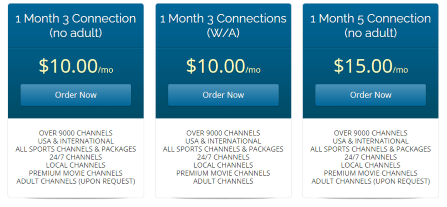
4. Select the plan of your wish and tap the Order Now button.
5. Provide your details and finish the payment process using the on-screen instructions.
6. Your login details will be sent to the registered email address.
How to Stream Terrazas TV on Streaming Devices
You can stream Terrazas TV on the following streaming devices.
Install Terrazas TV on Android Devices
1. Go to Settings on your Android device.
2. Select Security and enable Unknown Sources.
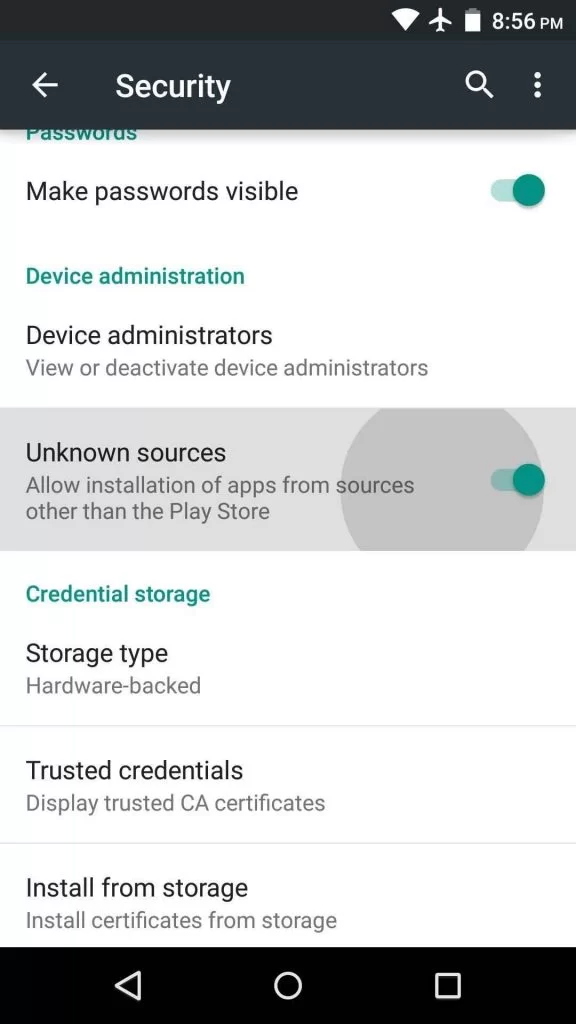
3. Open any web browser to download the Terrazas TV APK from a reliable website.
5. Once the apk file is downloaded, tap the Install button to get the app on your device.
6. After installation, launch the IPTV app on your device.
7. Sign in with the account details provided by the service provider.
8. Select the content of your wish and stream it on your Android device.
Download Terrazas TV Apk on Firestick
1. Set up your Firestick and press the Home button on your Firestick remote to launch the Firestick home screen.
2. Select the Find tab and click the Search option.
3. Enter Downloader in the search bar using the on-screen keyboard.
4. Choose the app from the search results and click the Download button.
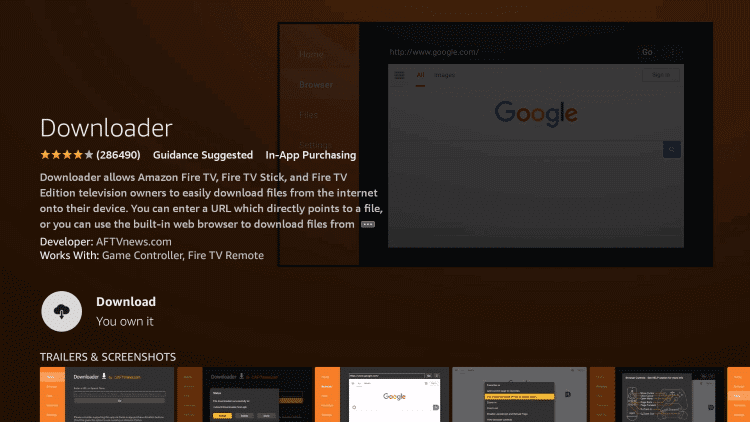
5. Once the installation is over, launch the app on your device.
6. Navigate to the Firestick home screen and click the Settings icon.
7. Click My Fire TV >> Developer Options >> Install Unknown Apps >> Turn on Downloader.
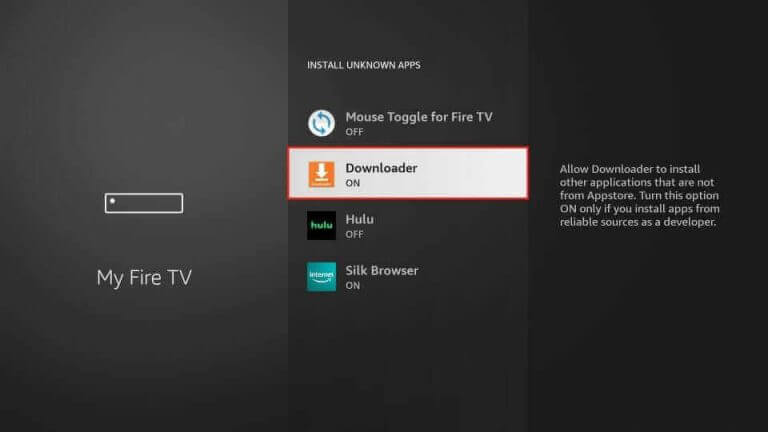
8. Locate Downloader to launch on the Fire TV device and click the Home tab on the left pane.
9. Enter the Terrazas TV APK File URL in the URL box.
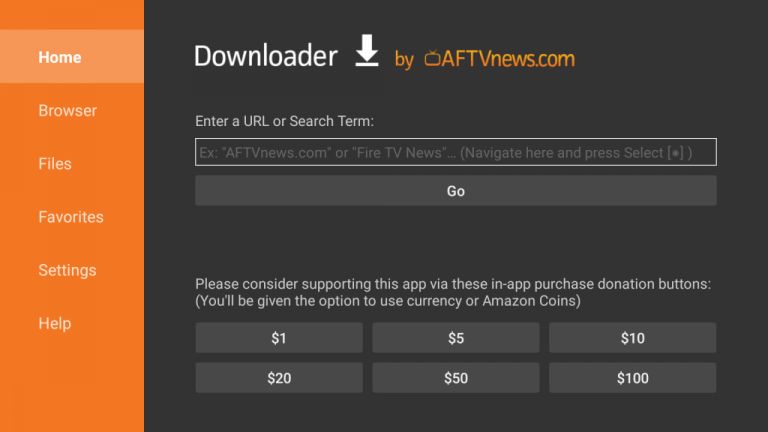
10. Tap Go to download the apk file.
11. After downloading the APK file and click Install to get the Terrazas IPTV app.
12. Launch the app and sign in with your account details.
13. Browse the content to choose and watch it on your device.
Get Terrazas TV on Windows and Mac PC
1. Turn on your Windows or Mac PC and ensure it is connected to the internet.
2. Launch the web browser and download the Terrazas APK from an official website.
3. Next, go to the BlueStacks official website to download and install the BlueStacks emulator.
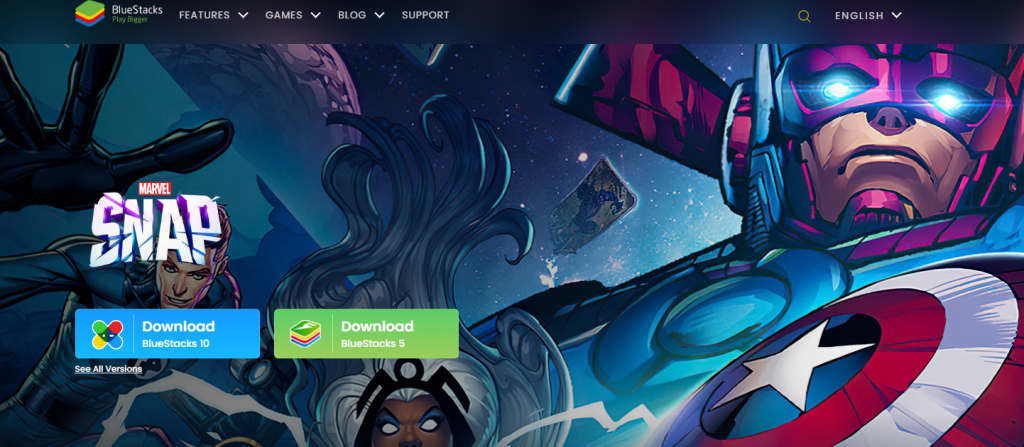
4. Open the BlueStacks emulator and sign in with your Google account details.
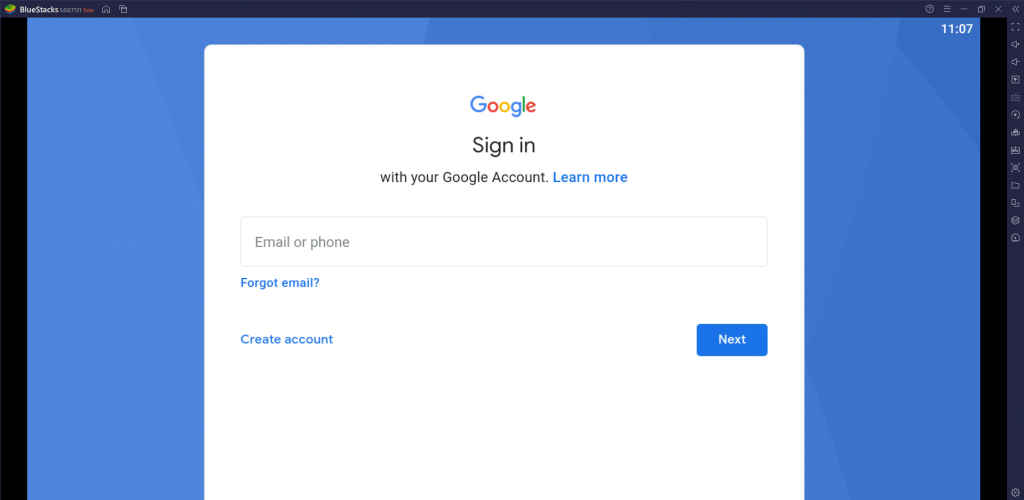
5. Tap the Install APK icon on the right pane.
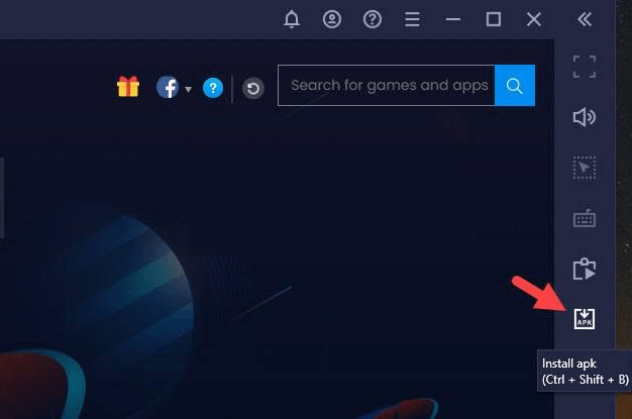
6. Locate the IPTV apk file on the PC and install it on your device.
7. After installation, launch the IPTV app and sign in with your account details.
8. Enjoy streaming your favorite content on your PC.
Stream Terrazas TV on Smart TV
1. Power on your Smart TV and go to the home screen.
2. Navigate to Settings and select Device Preferences.
3. Choose Security & restrictions and enable Unknown Sources.
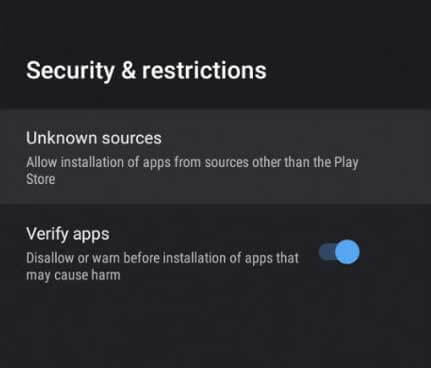
4. On your PC, download the Terrazas APK from a legitimate website.
5. Copy it to a USB drive and insert it into the USB port on your Smart TV.
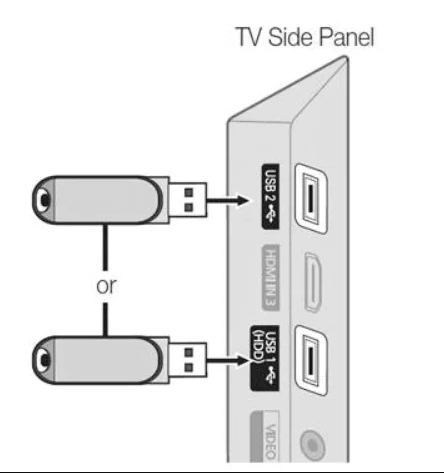
6. Go to File Manager and locate the APK file.
7. Select Install to get the app on your device.
8. Open the app and sign in with your account details.
9. Select the content to stream on your Smart TV.
Terrazas TV Review
Terrazas TV provides the best streaming experience of live TV channels. It lets you stream on three different devices simultaneously with its standard plan. Further, it offers 24/7 customer support through an online contact form and email. You can go through the fixes for the IPTV not working condition whenever you have an interruption in the streaming.
Alternatives to Terrazas TV
You can also try the other best service providers like The Amazing TV IPTV, Silent Ghost IPTV, IPTV Gear, and Pelican IPTV as alternatives to Terrazas TV.
Frequently Asked Questions
Terrazas TV is not available in the major app stores. So it is good to use a VPN with your device while streaming this service provider to avoid legal problems.



















Leave a Review