Diesel HDTV is an IPTV provider that includes impressive subscription plans. It offers over 5000 TV channels in HD resolution. The app has support for multiple devices and is easy to set up. The best part of this service is that users can watch their preferred movies and sports events. Also, users can access their subscription accounts on up to three devices at the same time.
Key Specs
- No.of Channels: 5000+ TV channels
- On-demand Content: thousands of Movies and Sports content
- Supported Devices: Android, Firestick, Windows and Mac PC, Smart TV, MAG
- EPG Support: Yes
- Free Trial: 48 hours free trial
Pricing
Diesel HDTV is a subscription-based service with different plans to stream on 1, 2, or 3 connections simultaneously.
- 1 month – 1 connection – $5
- 1 month – 2 connections – $10
- 1 month – 3 connections – $15
- 3 months – 3 connections – $45
Is Diesel HDTV Legal?
No. Diesel HDTV is an IPTV provider that doesn’t have its app available in various app stores. Also, it is hard to protect your streaming devices from online threats. So, we recommend users have a subscription to a premium VPN service. Sign up for popular VPN services like NordVPN or ExpressVPN for the utmost online security.
How to Get a Subscription For Diesel HDTV
1. Open any web browser on your computer.
2. Go to the official website of Diesel HDTV.
3. Select the Pricing option and then choose any subscription plan.
4. Click the Order Now button and enter your details in the fields.
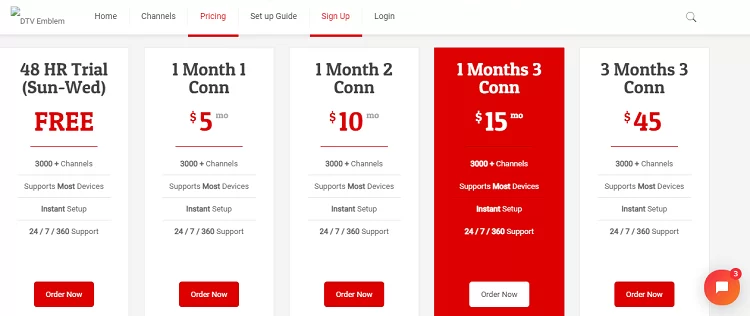
5. Choose the Register button, and you will get a password through an email.
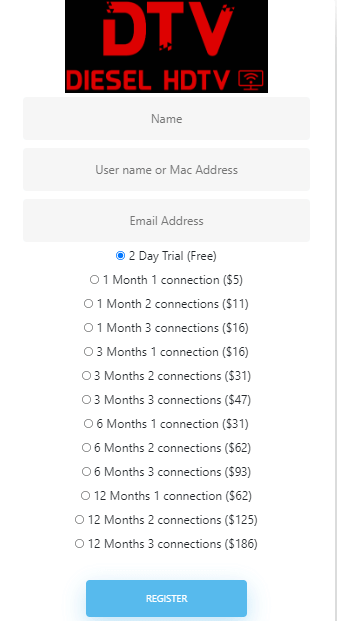
6. Select the Pay button to launch the Payment Portal.
7. Users can pay for the subscription through a PayPal account or credit or debit payment.
8. Follow the instructions to complete the process and activate your subscription to the service.
How to Watch Diesel HDTV on Streaming Devices
The IPTV provider has made its support available on various devices so that users can stream their subscriptions conveniently.
Watch Diesel HDTV on Android Devices
Android users can get Filelinked to access their Diesel HDTV account.
1. On your Android device, open the Settings menu.
2. Tap Security, followed by the Device Management option.
3. Choose the Unknown Sources option in the menu.
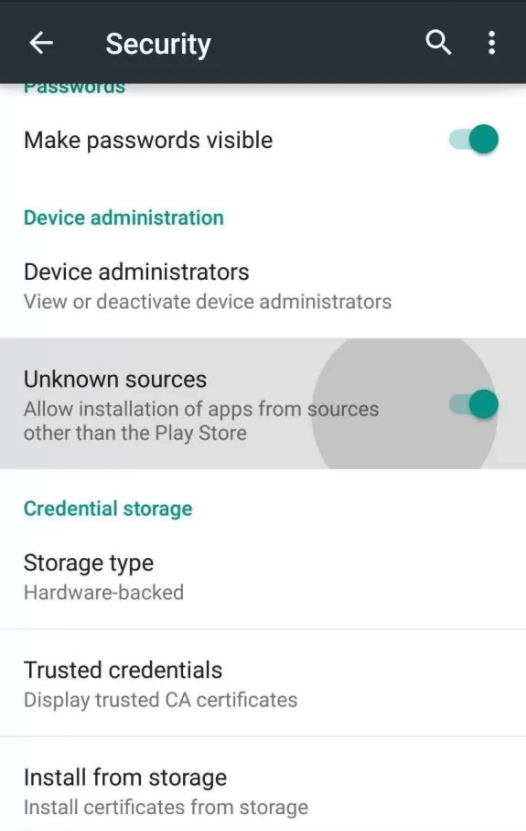
4. Now open a web browser on your Android device and search for Filelinked.
5. On visiting the official website, click on the Download button.
6. After downloading the service, open the Downloads of your Android device.
7. Locate Filelinked and install it on your Android device.
8. Open Filelinked on your Android device.
8. In the field for entering a code, provide the Filelinked Code [99859043].
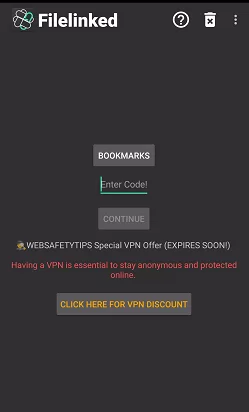
9. Tap Continue and proceed to install the Diesel HDTV app.
10. Open the app and sign in to your subscription with the username and password.
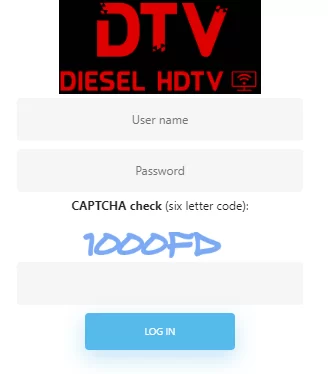
11. Users can play TV channels from the provider on the devices.
Stream Diesel HDTV on iOS Devices
iOS users will have to employ an IPTV Player application to access the TV channel lineup from the provider.
1. On your iOS device, open the App Store.
2. Search for IPTV Smarters Pro and choose the app from the app suggestions.
3. Start downloading the app to your device by selecting the Get button in the App Store.
4. After downloading the app, open IPTV Smarters on your iOS device.
5. On the app interface, provide the necessary details and select Add User.
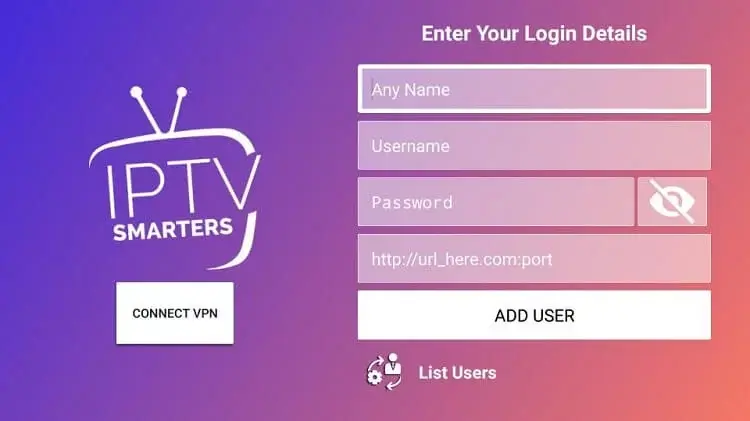
6. This will start to load the TV channel lineup from your subscription, and you can stream them.
Access Diesel HDTV on Firestick
Subscribers of Diesel HDTV should use an IPTV player application on Firestick to access their accounts.
1. From the Firestick home screen, select the Find option followed by the Search option.
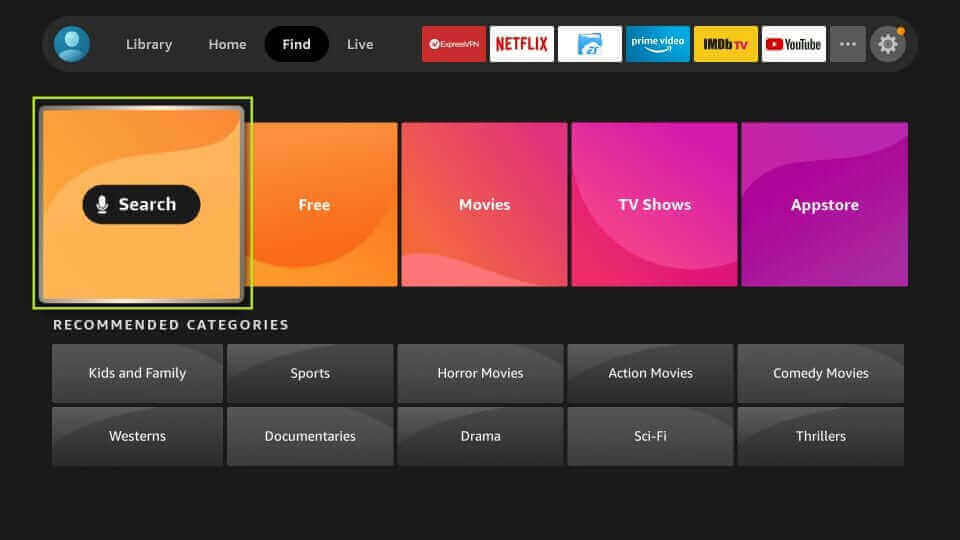
2. Use the on-screen keyboard to find the Downloader application and select it from the search results.
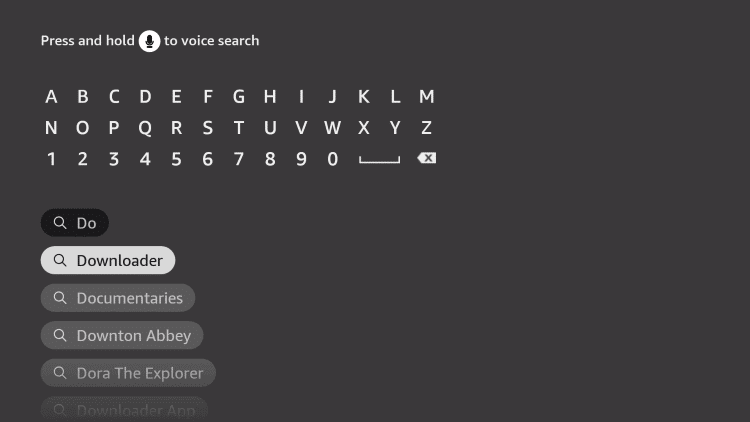
3. Select the Download button to initiate the app download.
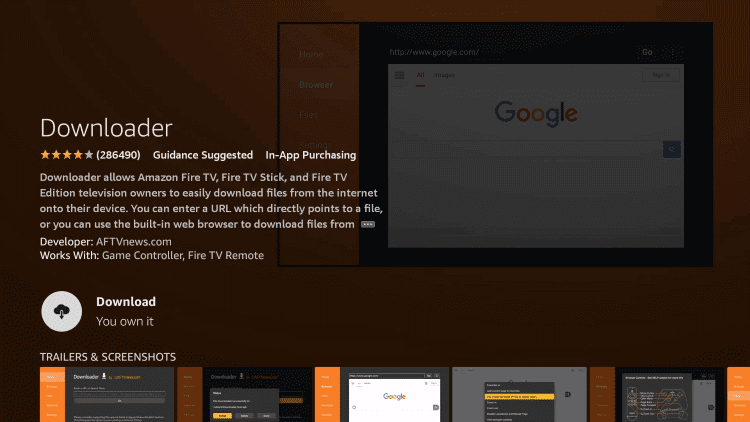
4. Go back to the Firestick home screen and open Settings.
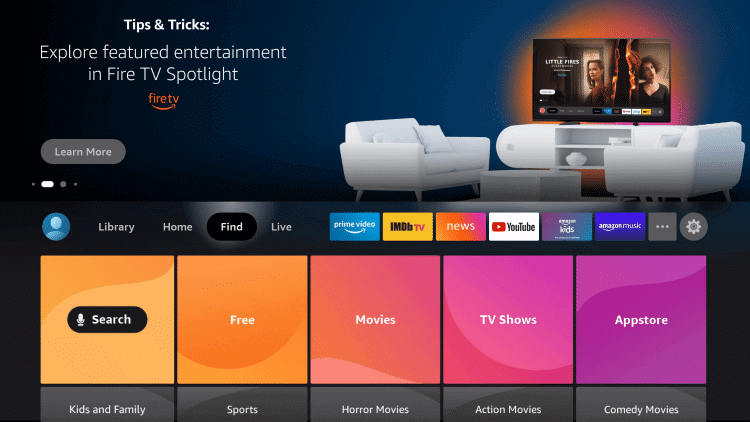
5. From the Settings menu, select My Fire TV.

6. Select Developer Options and choose the Install Unknown Apps option.
7. On the next screen, enable the Downloader app.
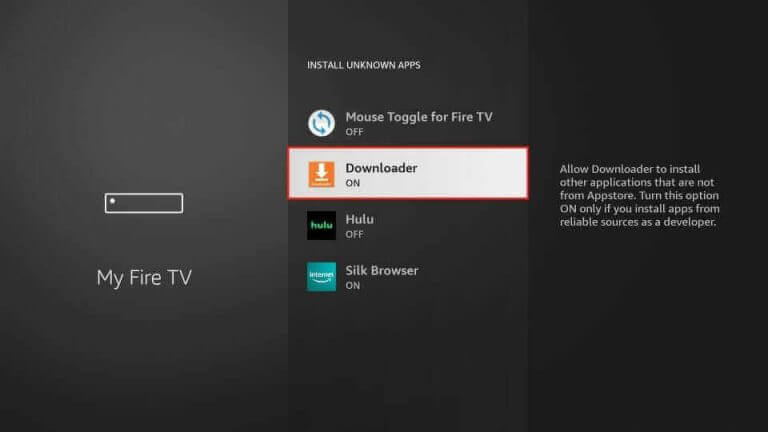
8. Open the Downloader app and paste the URL for the TiviMate IPTV player.
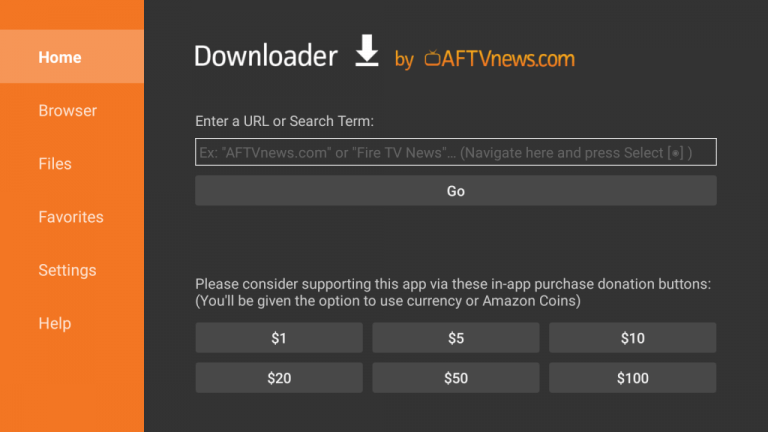
9. Click on the Go option to download the APK file.
10. Install the APK file on your device after the download is complete.
11. Open the TiviMate IPTV player app and select the Add Playlist option.
13. Next, select the Enter URL option and provide the M3U URL from the IPTV provider.
14. Choose the Next option and enter your Playlist Name.
15. Click Done. Choose the Settings icon and select TV Guide.
16. Paste the TV guide URL and click OK to access the TV channel lineup on the device.
Watch Diesel HDTV on Windows and Mac PC
With the help of a web browser, users can stream their IPTV account by visiting the official website.
1. Turn on your computer and connect the device to a stable Wi-Fi network.
2. Visit the Diesel HDTV website using the web browser.
3. Select the Sign In tab from the top of the screen and sign into your IPTV account.
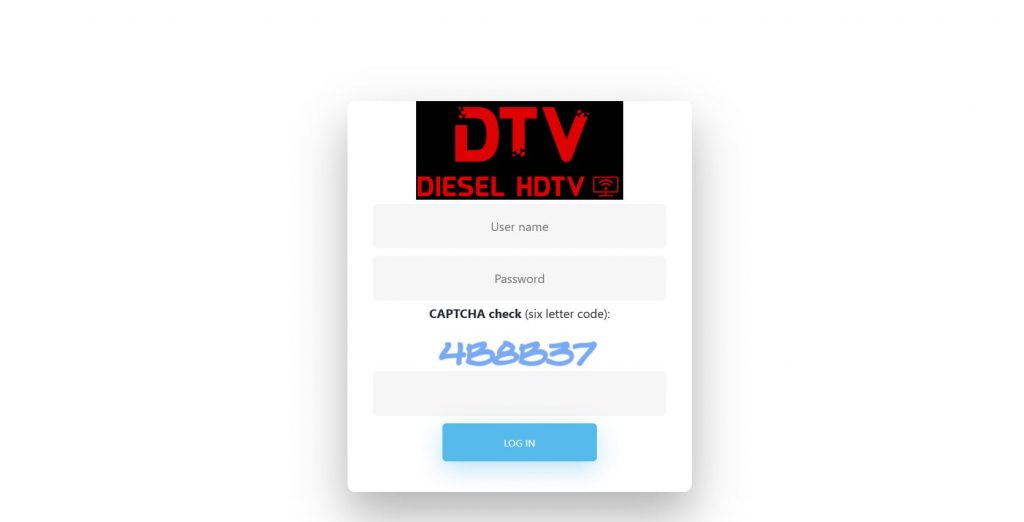
4. Finally, users can stream their favorite content from the service.
Stream Diesel HDTV on Smart TV
Since the IPTV provider gives subscribers an M3U URL, they can access their TV channel lineup using an IPTV Player.
1. Turn on your Smart TV and open the Google Play Store of the device.
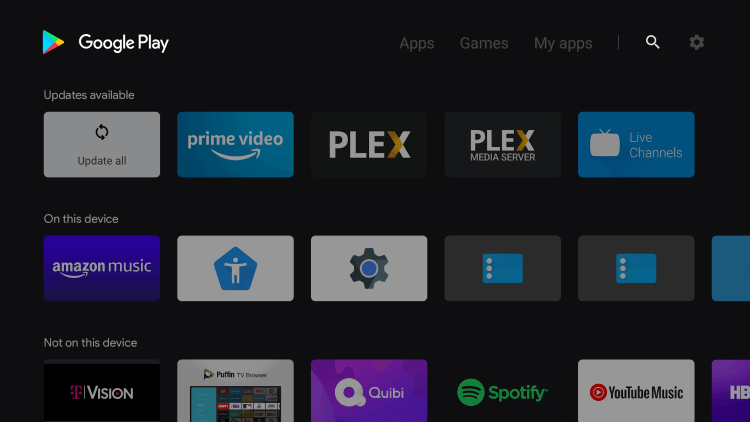
2. Search for the Televizo IPTV player app.
3. Install the IPTV Player app from the Google Play Store.
4. Open the Televizo IPTV player on your Smart TV.
5. Further sign in to your subscription with Diesel HDTV.
6. Choose your favorite TV channel from the provider to stream on the TV.
Watch Diesel HDTV on Kodi
To stream Diesel HDTV on your devices, you can use the Kodi app. The Kodi app has the PVR Simple Client for streaming IPTV content.
1. Initially, launch the Kodi app on the respective device.
2. Click the TV option from the left side panel.
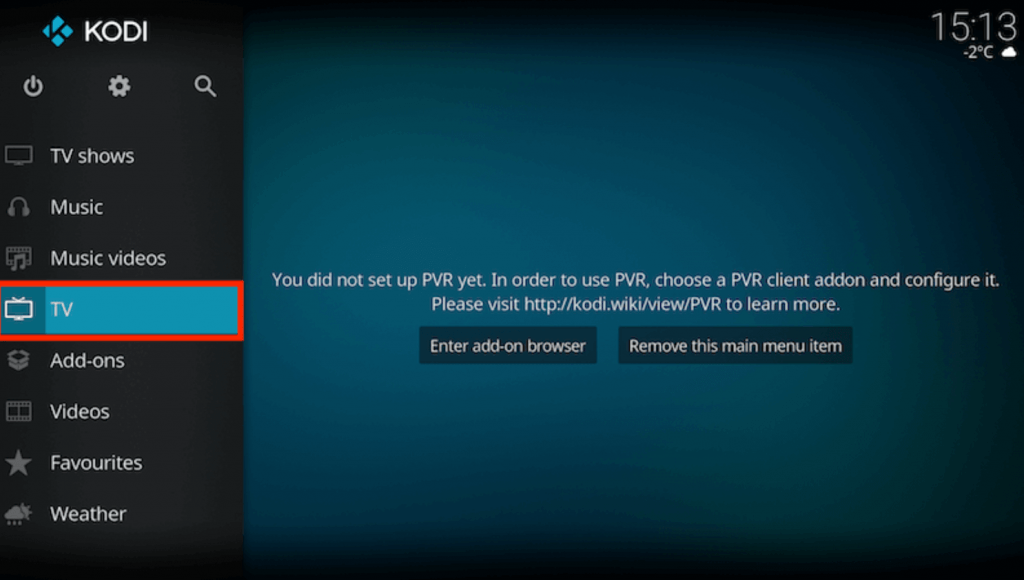
3. Select the Enter add-on browser option.
4. Select the PVR IPTV Simple Client add-on and click the Configure option.
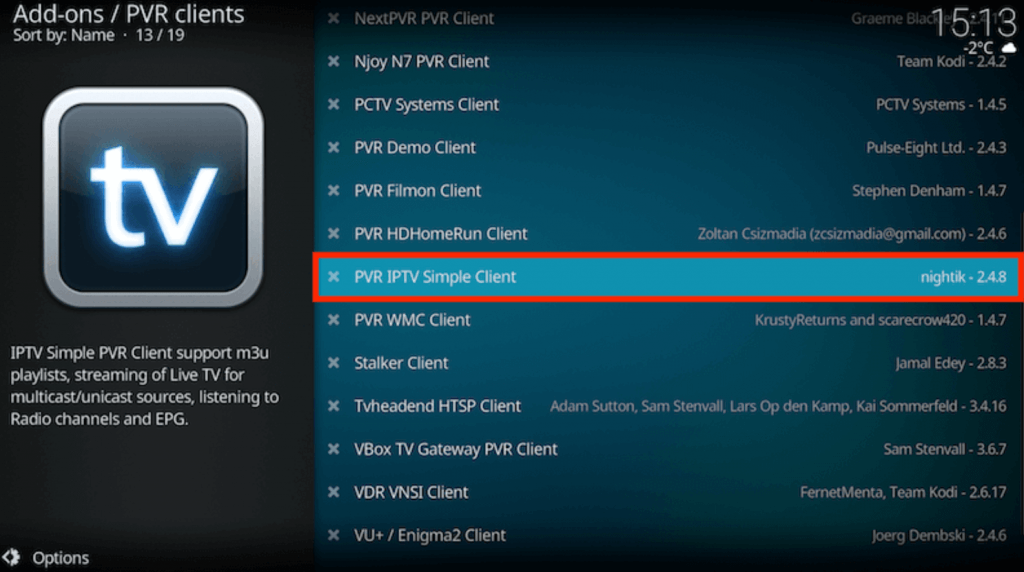
5. Choose the General option.
6. Click the Location option, and select the Remote Path (Internet Address) option.
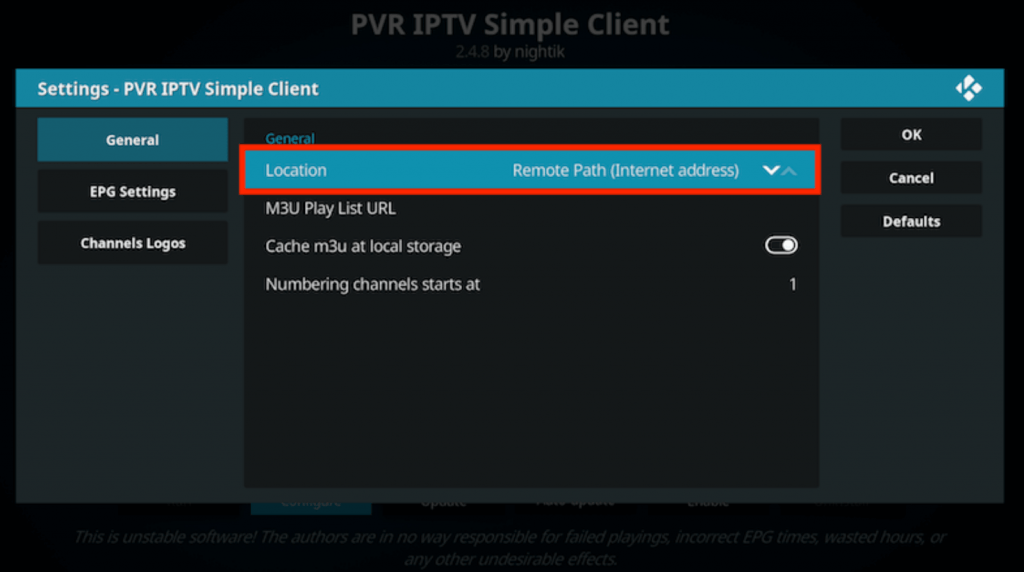
7. Further, select the OK option.
8. Select the M3U Play List URL option and enter the M3U URL of Diesel HDTV.
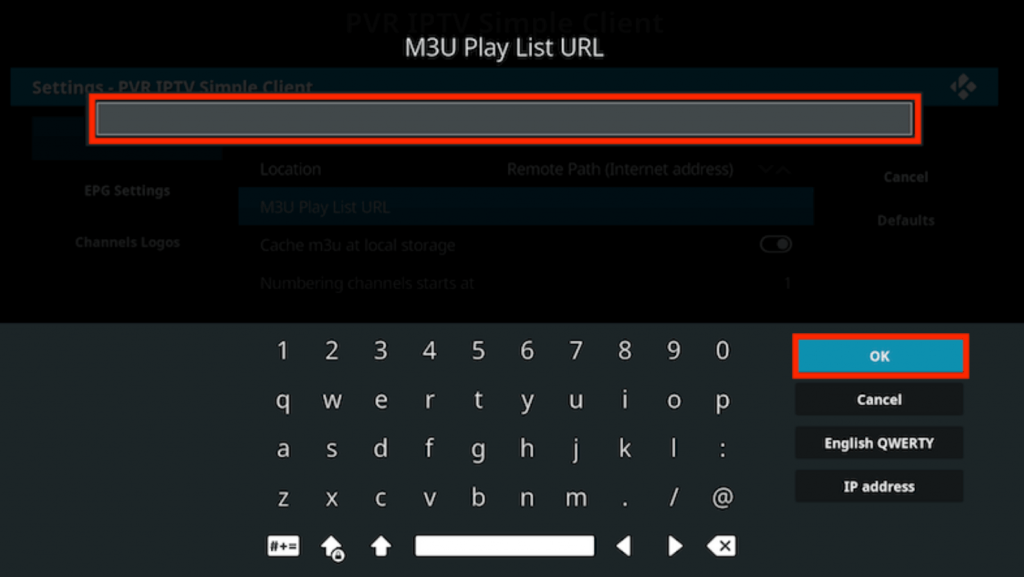
9. Click the OK button and select the Enable option.

10. Further, select the Channels option.
11. Stream TV channels from Diesel HDTV in the Kodi app.
Stream Diesel HDTV on MAG Devices
Use the M3U URL from the Diesel HDTV IPTV to stream the content on the MAG devices.
1. Initially, turn on the MAG device.
2. Open the Settings menu and click the System Settings icon.

3. Select the Servers option and click on the Portals option.
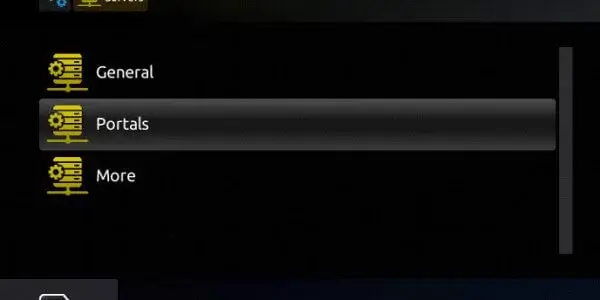
4. Provide the Portal Name in the respective field.
5. Paste the Diesel HDTV M3U URL and click on the Save option.
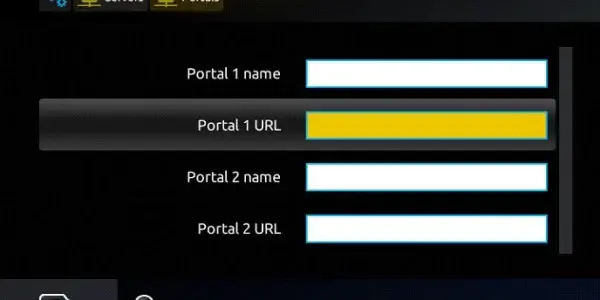
6. Finally, users can access the TV channel playlist on MAG.
Alternatives
If you are looking for more alternatives for the IPTV provider, check out these services.
Necro IPTV
Necro IPTV is an IPTV provider that can effectively replace Diesel HDTV. It lets users watch their preferred IPTV content in high quality without interruptions. The service offers an M3U URL that you can use on your IPTV players. So it is available on multiple devices.
Players Klub IPTV
To watch TV channels from the US, the UK, and Canada, there is no better service than Players Klub IPTV. On the platform, users can enjoy over 350 live TV channels that belong to various genres. Users can watch popular sports events. It includes support for a 7-15 day refund policy.
Daily IPTV
With a subscription to Daily IPTV, users can enjoy a huge playlist of TV channels. This M3U-based IPTV provider is compatible with various streaming devices with an IPV player. It supports various streaming resolutions like SD, HD, FHD, and more. It also offers a 99% uptime.
Review
Diesel HDTV is an IPTV provider that you need to subscribe to watch all your preferred Tv channels. It offers IPTV content of various genres and delivers them without streaming issues. It maintains a 99% server uptime for the same reason. Also, it offers efficient customer support for all users through online chat.



















Leave a Review