Cosmos IPTV is a premium IPTV service with popular TV channels. It has affordable subscription plans. Users can watch all of their favorite sporting events on the platform. It also streams Pay-per-view events without additional charges. Users can also get the best coverage of news with popular networks. The service also offers a TV-Catchup feature. The users will not miss out on their preferred shows.
Key Specs
- TV Channels: 10000 TV Channels
- On-Demand Content: 10000 Movies and TV series
- Supported Devices: Android, iOS, Windows or Mac PC, Firestick, MAG, Enigma, and Smart TV.
- External Player: Yes
- EPG Support: Yes
- Free Trial: 24 hours
Pricing
There are various subscription charges available from the provider.
| Subscription Duration | Pricing |
| One Month | 14.00 € |
| Three Months | 30.00 € |
| Six Months | 50.00 € |
| Twelve Months | 70.00 € |
Is Cosmos IPTV Legal?
No. Cosmos IPTV is one of the inexpensive IPTV services. Subscribers have access to TV channels, films, and TV shows. Unfortunately, the contents might have copyright restrictions. Also, your media streaming device may become a target for hackers if you use it to access online IPTV content. Purchase ExpressVPN or NordVPN for the finest online security. It not only provides the highest online security, but it also removes geographical restrictions on the service.
How to Sign Up for Cosmos IPTV
1. Initially, visit the Cosmos IPTV website on your computer.
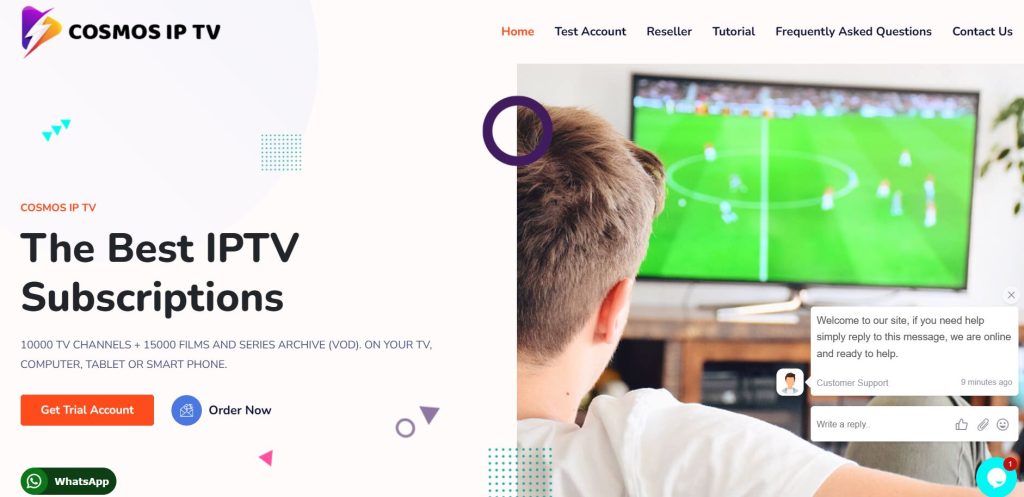
2. Scroll to the Our Flexible Pricing Plan option.
3. Select the Credit Card or Crypto Payment option.
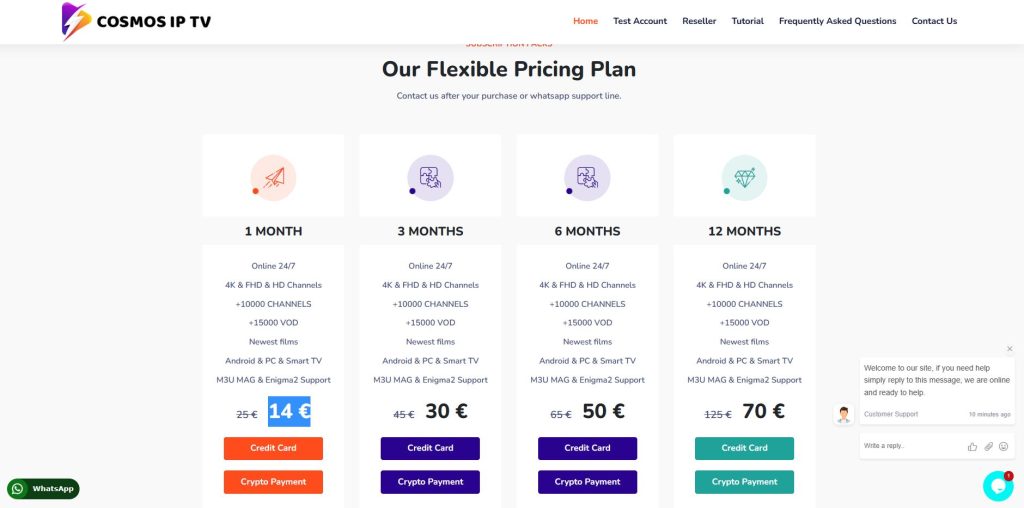
4. Enter the fields available on the screen and click the Send Request option.
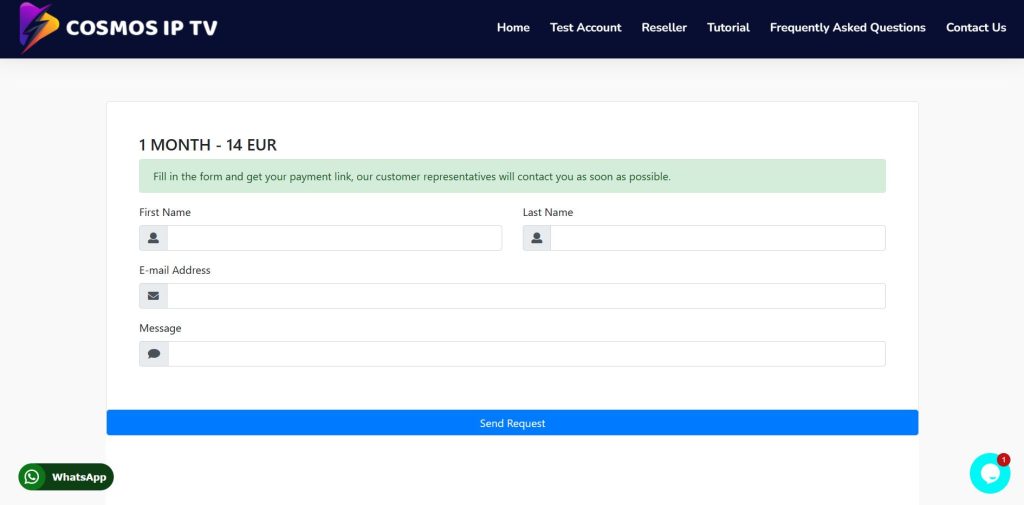
5. Finally, users will receive IPTV account details from the provider.
How to Install Cosmos IPTV on Streaming Devices
There are multiple streaming platforms with support for Cosmos IPTV. Users can access their subscriptions on devices like:
- Android devices
- Windows and Mac PC
- Firestick
- Android Smart TV
- Kodi
- MAG
- iOS devices
- LG and Samsung Smart TVs
- Formuler
- Enigma
Stream Cosmos IPTV on Android Devices
There is no official app in the Play Store. So, use any IPTV player app on the device.
1. Go to the Google Play Store on your Android smartphone or tablet.
2. Browse for Rayo IPTV and install the Rayo IPTV player from the Play Store.

3. Tap the Plus Icon and select the Add URL option.
4. Paste the Cosmos IPTV M3U URL for the IPTV provider.
5. Click OK to load and launch the TV channels.
Get Cosmos IPTV on Windows and Mac PC
To install an IPTV player app on your computer, use BlueStacks.
1. Initially, install VLC Media Player on your computer from the official website.
2. To stream IPTV on VLC, open it and click the Menu option from the menu bar.
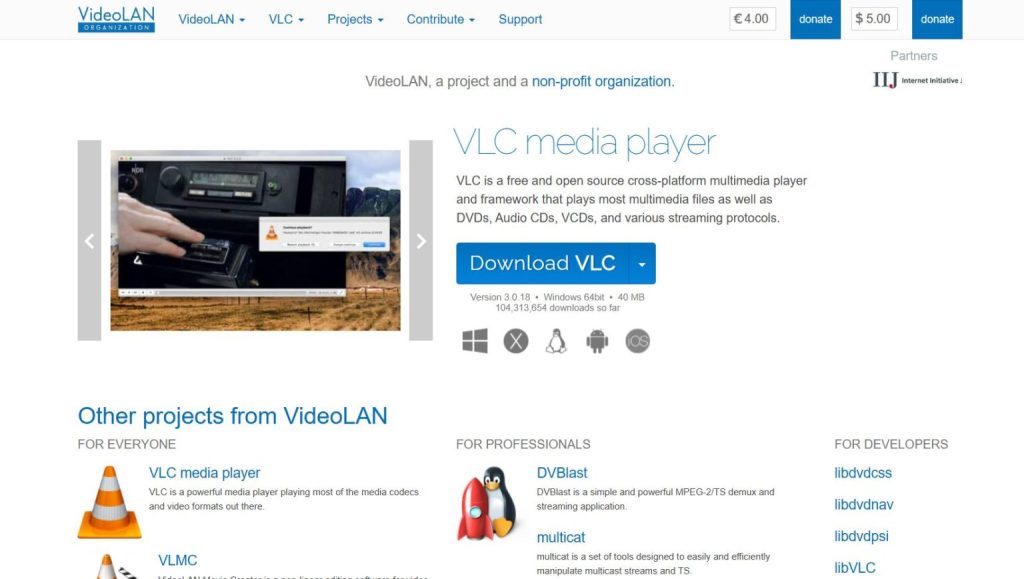
3. Click Open Network Stream and enter the M3U URL from Cosmos IPTV.
4. Select the Play option to load the TV channels from your subscription.
5. Finally, users can start streaming live TV channels.
Access Cosmos IPTV on Firestick
With no official app in the Amazon App Store, install an IPTV player to stream the IPTV player.
1. Open the Firestick home screen, select Search, and click Search.
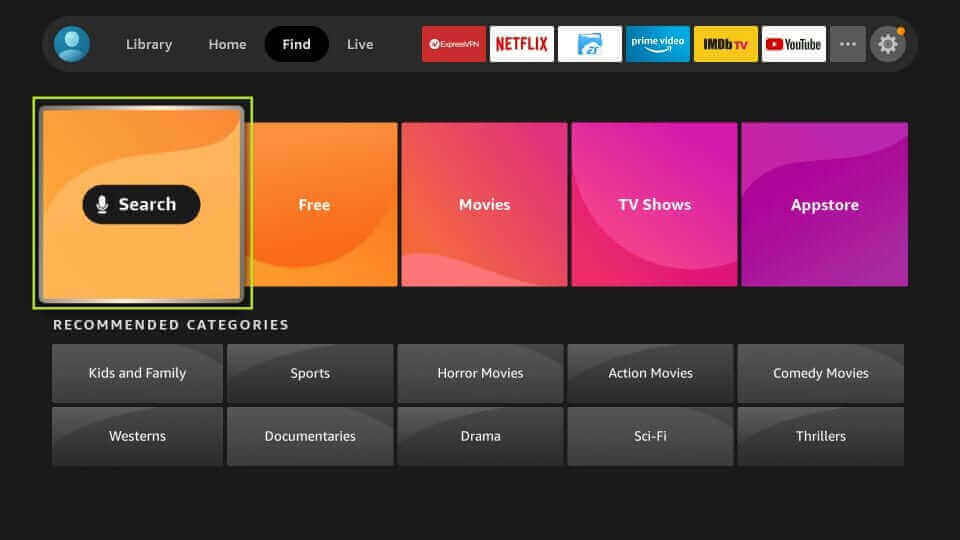
2. Browse for the Downloader app and choose the app icon.
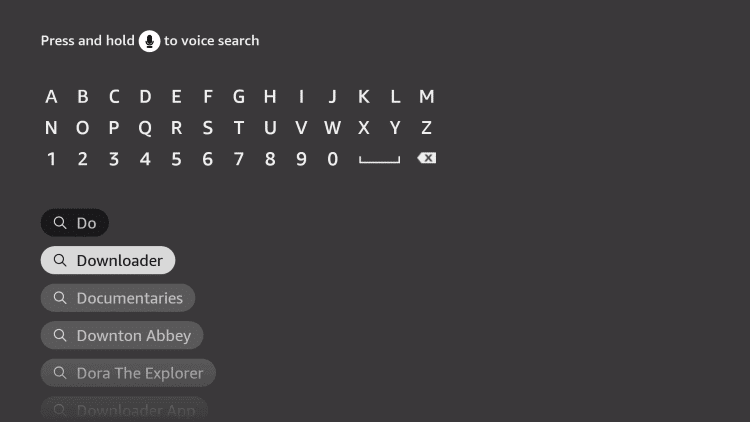
3. Click the Download button to download the app.
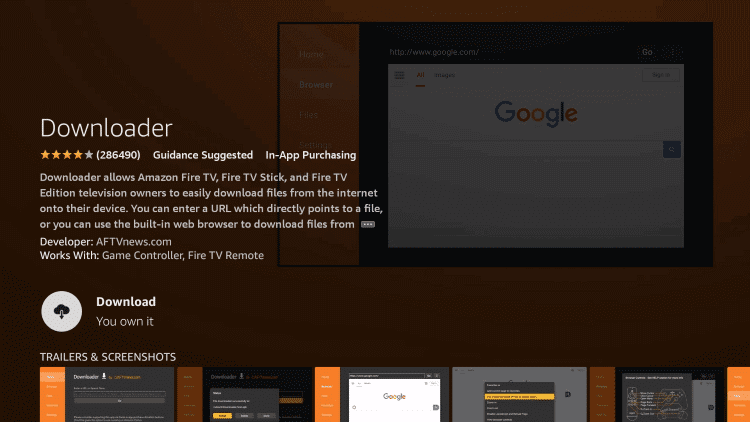
4. Open the Firestick Settings menu.
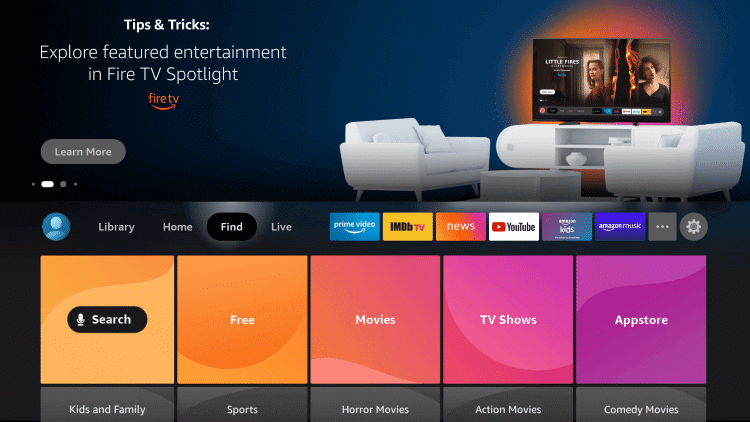
5. Select the My Fire TV option and choose Developer Options.
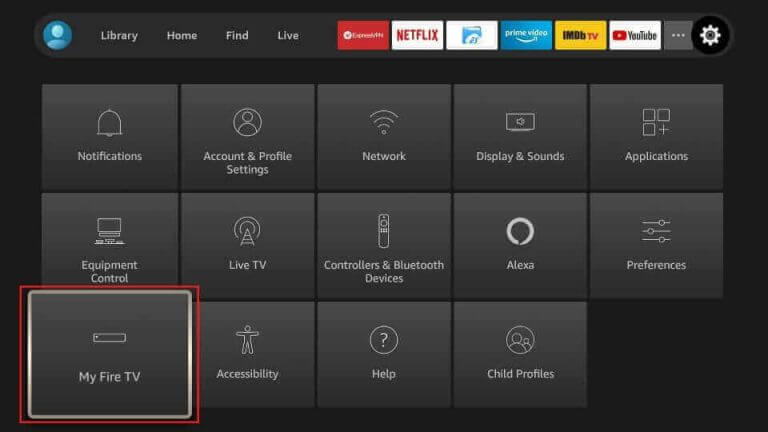
6. Choose Developer Options and select Install Unknown Apps.
7. Navigate to the Downloader app and click to enable it.
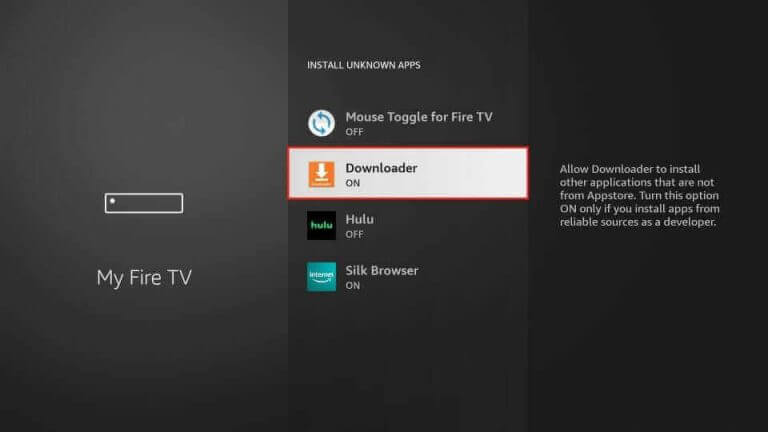
8. Open the Downloader app and enter the URL for IPTV Smarters Pro.
9. Click on Go to initiate the APK file download.
10. Click on Install and download the app.
11. Open the IPTV Smarters Pro app and enter the Cosmos IPTV subscription details.
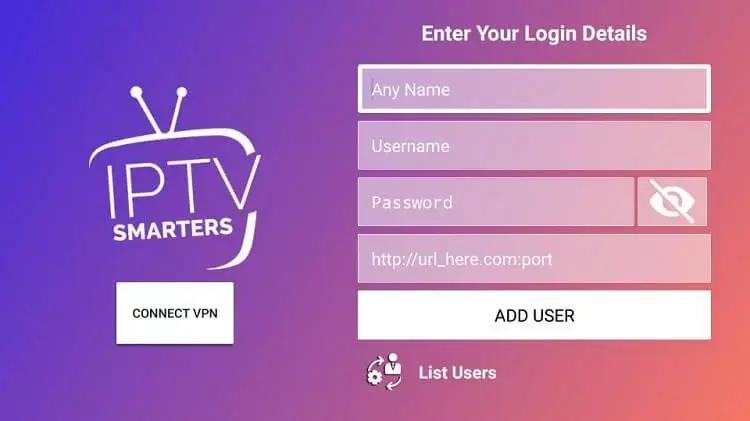
12. Finally, access TV channels from the IPTV provider.
Watch Cosmos IPTV on Android Smart TV
Get any IPTV player on your Smart TV to stream the Cosmos IPTV playlist.
1. Go to the home screen and click the Apps option.
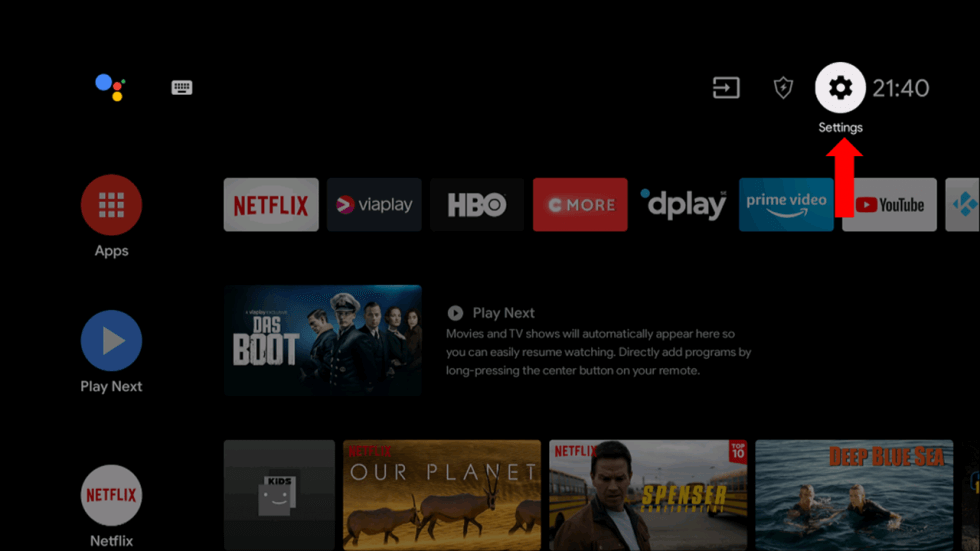
2. Open the Play Store of your Android Smart TV.
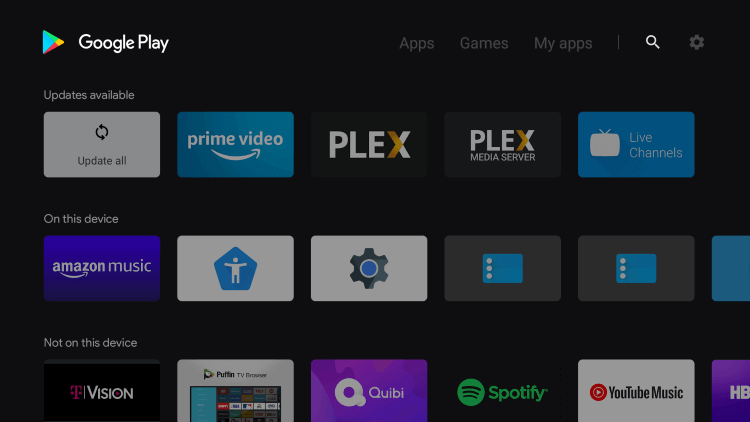
3. Search for Rayo IPTV Player.
4. Select the app icon and install it on your device.
5. Select the Open button to launch the Rayo IPTV player.
6. Tap the Use Your Playlist URL option and enter the M3U URL from Cosmos IPTV.
7. Tap the Add Playlist option to add the channels.
8. Finally, users can stream their IPTV channels.
Stream Cosmos IPTV on Kodi
If you have the Kodi app, streaming IPTV content from the service is simple.
1. Launch the Kodi app and select the TV option from the left side of the screen.
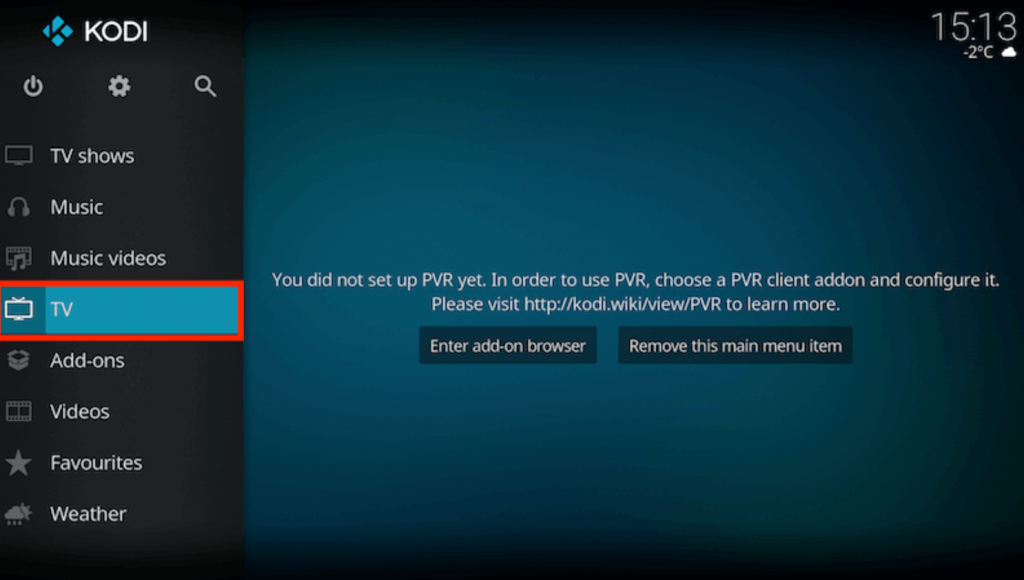
2. Choose the Enter add-on browser option.
3. Select PVR IPTV Simple Client add-on and click Configure.
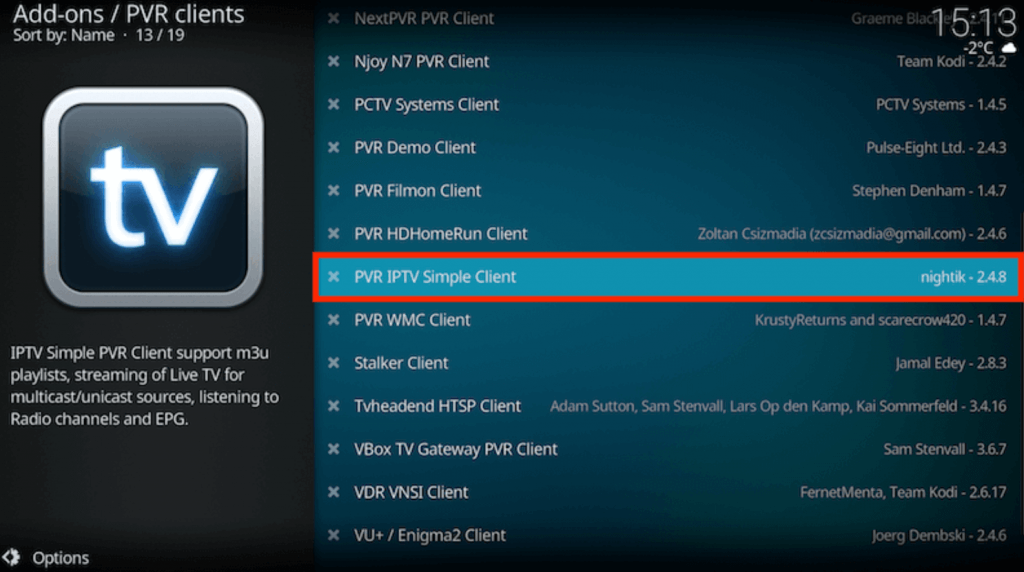
4. Choose the General option from the screen.
5. Click the Location option in the menu.
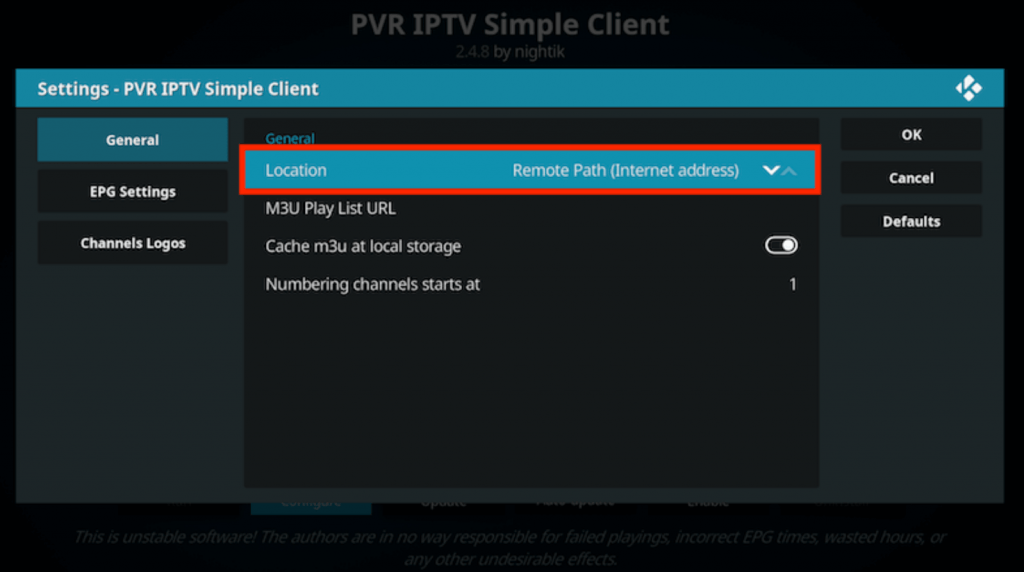
6. Select the Remote Path (Internet Address) option and click OK.
7. Choose the M3U Play List URL option and enter the Cosmos IPTV M3U URL.
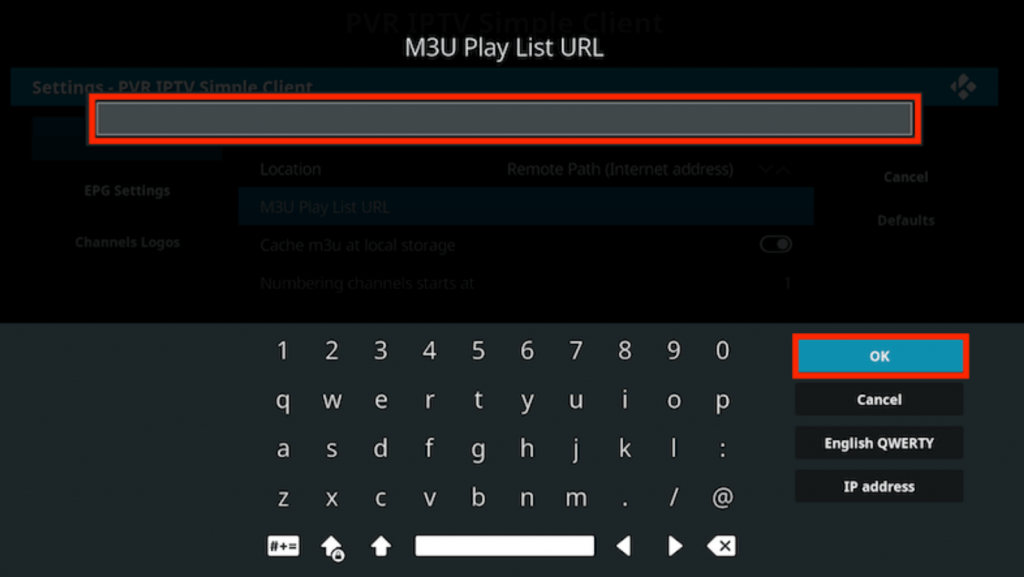
8. Click on OK and then select the Enable option.

9. Click Channels to load and access the TV channel playlist.
Get Cosmos IPTV on MAG
With the M3U URL from the Cosmos IPTV subscription, access your IPTV playlist on MAG.
1. Initially, open the Settings menu on your device.

2. Click on the Servers option.
3. Choose the Portals option and type in the Portal Name.
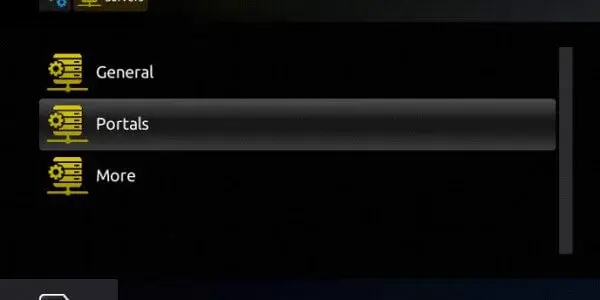
4. Enter the Cosmos IPTV M3U URL in the URL field and select the Save option.
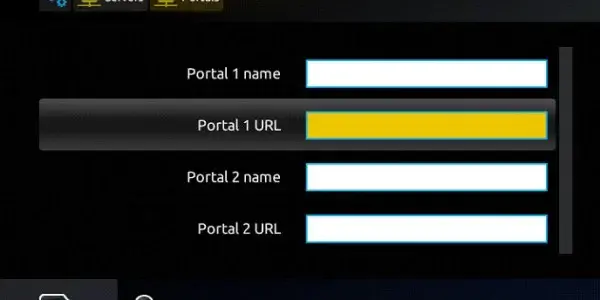
5. In the end, restart the MAG devices to access the channel playlists.
Access Cosmos IPTV on iOS Devices
Users need an IPTV player compatible with the provider to access IPTV content.
1. Launch the App Store and browse for GSE Smart IPTV.
2. Choose the app icon and tap Get in the App Store.
3. After installing the IPTV player, open the GSE Smart IPTV app.
4. Tap the Hamburger Icon and choose the Remote Playlist option.
5. Click the Plus icon, select Add M3U URL, and enter the IPTV account details in the given fields.

6. Tap Add to get the IPTV playlist on the app.
7. Finally, start watching the TV channels from the platform.
Watch Cosmos IPTV on LG and Samsung Smart TV
There are various IPTV players that you can get on the LG and Samsung TV platforms.
1. On your LG or Samsung Smart TV, open the App Store.
2. Browse for and installthe Smart IPTV app.
3. Open the Smart IPTV app and copy down the Mac Address on your screen.
4. Go to the official Smart IPTV Website using a browser on your computer.
5. Provide the Mac Address and paste the M3U URL of the provider.
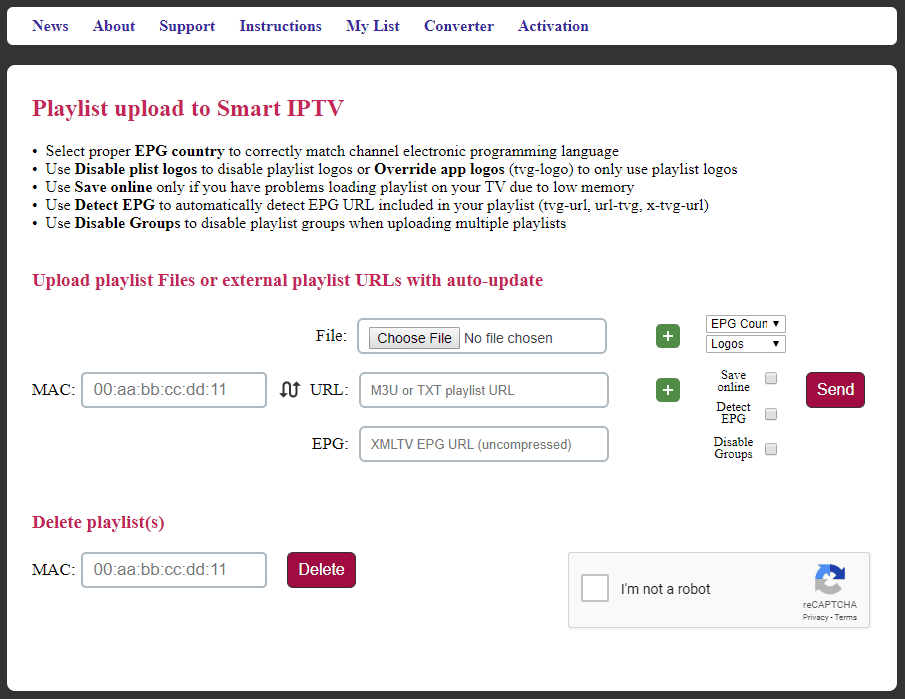
6. Click the Send option to access the channel lineup.
7. Restart the Smart IPTV app and stream IPTV content.
Stream Cosmos IPTV on Formuler
Subscribers can access the IPTV playlist from the provider on Formuler.
1. Turn on your Formuler Z TV BOX.
2. Launch the Mytv Online app and click the Edit Service option.

3. Also, choose the Edit button.
4. Provide the service nickname and enter the Cosmos IPTV M3U URL.
5. Click the OK button to get the TV channel playlist.
6. Restart the Formuler and play the IPTV channels.
Get Cosmos IPTV on Enigma
The TV channel playlist from the Cosmos IPTV subscription is accessible on Enigma as well.
1. Turn on your computer and launch an Internet browser.
2. Using the web browser, go to the official Putty website.
3. Install Putty on your device and copy down the IP address of the service.
4. Launch the Putty software on your device.
5. Enter the IP address and switch the type of connection to Telnet.
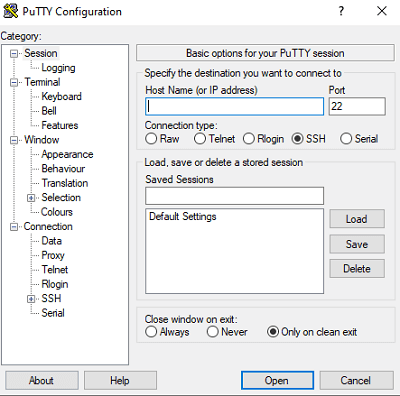
6. Enter your Cosmos IPTV account information and click Open.
7. Restart your Enigma device to access the IPTV subscription.
Alternatives
Cosmos IPTV doesn’t include a standalone app for streaming devices. Try these services if you want an IPTV service with a standalone app.
Titan IPTV
Titan IPTV offers a variety of affordable subscription plans and a standalone app for your devices. Watch all your preferred TV channels and on-demand movies. It is much simpler to access and stream them on this user-friendly app. Users can stream their favorite content in HD streaming resolution.
Octane TV IPTV
If you like to watch popular live TV channels and on-demand shows through Octane TV IPTV. Also, Octane TV streams IPTV content in high resolution. It comes with support for a built-in player. It doesn’t offer M3U URL to access IPTV players. The IPTV service, however, supports external players like GSE Smart IPTV and 247 IPTV Player.
Expedite TV IPTV
Expedite TV IPTV offers over 6500 TV Channels of various genres. Moreover, users can access over 15000 movies and TV series. Users can get a 24-hour trial on the service. It is accessible on various platforms like Android, iOS, Windows or Mac PC, Firestick, Mag, Enigma, and Smart TV.
Review
Cosmos IPTV is the best IPTV service to have a subscription to. You can access your account on multiple streaming devices. Users can get an IPTV player to access the channel playlist. Use the free trial to check the service before you confirm your subscription. With the general subscription to the IPTV service, subscribers can access their accounts on one device at a time.



















Leave a Review