No Limit IPTV is an IPTV provider that is reasonably priced for live TV channel streaming. The basic subscription of the service lets users stream their accounts on two connections simultaneously. This eliminates the need to have two subscriptions. This IPTV includes popular sports channels for streaming live sports events. Also, you can watch news and international channels on the IPTV provider.
Key Specs
- No. of Channels: 6000+ TV channels
- On-demand Content: Plenty of Movies, Series, and TV shows
- Supported Devices: Android, iOS, Firestick, Windows and Mac PC, and Smart TV
- External Player: Yes
- EPG Support: Yes
- Free Trial: No, only Paid trial is available
Pricing
No Limit IPTV offers two paid trial versions, a 24-hour trial for $3.00 and a 3-day trial at $6.00.
| Subscription Plan | 2 Connections | 4 Connections |
| 1 Month | $10.50 | $16.00 |
| 3 Months | $29.00 | $42.00 |
Is No Limit IPTV Legal?
No Limit IPTV is a great IPTV service to watch your favorite IPTV content. However, you might not know if the IPTV provider is legal. Streaming IPTV content can draw online dangers to your streaming device. So, you have to use a secure VPN on your streaming devices if you are concerned about the device’s safety. Get a subscription with a secure VPN like NordVPN or ExpressVPN.
How to Sign Up for No Limit IPTV
1. Open the browser on any of your devices.
2. Type No Limit IPTV into the search box, then select the official website from the list of results.
3. Click Plans in the menu at the top of the screen or scroll to the Subscription section.
4. Choose Order Now after selecting the desired Plan.
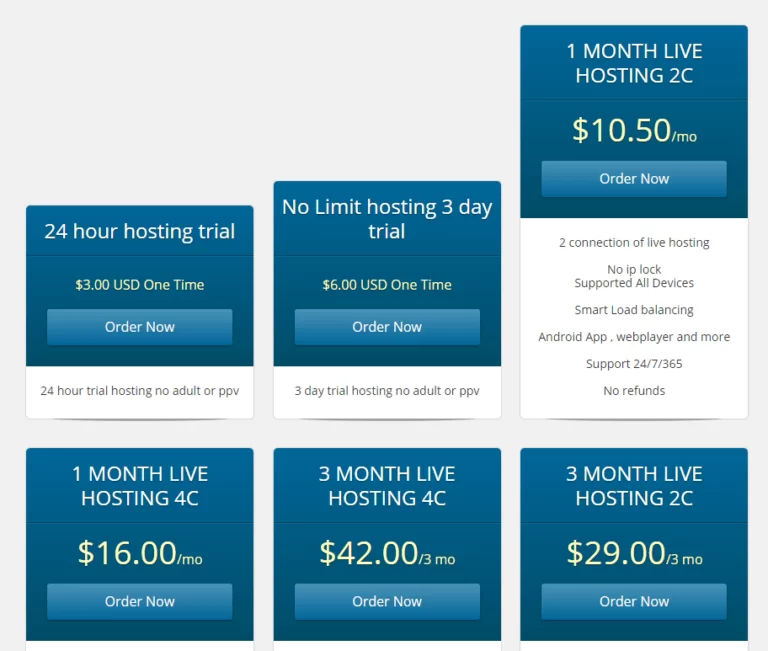
5. Carefully adhere to the on-screen instructions and complete the registration procedure.
6. After your IPTV subscription, your IPTV account information will be mailed to you.
How to Install No Limit IPTV on Streaming Devices
No Limit IPTV can be accessed on a variety of streaming services. Users may access their memberships using the following devices:
Stream No Limit IPTV on Android Devices
The Play Store does not contain any official app of the service. Use any IPTV player app that is available on the device.
1. On the Android device, open the Google Play Store.
2. Tap the Search bar and look for the Drama Live IPTV app.
3. Select the app and tap Install the IPTV Player app in the Play Store.
4. Click Open to open the Drama Live IPTV app.
5. Enter the M3U URL from your IPTV provider and click Next.
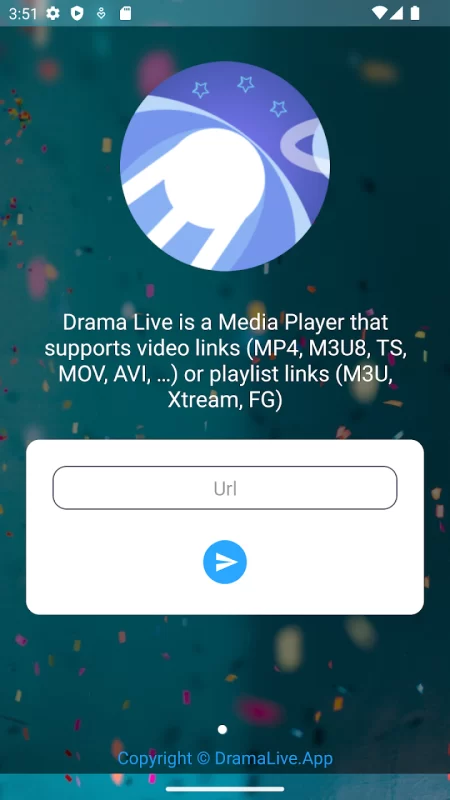
6. Load the TV channel playlist from the provider.
7. Finally, play the TV channels from the service on your Android device.
Watch No Limit IPTV on iOS Devices
To access IPTV content, users must have a player that is compatible with their service provider.
1. Open the App Store, then look for GSE Smart IPTV.
2. Choose the app icon and select Get in the App Store.
3. Once the IPTV player has been installed, launch the GSE Smart IPTV app.
4. Touch the Hamburger icon and pick Remote Playlist from the menu.
5. Click the Plus icon and choose Add M3U URL.

6. Fill up the blanks with your No Limit IPTV account information.
7. Click Add to add the IPTV playlist to the application.
8. Lastly, start using the platform to watch TV channels.
Get No Limit IPTV on Windows and Mac PC
Use BlueStacks to install an IPTV player app on your PC to access the IPTV playlist.
1. Turn on the Windows or Mac PC and open any web browser on your computer.
2. Go to the official website of BlueStacks and install the emulator on your device.
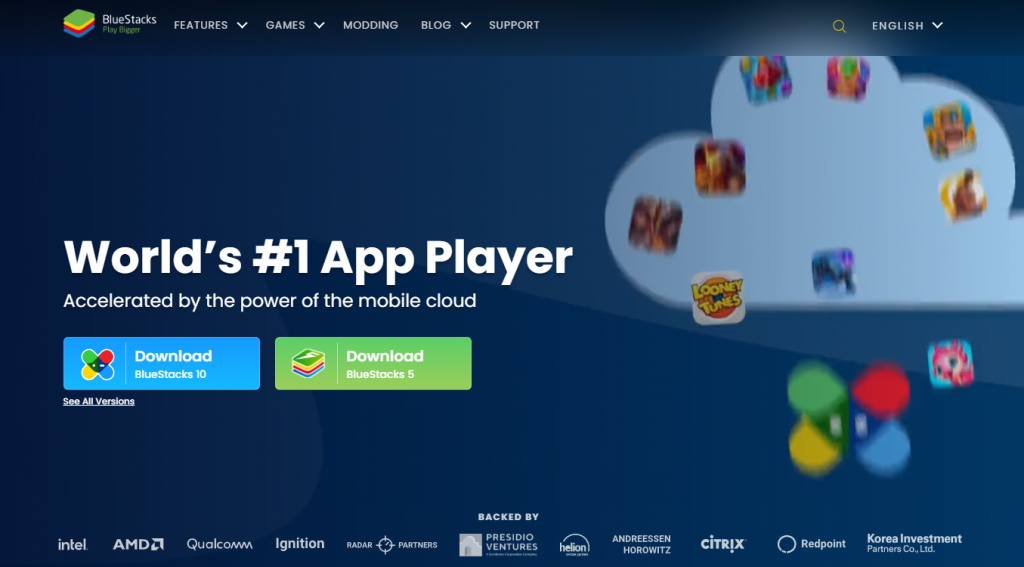
3. When the process ends, open BlueStacks and set it up on your device.
4. Provide the details of your Google account to sign in.
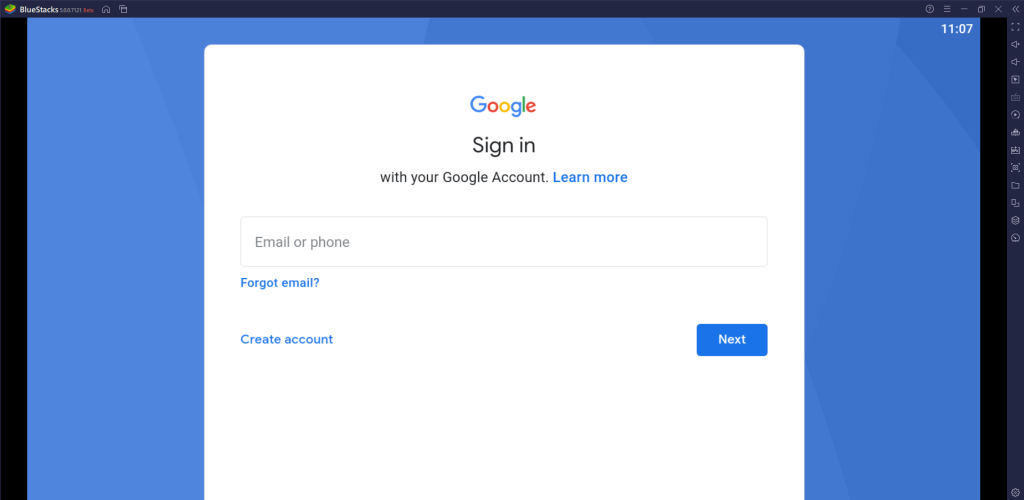
5. Launch the Google Play Store and search for the IPTV Pro Player.
6. Further, install the IPTV Player app on your device.
7. Open the IPTV Pro Player app and tap the Plus icon on the screen.
8. Enter the No Limit IPTV M3U URL and add the channel playlist.
9. Now, users can stream the IPTV playlist on their devices.
Access No Limit IPTV on Firestick
Install any IPTV player to stream the IPTV Provider playlist, as there is no official app in the Amazon App Store.
1. Press the Home button from the Firestick home screen.
2. Select the Find option on the home screen.
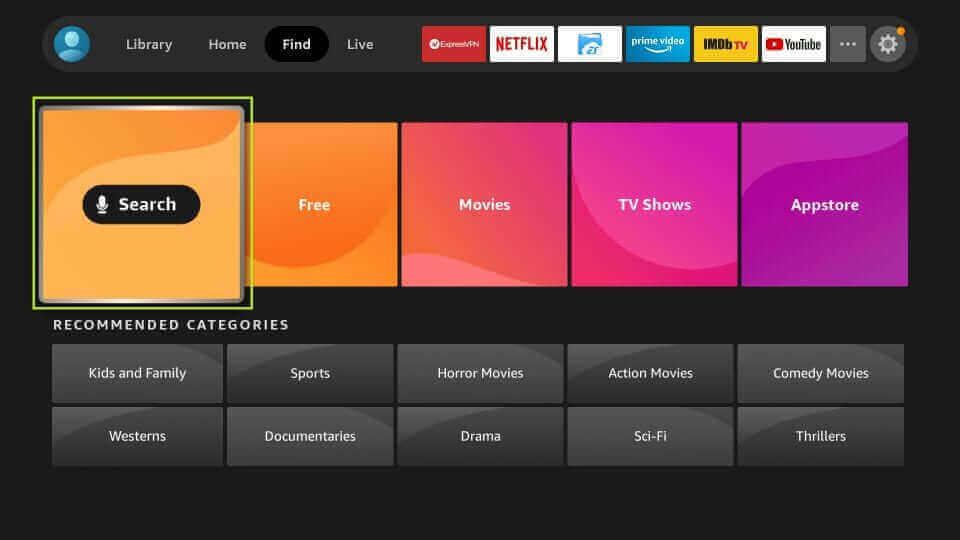
3. Select the Search tile and look for the Downloader app using the virtual on-screen keyboard.
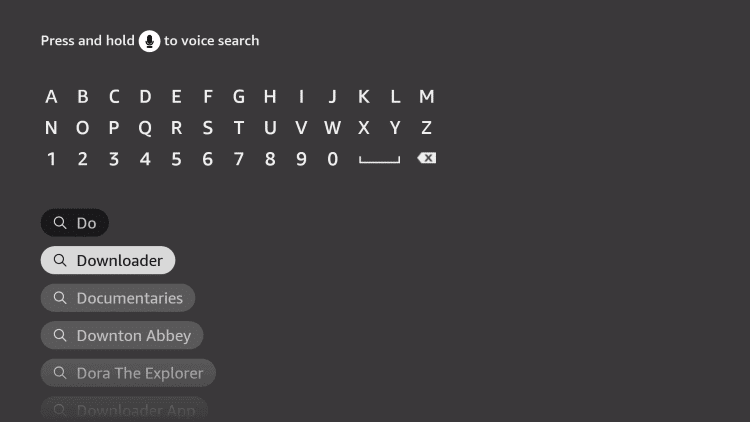
4. Choose the app icon and select the Download button on the page.
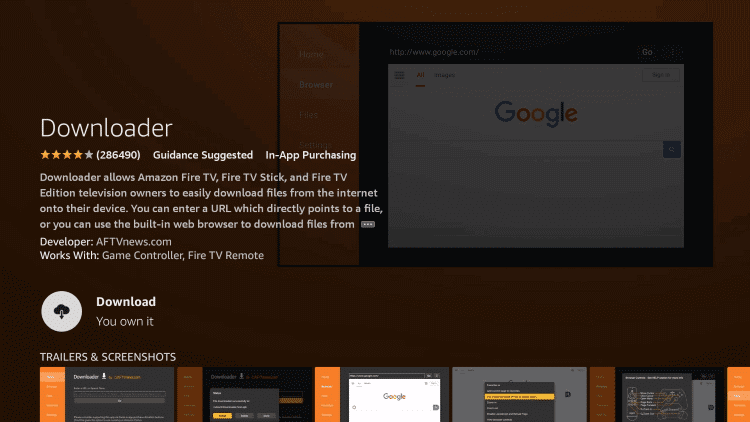
5. Go back to the Firestick home screen and click on the Settings icon.
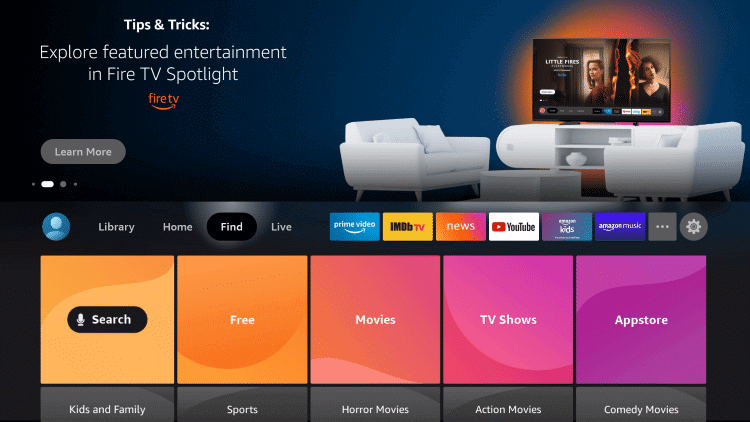
6. Choose the My Fire TV tile and click Developer Options.

7. Click Install Unknown Apps and enable the Downloader app.
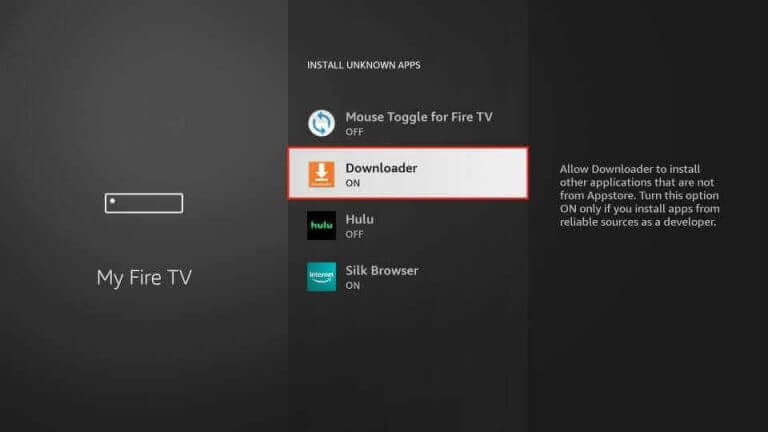
8. Now, go back to the Fire TV home screen.
9. With that, open the Downloader app and choose the Allow option in the app prompt.
10. In the Downloader app URL page, provide the Televizo IPTV Player APK URL.
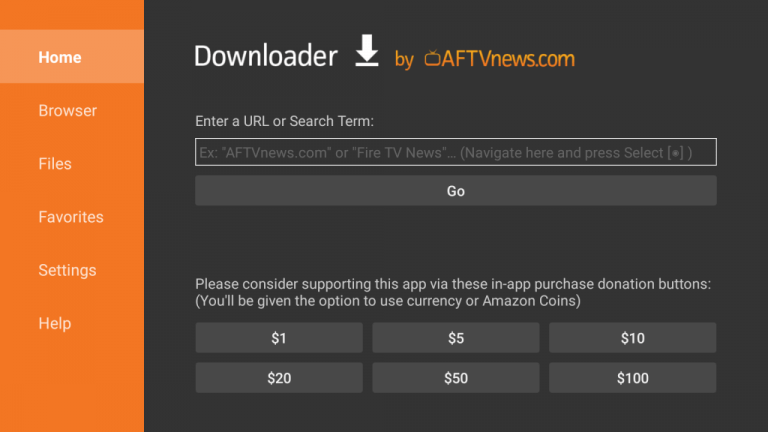
11. Select the Go option to download the IPTV Apk file.
12. Install the IPTV Apk file and open the Televizo IPTV Player app.
13. Click Create Playlist and select Continue.
14. Select the New M3U Playlist option and provide the No Limit IPTV account details.
15. Click on the Check icon and stream the IPTV channels from the service.
Stream No Limit IPTV on Android Smart TV
On your Smart TV, you have to install any IPTV player to access the No Limit IPTV playlist.
1. Launch the Smart TV home screen.
2. Open Settings and choose the Device Preferences option.
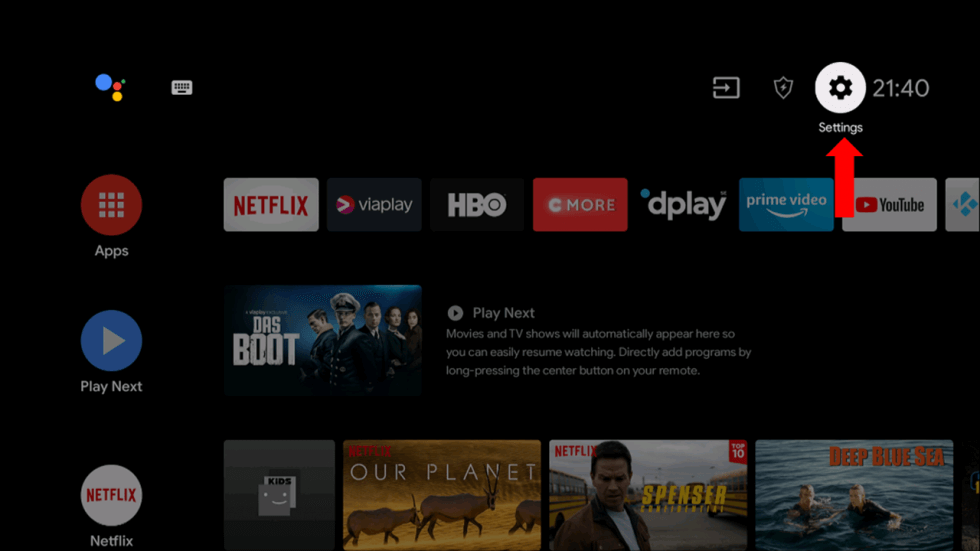
3. Choose Security and Restrictions and select the Unknown Sources option.
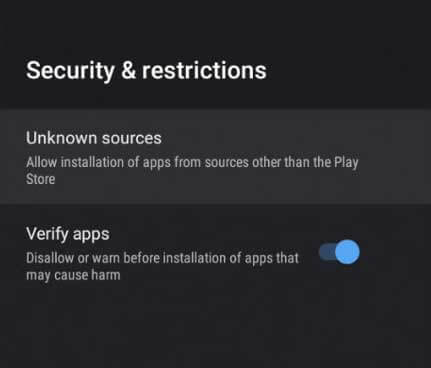
4. On the computer, open any web browser.
5. Search for IPTV Stream Player APK and download it from a trusted source.
6. Copy the APK file on a USB drive and connect it to your Smart TV.
7. Open any File Manager and install the IPTV app.
8. Launch the IPTV Stream Player app and sign in to your No Limit IPTV account.
9. As the TV channel playlist is available, stream them on your TV.
Alternatives
The IPTV provider doesn’t include a standalone IPTV app. Therefore, try these services as an alternative.
Crystal Clear IPTV
Crystal Clear IPTV is a leading IPTV platform that can be an effective replacement for No Limit IPTV. It is because of its rich collection of TV channels and VOD titles. On this platform, you can watch TV channels in various genres like sports, news, finance, kids, lifestyle, and entertainment.
Dark Media IPTV
Dark Media IPTV has a huge library of TV channels of various categories. It includes both regional and international TV channels. The subscription to the IPTV service offers streaming on two different devices simultaneously. Dark Media IPTV streams PPV events without any extra charges.
Venom IPTV
Venom IPTV is a subscription-based IPTV service with a lot of popular TV channels. Moreover, the IPTV provider has an impressive library of VOD titles. Also, Venom IPTV includes an exclusive library of local news channels. Furthermore, the platform includes support for parental control features.
Review
No Limit IPTV is an incredible IPTV provider that you can access on multiple platforms. Also, the service has support on all your streaming platforms. You can pay for the service using platforms like PayPal, debit, and credit cards. You can access the TV channel playlist on a compatible IPTV player you like. Also, the platform offers 24/7 customer support for subscribers.



















Leave a Review