BBC is a well-known TV channel that provides IPTV content via BBC iPlayer. It has an official app on multiple streaming platforms. It is a boon that you can install the BBC iPlayer addon on Kodi. The addon offers impressive IPTV content of various genres, like comedy, drama, and documentaries. The best aspect of the service is that it ad-free. Also, the service offers streaming IPTV content in HD quality.
Features
- BBC iPlayer addon comes with a simple and user-friendly interface.
- The app categorized IPTV content into sections like Reality Shows, Lifestyle, Movies, News and Current Affairs, Drama, and Comedy.
- The service mainly includes IPTV content from the United Kingdom.
- Some of the content in the app is subjected to geo-restrictions.
Is BBC iPlayer Kodi Addon Legal?
Yes. BBC iPlayer is a legal service that includes impressive streaming content. However, IPTV streaming online gives hackers and trackers access to your streaming device with Kodi. If this security risk worries users, they should enable a secure VPN. It is necessary to utilize VPN services like ExpressVPN and NordVPN for the ultimate online security.
How to Install BBC iPlayer Kodi Addon
As BBC iPlayer is available officially on Kodi Media Player, you can install it easily by following the below steps:
1. Open Kodi Media Player.

2. Click on the Addons tab which is available on the left side of your screen.

3. Under the Addons tab, click on the Download button.

4. You will find different categories under the Download addons menu. Click on the Video Addons category.

5. There are plenty of addons available under the Video Addons category. Scroll down to find iPlayer WWW (BBC iPlayer Addon). Click on the iPlayer WWW addon.

6. Tap on the Install button.

7. The addon will get installed on your Kodi. Once installed, you will get notified by a message Add-on Installed.

8. Click on the installed addon to open the Addon information page.
9. Now, click on the Open button to launch the addon on Kodi Media Player.

How to Fix BBC iPlayer Kodi Addon Not Working
Streaming problems with Kodi addons are quite prevalent. Even the best IPTV Kodi addons will have buffering and performance issues. Any problems you may have with streaming IPTV content can be resolved. Furthermore, users can watch IPTV content without streaming issues.
Enable a VPN
Users might be experiencing difficulties playing a few titles due to geographical restrictions. A secure VPN will help you get around it by unblocking these geographic restrictions. To solve the problem, get one of the best VPNs for IPTV on your device.
Remove BBC iPlayer IPTV Kodi Addon
Uninstall the BBC iPlayer addon if you’re having trouble streaming IPTV content on it.
1. Open the Kodi Settings and click Add-ons.
2. Choose the option Install From Repository.
3. Long-press the BBC iPlayer addon and select Information.
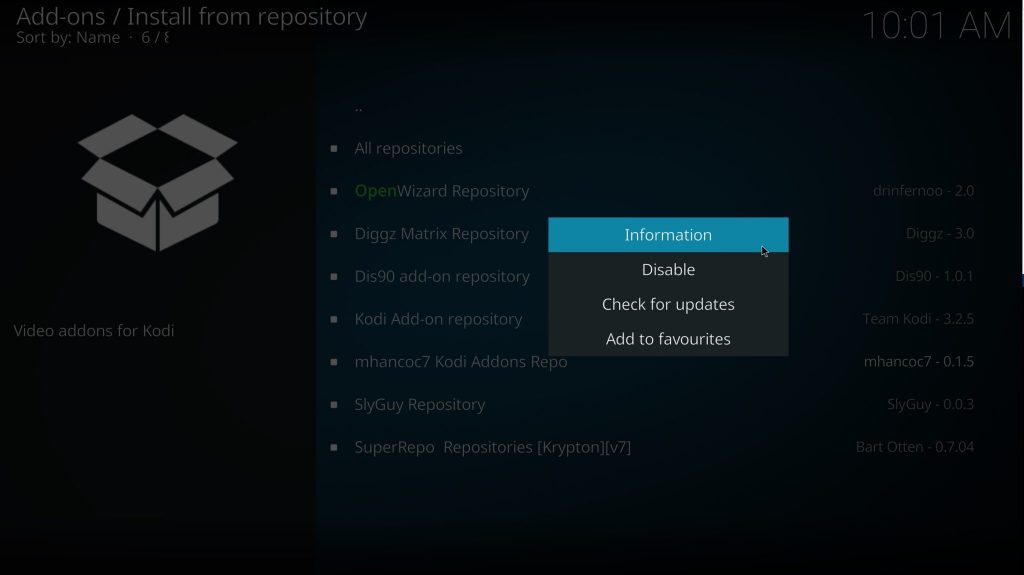
4. Select Uninstall to remove the add-on.
5. You can reinstall the addon after deleting it from Kodi.
Update the BBC iPlayer IPTV Kodi Addon
Updates are one of the best ways to fix issues with the add-on. This is because updates fix the bugs on your device.
1. Open Kodi Settings and choose Addons.
2. Click Install From Repository.
3. Long-press the BBC iPlayer addon and choose the Information option.
4. Select the Auto-Update option.

Clear Kodi Cache
The Kodi app’s cache has to be cleared to solve a variety of streaming problems.
1. Open the BBC iPlayer addon.
2. Select the Tools option and click Clear Cache.
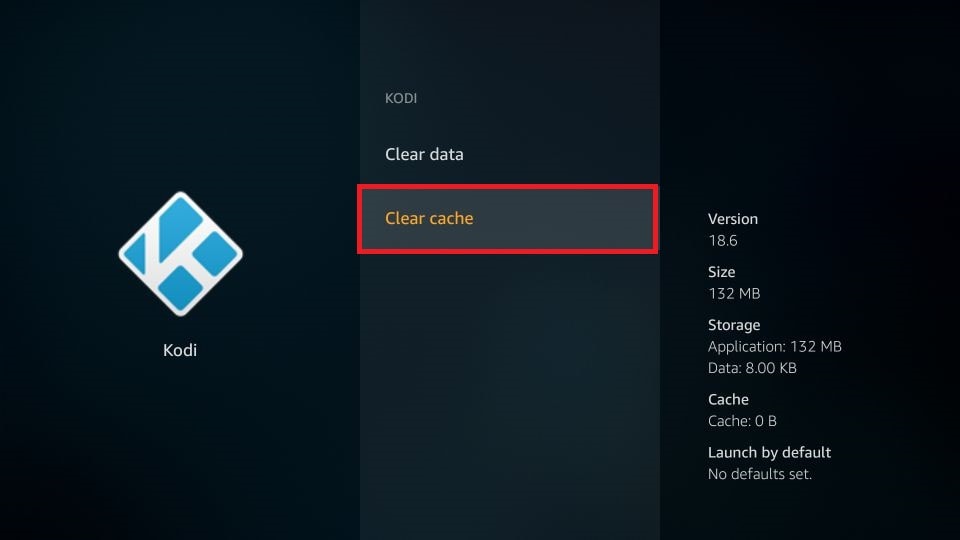
3. To confirm your selection, click the Yes button.
4. Open the Tools menu and click Clear Providers.
5. Select the Yes option again.
Alternatives
If you can’t fix the issue on the BBC iPlayer addon, try some of these alternatives.
Nemesis Kodi Addon
The Nemesis Kodi Addon streams the most recent titles of movies and TV shows. In addition, it boasts a large on-demand library with anime, cartoons, and documentaries. Furthermore, watch sports events along with PPV events. It offers IPTV content in HD streaming quality. You can find it in the Stream Army Repository.
Streamstorm IPTV Addon
Streamstorm IPTV Addon will let users enjoy their favorite IPTV shows. It is a premium IPTV service without ads. It lets you watch popular TV and over 1000 radio channels. The IPTV content is categorized as action, documentaries, and music. The addon has support for seven-day TV catch-up is available. Moreover, it includes EPG support.
IPTV Stalker Addon
The IPTV Stalker addon comes with a sizable number of global TV channels. You can watch premium TV channels in the US, UK, and Canada. It lets you watch both watch free on-demand movies and TV shows. You can watch your favorite IPTV content in SD and HD resolution. Users should get the IPTV Stalker Addon from the super repo repository.
BBC iPlayer is the best destination to watch TV shows, documentaries, and sports in the same place. Users can watch all this content on demand. It also brings live news coverage to keep you updated. Moreover, you can listen to your favorite music tracks. For kids, the service offers shows from CBBC and CBeebies. Furthermore, the app suggests shows that users might enjoy.



















Leave a Review