Dozenz IPTV is one of the best IPTV service providers that offer 18000 live TV channels, movies, TV shows, and on-demand videos. With that, you can access all the major sports channels, international channels, news networks, and PPV. It lets you stream all your favorite content in high quality. Dozenz IPTV provides M3U URL, and it is compatible with all the popular IPTV players. You can watch it on all your devices, including Android, Firestick, Smart TV, and PC. Dozenz IPTV currently allows only the current subscribers to access its website.
Subscription Plans
| No. of Connections / Subscription Plan | Price |
| 1 | $10/month |
| 2 | $13/month |
| 3 | $16/month |
| 4 | $19/month |
| 5 | $22/month |
| Reseller Plan | $385 |
How to Sign Up for Dozenz IPTV
1. Open the web browser on your Smartphone or PC.
2. Navigate to the Dozenz IPTV official website.
3. Tap the Store tab at the top of the screen.
4. Scroll down and review the subscription plans.
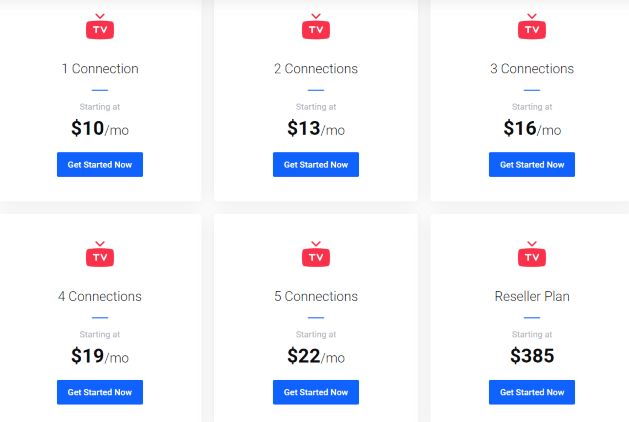
5. Select the plan of your wish and click the Order Now button.
6. Complete the payment process using the on-screen keyboard.
7. The login details of Dozenz IPTV will be sent to the registered email address.
How to Stream Dozenz IPTV on Streaming Devices
You can stream Dozenz IPTV on the following streaming devices.
Stream Dozenz IPTV on Android Devices
1. Navigate to the Google Play Store on your Android device.
2. Click the Search bar and type Net IPTV using the on-screen keyboard.
3. Pick the app from the search results and click the Install button.

4. After installation, tap Open to launch the app on your device.
5. Open the app and note the App ID on the screen.
6. Locate the web browser and go to the Net IPTV website.
7. Enter your App ID and click the Add List button.
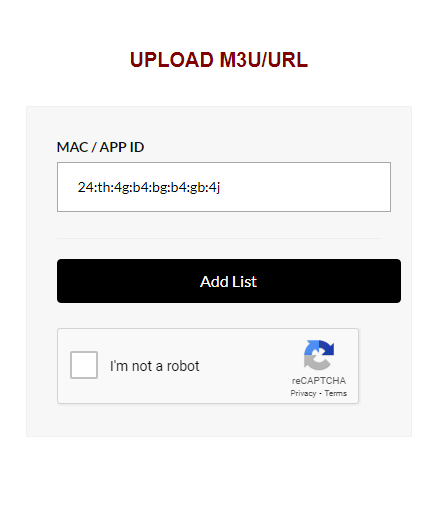
8. Follow the on-screen instructions to add your playlist.
9. Once the playlist is added, open the Net IPTV app.
10. Choose your favorite content and stream it on your Android device.
Get Dozenz IPTV on Firestick
1. Navigate to the Firestick home screen by pressing the Home button on your Firestick remote.
2. Search and install the Downloader app on your Firestick device.
3. Once the app is installed, launch it on your Firestick.
4. Go back to the Firestick home screen and click the Settings icon.
5. Choose My Fire TV >> Developer Options >> Install Unknown Apps >> Turn on Downloader to install unknown sources.
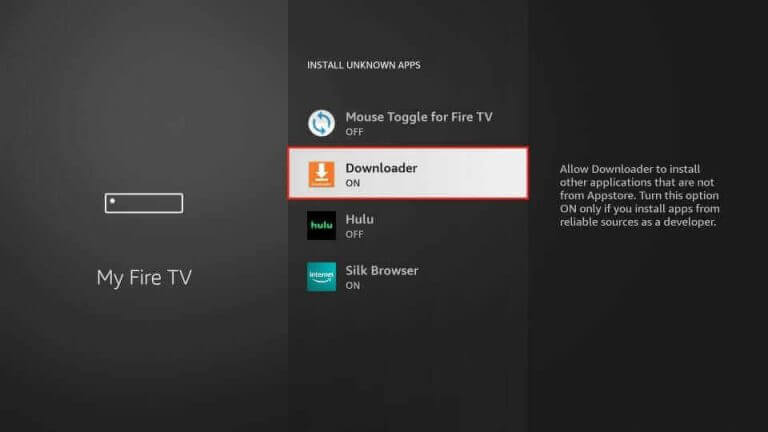
6. Open the Downloader app and click the Home tab.
7. Enter the download link of the Smart IPTV apk in the URL field.
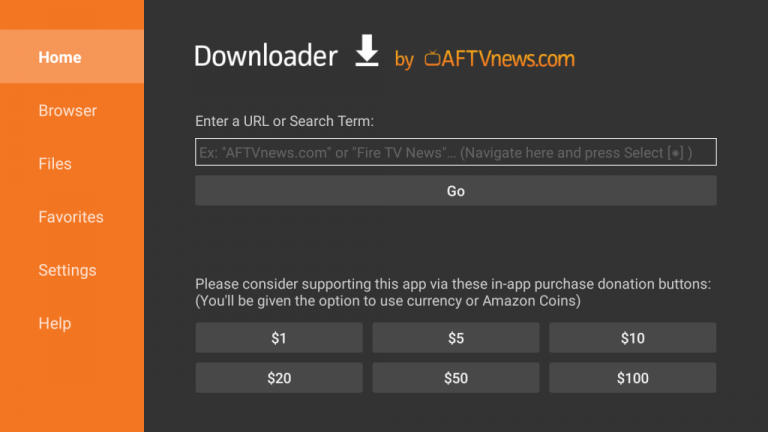
8. Click the Go button to download the apk file.
9. Next, click Install to get the app on Firestick.
10. Open the app and add the M3U URL provided by your service provider.
11. Finally, select the content of your wish and stream it on your device.
Watch Dozenz IPTV on Smart TV
1. Open a web browser on your PC.
2. Download the 247 IPTV Player apk from a trusted website.
3. Insert the USB drive into the PC and copy the apk file.
4. Next, plug in the USB drive to the USB port on your Smart TV.
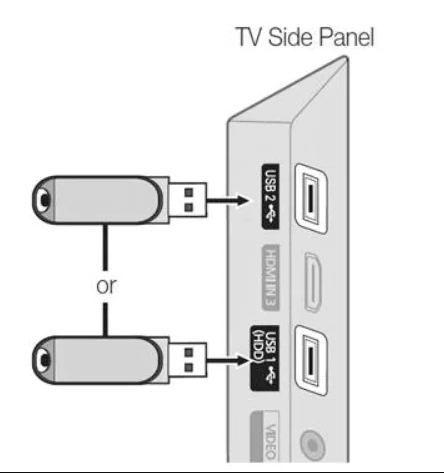
5. Navigate to Settings and enable unknown sources.
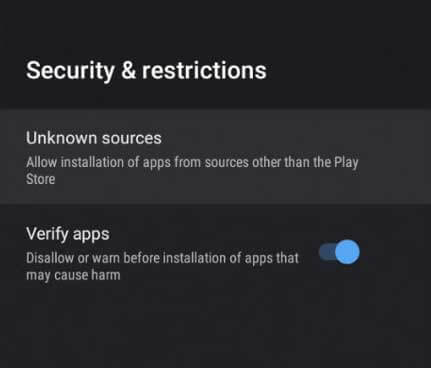
6. Install the 247 IPTV Player apk on your Smart TV.
7. Open the app and log in with the Username and Password provided by the service provider.
8. Choose your favorite content from Dozenz and watch it on your Smart TV.
Stream Dozenz IPTV on PC
1. Open the web browser on your PC.
2. Navigate to the BlueStacks official website and install the BlueStacks emulator.
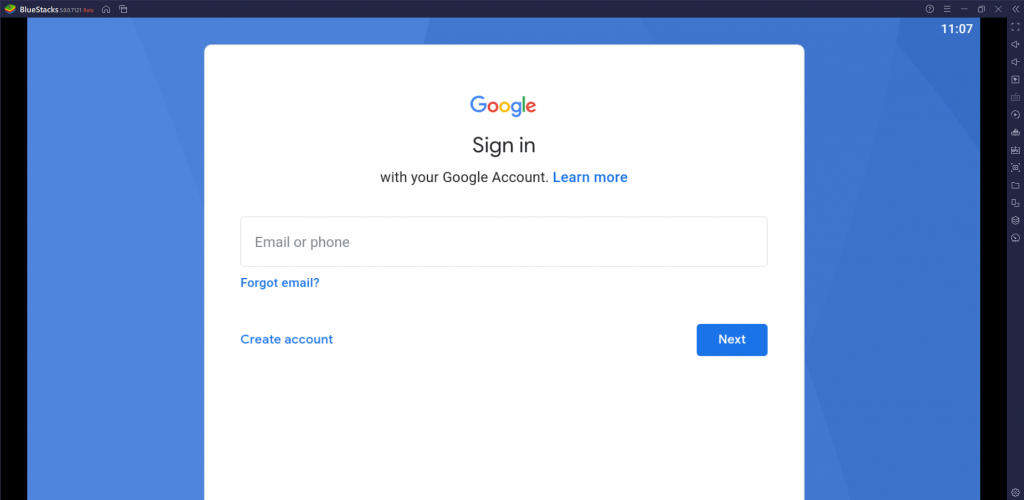
3. Next, download the iPlayTV IPTV Player apk from a reliable website.
4. Open the BlueStacks emulator and Sign in with your Google Account.
5. Tap the Install APK icon on the right pane.
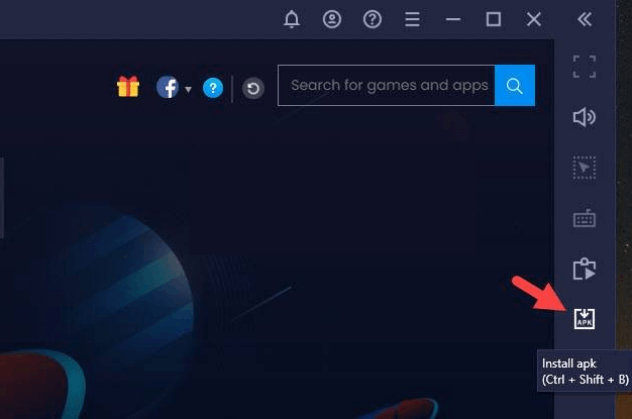
6. Install the apk file and launch it on your device.
7. Log in with the account details provided by your service provider.
8. Select the content of your wish and watch it on your Smart TV.
Dozenz IPTV Review
Dozenz IPTV is the best IPTV service provider at a low price compared to the other service provider. It also offers 36 hours of a free trial at $1. Further, it supports its customers through online contact forms and email. Since it doesn’t allow new subscribers, you can use the other best IPTV providers that will satisfy all your entertainment needs.
Frequently Asked Questions
The best alternatives to Dozenz IPTV are Planet IPTV, UNO IPTV, and Newest IPTV.
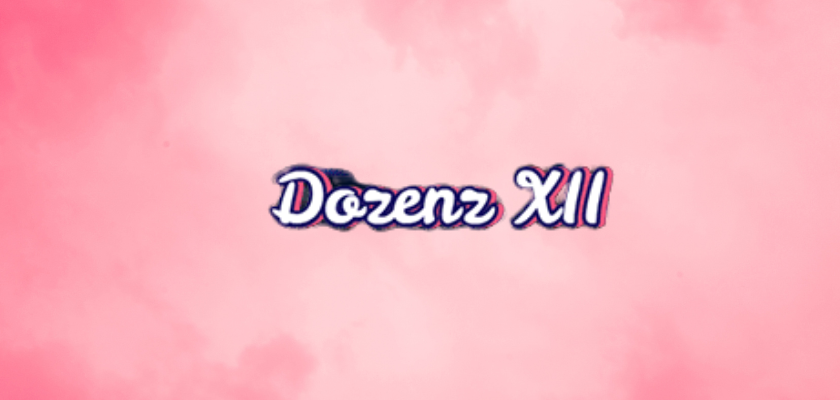


















Leave a Review