IPTV subscribers can access IPTV content in Linux with ease. You can install any of the IPTV players on Linux and watch all the video content. It is the best option for endless entertainment. In contrast to streaming apps, IPTV providers have a richer content library. Moreover, IPTV services are significantly less expensive. Therefore, IPTV services are a preferable choice to cable and satellite subscriptions. These services offer popular movies and TV show episodes from various streaming services.
Is IPTV Legal?
No. It is well known that IPTV services may contain copyrighted content. Therefore, not all IPTV services are legitimate. While streaming IPTV content online, users should be worried about the security of their devices. Thus, for the finest online privacy, IPTV subscribers can sign up with reputable VPN services like NordVPN and ExpressVPN. These services can also remove geographic blocks, allowing you to access content from anywhere around the world.
How to Install IPTV in Linux
You can access IPTV on Linux in two simple ways. The best methods to access IPTV on Linux include:
Install IPTV on Linux
You can install and access the IPTV channels on your Linux using the Hypnotix IPTV Player. You can also install the IPTV Smarters on Linux to stream the IPTV video content.
1. Initially, power up the Linux device and go to the Terminal.
2. Enter the command wget https://github.com/linuxmint/hypnotix/releases/download/1.1/hypnotix_1.1_all.deb
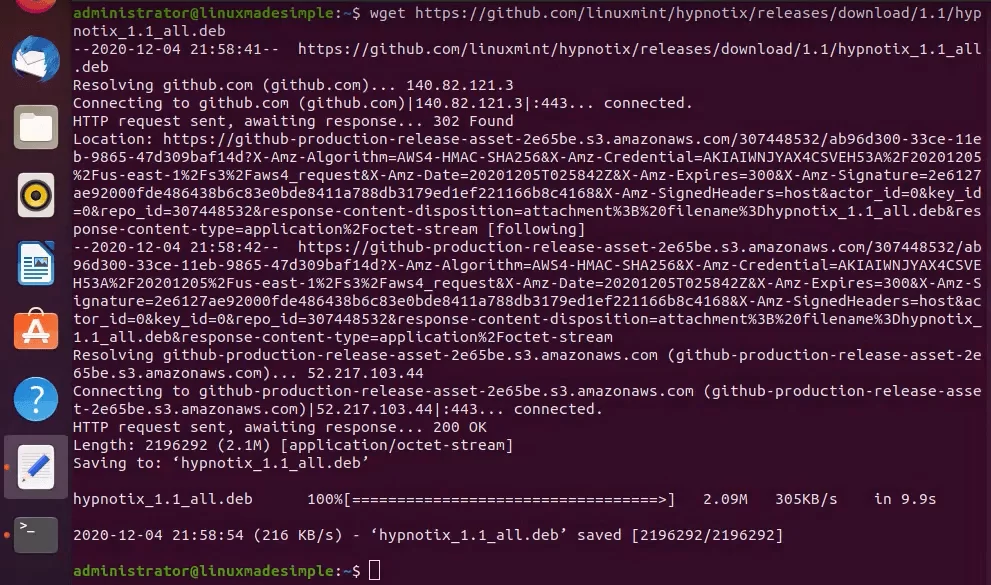
3. It will start to download the Hypnotix IPTV app.
4. Enter sudo apt update on the command line.
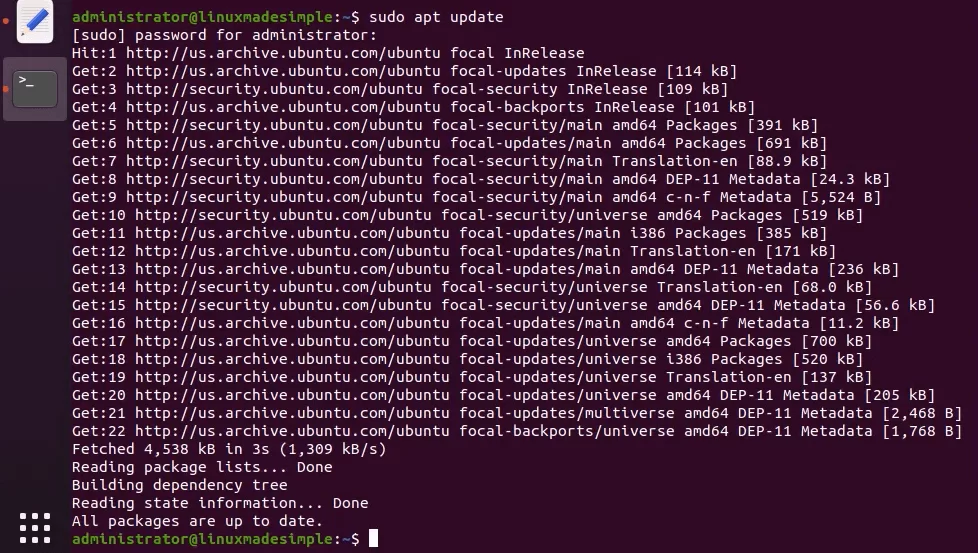
5. Wait for the update to be complete.
6. Type in sudo dpkg -i hypnotix_1.1_all.deb
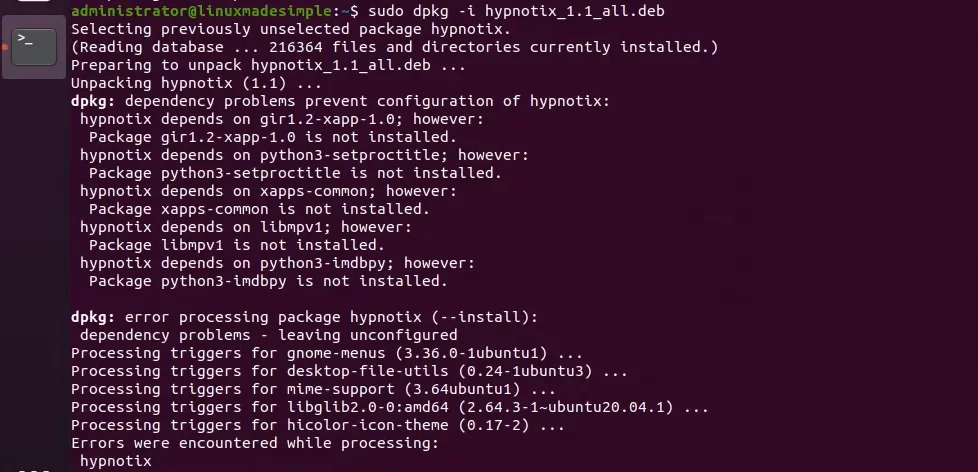
7. Finally, enter end sudo apt -f install and install the Hypnotix IPTV app on your Linux PC.
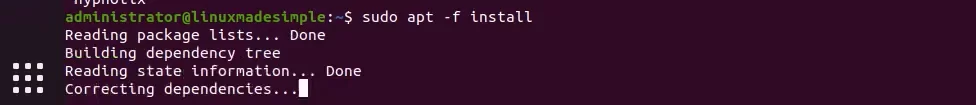
8. On the device, click Show Application.
9. Further, look for Hypnotix and launch the app.
10. Select the TV Channels option.
11. Further, select any country to access TV channels.

12. Select any channel you want and play it on your Linux PC.
13. In the Hypnotix app, you can also enter M3U URLs from popular IPTV providers and stream video content on Linux.
Stream IPTV on Linux Using VLC Media Player
If you have VLC Media Player on your Linux PC, you can access the IPTV channel playlists easily.
1. On your Linux PC, go to Terminal.
2. Enter sudo apt install snapd and install snapd on a Linux device.
3. Type in snap find vlc and type sudo snap install vlc.
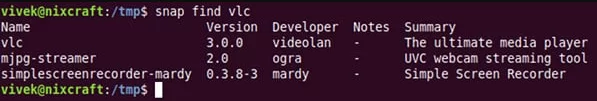
4. This will install the VLC app on your PC.
5. Type vlc & and run the media player.
6. It will open VLC Media Player on your device.
7. Select the Media option and click on the Open Network Stream option.
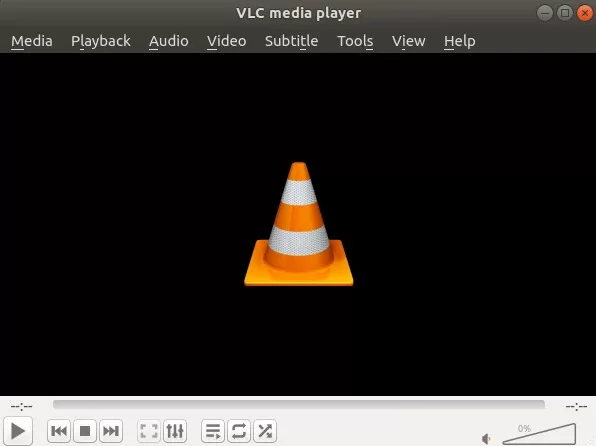
8. Choose Network and paste the M3U URL of the IPTV provider.
9. Select the Play option and access the IPTV channels.
Best IPTV Players for IPTV Linux
Linux users should get any of these IPTV players to stream IPTV content.
VLC Media Player
One of the most popular video players worldwide is VLC Media Player. It doesn’t need an introduction. It can access both IPTV playlists and local files on your device. Users of VLC can choose and play videos with ease. The IPTV player has a user-friendly interface. Users need to add the M3U playlist URL from your IPTV service provider to access IPTV playlists.
Perfect Player
Perfect Player is one of the ideal players for various devices like Linux. It is a must-have IPTV app to access an IPTV account. Moreover, it is a cost-free media player to stream IPTV content. In addition, subscribers of IPTV services can access IPTV channels with M3U playlist links. You may view EPG formats like XMTLV and JTV formats.
IPTVX
IPTVX is a fantastic IPTV player for Linux that runs smoothly. Users can access both audio and video files on this app. It supports an electronic program guide and lets users watch their preferred TV channels. Moreover, users can access both TV Guide and TV catch-up on IPTVX. In addition, the app offers excellent options for Parental Control.
Best IPTV Providers for Linux
If you are looking for the best IPTV service to have a subscription to, try these IPTV services.
Helix IPTV
Sign up for Helix IPTV if you are looking for a service that offers uninterrupted streaming. Moreover, the service offers a big collection of movies and TV shows. It doesn’t exclude sports channels and you can watch your preferred sports events. Additionally, it has TV channels and other content for children.
Platinum IPTV
On Platinum IPTV, you may stream over 120000 TV channels. Subscribers can binge-watch recent movies and TV series in its library. Subscribers of Platinum IPTV can watch TV channels without issues. They keep their servers up always. It indicates that there are no pauses when you stream your preferred IPTV content.
IPTV Farm
IPTV Farm has one of the largest collections of TV channels. The service broadcasts IPTV channels in resolutions like SD, HD, Full HD, 4K, and 3D. Additionally, they maintain a 99.99% server uptime. The basic subscription plan of IPTV Farm starts at €9.99 per month. It also provides subscriptions to stream on up to 2 connections.
IPTV services are a popular choice for streaming IPTV content because of their affordable plans. Also, it offers high-quality streaming of IPTV content. Users can select the appropriate IPTV player and provider for their streaming devices. After accessing IPTV playlists on Linux, users can watch them conveniently. Additionally, they guarantee buffer-free and freeze-free streaming while maintaining server uptime.
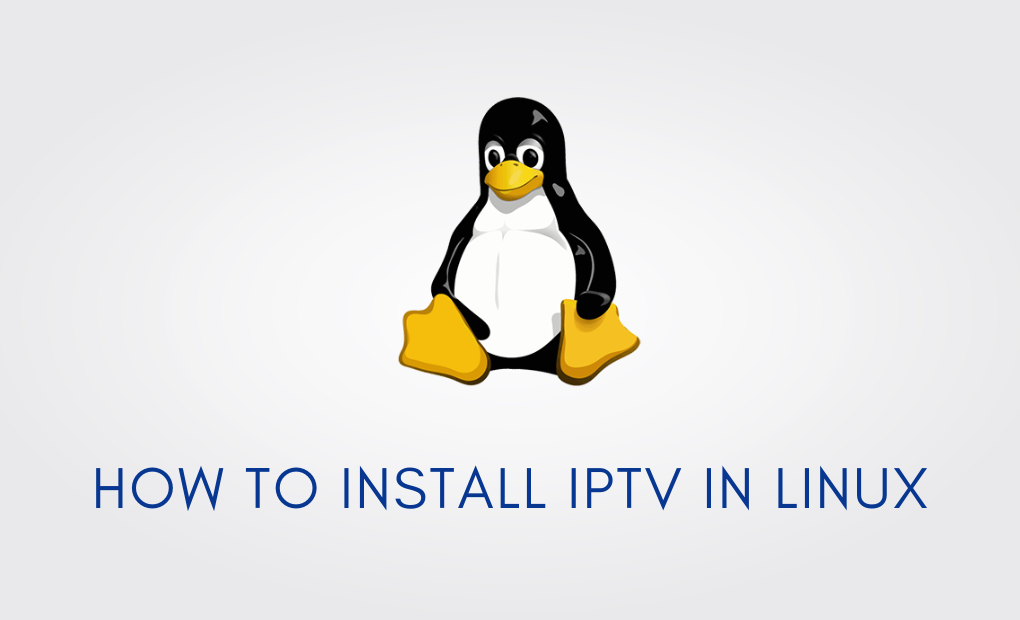


















Leave a Review