IPTV Soft (or IPTVSoft) is a reliable IPTV provider with TV channels from different countries. Subscribers can watch TV channels from the UK, the US, Spain, Germany, Denmark, Latin America, and more countries. In total, the IPTV provider has more than 7500 TV channels in its collection. Moreover, users can watch their favorite movies, TV shows, and popular series using this service. All this content on the provider streams in HD, ensuring excellent streaming quality.
Key Specs
- No. of Channels: 7500 TV channels
- On-demand Content: 20000 Movies, TV shows & Series
- Supported Devices: Android, iPhone, iPad, Firestick, MAG, Windows, Mac PC, and Smart TV
- EPG Support: Yes
- Free Trial: Yes, it is available for 7 days
Pricing
Users can find the following subscription plans in this IPTV.
- 1 Month: €16
- 3 Months: €40
- 6 Months: €65
- 12 Months: €110
Is IPTV Soft Legal?
IPTV Soft is not officially available in Google Play Store or similar app stores. It means that the users might not be sure if the service is legal. It is possible that these services have copyrighted content in them. So, we recommend users make use of a VPN like NordVPN or CyberGhost VPN on their devices.
How to Sign Up for IPTV Soft
1. Visit the official IPTV Soft website using a browser on the computer.
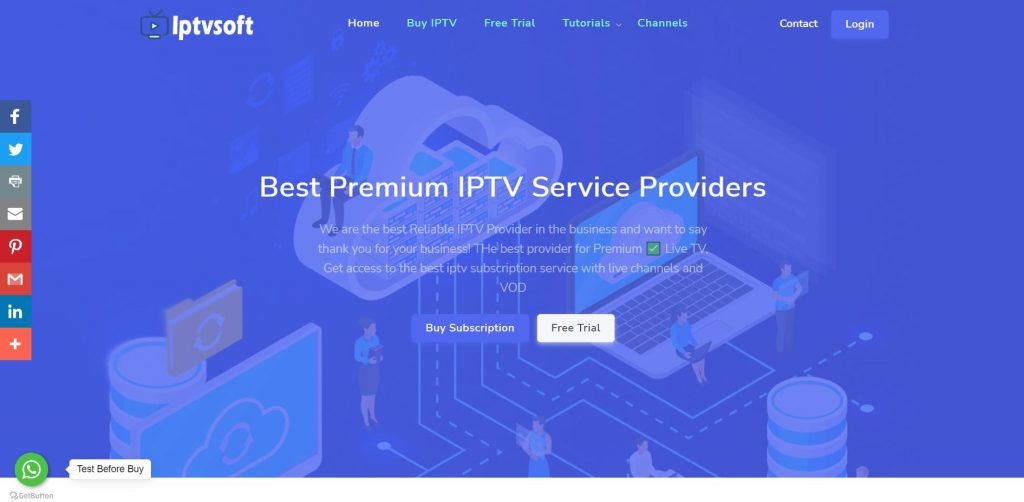
2. Scroll to the part of the webpage that shows the subscription plans.
3. Choose any subscription plan from the webpage.
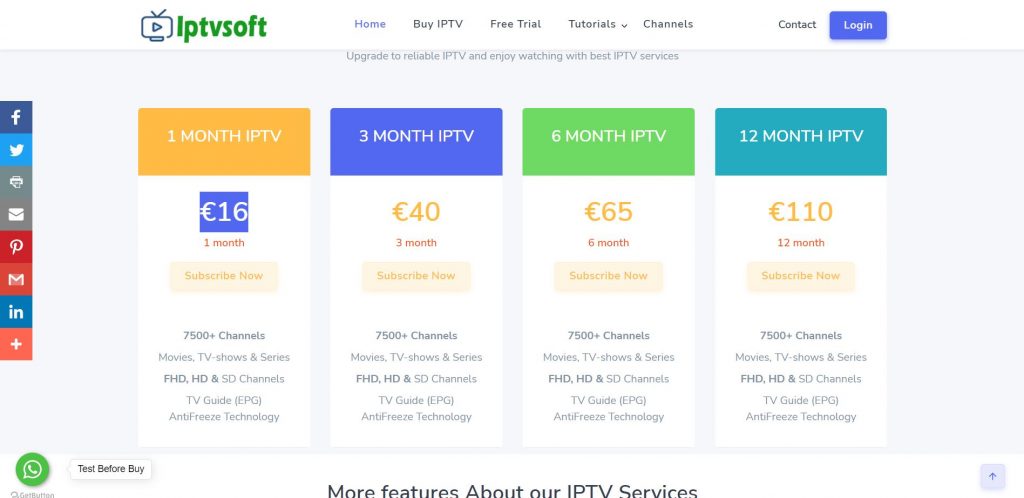
4. In the Configure page, click on the Continue button after filling in the given fields.
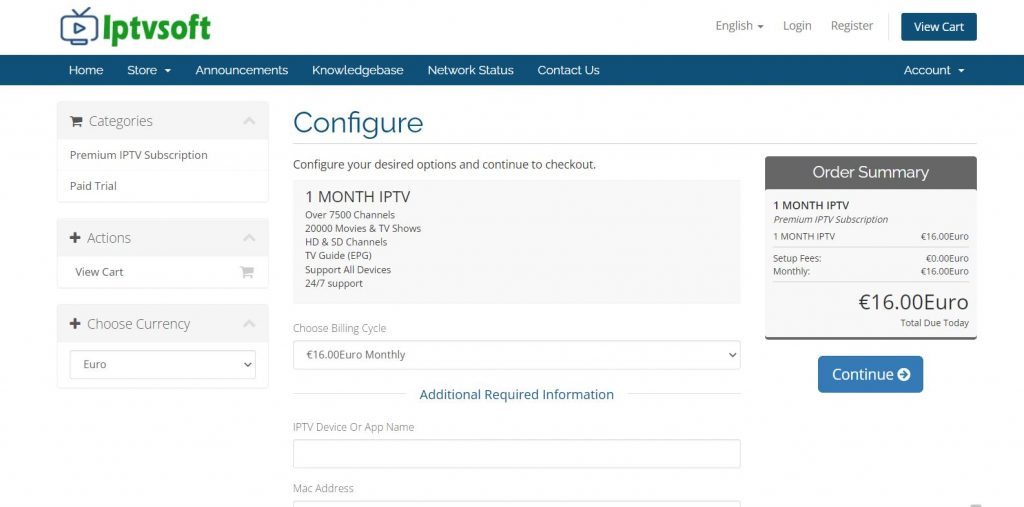
5. Also, provide the payment details to complete the process.
6. The service will provide the users with the subscription details through email.
How to Stream IPTV Soft on Streaming Devices
Users can stream Tv channels and other exciting content from IPTV soft on the following devices.
Stream IPTV Soft on Android Devices
1. Turn on your Android smartphone/tablet.
2. Open the Google Play Store and tap the search bar.
3. Search for the GSE Smart IPTV app and pick up the app icon from the search results.
4. Tap the Install button on the app info page to download the app.
5. Open the GSE Smart IPTV app.
6. Select the Menu icon and tap the Remote Playlist option.
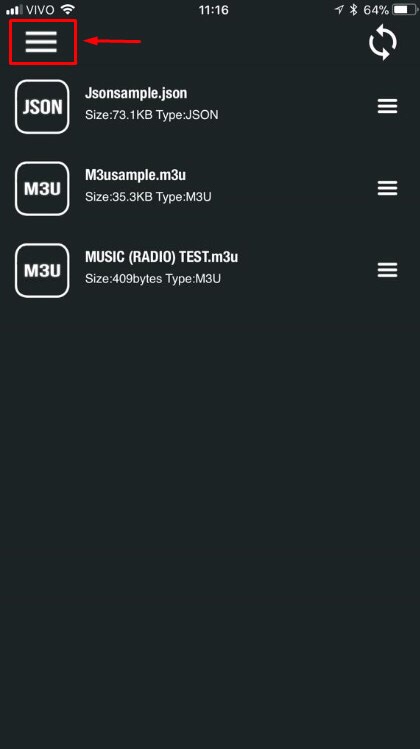
7. Find the Plus icon and select it.
8. Further, tap the Add M3U URL option.

9. Enter the Playlist Name and paste the IPTV Soft M3U URL.
10. Tap the Add option to add the channel playlist and select OK.
11. Wait for TV channels to load and play them on Android.
Stream IPTV Soft on Windows or Mac PC
1. Turn on the Windows or Mac PC and open a web browser.
2. Visit the BlueStacks website on the browser and download it.
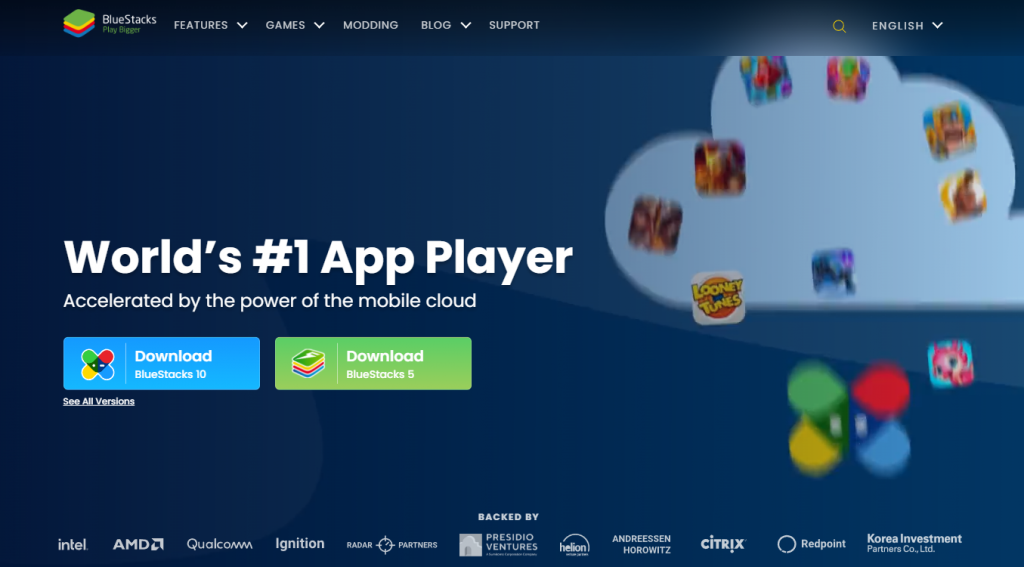
3. Install BlueStacks on the computer following the on-screen instructions.
4. Open BlueStacks after installing it and click on Sign in.
5. Enter the email address and password to sign in to the Google Account.
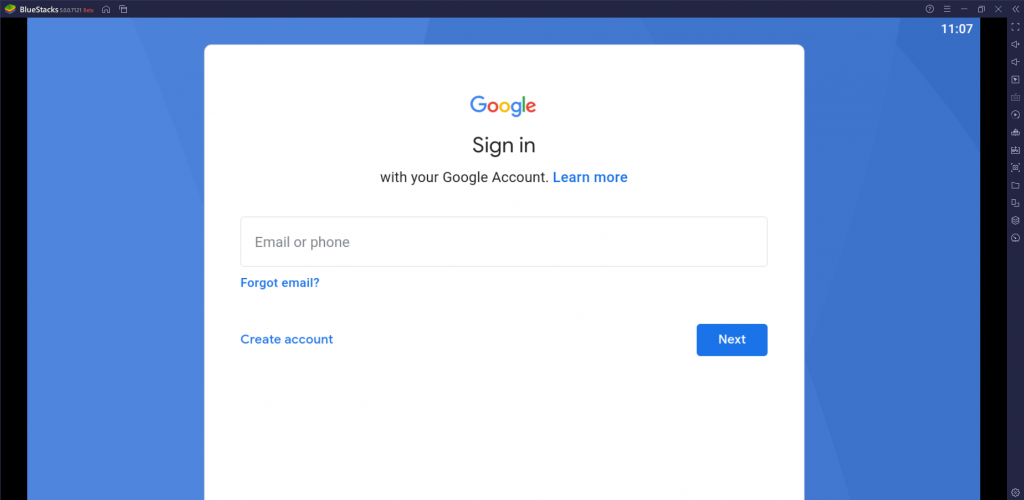
6. Open Google Play Store from BlueStacks by selecting its icon.
7. Search for IPTV Lazy Player and install it.
8. Open the IPTV Lazy Player app on the computer.
9. Select the Playlists option and choose the + icon on the app interface.
10. Enter the Playlist name and paste the IPTV Soft Playlist URL in the respective fields.
11. When the TV channel playlist is available, users can watch their favorite TV channels.
Watch IPTV Soft on Firestick
1. Go to the Firestick home screen by pressing the Home button on the remote.
2. Click on the Find option on the home screen.
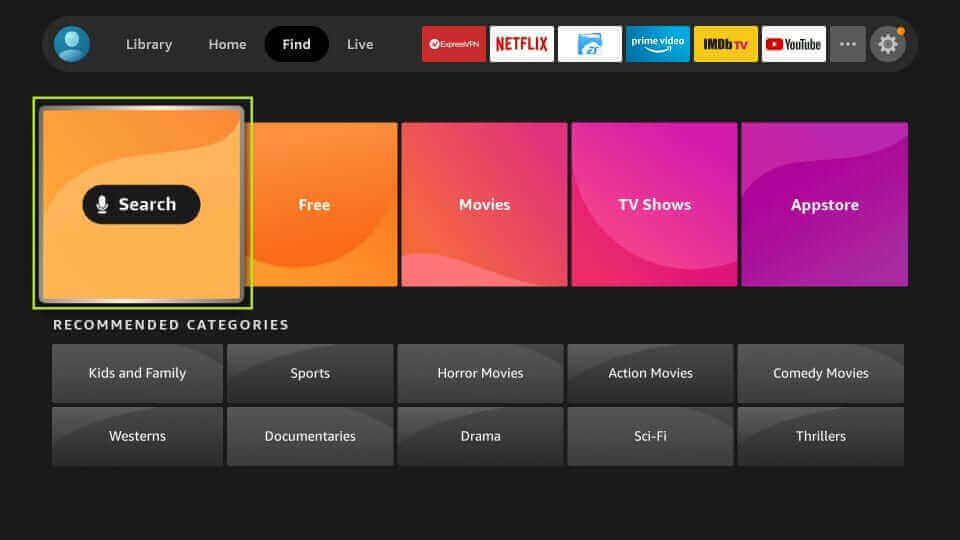
3. Select the Search tile and search for Downloader.
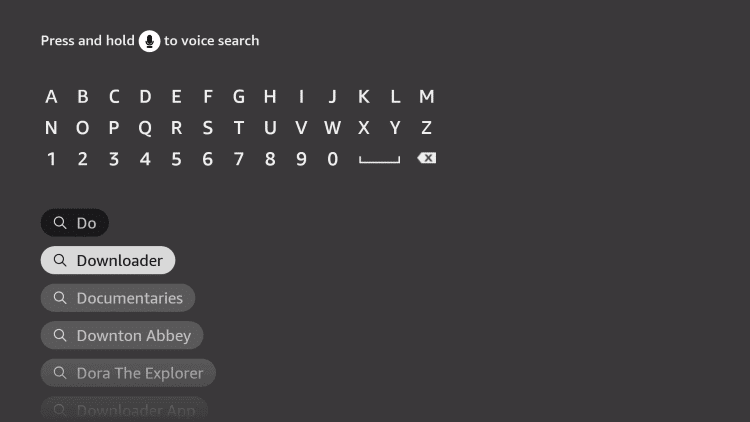
4. Select the Download option to download the app.
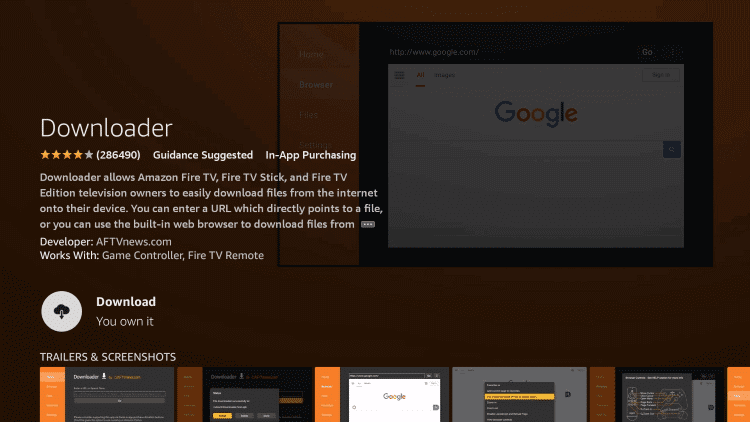
5. From the home screen, open the Settings menu by choosing the icon.
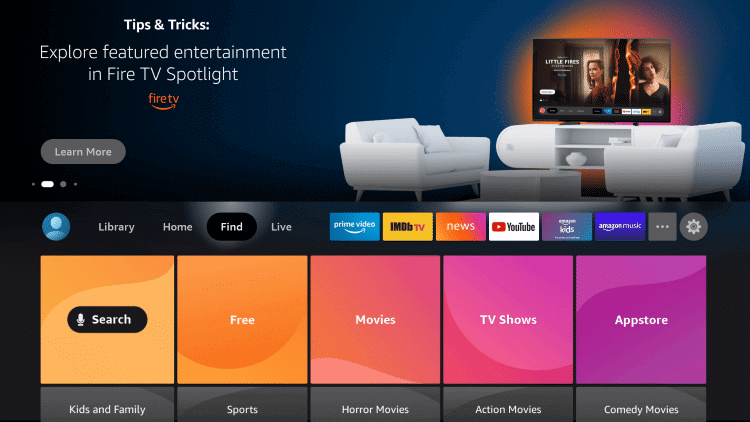
6. Choose the My Fire TV tile in the menu.
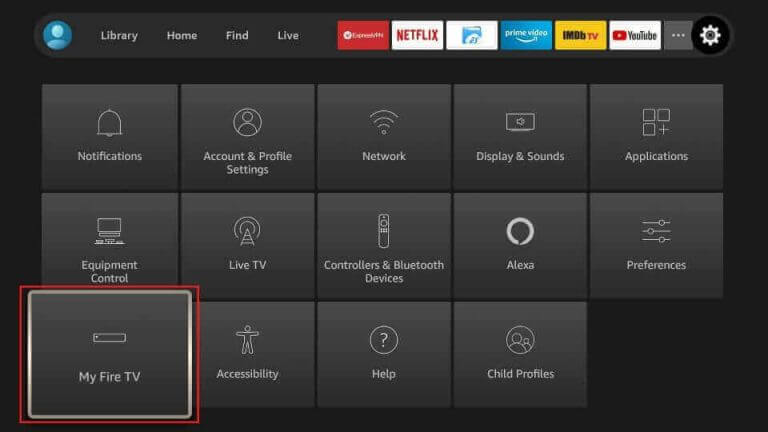
7. Select Developer Options followed by the Install Unknown Apps option.
8. Select the Downloader app to enable the app.
9. Launch the Downloader app from the Firestick home screen.
10. Paste the Televizo IPTV Player APK URL and select the Go button.
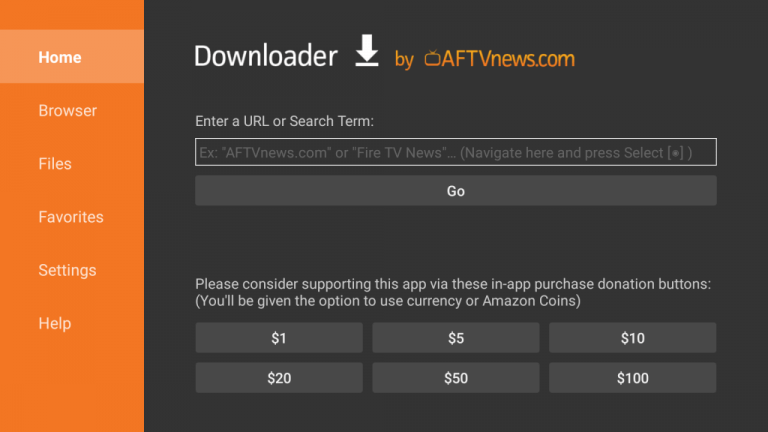
11. When the app download is complete, choose the Install button.
12. Open the Televizo IPTV Player app and sign in to the IPTV Soft account.
13. Finally, users can play and stream TV channels on the IPTV Player app.
Stream IPTV Soft on Smart TV
1. After opening the Play Store on the Android Smart TV, select the Search option.
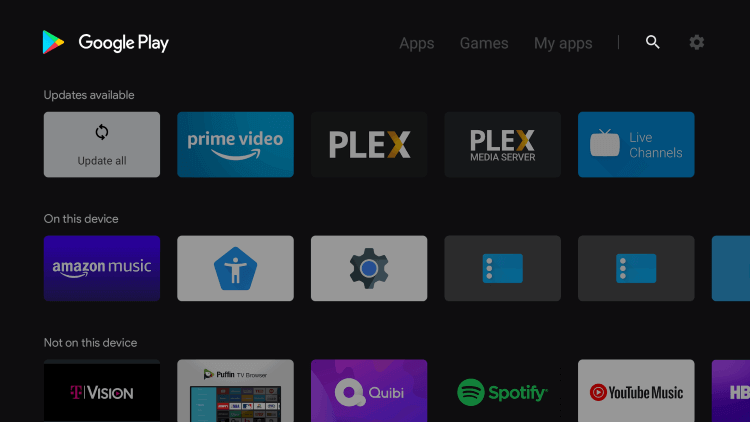
2. Use the on-screen keyboard and search for Smart IPTV.
3. Choose the Smart IPTV app icon from the results on the screen.
4. This loads the app info page on the Smart TV.
5. Select the Install option to start downloading the app.
6. Open the Smart IPTV app on the device and copy the Mac address.
7. Turn on your computer and open any web browser.
8. Visit the Smart IPTV Website [https://siptv.app/my list/] and enter the MAC address.
9. Paste the IPTV Soft M3U URL in the respective field.
10. Check the Save Online and the Detect EPG boxes.
11. Further, click on the Send option.
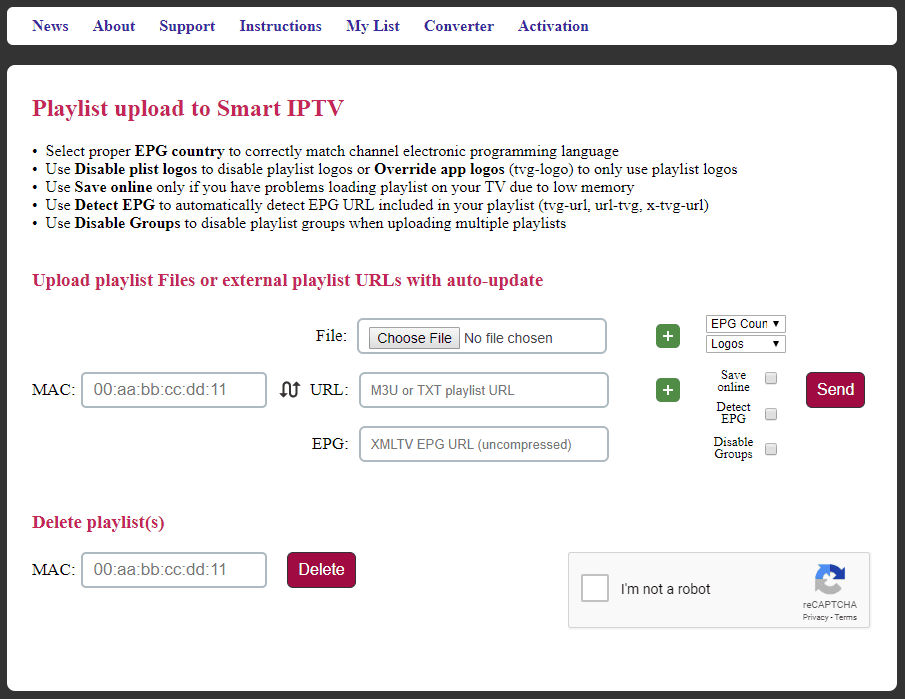
12. Reload the Smart IPTV app to access the channel playlist.
13. Play and stream the channels from the provider on the Smart IPTV app.
Stream IPTV Soft on Kodi
1. Turn on the device and open the Kodi app.
2. Select the TV option from the left side panel and choose the Enter add-on browser option.
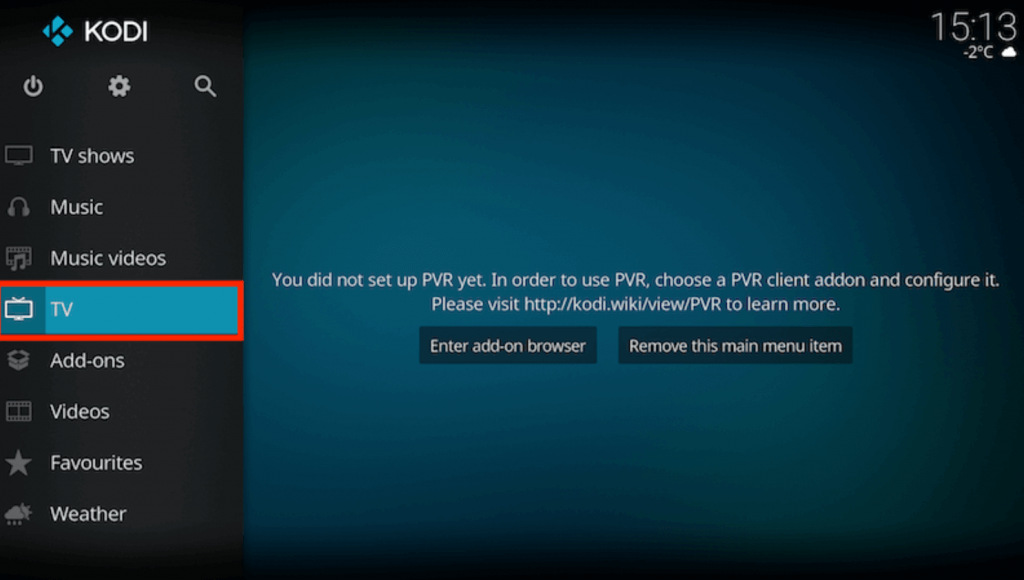
3. From the list of add-ons, select the PVR IPTV Simple Client add-on.
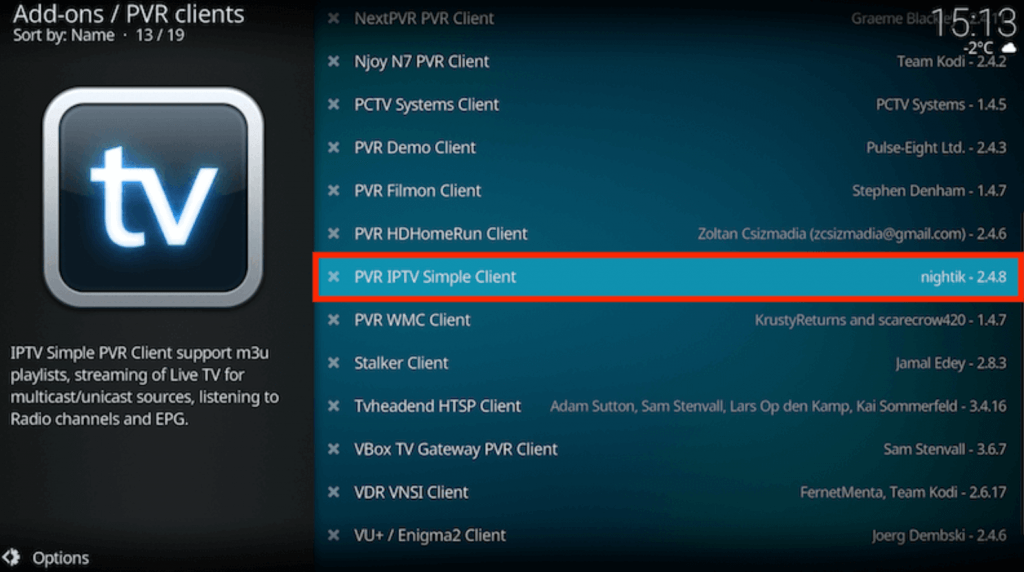
4. Choose the Configure option followed by the General option.
5. Select the Location option on the screen.
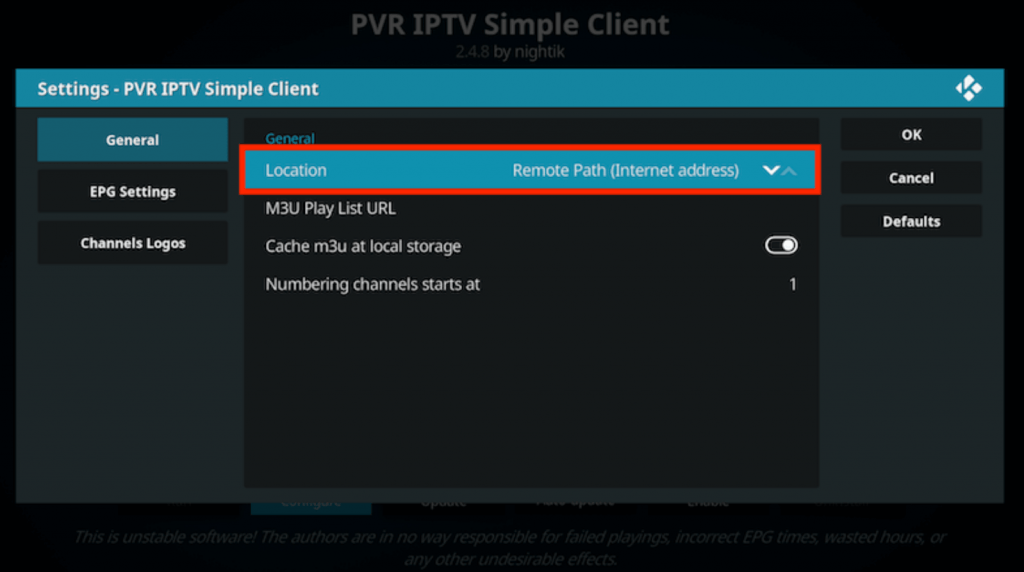
6. Select the Remote Path (Internet Address) option and choose OK.
7. Click on the M3U Play List URL option and paste the M3U URL of IPTV Soft.
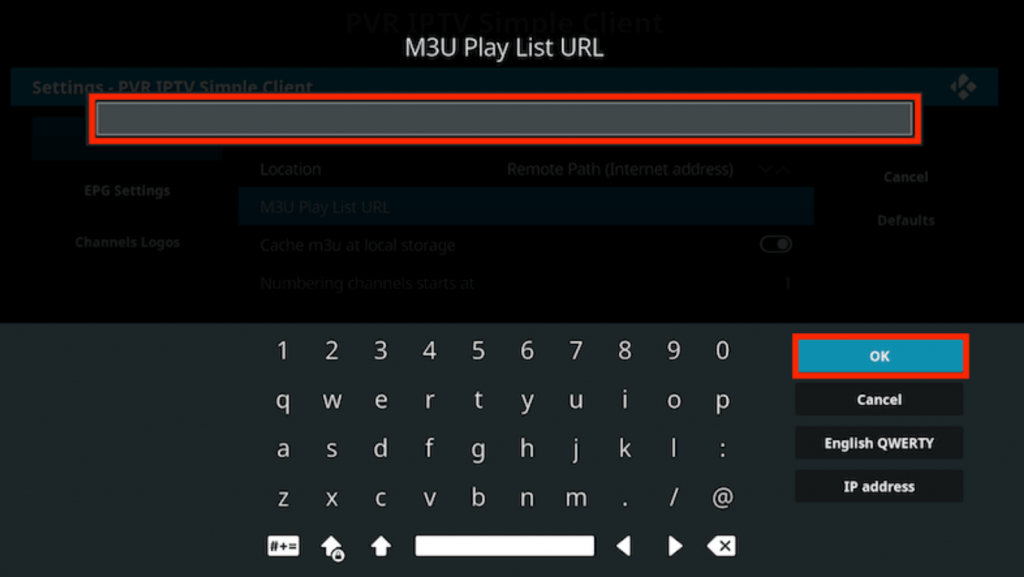
8. Click on OK and select the Enable icon.

9. Click on the Channels option to load the TV channel playlist.
10. Finally, play the TV channels from the service on the device.
Stream IPTV Soft on MAG Devices
1. Turn on the device and select the Settings icon to open the menu.

2. Find the System Settings option and select it.
3. Navigate to the Servers option and choose the option.
4. Select the Portals option, enter the Portal Name and paste the IPTV Soft M3U URL.
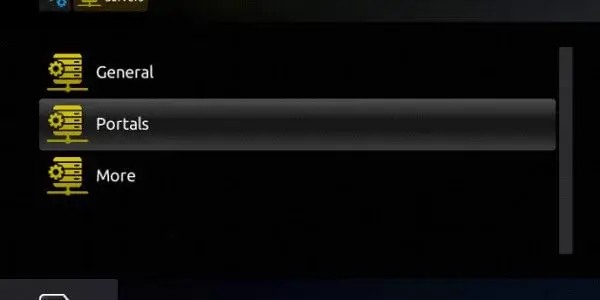
5 . Click on the Save option to access the TV channel playlist.
6. With that, subscribers can play TV channels from IPTV Soft on the device.
IPTV Soft Alternatives
For users looking for the best IPTV Soft alternatives, try these IPTV providers.
- Abonnement IPTV: Stream 5000+ TV channels at €4
- Nikon IPTV: Stream 10000+ TV channels at $12
- Gold IPTV: Watch 6000+ TV channels at $14.
Review
IPTV Soft has the best channel lineup for subscribers. Also, users can choose any subscription plan they want. In addition, new users can get a 7-day free trial. The streaming is free from buffering, lagging, and freezing. It is possible with the stable servers of the service. If the users have any issues, they can contact the 24/7 live customer support of the service.



















Leave a Review