ResleekTV IPTV is one of the best IPTV service providers that offer 15000+ Premium live TV channels, 30000 videos on-demand, and TV series. With that, you can stream all your favorite content in all categories, including religious, sports, children, and adult content. If you are more of a sports person, you can also watch NBA, NFL, Soccer, PPV, and more. Since channels are updated automatically, you will get something new to stream always. Further, it provides M3U URL to watch its service using popular IPTV players.
Subscription Plans
| Subscription Duration | Pricing |
| One Month | $13.95 |
| Three Months | $29.95 |
| Six Months | $54.95 |
| Twelve Months | $84.95 |
How to Sign Up for ResleekTV IPTV
1. Open the web browser on your PC or Smartphone.
2. Navigate to the official website of ResleekTV IPTV.
3. Click the Pricing tab at the top of the web page.
4. Review the subscription plans and select the plan you would like to get.
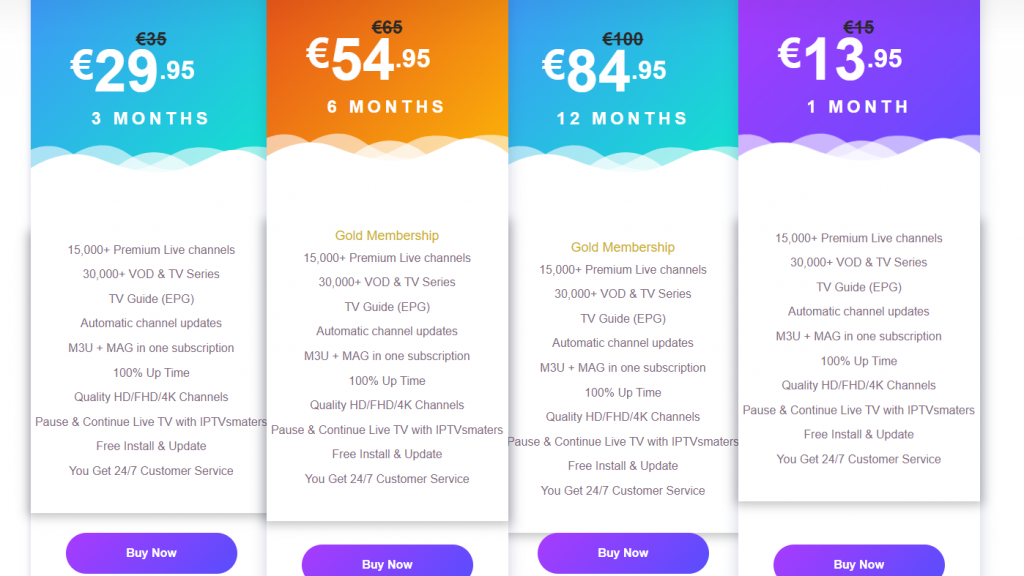
5. Once selected, tap the Buy Now button.
6. Enter your details and complete the payment process using on-screen instructions.
7. Once the subscription is over, log-in details will be sent to the registered email address.
How to Stream ResleekTV IPTV on Streaming Devices
You can stream ResleekTV IPTV on the below-mentioned streaming devices.
Stream ResleekTV IPTV on Windows and Mac PC
1. Turn on your PC and open the VLC player.
2. Click the Media tab at the top left corner.
3. Choose Open Network Stream from the menu that appears on the screen.
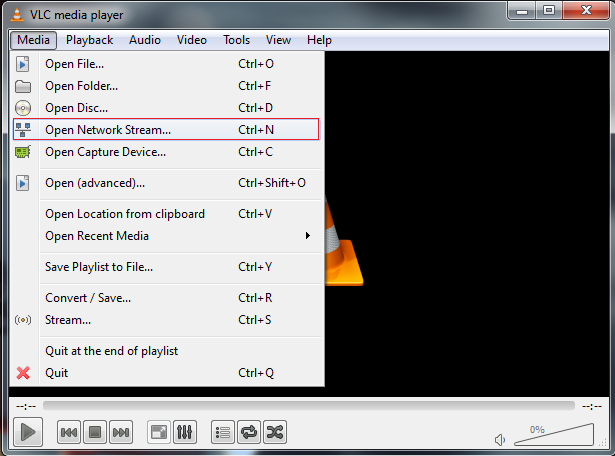
4. Enter the M3U URL in the network URL field and click the Play button.
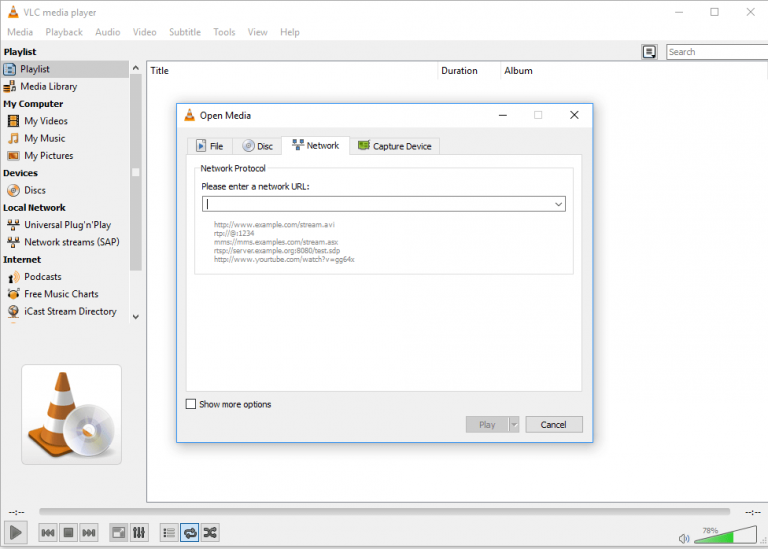
5. Wait till the playlist loads.
6. Select and watch your favorite show on your PC.
Watch ResleekTV IPTV on Android Devices
1. On your Android device, go to the Google Play Store.
2. Search for the TiviMate IPTV player using the virtual keyboard.
3. Choose the app and click the Install button.
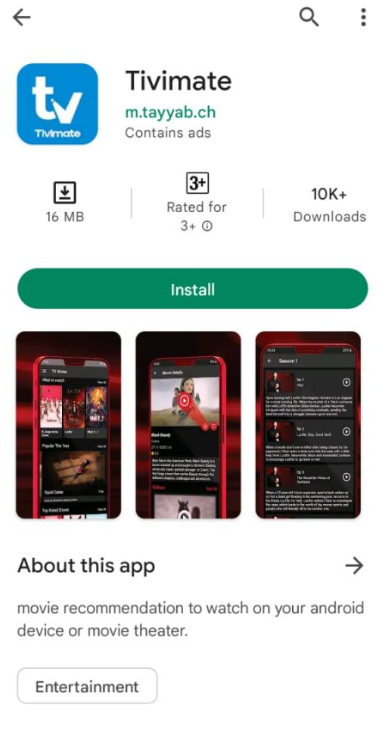
4. After installation, hit Open to launch the app on your device.
5. Open the app and click the Add Playlist button.
6. Integrate the M3U URL provided by your service provider.
7. Select the content of your wish and stream it on your device.
Get ResleekTV IPTV on Firestick
1. Press the Home button on your Firestick remote to launch the Firesick home screen.
2. Install the Downloader app on your Firestick.
3. Get back to the Firestick home screen and click the Settings icon.
4. Select My Fire TV under Settings.
5. Choose Developer Options >> Install Unknown Apps >>Turn on Downloader to install unknown sources.
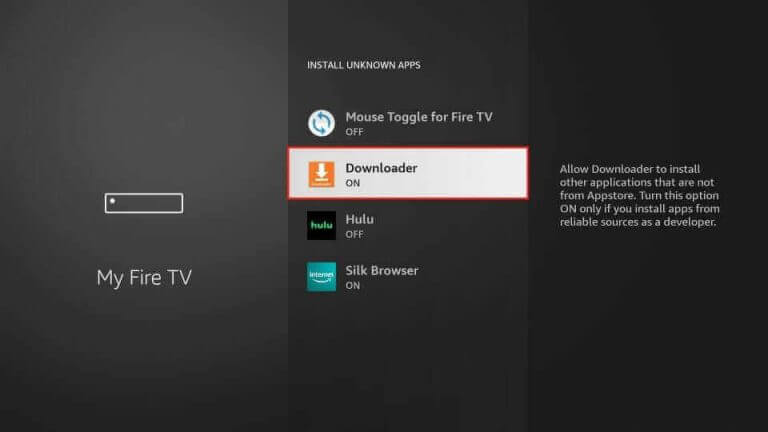
6. Locate the Downloader app and tap the Home tab.
7. Type the download link of the Masa IPTV apk in the URL field.
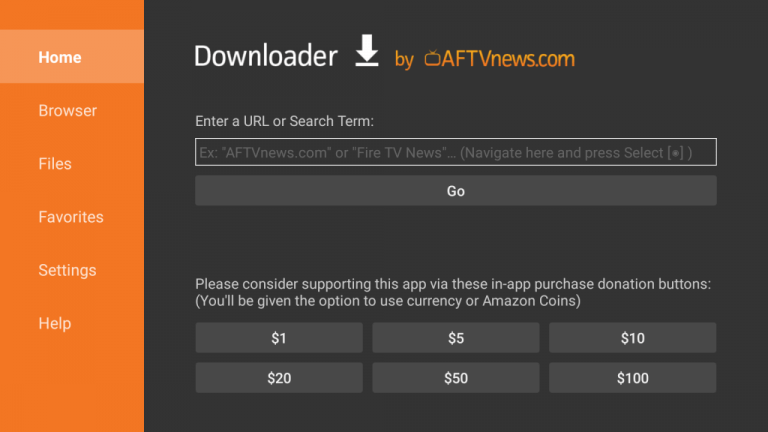
8. Tap Go to download the apk file.
9. After installation, launch it on your device.
10. Open the Masa player and note the MAC address that appears on the screen.
11. On your Smartphone or PC, locate a web browser.
12. Navigate to the Masa Player official website.
13. Enter the MAC address and type the M3U URL in the given field.
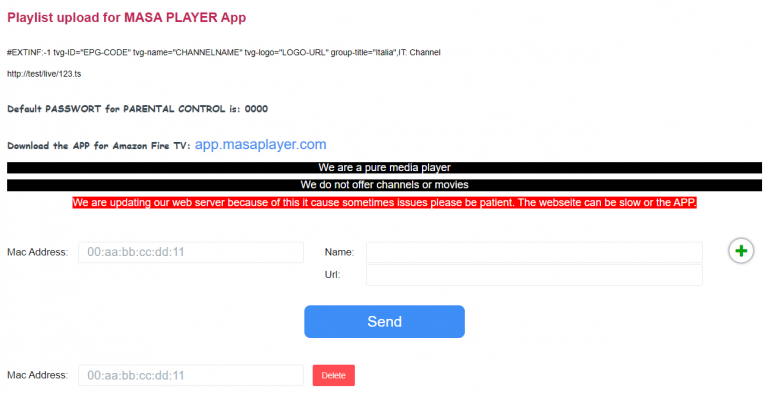
14. Once entered, tap the Send button.
15. Open the player and stream your favorite content on Firestick.
Stream ResleekTV IPTV on Smart TV
1. Turn on your PC and open a web browser.
2. Search and download the OTT Navigator IPTV apk from a reliable website.
3. Copy the apk file using a USB drive.
4. Connect the USB drive to the USB Port on your TV.
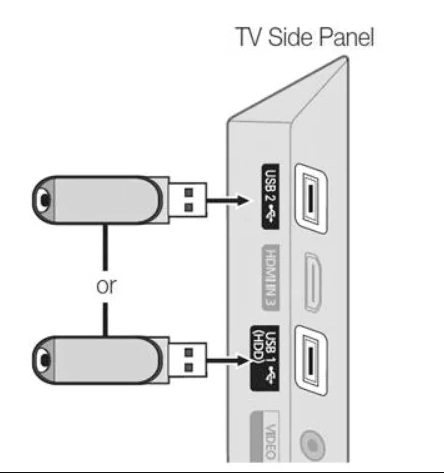
5. Navigate to Settings and select Device Preferences.
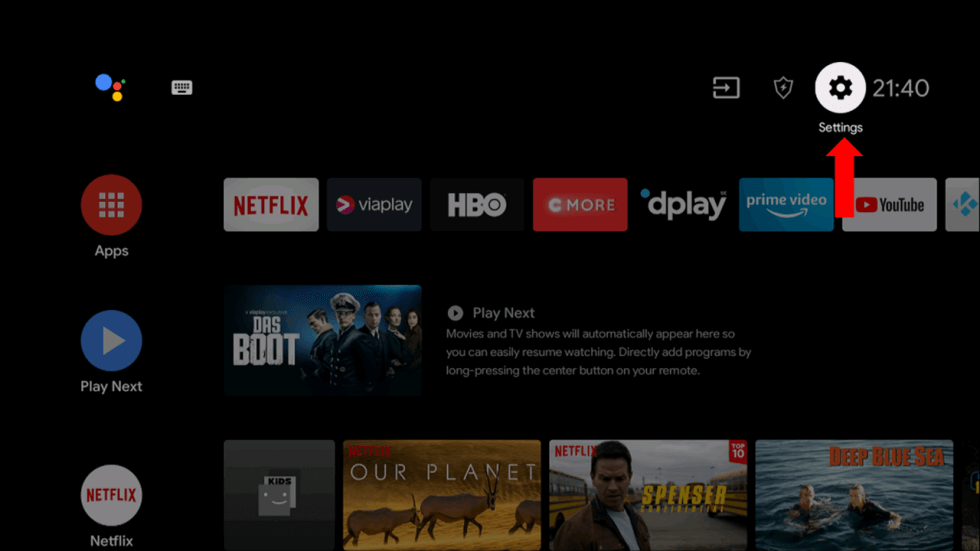
6. Choose Security & Restrictions and enable unknown sources.
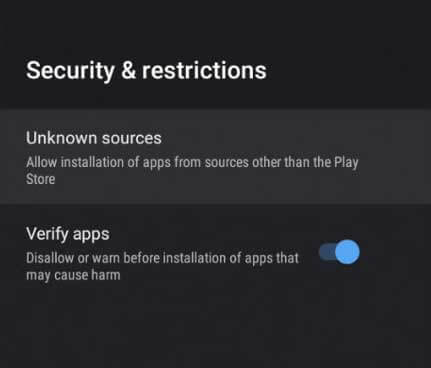
7. Go to File Manager and install the apk file.
8. Once the app is installed, launch it on your device.
9. Open the app and sign in with the account details provided by the service provider.
Watch ResleekTV IPTV on MAG
1. Power on the MAG device and make sure it is connected to the internet.
2. Navigate to Settings and click System Settings.
3. On the next screen, tap Servers.
4. Next, click the Portals option.
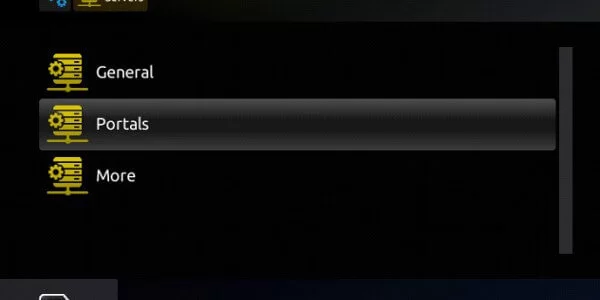
5. Type the Portal name and its URL in the provided field.
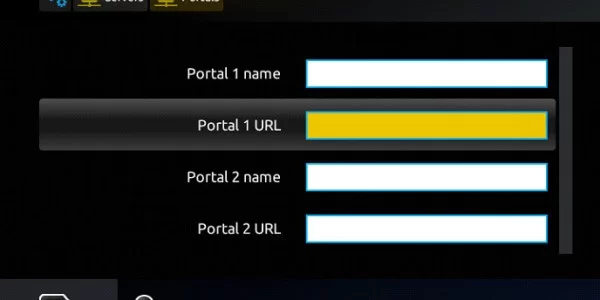
6. Tap the Exit button twice to restart your MAG device.
7. Select your favorite content and watch it on your device.
ResleekTV IPTV Review
ResleekTV IPTV offers thousands of live TV channels at a reasonable price. It also supports the customers through live chat to clear their queries frequently. Further, it offers a 48-hour free trial for the users to try their service without spending a penny. ResleekTV IPTV cannot be streamed on multiple devices at the same time. So you can also try the other best IPTV providers as an alternative to ResleekTV IPTV.
Frequently Asked Questions
The TiTAN IPTV, JetStream IPTV, and Geek IPTV providers are the best alternative to ResleekTV IPTV.



















Leave a Review