IPTV on Sharp TV is the better way to watch your favorite TV channels. Apart from TV channels, they include your favorite movies and episodes of TV series from various streaming services. IPTV services are attracting users because of their high-quality streaming and affordable subscription prices. If you know to install IPTV on Sharp Smart TV, you shall experience unlimited streaming at a reliable price.
Is IPTV Legal?
No. Not all IPTV services are legal. This is because most services include some copyright-restricted content. Another negative side of IPTV service is that while streaming content, the security of streaming devices might be compromised. However, you can overcome this downside with the help of a premium VPN. We recommend users subscribe to popular VPN services like NordVPN or Express VPN.
How to Install IPTV on Sharp Smart TV
You can access IPTV on your Sharp Smart TV in three different ways. All these methods include simple procedures, and you can get the best IPTV services.
- Install IPTV from Google Play Store
- Sideload IPTV apps using Downloader
- Sideload IPTV apps using a USB drive
Install IPTV on Sharp Smart TV from Google Play Store
The Google Play Store of your Sharp TV might include a few popular IPTV player apps. You can install them to access IPTV content from your subscription.
1. On your Sharp Smart TV, select the Apps tab.
2. Open the Google Play Store and search for the Smart IPTV app.
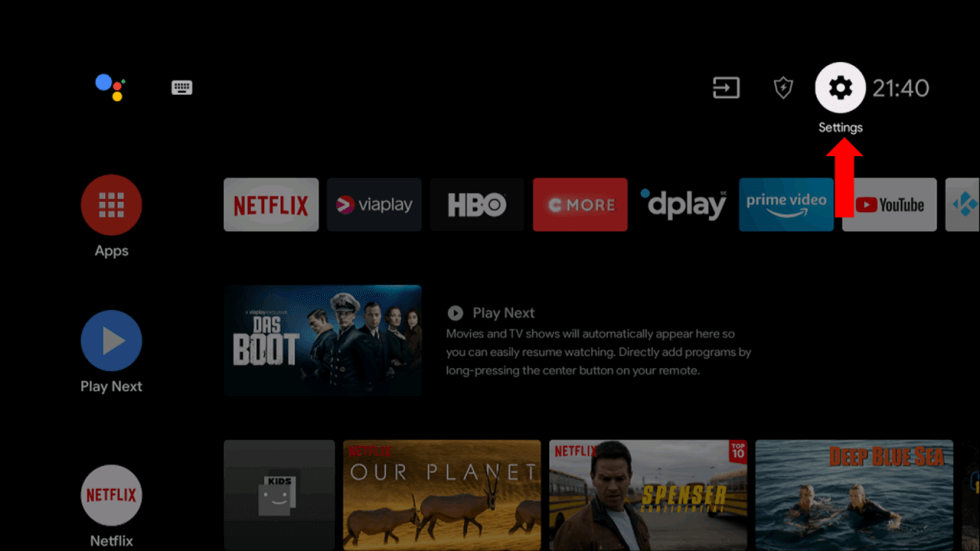
3. Pick up the app from the search results and select the Install button to download it.
4. When the download is complete, open Smart IPTV and note down the Mac address on your screen.
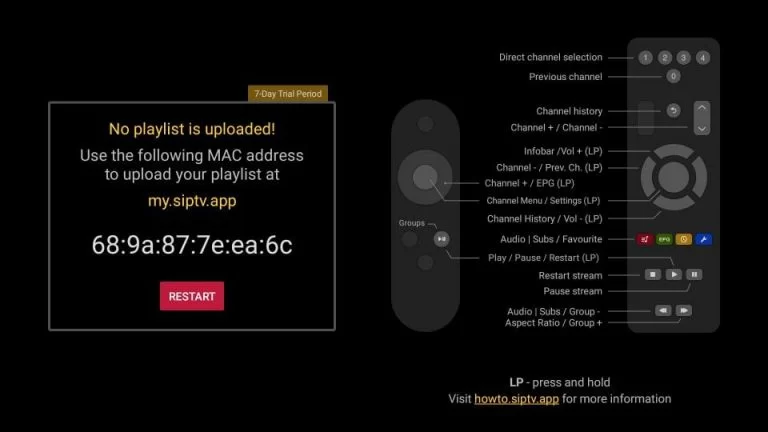
5. Visit the Smart IPTV activation website and provide the Mac address in the respective field.
6. Also, provide payment details and get your activation.
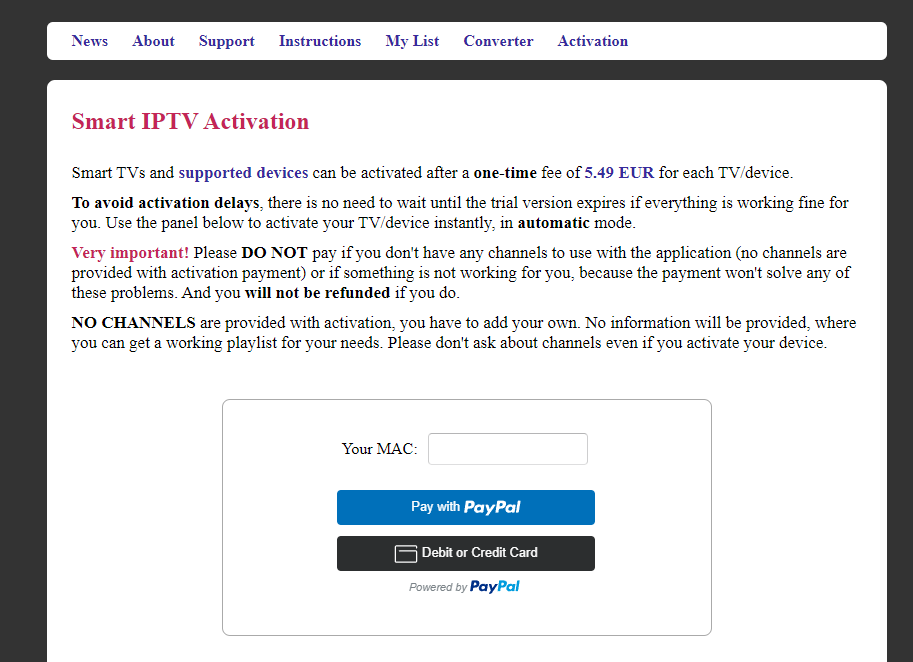
7. Go to the My list tab and provide the Mac address.
8. Also, enter the M3U URL from your provider and select the Send button.
9. Restart the app on your Sharp Smart TV to access IPTV content and start streaming them.
Sideload IPTV Apps on Sharp TV using Downloader
Some of the IPTV applications are not available in the Google Play Store. In that case, you will have to sideload it using the Downloader app.
1. Select the Apps tab on the home screen and launch the Google Play Store.
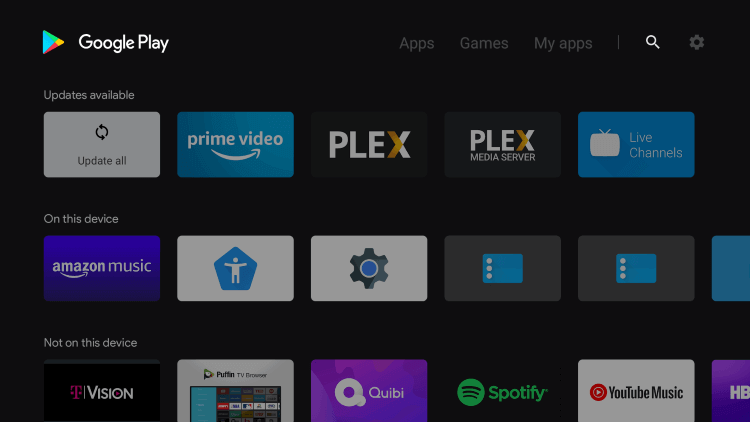
2. Look for the Downloader app and select the Install button to install it.
3. Open the Smart TV Settings menu, and select Device Preferences.
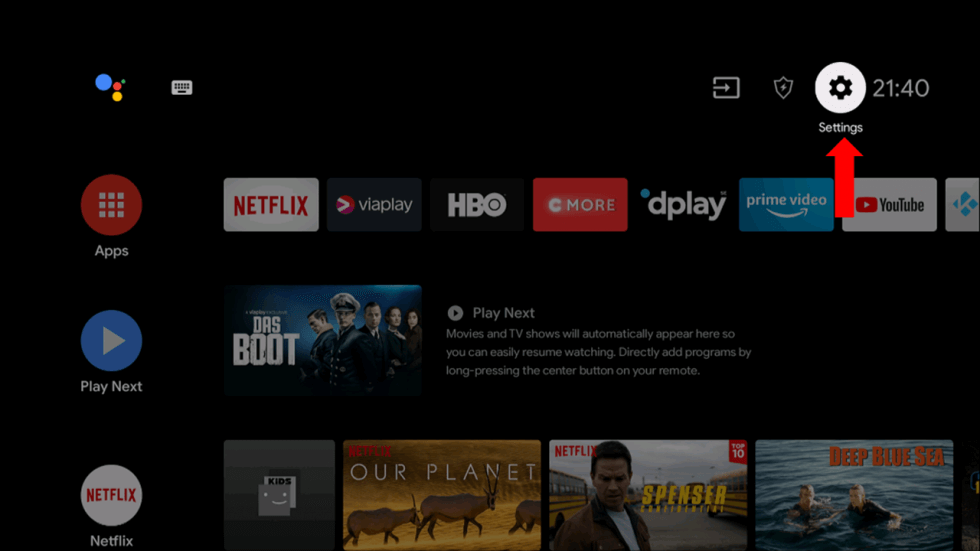
4. Click on Security and Restrictions.
5. Enable the Unknown Sources option.
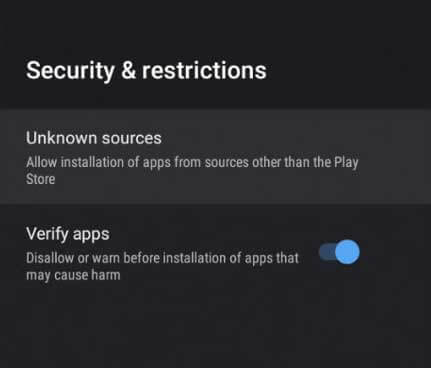
6. Open the Downloader app and provide the Simple IPTV player APK URL.
7. Click the Go button to download the APK file and then install it on your device.
8. Open the Simple IPTV app and sign into your IPTV provider account.
9. Finally, you can enjoy streaming your favorite IPTV content.
Sideload IPTV on Sharp Smart TV using a USB Drive
It is not necessary to install the Downloader app to Sideload the IPTV app on your Smart TV. You can use a USB drive to get access to IPTV apps.
1. On your Smart TV, open the Settings menu and select Device Preferences.
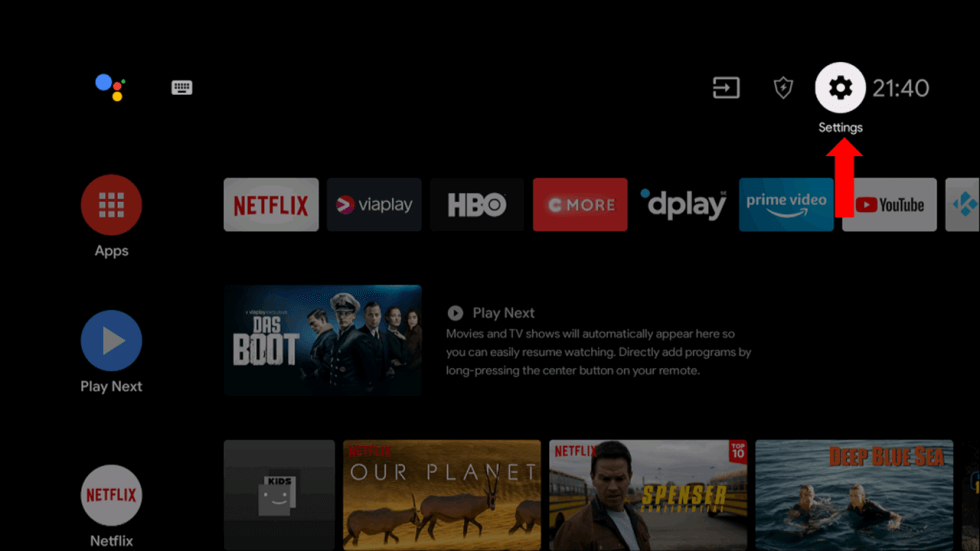
2. Select Security & Restrictions, followed by the Unknown Sources option in the menu.
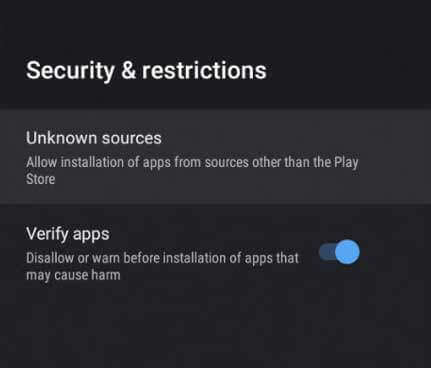
3. On your computer, open a web browser and look for the Flex IPTV APK file.
4. Download the APKfile from a genuine source and copy it to a USB drive on your computer.
5. Connect the USB drive to your Smart TV and access the APK file using a File Manager.
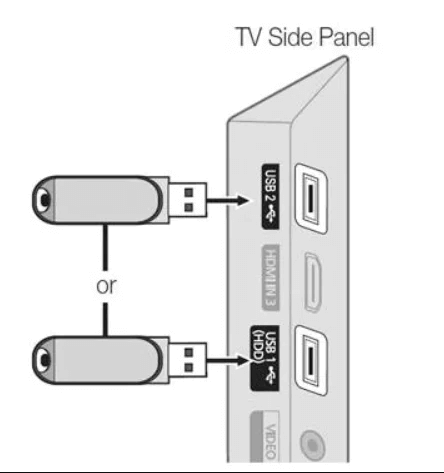
6. Install the IPTV player on your Smart TV and then open the Flex IPTV app.
7. Sign into your IPTV account and enjoy streaming your favorite IPTV content.
Best IPTV Players for Sharp Smart TV
If you have a Sharp Smart TV, you should get one of these IPTV players to get the best out of your provider.
Smart IPTV
Smart IPTV is a popular IPTV application for accessing your IPTV content. Users can watch live TV channels, movies, sports, and PPV events on this IPTV Player app. However, users have to activate the Smart IPTV app with a Mac address. Also, they should pay for its one-time activation. Another attractive feature of the app is that it supports the TV catch-up feature.
Flex IPTV
Flex IPTV is an impressive IPTV player for accessing both your remote and local playlists. It is an M3U-based IPTV player that is completely free to download and use. Flex IPTV supports the recording feature for recording live streams. It is an efficient player and lets you access and switch various formats of subtitles and audio tracks.
Simple IPTV
Simple IPTV is a simple and powerful IPTV player for your streaming devices. It lets you have a personalized experience. For instance, you can change the color themes or sort the channels according to name or number. It also supports an electronic program guide from your provider. They also provide customer assistance for their subscribers through email.
Best IPTV Providers for Sharp Smart TV
The best IPTV provider includes an impressive lineup of TV channels and on-demand content. Also, they should include customer assistance and free trials.
Helix IPTV
Helix IPTV gives you a high-quality streaming experience. They include popular TV channels from 50 different countries in various languages. It includes popular channels from the United States and Canada. This subscription-based IPTV provider includes a 7 to 15-day money-back guarantee as well. Helix IPTV has support for external players.
IPTV Trends
IPTV Trends offers you irreplaceable streaming quality with its 100 stable servers. They also maintain a 99.9% server uptime to ensure that your streaming runs smoothly. IPTV Trends has more than 19,000 TV channels and other on-demand movie titles. They accept credit card payments through PayPal.
IPTV Farm
IPTV Farm is a reliable subscription-based IPTV provider with plans that start at €9.99 per month. You can get a different subscription to stream your account on two devices. They also provide a 24-hour free trial for new users so that they can test the service. They also offer customer support for their subscribers to help them out.
It completely depends on the users to choose the right IPTV player and provider for their streaming device. These applications make sure that you do not miss out on your favorite content. Also, they ensure streaming without buffering and freezing as they maintain their server uptime. Still, if you come across any kind of issue, you can contact customer support service. Most services offer customer assistance on various platforms.



















Leave a Review