FitIPTV is a premium IPTV service provider with thousands of live TV channels and on-demand videos. It brings live events like sports, PPV, and more. With FitIPTV, you can access the EPG sources for all the live TV channels. In addition, it supports multi-room service, and thus it works great even if you have many streaming devices. Users can access this IPTV on their streaming devices conveniently using the IPTV players.
Key Specs
- TV Channels: 8000+ TV Channels
- On-Demand Content: 2000+ Movies and TV shows
- Supported Devices: Android, iOS, Windows or Mac PC, Firestick, and Smart TV.
- External Player: Yes
- EPG Support: Yes
- Free Trial: Yes, 48 Hours
Pricing
FitIPTV offers four different subscription plans based on the package duration.
| SUBSCRIPTION PLAN | PRICING |
| 1 Month | $9 |
| 3 Months | $18 |
| 6 Months | $35 |
| 12 Months | $45 |
Is FitIPTV Legal?
We conclude that FitIPTV is legal as it is not available in reputed app stores. Likewise, unregistered IPTV services may deliver some content without a proper license. Hence, it is better to use a VPN with your device to prevent the third-parties from tracking your online activity. Therefore, we suggest you use VPNs like IPVanish VPN and CyberGhost VPN while streaming IPTV services on your device.
How to Sign Up for FitIPTV
1. Open a web browser on your phone or PC and visit the official site of FitIPTV.
2. Scroll down and go through the Subscription Plans provided by the service provider.
3. Once selected, tap the Order Now button.
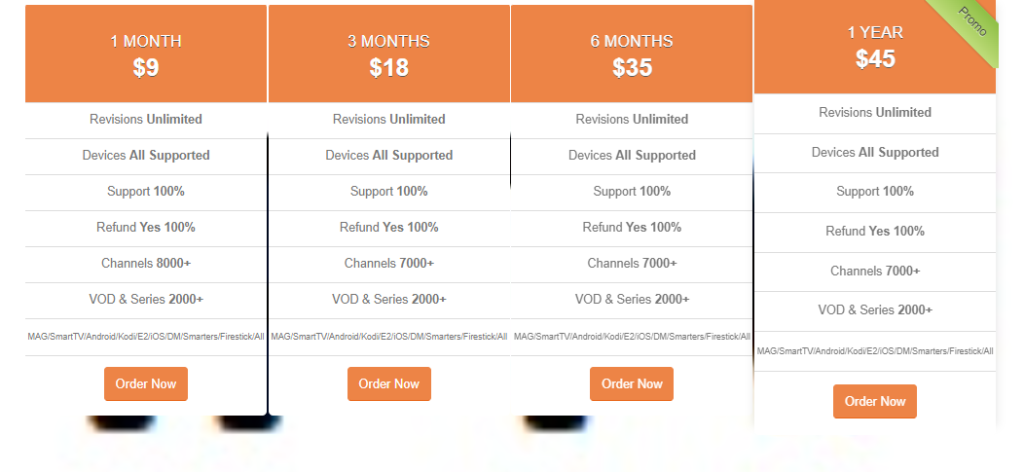
4. Click the Continue to Chat button on the next screen.
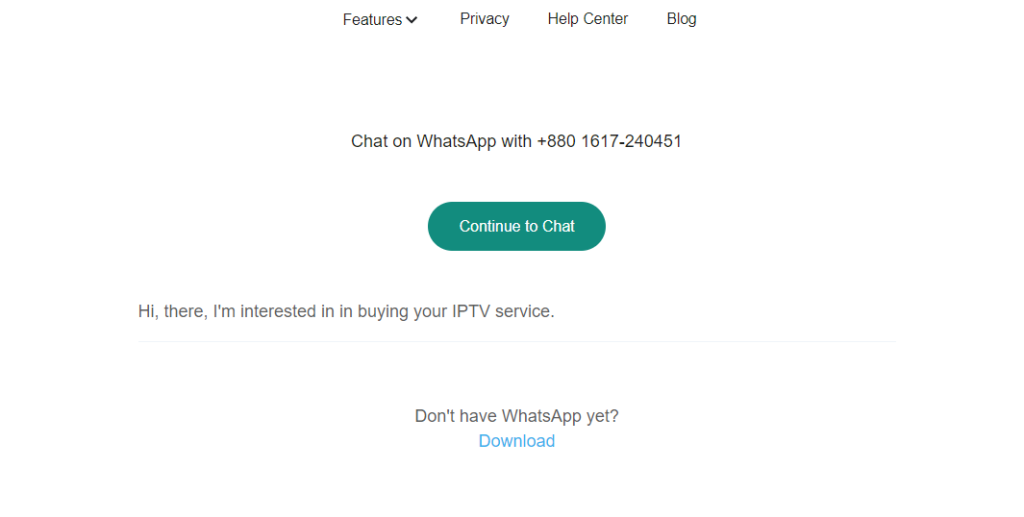
5. Proceed to chat with a representative to get the subscription.
6. Follow the instructions to complete the payment process.
7. Once the payment is successful, the login details will be sent to the registered email address.
How to Access FitIPTV on Streaming Devices
Users can watch FitIPTV on the streaming devices mentioned in the list below.
Get FitIPTV on Android Devices
To access FitIPTV on an Android smartphone or tablet, you have to use the Televizo IPTV player.
1. Open the Google Play Store on your Android device.
2. Search and install the Televizo IPTV Player app.
3. Once the app is installed, hit Open to launch the app from the Play Store.
4. Click the Create Playlist button and tap Continue.
5. Select New M3U Playlist and provide the Playlist name and the URL in the given fields.
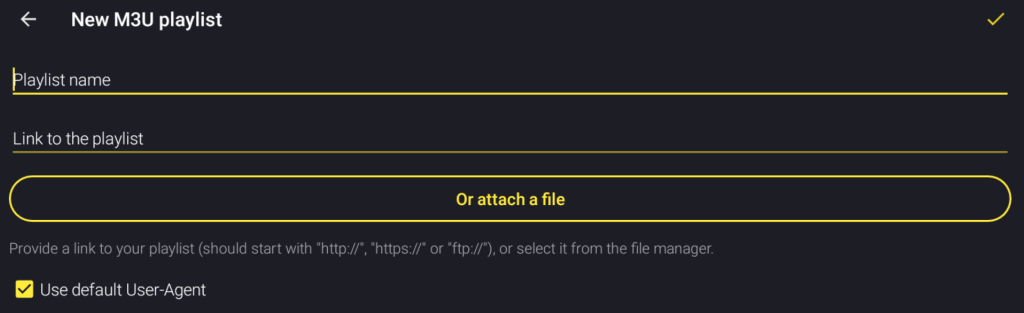
6. Click the Check box and wait till the playlist loads.
7. Begin streaming the live channels on your Android device.
Get FitIPTV on iOS Devices
iOS users can use the GSE Smart IPTV Player to access live channels and on-demand videos of FitIPTV.
1. Install GSE Smart IPTV from the App Store on your iOS device.
2. After installation, hit Open to launch the app from the App Store.
3. Provide the M3U URL of the FitIPTV.
4. Wait while the playlist is loading.
5. With this, you shall start streaming its content.
Watch FitIPTV on Smart TV
1. Power on your Smart TV and navigate to the Google Play Store.
2. Search and install the Smart IPTV app.
3. Launch the Smart IPTV on your smart TV and note the MAC Address displayed.
4. Visit http://siptv.eu/mylist/ using a browser on your Smartphone and PC.
5. Enter the MAC address on the provided field.
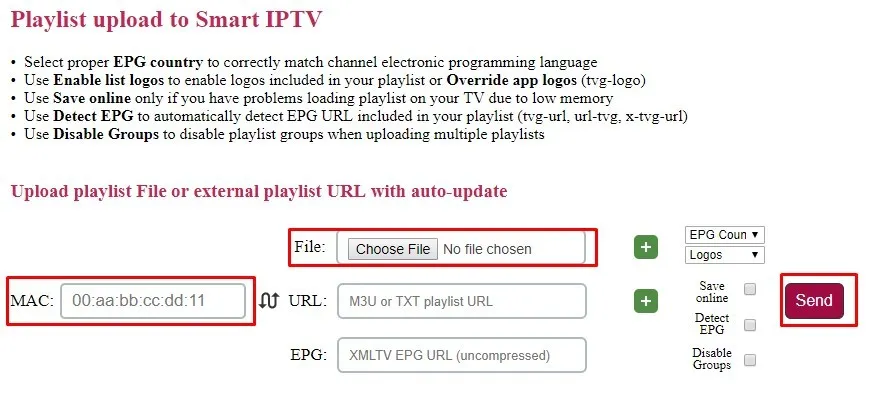
6. Then, select the File option to upload the M3U file.
7. Select the check box available next to I’m not a robot. Press Send.
8. When you see “1 URL Added! Restart the app,” you can restart your Smart TV and access the live TV channels.
Access FitIPTV on Firestick
To access FitIPTV on your Firestick device, you can use the TiviMate IPTV Player. But the app is not available on the Amazon App Store, so you need to sideload the app using the Downloader app.
1. Launch the Firestick home screen by pressing the Home button on your remote control.
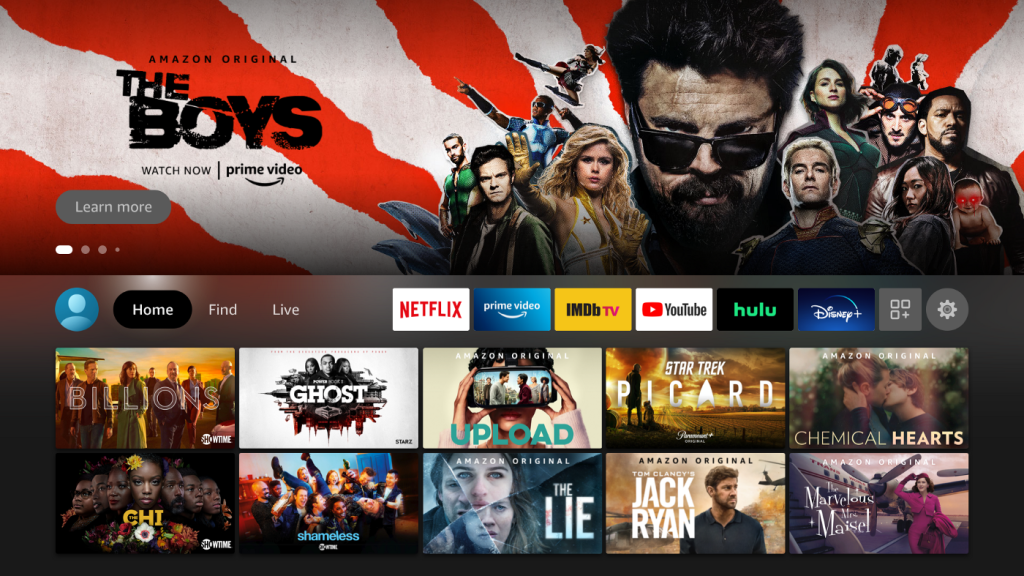
2. Click Find and tap the Search tile.
3. Type Downloader in the search bar and select the app from the search results.
4. Tap the Download button to get the app.
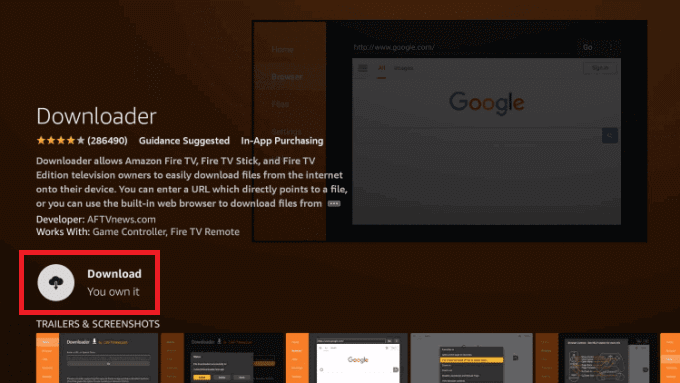
5. Navigate to the Firestick home screen and click Settings.
6. Select My Fire TV and tap the Developer Options.
7. Click the Install Unknown Apps option and enable the Downloader app’s toggle.
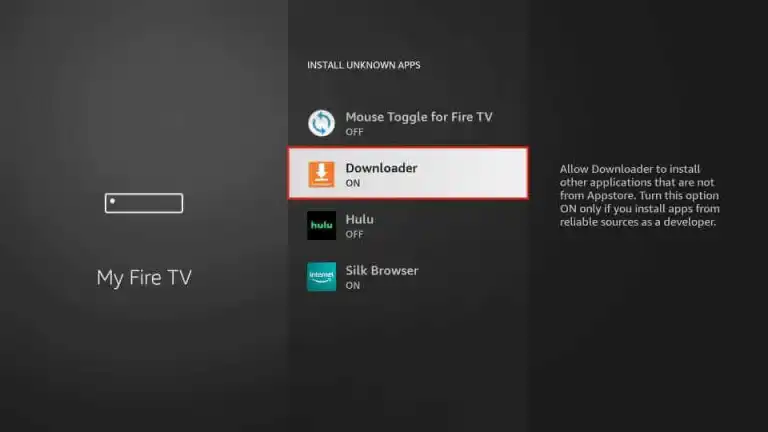
8. Launch the Downloader app and click the Home tab.
9. Provide the download link of the TiviMate IPTV Player in the URL box.
10. Tap the Go button to download the APK file.
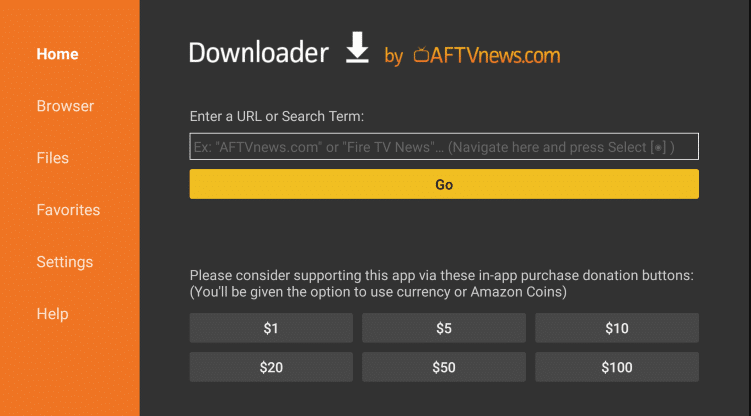
11. Click the Install button to get the app.
12. After installation, launch the app and add the M3U URL provided by the service provider.
13. Once the playlist is loaded, search and stream your favorite live TV channel on your Firestick.
Watch FitIPTV on Windows or Mac PC
You can use the VLC Media Player on your Windows or Mac PC to watch FitIPTV.
1. Launch the VLC Media player on your PC.
2. Click the Media tab in the upper right corner.
3. Select Open Network Stream.
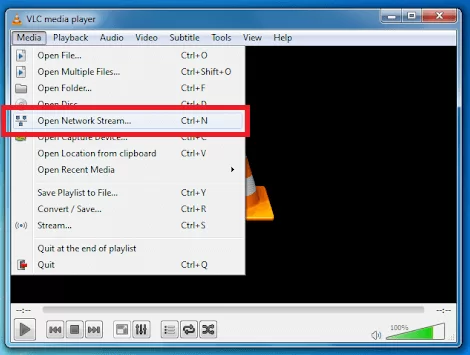
4. Tap the Network tab and provide the M3U URL of FitIPTV.
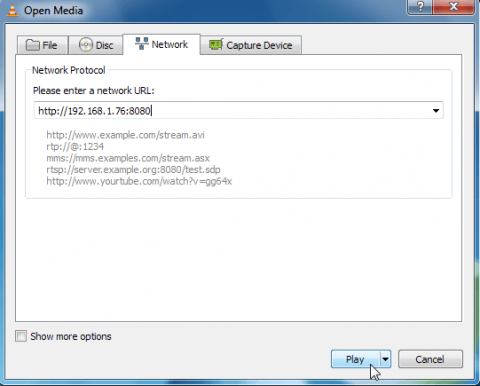
5. Hit the Play button and wait until the playlist loads.
6. Search and watch your favorite content on your PC.
Get FitIPTV on MAG
MAG users can follow the steps here to watch FitIPTV using its M3U URL.
1. On your MAG device, select the Settings menu.

2. Choose System Settings, and it will show you more options.
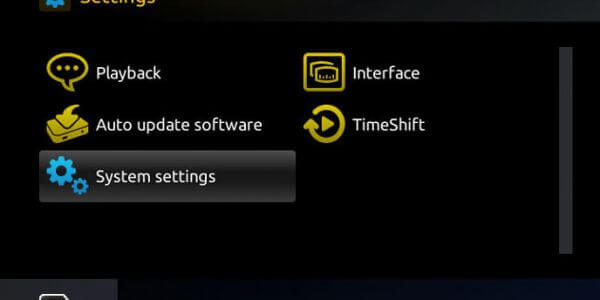
3. Select the Servers option.
4. Look for the Portals option to select it.
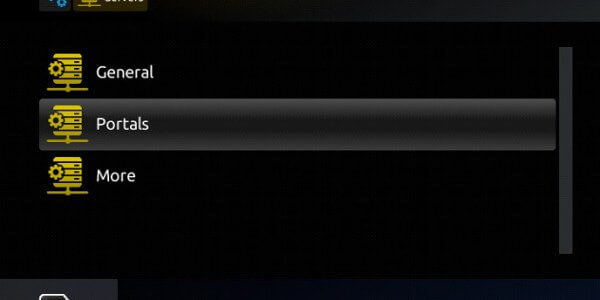
5. On the following screen, provide the Portal Name and URL.
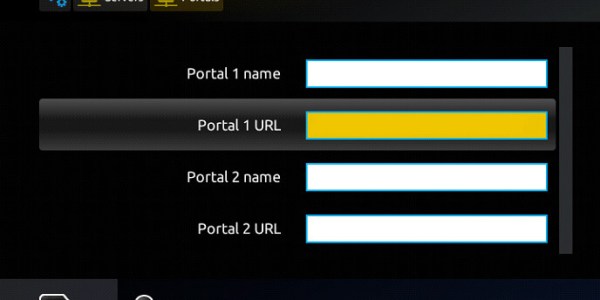
6. Now, get back to the Settings option to click on the Restart Portal option.
7. With this, FitIPTV will start loading the TV channels.
Stream FitIPTV on Kodi
To access FitIPTV on Kodi, you can use the PVR IPTV Simple Client.
1. Launch the Kodi app on any device.
2. On its home screen, select the Add-ons option.
3. Scroll down and click on the PVR IPTV Simple Client option.
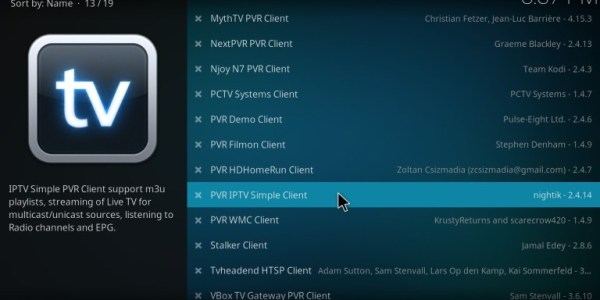
4. Hover to tap on the Configure button.

5. Select the M3U Play List URL and enter the details you have received in the email.
6. Press OK and wait until you see Channel Loaded message.
7. With this, you shall stream FitIPTV on your Kodi devices.
Alternatives
You can try the IPTV service providers mentioned here as an alternative to FitIPTV to watch more live TV channels and videos on demand.
Sky IPTV
Sky IPTV offers 40000 live TV channels and tons of movies and TV shows. Unlike other IPTV service providers, it offers a 7-day free trial for first-time subscribers. Users can use the Electronic Program Guide to catch up on their favorite shows easily. You can also use the set-top box to easily access this IPTV on your Smart TV. It has 20 reliable servers in different locations, so users can stream their favorite content without buffering or streaming issues.
IPTV Right
IPTV Right is a premium IPTV service provider with 14000 live TV channels and 60000 movies & TV shows in different categories. The basic subscription to IPTV Right starts at $19.99. Users can use the M3U file to stream this IPTV on different streaming platforms. If you wish to test the service before getting the subscription, you can sign up for the one-day free trial.
Cobra IPTV
Cobra IPTV is another best alternative to FitIPTV with 20000 live TV channels and a massive library of video-on-demand content. It also provides live sports events in different streaming qualities, including HD, SD, UHD, and 4K. But it doesn’t offer a free trial for the users. Users can use the IPTV players that support M3U URLs on their streaming devices.
Review
FitIPTV is a must-try IPTV option as it is available at affordable prices and for multiple devices. Above all, it supports a full refund if you aren’t satisfied with its performance. Stream all the live TV channels and on-demand content on your smart device using FitIPTV. For any queries, you can contact customer service through live chat or Skype.



















Leave a Review